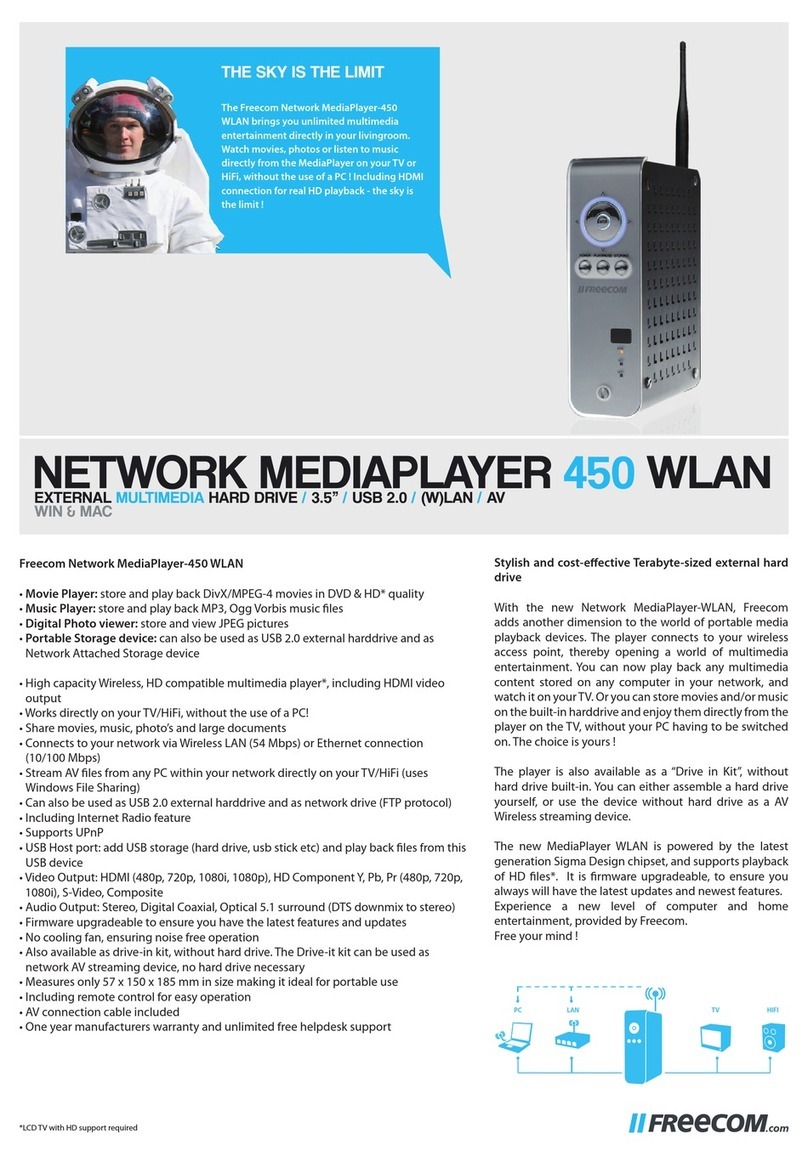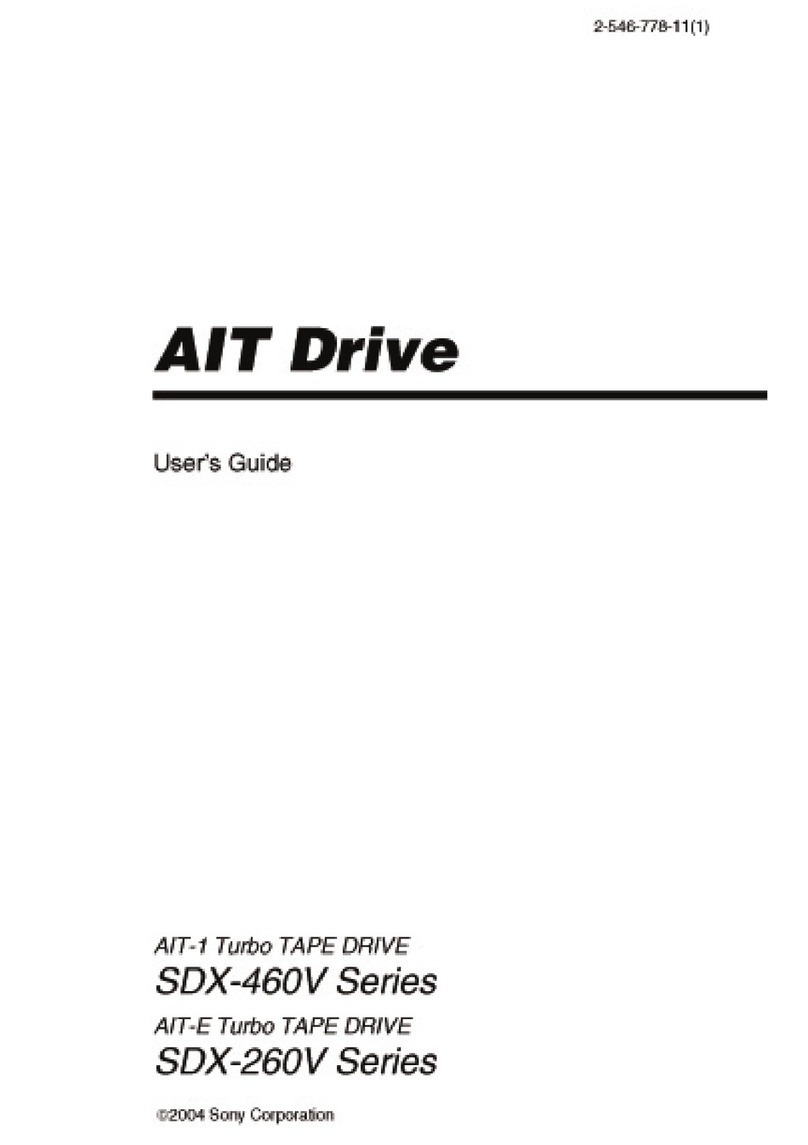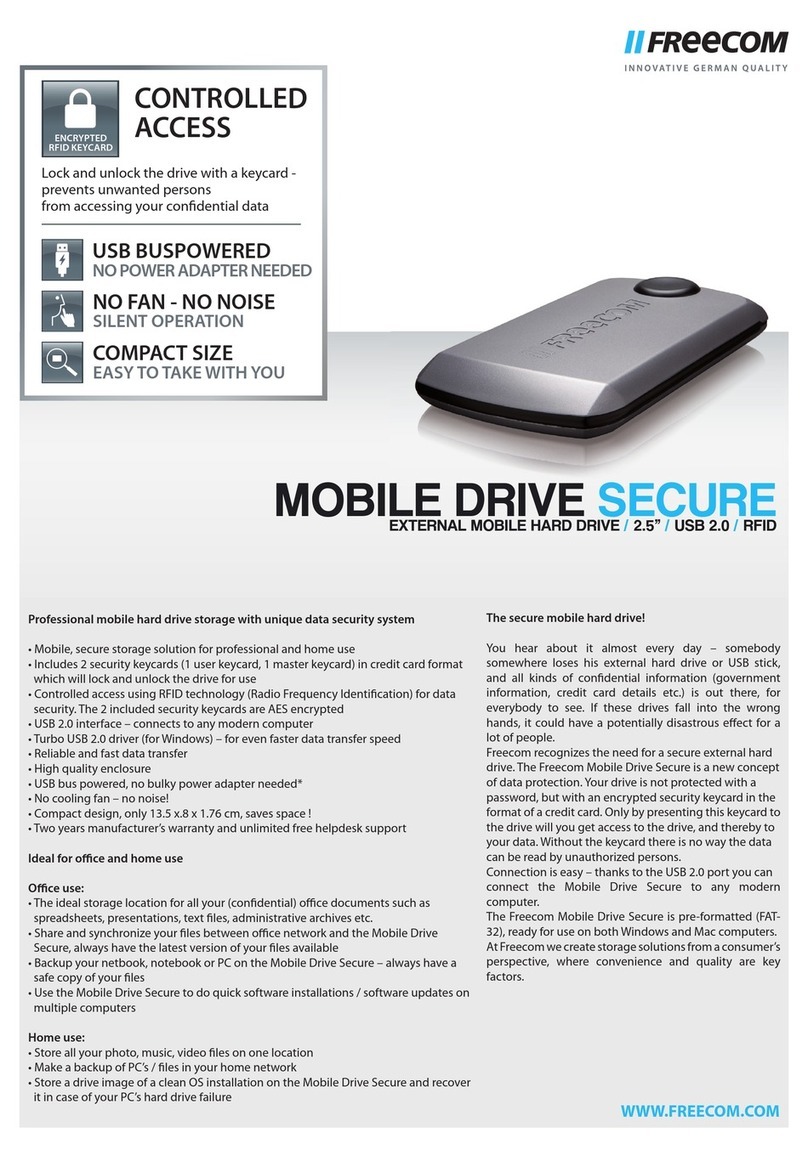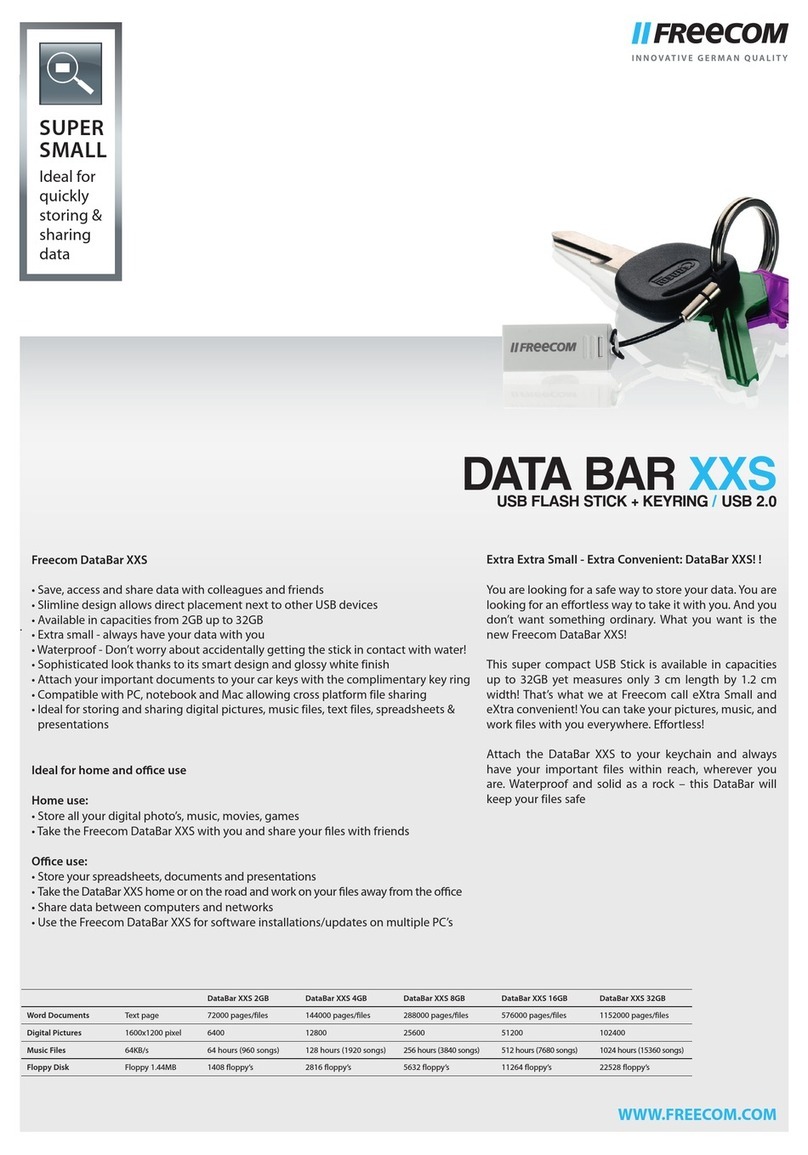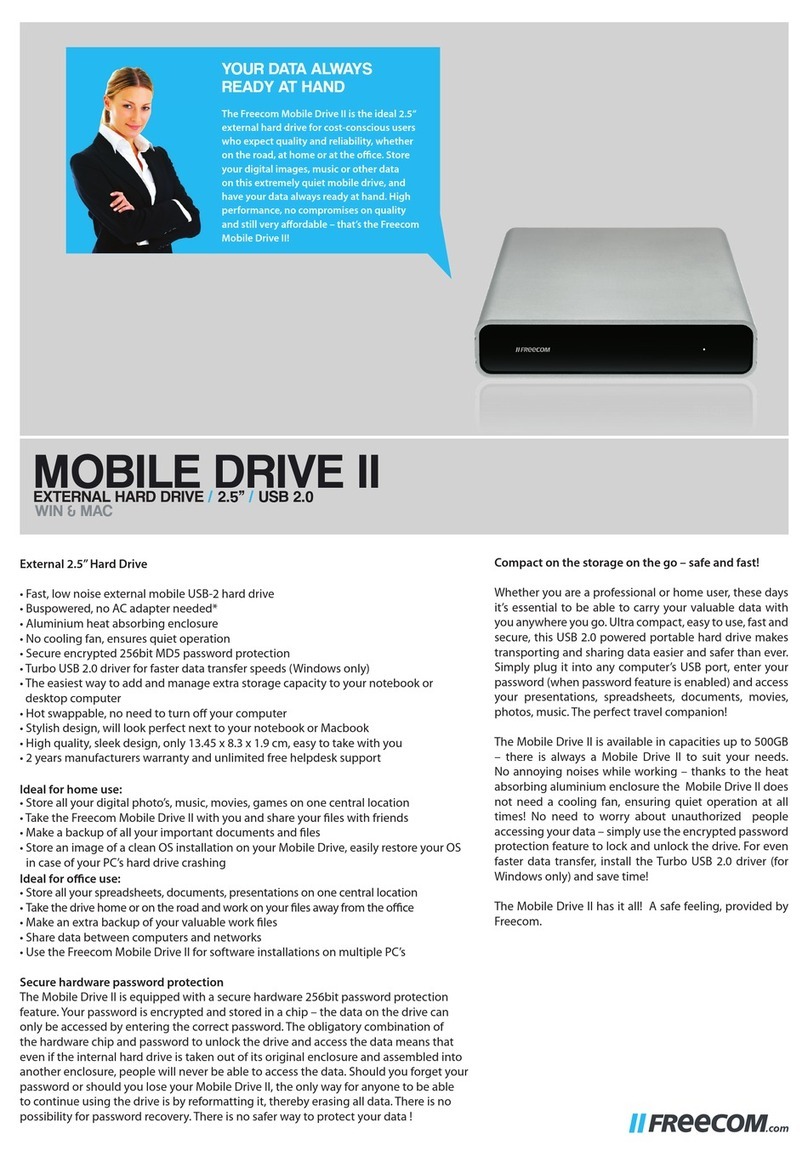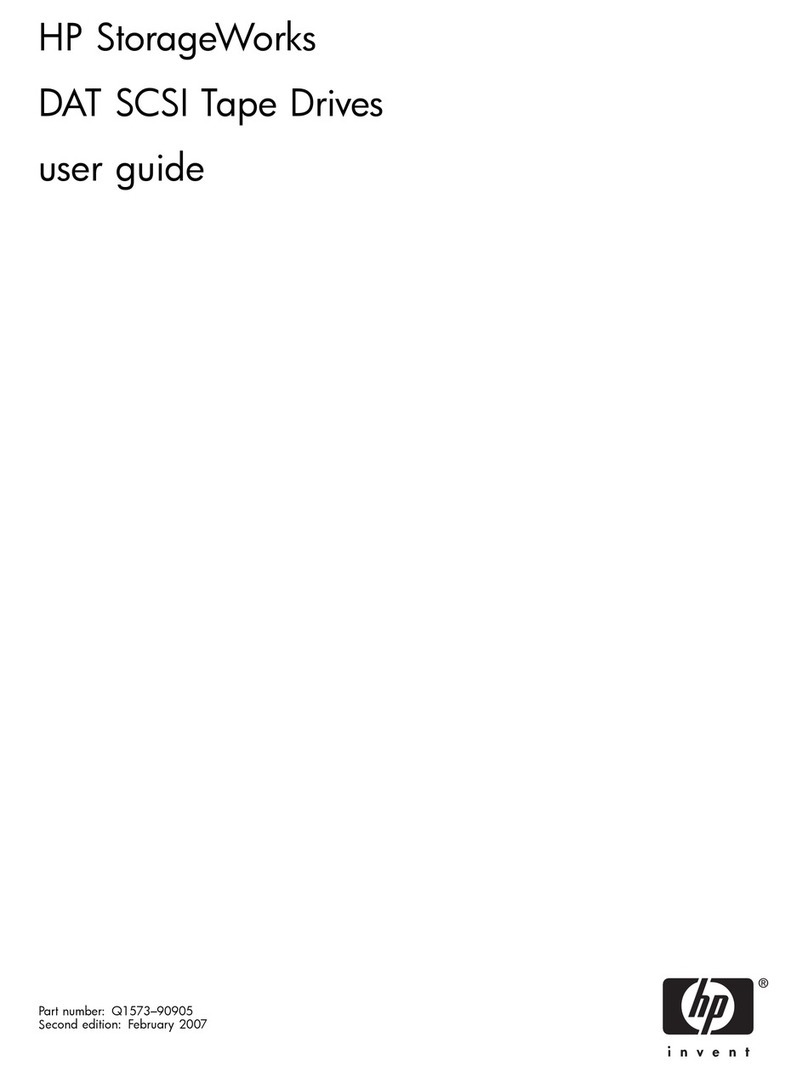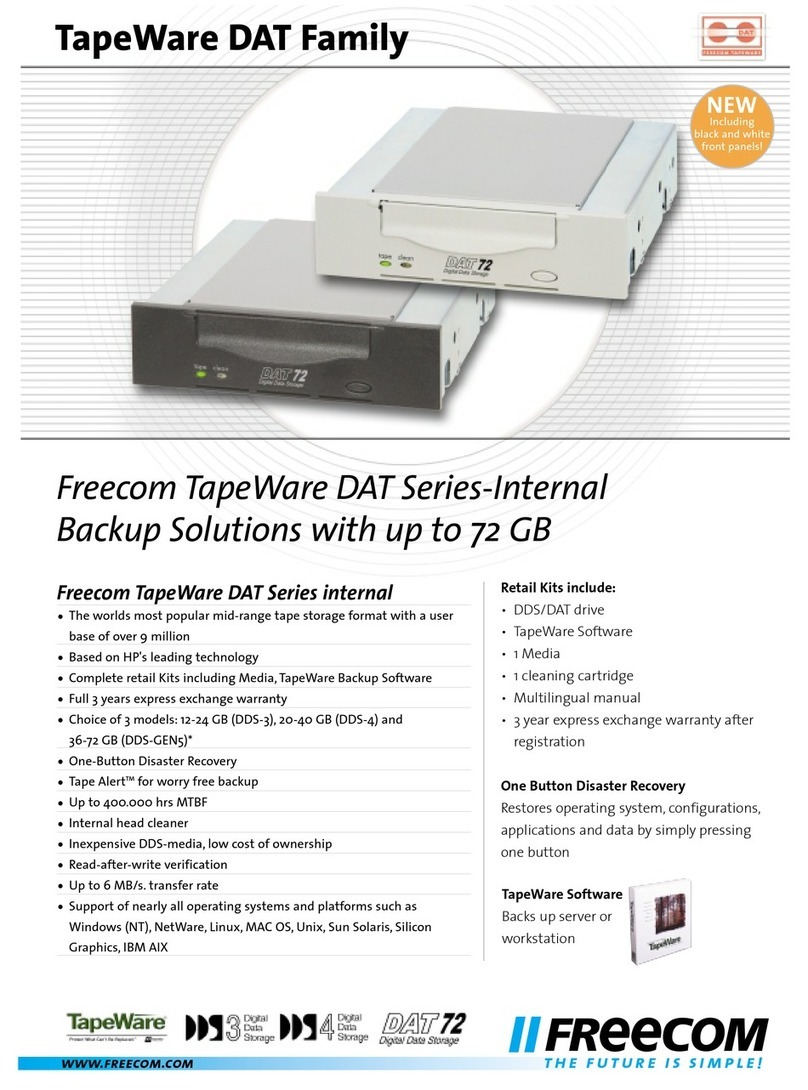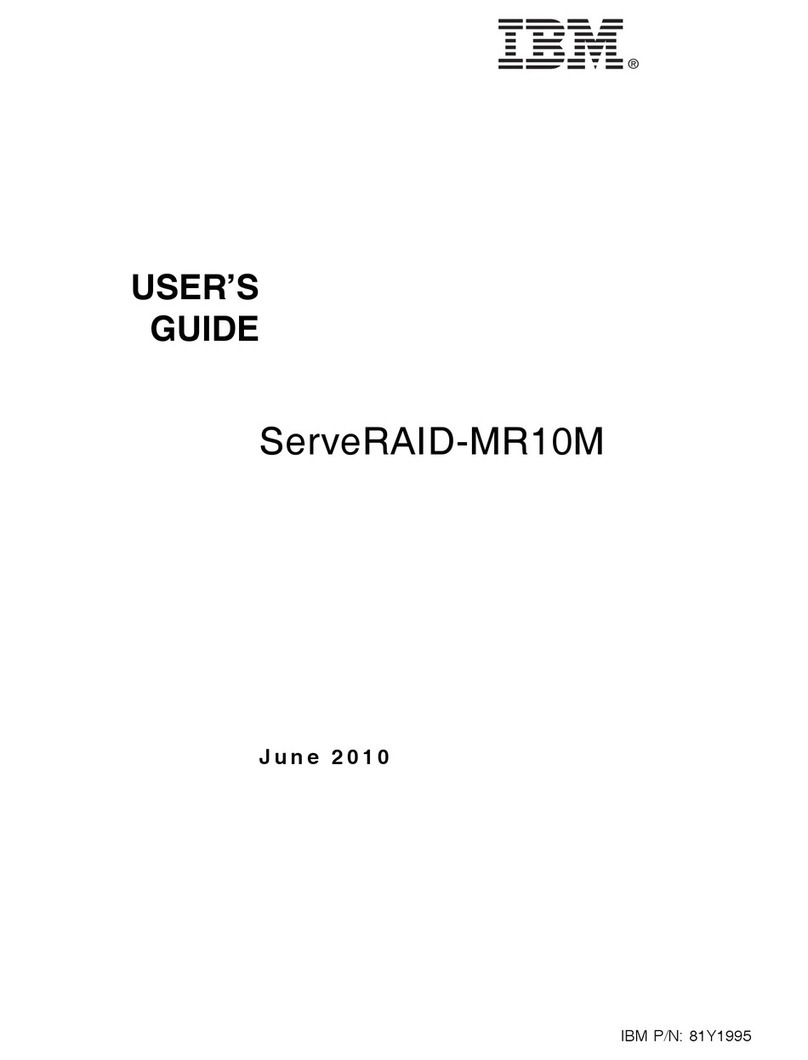What can the Freecom DataTank Gateway do for YOU, at home ?
Small home networks are a common thing these days. The number of computers per household is growing. Thereby, the amount of data
accumulated is growing simultaneously. Wouldn’t it be easy if all this data is stored on one central location, so that users within the home
network can always access it, no matter which PC or notebook they use at that moment? And wouldn’t it be even better if you could securely
access this same data through the Internet? Imagine visiting relatives at the other end of the world, logging on to your DataTank Gateway
located at your home, and showing them the latest pictures of your family….
Freecom makes it all happen! The DataTank Gateway oers you the possibility to store your data centrally, access it from inside and outside (securely!)
your network. That’s not all however. The DataTank Gateway is so much more than “just another network hard drive”. With the DataTank Gateway,
you can turn your USB Printer into a network printer, so all users within your network can use this printer. The DataTank Gateway is also a WLAN
access point, router, leserver, webserver, ftp server, media server… the possibilities are endless! Free your mind!
What can the Freecom DataTank Gateway do for YOU, at the oce ?
The Freecom DataTank Gateway can become the center of your small oce network. Users are connected to the DataTank eiher wirelessly or
via network cable. Internet access also goes through the DataTank Gateway; just connect the DSL or cable modem to it, and anyone from within
your network can access the internet.
These days, exible working spaces (either at the oce or working from home) are becoming a common thing in the fast business world. With
the DataTank Gateway as your data-center, it does not matter where your users are. From inside or outside (via the internet, securely of course)
they can connect to the DataTank Gateway and access the les they need.
The DataTank Gateway can also be used to host your own website, as an e-mail server, a FTP or HTTP server…… for every business and every
user-scenario, the DataTank Gateway oers a tailor-made solution. All this at a price that is much lower than your average leserver.
Cost eective, secure, multi-talented… that’s the Freecom DataTank Gateway. Endless possibilites! Free your mind!
Hard drive
The DataTank Gateway has 2 harddrives inside, which you can easily congure as one volume (RAID 0), or in safe mode (RAID 1), where one drive autmoatically
makes a backup copy on the other. The hard drive is assembled in an aluminium enclosure with heat controlled fan speed and is low noise through managed
HDD spin down. Additional hard drives can easily be attached using the USB 2.0 port of the DataTank Gateway.
File server
The DataTank Gateway can be used as a le server. It can be your worry free, fast central data location for all your PCs or network. Easily connected via the LAN
or WLAN interface of the unit. Sharing data, presentations or private documents has never been so easy.
Backup server
Protect all your les using the DataTank Gateway as your backup unit by using the internal hard drive or by connecting additional storage devices such as hard
drives to the unit using the USB 2.0 interface.
Web server
The DataTank Gateway can be used as a web server to access your les online and control them yourself fast and easily from anywhere in the world. Using DSL
you can even host your companies website on the DataTank Gateway.
FTP server
Reach your secured data from all over the internet using the DataTank Gateway as an FTP server. Access your presentations, oce documents and multi media
les (movies, music, pictures etc.) from any location or share them with others.
Network router
Using the integrated router you can share the Gateway in seconds. Thanks to this function, sharing internet is as easy as can be: Just plug your DSL modem in
the WAN port and have instant access to internet from every computer in your network.
USB print server
With the 2 extra USB 2.0 Host ports you can use your standard USB printer as a Network printer and also add extra USB devices to your network easily. You can
also share your other devices such as hard drives and ash memory.
AV server
Use the DataTank Gateway as your AV server, the central location for all your audio and video les. Your kids can watch videos stored on the DataTank Gateway
while you are listing to music from the same device.
Firewall
The DataTank Gateway comes with an integrated Firewall, which keeps your personal data in and hackers out. Easily manageable, the Firewall is the protection
for your private, personal and shared data.
Freecom DataTank Gateway WLAN - Ideal for home and oce use