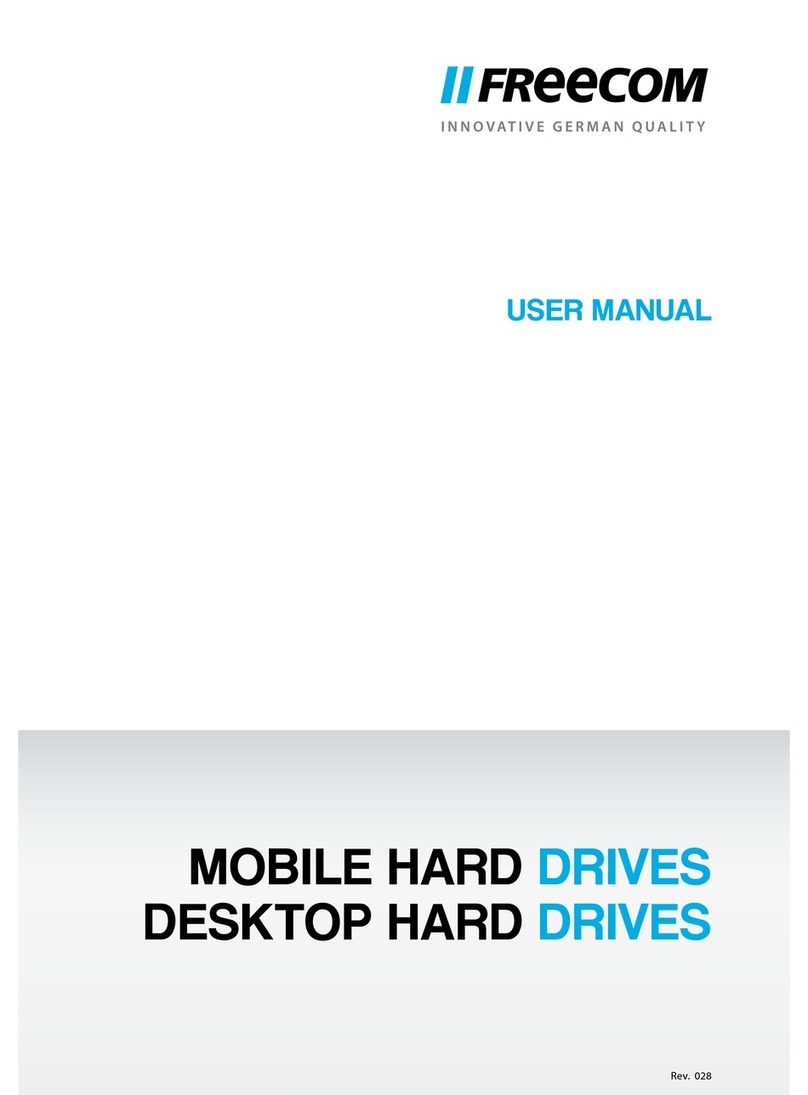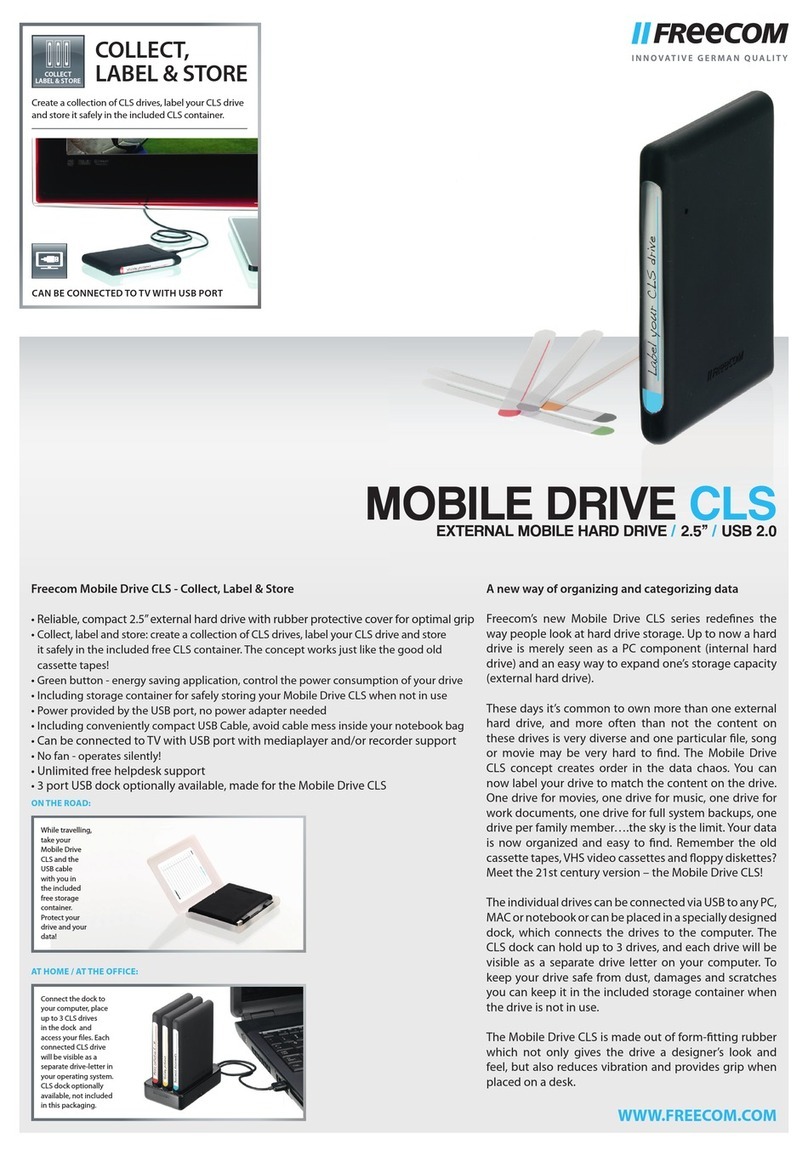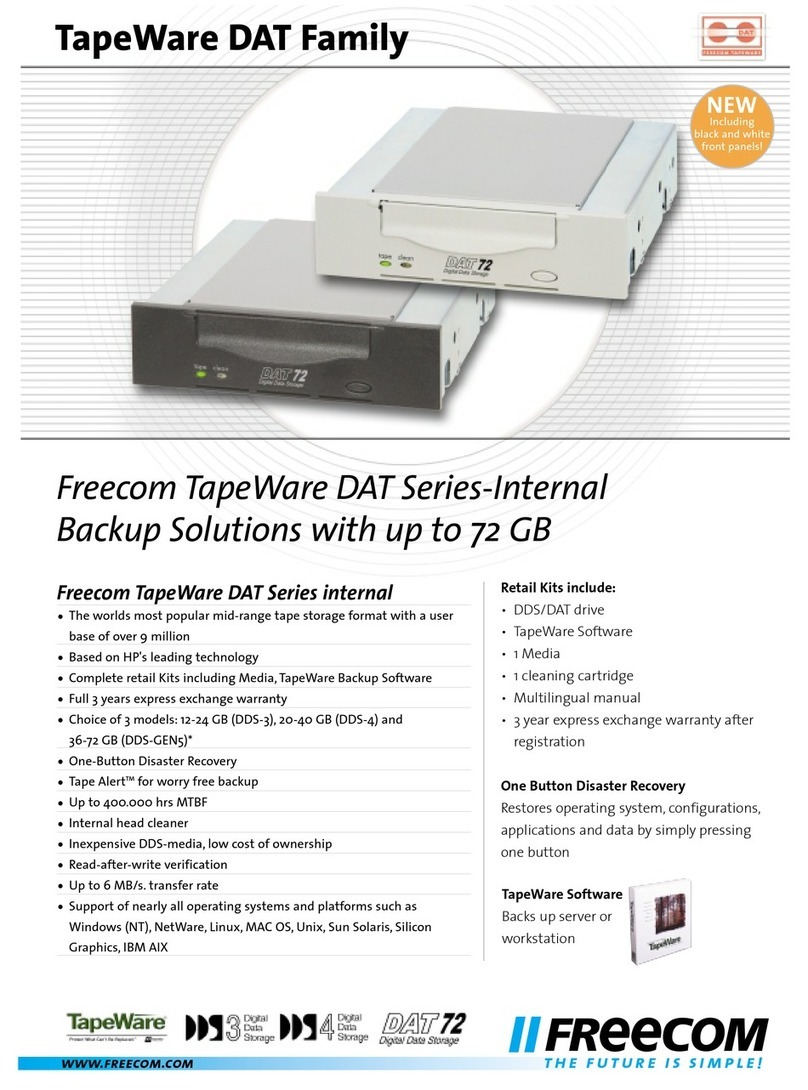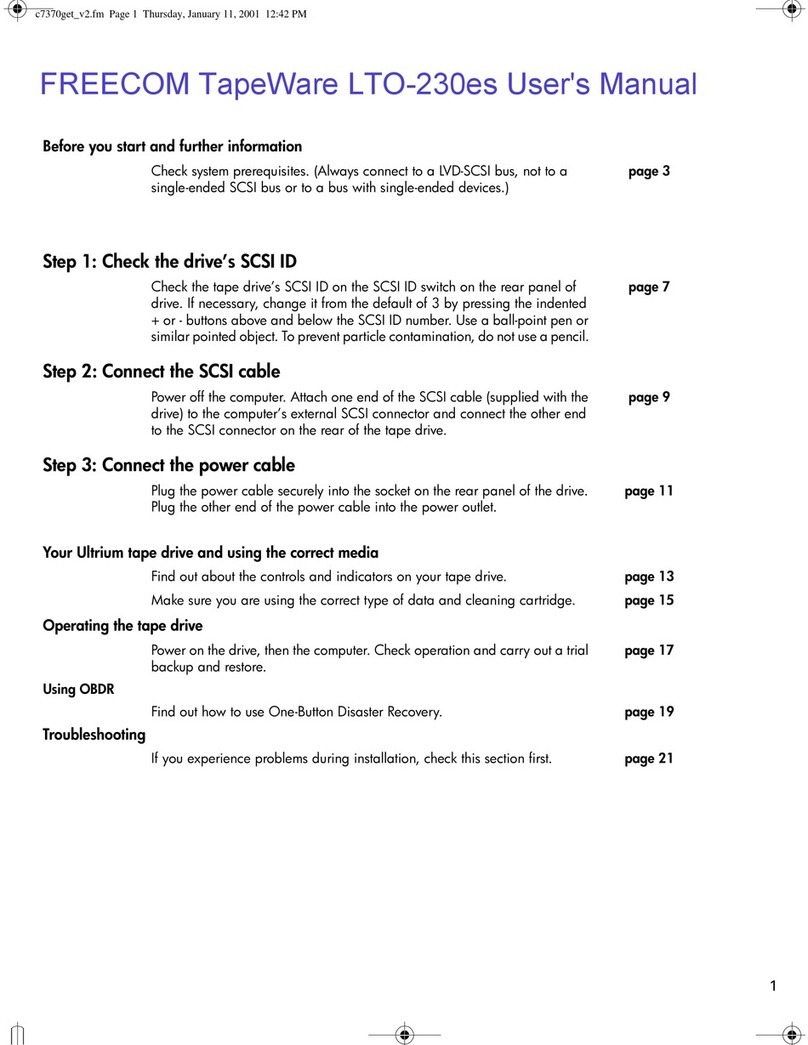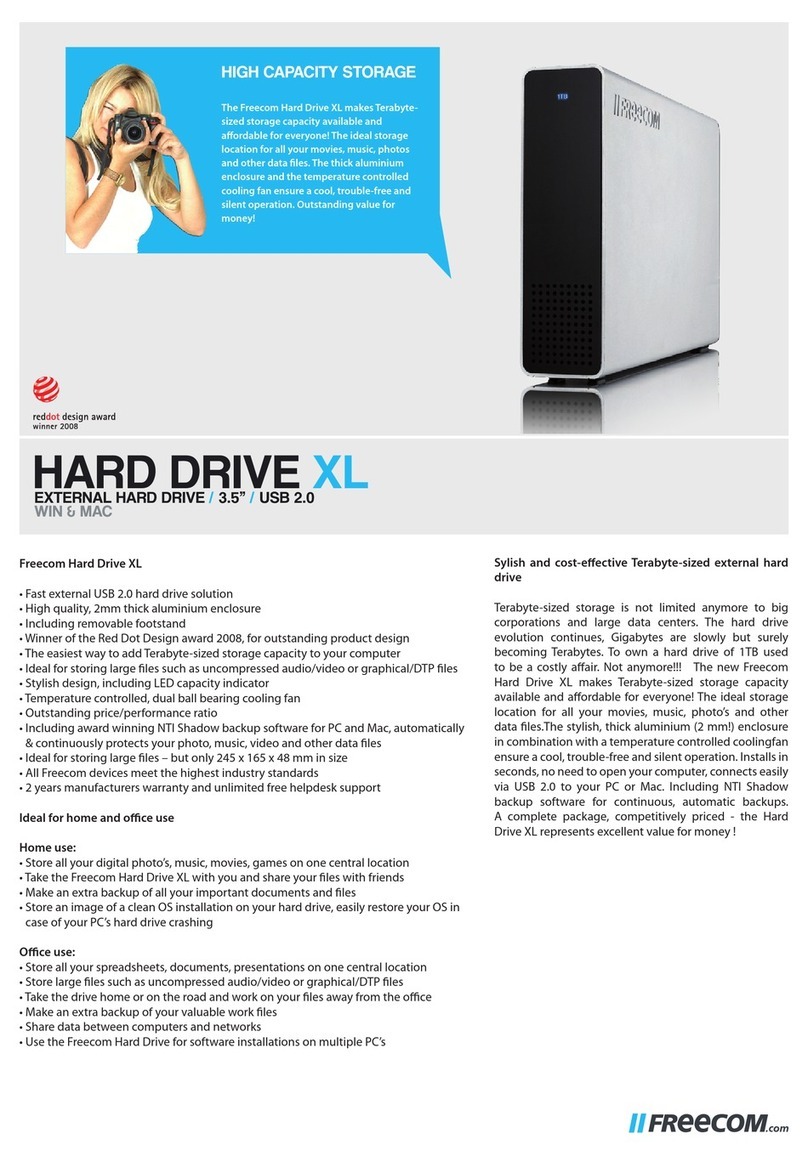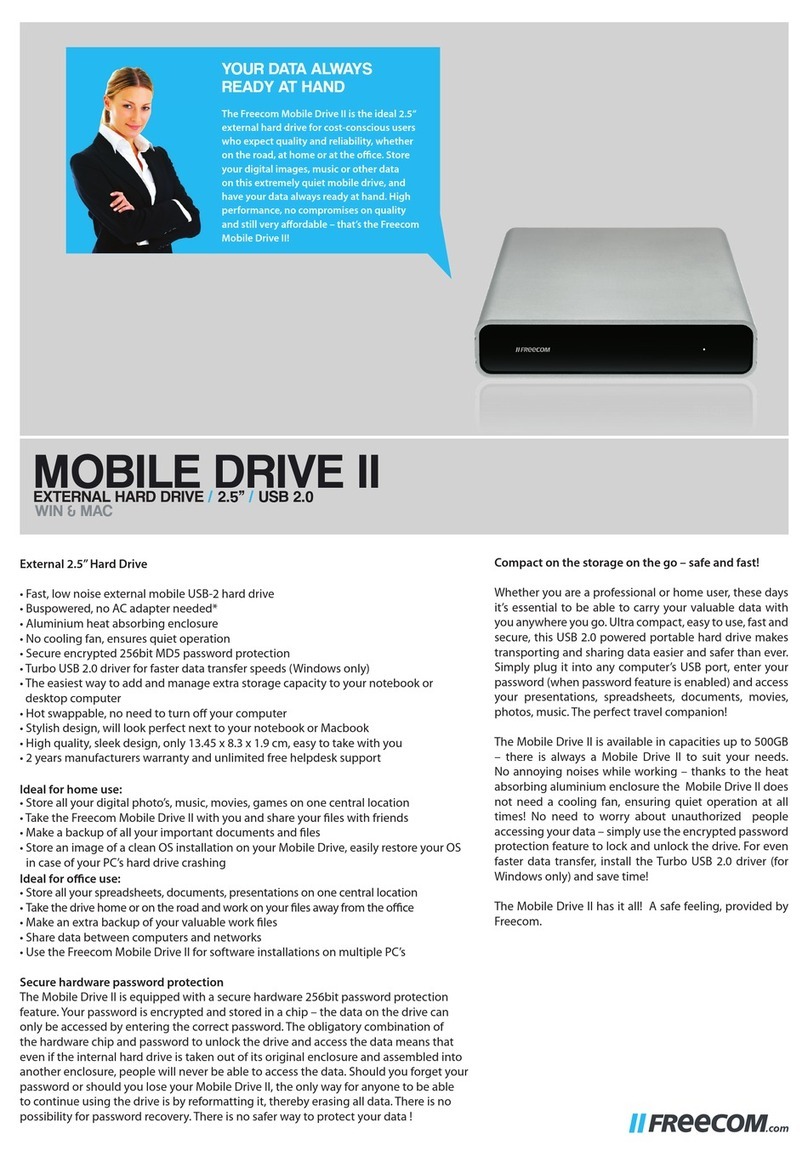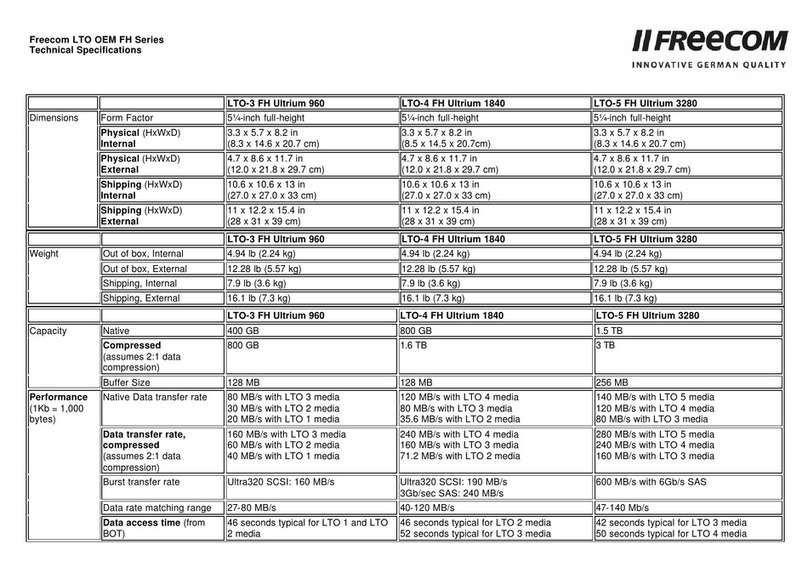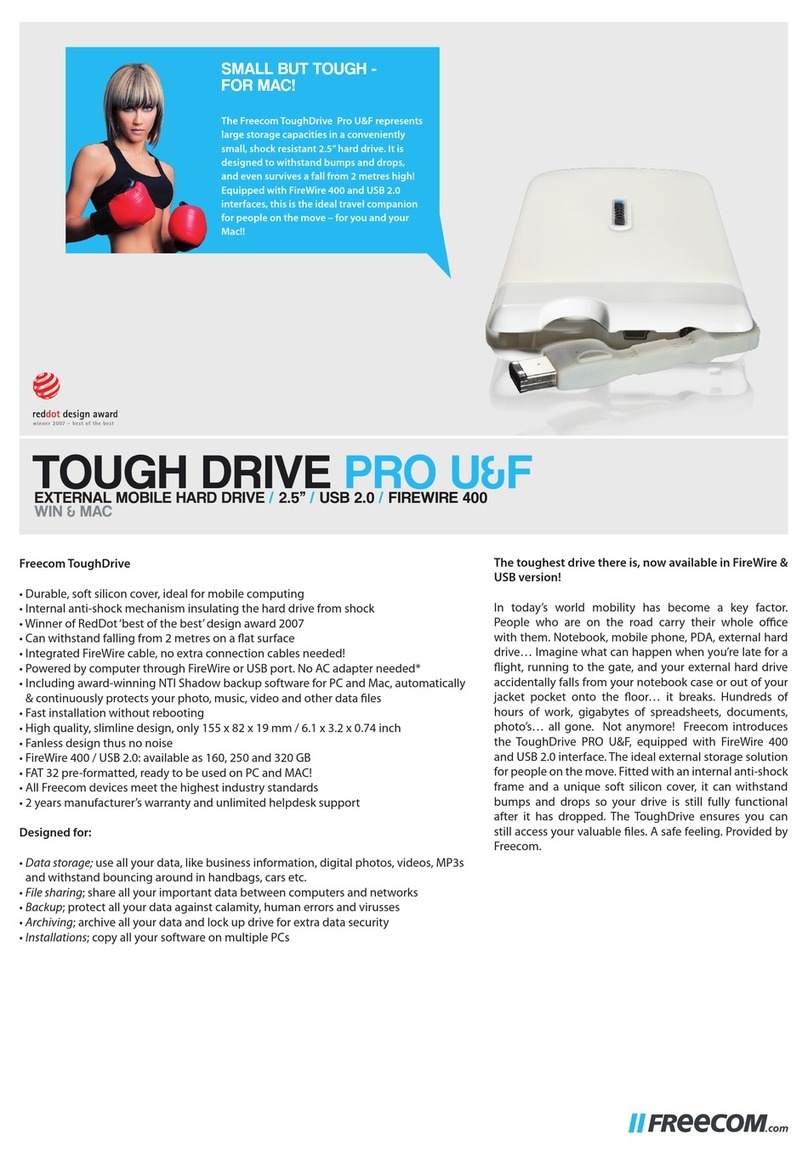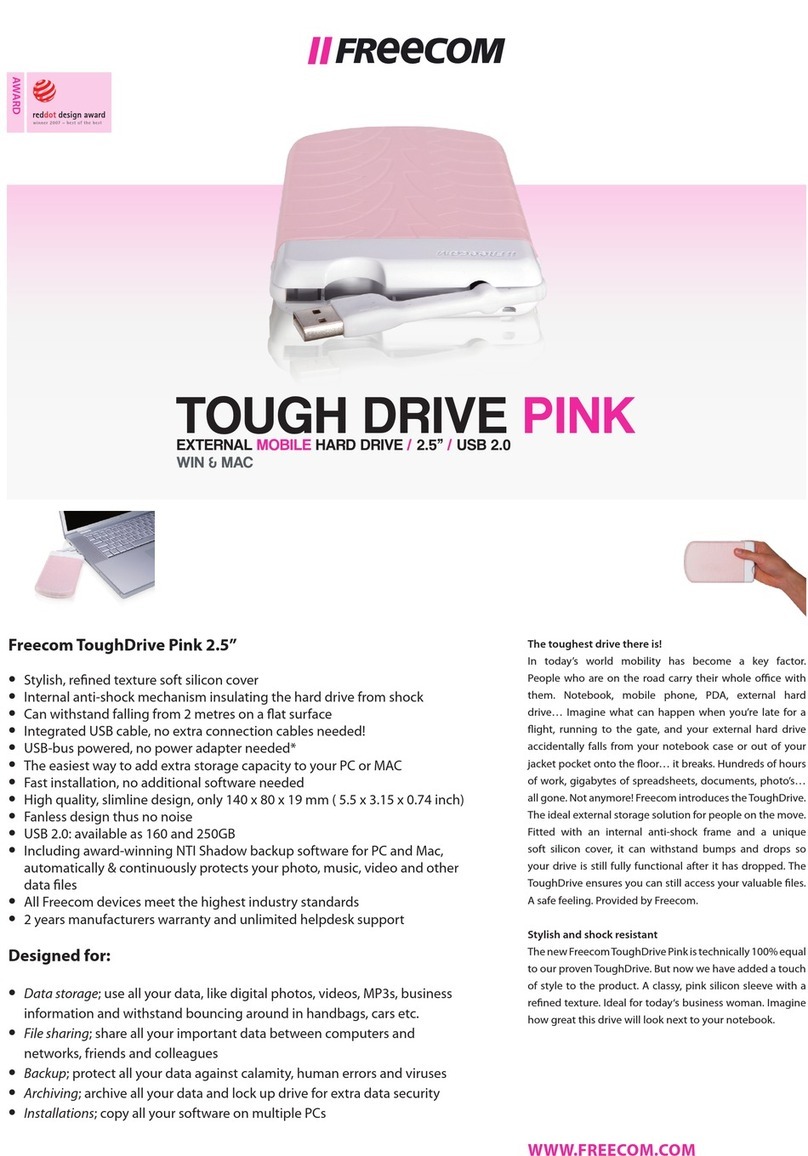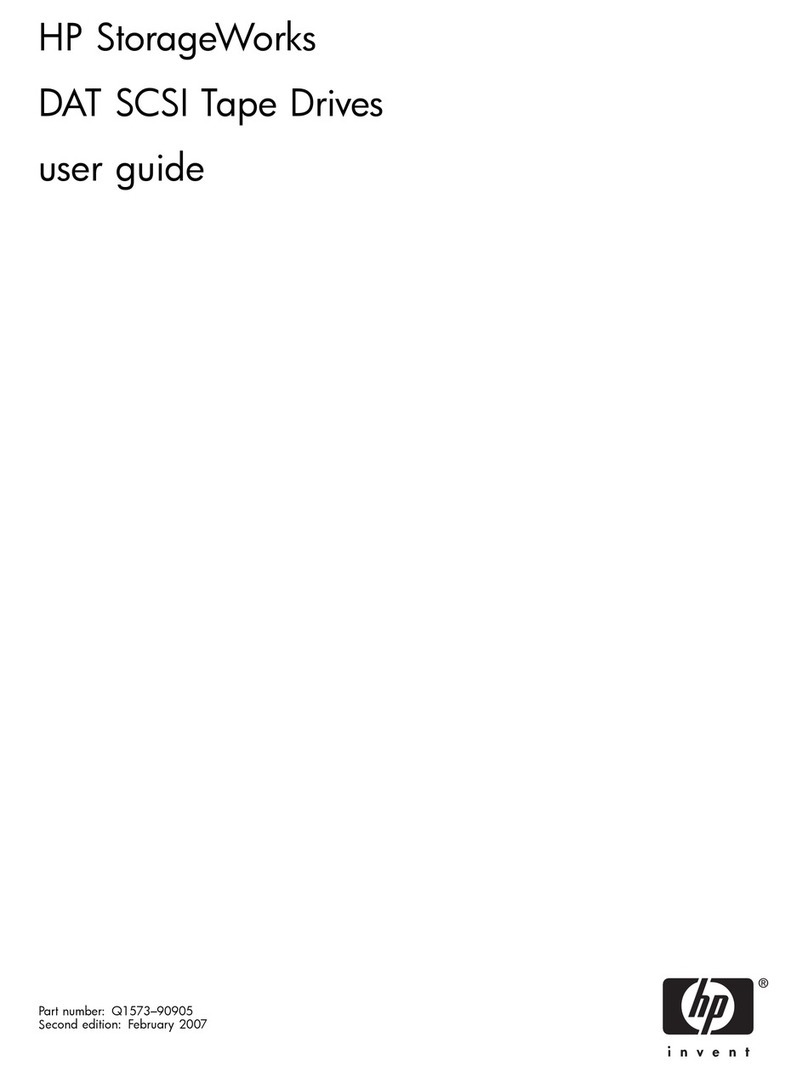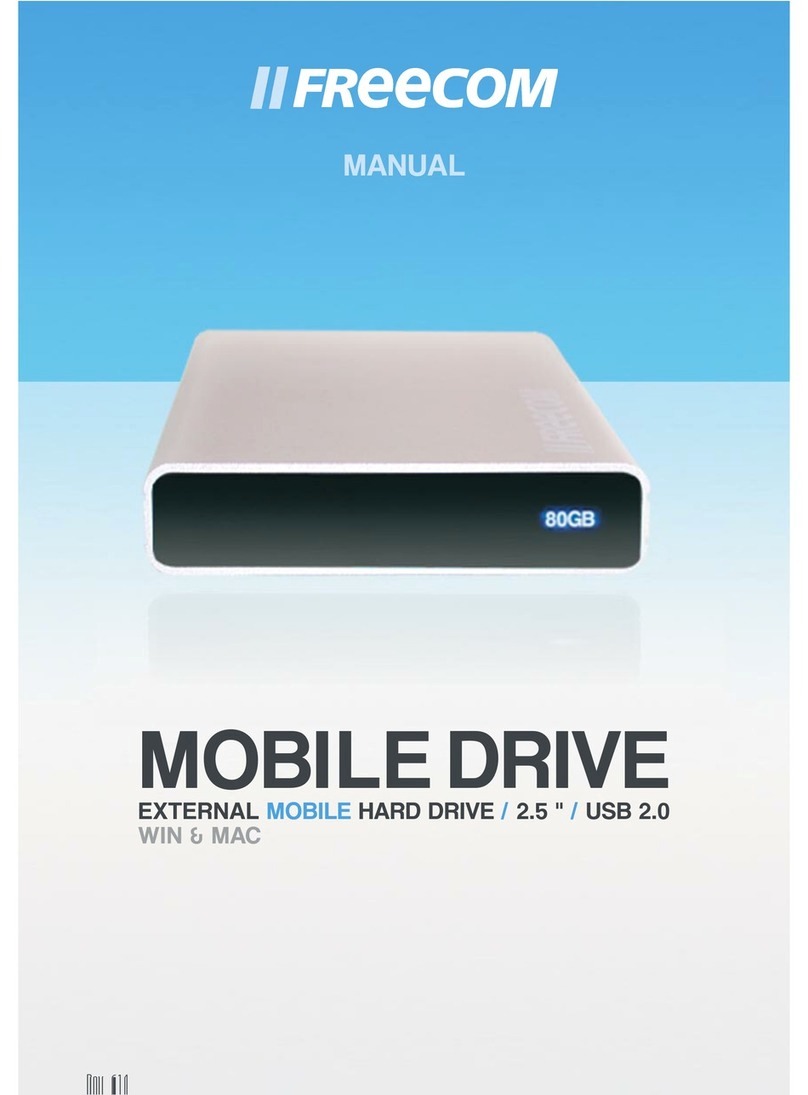DAT 160
INTERNAL/ExTERNAL DAT DRIVE / SCSI / uSB / uP To 160 GB*
This latest Freecom DDS/DAT drive provides optimum
capacity, performance and price for small and medium
business environments or enterprise workgroups requiring
the highest capacity and performance DDS/DAT drive
available. Freecom DAT 160 delivers a capacity of 160 GB
on a single data cartridge and a transfer rate of up to 49.7
GB/hr* to address today’s real capacity and performance
needs. At the same time this sixth generation DDS/DAT
drive provides the proven reliability and two-generation
backward compatibility that users of the world’s most
successful tape technology have come to expect.
The RoHS compliant Freecom DAT 160 drive comes with a
choice of interfaces including USB for low-cost, universal
plug-and-play, or Ultra 160 SCSI-3 to meet the needs of
legacy. Available in 5.25-inch Half-High form factor and
both external and internal congurations the Freecom
DAT 160 is ideal for building into entry-level and mid-range
systems where performance is a growing issue. Read/Write
compatible with previous generation DAT 72 and DDS-4
products, the DAT 160 enables a simple migration path for
the installed base of over 6 million DDS/DAT users delivering
a dependable and cost-eective backup solution with a low
ongoing cost of ownership.
Freecom DAT 160 Include
• DAT-160 device 5,25”half height, internal or external
version
• Yosemite Backup Basic 8.5
• 1 x DAT 160 cartride (80 - 160 GB)
• 1 x DAT 160 cleaning cartridge
• User manual on CD
• 3 years express exchange warranty after user registration
Freecom TapeWare DAT Series Internal/External
•Based on HP´s leading DDS/DAT technology
•Highest capacity and performance in the DDS/DAT portfolio providing
optimum capacity and performance
•Ideal for larger departmental LAN, mail, application and web servers and
large workstations
•Up to 160 GB* of compressed capacity and up to 49.7 GB* per hour transfer
rate
•Available with a choice of interface: USB for universal plug-and-play
connectivity, SCSI for legacy
•The 6th generation of proven DDS/DAT technology
•Read/Write compatible with previous generation DAT 72 and DDS-4
products providing a simple migration path for installed base users
•Inexpensive media for low total cost of ownership
•Assured connectivity with leading servers, operating systems and backup
software
•5.25-inch Half-High form factor for exible conguration
•RoHS compliant to meet environmental standards
•Complete Kit includes Media, Cleaning and TapeWare-Backup-Software
•3 years express exchange warranty
*Capacities and transfer rates quoted as typical use a 2:1 compression ratio WWW.FREECOM.COM