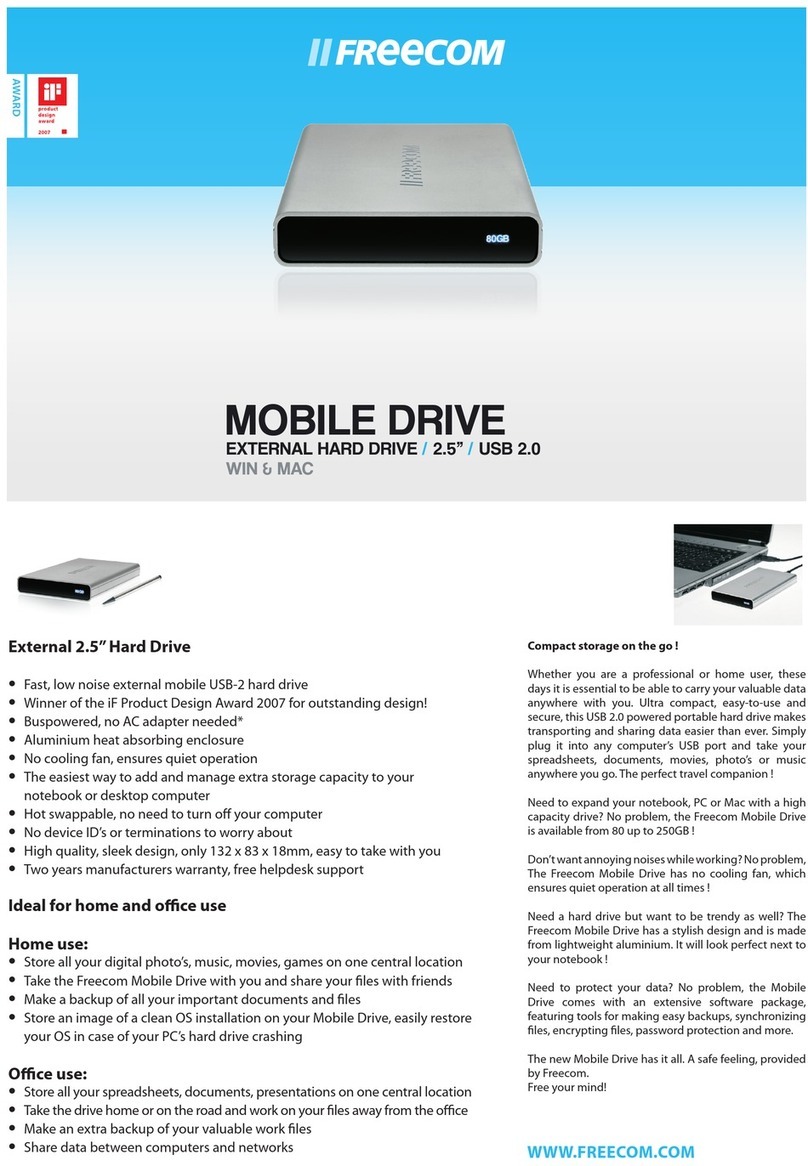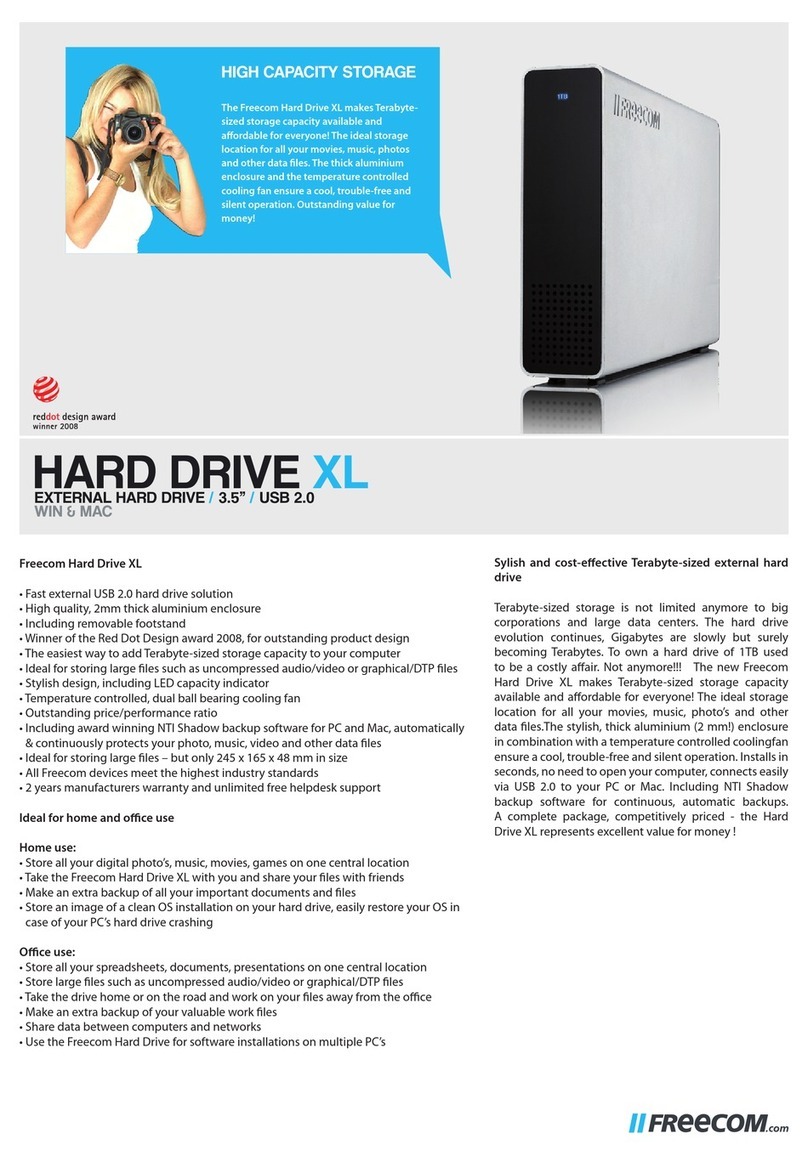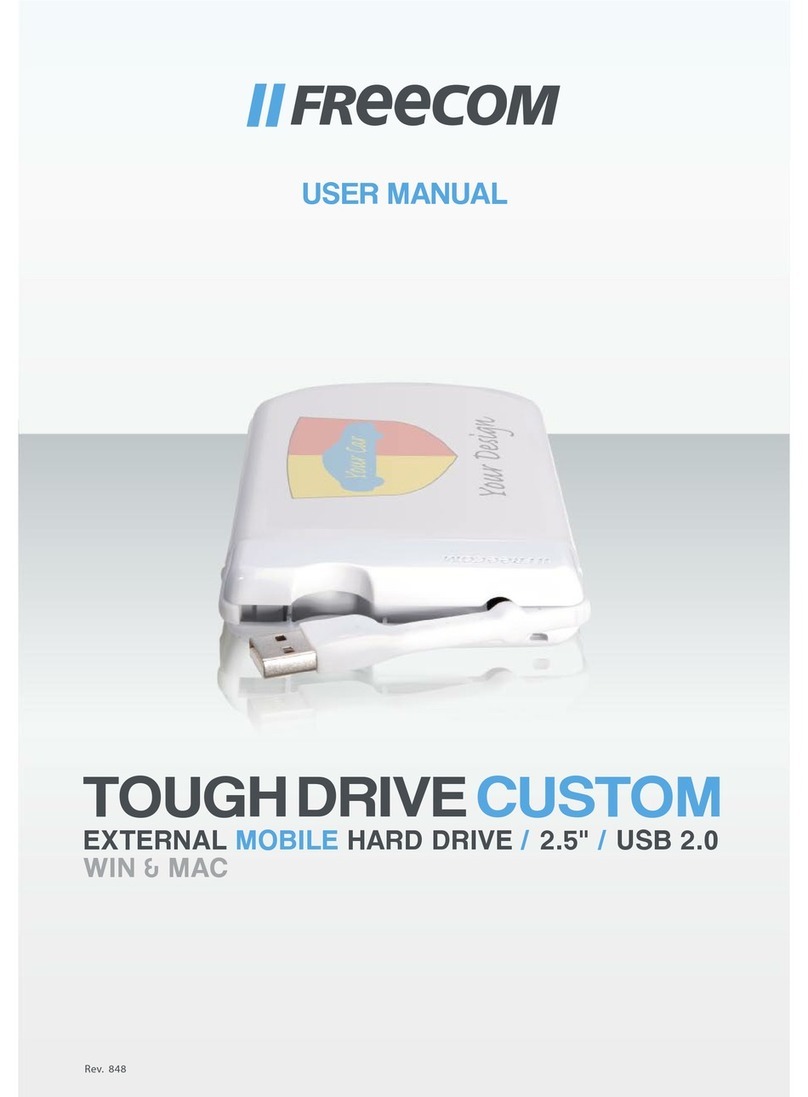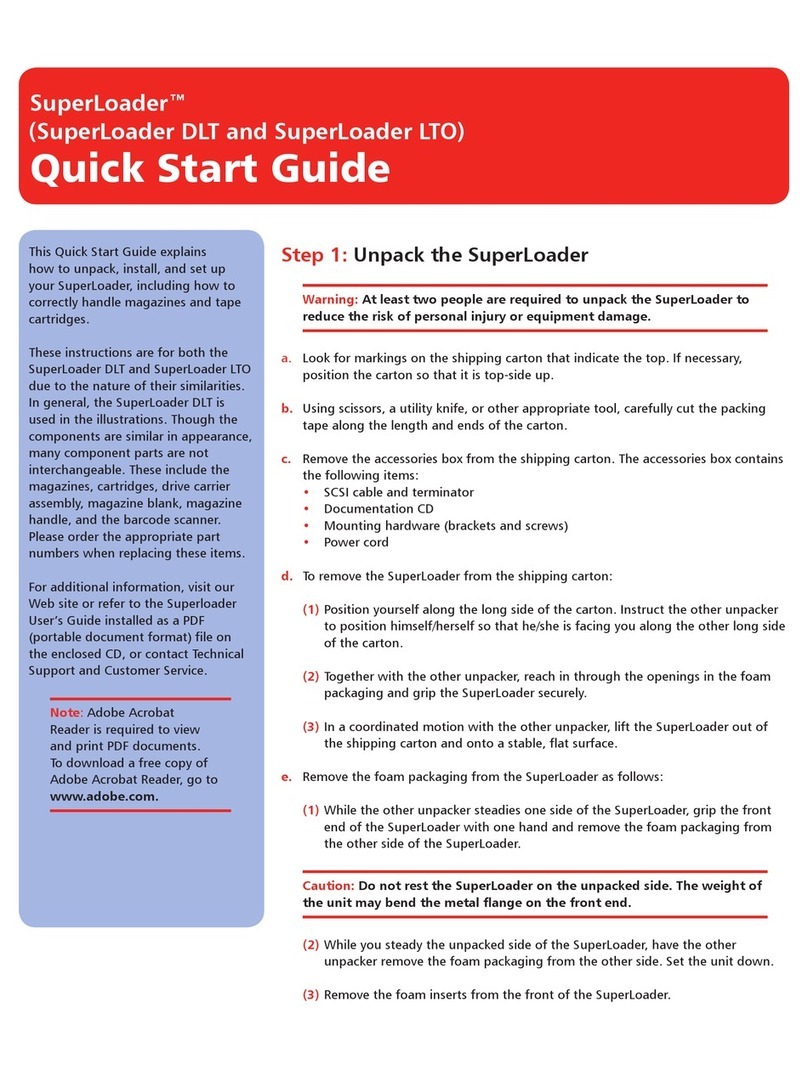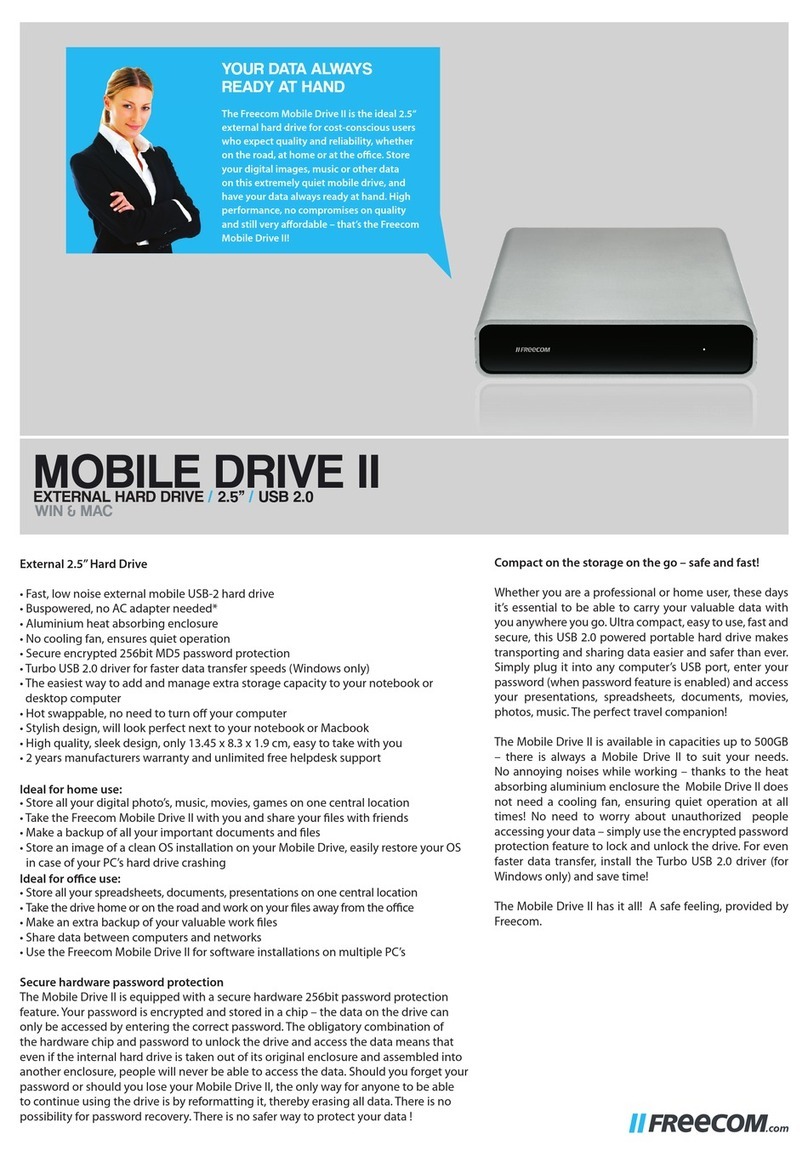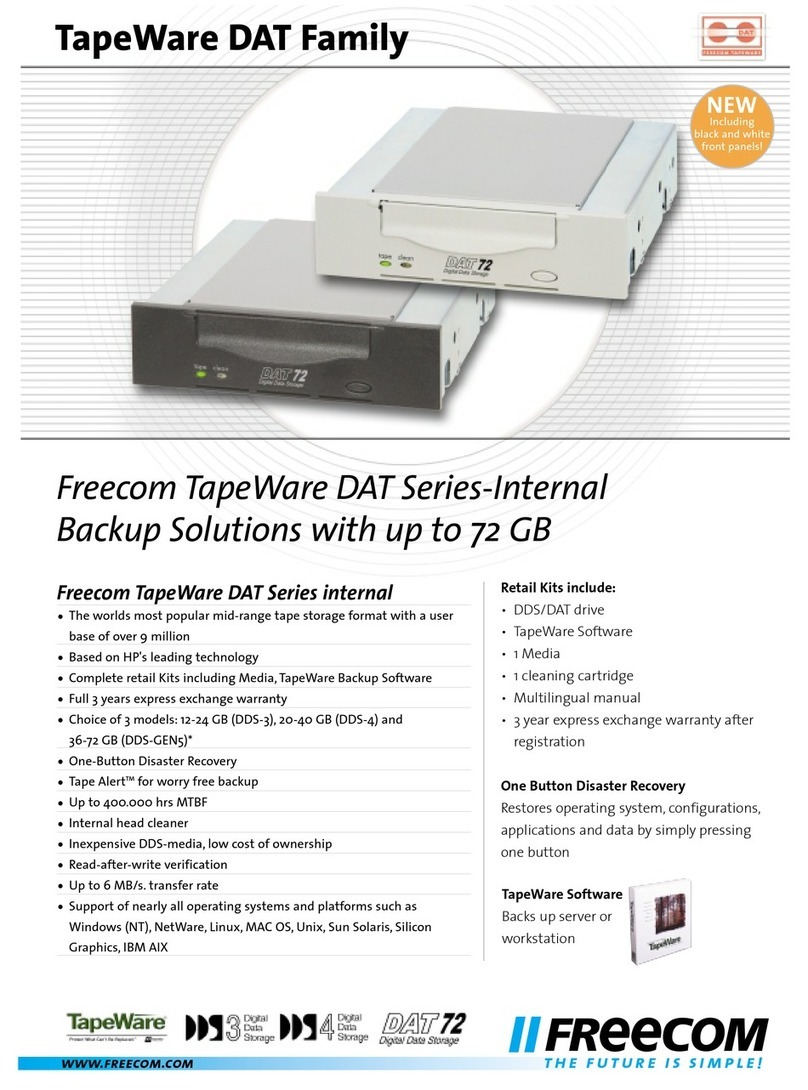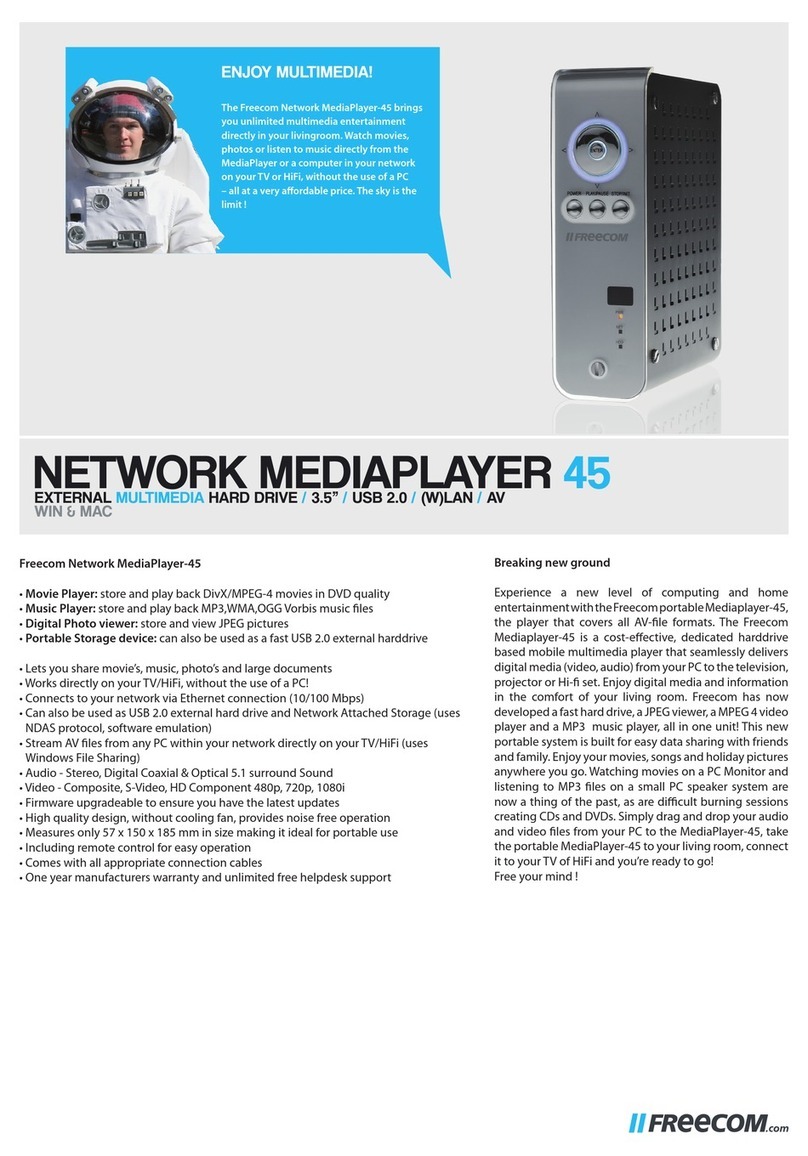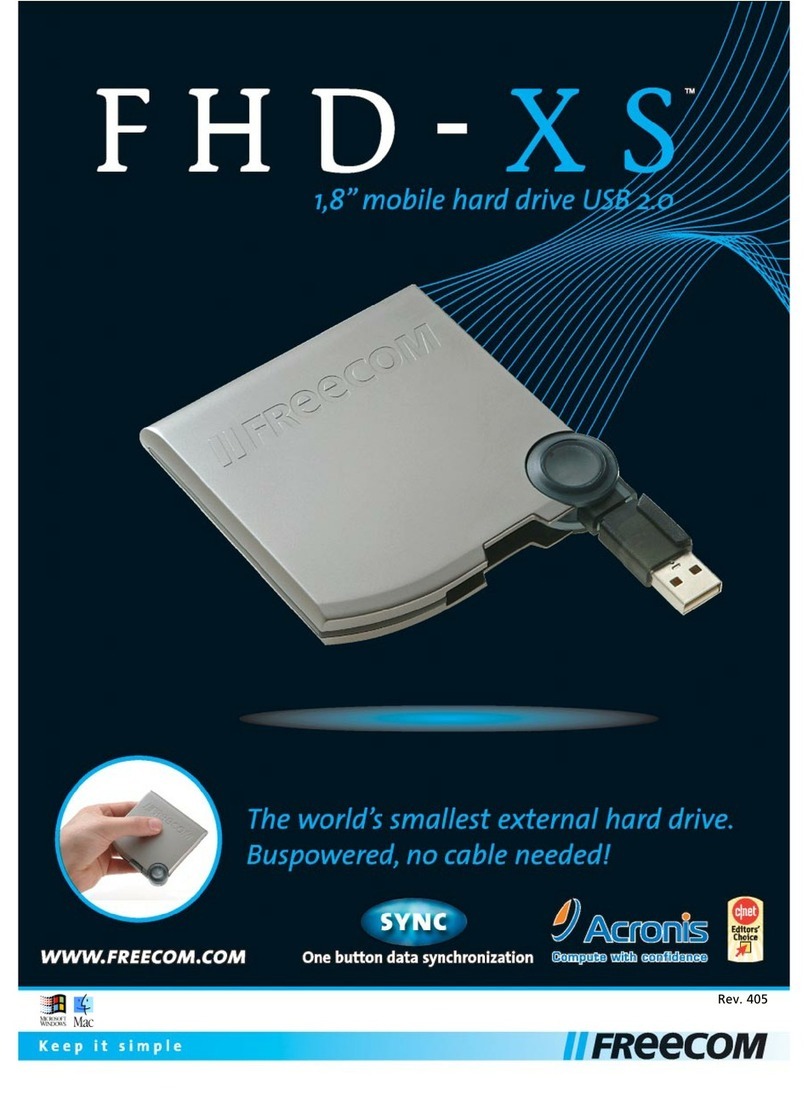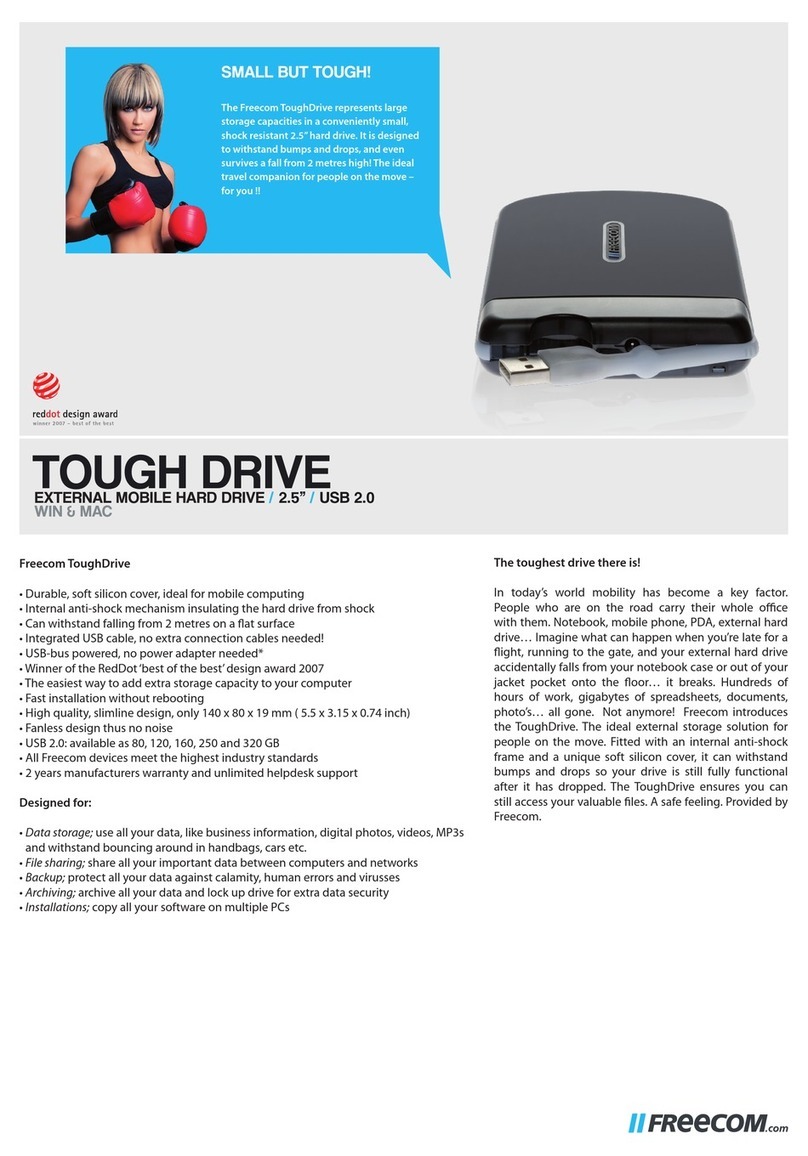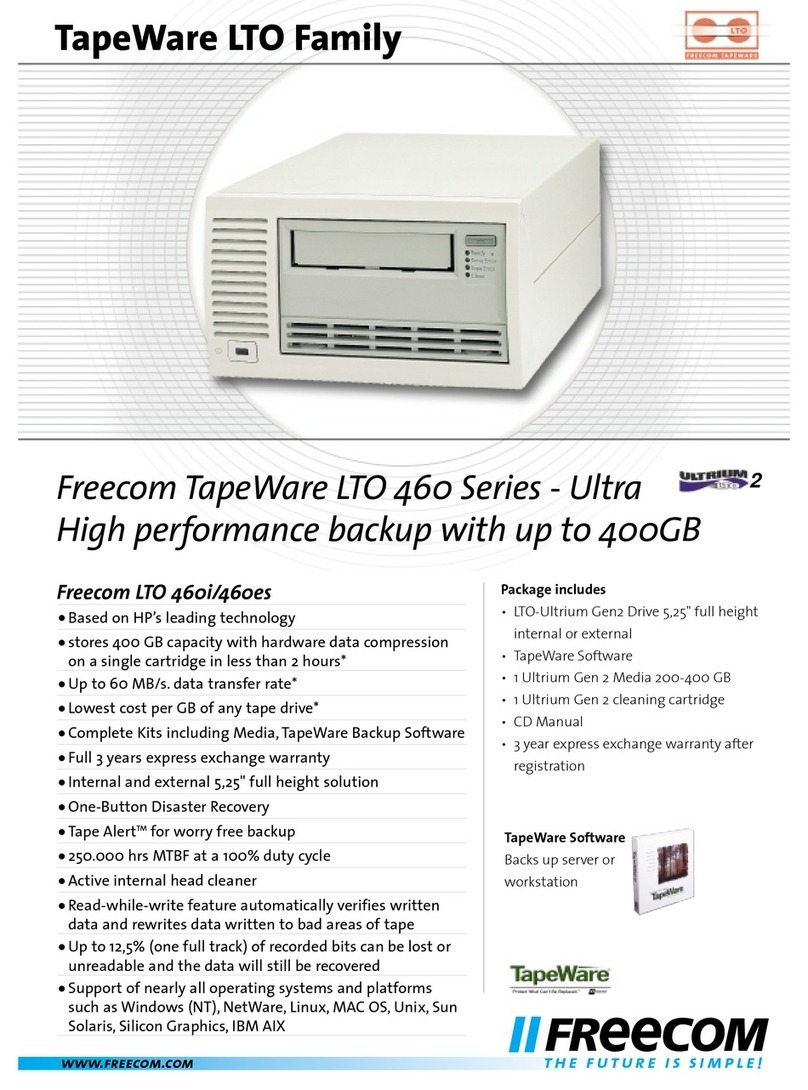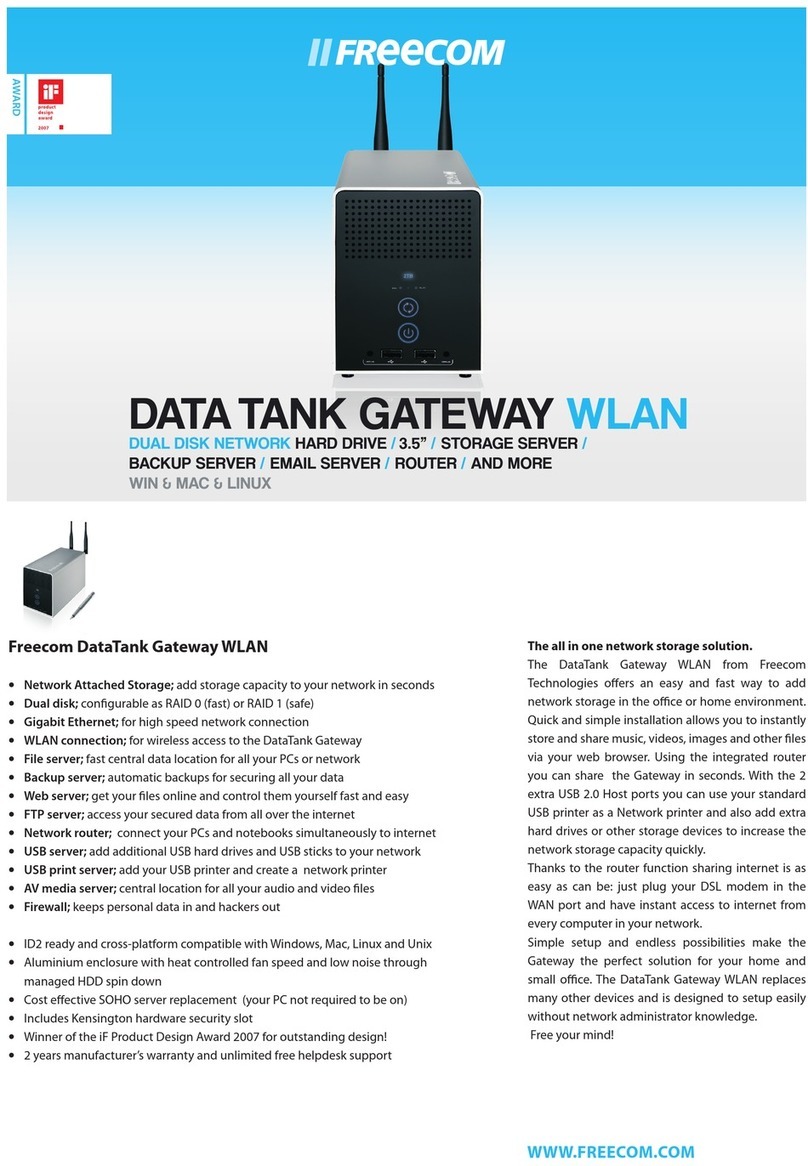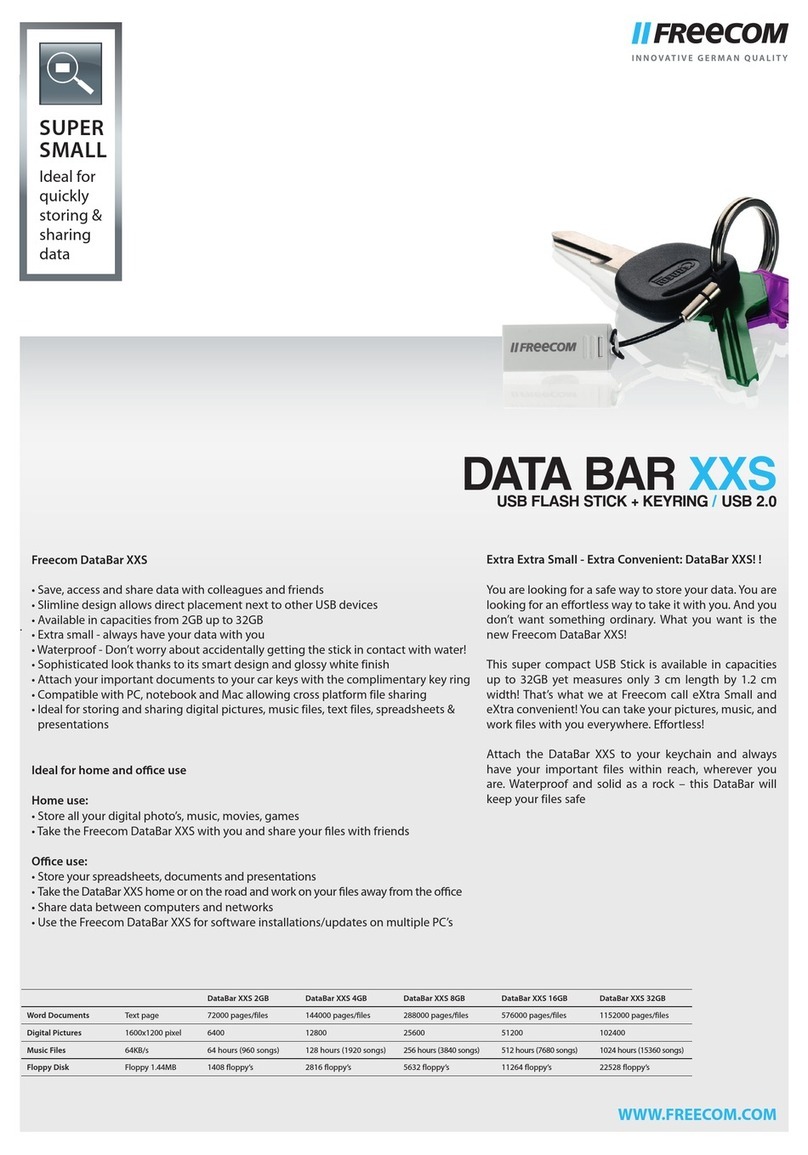Freecom Mobile Drive XXS
• The world’s smallest 2.5” external hard drive
• Winner of the iF Product Design Award 2009 for outstanding design!
• Compact size, fi ts easily into your pocket
• 27% smaller in volume than the closest competitor
• Designed with unique form-fi tting injection moulded rubber for optimal grip
• Including compact sized USB Cable, no “cable mess” anymore inside your bag!
• Buspowered, no need to carry a bulky AC adapter
• Excellent value for money
• No cooling fan, ensures quiet operation
• The perfect storage extension for your notebook or desktop computer
• Perfectly suited for making easy „drag & drop“ backups of your important fi les
• High quality and sleek design, only 109.8 x 79.5 x 13.5 mm
• Weighs not much more than a mobile phone
• One year manufacturer’s warranty and unlimited free helpdesk support
Designed for:
• Data storage; save all your data, digital photos, videos, MP3s, business information on
the Mobile Drive XXS
• Portability; take your Mobile Drive XXS with you and show pictures and videos to your
friends or work on your fi les on the road - your Mobile Drive XXS goes where you go !
• File sharing; share all your important data between computers and networks, friends
and colleagues
• Backup; protect all your valuable data against calamity, human errors and viruses
• Archiving; archive all your data and lock up the drive for extra data security
• Installations; install software using the Mobile Drive XXS on multiple PCs
Compact storage on the go!
Whether you are a professional or a home user, these
days being able to carry your valuable data with you
is essential. The new Mobile Drive XXS is your perfect
companion: ultra compact and extremely easy to use - this
USB 2.0 powered portable hard drive makes transporting
and sharing data easier than ever. Simply plug the Mobile
Drive XXS, with its conveniently small USB cable, into
any computer’s USB port and take your spreadsheets,
documents, movies, photos or music anywhere you go.
The Freecom Mobile Drive XXS is the latest development
in Freecom’s ongoing pursuit of making storage more
accessible, useable and convenient. The ‘enclosure’ is
made out of rubber which will give you grip when holding
the drive in your hand. It also comes with a compact sized
USB Cable – all you need to connect and use the Mobile
Drive XXS on your notebook or PC. Gone are the days
where multiple connection cables create a mess when
stuff ed inside your notebook bag. The Mobile Drive XXS
is USB bus powered, no additional, long cables or power
adapters are needed to use the drive.
The Mobile Drive XXS, the world‘s smallest 2.5“ hard
drive, is a no-nonsense mobile hard drive, which has all
you need for easy and reliable expansion of your storage
needs. At Freecom we design products for your needs.
Free your mind!