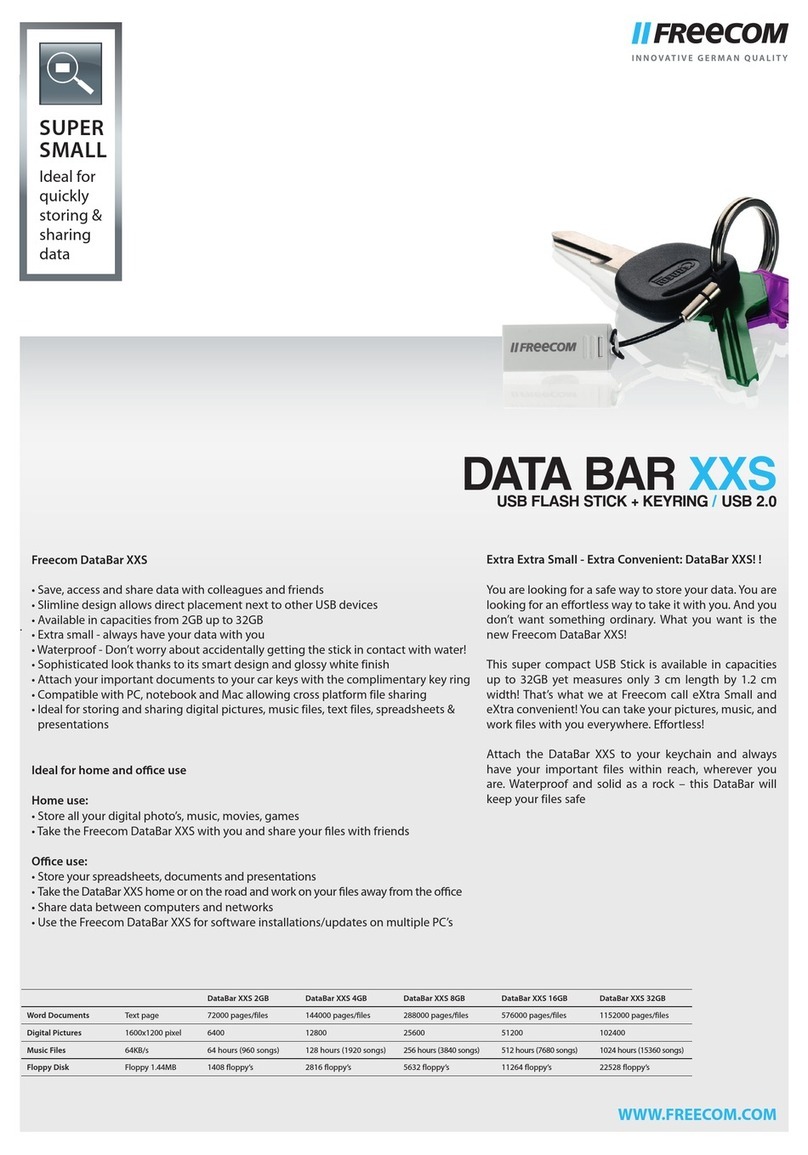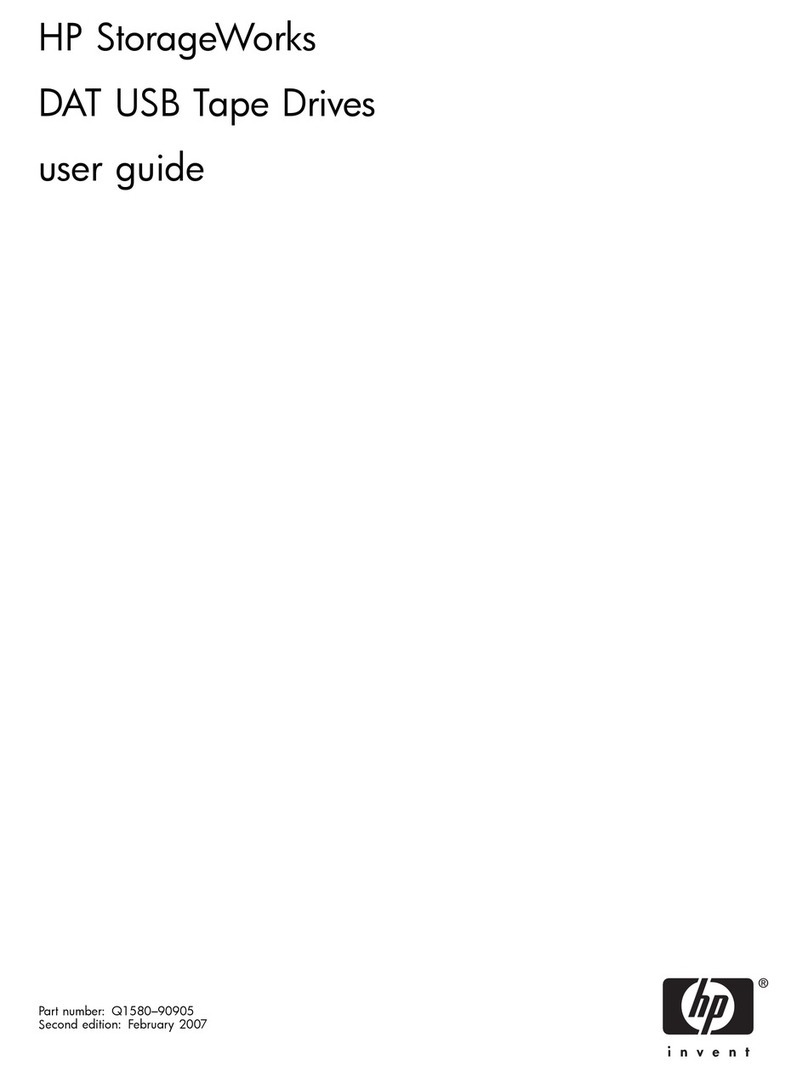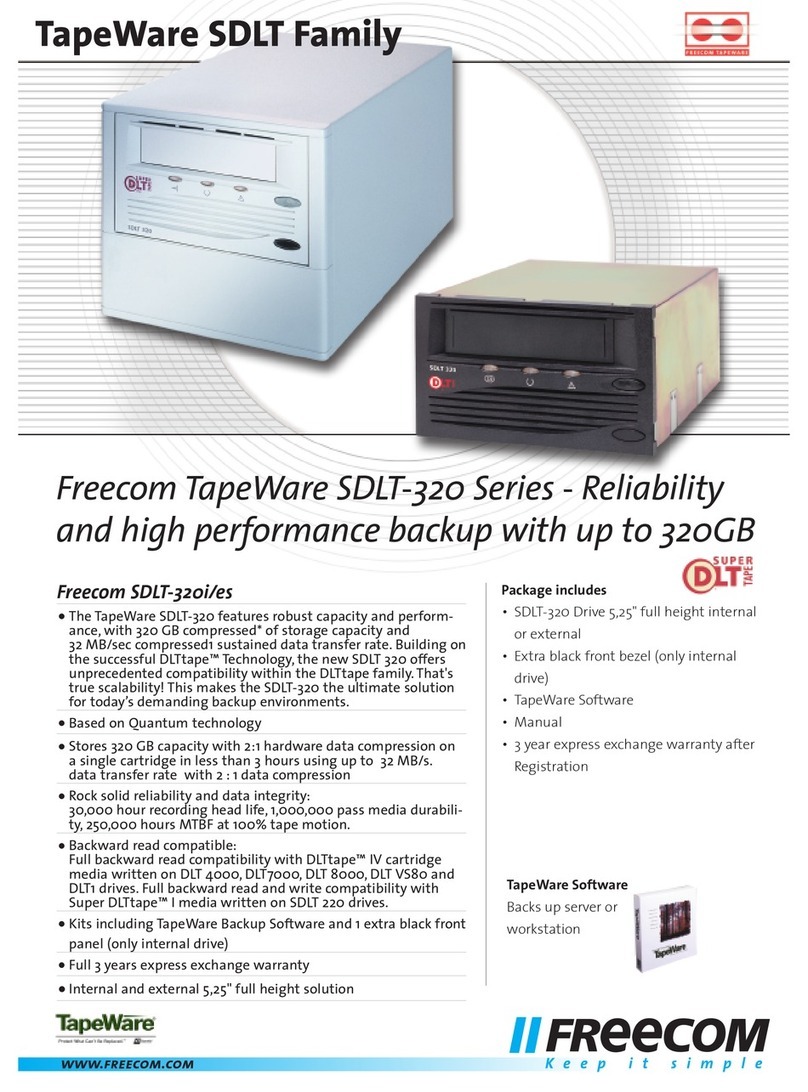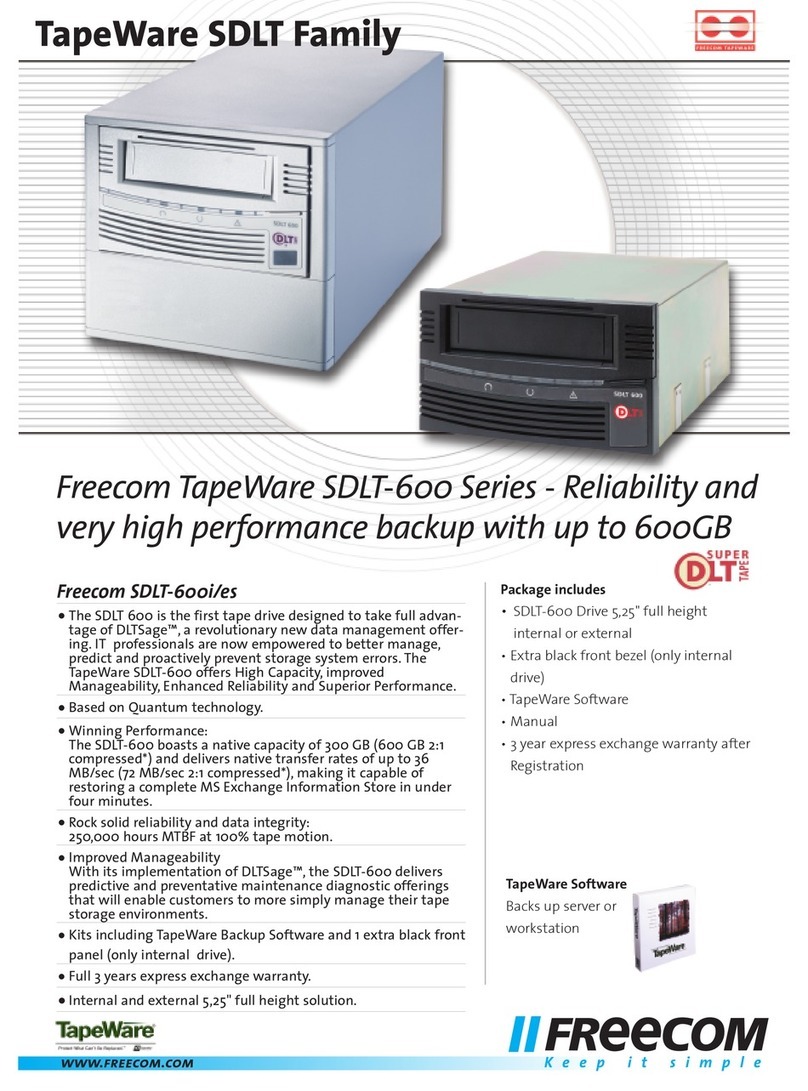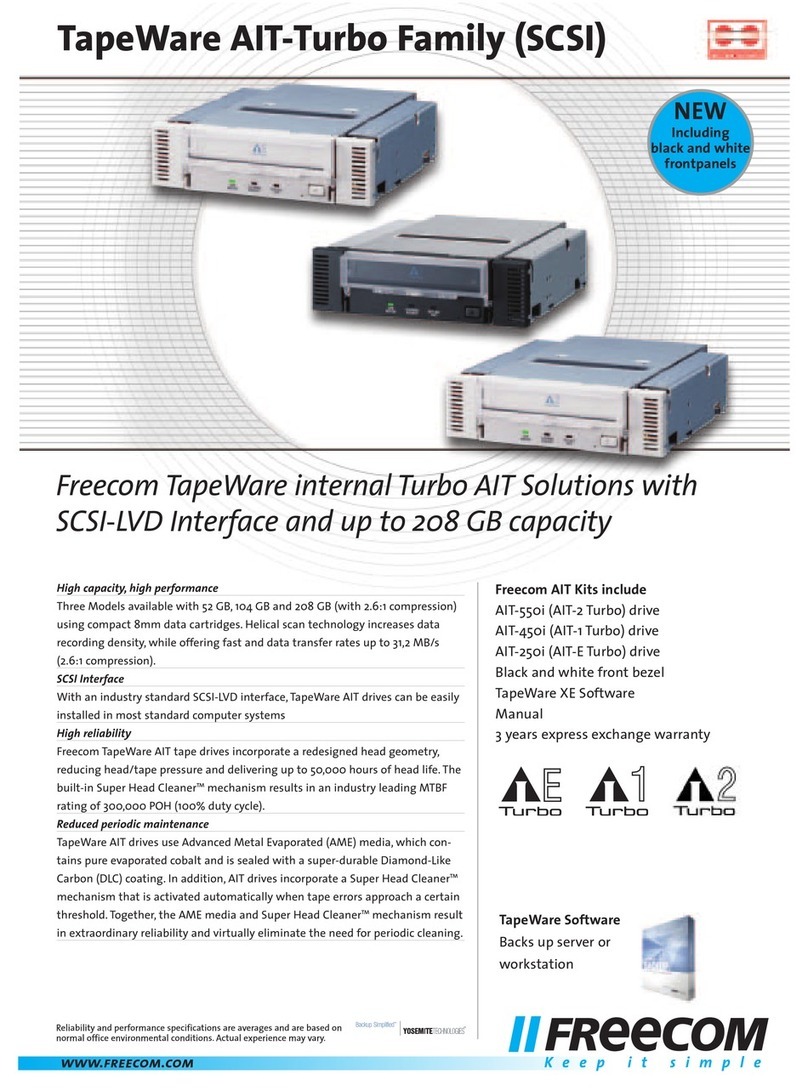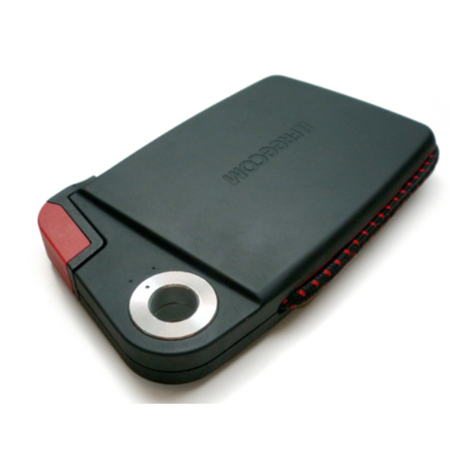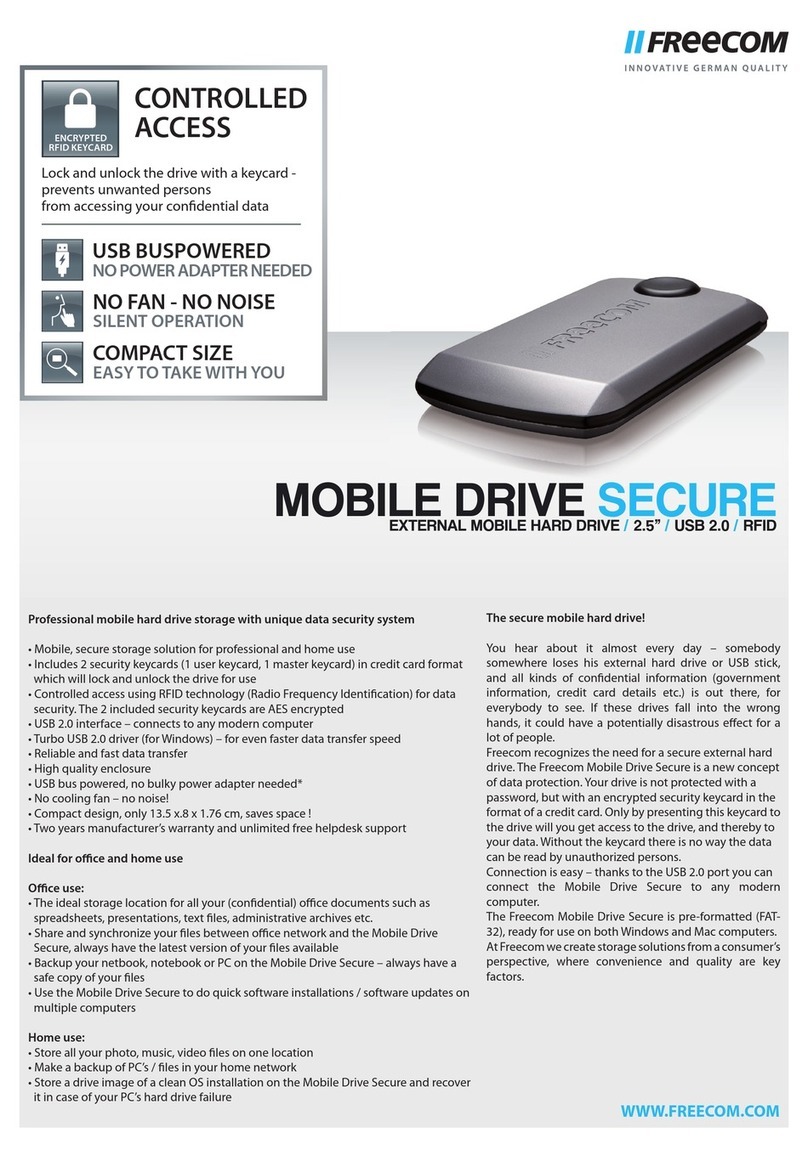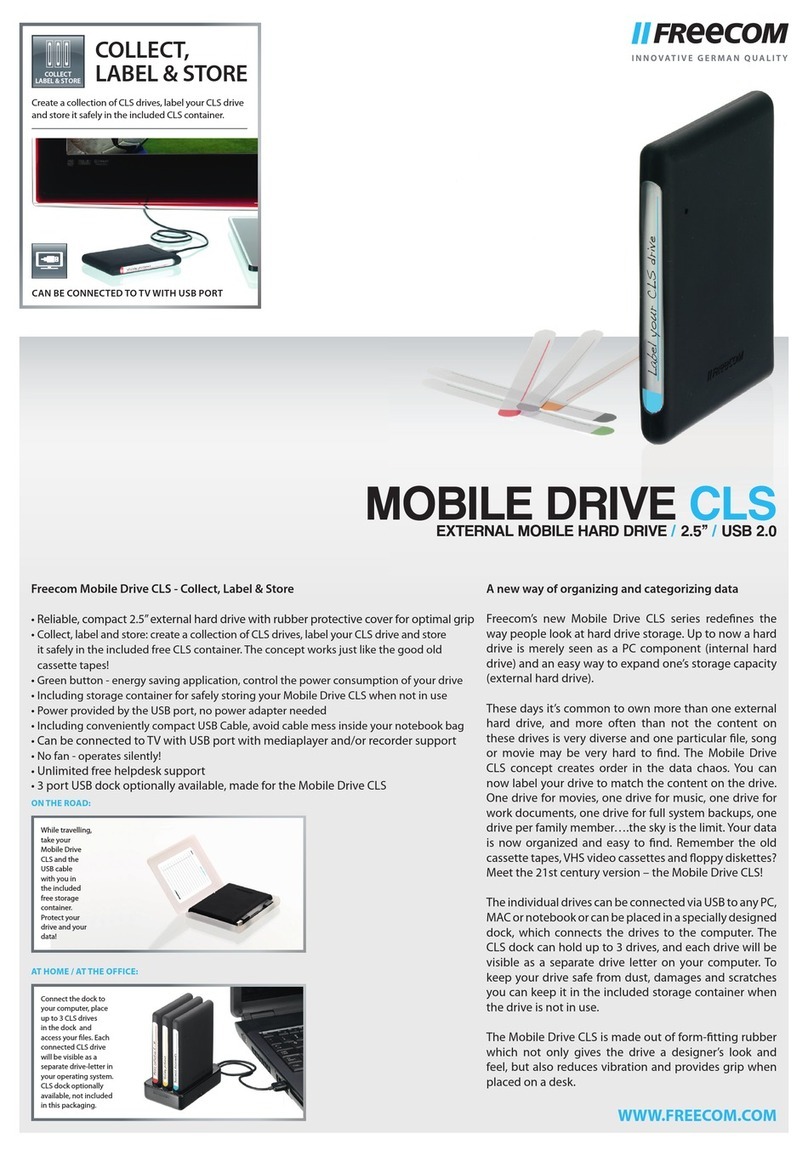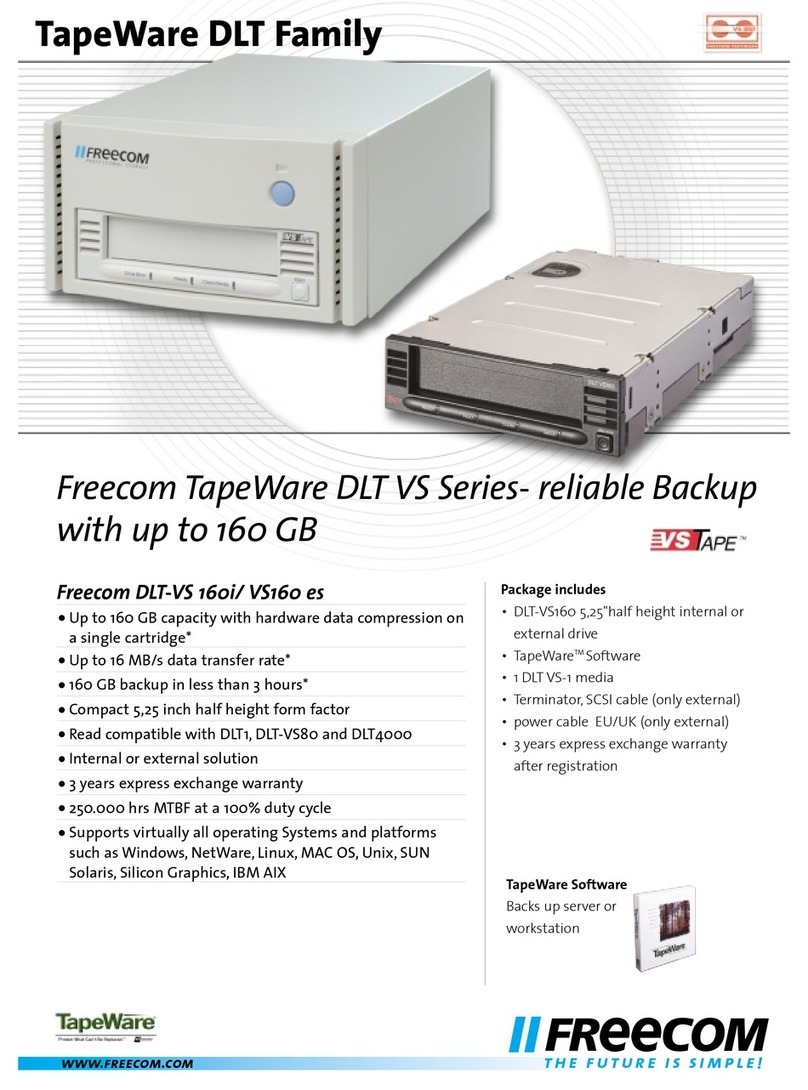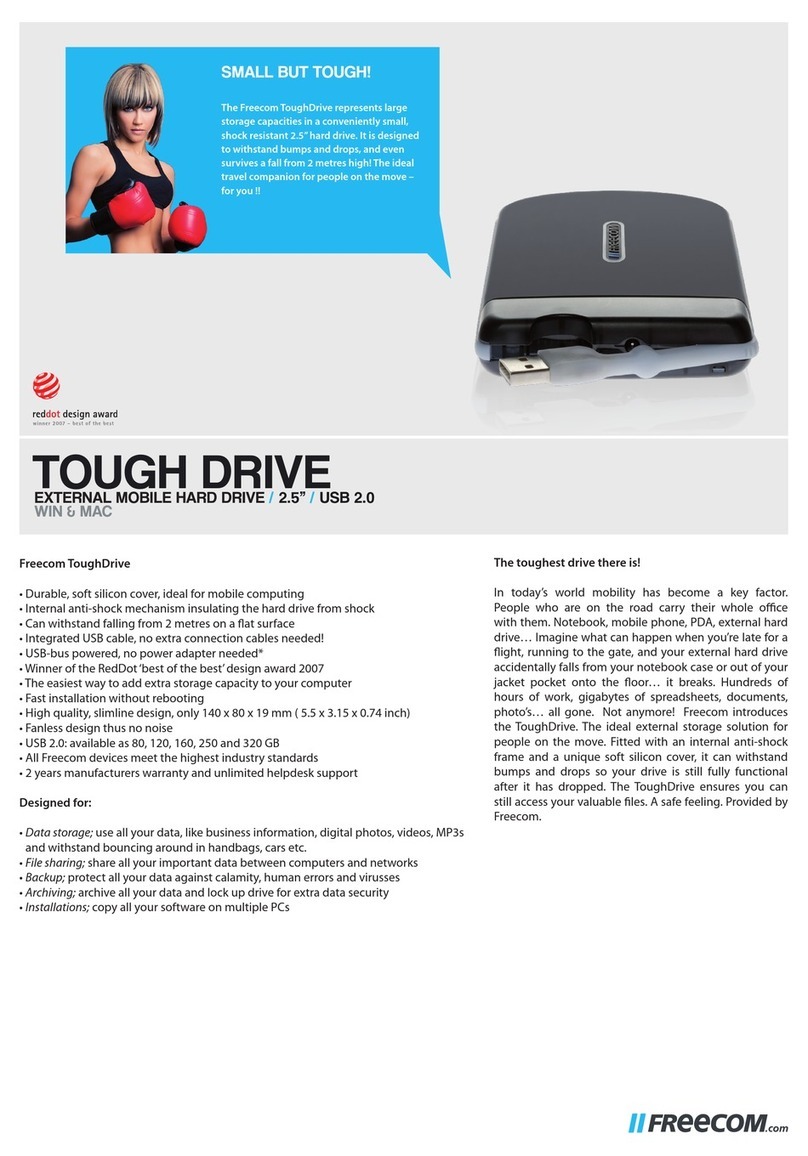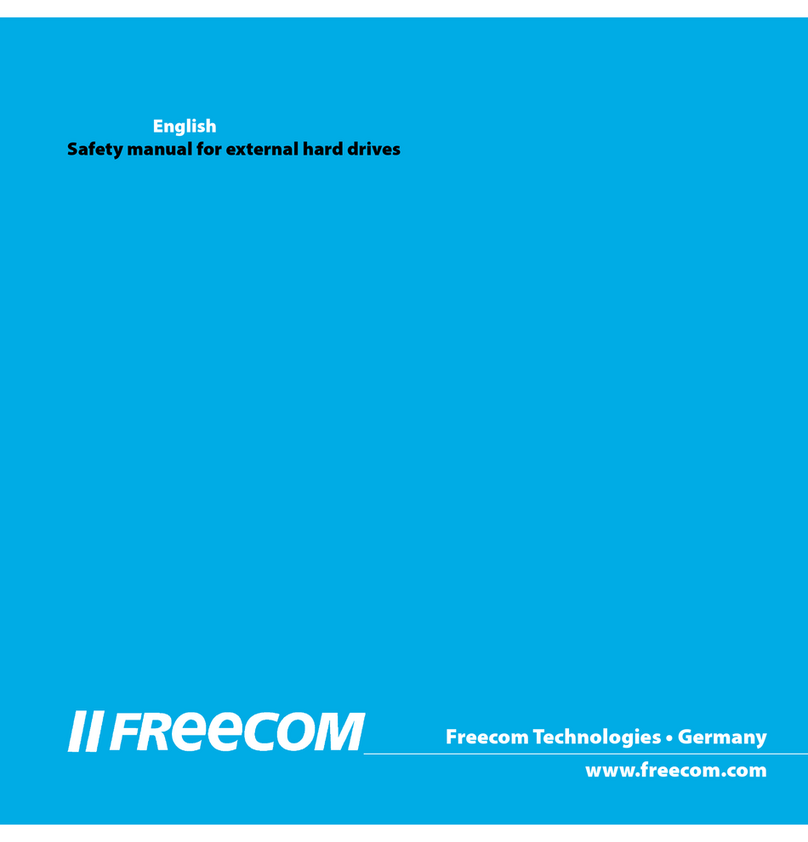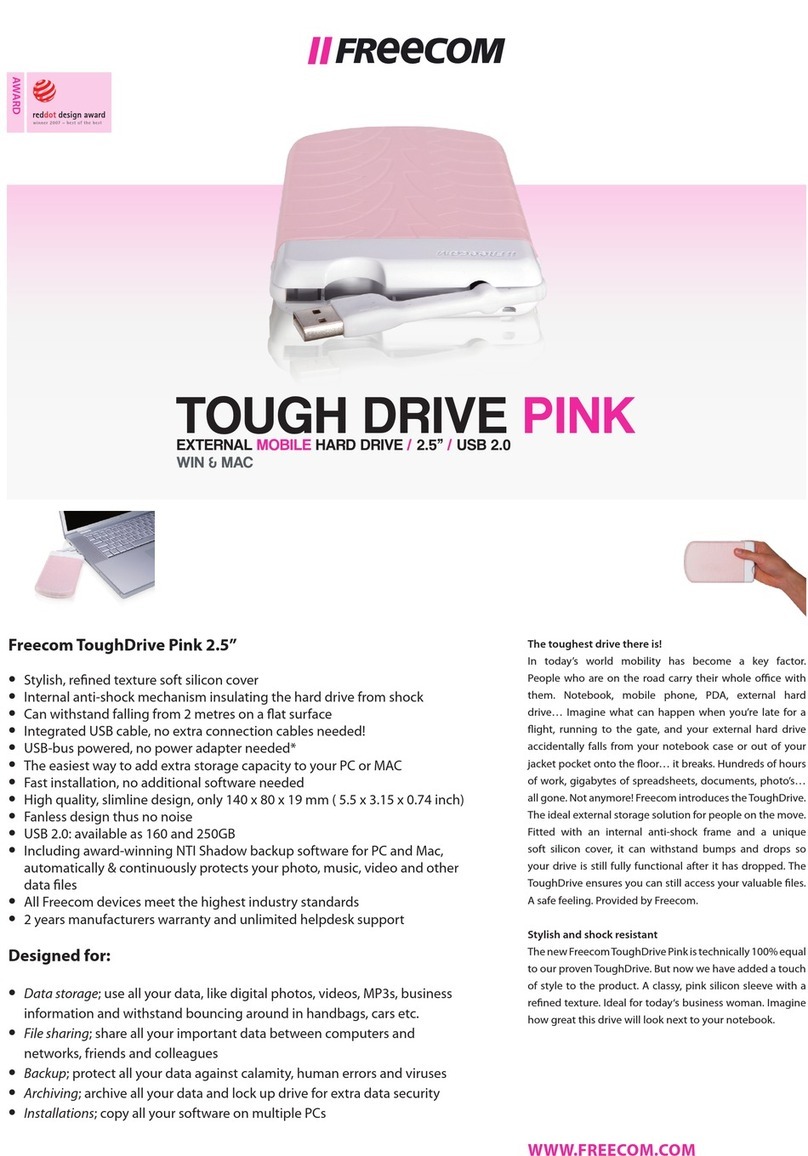USB 3.0
USB 3.0
The latest standard for ultra fast data transfer.
Can also be connected to USB 2.0 ports.
SPACE SAVING DESIGN
WORLD‘S SMALLEST 3.5“
RUBBER ENCLOSURE
REDUCES VIBRATION
NO FAN - NO NOISE
SILENT OPERATION
HARD DRIVE XS 3.0
EXTERNAL HARD DRIVE / 3.5” / USB 3.0
WWW.FREECOM.COM
External USB 3.0 Hard Drive
• World’s smallest 3.5”external USB 3.0 hard drive!
• USB 3.0 - the latest standard, providing ultra fast data transfer speed (up to 5Gbit/s)
• Quiet drive thanks to fanless design
• Rubberized enclosure, reducing vibration and providing optimal grip
• The easiest way to add extra storage capacity to your computer
• Hot swappable, no need to turn off your computer
• High quality, sleek design, only 18.2 x 11,4 x 3.1 cm, takes up less space on your desk
• One year manufacturers warranty, free helpdesk support
• Also available: Freecom USB 3.0 hostcontrollers, in 2 versions: PCIexpress for
assembly in PC, and ExpressCard for use in notebook.
Ideal for home and office use
Home use:
• Store all your digital photo’s, music, movies, games
• Take the Freecom Hard Drive XS with you and share your fi les with friends
• Make an extra backup of all your important documents and fi les
Office use:
• Store all your spreadsheets, documents, presentations on one central location
• Take the drive home or on the road and work on your fi les away from the offi ce
• Make an extra backup of your valuable work fi les
• Share data between computers and networks
• Use the Freecom Hard Drive XS for software installations on multiple PC’s
Stylish, cost-effective and fast external hard drive
Welcome to the latest era in external hard drive storage:
USB 3.0 has arrived! Providing an unprecedented
maximum transfer speed of 5000Mbit/s, up to 10x
times faster than USB 2.0 (theoretical maximum transfer
speeds). Ideal for storage and speed hungry fi les such as
large uncompressed audio & video fi les.
Today’s world is all about Gigabytes. Programs and data
take up more and more storage space. The need for
installing an extra hard drive on your PC or Mac is more
present than ever. Opening your computer case and
installing an internal hard drive can be a diffi cult job. So
why not take the easy route? Freecom off ers you the
perfect storage upgrade for your computer: the new
Freecom Hard Drive XS 3.0, a compact, no-nonsense
and superfast external 3.5“ hard drive. No need to open
your computer; just plug the Hard Drive into the USB 3.0
or USB 2.0 port of your computer you instantly have a
substantial increase in storage space. The Freecom Hard
Drive XS 3.0 is pre-formatted so you’re ready to use your
drive seconds after connecting it to your computer.
At Freecom we will continue to create storage solutions
from a consumer’s perspective, where convenience,
design and quality are key factors.