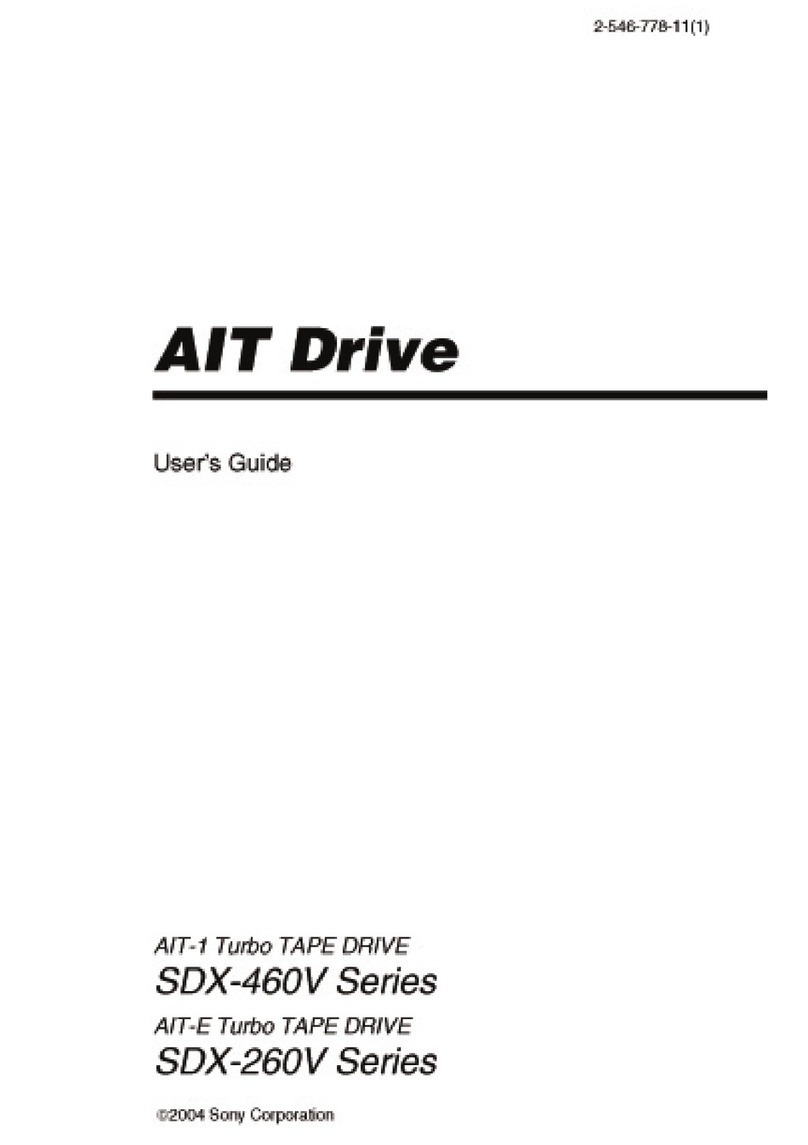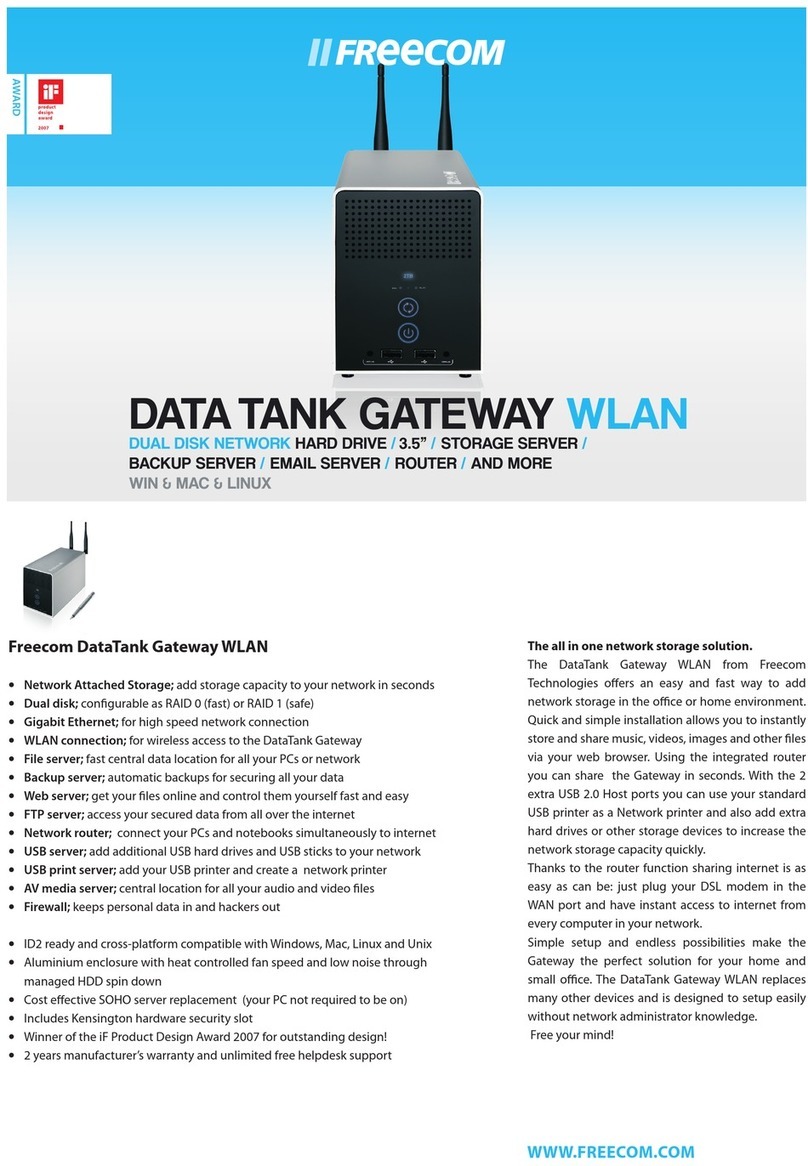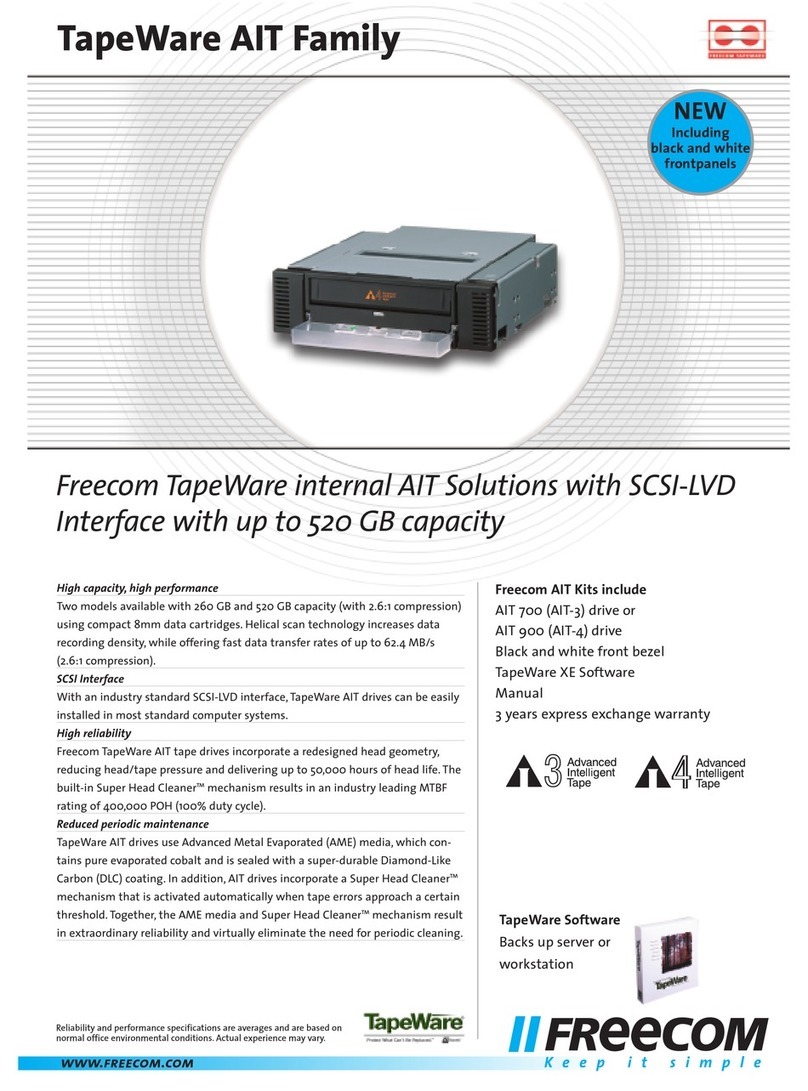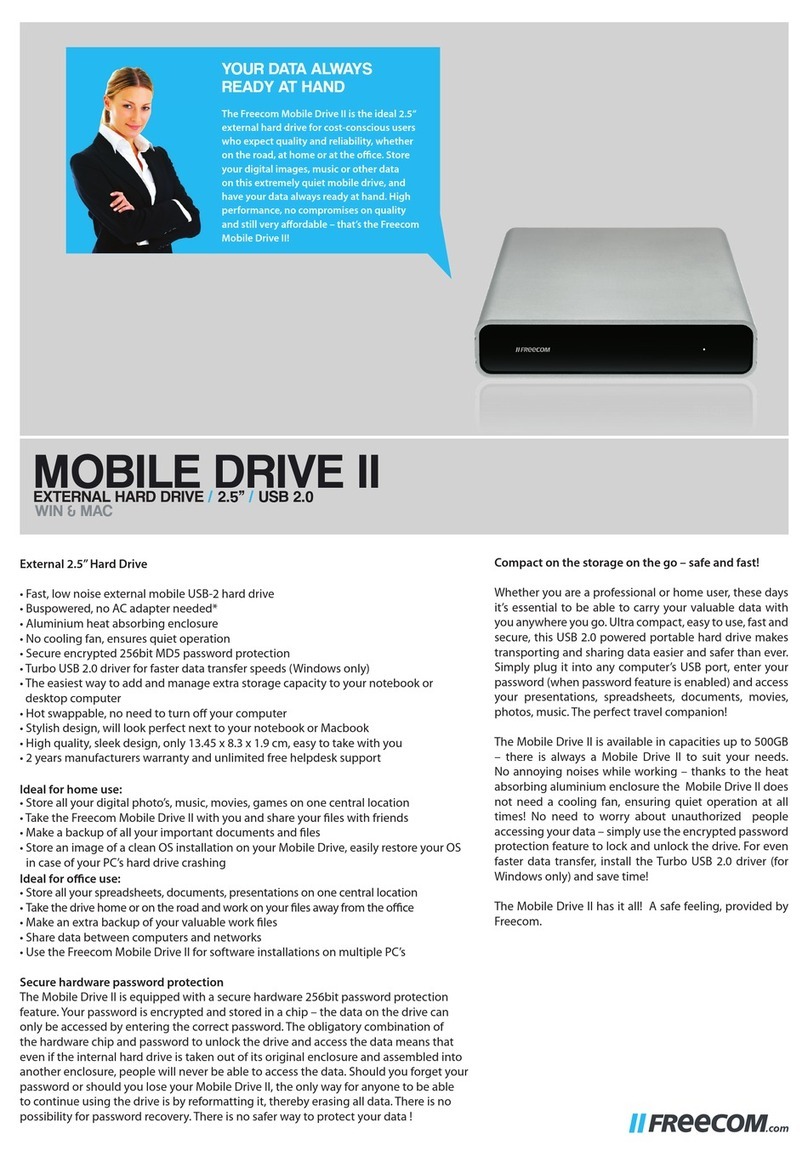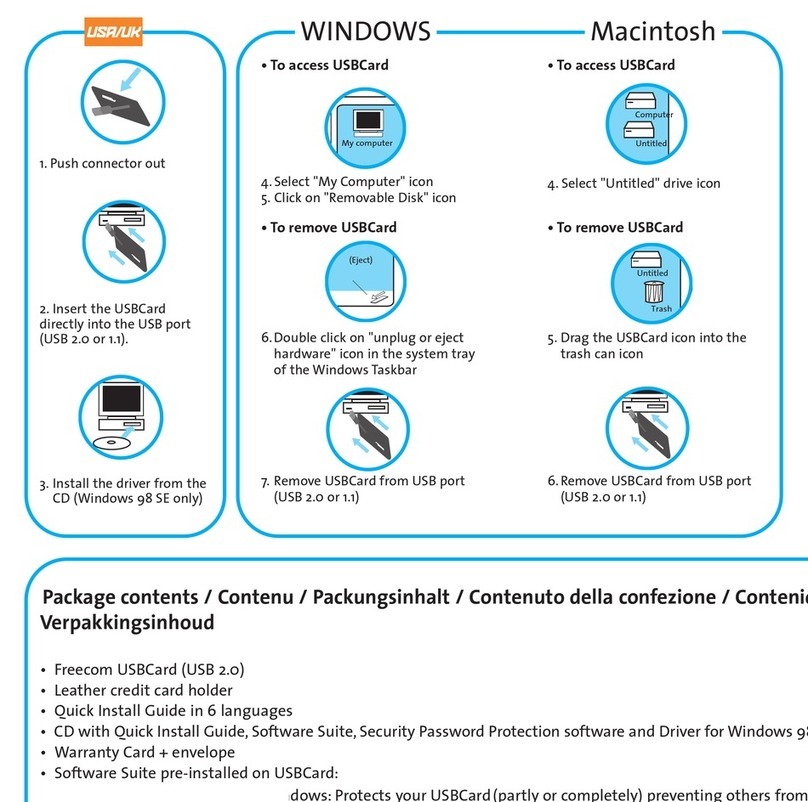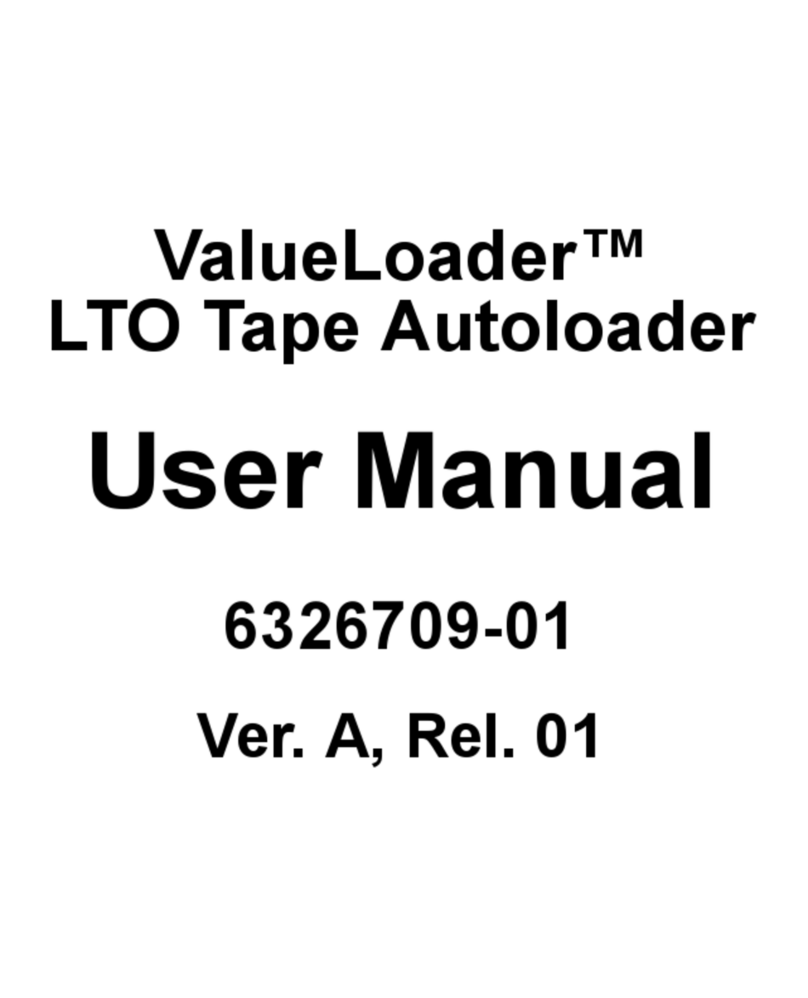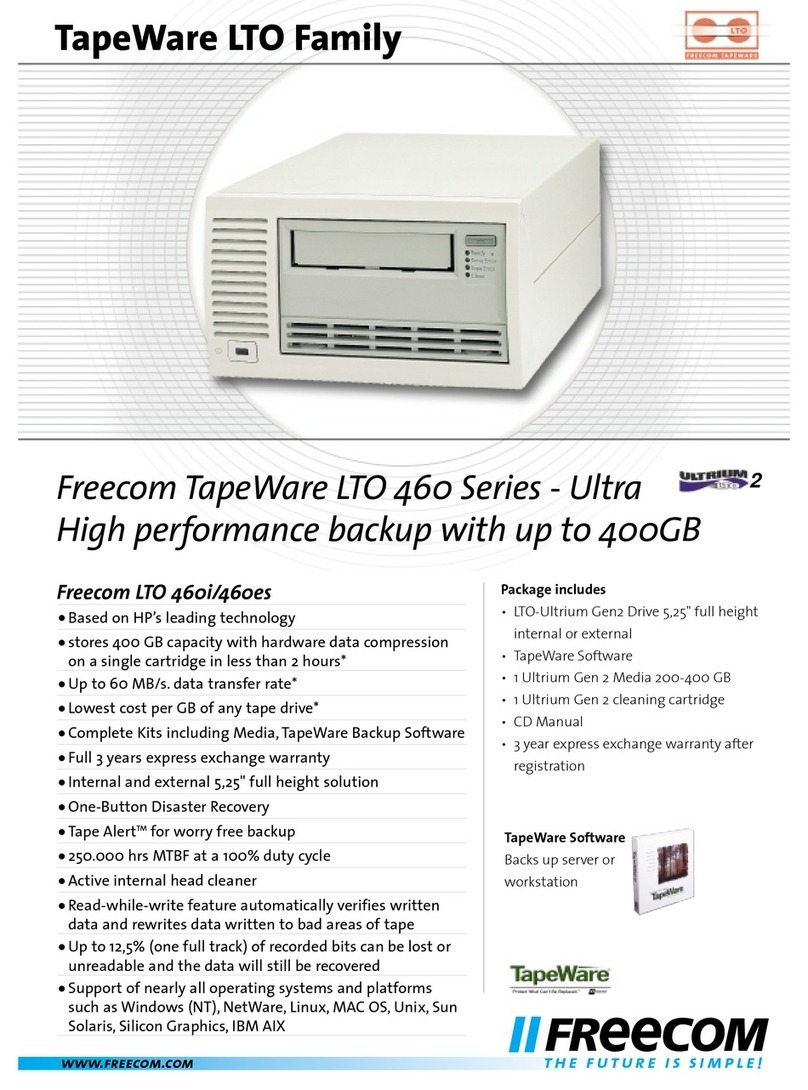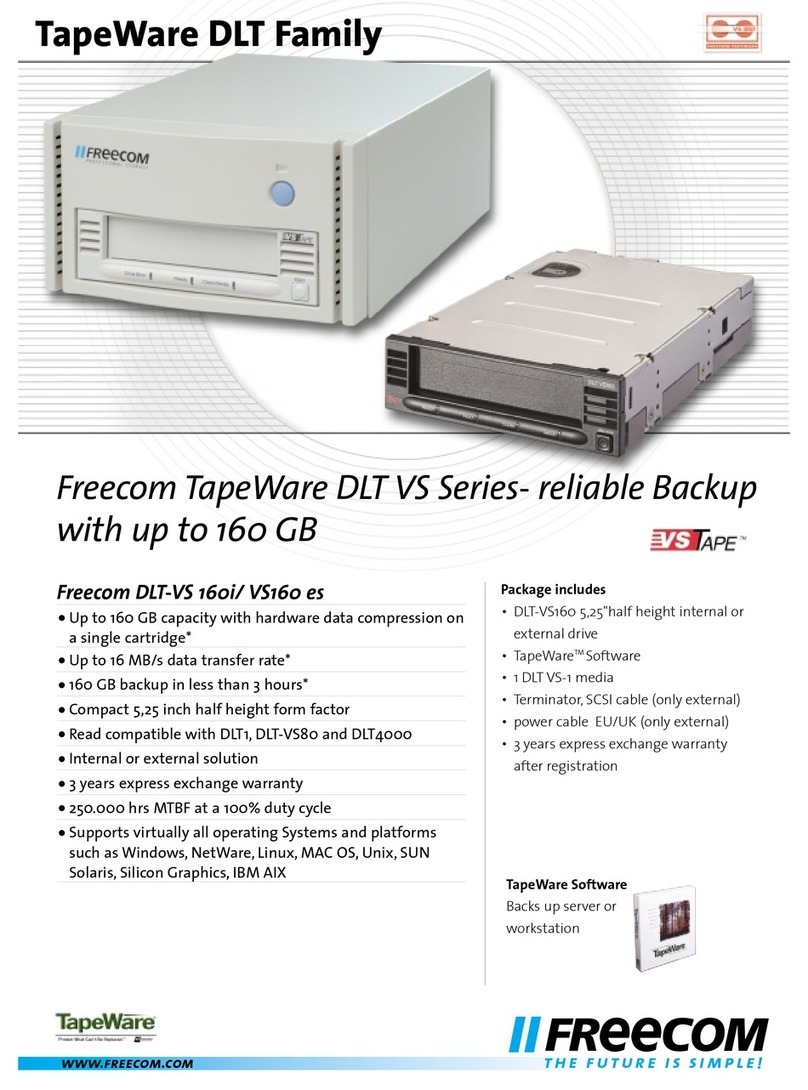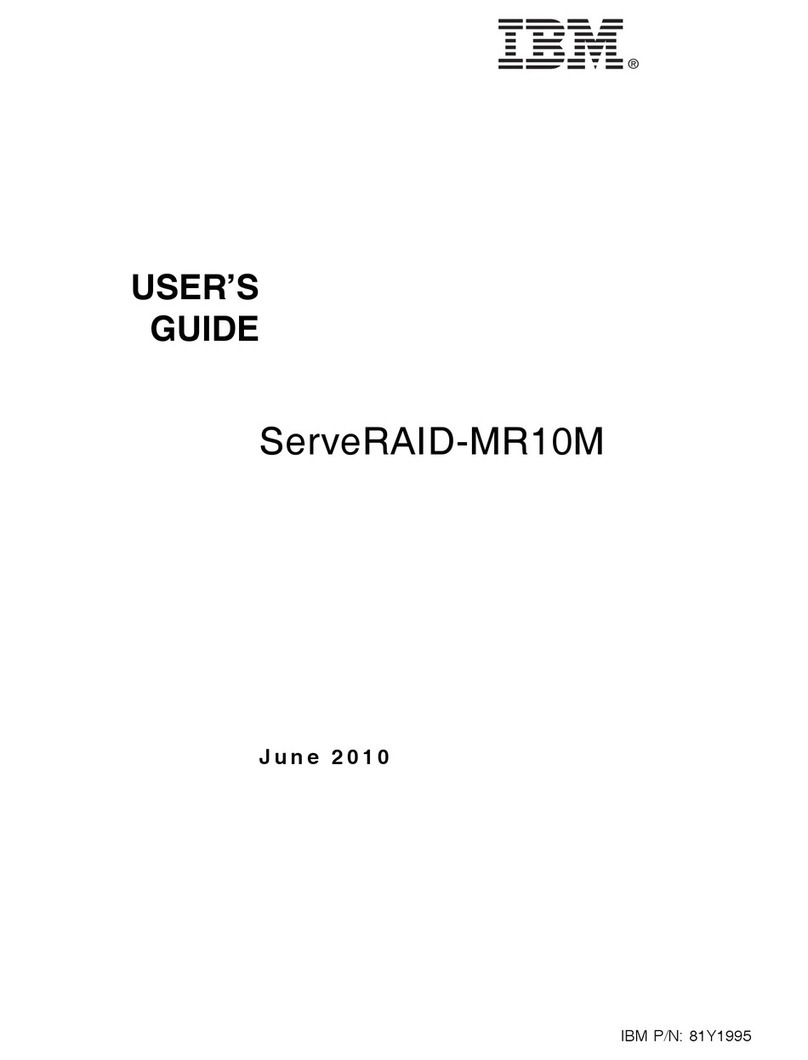Freecom Network MediaPlayer-450 WLAN
• Movie Player: store and play back DivX/MPEG-4 movies in DVD & HD* quality
• Music Player: store and play back MP3, Ogg Vorbis music les
• Digital Photo viewer: store and view JPEG pictures
• Portable Storage device: can also be used as USB 2.0 external harddrive and as
Network Attached Storage device
• High capacity Wireless, HD compatible multimedia player*, including HDMI video
output
• Works directly on your TV/HiFi, without the use of a PC!
• Share movies, music, photo’s and large documents
• Connects to your network via Wireless LAN (54 Mbps) or Ethernet connection
(10/100 Mbps)
• Stream AV les from any PC within your network directly on your TV/HiFi (uses
Windows File Sharing)
• Can also be used as USB 2.0 external harddrive and as network drive (FTP protocol)
• Including Internet Radio feature
• Supports UPnP
• USB Host port: add USB storage (hard drive, usb stick etc) and play back les from this
USB device
• Video Output: HDMI (480p, 720p, 1080i, 1080p), HD Component Y, Pb, Pr (480p, 720p,
1080i), S-Video, Composite
• Audio Output: Stereo, Digital Coaxial, Optical 5.1 surround (DTS downmix to stereo)
• Firmware upgradeable to ensure you have the latest features and updates
• No cooling fan, ensuring noise free operation
• Also available as drive-in kit, without hard drive. The Drive-it kit can be used as
network AV streaming device, no hard drive necessary
• Measures only 57 x 150 x 185 mm in size making it ideal for portable use
• Including remote control for easy operation
• AV connection cable included
• One year manufacturers warranty and unlimited free helpdesk support
*LCD TV with HD support required
Stylish and cost-effective Terabyte-sized external hard
drive
With the new Network MediaPlayer-WLAN, Freecom
adds another dimension to the world of portable media
playback devices. The player connects to your wireless
access point, thereby opening a world of multimedia
entertainment. You can now play back any multimedia
content stored on any computer in your network, and
watch it on your TV. Or you can store movies and/or music
on the built-in harddrive and enjoy them directly from the
player on the TV, without your PC having to be switched
on. The choice is yours !
The player is also available as a “Drive in Kit”, without
hard drive built-in. You can either assemble a hard drive
yourself, or use the device without hard drive as a AV
Wireless streaming device.
The new MediaPlayer WLAN is powered by the latest
generation Sigma Design chipset, and supports playback
of HD les*. It is rmware upgradeable, to ensure you
always will have the latest updates and newest features.
Experience a new level of computer and home
entertainment, provided by Freecom.
Free your mind !
NETWORK MEDIAPLAYER 450 WLAN
EXTERNAL MULTIMEDIA HARD DRIVE / 3.5” / USB 2.0 / (W)LAN / AV
WIN & MAC
THE SKY IS THE LIMIT
The Freecom Network MediaPlayer-450
WLAN brings you unlimited multimedia
entertainment directly in your livingroom.
Watch movies, photos or listen to music
directly from the MediaPlayer on your TV or
HiFi, without the use of a PC ! Including HDMI
connection for real HD playback - the sky is
the limit !
PC TV HIFILAN