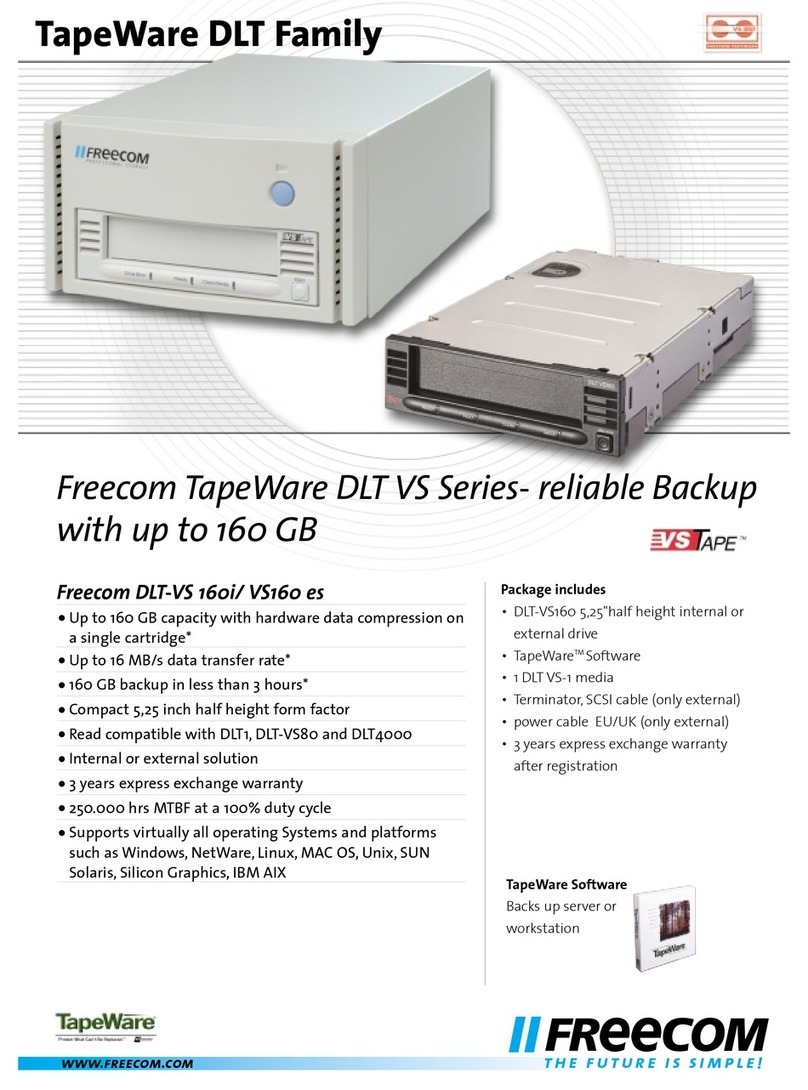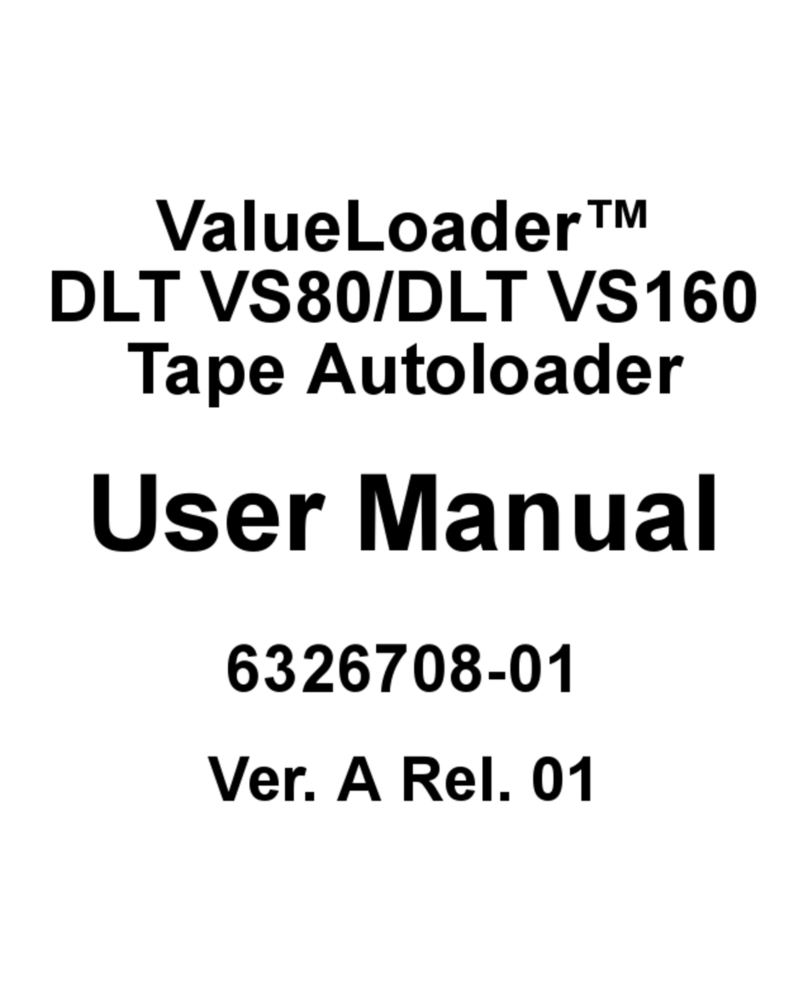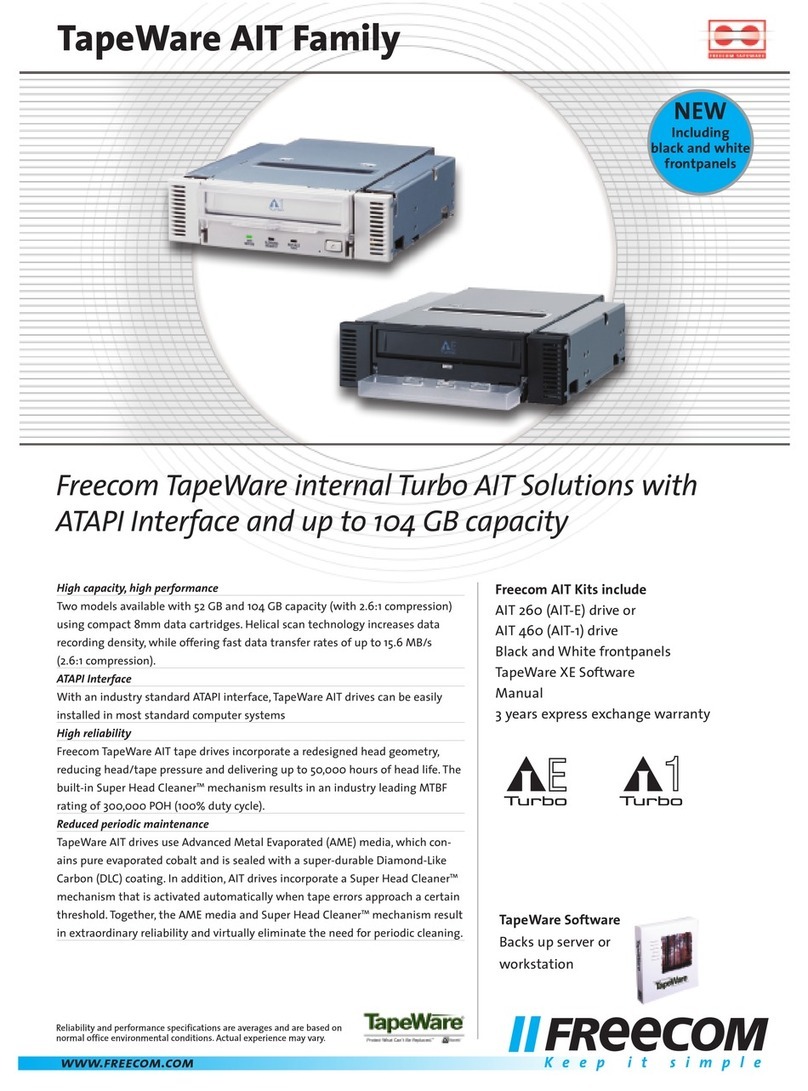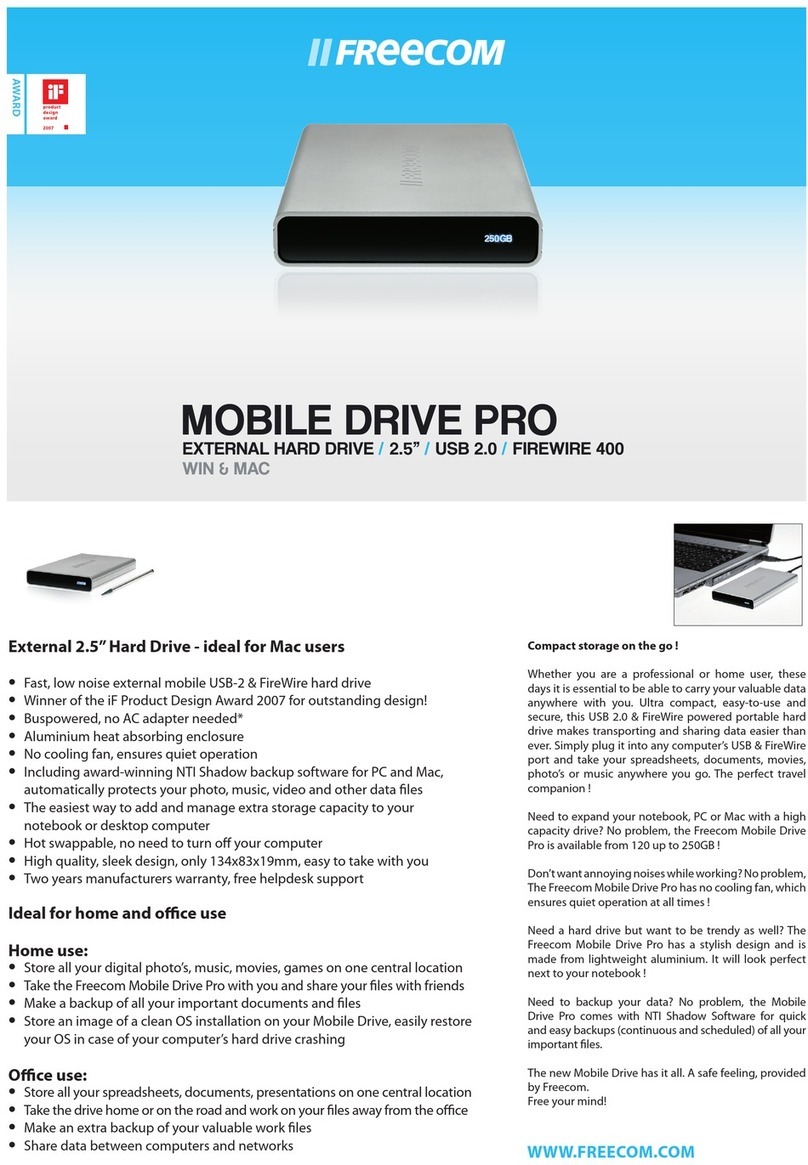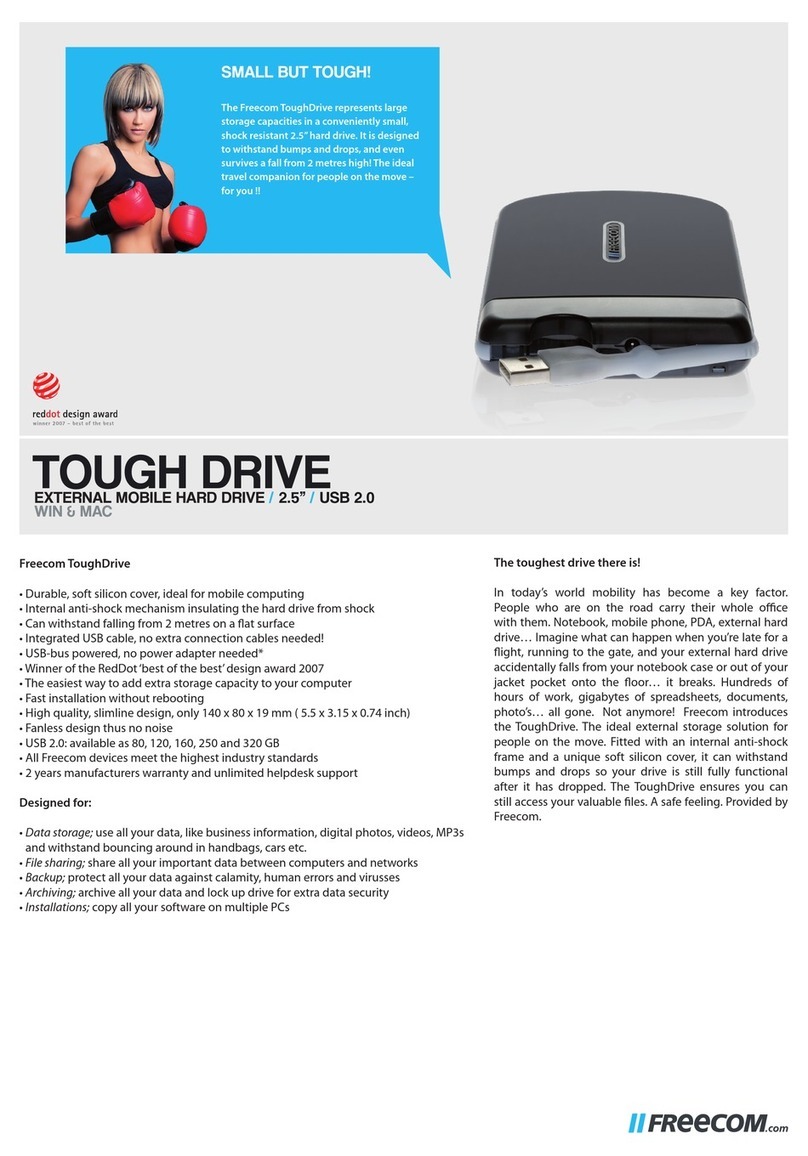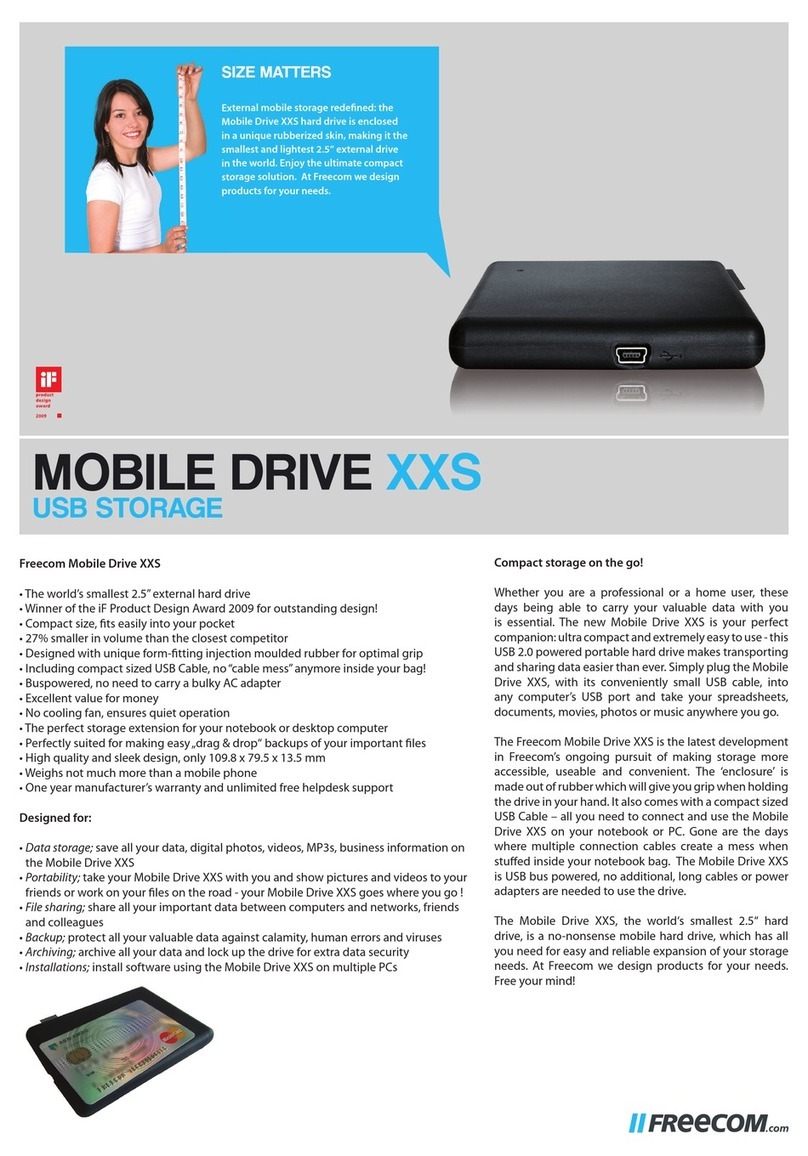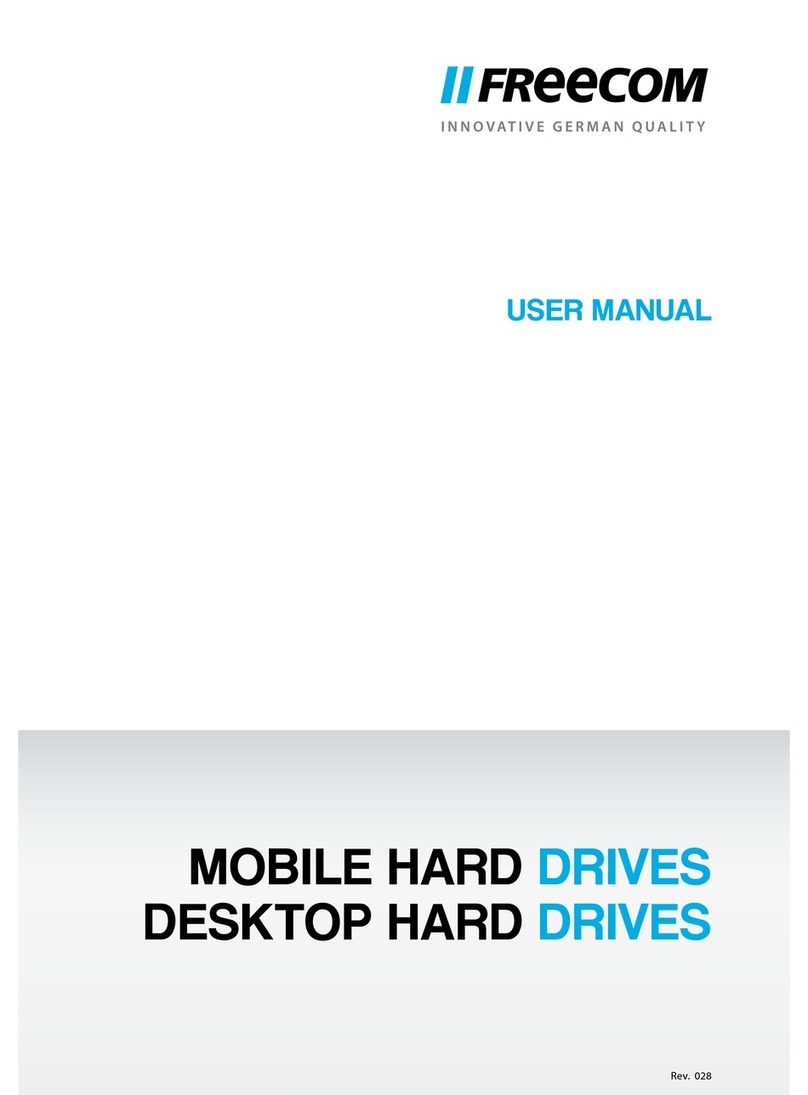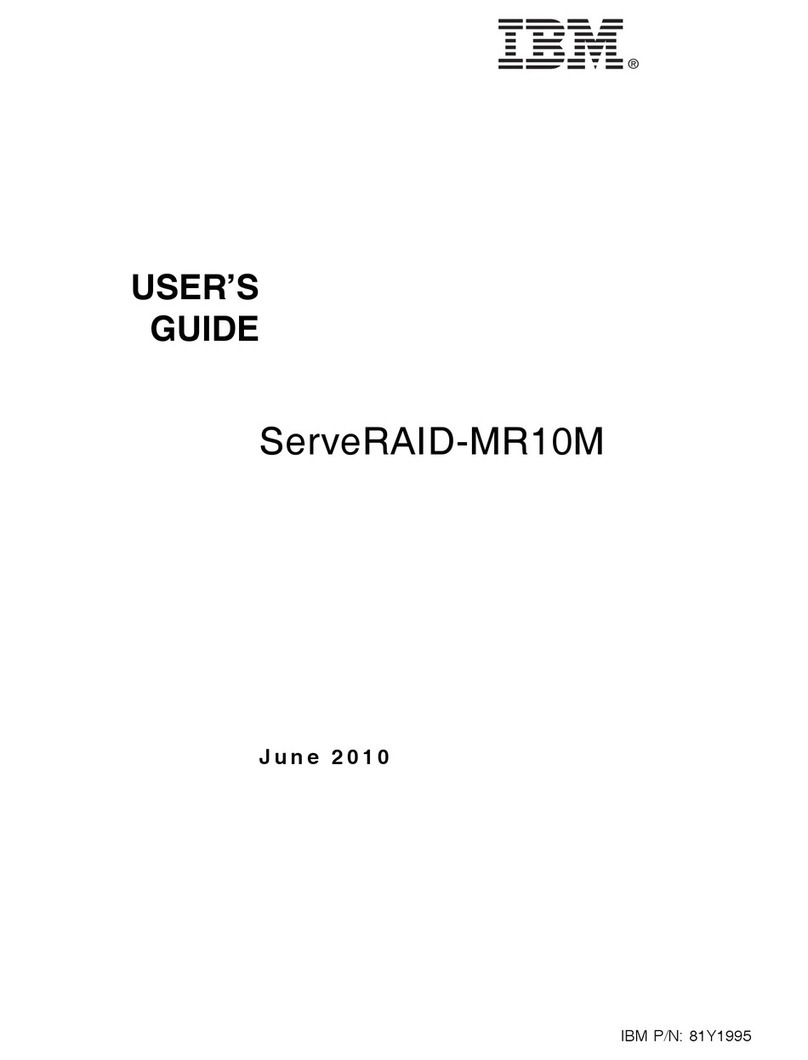Easy, reliable, fast ….. ideal for small and medium busineses
Freecom’s RDX Removable Hard Drive Storage System makes your data backup easier, faster, more reliable and more secure. Its enterprise-class
features provide the data protection of large IT data centers, so it can support your company as it grows, and all at an affordable price.
The Freecom RDX Removable Storage System is designed to protect your business’s valuable assets. It uses a rugged, removable disk cartridge
and docking station that backs up just like a tape drive. The Freecom RDX Storage System is able to back up more than 125GB of data per hour
and allows you to access files instantly. Cartridge capacities range from 160GB to 640GB, making storage options extremely flexible. And you’ll
never run out of storage space, simply add more removable cartridges as your data needs expand. Its enterprise-class features provide the data
protection of large IT data centers, so it can support your company as it grows, and all at an affordable price.
Freecom’s RDX Removable Hard Drive Storage System combines the robust RDX technology with professional Barracuda (formerly Yosemite)
software to make protecting data even easier. The software installs in minutes and delivers fast backups and accurate restores with minimal
manual effort or expertise.
The RDX system supports
• Drag-and-drop fi le transfers
• Cartridge-write protection
• USB or SATA connectivity
• Shock, vibration, static protection
• Capacity label
• Cartridge status indicator
• Gripper features for easy handling and automation
• Write protect switch
• USB and power connector
• Protective bumpers (allows vertical and horizontal orientation with stacking)
• Emergency eject (for cartridge removal during power loss)
• Drive status LED and eject button
RDX®
WWW.FREECOM.COM
REMOVABLE HARD DRIVE STORAGE SYSTEM / 2.5” / USB 2.0 (EXT, INT) / SATA (INT)
FLEXIBLE
PLUG & PLAY, CONNECTS TO ANY
COMPUTER WITH THE RDX USB DOCK
PERFORMANCE
HIGH SPEED BACKUPS, UP TO
6X FASTER THAN TAPE BACKUP*
COST EFFECTIVE
AFFORDABLE PROFESSIONAL
BACKUP SOLUTION
RELIABLE
ROBUST AND EXTREMELY
RELIABLE TECHNOLOGY