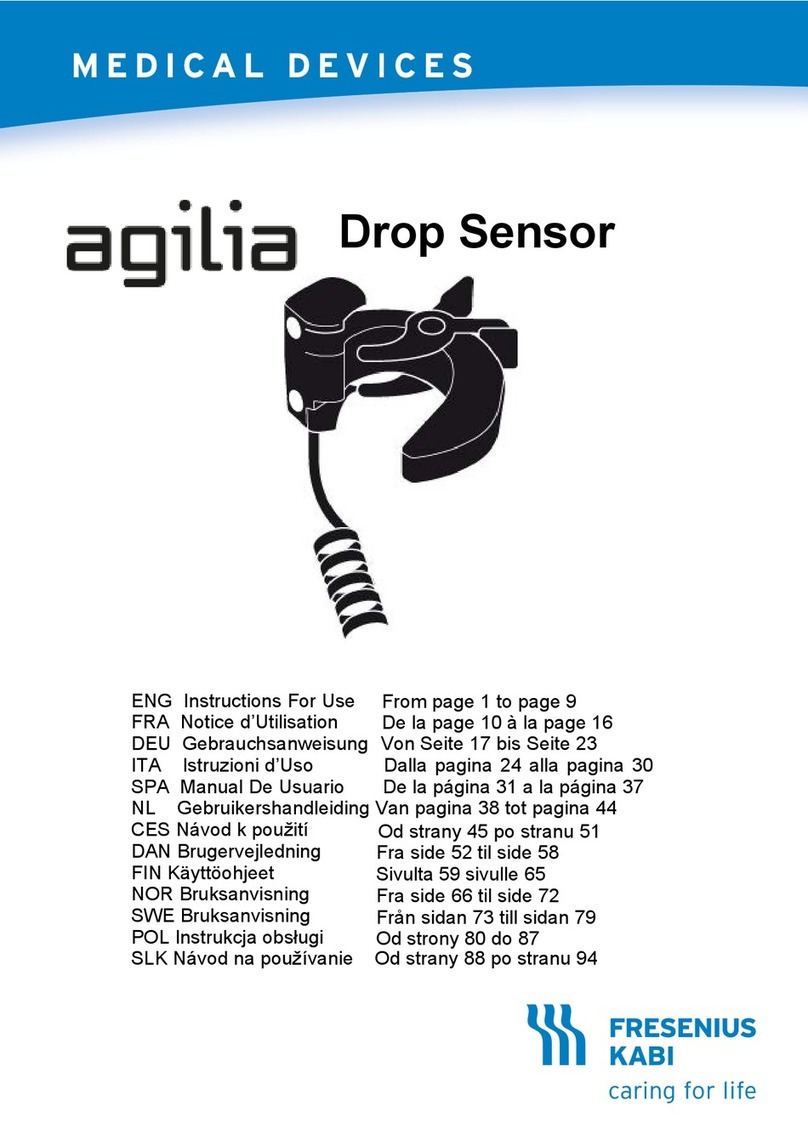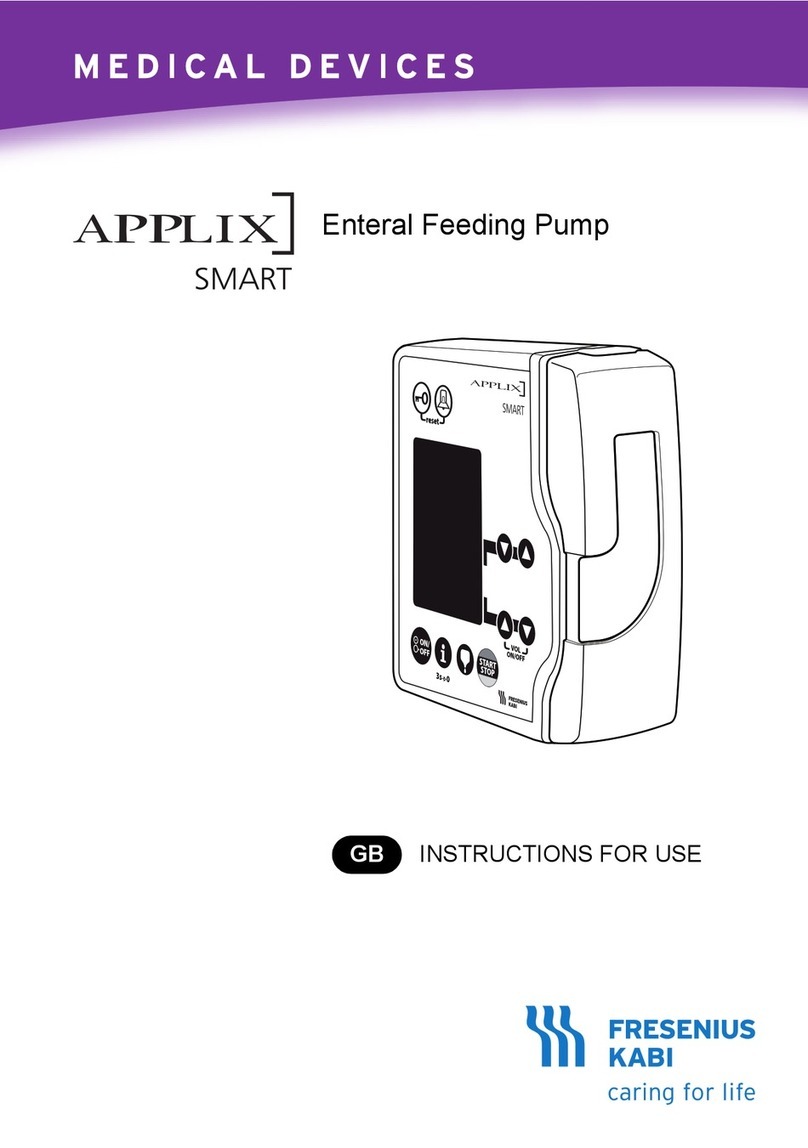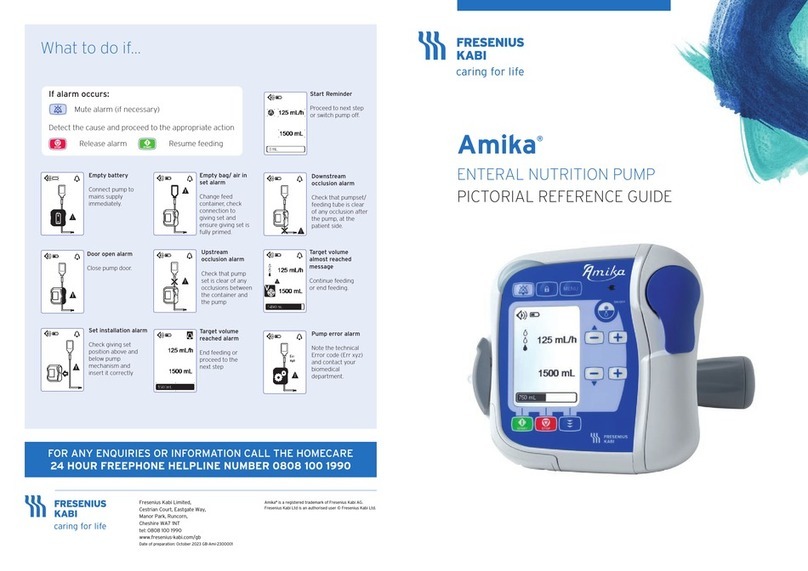Remove the white screwing aid (outer
white ring) of the Freka Y-Connector.
Push the new Click Adapter (green /
white) with its white end first over the
intestinal tube.
Push the metal pin of the Freka
Connector, up to its base into the
intestinal tube.
Screw the Click Adapter (green / white)
clockwise and tight onto the Freka
Connector. Screw the Click Adapter until
no rotation is possible, being careful not
to rotate the tube itself.
Open the tube clamp of the gastric tube
and push the connected Click Adapter
over the (green) intestinal access of the
Freka Y-Connector, marked with an ‘i’.
Make sure finger grips are 90 degrees
away from the Y port when connected to
aid future changing of the Freka Y
Connector. The fixation must be clearly
audible with a ‘click’.
Fresenius Kabi Limited,
Cestrian Court, Eastgate Way,
Manor Park, Runcorn, Cheshire WA7 1NT
tel: 01928 533516 fax: 01928 533520
scientific.affairsUK@fresenius-kabi.com
www.fresenius-kabi.com/gb
Amika® is a registered trademark
of Fresenius AG. Fresenius Kabi
Ltd is an authorised user.
ENFit® is a registered trademark of GEDSA, Inc
© Fresenius Kabi Ltd.
Date of Prep: March 2022 Job code: EN01763a
Push the new Freka Y-Connector as far
as possible over the intestinal tube and
into the gastric tube (A). Secure the
Freka Y-Connector and the tube with
the pale blue fixation screw and the
white screwing aid (B) . Screw the blue
connector and NOT the tube.
7 9
12
10
Close the intestinal tube with the cap
of the Freka Connector.
13
8
11
B
A
Pack of 15
Product code: 7981389
Pack of 5
Product code: 7981394
DESCRIPTION
>
For Freka PEG
Intestinal CH/FR 9
DESCRIPTION
>For Freka PEG
Intestinal CH/FR 15
FREKA CLICK ADAPTOR FOR
FREKA PEG INTESTINAL
FREKA Y CONNECTOR FOR
FREKA PEG INTESTINAL
Freka PEG Intestinal Feeding Tube Product information