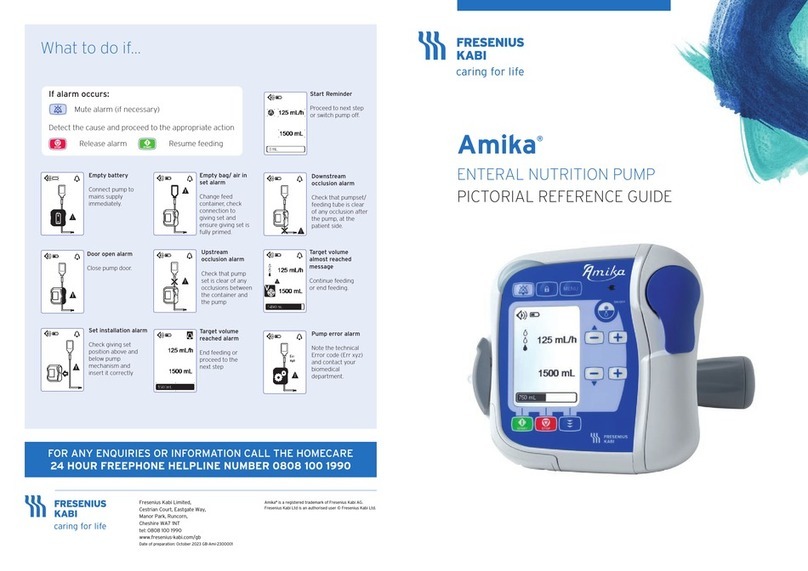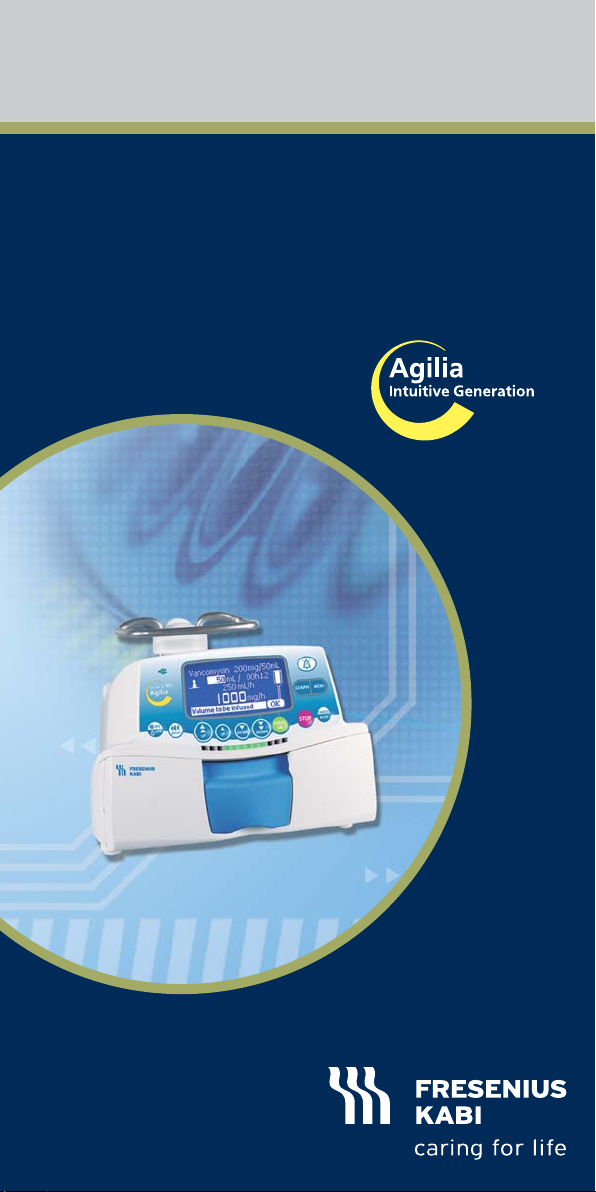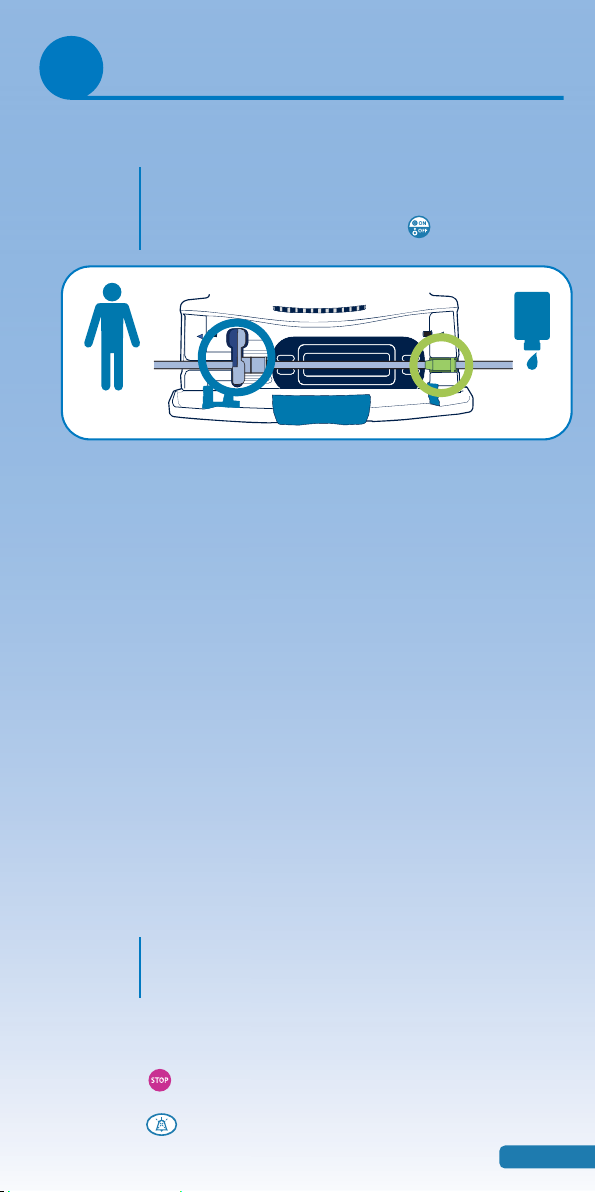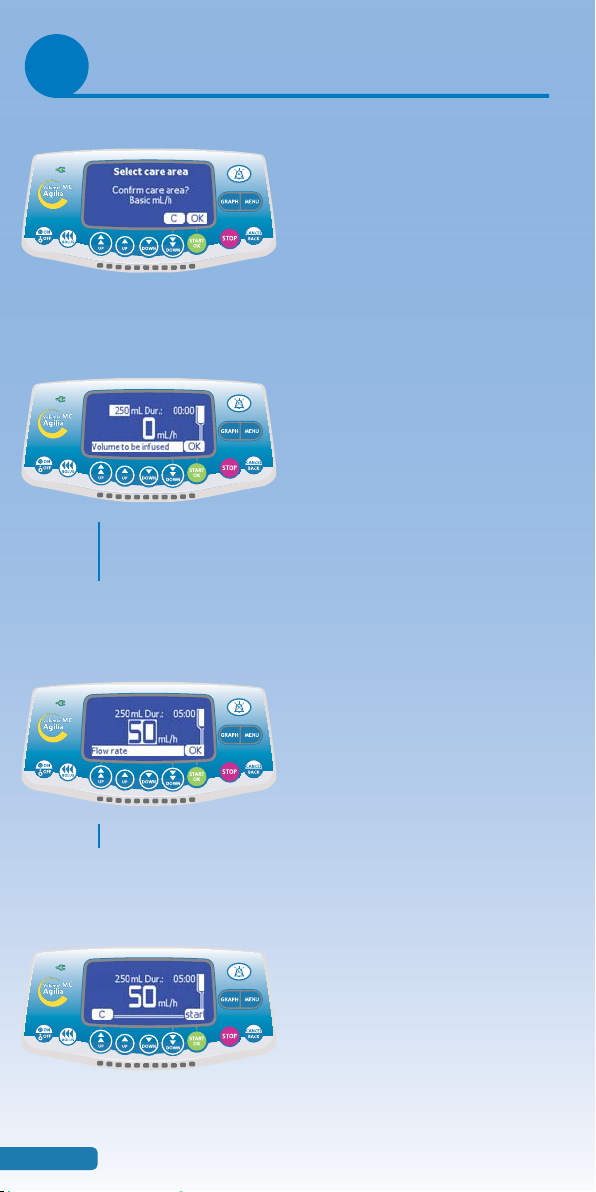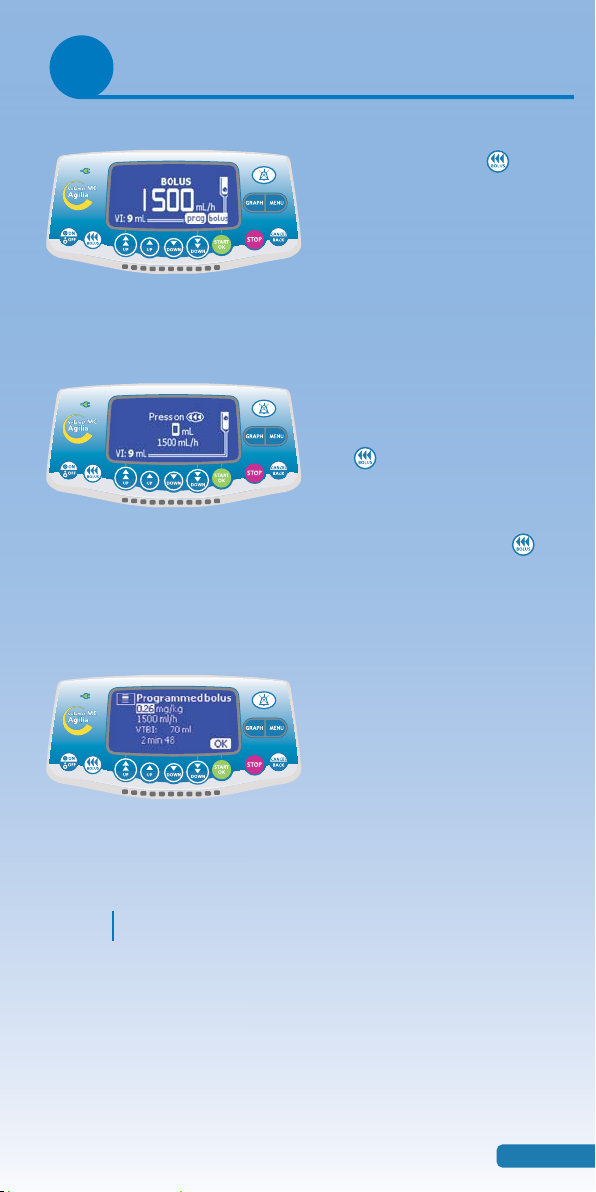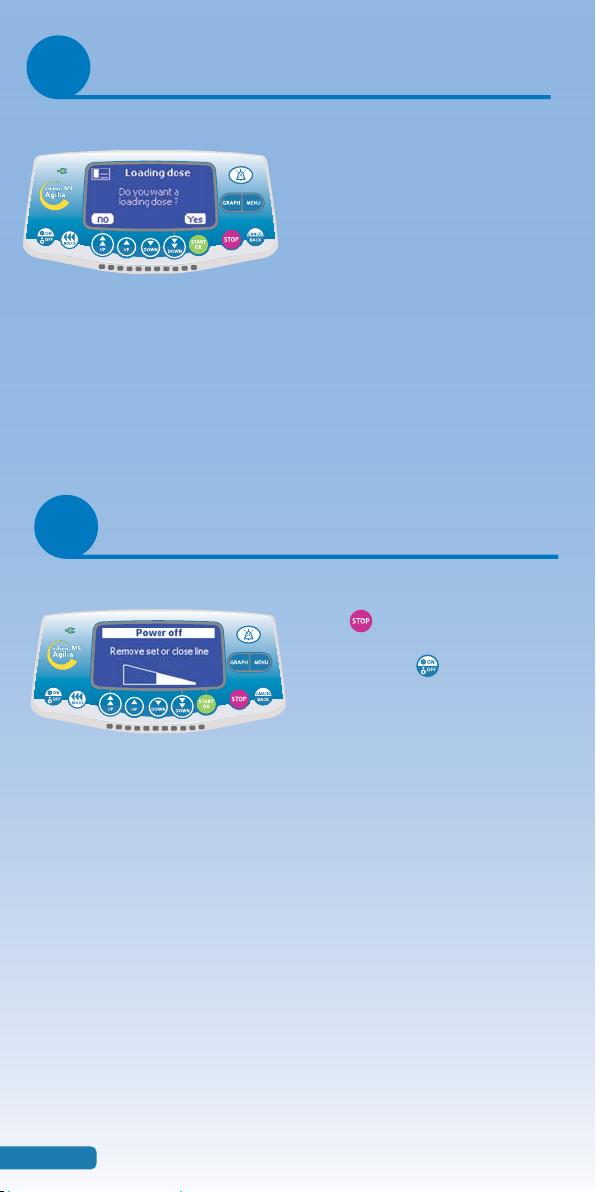Fresenius Kabi Volumat MC Agilia User manual
Other Fresenius Kabi Medical Equipment manuals

Fresenius Kabi
Fresenius Kabi Volumat MC Agilia User manual

Fresenius Kabi
Fresenius Kabi Volumat MC Agilia Setup guide

Fresenius Kabi
Fresenius Kabi CompoSeal Universal User manual
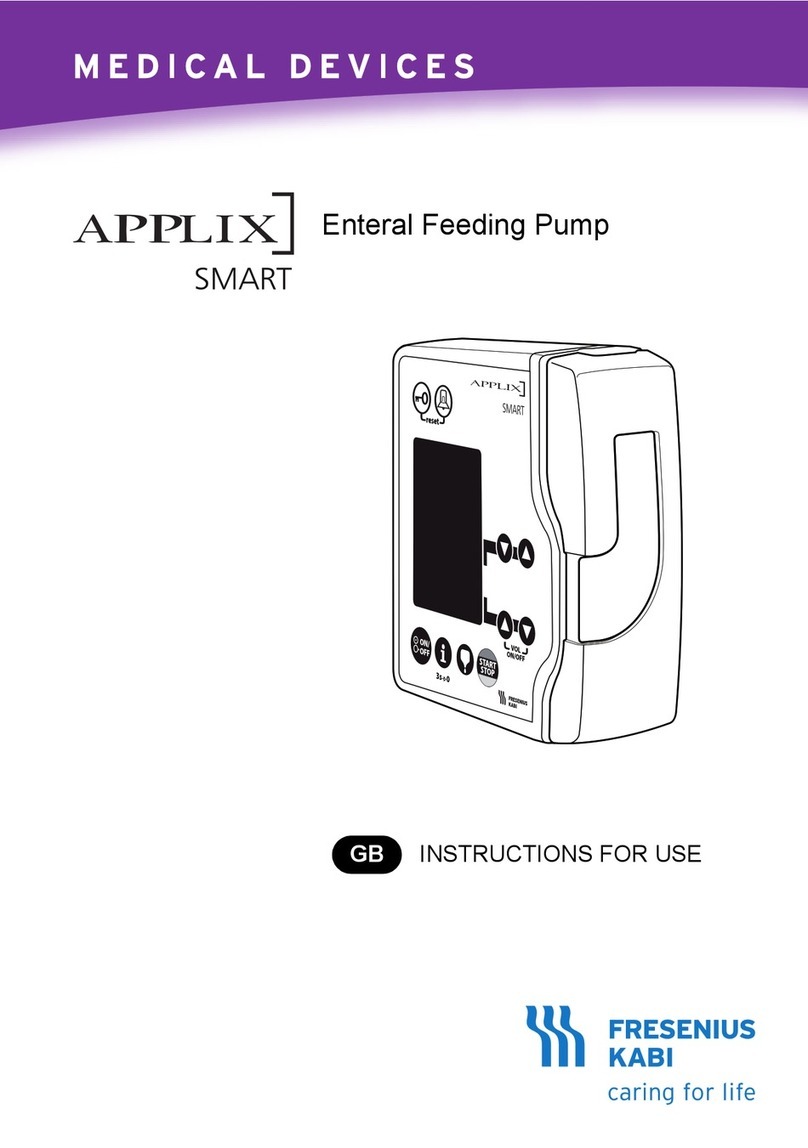
Fresenius Kabi
Fresenius Kabi APPLIX SMART User manual

Fresenius Kabi
Fresenius Kabi Ambix activ User manual

Fresenius Kabi
Fresenius Kabi OPTIMA PT-VS-S User manual

Fresenius Kabi
Fresenius Kabi AGILIA SP MC WIFI CA User manual
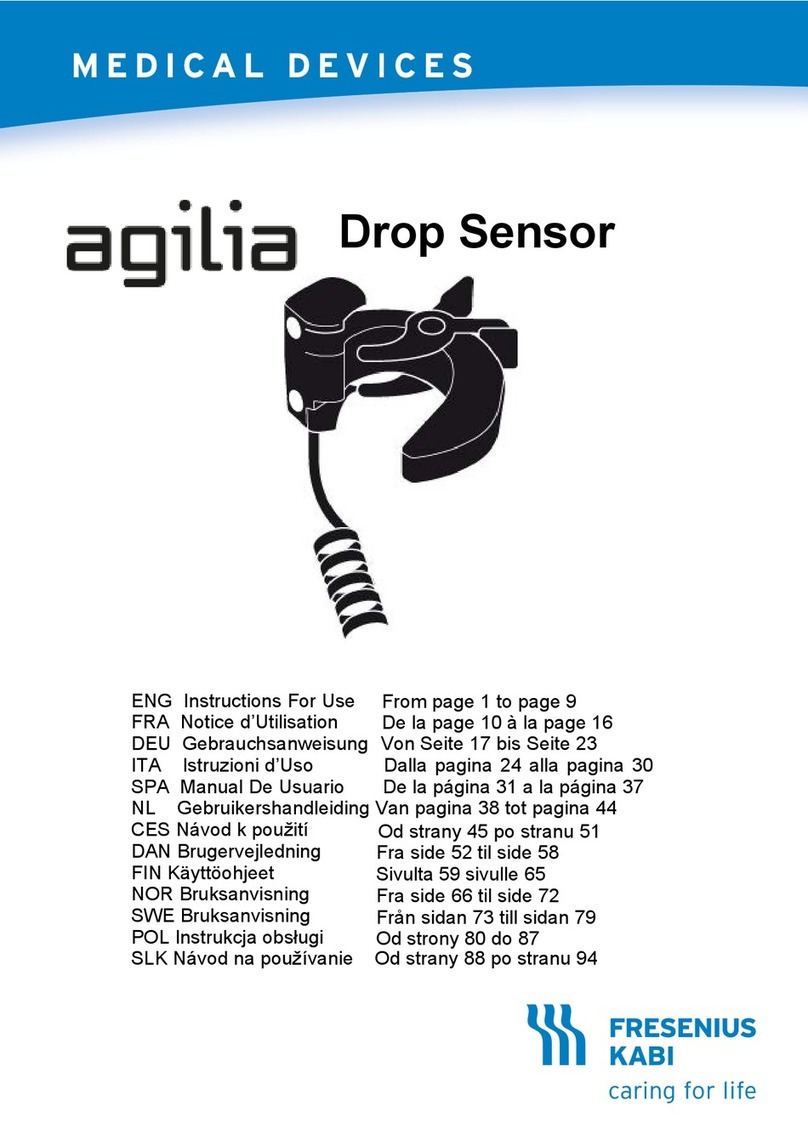
Fresenius Kabi
Fresenius Kabi agilia User manual

Fresenius Kabi
Fresenius Kabi Freka PEG FR15 ENFit User manual

Fresenius Kabi
Fresenius Kabi Volumat Agilia User manual