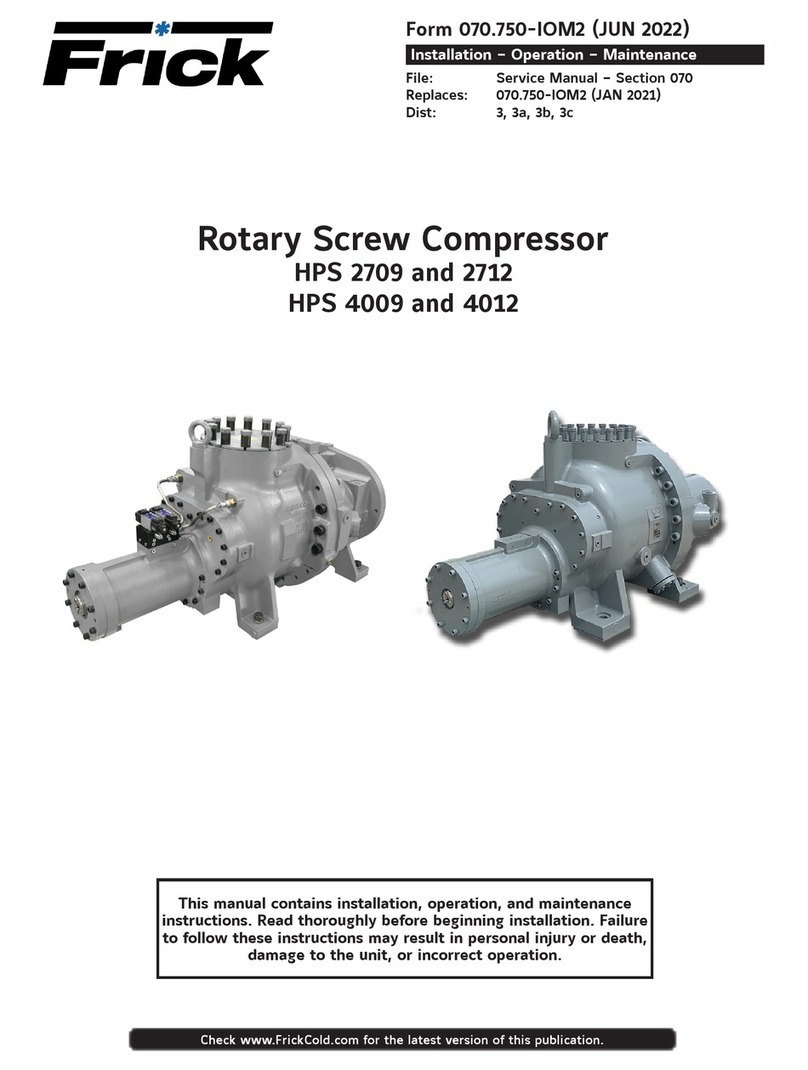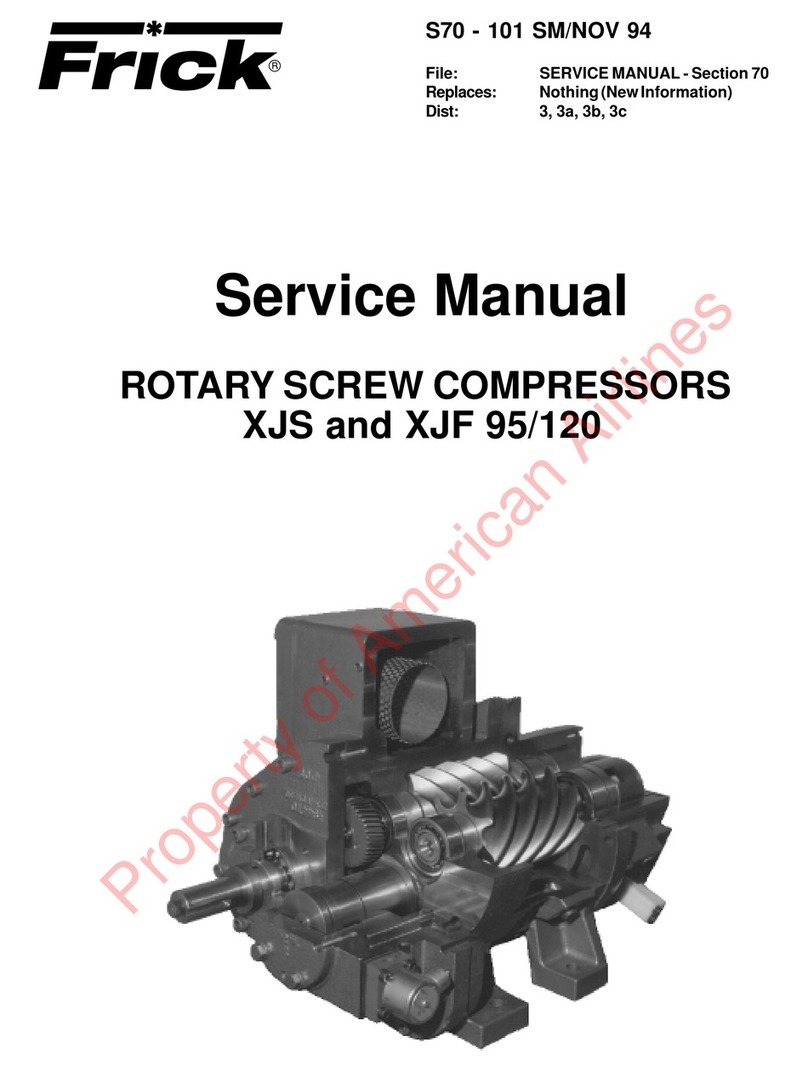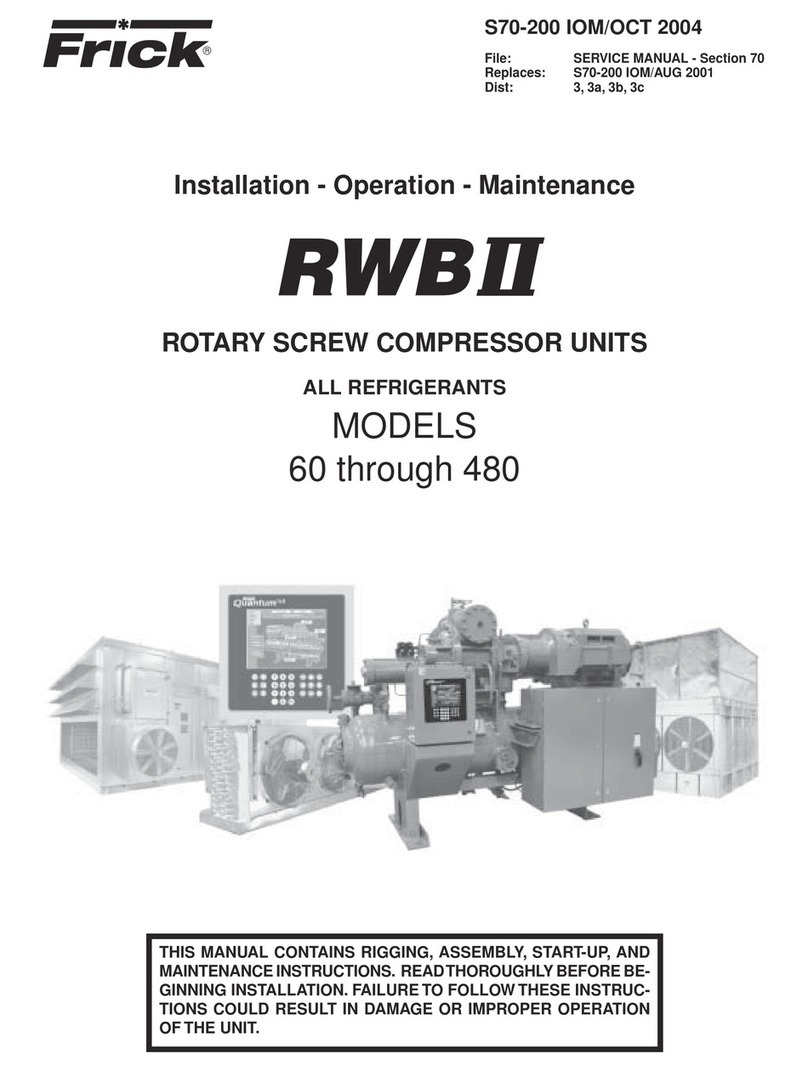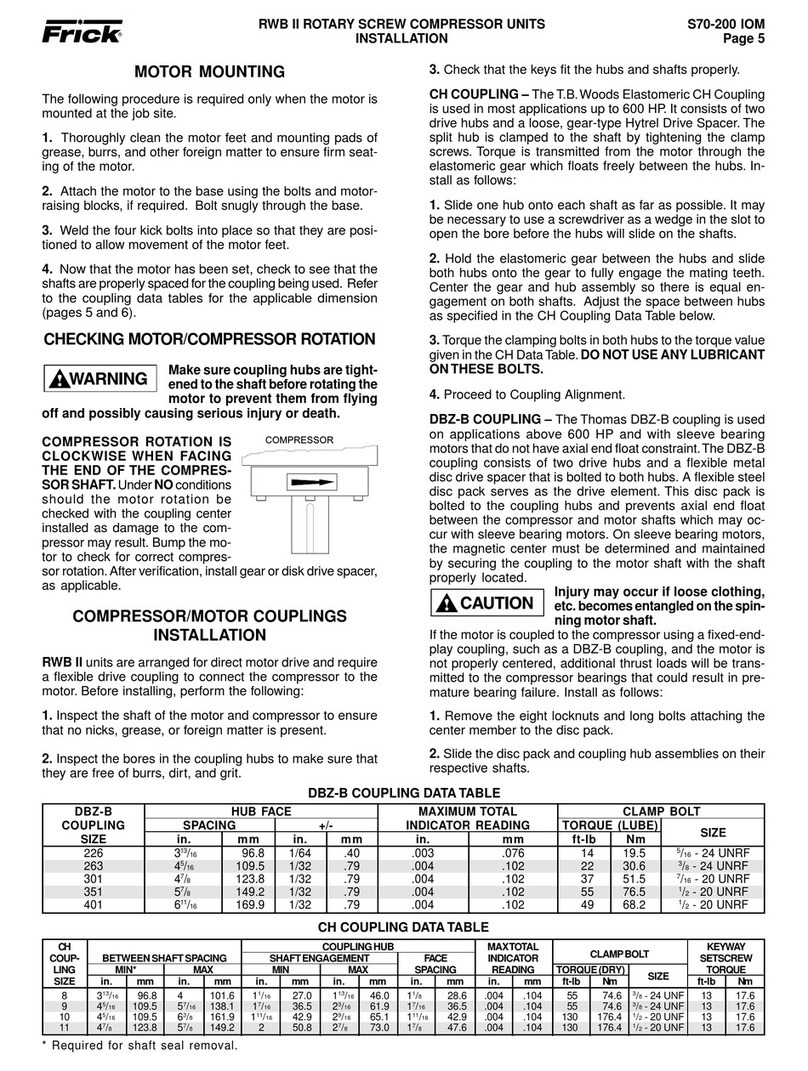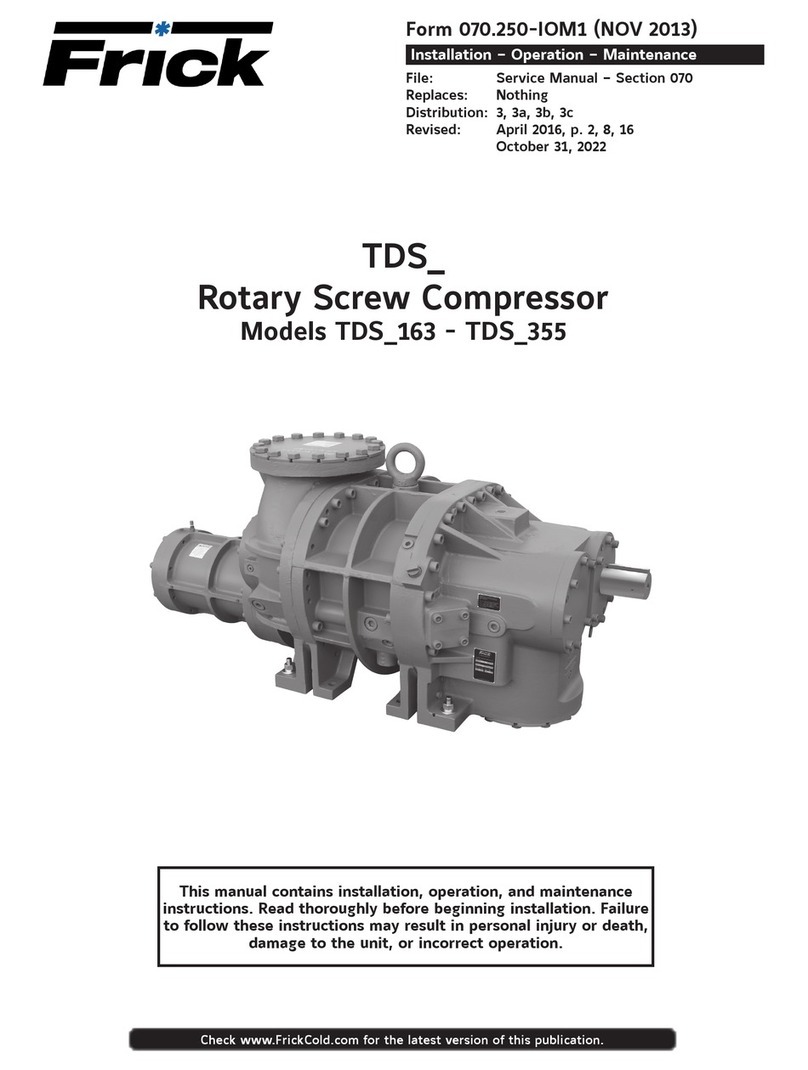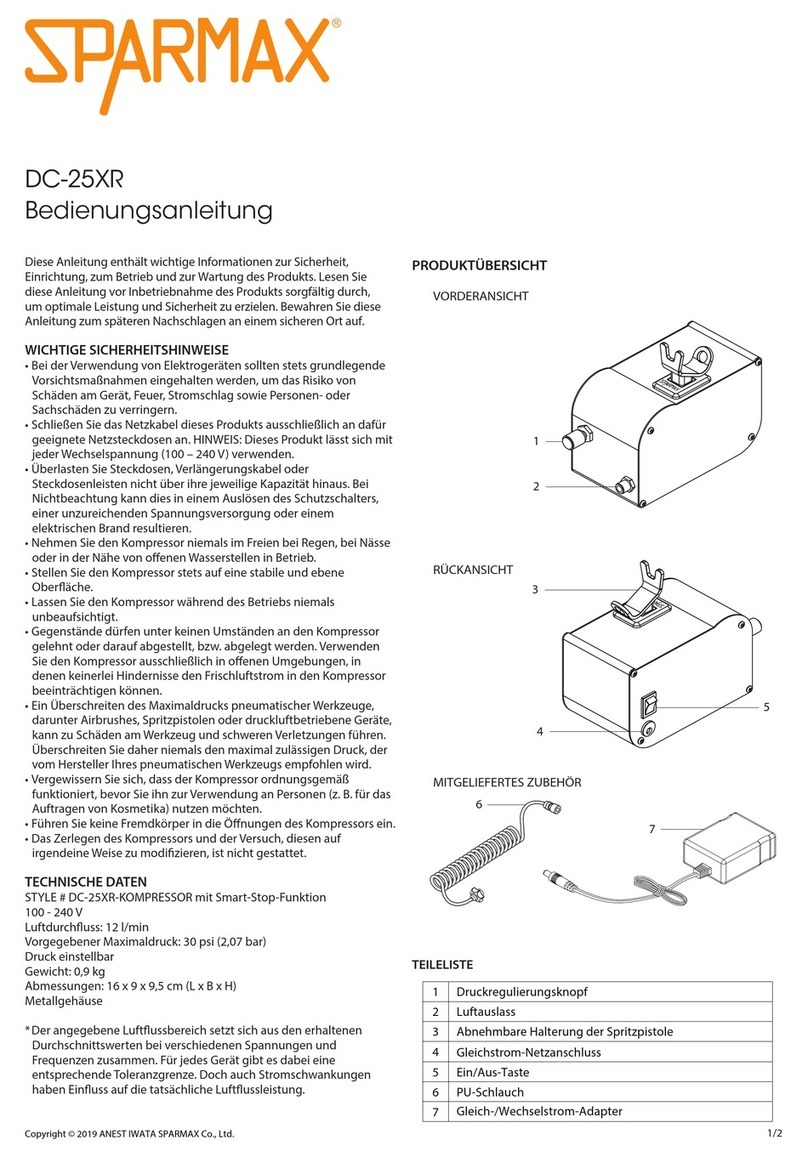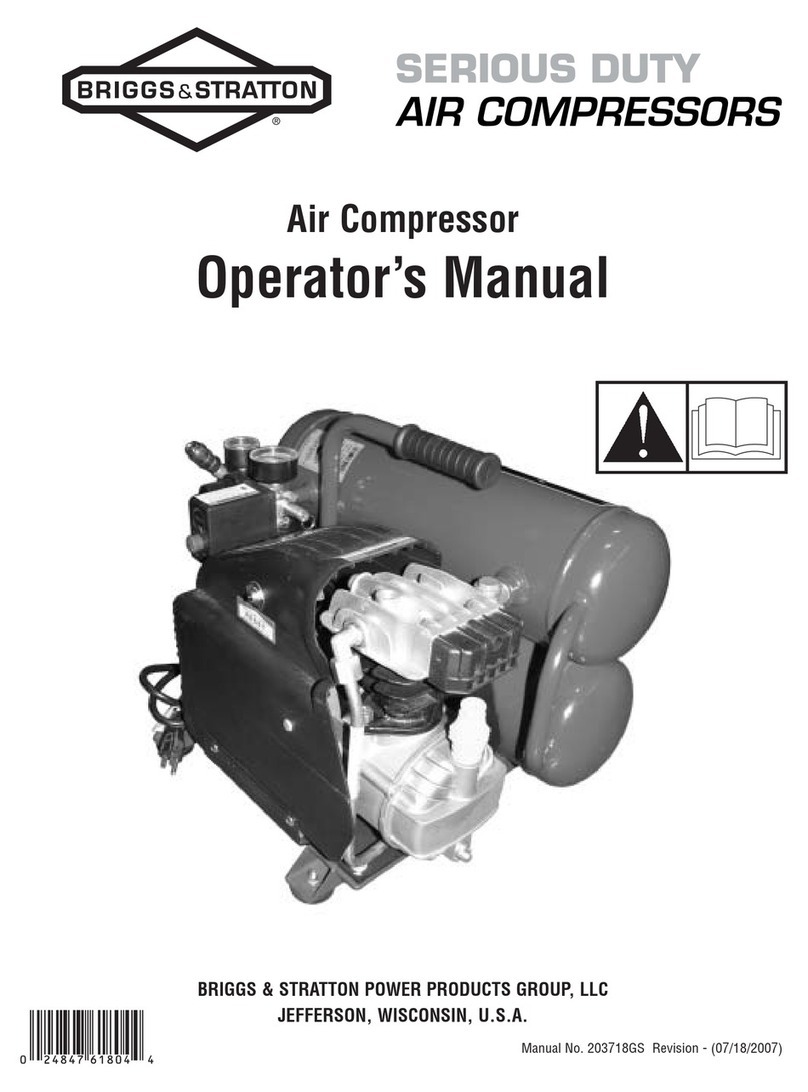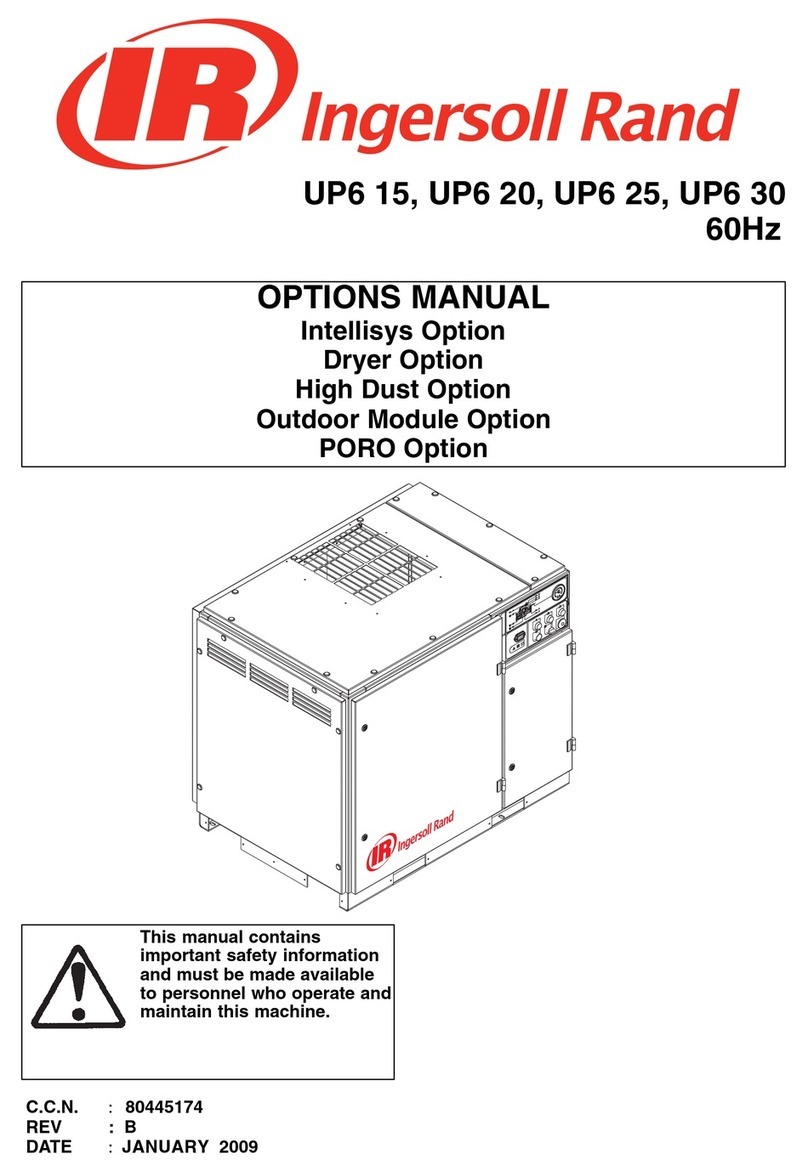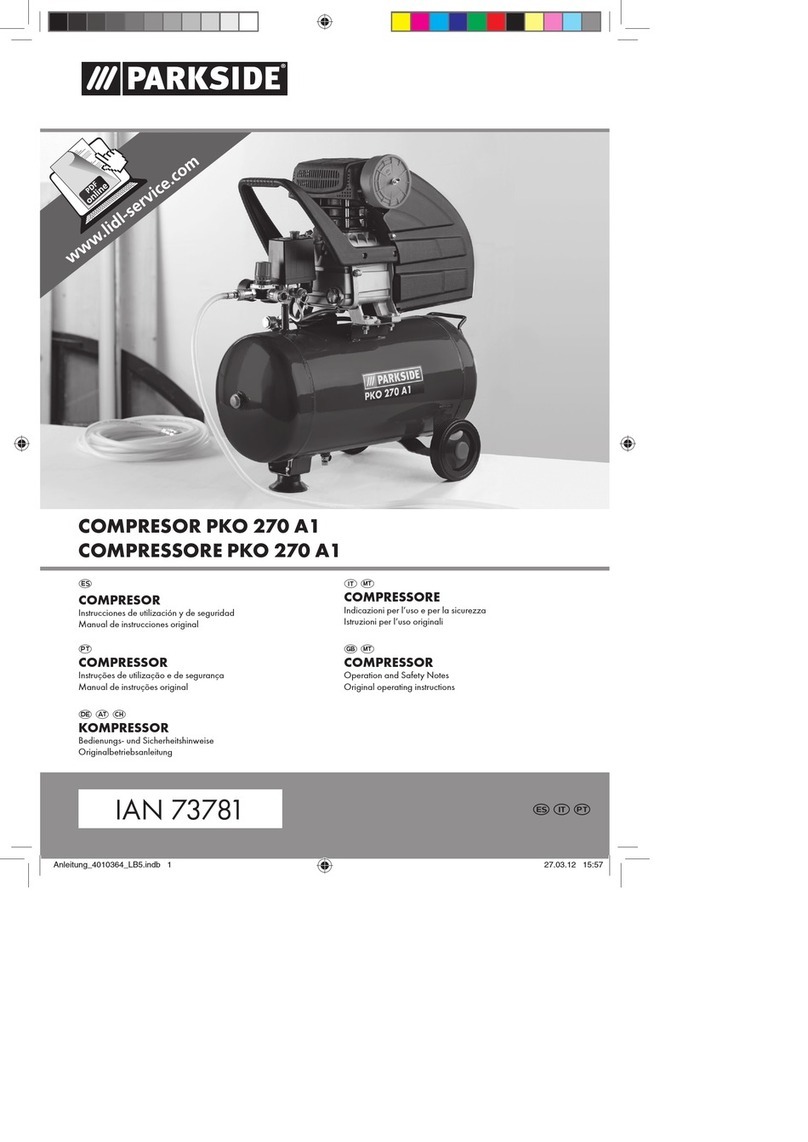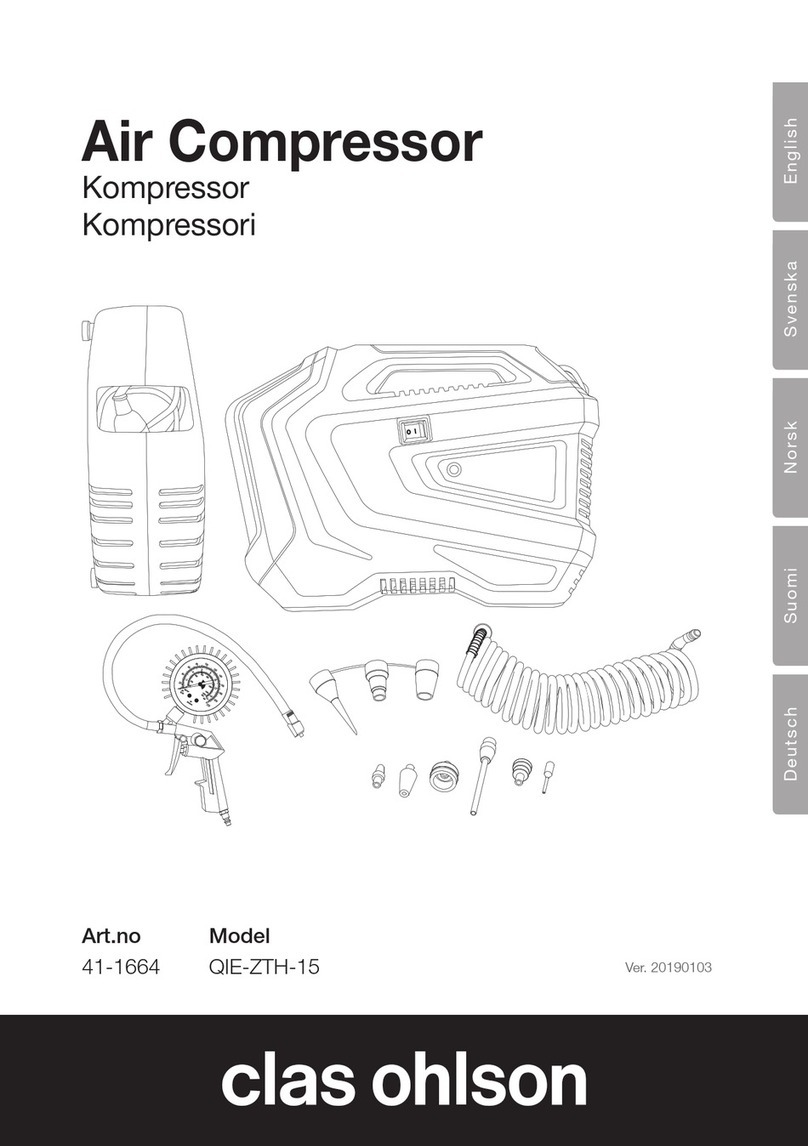RXB PLUS ROTARY SCREW COMPRESSOR UNITSS70-101 IOM
Page 2 INSTALLATION - OPERATION - MAINTENANCE
GENERAL INFORMATION
Preface..............................................................................3
Design Limitations ............................................................3
Job Inspection...................................................................3
Transit Damage Claims .....................................................3
Compressor/Unit Identification..........................................3
INSTALLATION
Foundation ........................................................................4
Handling and Moving ........................................................4
Skid Removal ....................................................................5
Motor Mounting .................................................................5
Compressor/Motor Coupling Installation ..........................5
Coupling Alignment Procedure .........................................6
Hot Alignment of Compressor/Motor ................................8
Checking Motor/Compressor Rotation..............................8
Holding Charge and Storage ............................................8
Compressor Oil .................................................................8
Oil Charge.........................................................................8
Oil Heater..........................................................................8
Liquid Injection Oil Cooling ...............................................9
Dual Dip Tube Method.......................................................9
Level Control Method........................................................9
Water-Cooled Oil Cooling ...............................................10
Thermosyphon Oil Cooling .............................................10
Economizer - High Stage ................................................12
Electrical .........................................................................13
Motor Starter Package ....................................................13
Current Transformers (CT) Ratios ...................................14
Minimum Burden Ratings................................................14
Battery Backup ...............................................................14
OPERATION
General Information ........................................................15
Microprocessor Control Panel.........................................15
Keys and Key Functions .................................................16
To Change The Adjustable Setpoints..............................18
How To Determine Adjustable Setpoints.........................18
Temperature-Pressure Control Program.........................22
Lead-Lag (Option)...........................................................24
Communications Troubleshooting ...................................24
How The Microprocessor Works - Summary ..................25
Multiple Compressor Sequencing...................................26
Microprocessor Telecommunications..............................27
Communications Protocol Specifications .......................27
RXB Compressor ............................................................30
Compressor Lubrication System.....................................30
Full-Lube Oil System ......................................................30
Compressor Oil Separation System ...............................30
Compressor Hydraulic System .......................................31
Compressor Oil Cooling Systems...................................32
Single-Port Liquid Injection .............................................32
Dual-Port Liquid Injection................................................33
Liquid Injection Adjustment Procedure ...........................33
Prestart Checklist............................................................34
TABLE OF CONTENTS
Initial Start-up Procedure ................................................35
Normal Start-up Procedure.............................................35
Restarting Unit After Power Failure.................................35
MAINTENANCE
Normal Maintenance Operations ....................................36
Compressor Shutdown and Start-up ..............................36
General Instructions For Replacing
Compressor Unit Components....................................36
Suction Check Valve Bypass Valve .................................36
Oil Filter, Single...............................................................36
Oil Filter, Dual .................................................................37
Strainer, Oil Return .........................................................37
Strainer, Oil Pump (Optional) ..........................................37
Strainer, Liquid Injection .................................................37
Coalescer Filter Element ................................................38
Changing Oil ...................................................................38
Recommended Maintenance Program ...........................38
Vibration Analysis ...........................................................39
Oil Quality and Analysis..................................................39
Motor Bearings ...............................................................39
Operating Log .................................................................39
Maintenance Schedule ...................................................40
Troubleshooting Guide ....................................................41
Abnormal Operation Analysis and Correction ................41
Troubleshooting The Microprocessor..............................42
EPROM Memory I/C Chip Replacement ........................45
SBC Board Replacement................................................45
Microprocessor Display Replacement ............................45
Output Fuse Replacement ..............................................45
Pressure Transducers - Testing.......................................45
Pressure Transducer Conversion Data ...........................45
Pressure Transducers - Replacement.............................46
Volumizer Potentiometer - Replace/Adjust .....................47
Temperature/Pressure Adjustment .................................47
Bare Compressor Mounting ............................................47
Troubleshooting The RXB PLUS:
Compressor.................................................................48
Oil Separator System ..................................................48
Hydraulic System ........................................................48
Full-Time Pump Systems ............................................49
Liquid Injection Oil Cooling .........................................49
Thermal Expansion Valves .............................................50
Temperature Control Valve..............................................51
Wiring Diagrams .............................................................52
P and I Diagrams ............................................................58
PROPER INSTALLATION OF ELECTRONIC
EQUIPMENT ...............................................................61
SPARE PARTS LIST.......................................................64
OPERATING LOG ..........................................................65