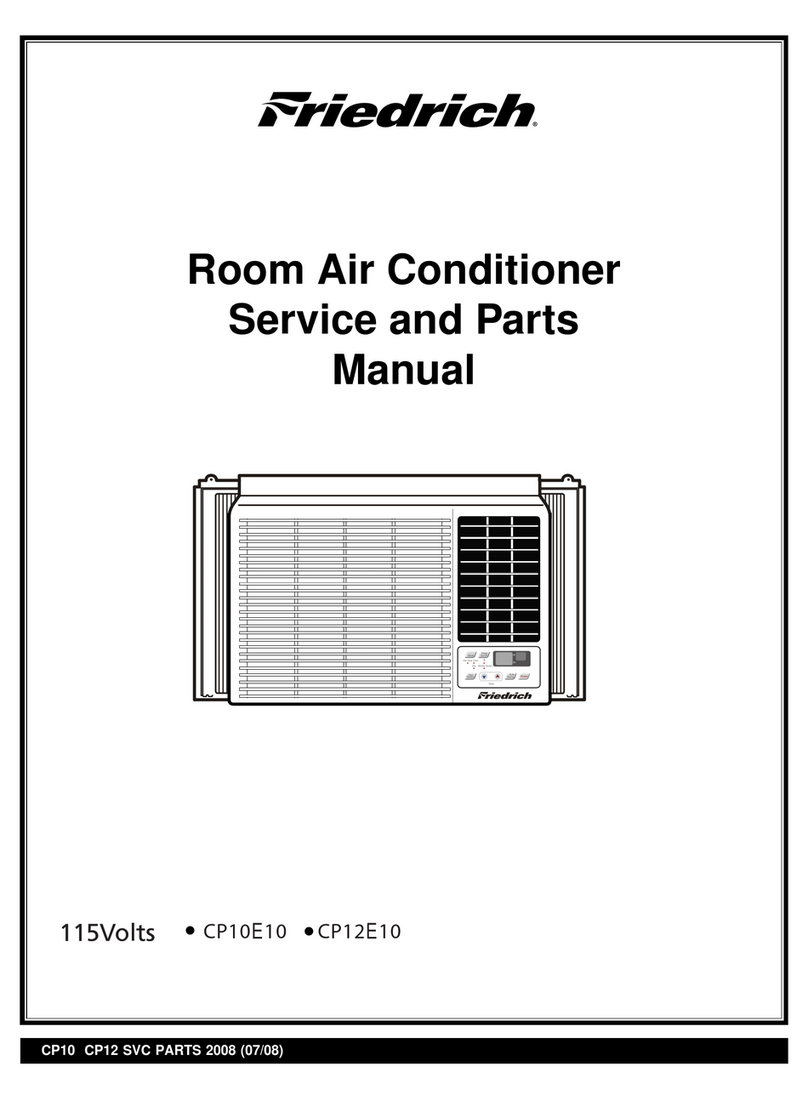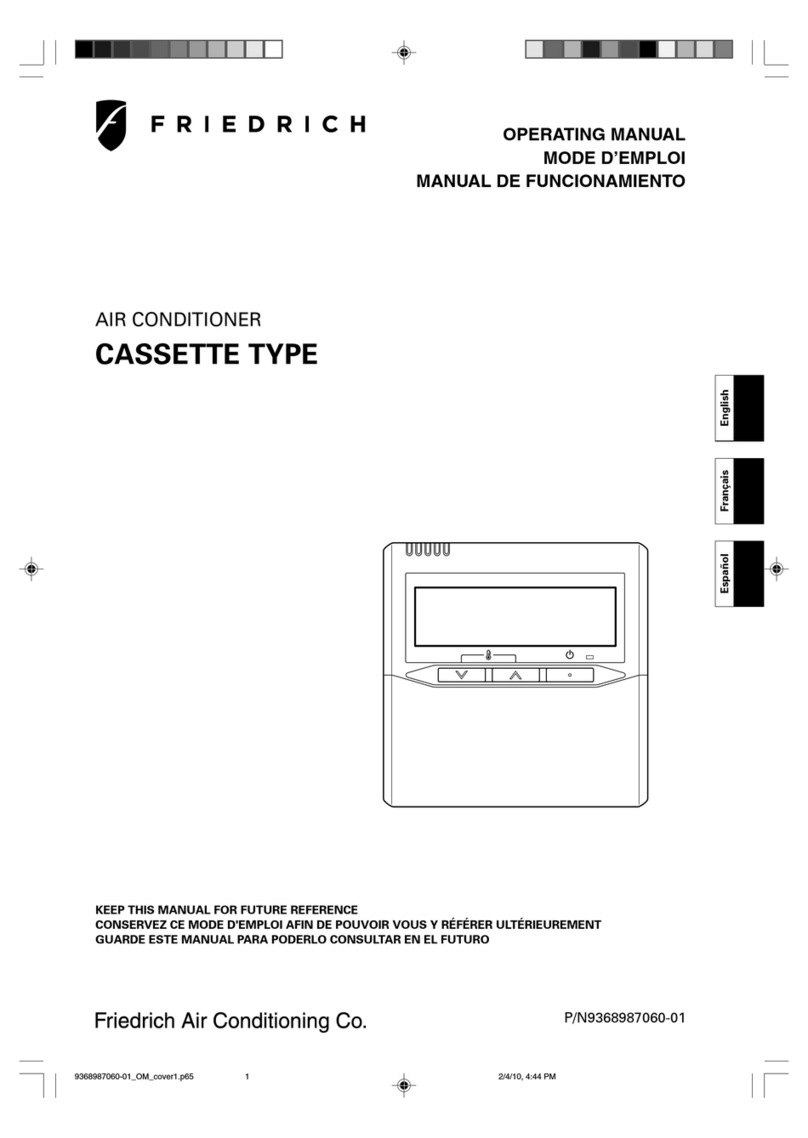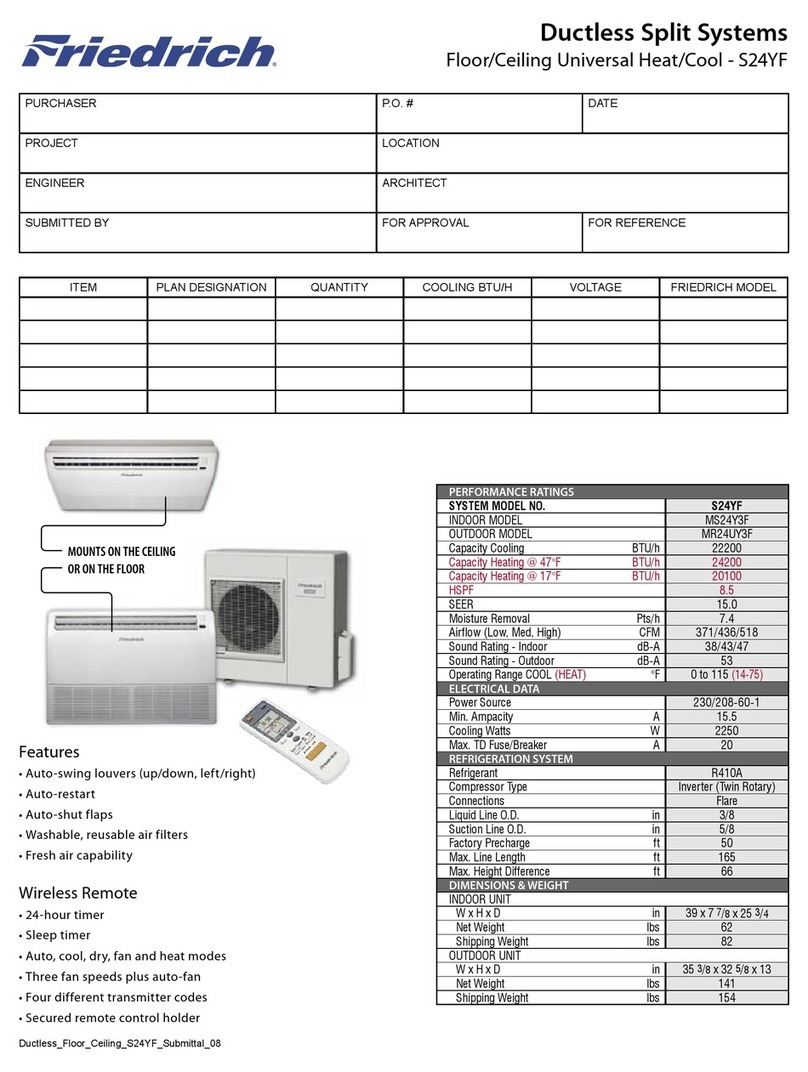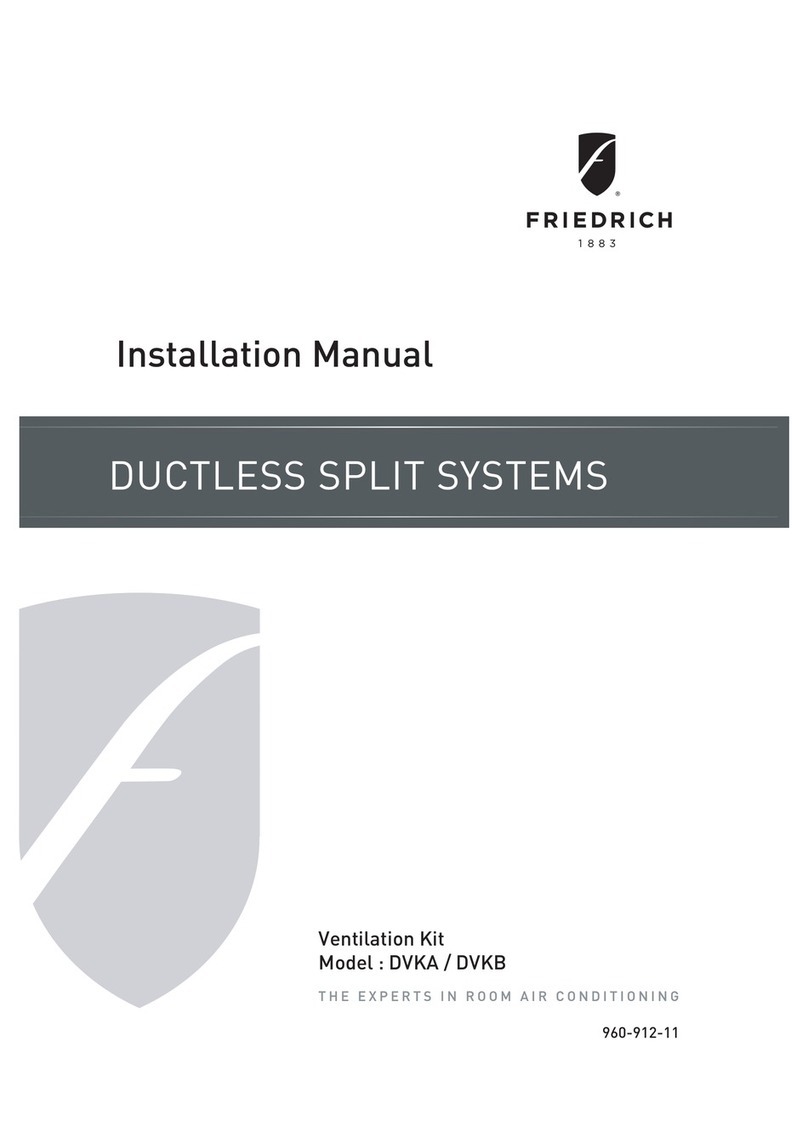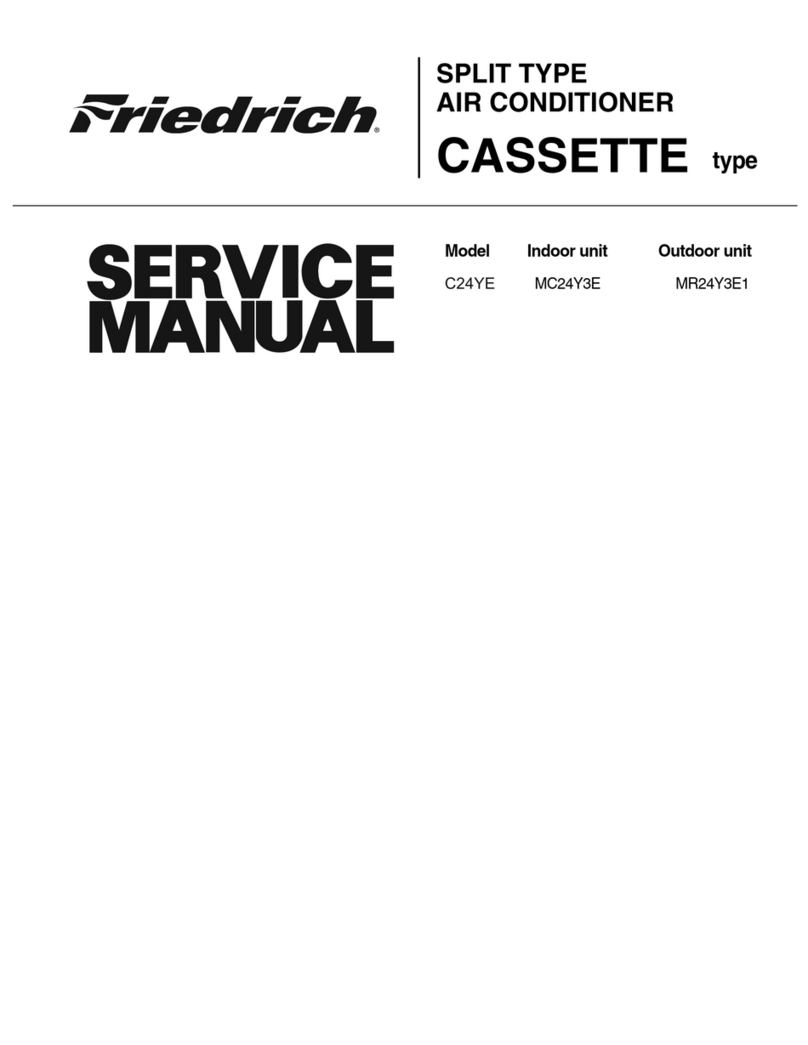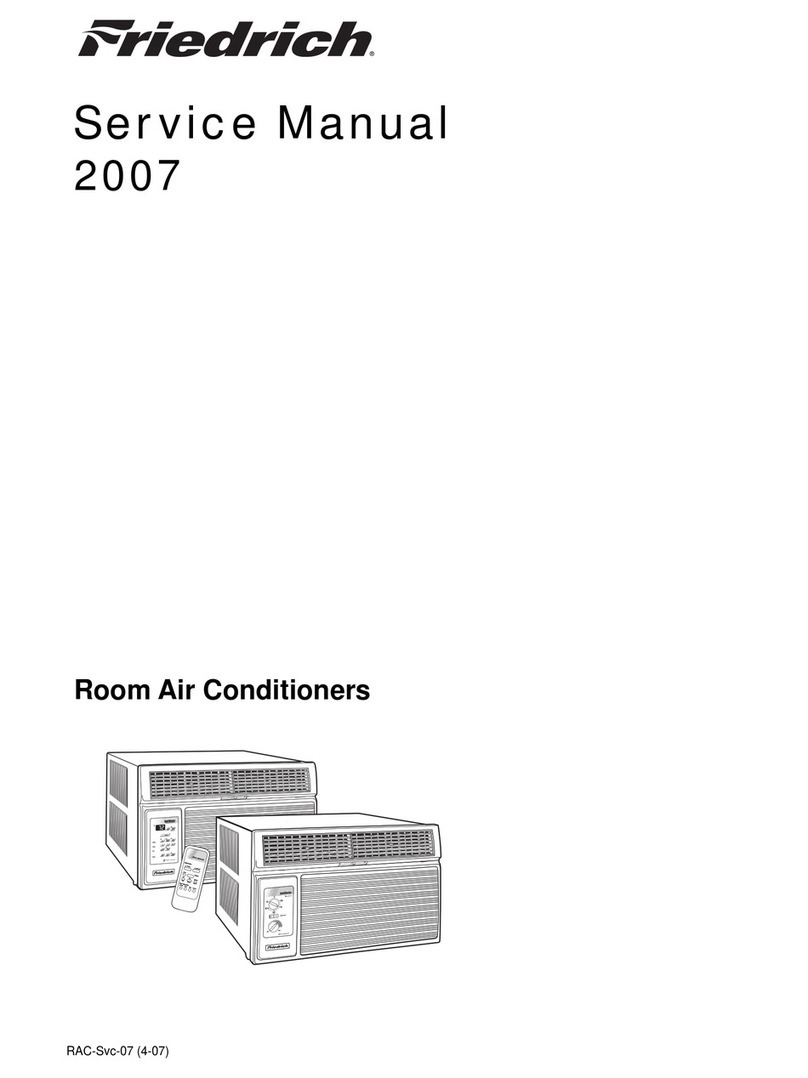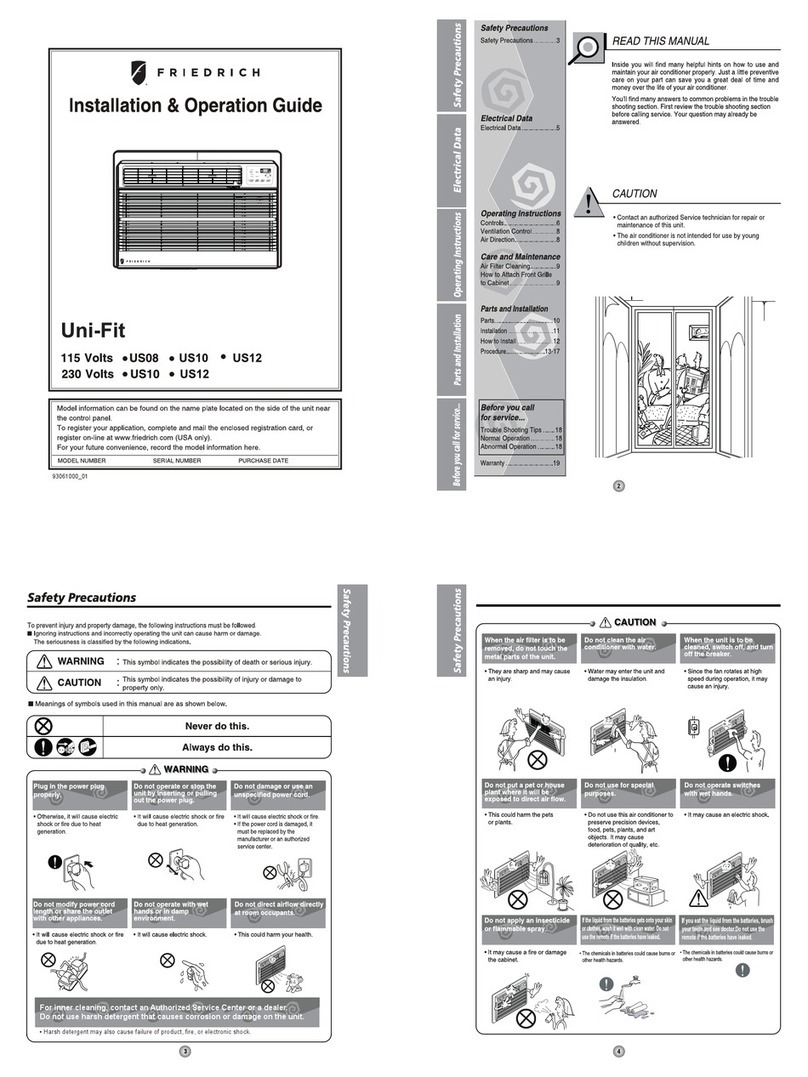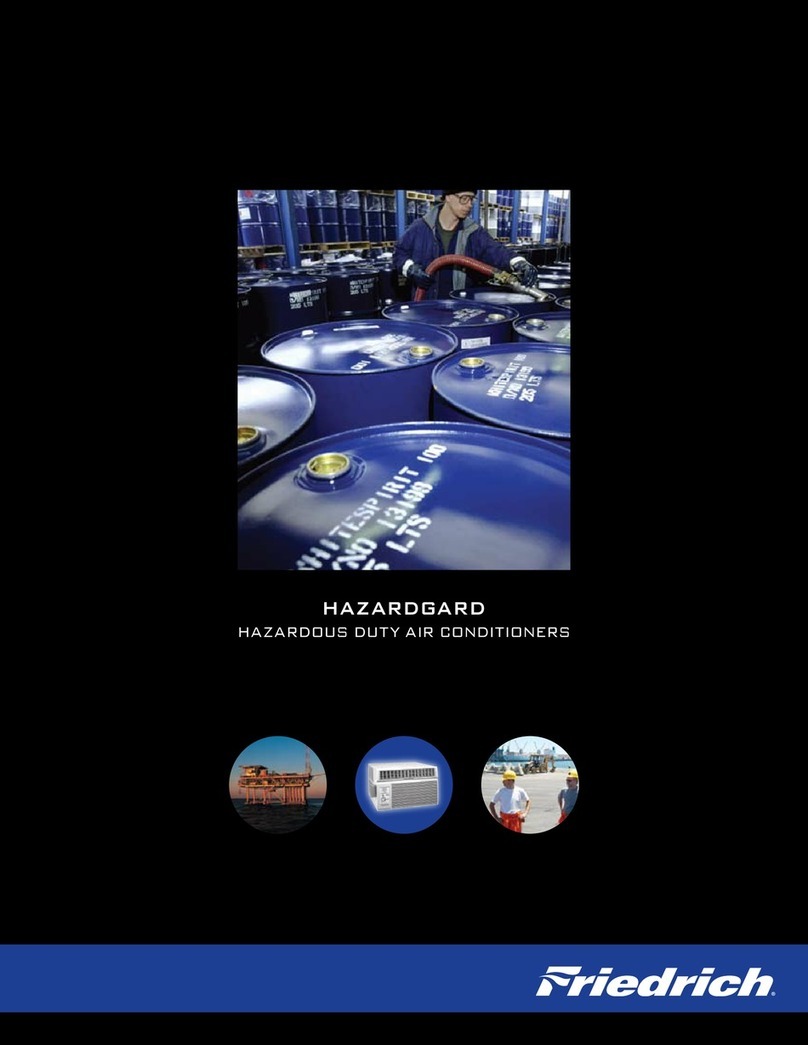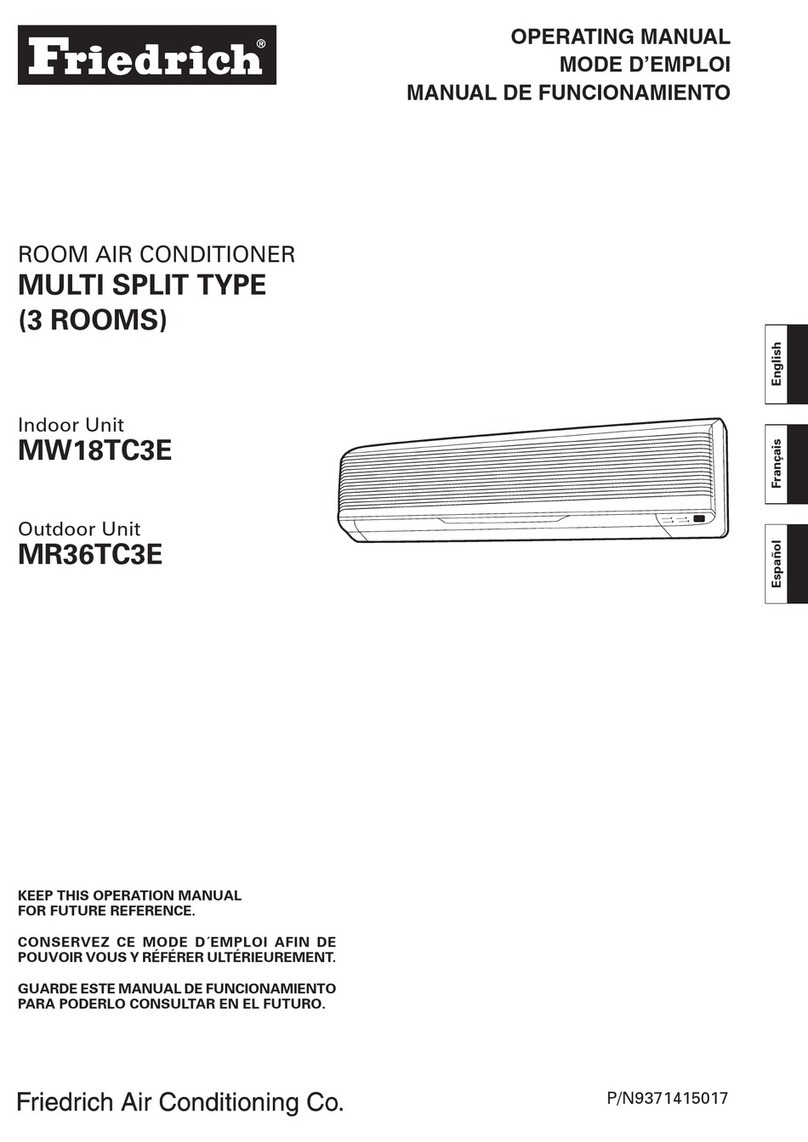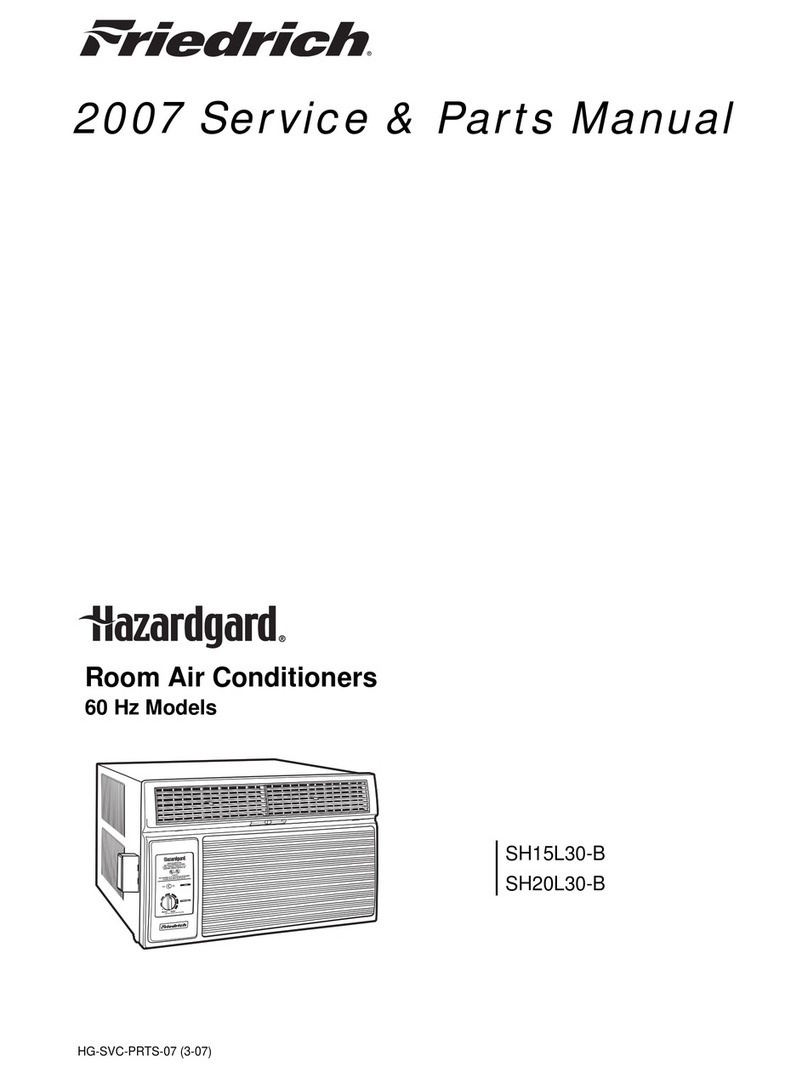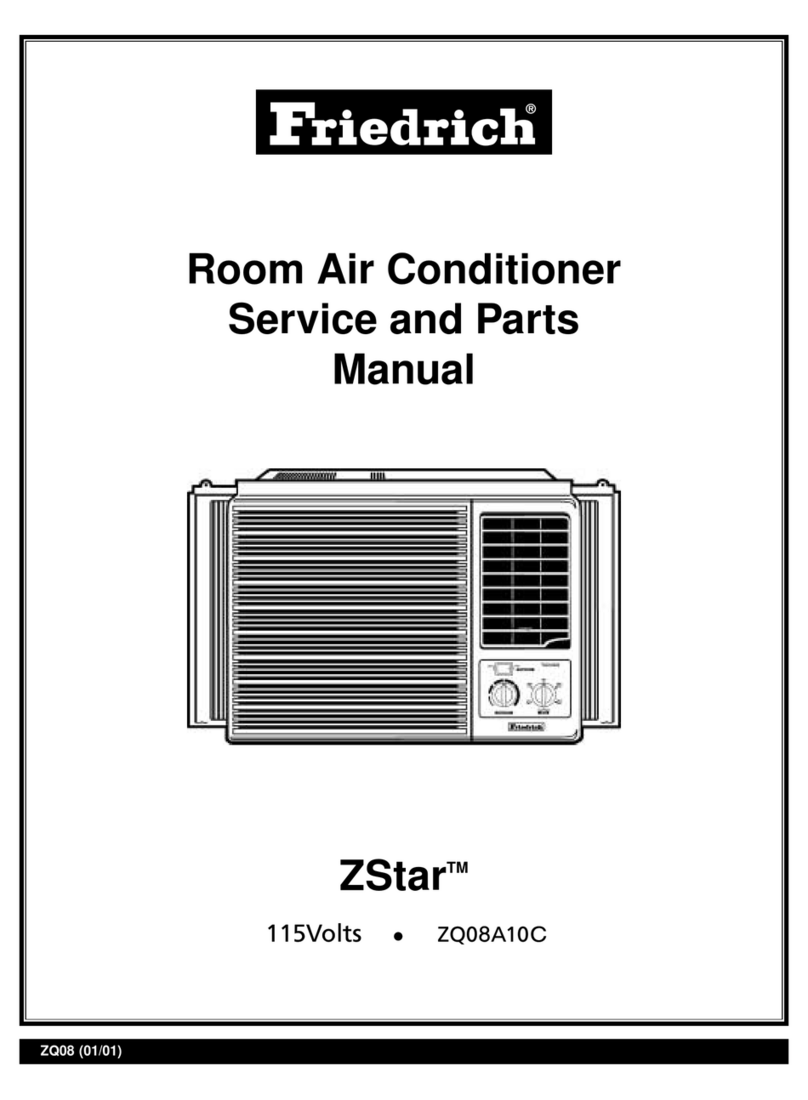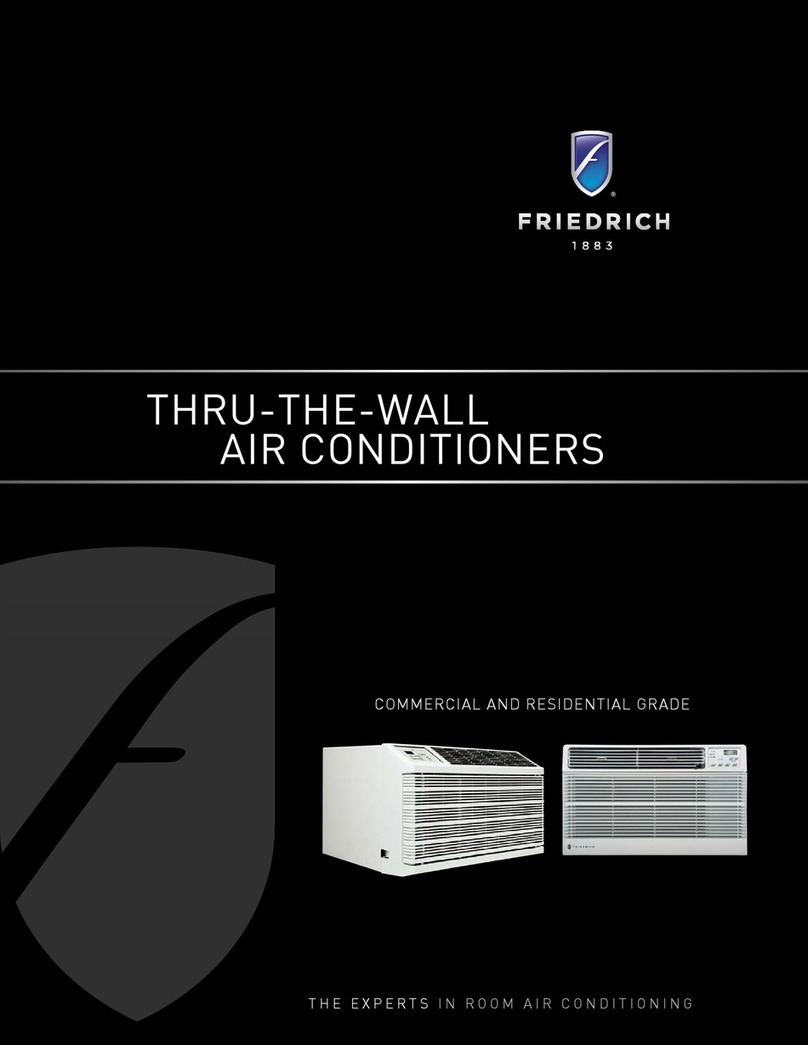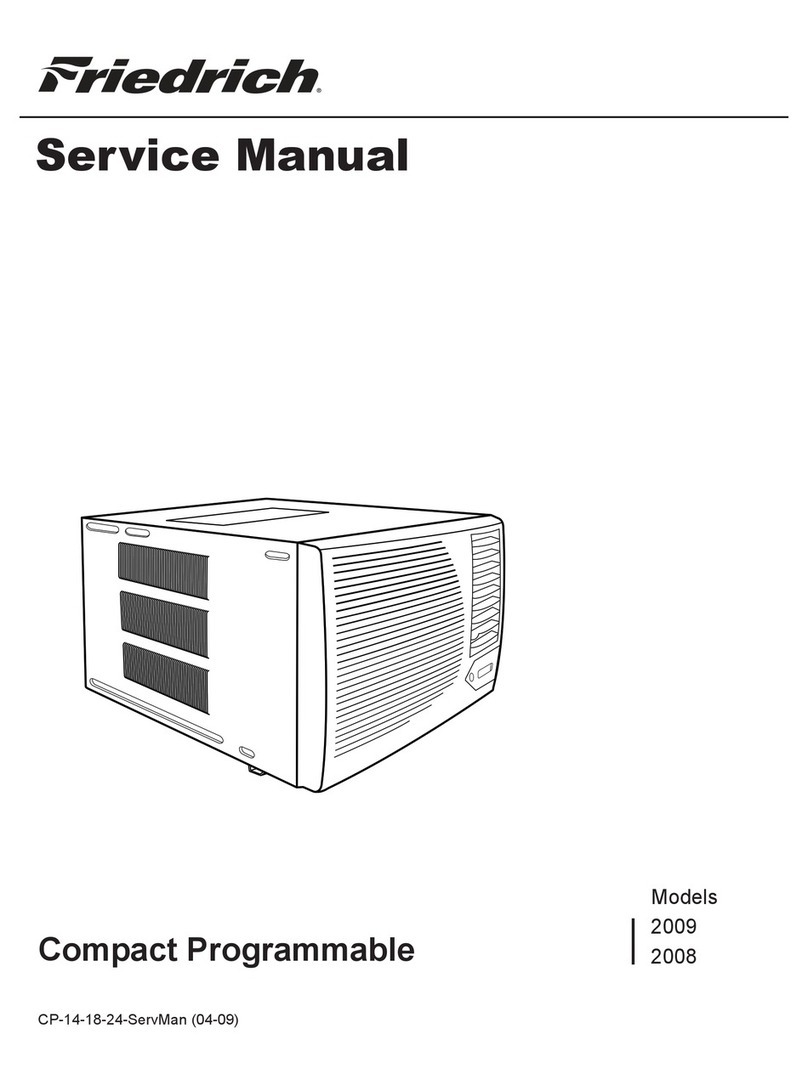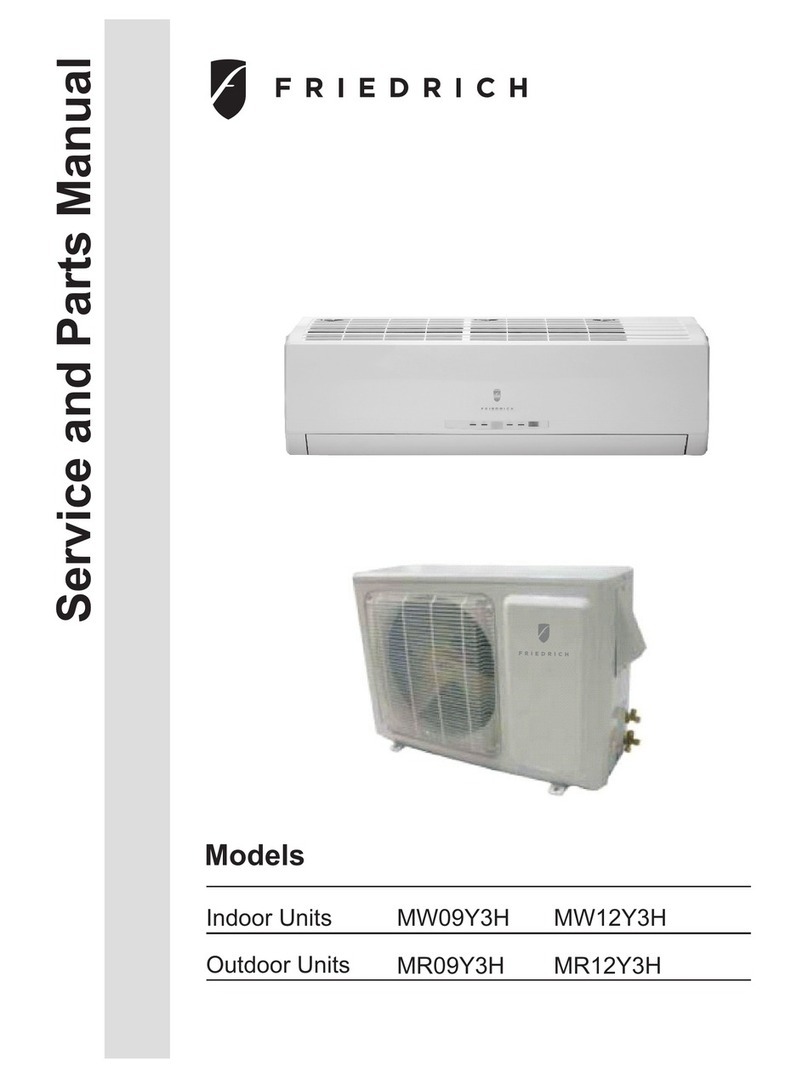10
C. INSTALLATION OF THE UNIT
C.5 Chassis Installation
CAUTION
Excessive Weight Hazard
Use two or more people when installing your
air conditioner.
Failure to do so can result in back or other
injury.
CAUTION
Cut/Sever
Although great care has been
taken to minimize sharp edges
in the construction of your unit,
use gloves or other hand
protection when handling unit
Failure to do so can result in minor
to moderate personal injury.
Sleeve Dimensions
Freiedrich
WSE Sleeve
Fedders A
Sleeve
Fedders B
Sleeve*
Height 16 3/4” 16 3/4” 16 3/4”
Width 27” 27” 27”
Depth 16 3/4” 16 3/4” 19 3/4”
*Installation in a Fedders B sleeve requires a baffle adapter
kit-BAK
STEP 1. Check the sleeve to be certain it has been correctly
installed in the wall. Remove the front panel on the WSE
SLEEVE. Remove the rear WEATHER PANEL. Reverse grille.
Place lower edge into sleeve tab (Friedrich logo facing out).
Align slots with the screw holes. Secure grille with screws.
A. Check the anchor screw. There should be four (4) in the
WSE SLEEVE (two in each side).
B. Determine if the sleeve has a downward slope of 3/8
bubble to the outside. See Figure C.4.2 for further details.
C. Check to be sure the sleeve has been sealed around all
edges with an industrial type caulking on both the outside
and inside to prevent rain entry.
STEP 2. Check the electrical receptacle to see that it conforms to
the requirements for the chassis model to be installed. See
Section E.2 for the receptacle requirements.
STEP 3. Remove the chassis from the shipping carton.
STEP 4. Remove the FRONT PANEL. Using the handles, pull panel out
until it is released from the two retaining snaps. Place the cover aside
carefully.
STEP 5. Lift the chassis by the basepan and slide it into the front of the
sleeve. (Obtain assistance as needed.)
Step 6. Turn the unit at an angle to allow clearance to secure the
grounding wire which has a red tag on it. Drive a grounding
screw through the lug on the grounding wire, through the
wall sleeve, and into the wall frame.
Step 7. Push the chassis all the way into the sleeve, using the plastic
front handles, so that the front panel meets the front edge of
the shell.
NOTE: Chassis comes with pre-installed seal gasket.
Step 8. Check that filter is properly installed, and reinstall front panel.
Refer to Section C.6
Figure C.5
C.6 Install or Replace Filter
HOW TO CLEAN YOUR AIR FILTER
Your Friedrich room air conditioner is equipped with a
permanent/washable mesh air filter. The filter serves to remove dust,
pollen, and other impurities from the air.
CHECK FILTER LIGHT
Your Friedrich room air conditioner is equipped with a check
filter light that will illuminate after *45–60 days of fan operation.
To reset the CHECK FILTER press the fan mode and speed buttons
simultaneously(Whilethereminderisset for45 – 60daysofoperation,we
recommend checking the filter every 30 days for optimal performance.)
*Actual timer is set for 1000 hours of fan cycle operation.
FILTER ACCESS
Remove the FRONT PANEL. Using the handles, pull panel out until it is
released from the two retaining snaps. Place the cover aside carefully.
Remove the filter by pulling it from the handles releasing it from the
slots on the frame. Wash the filter with water to remove all dust and
then rinse, remove water excess and let it dry – do not twist – then
replace the filter by inserting each tab in their respective slot.
Replace the FRONT PANEL by positioning one of the sides in the snaps
of the handle first and then the other side, make sure that both snaps
are correctly aligned and the logo is in the right position.