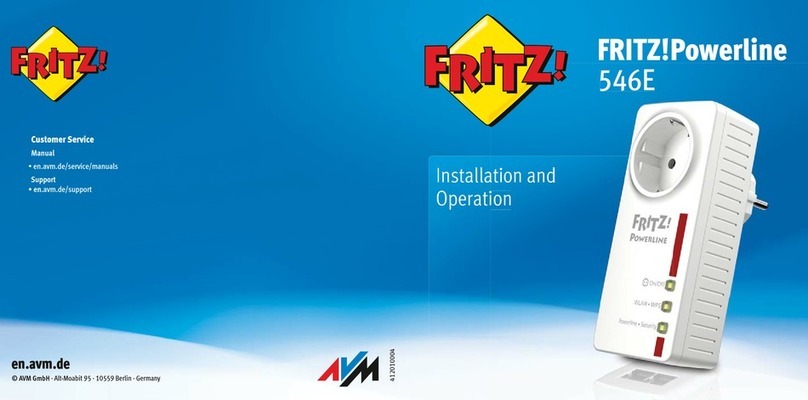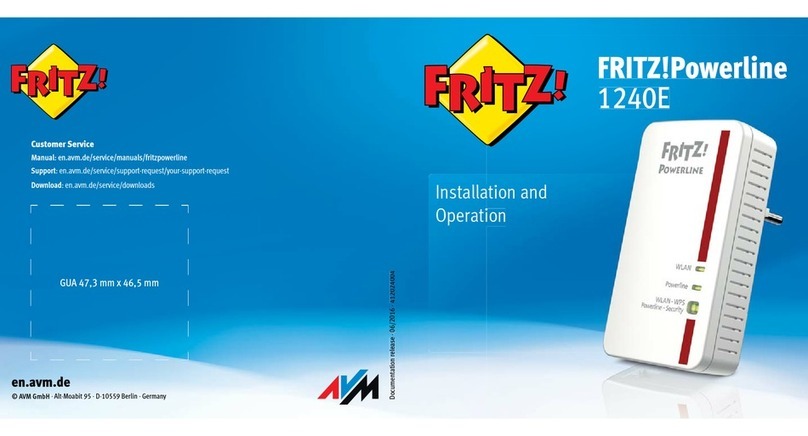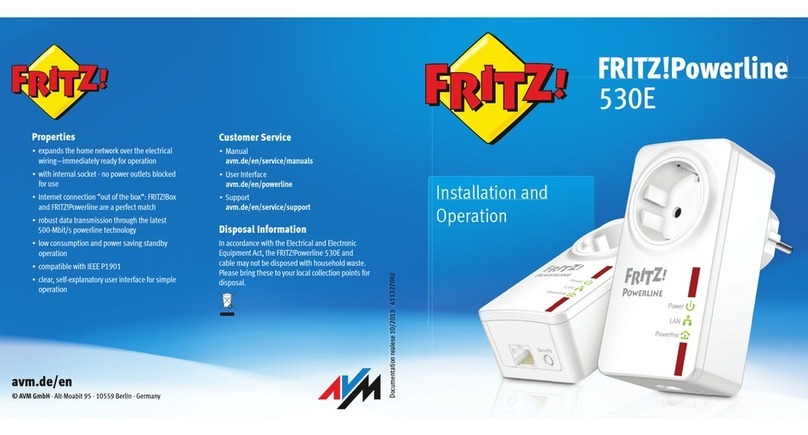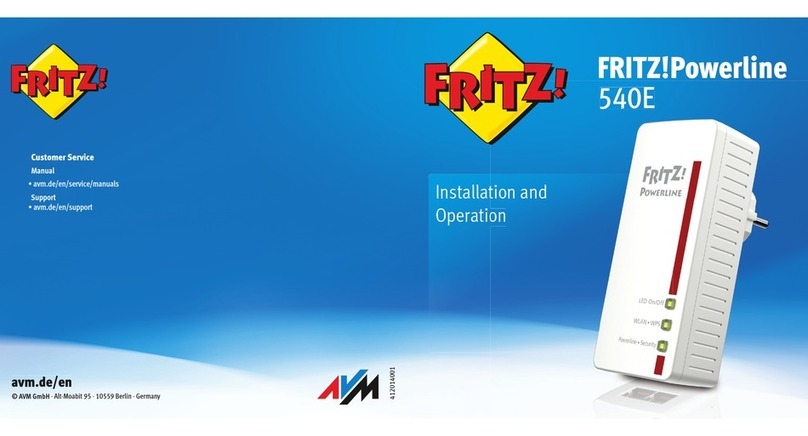FRITZ!Powerline 1000E 2
Table of Contents
1 Security Instructions. . . . . . . . . . . . . . . . . . . . . . . . . . . . . 5
2 Conventions in the Manual . . . . . . . . . . . . . . . . . . . . . . . 7
2.1 Symbols . . . . . . . . . . . . . . . . . . . . . . . . . . . . . . . . . . . . . . . . . . . . . . . . 7
2.2 Highlighting . . . . . . . . . . . . . . . . . . . . . . . . . . . . . . . . . . . . . . . . . . . . . 7
3 FRITZ!Powerline 1000E . . . . . . . . . . . . . . . . . . . . . . . . . . . 8
3.1 This Is FRITZ!Powerline 1000E . . . . . . . . . . . . . . . . . . . . . . . . . . . . . . 8
3.2 Powerline: Data Transmission over the Electrical Wiring . . . . . . . . . 9
3.3 Package Contents . . . . . . . . . . . . . . . . . . . . . . . . . . . . . . . . . . . . . . . . 9
4 Buttons, LEDs and LAN Ports . . . . . . . . . . . . . . . . . . . . . 10
4.1 Buttons and LEDs. . . . . . . . . . . . . . . . . . . . . . . . . . . . . . . . . . . . . . . . 10
4.2 Button Functions . . . . . . . . . . . . . . . . . . . . . . . . . . . . . . . . . . . . . . . . 10
4.3 Meaning of the LEDs . . . . . . . . . . . . . . . . . . . . . . . . . . . . . . . . . . . . . 11
4.4 LAN Port . . . . . . . . . . . . . . . . . . . . . . . . . . . . . . . . . . . . . . . . . . . . . . . 11
5 Connecting FRITZ!Powerline . . . . . . . . . . . . . . . . . . . . . . 12
5.1 Configuring a Powerline Network with FRITZ!Powerline 1000E. . . . 12
5.2 Integrating FRITZ!Powerline into an Existing Powerline Network . . 13
5.3 Integrating Adapters from Other Manufacturers into the Powerline
Network . . . . . . . . . . . . . . . . . . . . . . . . . . . . . . . . . . . . . . . . . . . . . . . 14
5.4 Connecting Computers, Smart TV and Other Network Devices . . . . 15
6 Security in the Powerline Network . . . . . . . . . . . . . . . . . 16
6.1 FRITZ!Powerline Always Password Protected . . . . . . . . . . . . . . . . . . 16
6.2 No Access from Outside Permitted . . . . . . . . . . . . . . . . . . . . . . . . . . 16
6.3 Changing the Network Password . . . . . . . . . . . . . . . . . . . . . . . . . . . 16
7 Application Examples. . . . . . . . . . . . . . . . . . . . . . . . . . . 17
7.1 Internet Access for All Network Devices . . . . . . . . . . . . . . . . . . . . . . 17
7.2 Connecting Computers to a Network . . . . . . . . . . . . . . . . . . . . . . . . 18
7.3 Game Consoles on the Internet Connection or in the Home Network19
7.4 Smart TV and Music System in the Home Network . . . . . . . . . . . . . 20