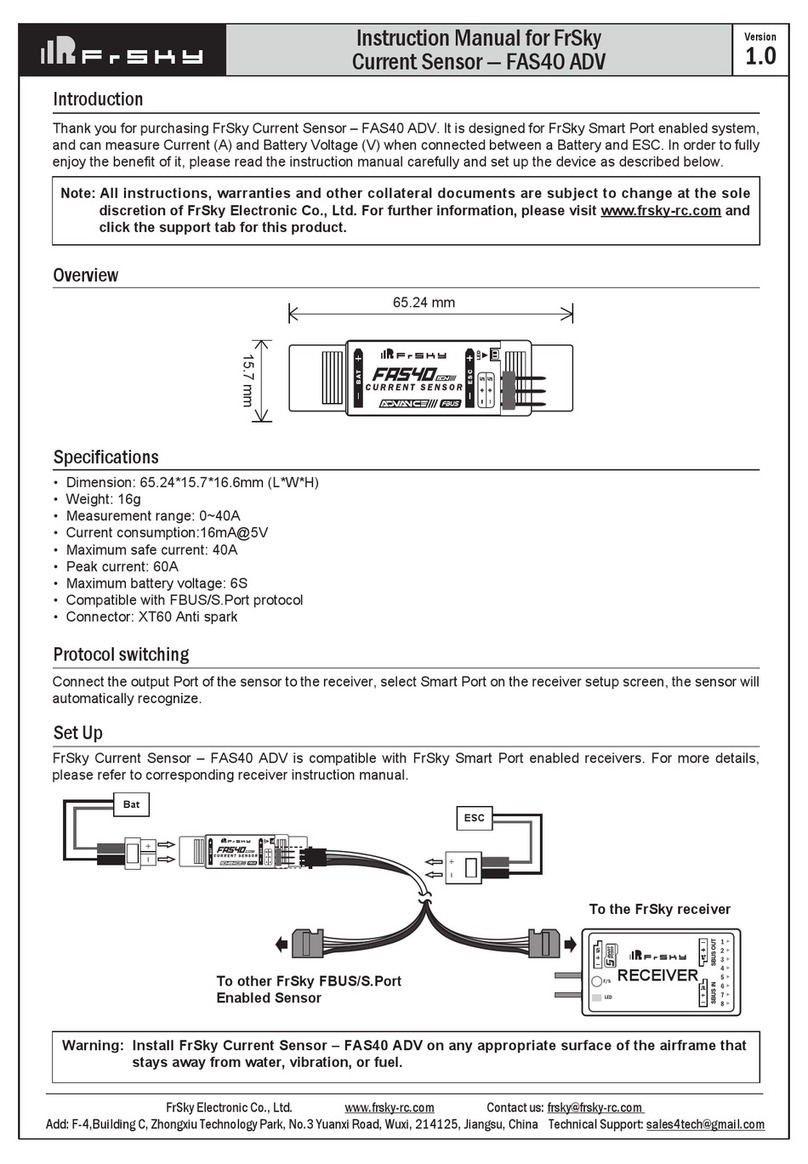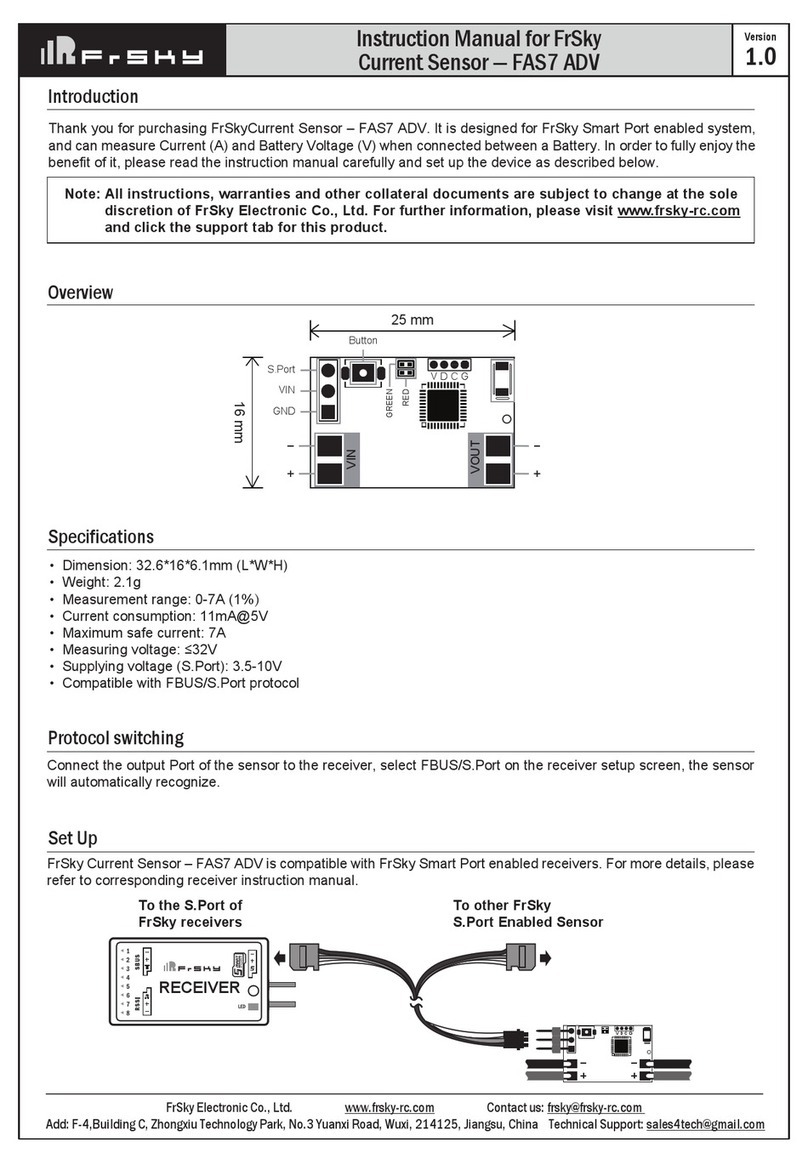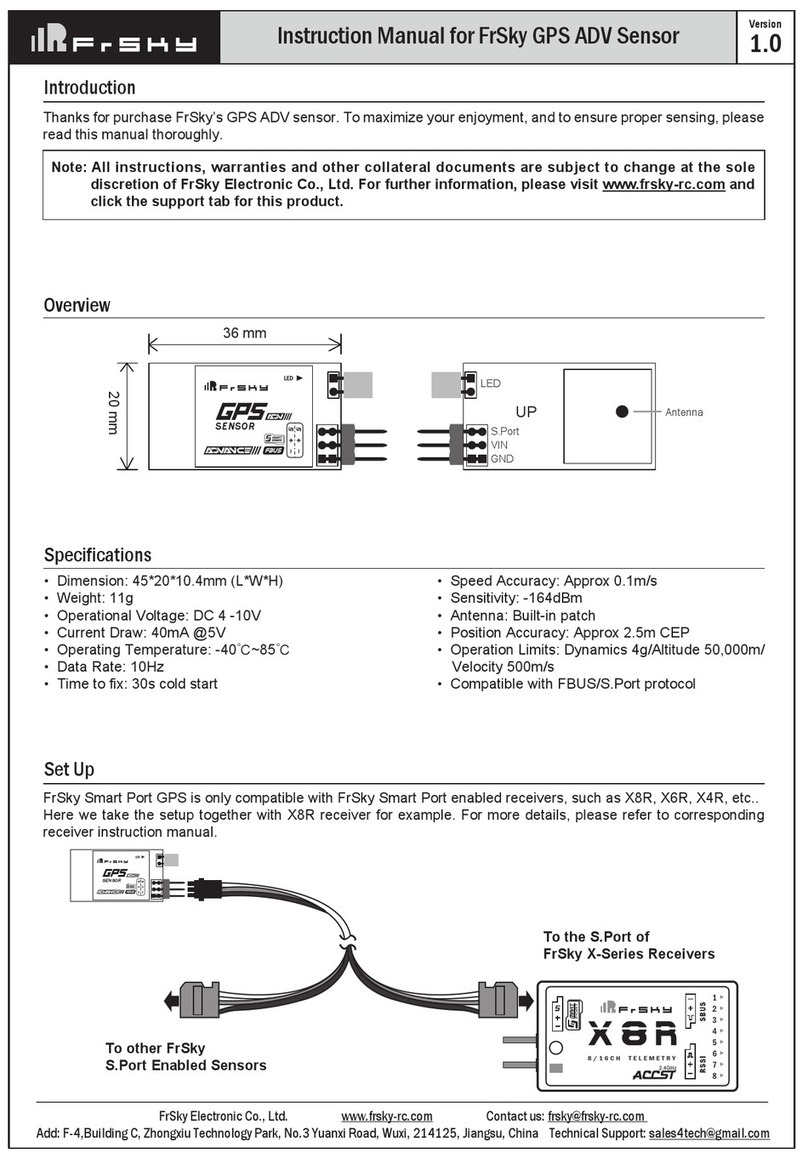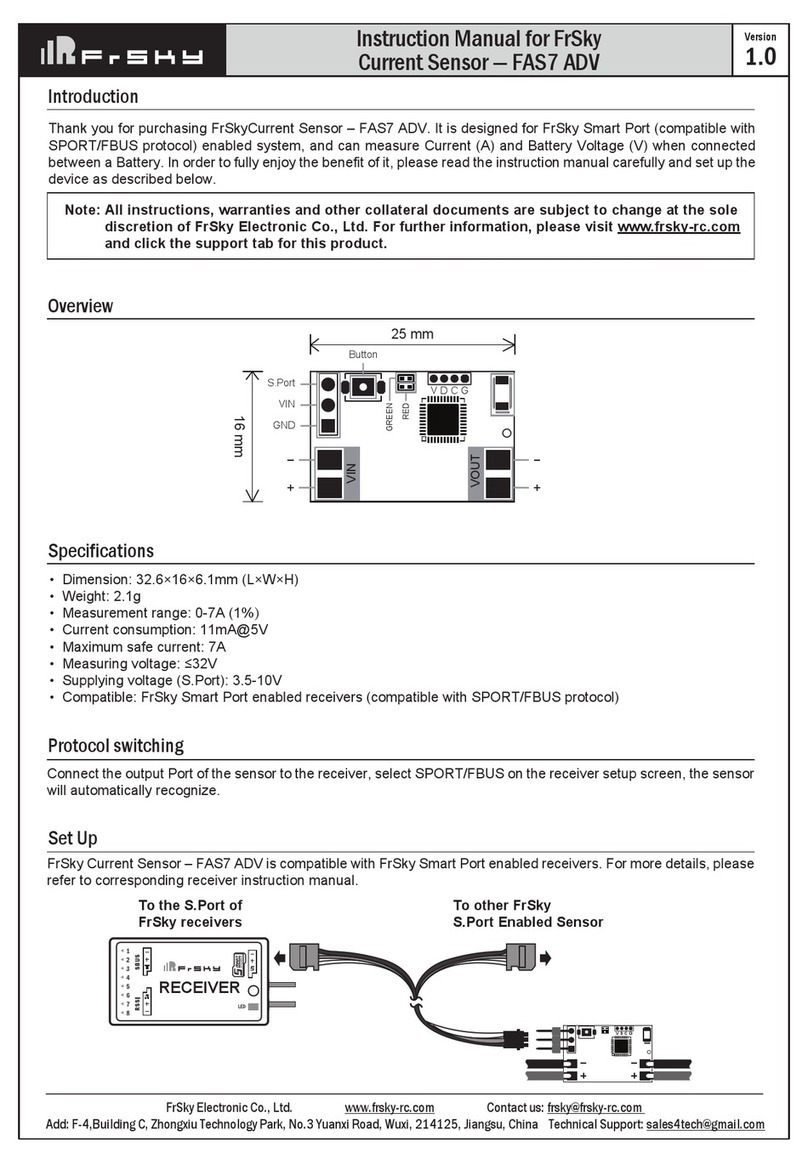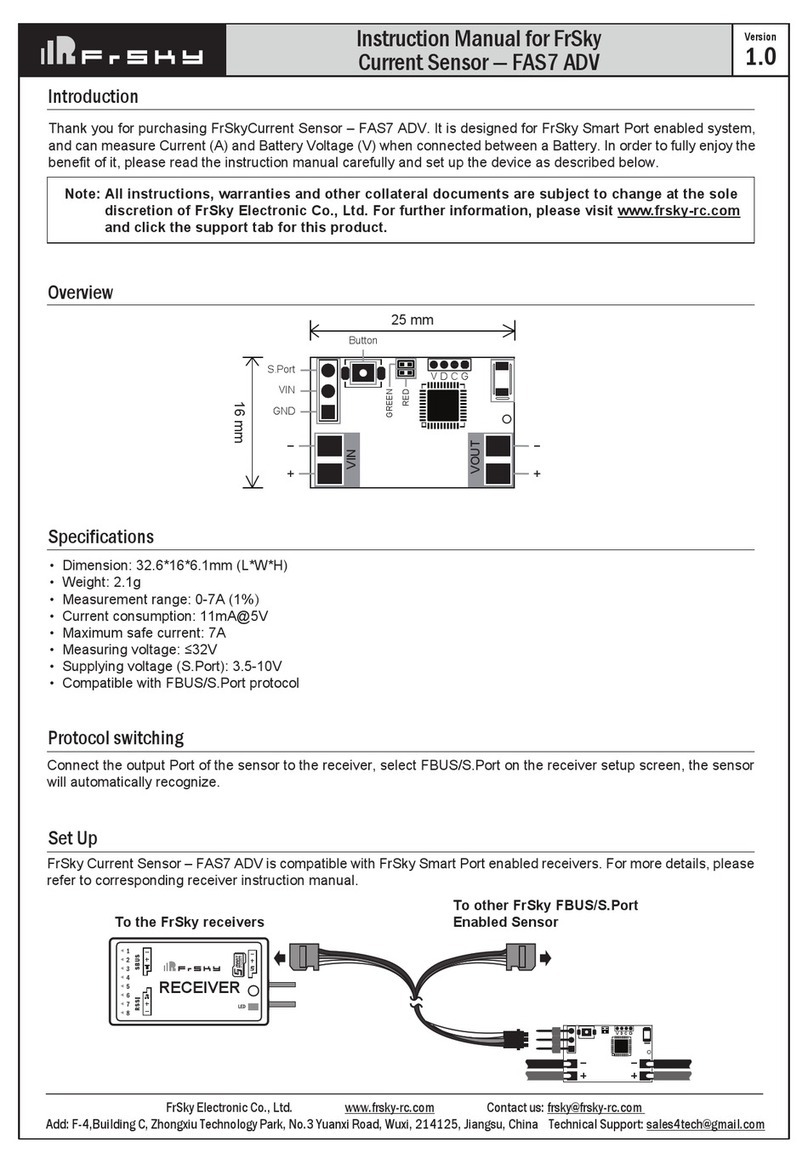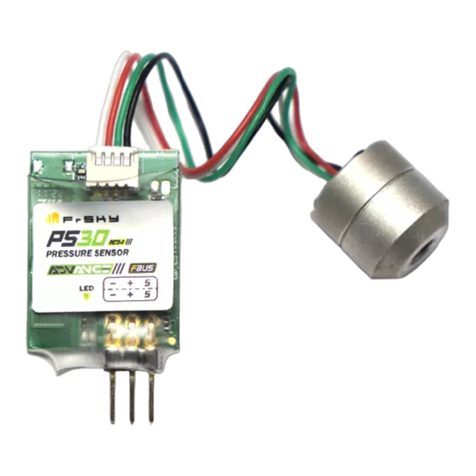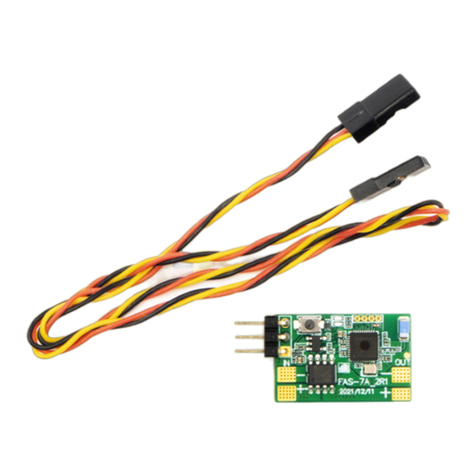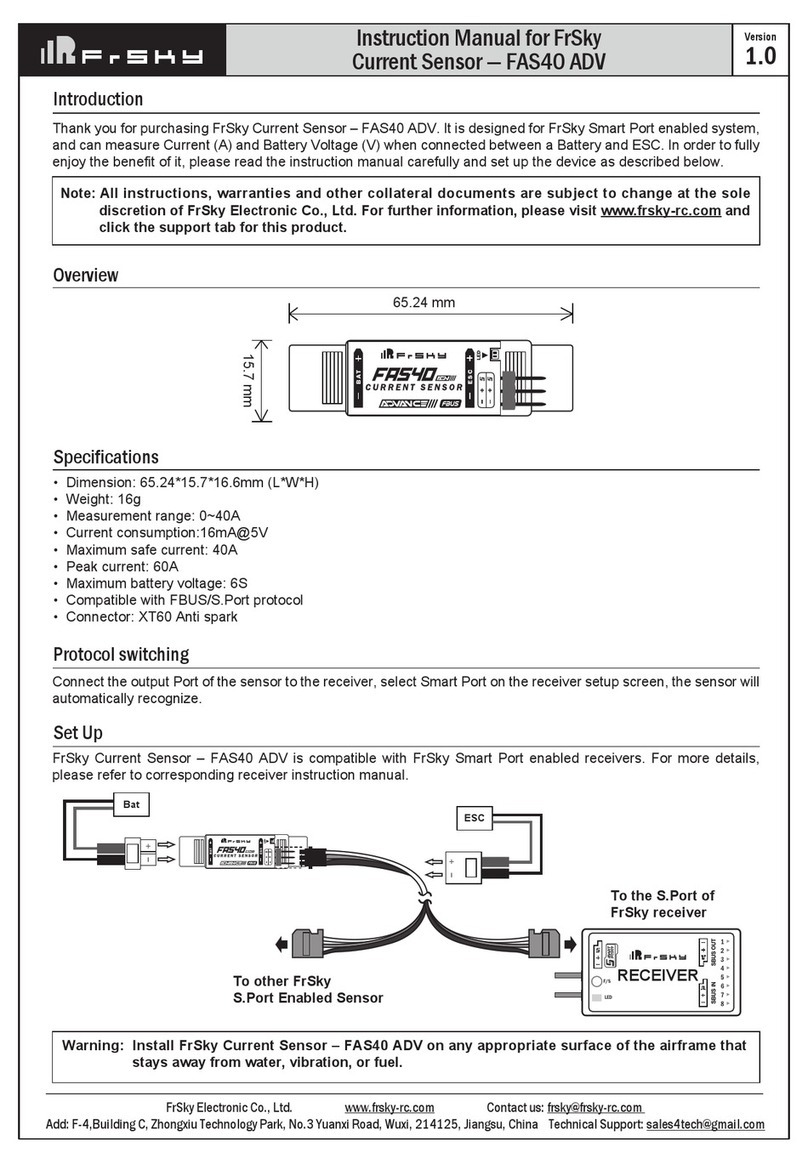www.frsky-rc.com
2011/7/14
Instruction
Instruction
Instruction
Instruction Manual
Manual
Manual
Manual for
for
for
for FrSky
FrSky
FrSky
FrSky Sensor
Sensor
Sensor
Sensor Hub
Hub
Hub
Hub and
and
and
and Sensors
Sensors
Sensors
Sensors
1
1
1
1 FrSky
FrSky
FrSky
FrSky Sensor
Sensor
Sensor
Sensor Hub
Hub
Hub
Hub (
(
(
( FSH-01
FSH-01
FSH-01
FSH-01 )
)
)
)
FrSky Sensor Hub is recommended to connect digital side port (G, TX, RX) of FrSky telemetry receiver and FrSky
sensors by the provided cable, to serve as an information collecting and processing center, monitor the model status and
feedback all data back to FrSky DHT-U.
Dimension:
Dimension:
Dimension:
Dimension: 37*30*8mm
Weight:
Weight:
Weight:
Weight:
Operating
Operating
Operating
Operating Voltage
Voltage
Voltage
Voltage Range:
Range:
Range:
Range: 4~10V
Operating
Operating
Operating
Operating Temperature
Temperature
Temperature
Temperature Range:
Range:
Range:
Range: -20~80 ℃
Feature:
Feature:
Feature:
Feature: Firmware upgradable
Definition:
Definition:
Definition:
Definition:
Fuel : Fuel Gauge Sensor
GPS : GPS
Vario : Variometer Sensor
Volt : Lipo Voltage Sensor
Temp1/2 : Temperature Sensor
Power : Power Supply
RPM : RPM Sensor
Acc : Triaxial Acceleration Sensor
Data : use provided cable to connect to digital side port (G,
TX, RX) of FrSky telemetry receive r
Installation:
Installation:
Installation:
Installation:
It is recommended to take the length of all sensors ’ wires into consideration before mounting, and use double-sided tape to
install FrSky sensor hub at an appropriate place in the model.
2
2
2
2 FrSky
FrSky
FrSky
FrSky Sensors
Sensors
Sensors
Sensors
Different sensors facilitate to monitor different data, such as fuel lever, speed, longitude, latitude, altitude, temperature,
RPM, acceleration, etc. If the model is driven by battery, users could use in-built or external battery voltage sensor to monitor
model ’ s battery voltage.
2.1
2.1
2.1
2.1 Fuel
Fuel
Fuel
Fuel Gauge
Gauge
Gauge
Gauge Sensor
Sensor
Sensor
Sensor (FGS-01)
(FGS-01)
(FGS-01)
(FGS-01)
Measurement
Measurement
Measurement
Measurement Levels:
Levels:
Levels:
Levels: Empty, 1/4, 2/4, 3/4, Full
Length
Length
Length
Length of
of
of
of the
the
the
the Sensor
Sensor
Sensor
Sensor Film:
Film:
Film:
Film: 62mm
Installation:
Installation:
Installation:
Installation: Use double-sided tape to attach both circuit board and sensor film firmly to the outside of the fuel tank.
How
How
How
How to
to
to
to replace
replace
replace
replace the
the
the
the sensor
sensor
sensor
sensor film:
film:
film:
film:
Lift the locking tab on both sides of the port, insert the sensor film and press the locking tab back into place to secure the
sensor film in the circuit board. Confirm the orientation is correct.
N
N
N
N ote:
ote:
ote:
ote: The
The
The
The fuel
fuel
fuel
fuel tank
tank
tank
tank MUST
MUST
MUST
MUST be
be
be
be empty
empty
empty
empty at
at
at
at the
the
the
the start
start
start
start of
of
of
of this
this
this
this process
process
process
process for
for
for
for the
the
the
the sensor
sensor
sensor
sensor to
to
to
to accurately
accurately
accurately
accurately read
read
read
read the
the
the
the fuel
fuel
fuel
fuel level.
level.
level.
level.
FGS-01
FGS-01
FGS-01
FGS-01 does
does
does
does not
not
not
not apply
apply
apply
apply to
to
to
to metal
metal
metal
metal tank
tank
tank
tank or
or
or
or petrol
petrol
petrol
petrol /
/
/
/ gasoline.
gasoline.
gasoline.
gasoline.
2.2
2.2
2.2
2.2 GPS
GPS
GPS
GPS (GPS-01)
(GPS-01)
(GPS-01)
(GPS-01)
GPS feedbacks various data, such as speed, longitude and latitude.
Longitude:
Longitude:
Longitude:
Longitude: dddmm.mmmm E/W