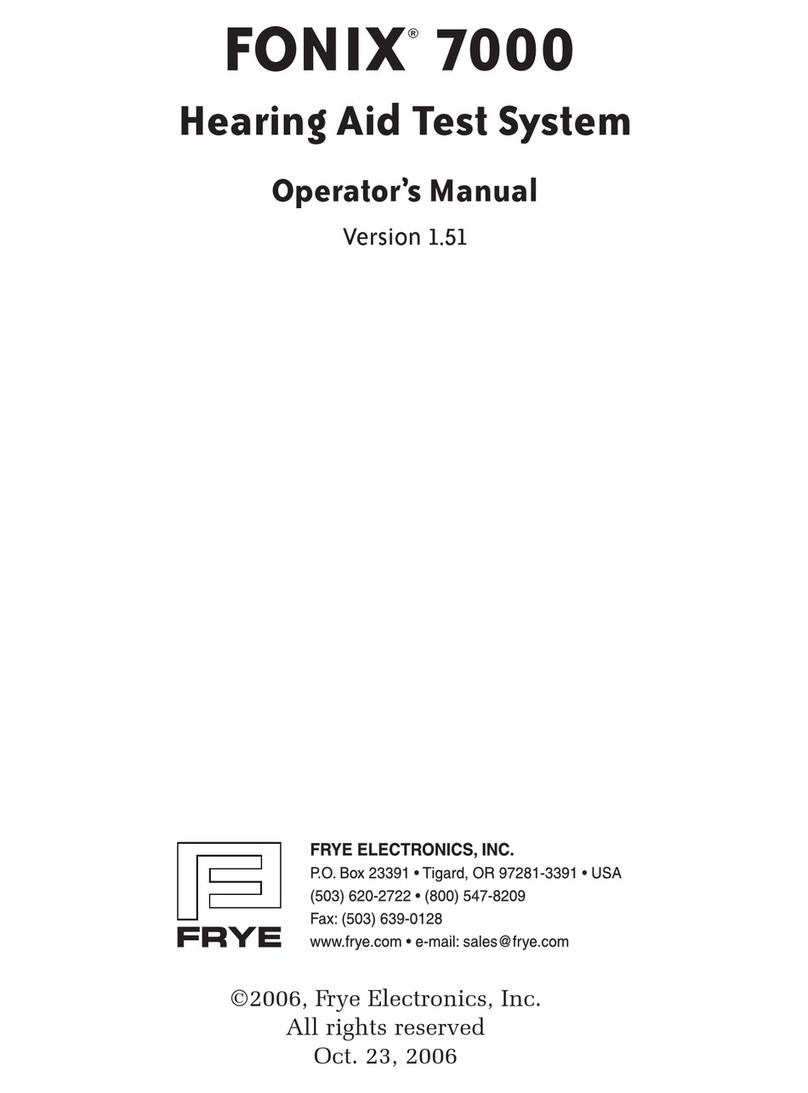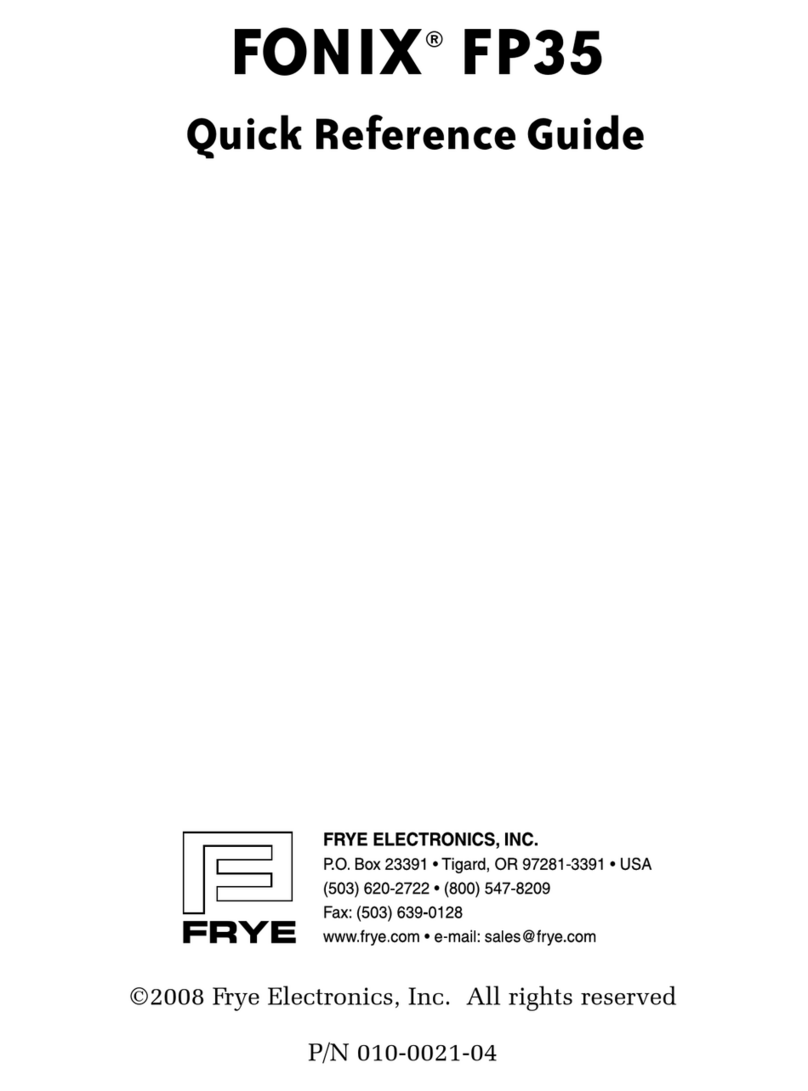Chapter 5: Real-Ear Measurements
5.1 Preparation for Real-Ear Measurements . . . . . . . . . . . . . . . . . . . . . . . . . . . . . . . . . 73
5.1.1 Setting up the analyzer for testing . . . . . . . . . . . . . . . . . . . . . . . . . . . . . . . . 73
5.1.1.1 To set up the microphones and monitor headset . . . . . . . . . . . . . . . . . . . . 73
5.1.1.2 To set up the internal sound field speaker. . . . . . . . . . . . . . . . . . . . . . . . . 74
5.1.1.3 To set up an external sound field speaker . . . . . . . . . . . . . . . . . . . . . . . . . 76
5.1.2 Setting up the client for testing . . . . . . . . . . . . . . . . . . . . . . . . . . . . . . . . . . 76
5.1.2.1 To position the sound field speaker . . . . . . . . . . . . . . . . . . . . . . . . . . . . . . 76
5.1.2.2 To place the earhook and reference microphone. . . . . . . . . . . . . . . . . . . . 77
5.1.2.3 To insert the probe tube. . . . . . . . . . . . . . . . . . . . . . . . . . . . . . . . . 78
5.1.2.4 To level the sound field . . . . . . . . . . . . . . . . . . . . . . . . . . . . . . . . . . . . . . . 79
5.2 The Target Screen . . . . . . . . . . . . . . . . . . . . . . . . . . . . . . . . . . . . . . . . . . . . . . . . . . 80
5.2.1 Viewing the target screen . . . . . . . . . . . . . . . . . . . . . . . . . . . . . . . . . . . . . . . 80
5.2.2 Creating a target. . . . . . . . . . . . . . . . . . . . . . . . . . . . . . . . . . . . . . . . . . . . . . 83
5.2.3 Setting the default target . . . . . . . . . . . . . . . . . . . . . . . . . . . . . . . . . . . . . . . 84
5.2.4 Creating your own target . . . . . . . . . . . . . . . . . . . . . . . . . . . . . . . . . . . . . . . 85
5.2.5 Modifying an existing target. . . . . . . . . . . . . . . . . . . . . . . . . . . . . . . . . . . . . 85
5.3 Insertion Gain Measurements . . . . . . . . . . . . . . . . . . . . . . . . . . . . . . . . . . . . . . . . . 85
5.3.1 Viewing the Insertion Gain screen . . . . . . . . . . . . . . . . . . . . . . . . . . . . . . . . 86
5.3.2 Taking an unaided response . . . . . . . . . . . . . . . . . . . . . . . . . . . . . . . . . . . . . 86
5.3.3 Taking an aided response . . . . . . . . . . . . . . . . . . . . . . . . . . . . . . . . . . . . . . . 87
5.3.4 Viewing insertion gain . . . . . . . . . . . . . . . . . . . . . . . . . . . . . . . . . . . . . . . . . 88
5.3.5 Testing Open Fit Hearing Aids . . . . . . . . . . . . . . . . . . . . . . . . . . . . . . . . . . . 89
5.4 SPL Measurements (including real-ear DSL) . . . . . . . . . . . . . . . . . . . . . . . . . . . . . . 90
5.4.1 Understanding the SPL approach . . . . . . . . . . . . . . . . . . . . . . . . . . . . . . . . . 90
5.4.2 Understanding the specifics of DSL . . . . . . . . . . . . . . . . . . . . . . . . . . . . . . . 91
5.4.3 Viewing the SPL screen. . . . . . . . . . . . . . . . . . . . . . . . . . . . . . . . . . . . . . . . . 92
5.4.4 Taking the SPL measurements . . . . . . . . . . . . . . . . . . . . . . . . . . . . . . . . . . . 92
5.5 Audibility Index (AI) . . . . . . . . . . . . . . . . . . . . . . . . . . . . . . . . . . . . . . . . . . . . . . . . 94
5.5.1 Viewing the AI display . . . . . . . . . . . . . . . . . . . . . . . . . . . . . . . . . . . . . . . . . 95
5.5.2 Performing AI measurements . . . . . . . . . . . . . . . . . . . . . . . . . . . . . . . . . . . . 96
5.6 DSL Coupler Measurements . . . . . . . . . . . . . . . . . . . . . . . . . . . . . . . . . . . . . . . . . . . 96
5.6.1 Performing the RECD measurement . . . . . . . . . . . . . . . . . . . . . . . . . . . . . . . 96
5.6.1.1 To perform the coupler measurement . . . . . . . . . . . . . . . . . . . . . . . . . . . . 97
5.6.1.2 To perform the real-ear measurement . . . . . . . . . . . . . . . . . . . . . . . . . . . . 98
5.6.2 Performing coupler measurements to a DSL target . . . . . . . . . . . . . . . . . . 100
5.7 Coupler prescription (non DSL) . . . . . . . . . . . . . . . . . . . . . . . . . . . . . . . . . . . . . . 101
5.7.1 Viewing the Target 2-cc screen . . . . . . . . . . . . . . . . . . . . . . . . . . . . . . . . . . 102
5.7.2 Taking the FOG measurement . . . . . . . . . . . . . . . . . . . . . . . . . . . . . . . . . . 103
5.7.3 Viewing the SSPL 90 screen . . . . . . . . . . . . . . . . . . . . . . . . . . . . . . . . . . . . 103
5.7.4 Taking the SSPL 90 measurement . . . . . . . . . . . . . . . . . . . . . . . . . . . . . . . 104
5.7.5 Checking an aid against a prescription . . . . . . . . . . . . . . . . . . . . . . . . . . . . 105
5.7.6 Accounting for venting effects . . . . . . . . . . . . . . . . . . . . . . . . . . . . . . . . . . 106
5.7.7 Understanding the technical details . . . . . . . . . . . . . . . . . . . . . . . . . . . . . . 106