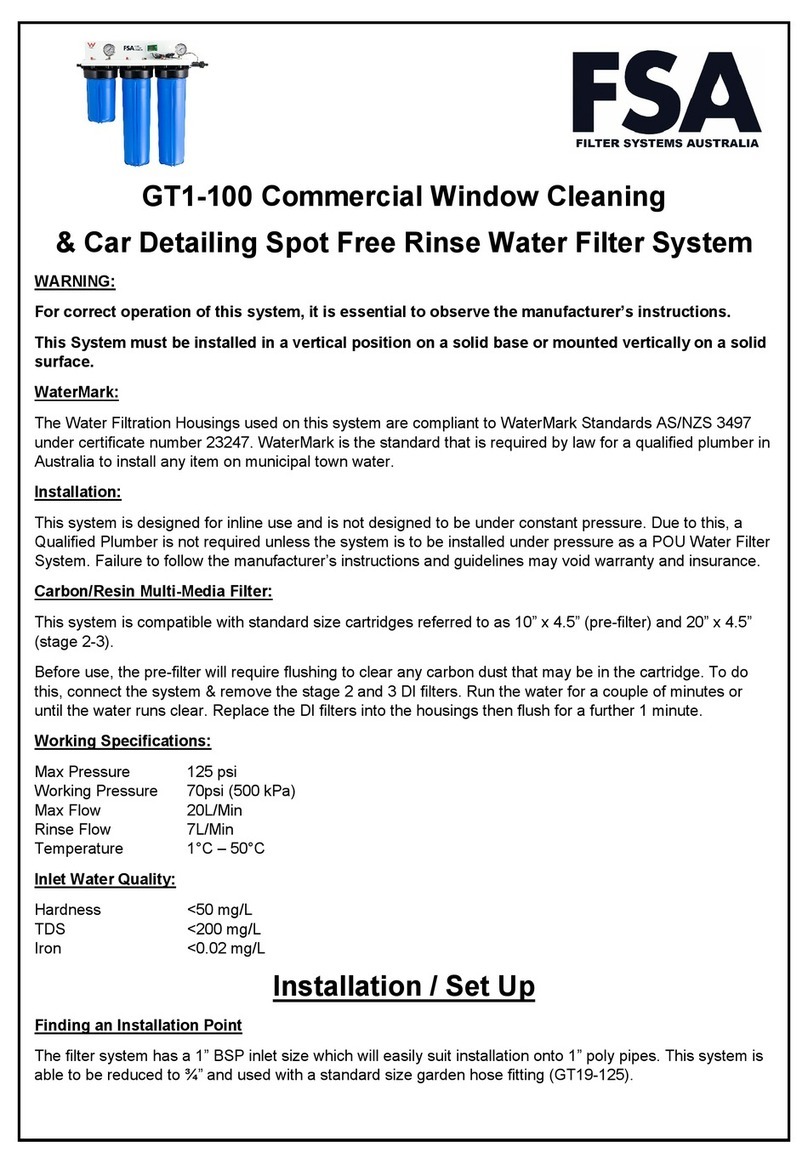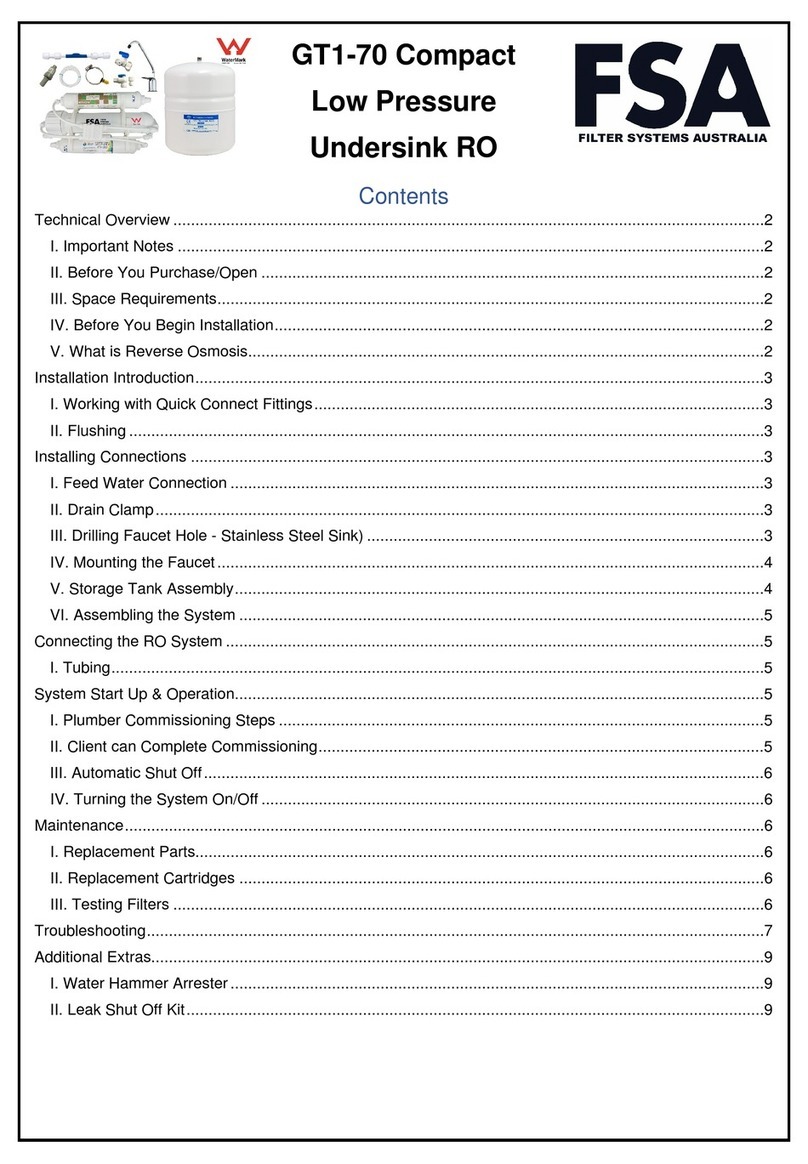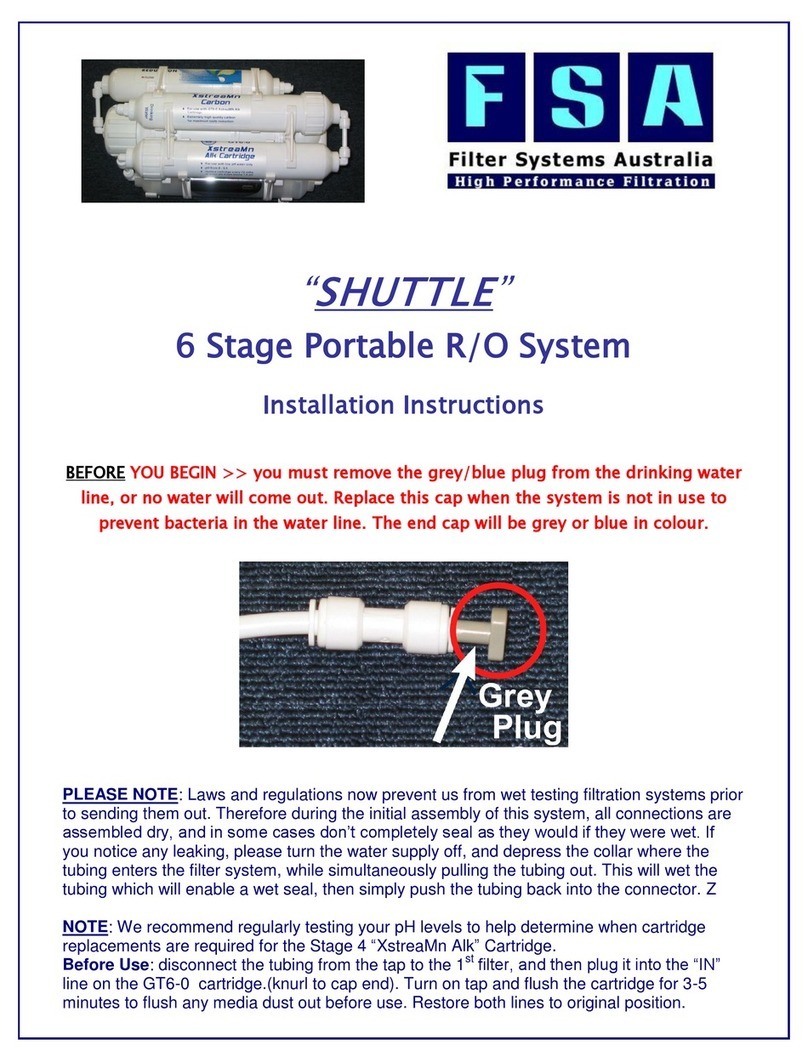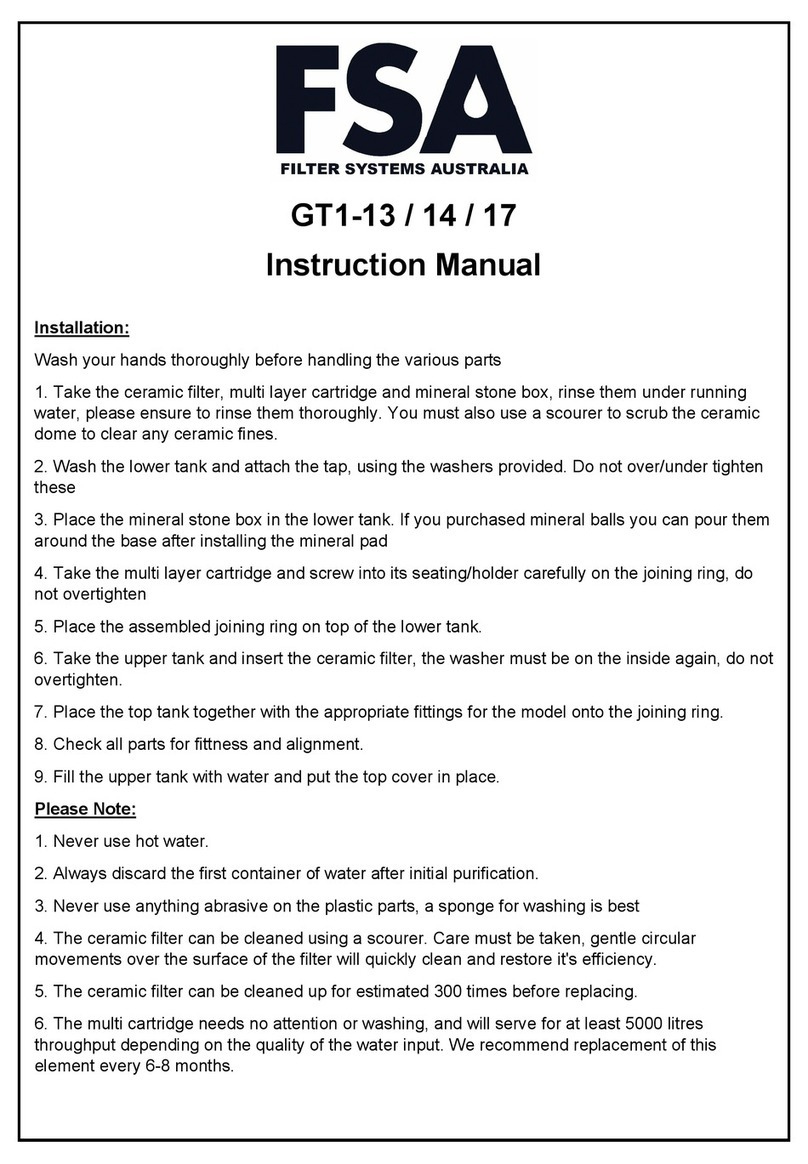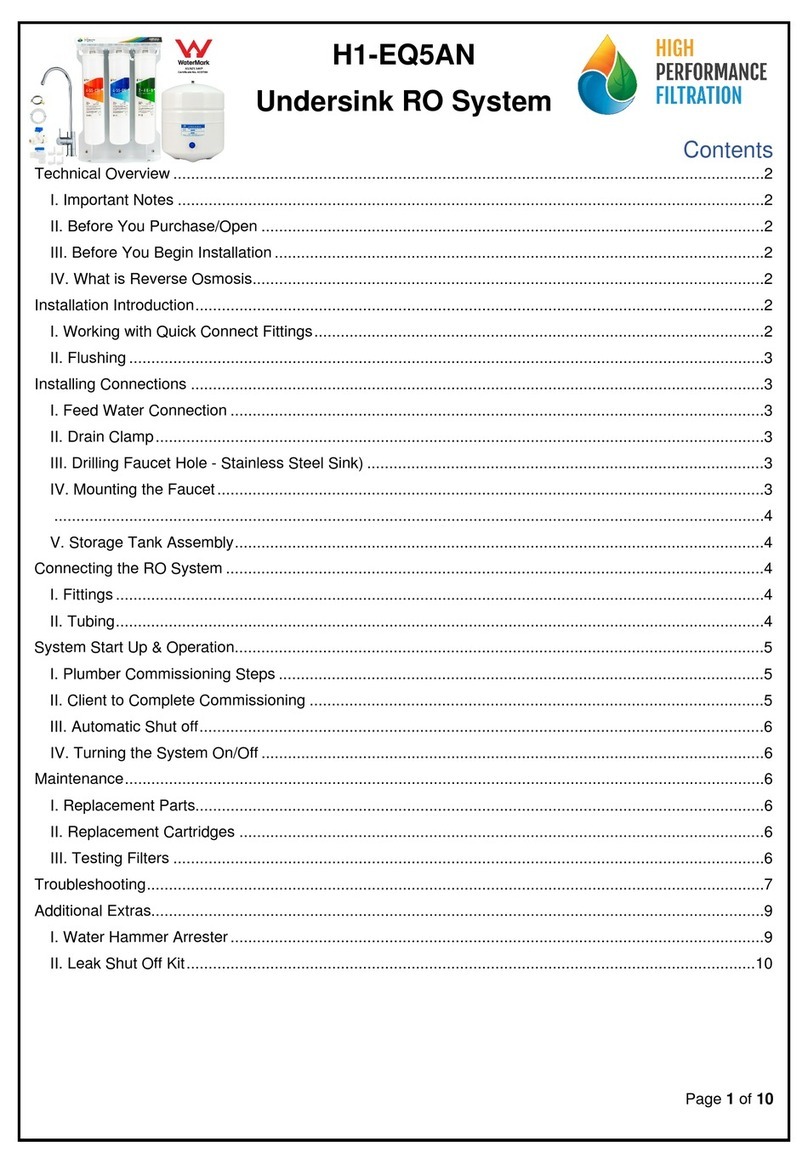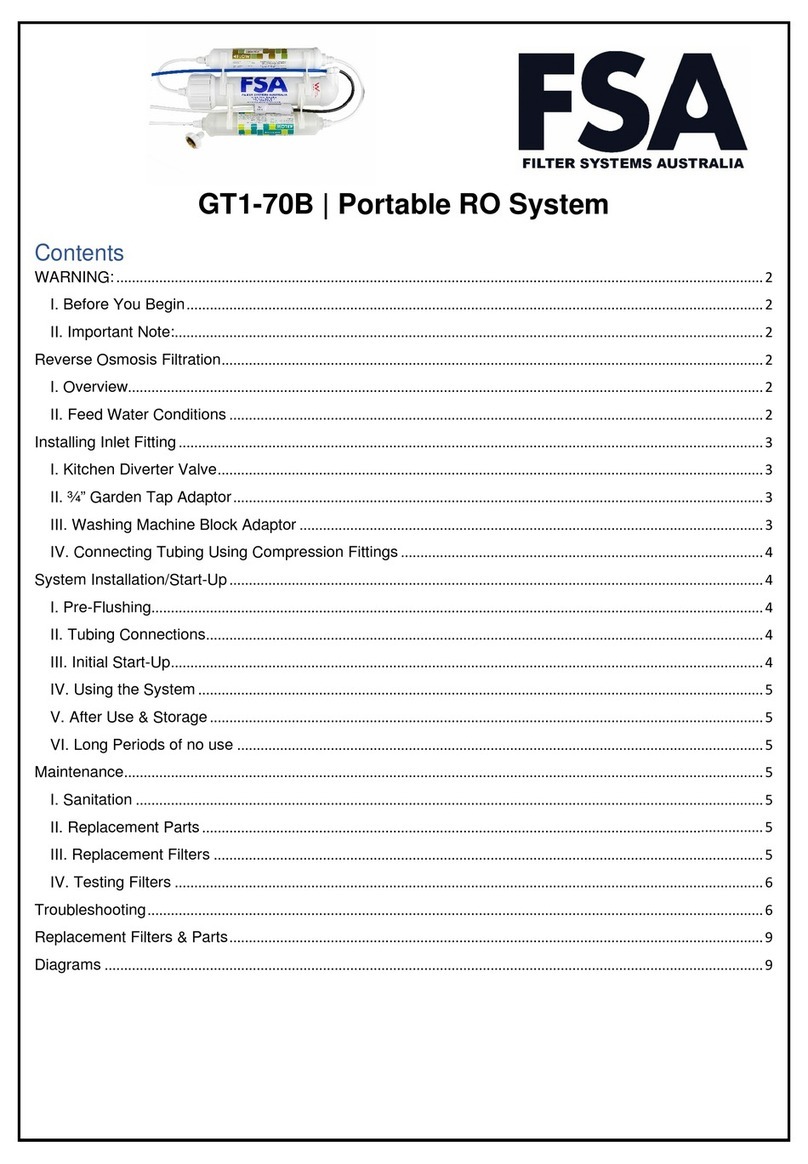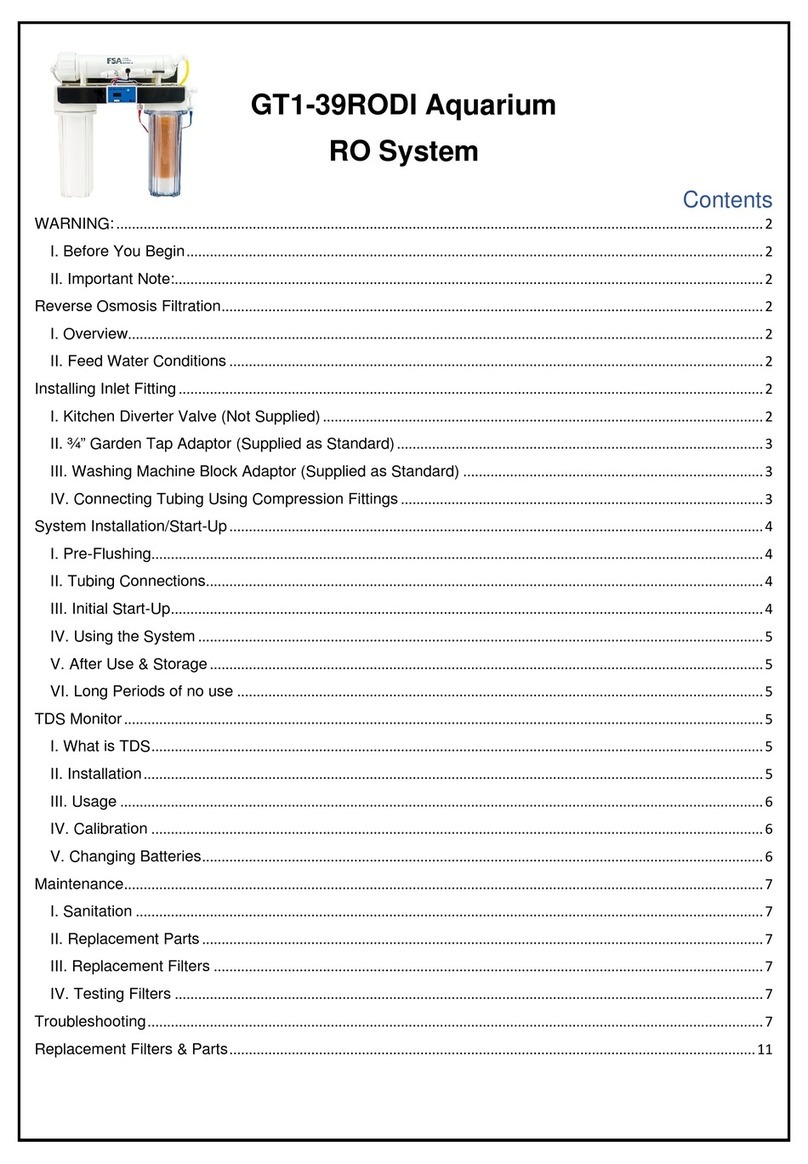(b) Functionality Instructions
1. After completed installation, the LED will show “FSH” and the system will flush the membranes for
15 sec. After flushing the system will start to produce RO water, the micro controller will start to
display a TDS value after 4 minutes
2. When the Storage tank is full OR the system becomes a closed circuit (by turning off the outlet line
using a tap), the TDS will stop detecting. The “FSH” will display on screen, then the system will
trigger an automatic flush lasting for 15 seconds. During this flush cycle, you must maintain inlet
(source) water so the system has a supply of water for flushing. After flushing “FUL” will display on
screen for 10 sec
3. When the Storage tank is empty OR the System becomes an open circuit (by opening the outlet
valve or tap) the high-pressure switch will be delayed for 25 seconds before starting the flush
process, then will begin to produce pure water. The high-pressure switch will be switched on and off
which will cause the electromagnetic valve to open and shut (this will make an audible noise).
4. When the source (influent) water is stopped, the low-pressure switch will delay for 10 seconds
before triggering the system to shut down. This delay prevents over pressurisation when the flow
rate is insufficient. To prevent such things from happening, the low-pressure switch will turn on and
off triggering the solenoid valve to do the same (this will make an audible noise). During this delay
period, if the influent water is turned back on, it will cancel the shut off process. When the influent
water has stopped, this will also cease the TDS from being detected.
(c) Preview Default Settings:
1. First, press and hold the Setup button for 2 seconds, this will display the first setting mode. The LED
will show 103 and light 1 will begin to blink. Factory settings are 103 which indicate that the first filter
replacement is sent to alarm every 3 months. The first digit signifies the filter number and the last 2
digits signify the month.
2. Press the Setup button to bring up the filter 2 timer. It will show 206 and light 2 will blink. The factory
setting for 206 means the 2nd filter replacement reminder alarm is set to 6 months
3. Press the Setup button to bring up the filter 3 time. It will show 306 and light 3 will blink. The factory
setting for 306 means the 3rd filter replacement reminder alarm is set to 6 months
4. Press the Setup button to bring up the filter 4 time. The LED display will show 075 and light 4 will
begin to blink. 075 indicates the TDS limit of the RO membranes. This means when the TDS is
above 75 ppm, the replacement change light will blink and the membranes will require replacement.
5. Press the Setup button to bring up the filter 5 time (post filter). It will show 512 and light 5 will blink.
The factory setting for 512 means the 5th filter replacement reminder alarm is set to 12 months
6. If you want to return to original settings, hold the Setup button again for 2 seconds and wait for the
“Beep, Beep”.
7. If you need to change multiple settings, do them all in sequence then press and hold the Setup
Button for 2 seconds and wait for the “Beep, Beep” to complete all the settings.
(d) Changing computer Settings:
For applications where the influent water is municipal and free from most sediments, you can extend the
replacement warning for filter 1 to 6 months. To do this, Press and hold “SET” key for 2 seconds, then
proceed by entering the 1st setting mode. The LED display will show 103 and filter 1 light will begin to flash,
Press “ZERO” key then the number on the LED display will count up from 103 -> 104 ->105 and finally 106.
Press and hold the “SET” button for 2 second and wait for a “beep” two times. If you do not confirm the
settings by holding down the Setup Button for 2 seconds, the settings will not be confirmed and they will
stay the same.
The time alteration procedure is identical for filters 2,3,4,5 as above
(e) Automatic Reminder Instructions:
When the system is alarming for a filter change, the filter replacement light will begin to flash and the alarm
will sound. Each time water production starts, the alarm will sound for 1:30 minutes. This will occur every
time until the filter reminder has been reset.
When the filters have been replaced, hold down the “ZERO” Button for two seconds until you hear 2 beeps.
The filter replacement light will shut off and the timer will reset.