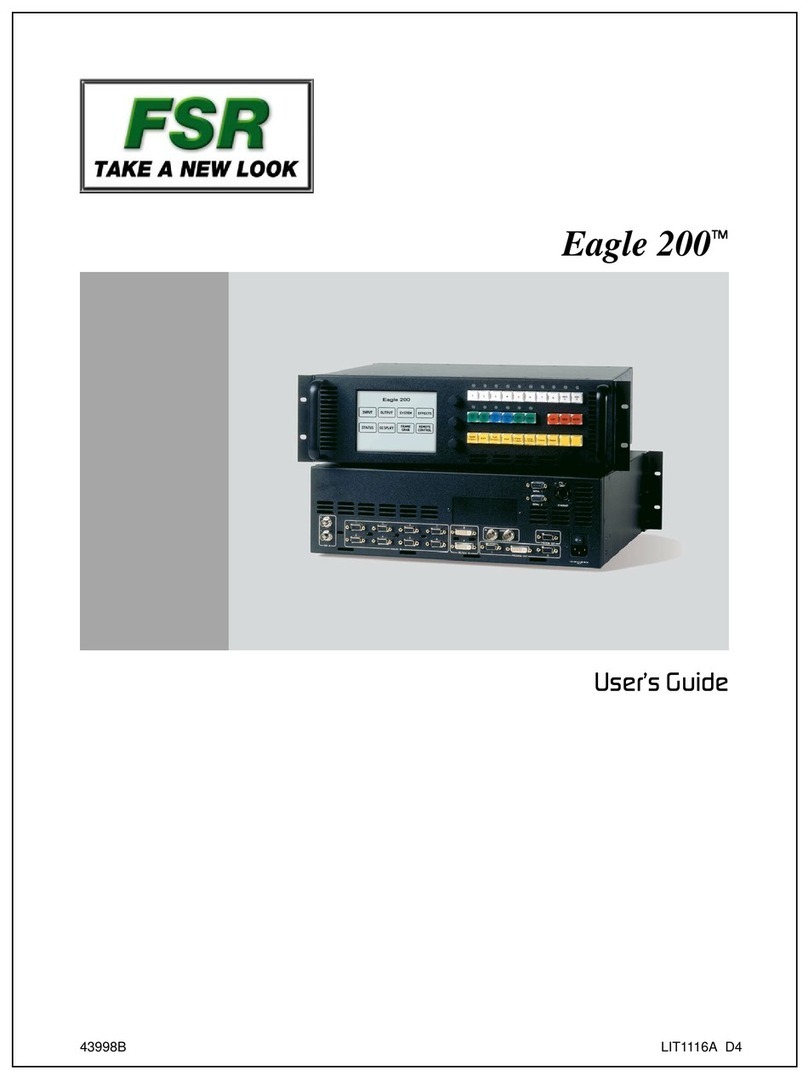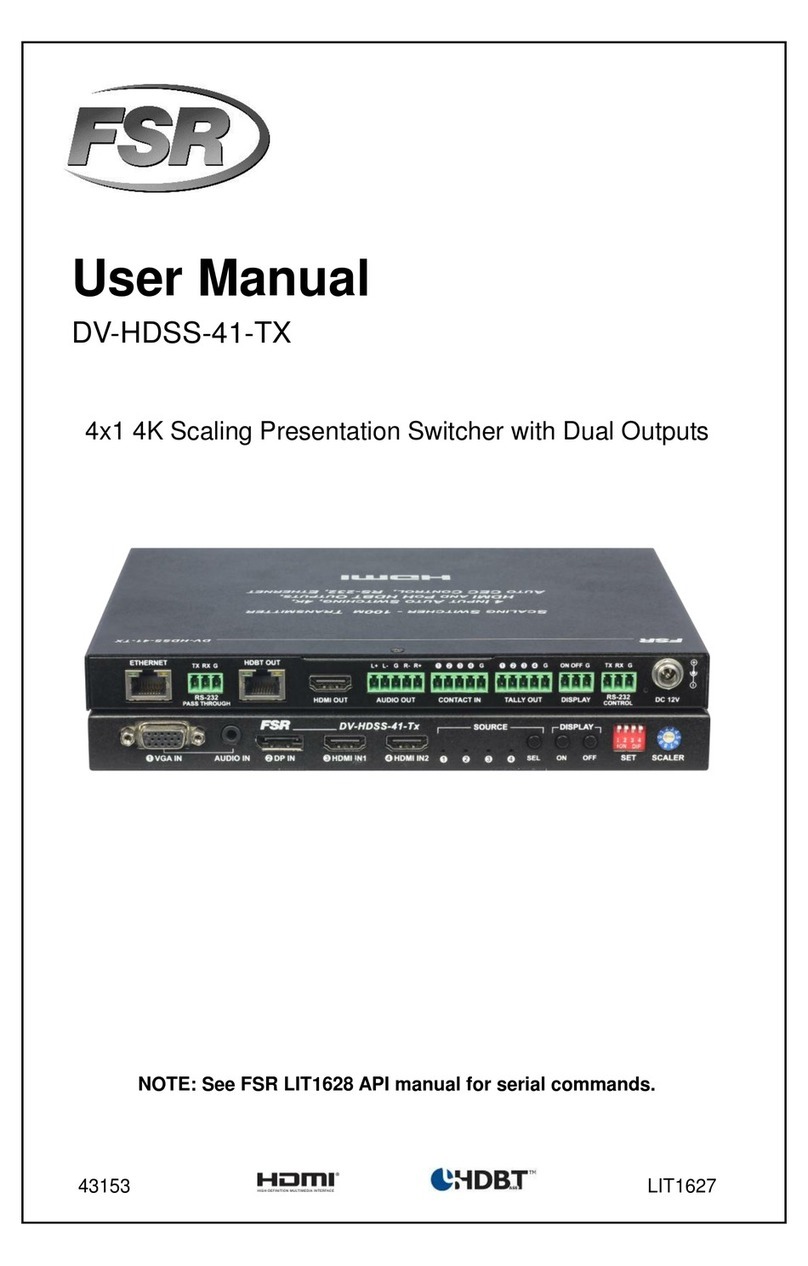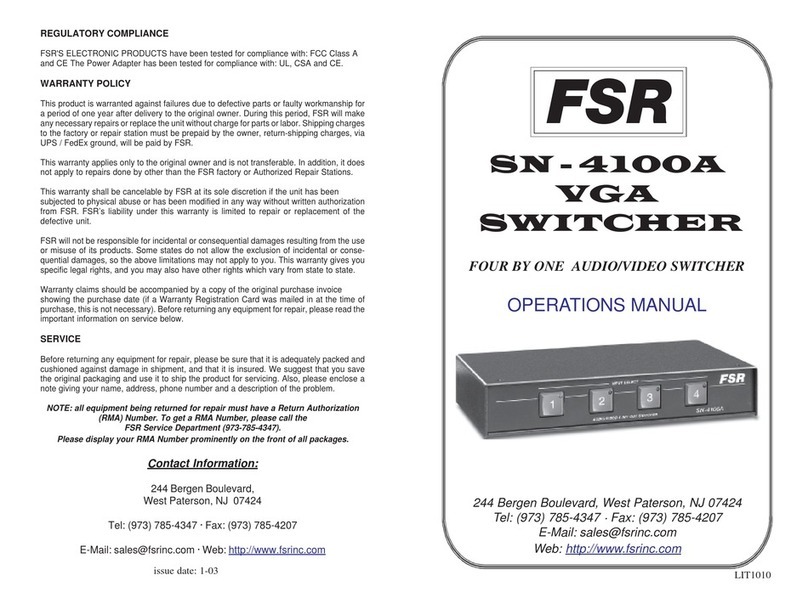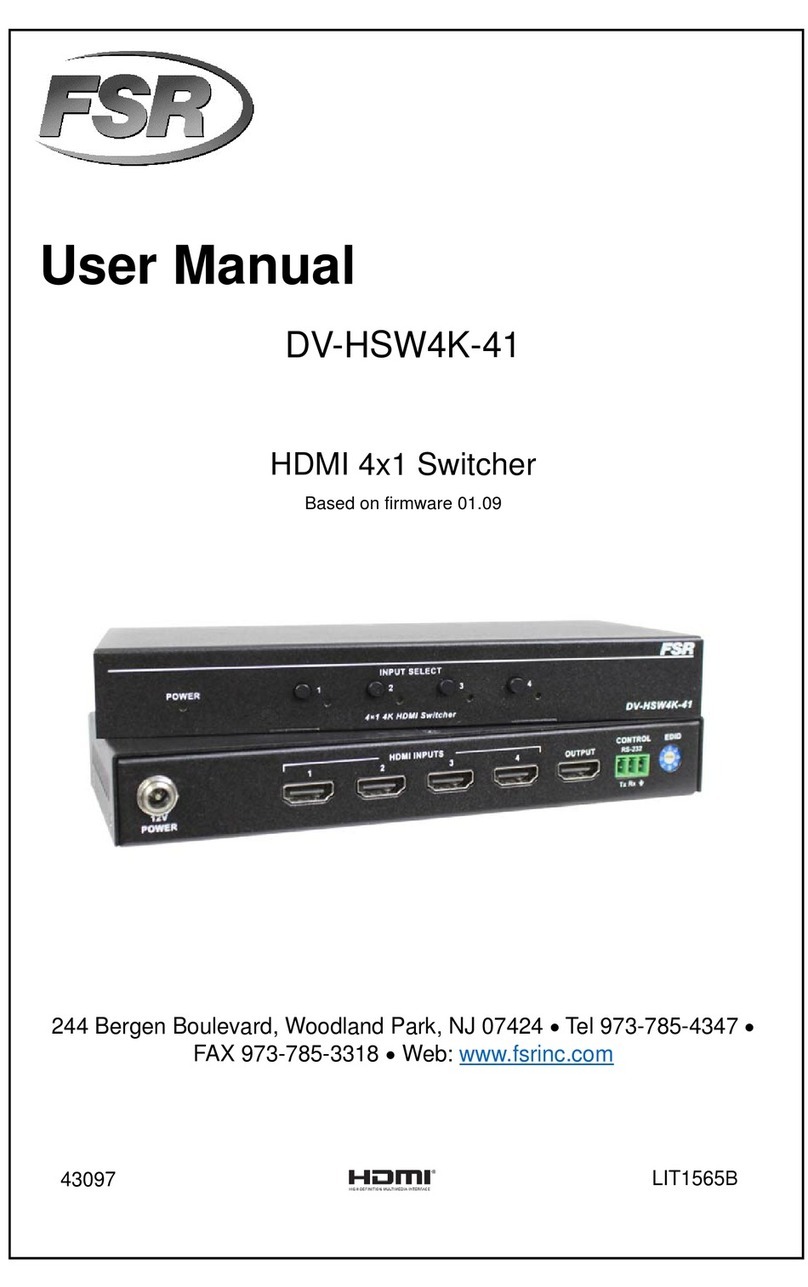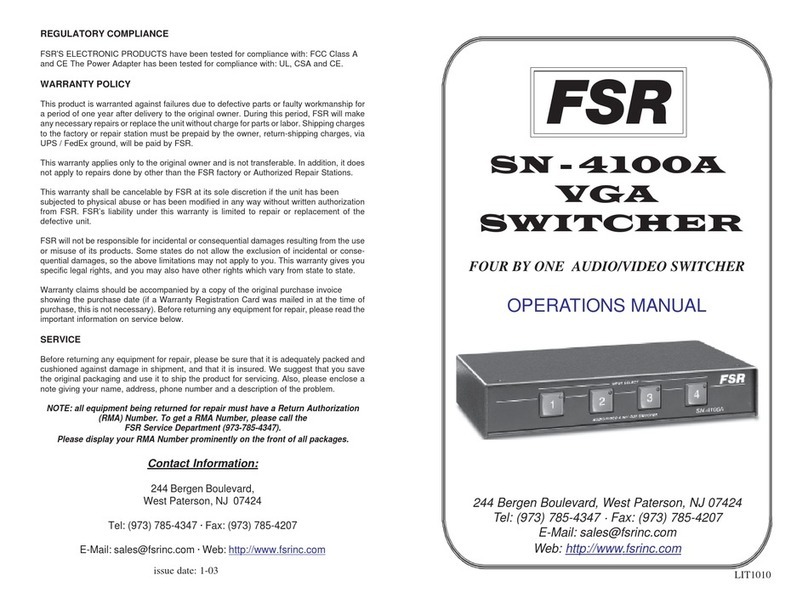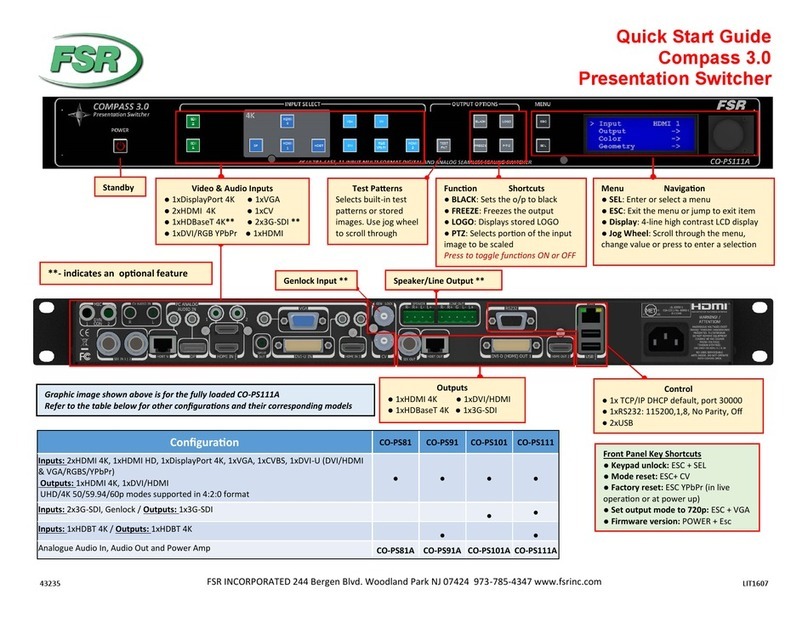PROPRIETARY INFORMATION
All information in this manual is proprietary to and the
property of FSR inc. This publication is protected by the Federal
Copyright Law, with all rights reserved. No part
of this document may be reproduced, transcribed, or transmitted,
in any form or by any means, without prior
explicit written permission from FSR inc.
Operators Safety Summary
The general safety information in this summary is for operating
personnel.
Do Not Remove Covers or Panels There are no user-serviceable
parts within the unit. Removal of the top cover will expose
dangerous voltages. To avoid personal injury, do not remove the
top cover. Do not operate the unit without the cover installed.
Power Source This product is intended to operate from a power
source that will not apply more than 230 volts rms between the
supply conductors or between both supply conductor and ground.
A protective ground connection by way of grounding conductor in
the power supply is essential for safe operation.
Grounding the Product This product is grounded through the
grounding conductor of the power supply. To avoid electrical
shock, plug the power supply into a properly wired receptacle
before connecting to the product input or output terminals. A
protective-ground connection by way of the grounding conductor
in the power supply is essential for safe operation.
Use the Proper Power Cord Use only the power supply, shipped
with and specified for your product. Use only a power cord that is
in good condition. Refer cord and connector changes to qualified
service personnel.
Do Not Operate in Explosive Atmospheres To avoid explosion,
do not operate this product in an explosive atmosphere.
AUDIO INPUT
Number/type: 2 stereo unbalanced
Connectors: Two 3.5mm stereo mini connectors
Impedance: 10K Ohms unbalanced
Maxlevel: +6 dBm
AUDIO OUTPUT
Number/type: 1 Balanced Stereo (may be used in
unbalanced configuration)
Connector: 5 Position mini Phoenix
Impedance: 50 ohms
MaximumLevel: 600 ohms: +12 dBm Balanced / +6 dBm
Unbalanced Hi – Z: +14 dBm Balanced /
+8 dBm Unbalanced
SYNC
Input level: 2.0 Vp-p to 5.0 Vp-p
Output level: 5.0 Vp-p into Hi-Z, 2.5 Vp-p into 75 ohm
Input Impedance: 475 ohms
Output impedance: 75 ohms
Polarity: Positive or negative
Horizontal frequency: 15 kHz - 200 kHz
Vertical frequency: 30 Hz - 150 Hz
CONTROL
Automatic operation: Detects signal on “B” channel (jumper
“AUTO” to “SW” on control connector)
Remote control: Control system or push-button Switch
(maintained closure between“SW”and
“GND”on control connector)
Front panel: Momentary push-button Switch
Connectors: 3 Position pluggable screw terminal
POWER
Power: 9 VAC / DC, 50/60 Hz: 8 – 14 VDC, 9 VAC
Power Supply included.
Mounting: 1/2 rack or under table (includes under
table brackets, 1/2 rack mount ordered
separately.
Enclosure Type: Metal
Size: 8.5" W x 5.5" D x 1.5" H
Approvals: UL / CE
MH
100 ft