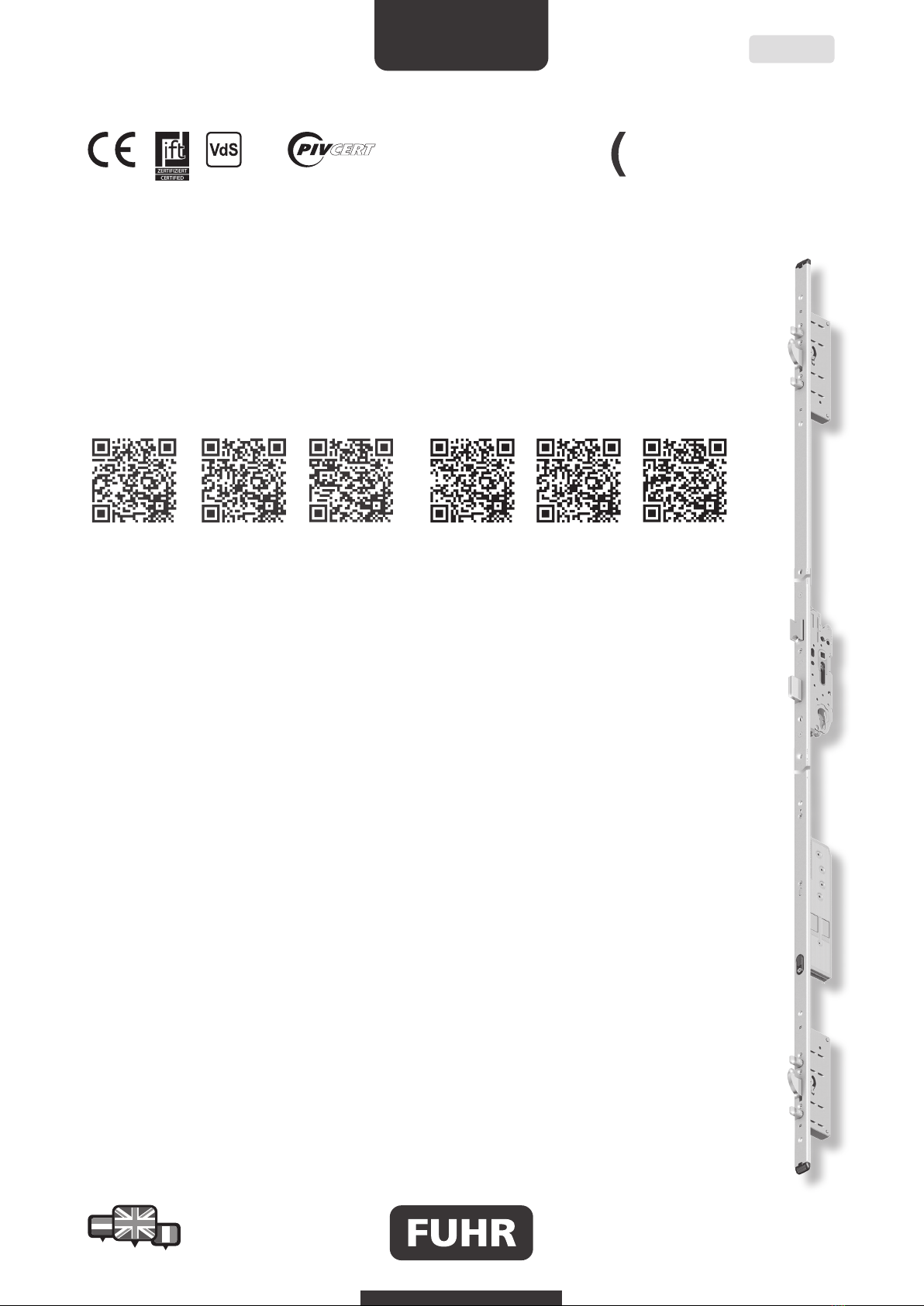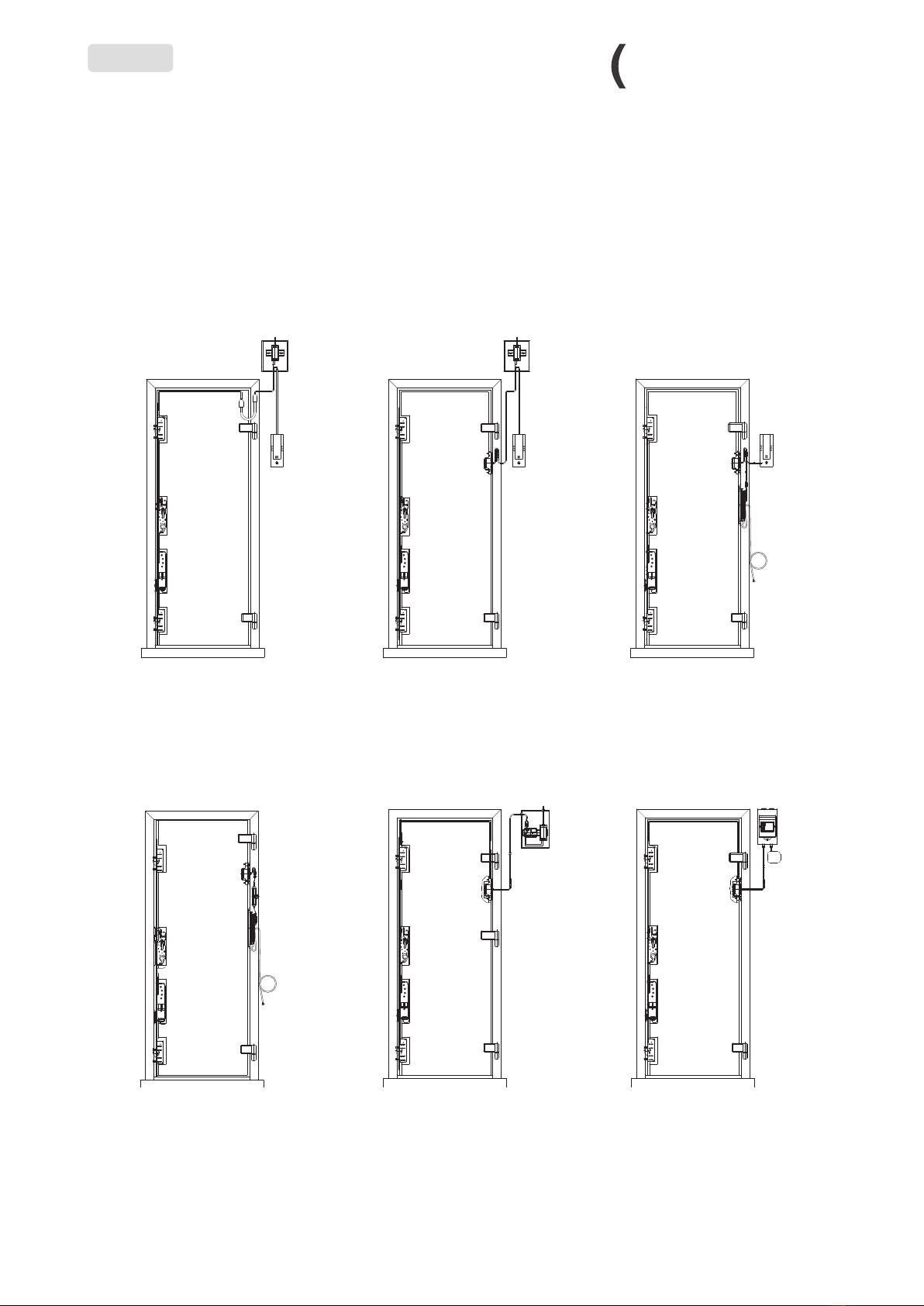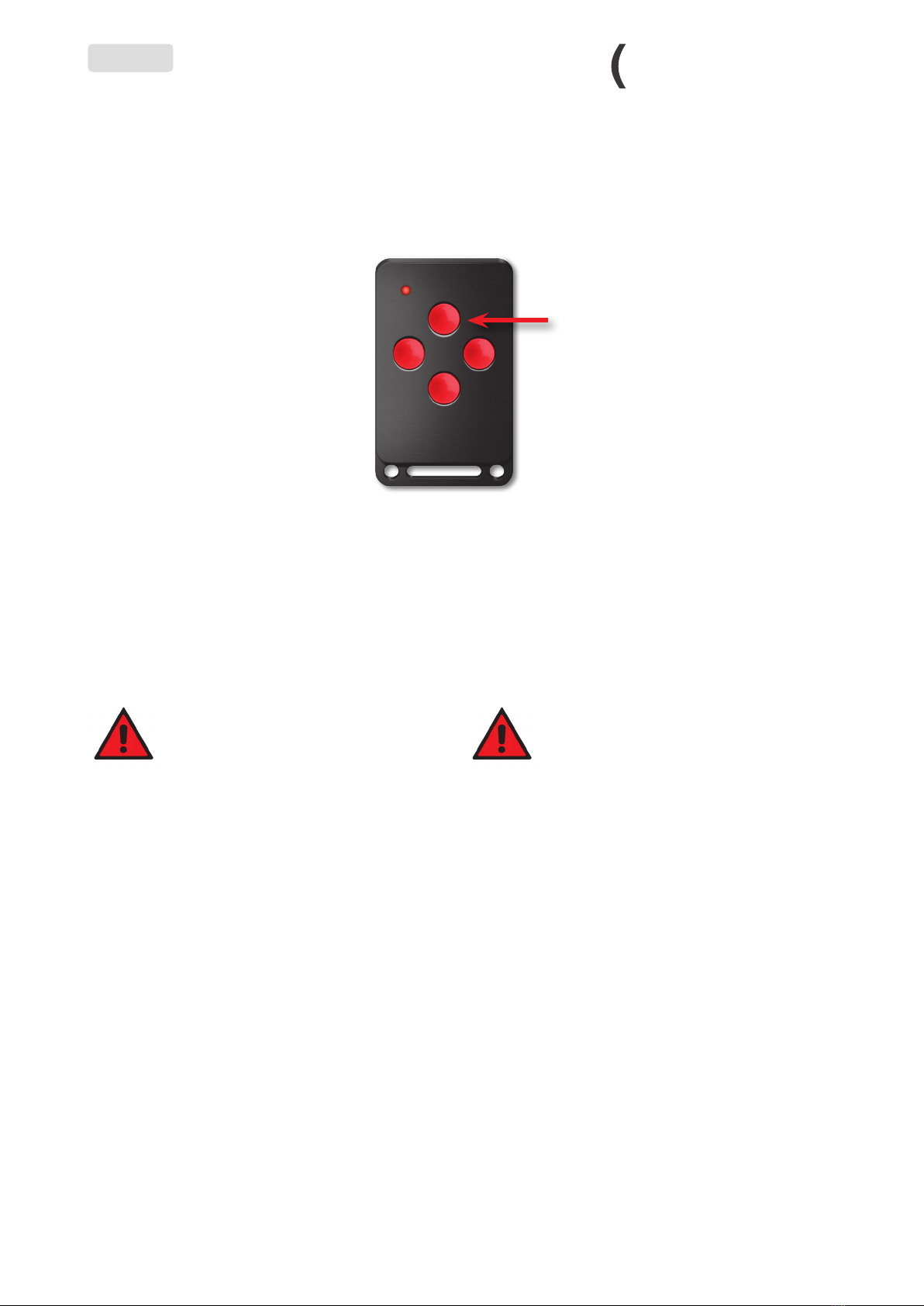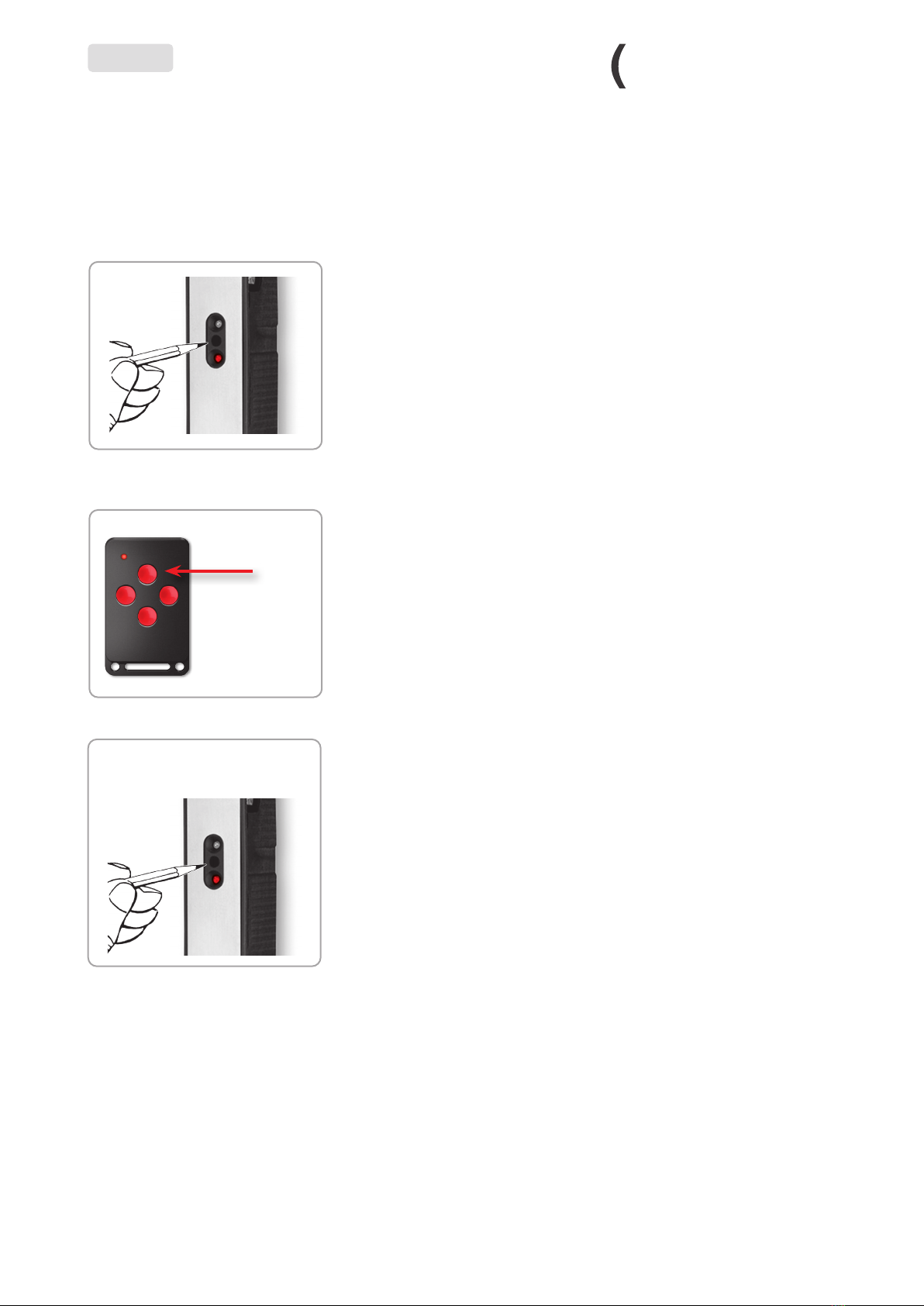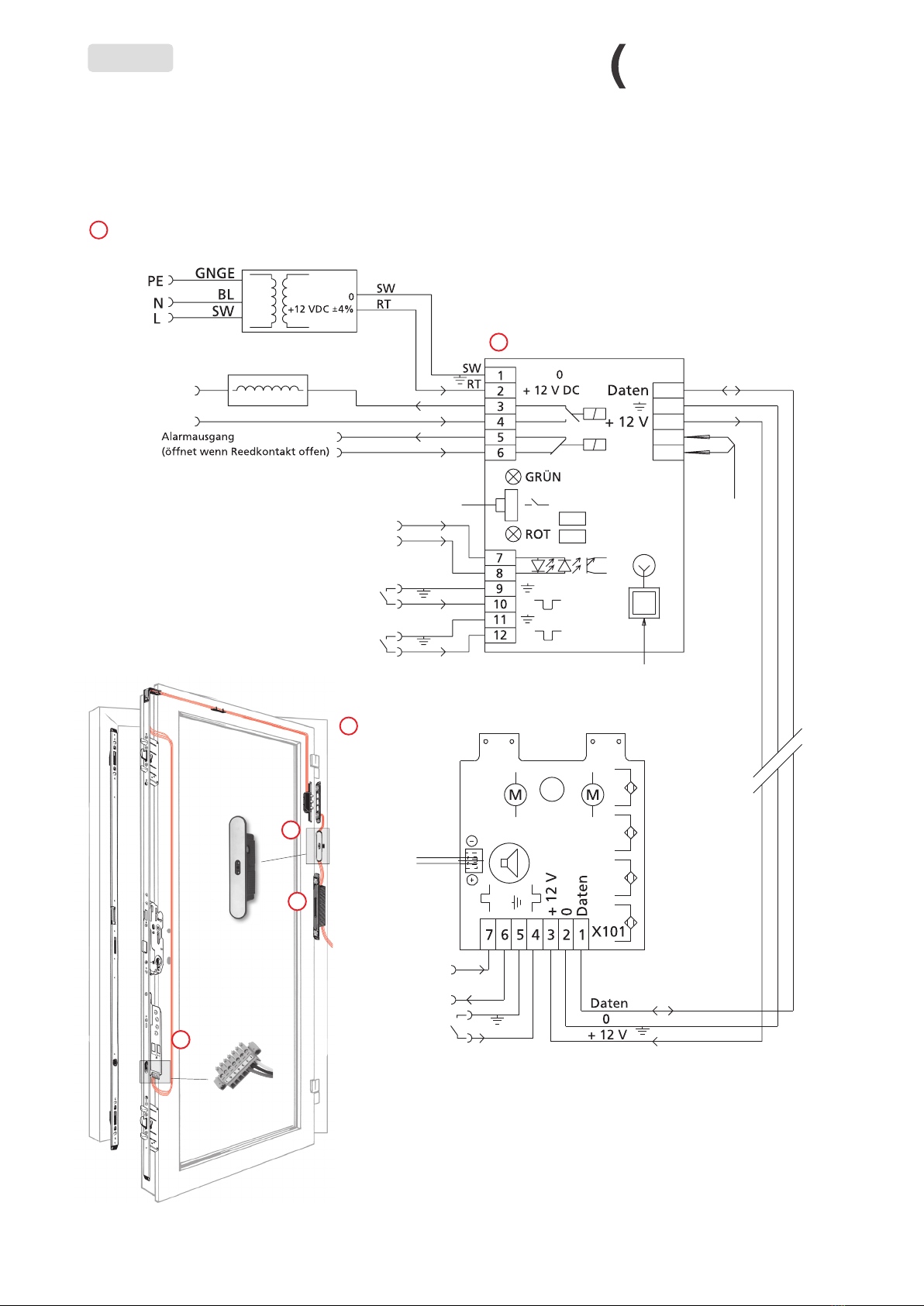2WWW.FUHR.DE
± 2mm
90°
SW 4
2.
1.
± 2mm
± 2mm
SW 4
1 Wichtige Hinweise
Important notes
Die Mehrfachverriegelung FUHR multitronic 881/881GL ist
für den Einbau in Haus-, Wohnungs-, Objekt- und Neben-
eingangstüren vorgesehen.
Die Mehrfachverriegelung FUHR multitronic 881/881GL
ist konstruktiv auf die Verwendung der FUHR multitronic-
Komponenten ausgelegt. Bei unsachgemäß durchgeführter
Montage des Systems und/oder bei Verwendung von nicht
originalen bzw. nicht werkseitig freigegebenen System-
zubehörteilen wird keine Haftung übernommen. Die Ver-
änderung von Bauteilen oder die Verwendung von nicht
zugelassenen Zubehörteilen können Störungen hervorrufen.
Bei Sach- oder Personenschäden, die durch Nichtbeachtung
der Montage- und Bedienungs- und Wartungsanleitung
oder unsachgemäße Handhabung entstehen, erlischt die
Gewährleistung. Für Folgeschäden, die daraus resultieren,
übernehmen wir keine Gewährleistung.
Die Mehrfachverriegelung FUHR multitronic 881/881GL ist
vor Feuchtigkeit zu schützen. Sie ist nicht geeignet für Bereiche
mit hoher Luftfeuchtigkeit und/oder chemischen Substanzen.
Alle möglichen Wassereintrittsstellen der Tür sind abzudichten.
Beim Einsatz in stark frequentierten Türen
(mehr als 50 Betätigungen pro Tag), z. B. im
Objektbereich, ist es erforderlich, während
der stark frequentierten Zeiten eine der bei-
den Tagesfallenfunktionen zu nutzen.
Wichtig!
Um auch bei Notfällen (z. B. Stromausfall)
jederzeit den Zutritt sicherzustellen, sollte
stets ein Schlüssel des Zylinders mitgeführt
werden.
Einstellungsmöglichkeiten
Eine zuverlässige Funktion des Türsystems ist nur dann ge-
währleistet, wenn Schloss und Tür korrekt eingebaut sowie
Bänder und Schließteile korrekt eingestellt wurden. Um
eine optimale Dichtigkeit der Tür zu erzielen, können die
Schließteile/Schließleisten wie folgt verstellt werden:
The FUHR multitronic 881/881GL multipoint locking sys-
tem has been designed for installation in main entrance
doors, apartment doors, doors of public buildings and back
doors.
The FUHR multitronic 881/881GL multipoint locking sys-
tem has been engineered to be used in conjunction with
the provided FUHR multitronic components. We accept
no liability for improperly installed systems and/or the use
of non-original or non-factory approved system accessory
parts. The modification of components or the use of non-
approved accessory components can cause malfunctions.
Material damage or personal injury resulting from non-
compliance with the installation, operation and maintenance
instructions or inappropriate operation invalidates the war-
ranty. We assume no liability for any consequential damage.
The FUHR multitronic 881/881GL multipoint locking sys-
tem must be protected from humidity. It is not suitable for
areas with high humidity and/or chemical substances. All
possible water entry points of the door must be sealed.
For use in heavily frequented doors (more
than 50 operations per day) e.g. in public or
office building projects, it is necessary to use
either of the two day-latch functions during
busy periods.
Important!
In order to ensure that the door can be
opened in the event of an emergency (e.g.
power failure), the cylinder key should
always be carried along.
Adjustment options
Reliable function of the door system is only guaranteed if
the lock and door are installed correctly and the hinges and
strike plates have been adjusted correctly. In order to opti-
mally adjust the tightness of the door, the standard or one-
piece strike plates can be adjusted as follows:
DE | EN