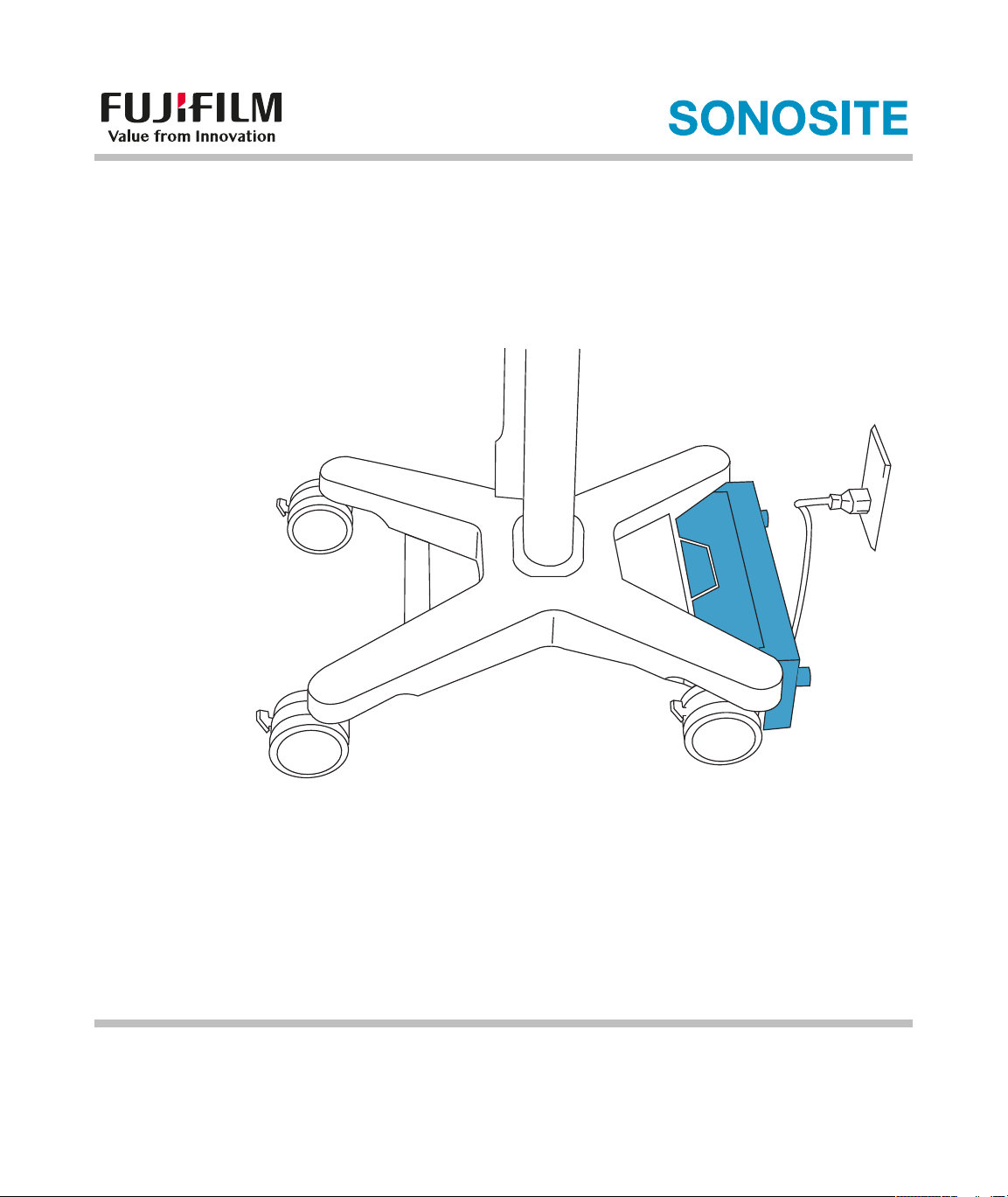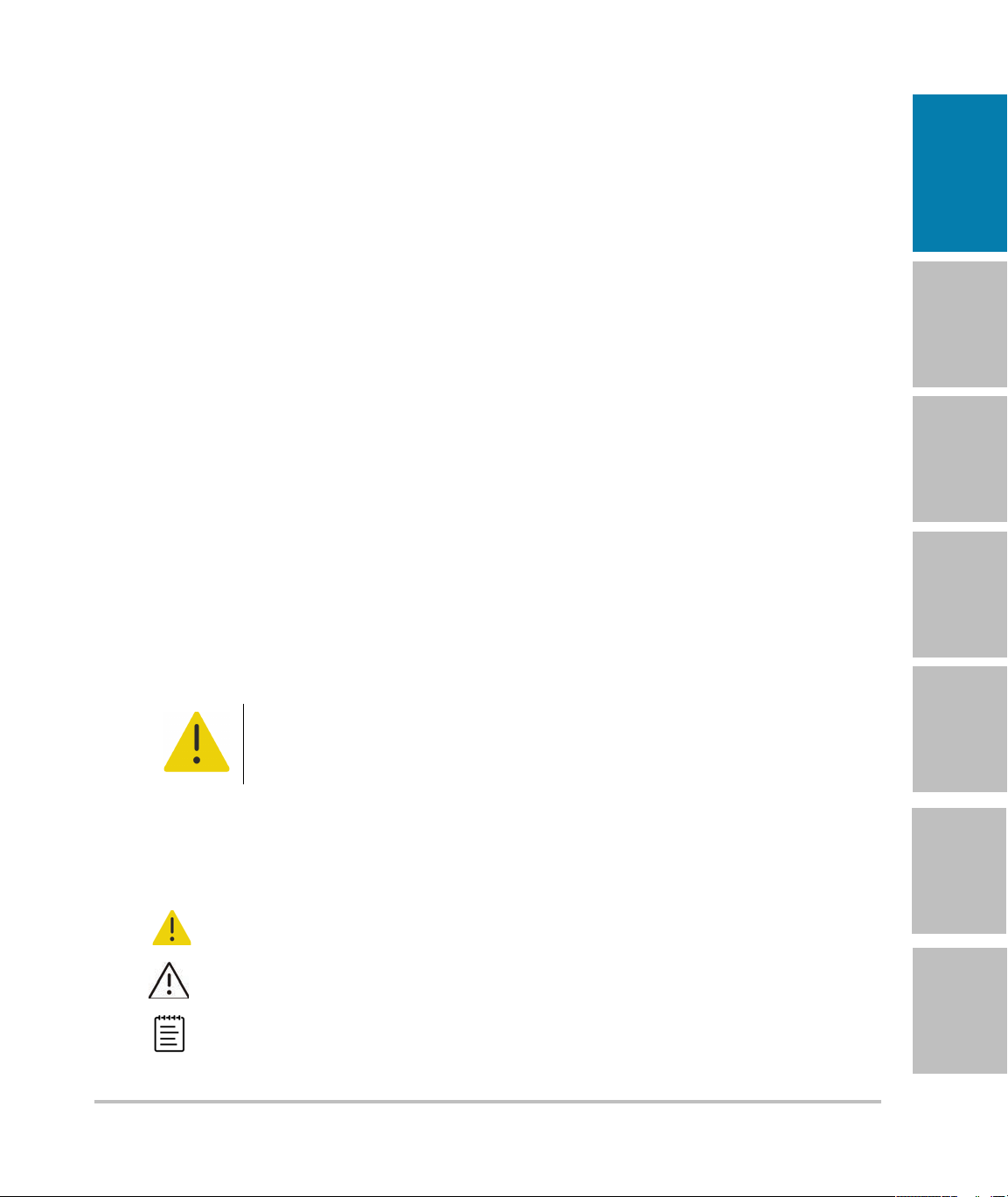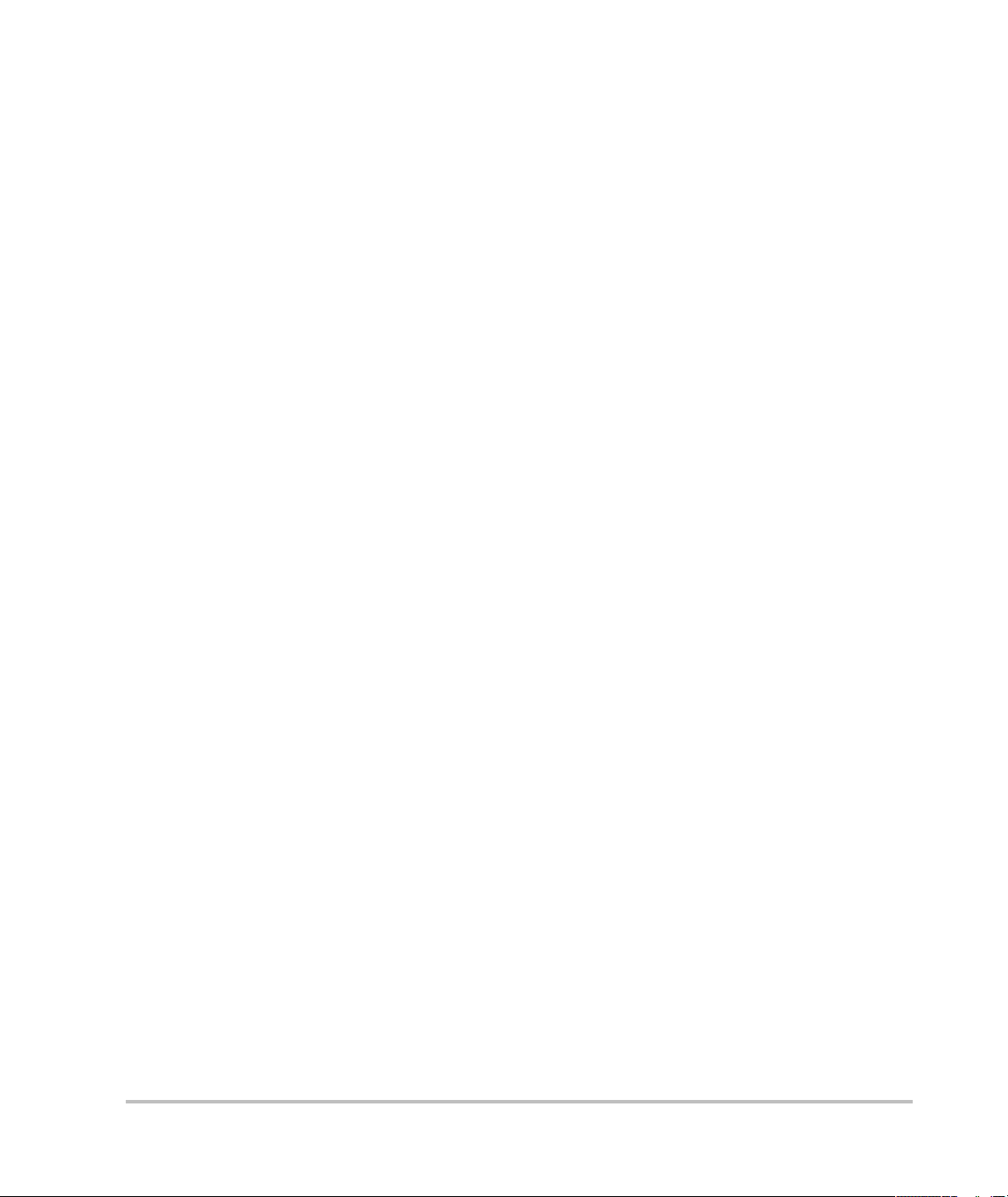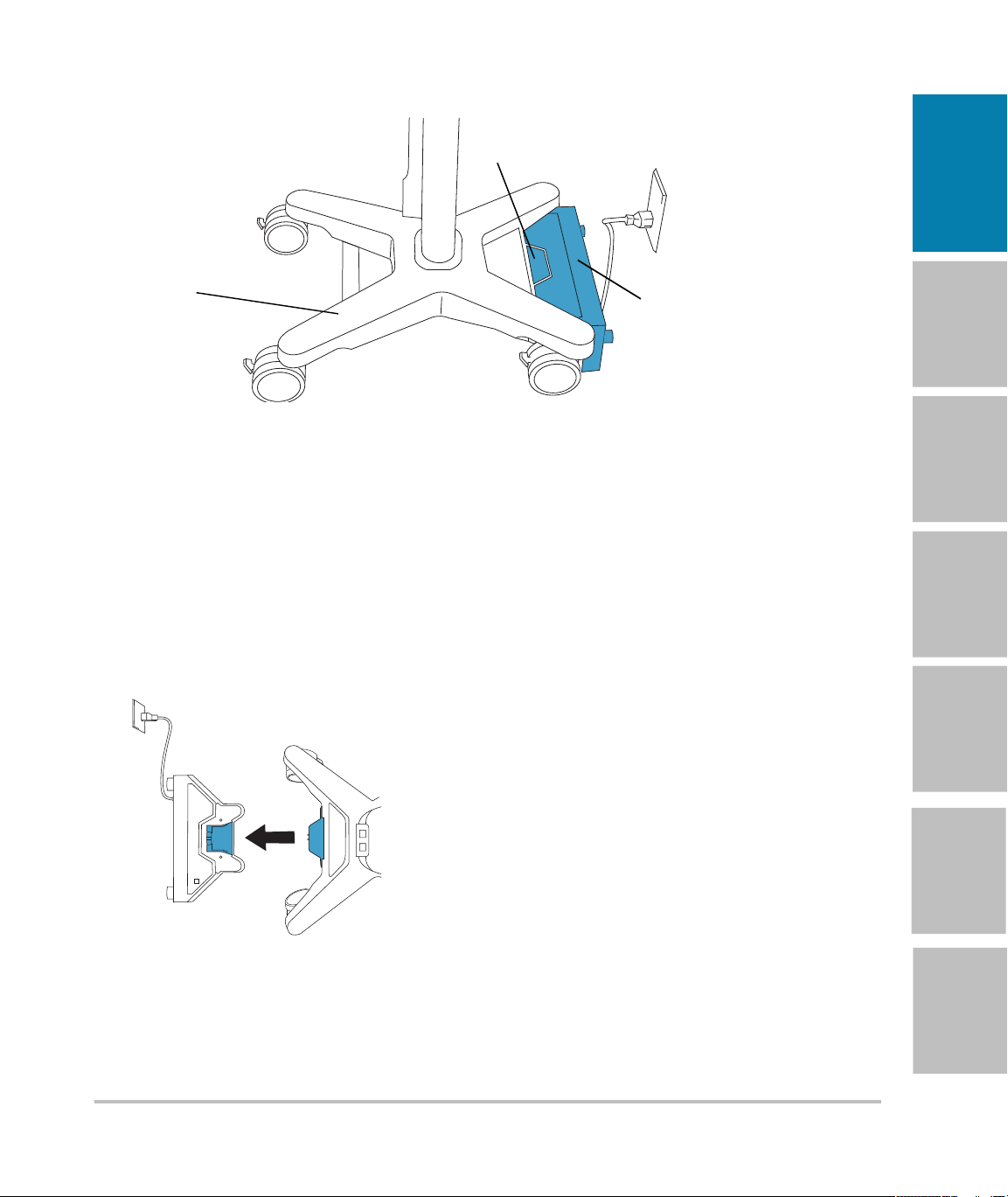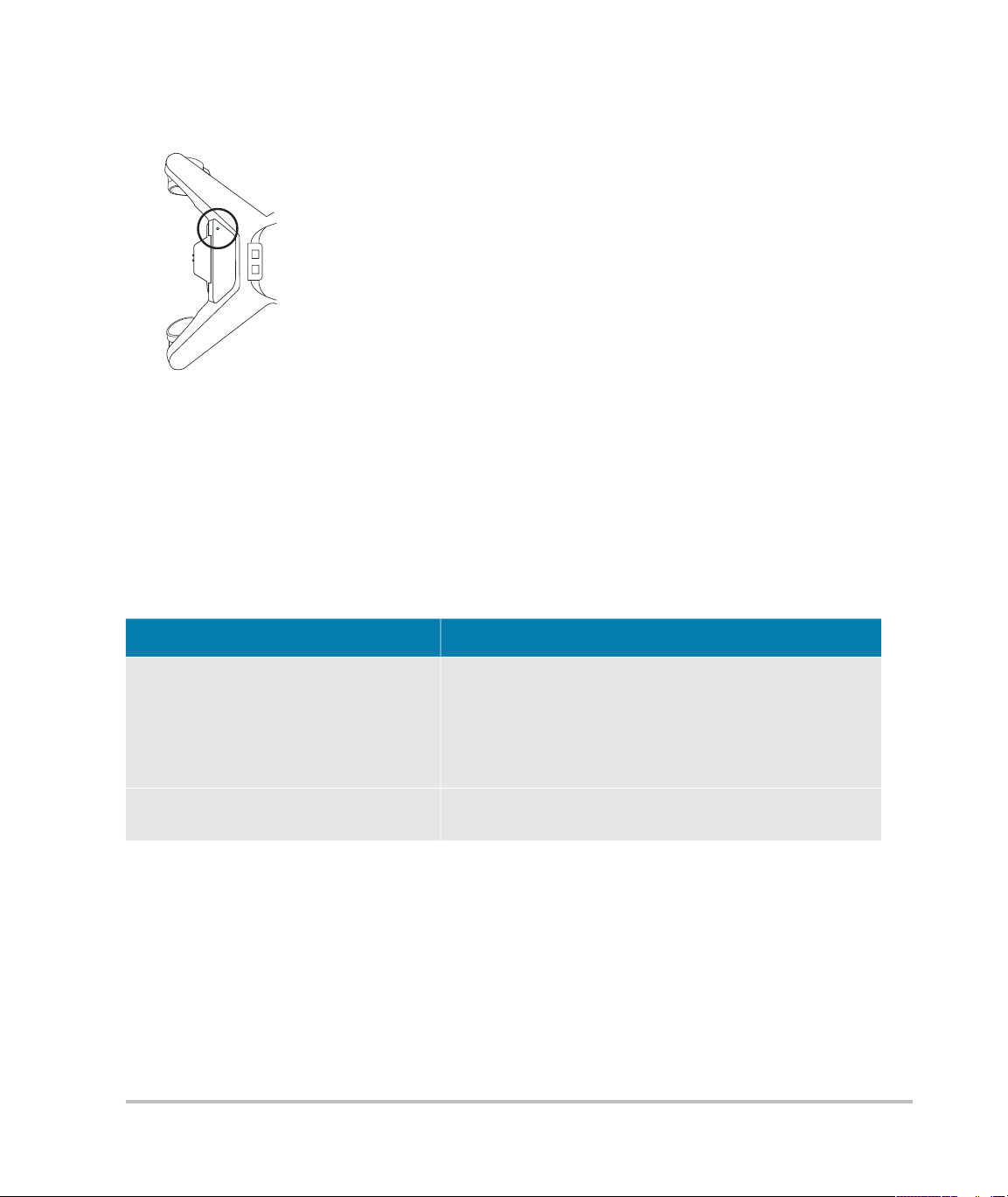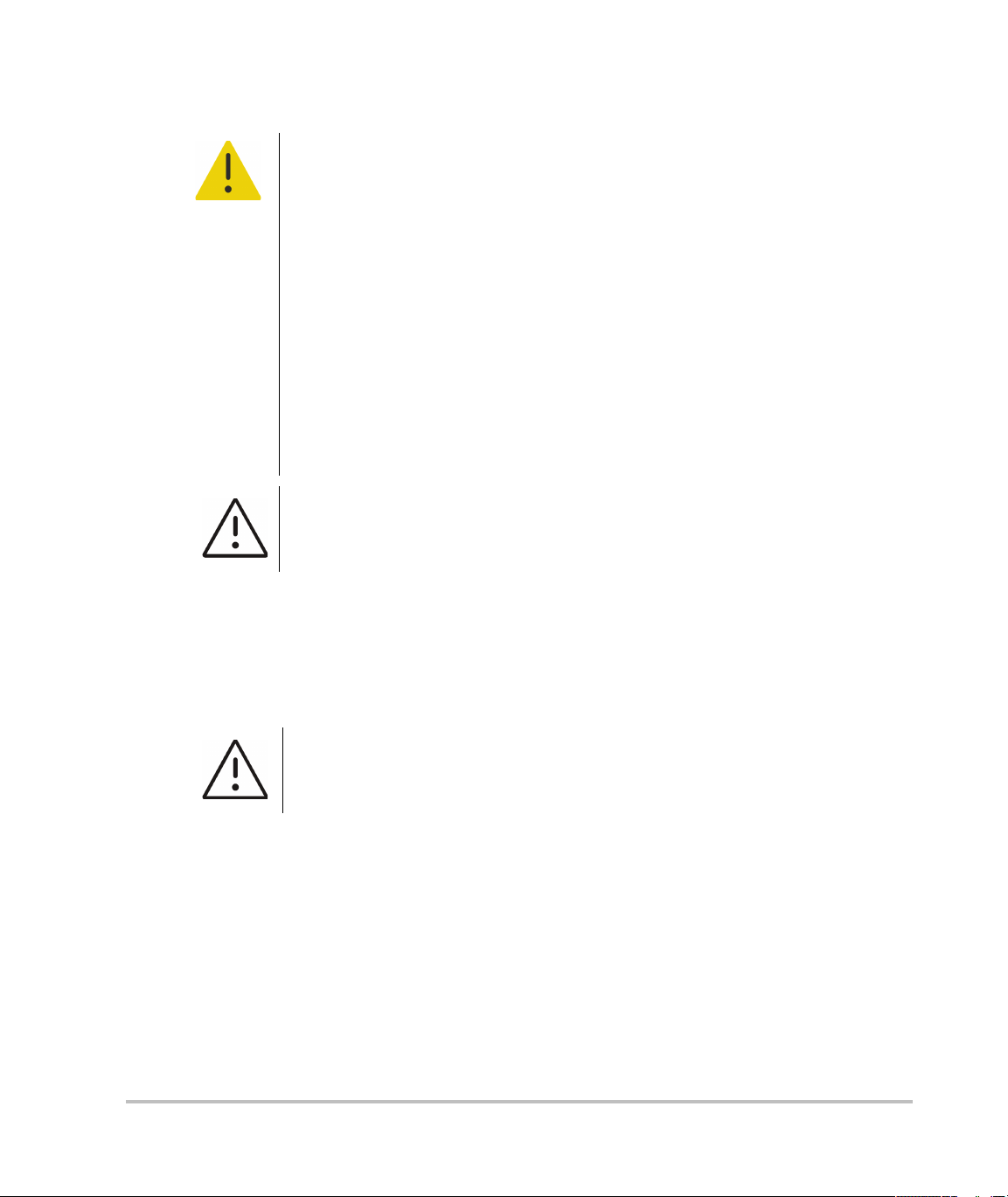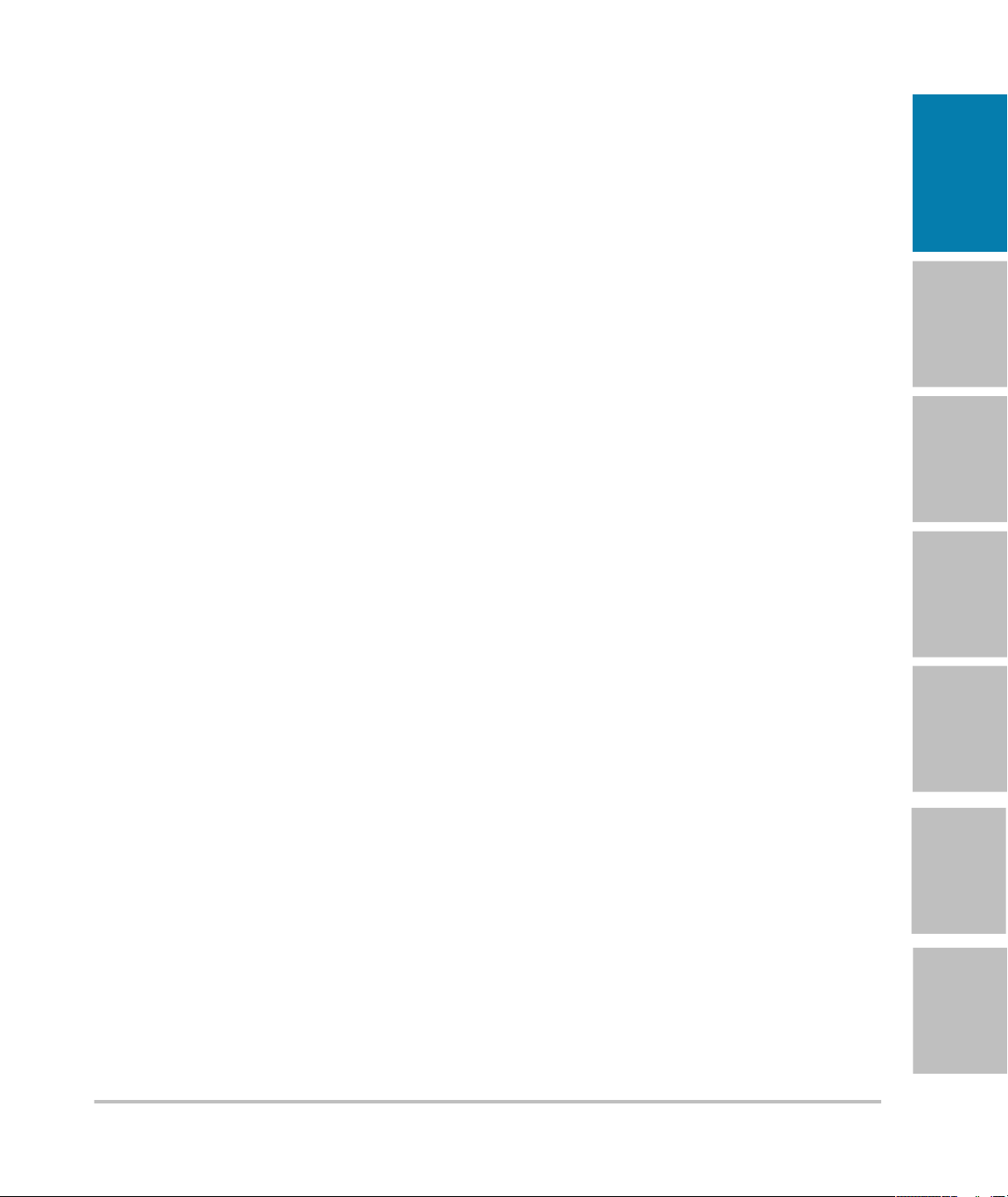Introduction 1Introduction 1
English Deutsch Español Français Italiano Nederlands 한국어
PowerPark User Guide for Sonosite PX
Introduction...................................................................................................................................................... 1
Document conventions ............................................................................................................................................................................ 1
Getting help.................................................................................................................................................................................................... 2
About the PowerPark ..................................................................................................................................... 2
Docking the stand ........................................................................................................................................... 3
Troubleshooting .............................................................................................................................................. 4
Cleaning and disinfecting............................................................................................................................... 6
Safety................................................................................................................................................................ 7
Electrical safety............................................................................................................................................................................................. 7
Equipment safety......................................................................................................................................................................................... 9
Hazardous materials................................................................................................................................................................................... 9
Electromagnetic compatibility (EMC)................................................................................................................................................ 9
Electrostatic discharge........................................................................................................................................................................... 10
Labeling symbols...................................................................................................................................................................................... 10
Specifications................................................................................................................................................ 14
Dimensions................................................................................................................................................................................................... 14
Environmental limits................................................................................................................................................................................ 14
Electrical......................................................................................................................................................................................................... 14
Introduction
The PowerPark User Guide explains how to use, clean, and disinfect the PowerPark. It also provides
information on safety and specifications. To attach or remove the PowerPark from the stand, refer to the
PowerPark Assembly Instructions. For information on the stand or ultrasound system, see the user guide or
the ultrasound system on-board help.
Document conventions
The user guide follows these conventions:
A WARNING describes precautions necessary to prevent injury or loss of life.
A Caution describes precautions necessary to protect the products.
A Note provides supplemental information.
WARNING To avoid the risk of patient injury, misdiagnosis, or user injury, read all
the warnings in the user guide, supplemental guides, or the ultrasound system
on-board help.