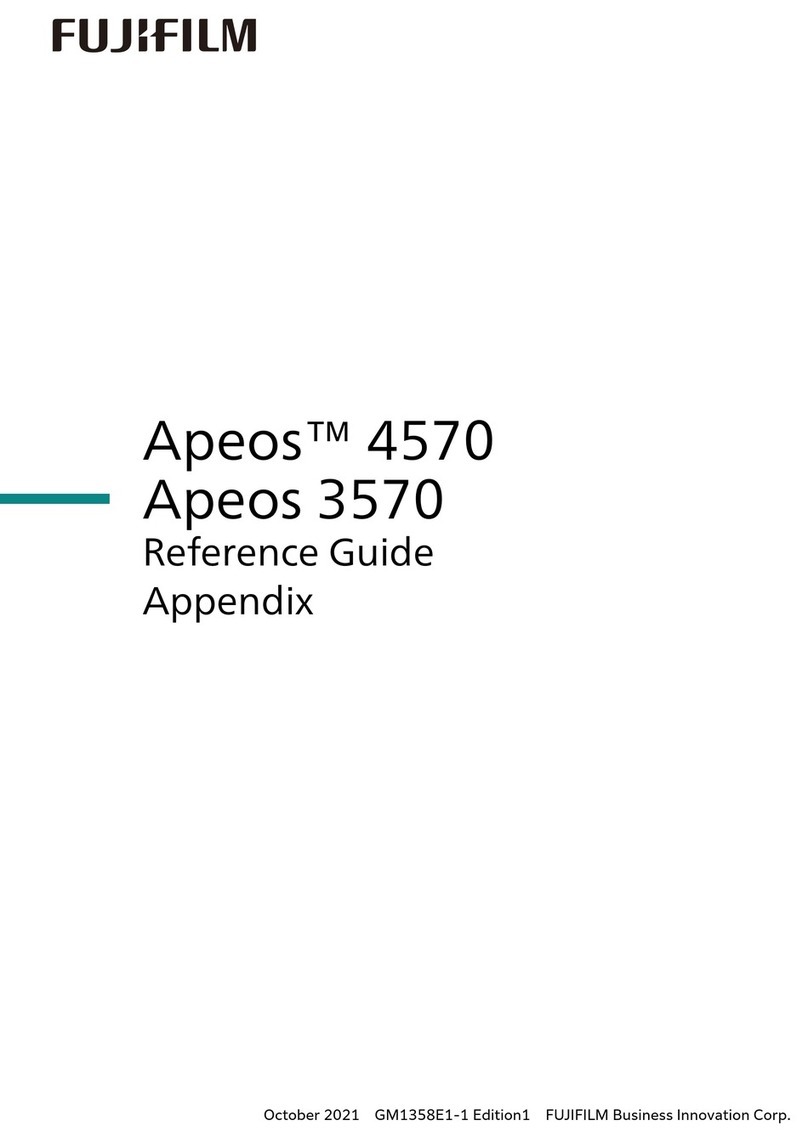FujiFilm Frontier DL600 User manual
Other FujiFilm Printer manuals
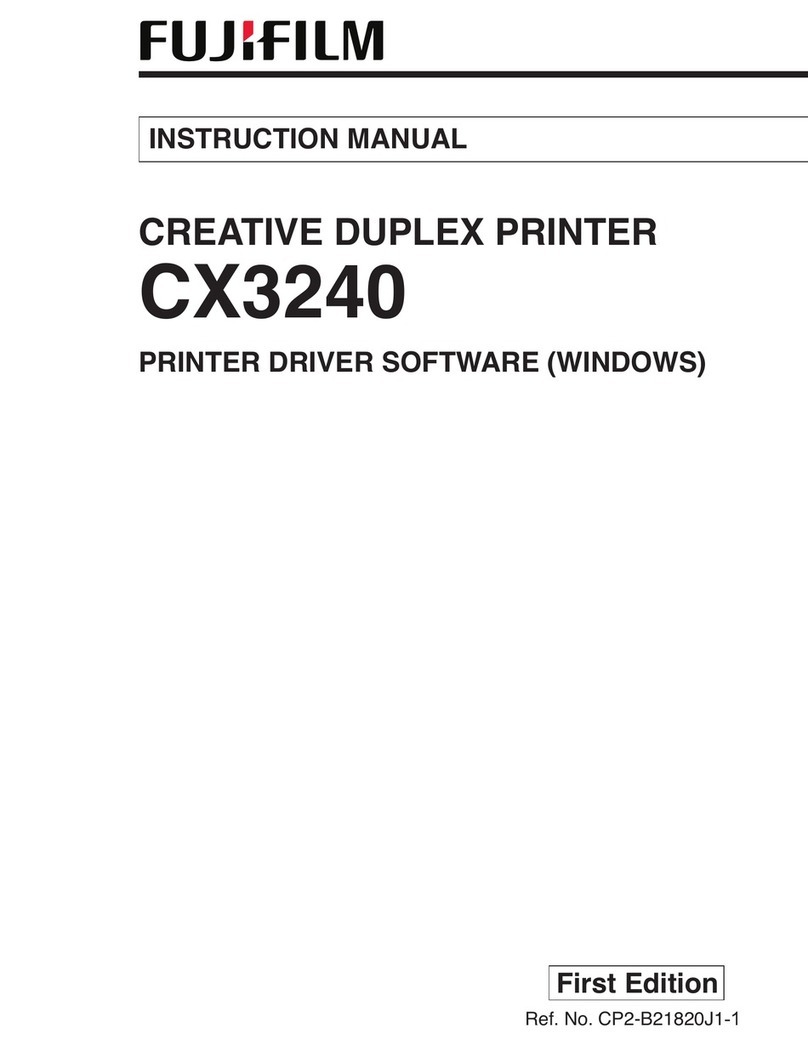
FujiFilm
FujiFilm CX 3240 User manual
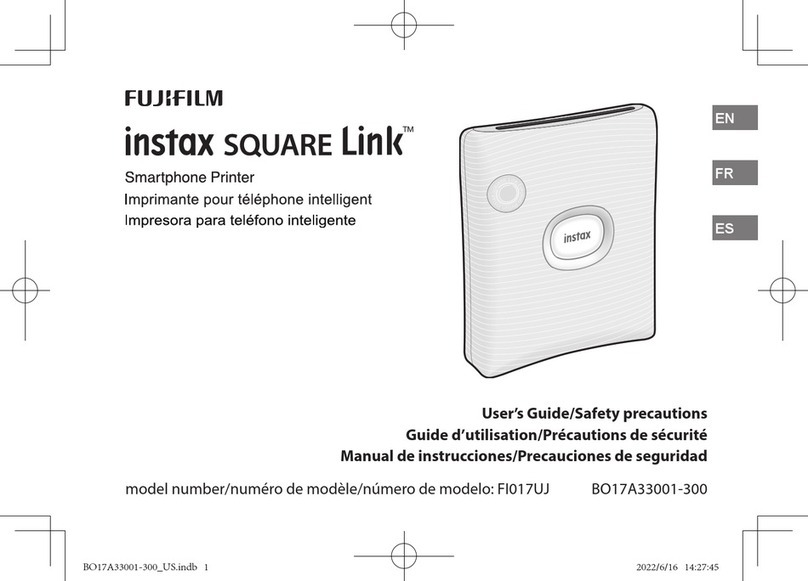
FujiFilm
FujiFilm instax SQUARE Link User manual

FujiFilm
FujiFilm Apeos 7580 User manual

FujiFilm
FujiFilm CX-400 User manual
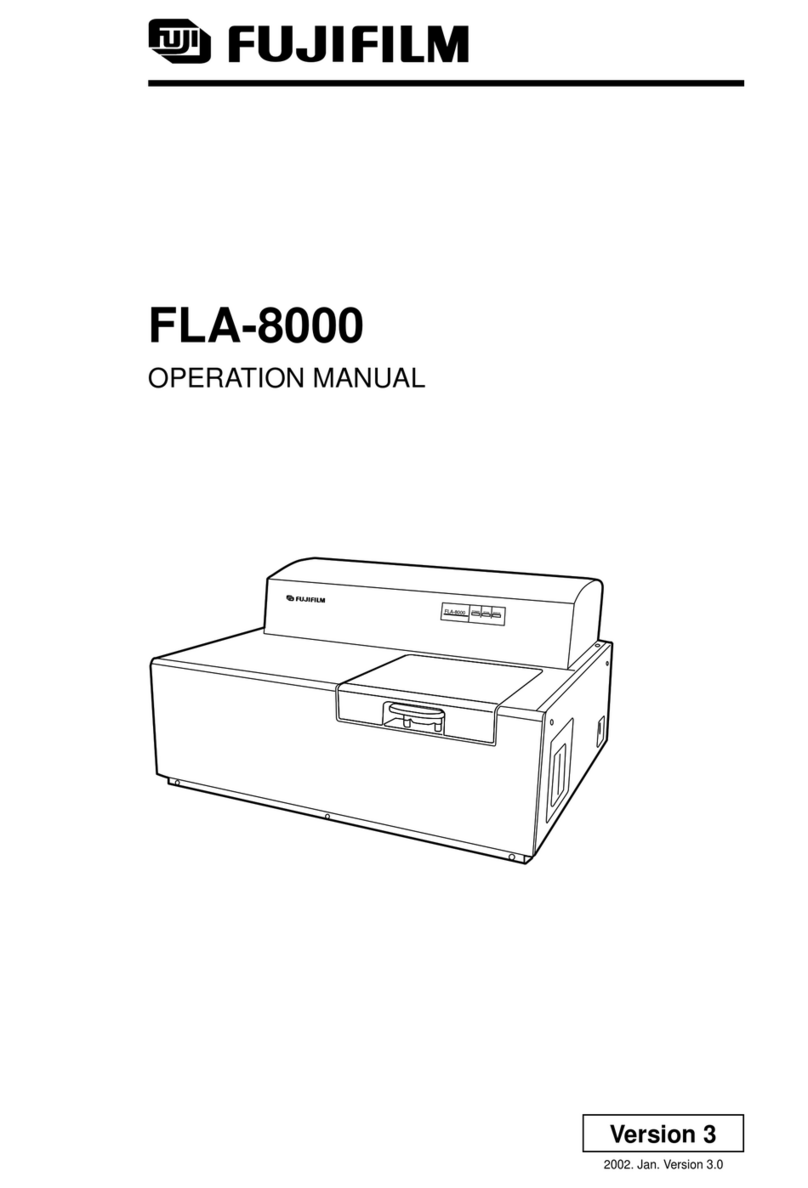
FujiFilm
FujiFilm FLA-8000 User manual

FujiFilm
FujiFilm ApeosPort V C7785 User manual

FujiFilm
FujiFilm Xerox Phaser 6270 User manual

FujiFilm
FujiFilm Xerox Phaser 6270 User manual
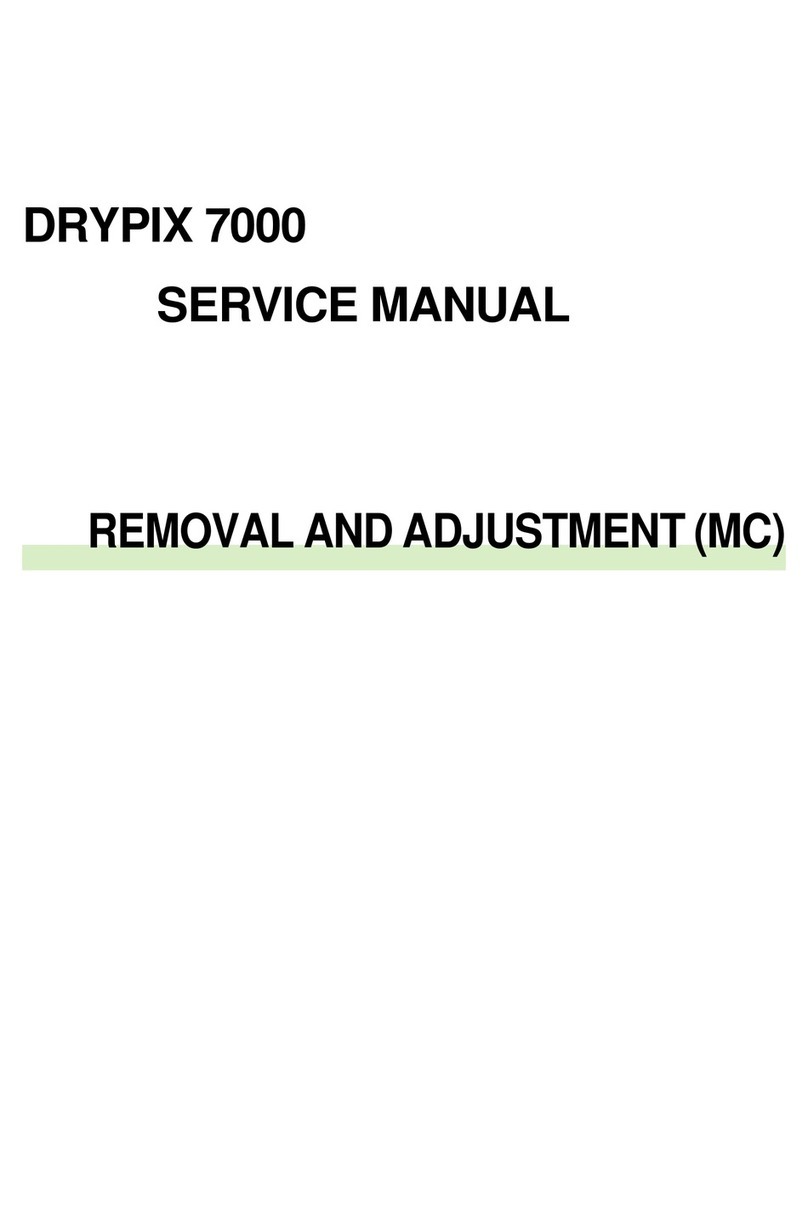
FujiFilm
FujiFilm DryPix 7000 User manual

FujiFilm
FujiFilm ASK-2500 User manual
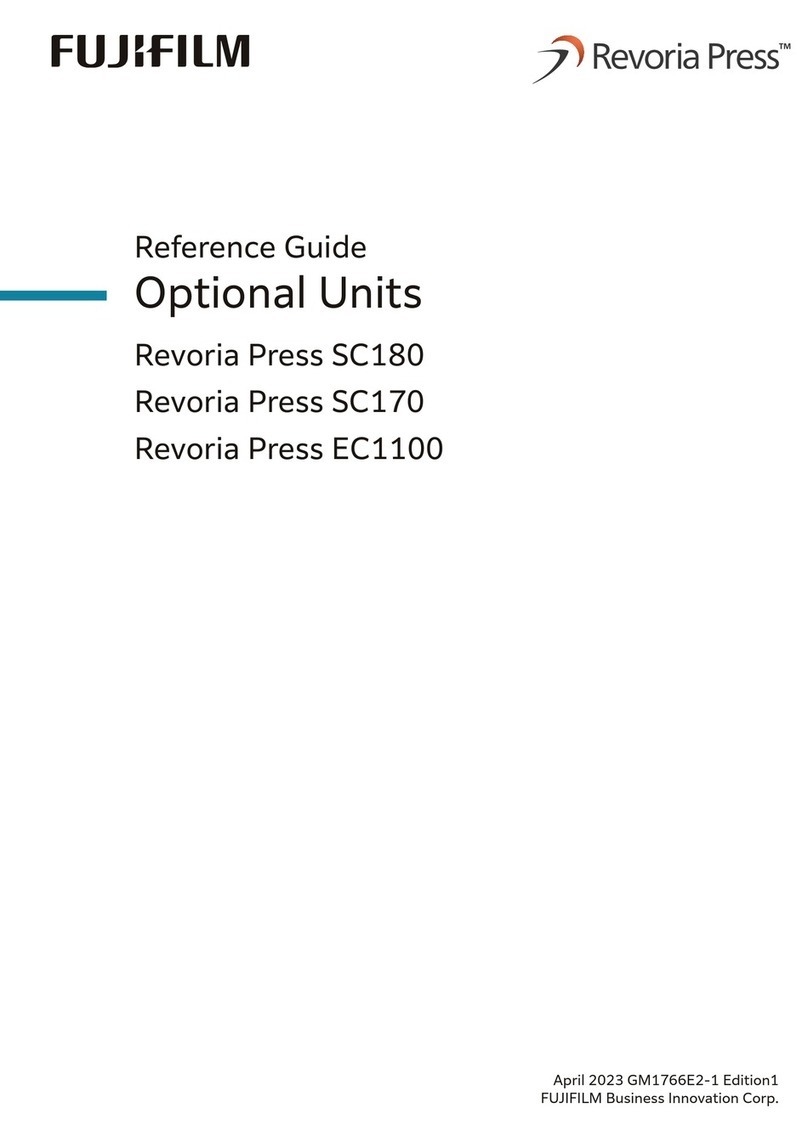
FujiFilm
FujiFilm Revoria Press SC170 User manual

FujiFilm
FujiFilm Revoria Press EC1100 User manual

FujiFilm
FujiFilm iGen 150 User manual
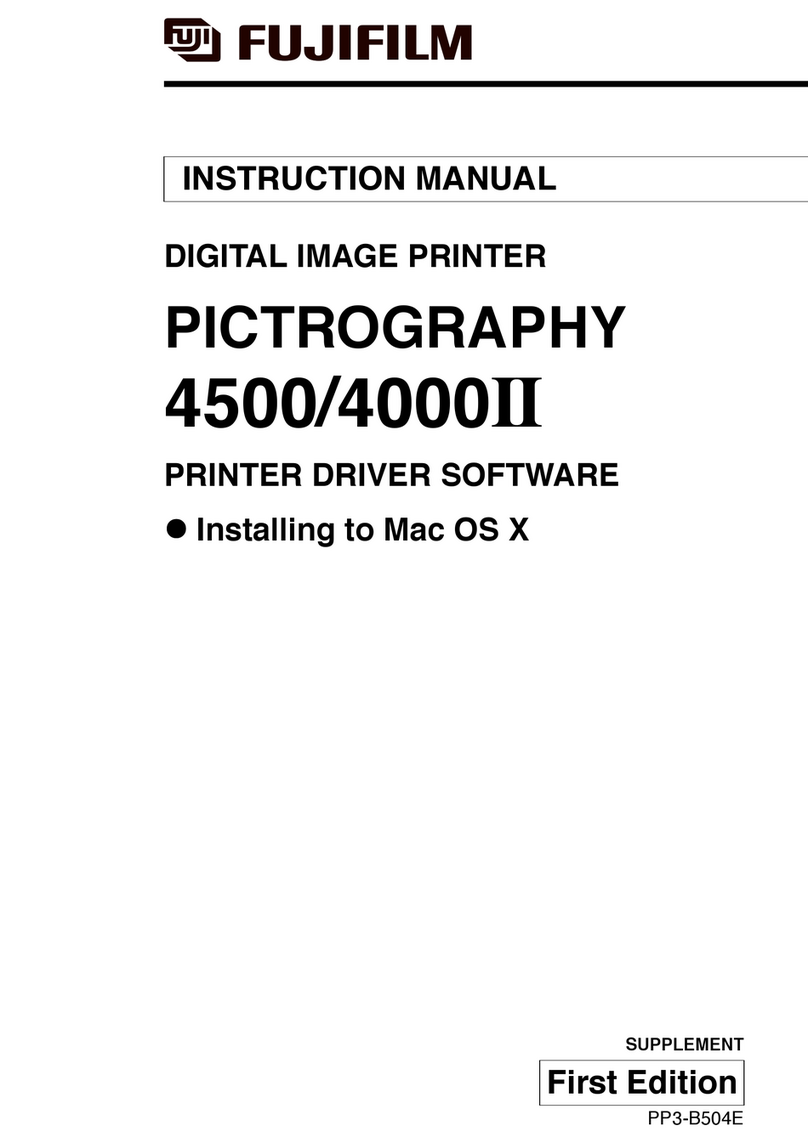
FujiFilm
FujiFilm PICTROGRAPHY 4500 User manual
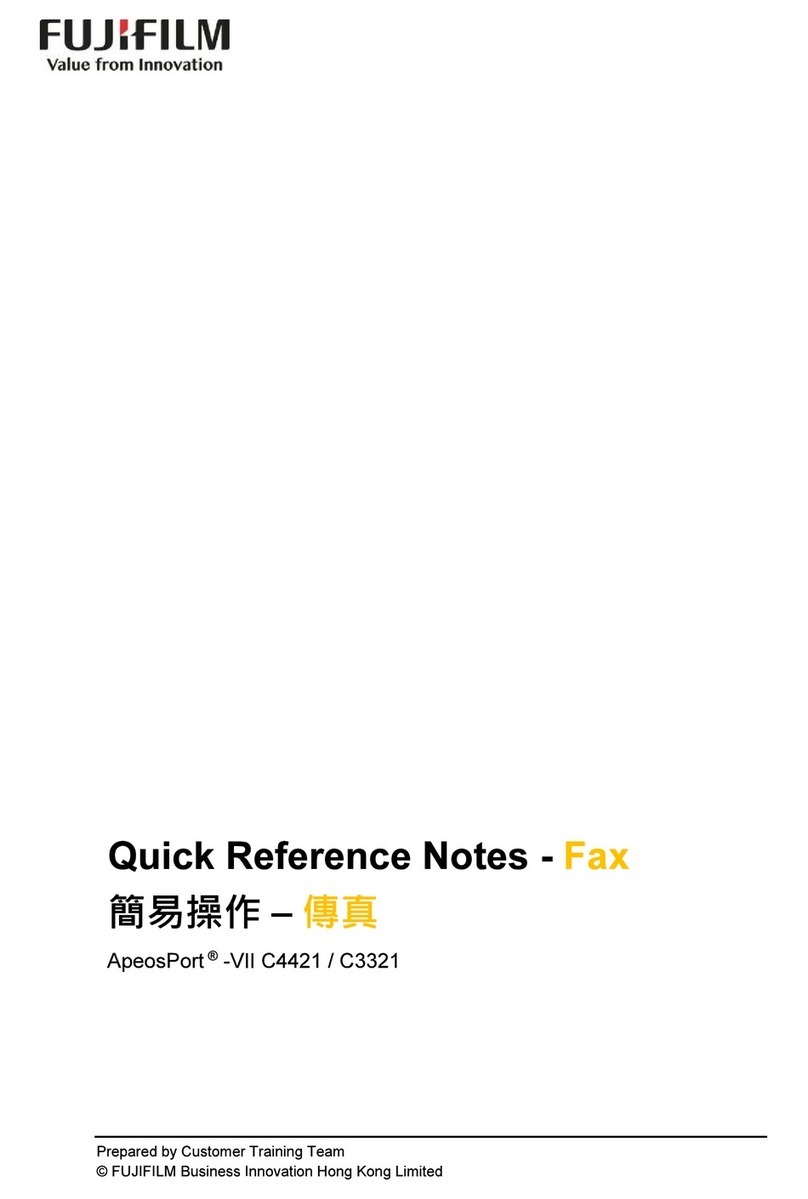
FujiFilm
FujiFilm ApeosPort-VII C4421 User manual

FujiFilm
FujiFilm instax SQUARE Link User manual

FujiFilm
FujiFilm ASK-500 User manual

FujiFilm
FujiFilm ApeosPrint C325 dw User manual
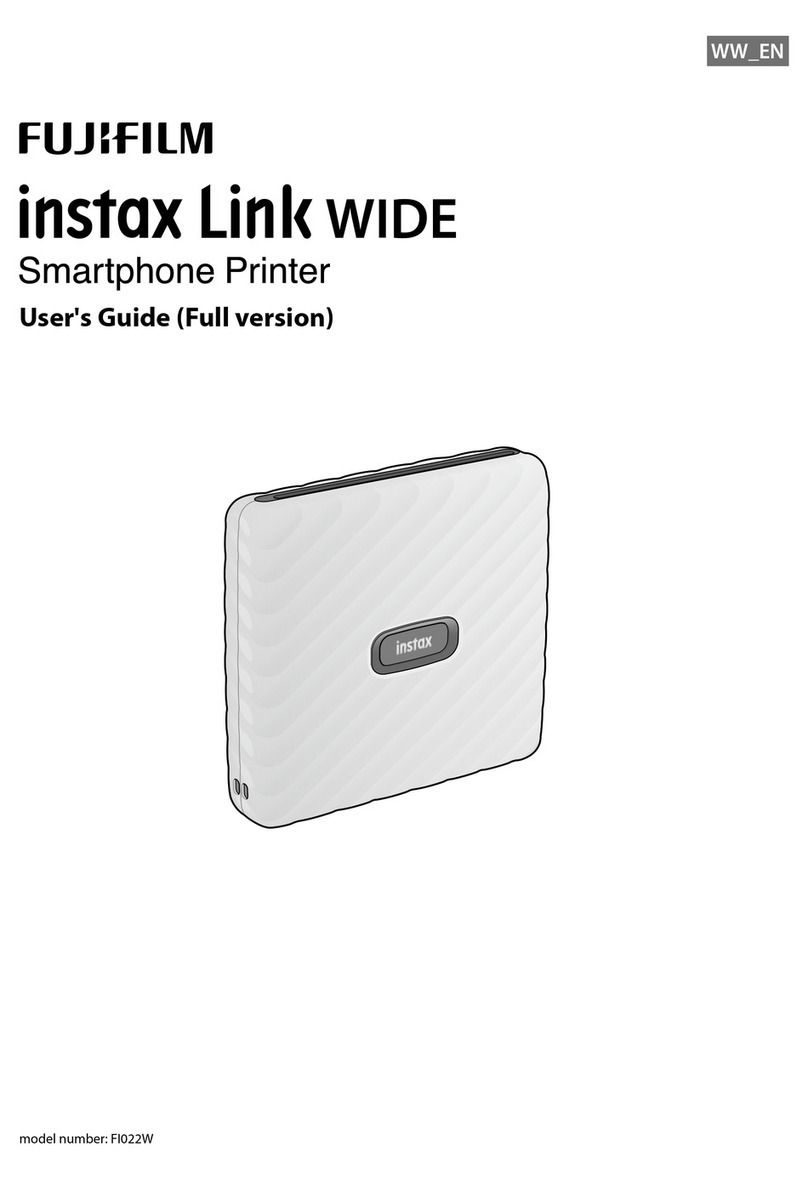
FujiFilm
FujiFilm instax Link WIDE FI022W User manual

FujiFilm
FujiFilm Frontier-S DX100 User manual