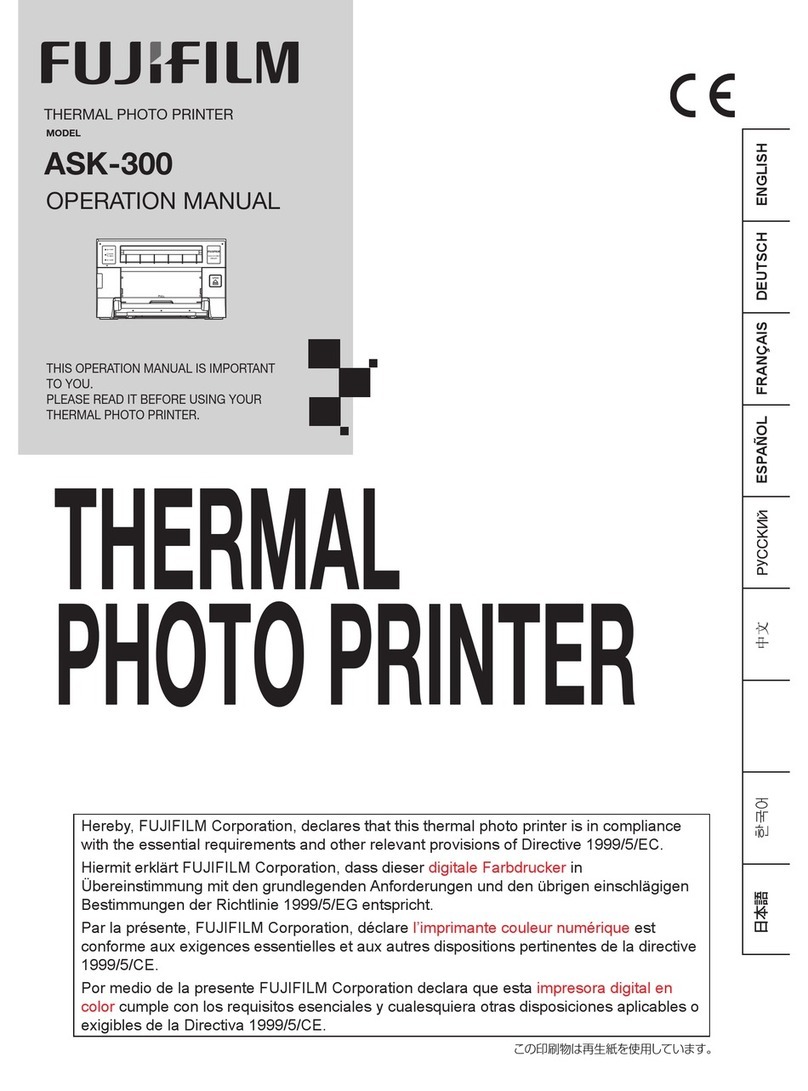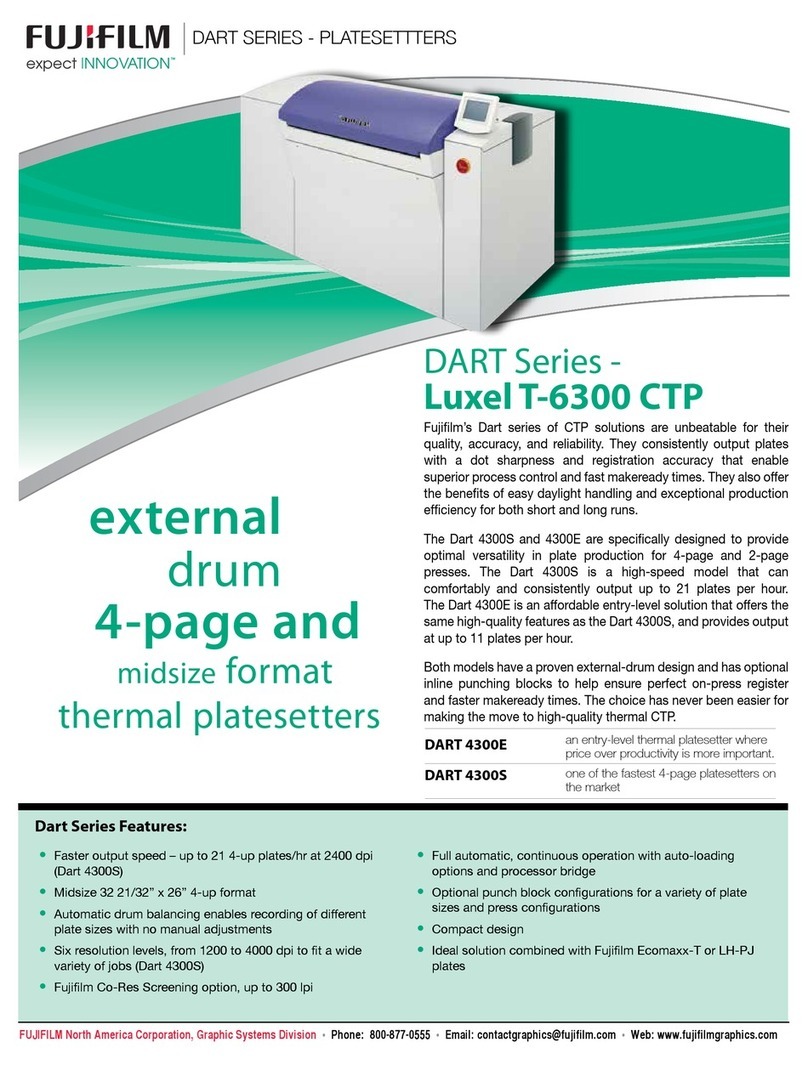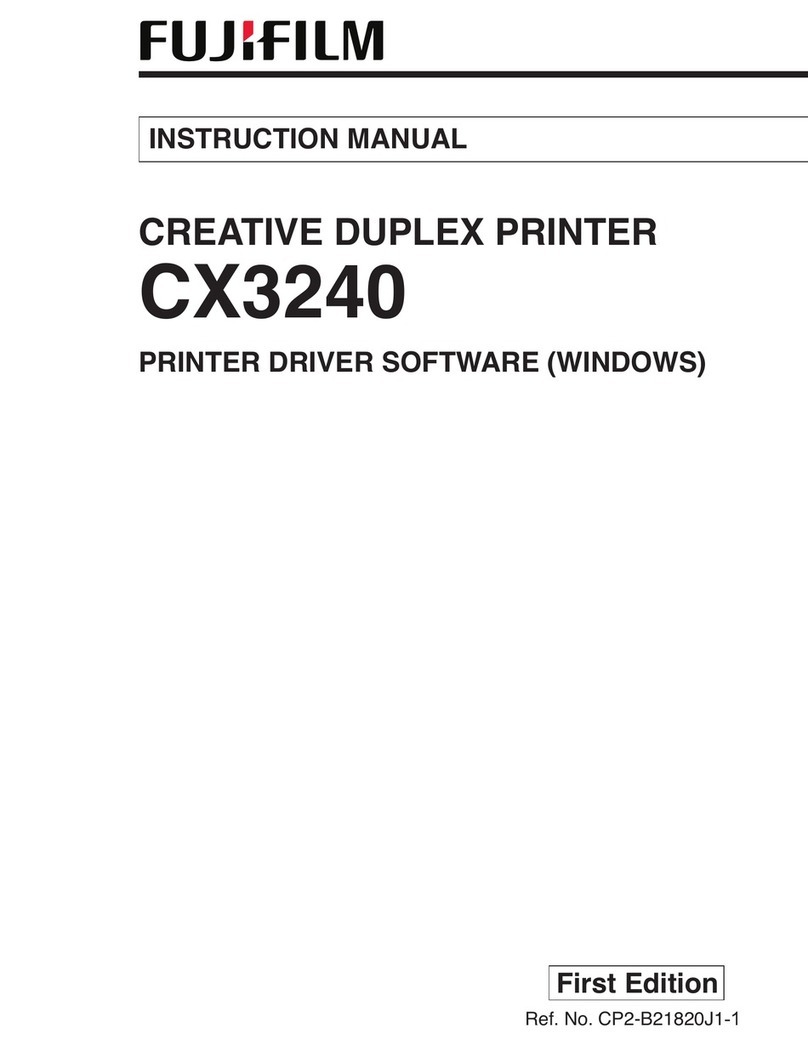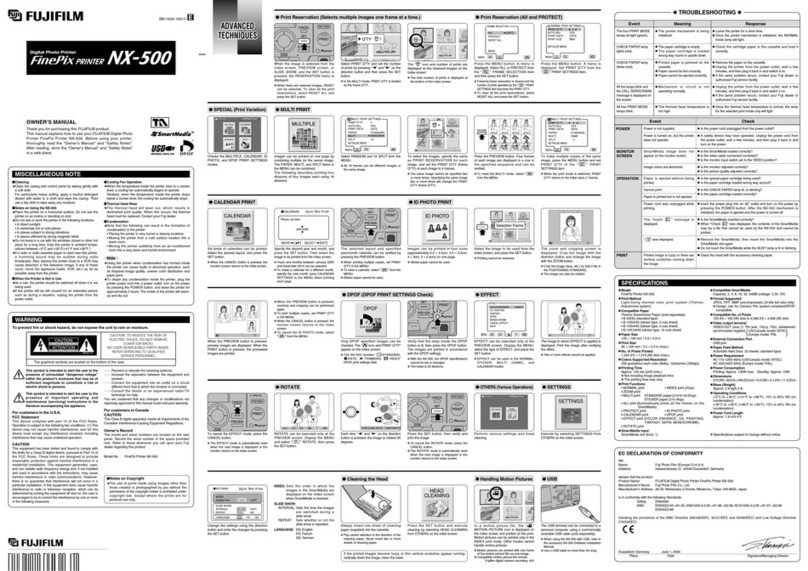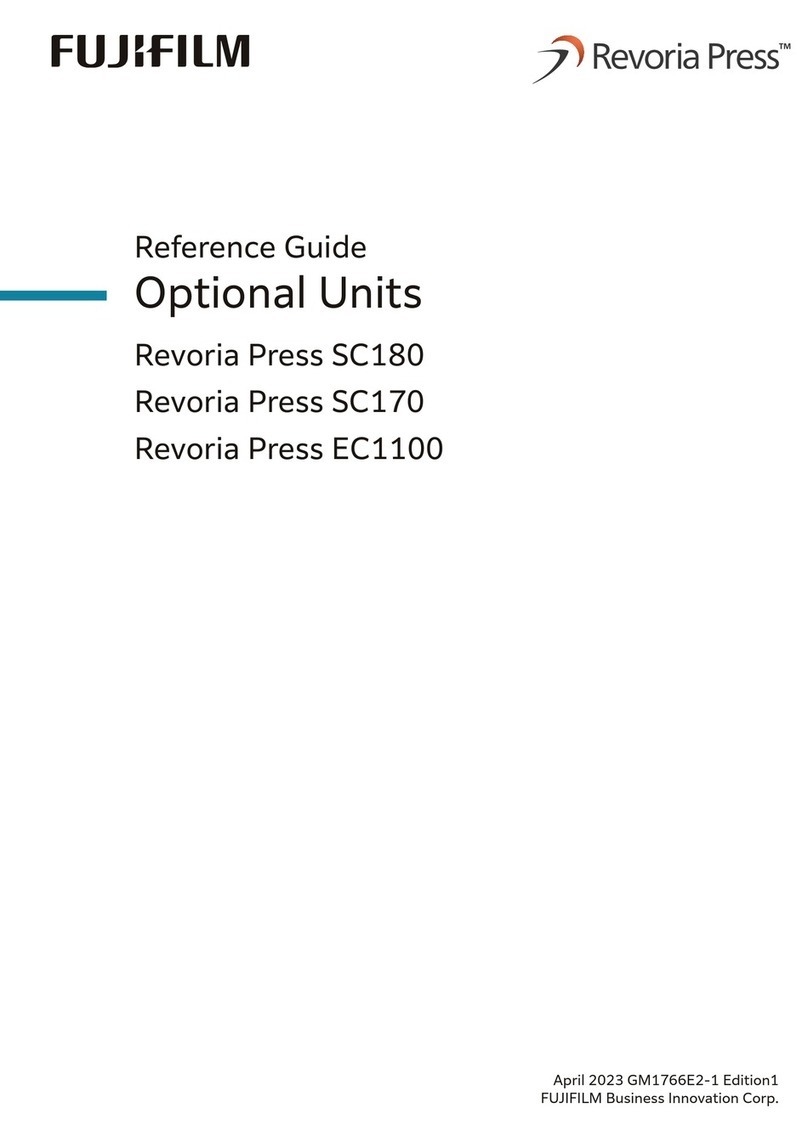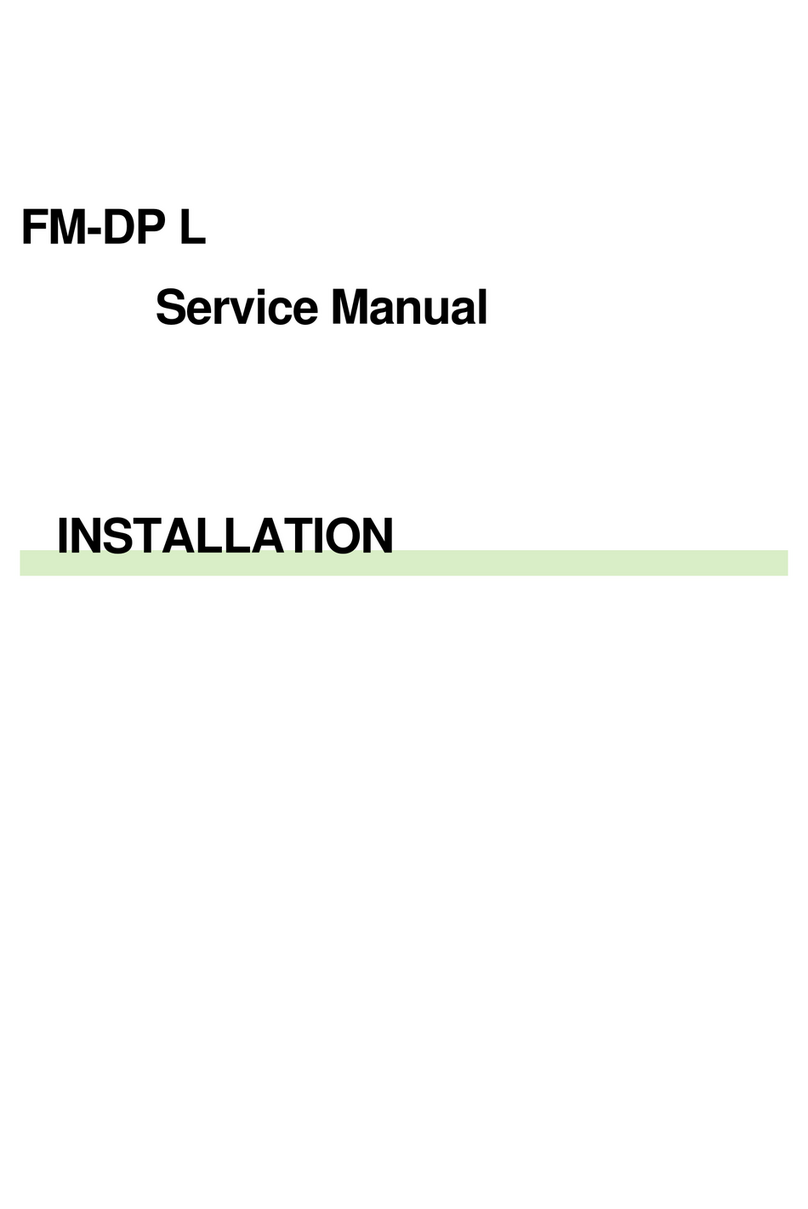6Contents
Setting the Paper Type and Size on the Control Panel ......................................... 58
Notes on Loading Envelopes .................................................................................61
Extending the Output Tray Extension ....................................................................61
5 Control Panel Menus................................................................................ 62
5.1 Overview of the Menus.......................................................................................... 62
Menu Configuration ...............................................................................................62
Changing the Settings ...........................................................................................63
5.2 Description of Menu Items..................................................................................... 65
Report / List ........................................................................................................... 65
Meter Readings .....................................................................................................66
Admin Menu ..........................................................................................................66
Tray Settings .........................................................................................................79
6 Troubleshooting........................................................................................ 81
6.1 Clearing Paper Jams ............................................................................................. 81
6.2 Hardware Problems
(Power Failure, Abnormal Noise, etc.) 88
6.3 Printing Problems .................................................................................................. 89
6.4 Print Quality Problems........................................................................................... 90
6.5 Paper Feeding Problems....................................................................................... 95
6.6 Error Messages (in Alphabetical Order) ................................................................ 96
Messages About Consumables .............................................................................96
Messages About the Printer and Other Items (In Alphabetical Order) .................. 97
6.7 Network-related Problems .................................................................................. 101
CentreWare Internet Services Problems .............................................................101
StatusMessenger Problems ................................................................................103
IPv6 Connection Problems ..................................................................................103
6.8 Non-genuine Mode .............................................................................................. 105
7 Maintenance........................................................................................... 106
7.1 Replacing Consumables...................................................................................... 106
Recycling Used Consumables .............................................................................106
Replacing the Print Cartridges .............................................................................106
Replacing the Fuser ............................................................................................109
Replacing the Feed Roller ...................................................................................111
Replacing the Belt Unit ........................................................................................115
7.2 Printing the Reports/Lists .................................................................................... 117
Types of the Reports/Lists ...................................................................................117
Printing a Report/List ...........................................................................................117
7.3 Checking Printed Pages ...................................................................................... 119
Checking the Meter Reading (Meter) ..................................................................119
Checking the Meter Reading by Computer (Meter Report) .................................120
7.4 Monitoring/Managing the Printer on a Web Browser........................................... 121
7.5 Security Features ................................................................................................ 122
Overview of the Security Features ......................................................................122
SSL Data Encryption for HTTP Communication ..................................................123
Controlling Data Reception by IP Address ..........................................................127
IPsec Data Encryption .........................................................................................129
IEEE 802.1x Authentication ................................................................................. 131
7.6 Authentication and Auditron Administration Features ......................................... 133
Overview of the Authentication and Auditron Administration Features ...............133
Configuring the Authentication and Auditron Administration Features ................134
Registering Login Information on the Printer .......................................................135