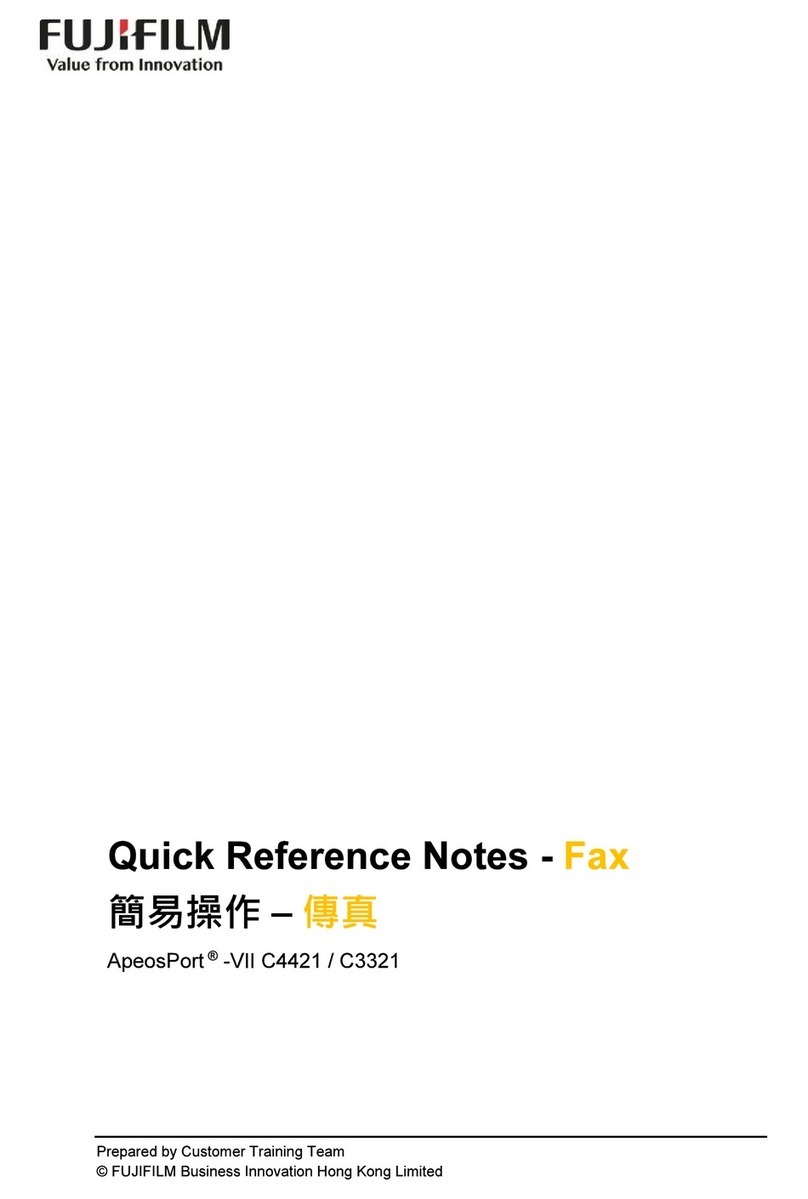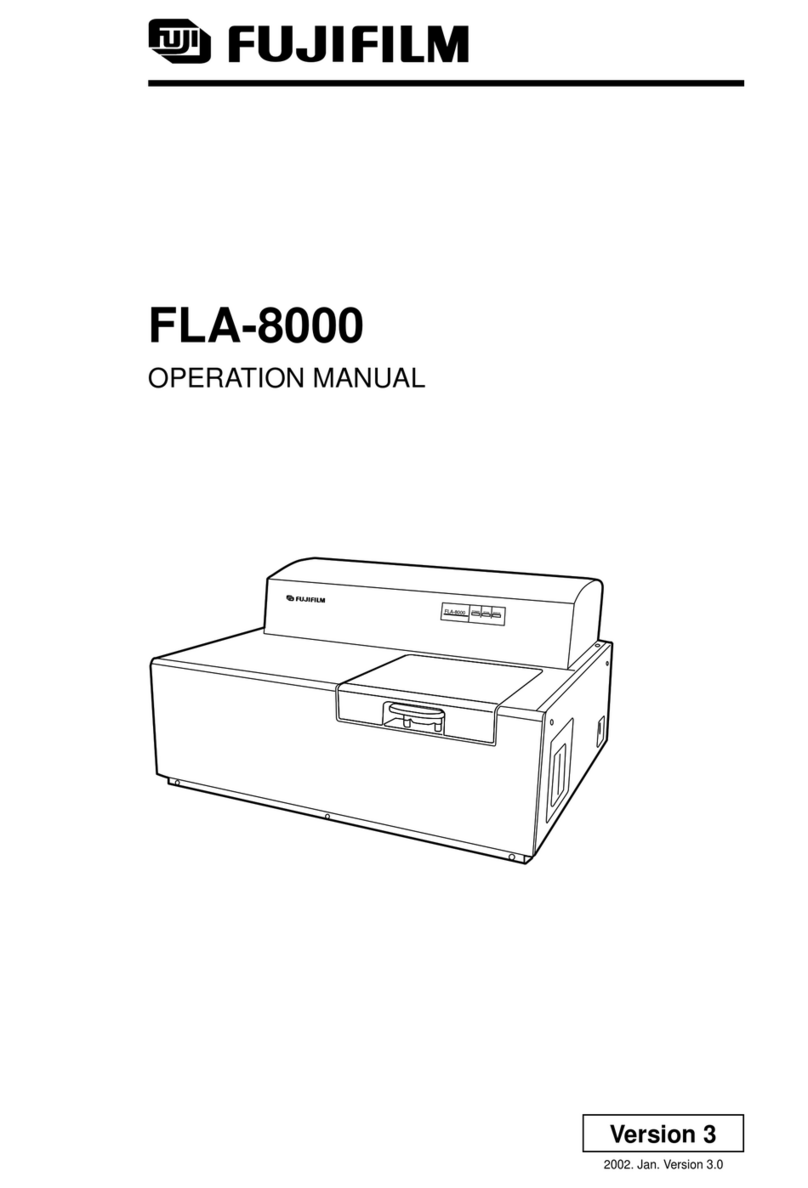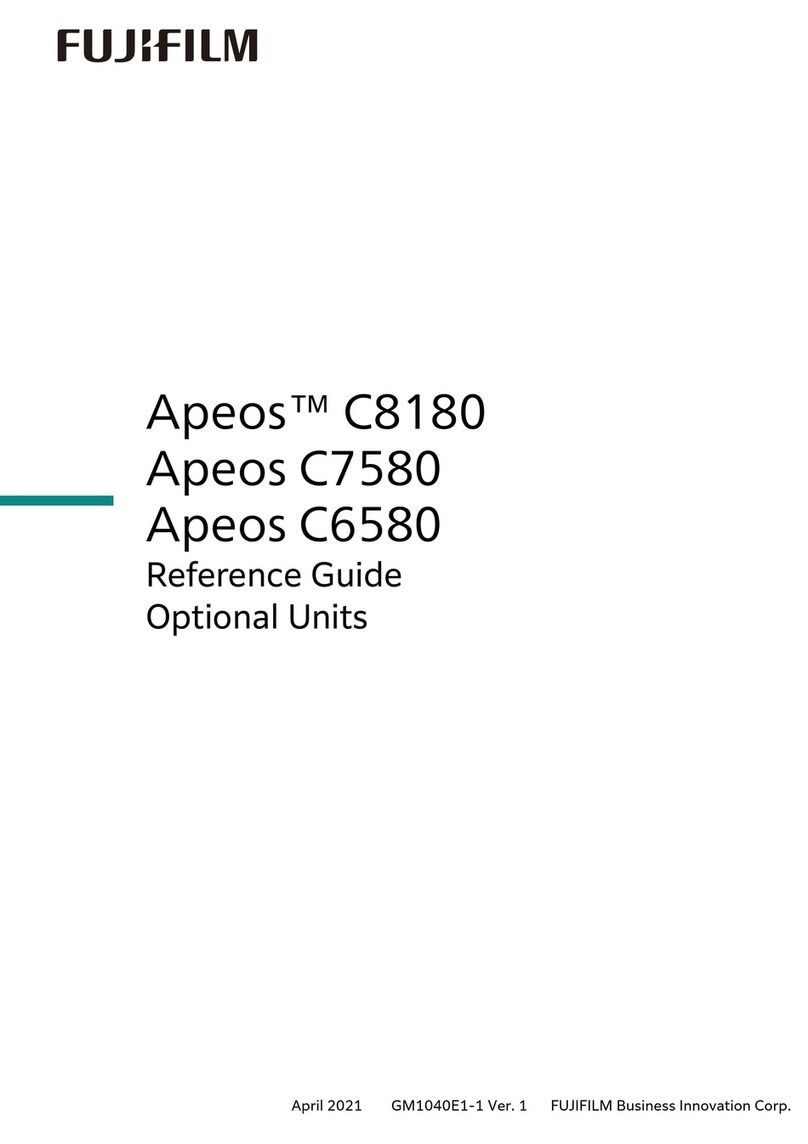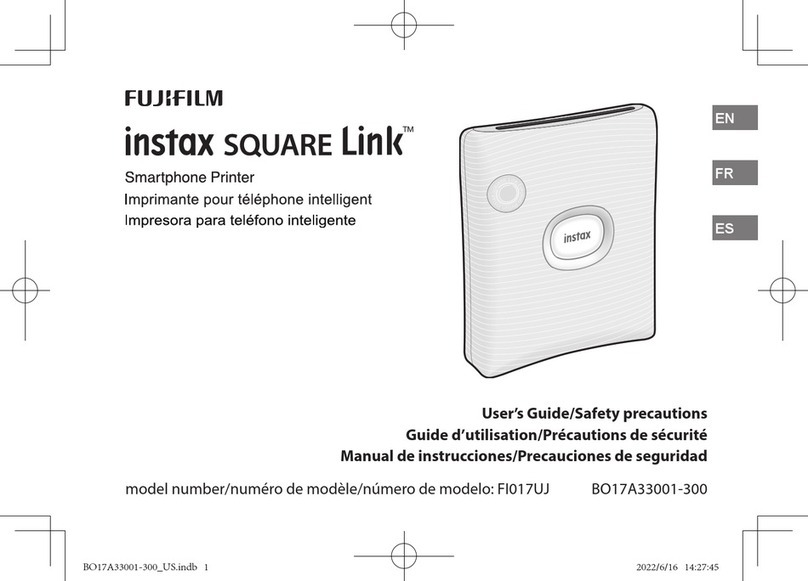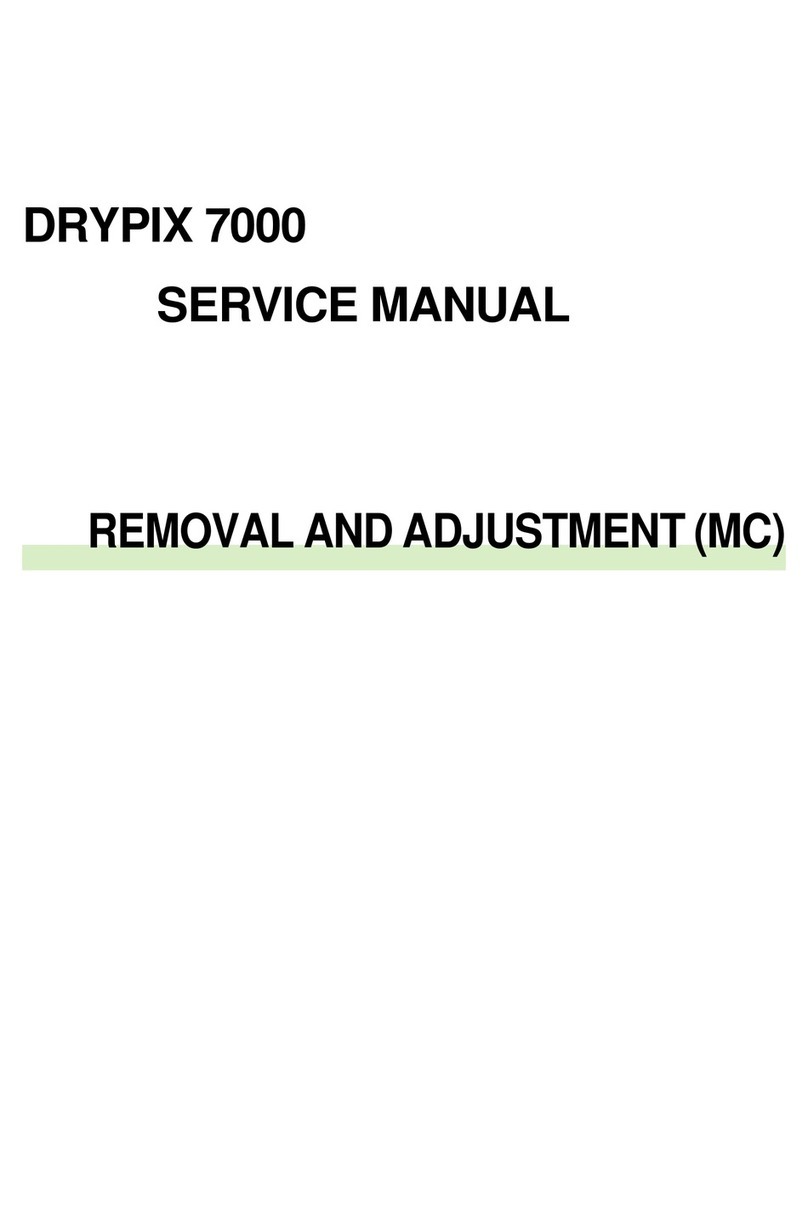10
DX100 Service Manual
Contents
Chapter 1 PRODUCT DESCRIPTION
1.1 Product Description ........................................................................................... 15
1.1.1 Features ................................................................................................... 15
1.1.2 Ver.1 / Ver.2 ............................................................................................ 15
1.2 Basic Specifications ........................................................................................... 15
1.2.1 Basic Specifications ................................................................................ 15
1.2.2 Electric Specifications ............................................................................. 15
1.2.3 Ink Specifications .................................................................................... 16
1.2.4 General Specifications ............................................................................. 17
1.3 Printing Specifications ....................................................................................... 18
1.3.1 Paper Feed Specifications ....................................................................... 18
1.3.2 Paper Handling Specifications ................................................................ 18
1.3.3 Supported Papers ..................................................................................... 18
1.3.3.1 Supported Media ................................................................................ 18
1.3.3.2 Supported Papers ................................................................................ 19
1.3.4 Printable Area .......................................................................................... 20
1.4 Software ............................................................................................................. 22
1.4.1 Installing Software .................................................................................. 22
1.4.2 System Requirements .............................................................................. 22
1.5 Interface ............................................................................................................. 22
1.5.1 USB Interface .......................................................................................... 22
1.6 Warning Buzzer ................................................................................................. 22
1.7 Buttons /LED ..................................................................................................... 23
1.7.1 Buttons .................................................................................................... 23
1.7.2 LED ......................................................................................................... 23
1.8 Dimensions and Main Components ................................................................... 24
1.8.1 Dimensions and Weight .......................................................................... 24
1.8.2 Part Names .............................................................................................. 24
1.9 Accessories / Consumables / Ink Supply Parts/ Replaced Parts ........................ 28
1.9.1 Accessories .............................................................................................. 28
1.9.2 Consumables ........................................................................................... 28
1.9.3 Ink Supply Parts ...................................................................................... 28
1.9.4 Replaced Parts ......................................................................................... 28
Chapter 2 OPERATING PRINCIPLES
2.1 Printer Mechanism ............................................................................................ 30
2.1.1 Carriage Mechanism ............................................................................... 30
2.1.2 APG Mechanism ..................................................................................... 30
2.1.3 Ink Supply Mechanism & Ink System Mechanism ................................. 32
2.1.3.1 Ink Supply Mechanism ....................................................................... 32
2.1.3.2 Ink System Mechanism ...................................................................... 33
2.1.4 Paper Feed Mechanism ........................................................................... 34
2.1.4.1 Paper Feed Sequence .......................................................................... 34
2.1.4.2 Paper Ejection Sequence .................................................................... 35
2.1.5 Valve Mechanism .................................................................................... 36
2.2 Operation Sequence ........................................................................................... 37
2.2.1 Power On Sequence ................................................................................ 37
2.2.2 Power Off Sequence ................................................................................ 44
Chapter 3 TROUBLE SHOOTING
3.1 General Overview .............................................................................................. 47
3.1.1 Preliminary Check ................................................................................... 47
3.1.2 Diagnosing Failures ................................................................................ 47
3.2 Diagnosing Failures by the LED Indications .................................................... 48
3.3 Troubleshooting by Error Message ................................................................... 50
3.3.1 How to Check Error Message ................................................................. 50
3.3.2 Information/Warning/Error ..................................................................... 51
3.4 Troubleshooting by Error code .......................................................................... 58
3.5 Error and Remedy ............................................................................................. 72
3.5.1 Troubleshooting Power Supply Problems ............................................... 72
3.5.2 Troubleshooting Communication Abnormality ...................................... 73
3.5.3 Troubleshooting Print Quality Problems ................................................ 73
3.5.4 Troubleshooting of Error Code 1495 ...................................................... 75
Chapter 4 DISASSEMBLY & ASSEMBLY
4.1 Overview ........................................................................................................... 77
4.1.1 Precautions .............................................................................................. 77