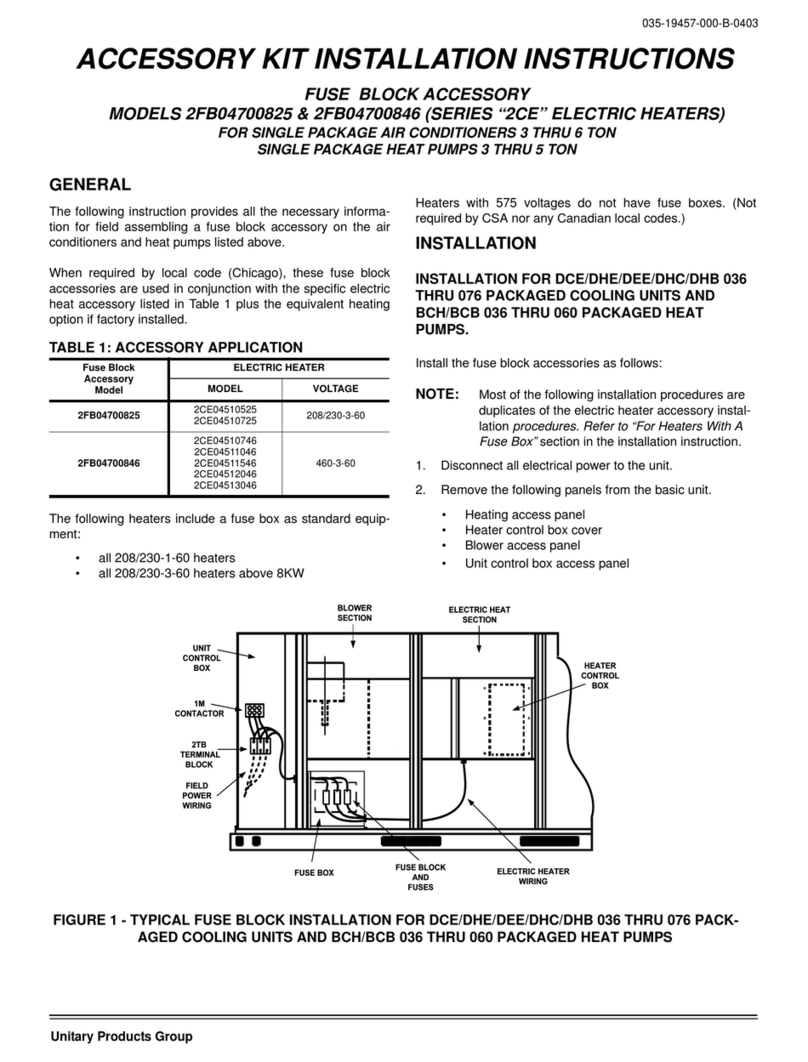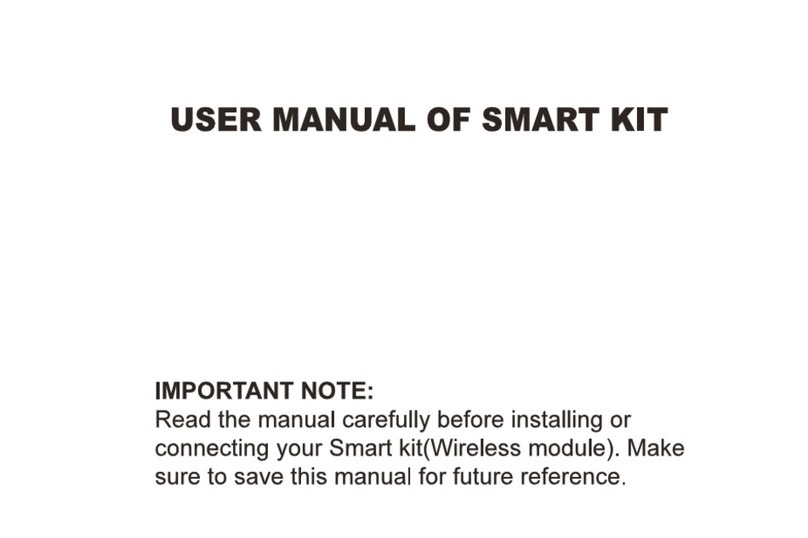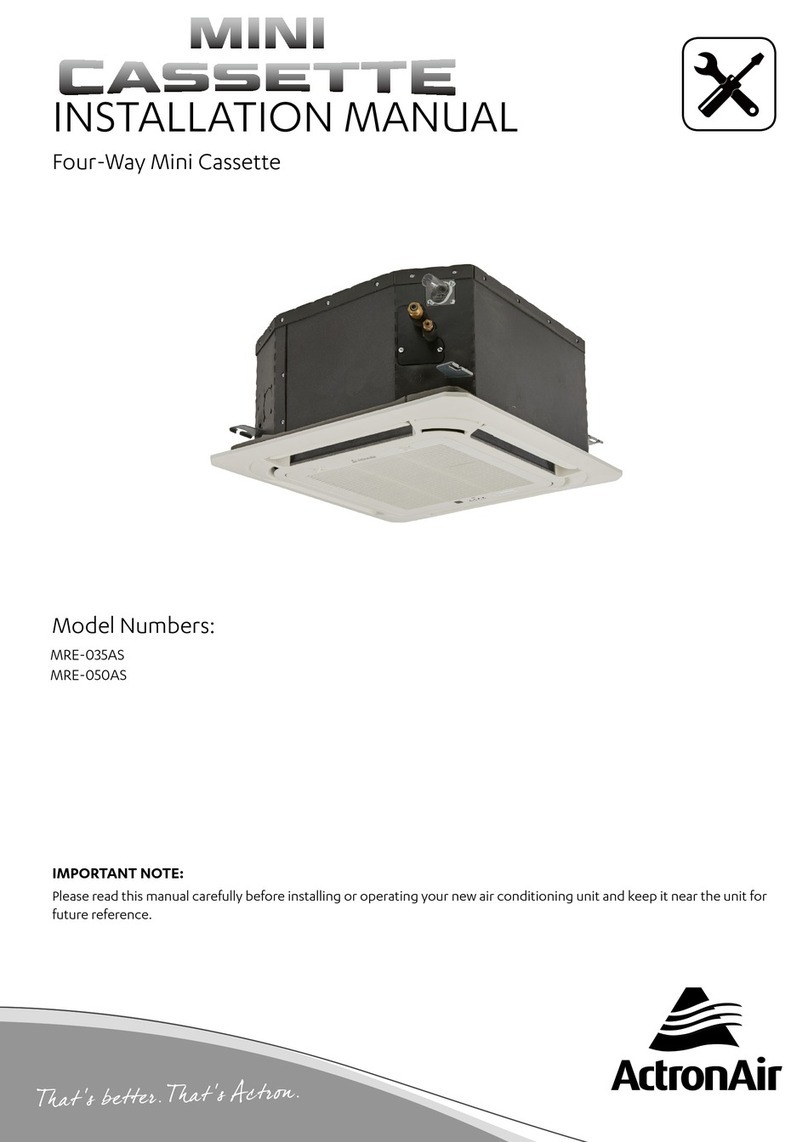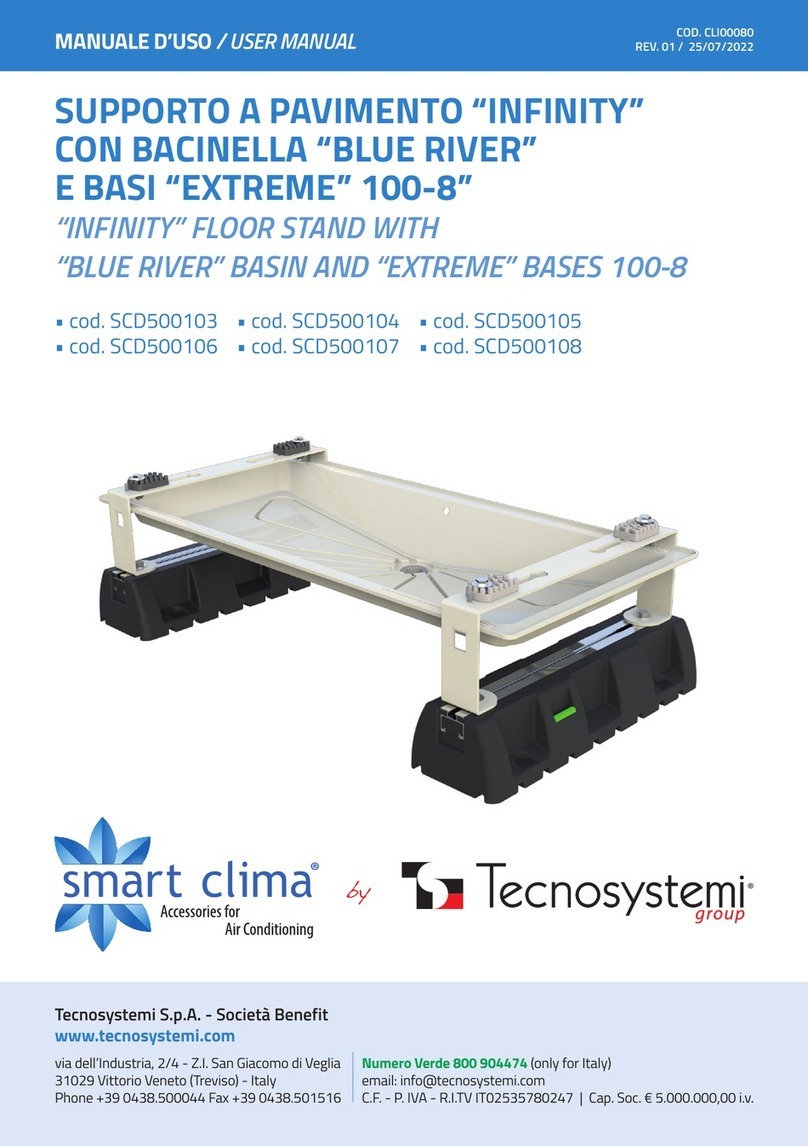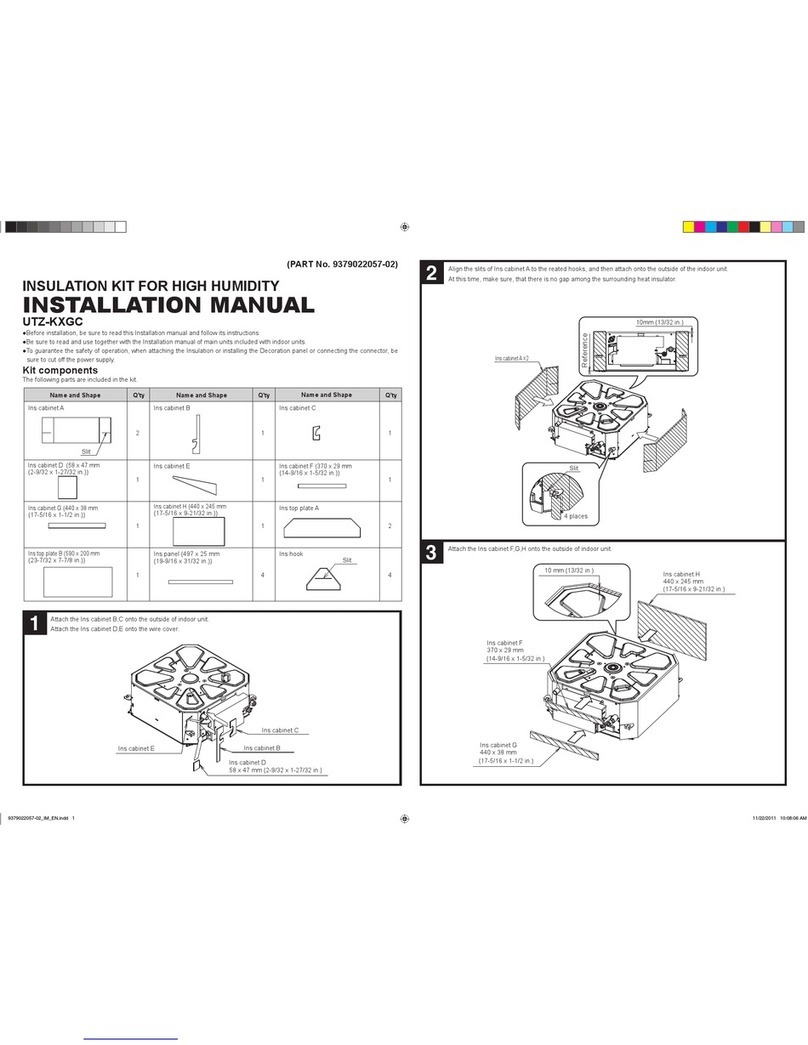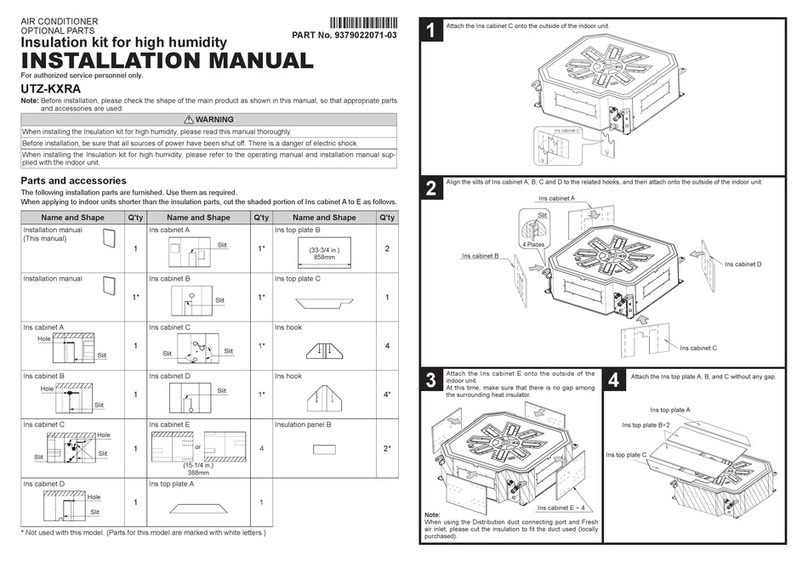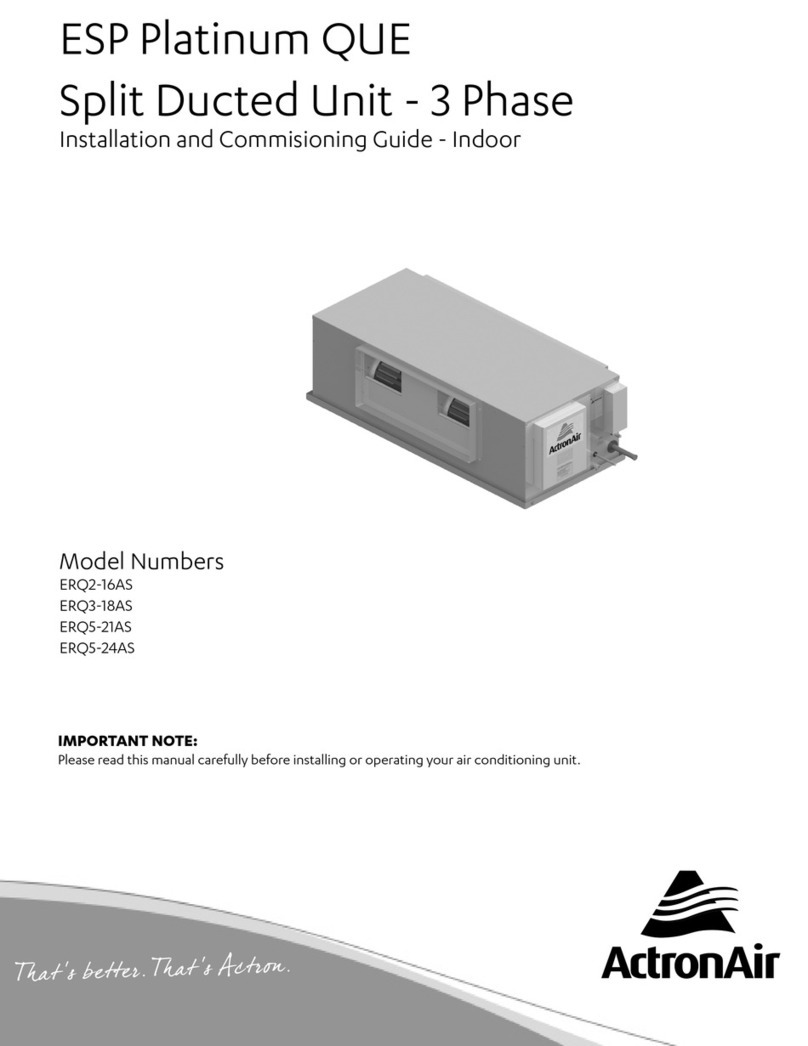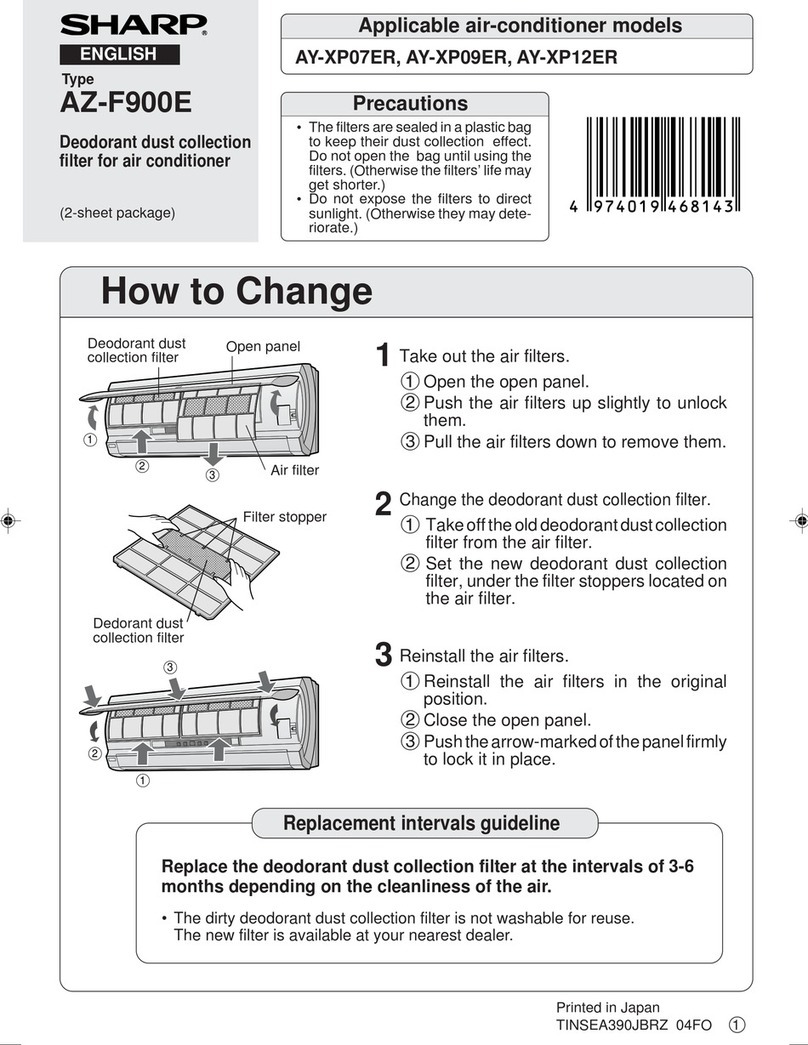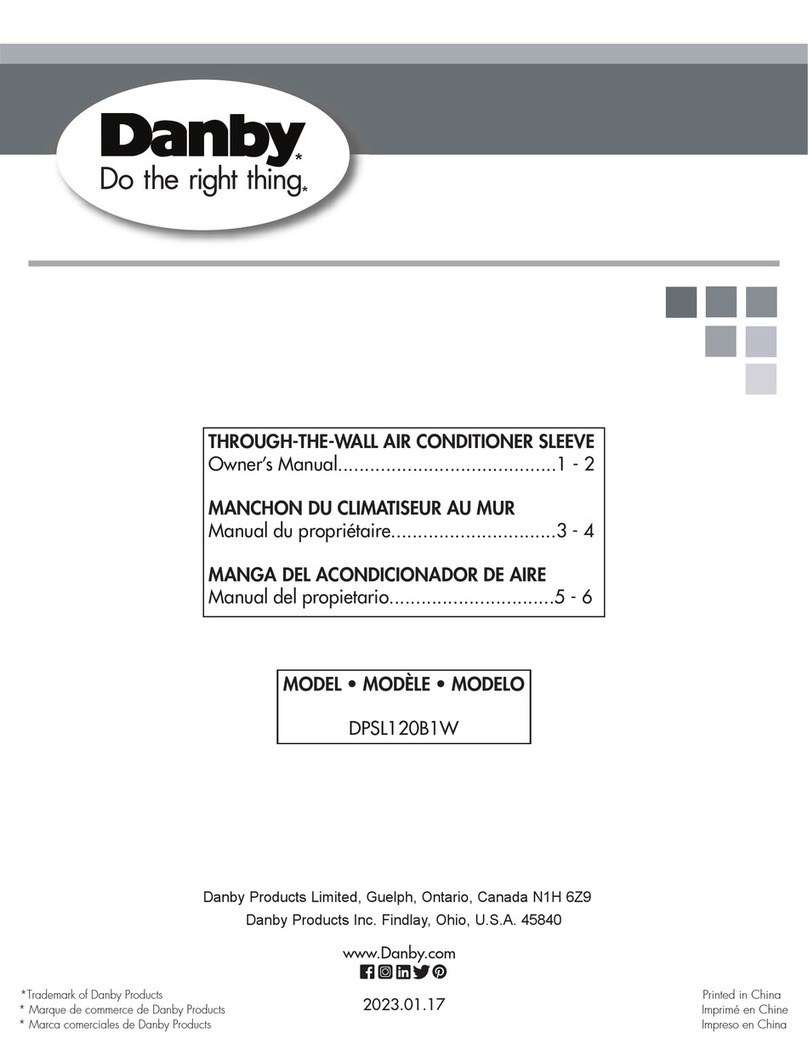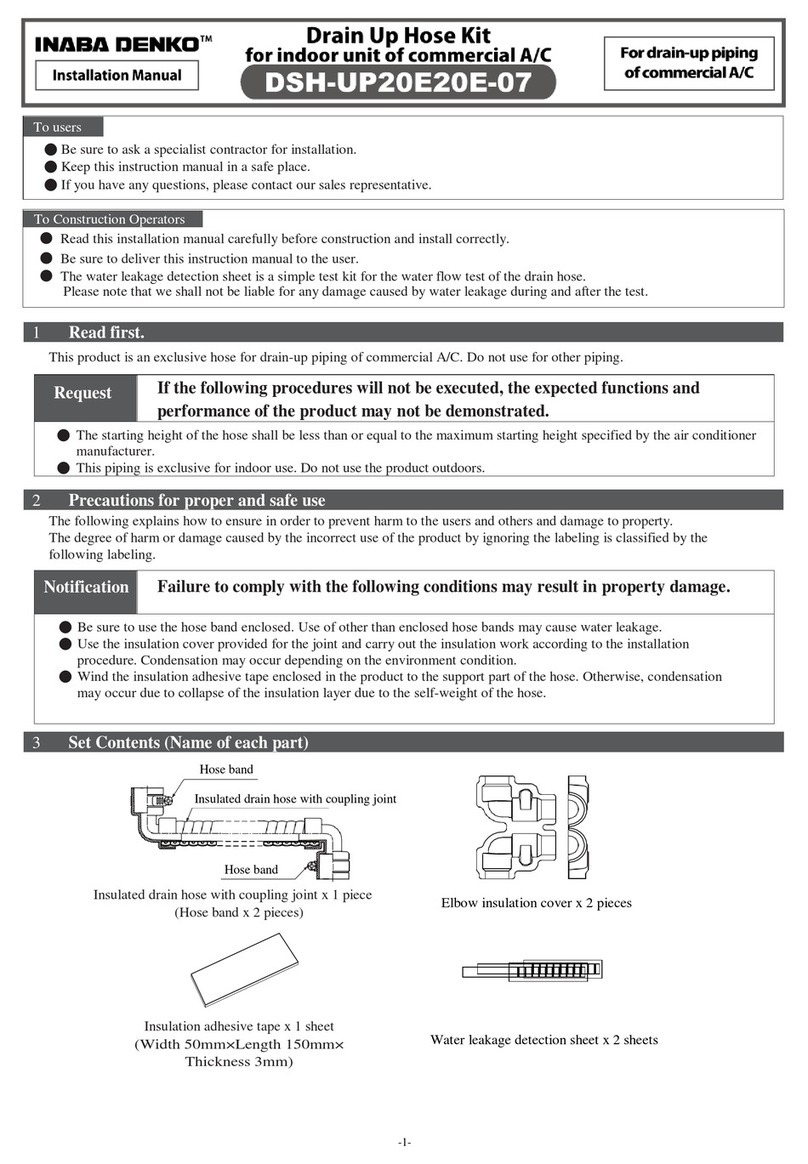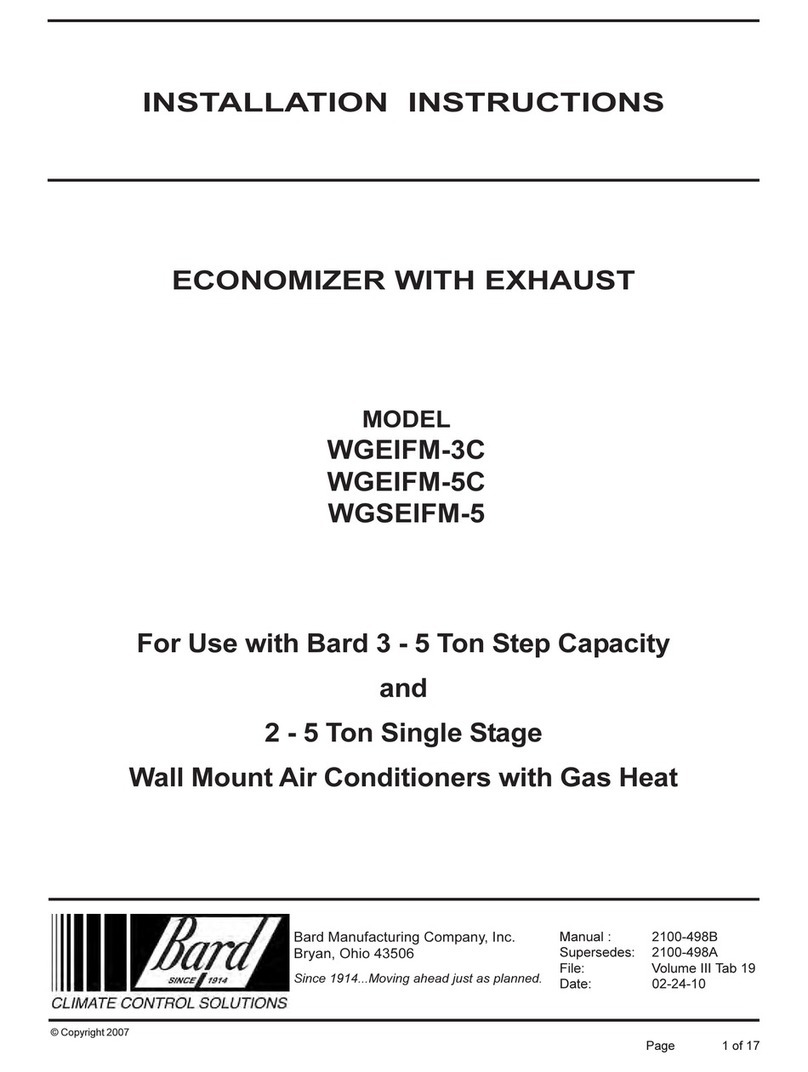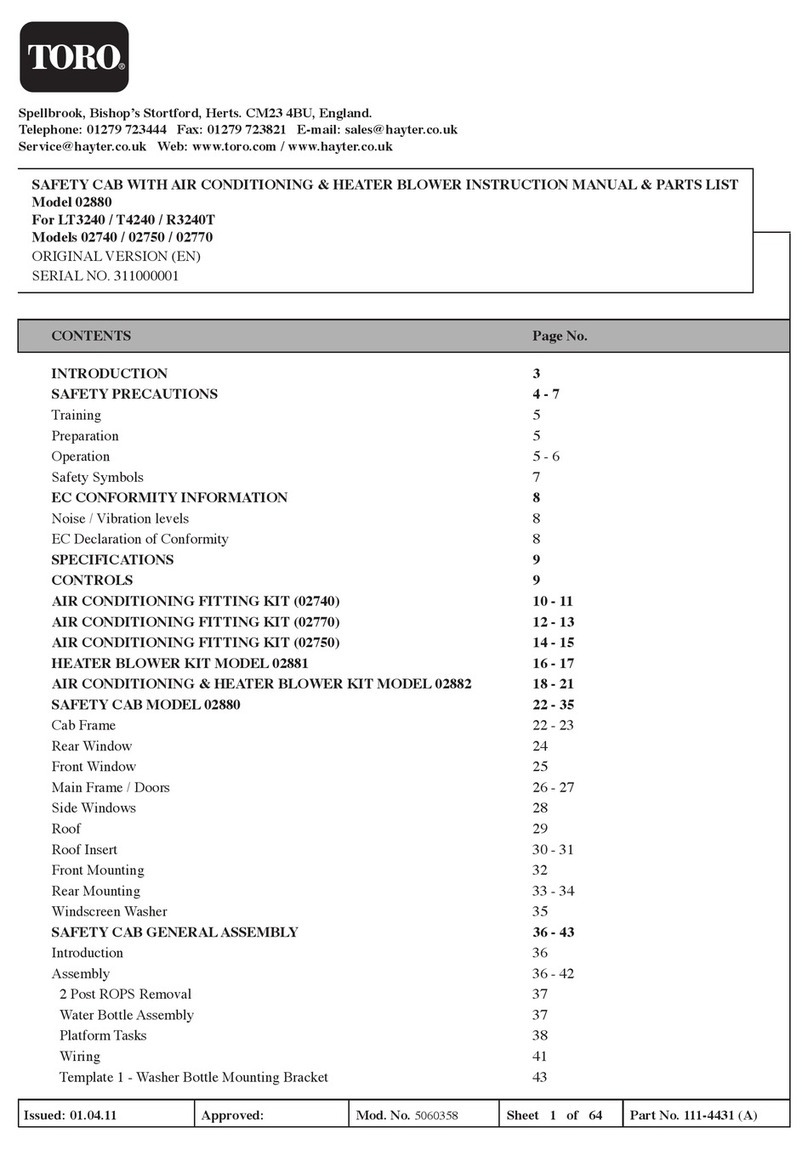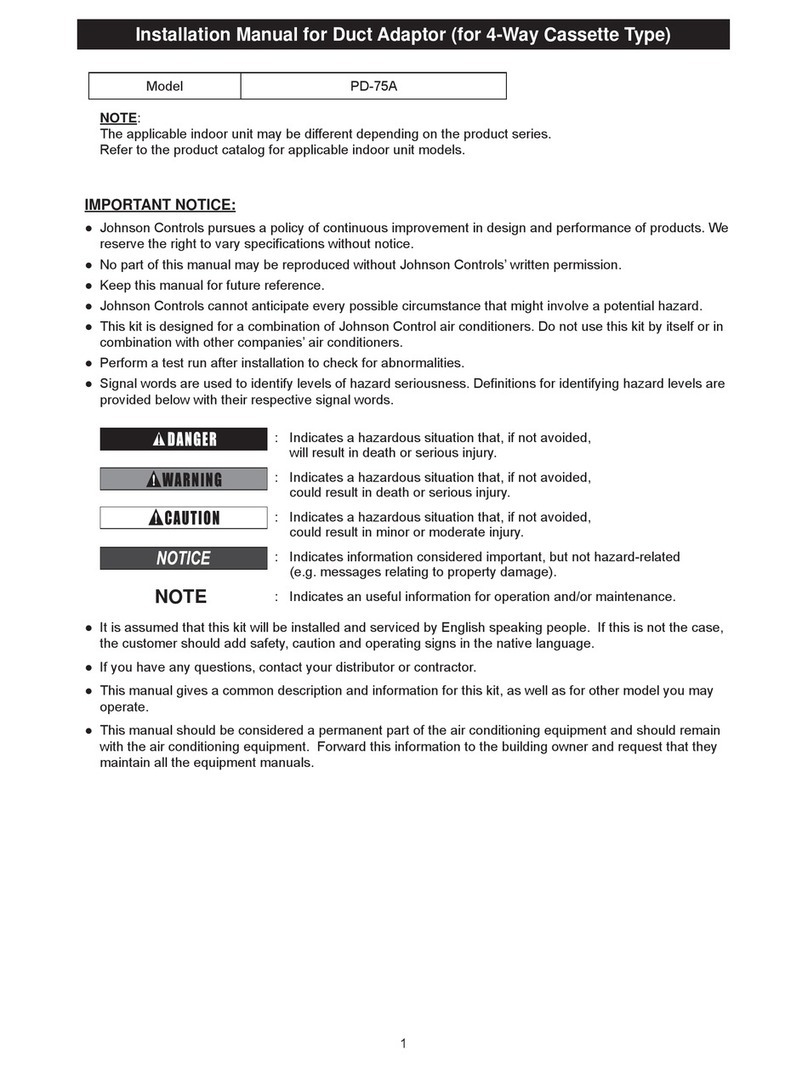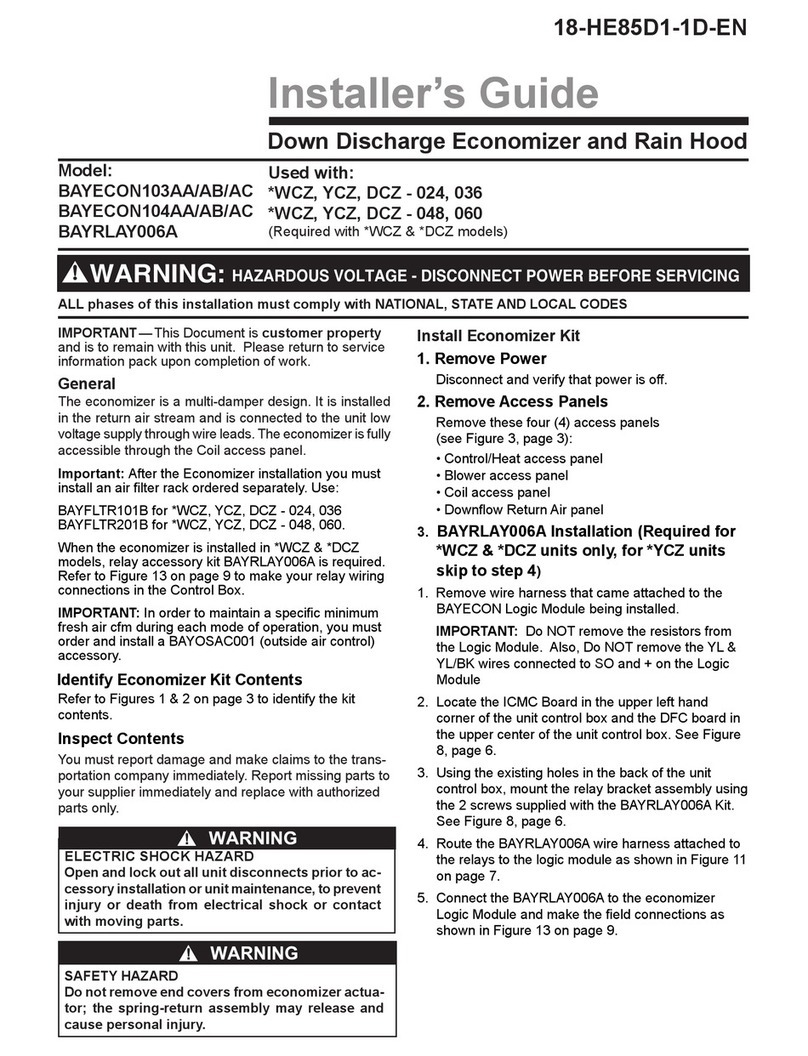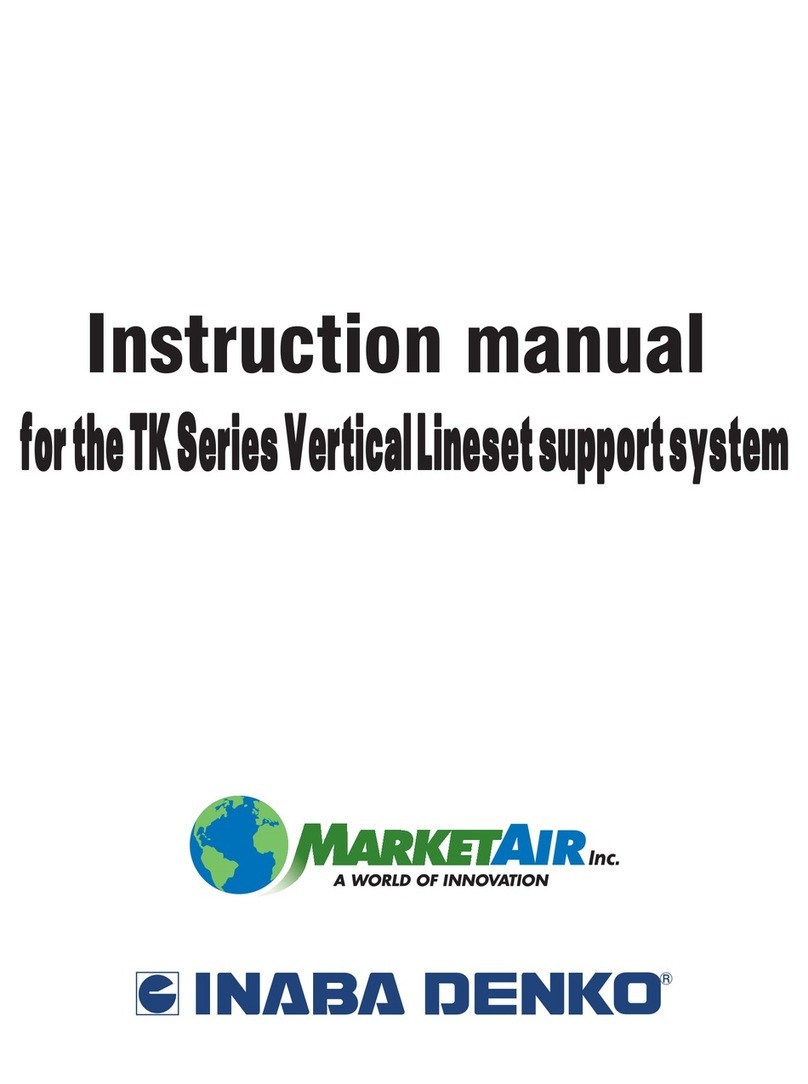En-1
AIR CONDITIONER
OPTIONAL PARTS
External connect kit
PART NO. 9319446004
INSTALLATION MANUAL
For authorized service personnel only.
1. SAFETY PRECAUTIONS
WARNING This mark indicates procedures which, if improperly performed,
might lead to the death or serious injury of the user.
When installing each wire, please thoroughly read this manual.
Before installation be sure that all sources of power have been shut off.
There is a danger of electric shock.
For input/output, use the voltage as described in the signal specications.
Using voltage of other specications may result in malfunction and erroneous operation
of the airconditioner.
CAUTION
This mark indicates procedures which, if improperly performed,
might possibly result in personal harm to the user, or damage
to property.
Do not pull on the connectors with too much force.
2. ABOUT THE UNIT
2. 1. Main Unit & Accessories
• The following installation parts are supplied. Use them as required.
Name and Shape Q’ty Application
Installation
manual
1
This manual
Wire (External input):
Orange / Yellow
1
For connect to External device for
input.
Wire (External output):
Blue / Purple
1
For connect to External device for
operation status output.
Wire (External output):
Red / White
1
For connect to External device for
error status output.
Binder clamp
1
For xing the binder.
Binder
1
For xing the wires.
Screw
1
For xing the binder clamp.
3. SETTING
3. 1. External Input
3. 1. 1. Control Input (Operation/Stop or Forced stop)
• The air conditioner can be remotely operated by means of the following on-site work.
"Operation/Stop" mode or "Forced stop" mode can be selected with function setting of
indoor unit.
Circuit diagram example
Indoor unit
PC board of
communication kit
Connector
Orange
Yellow
Connected unit
Ex.) Switch
10m *
Signal
Field supply
* Make the distance from the PC board to the connected unit within 10m.
Contact capacity : 24VDC or more, 10mA or more.
● When function setting is "Operation/Stop" mode
Input signal
Indoor unit
OFF
Stop
ON
Operation
● When function setting is "Forced stop" mode
Indoor unit
Input signal
Command
Remote controller
Remote control operation invalidity
Normal
Stop
OFF
Forced stop
Operation
ON
ON ON ON
NOTE
• Operation mode, temperature, and airow cannot be set by external input. Use the
remote controller to set.
• If the air conditioner is activated by external input, it will operate in the settings before
stop. To change the settings, use the remote controller.
9319446004_UTY-XWZXZ5_IM.indd 1 2011/03/18 19:21:03