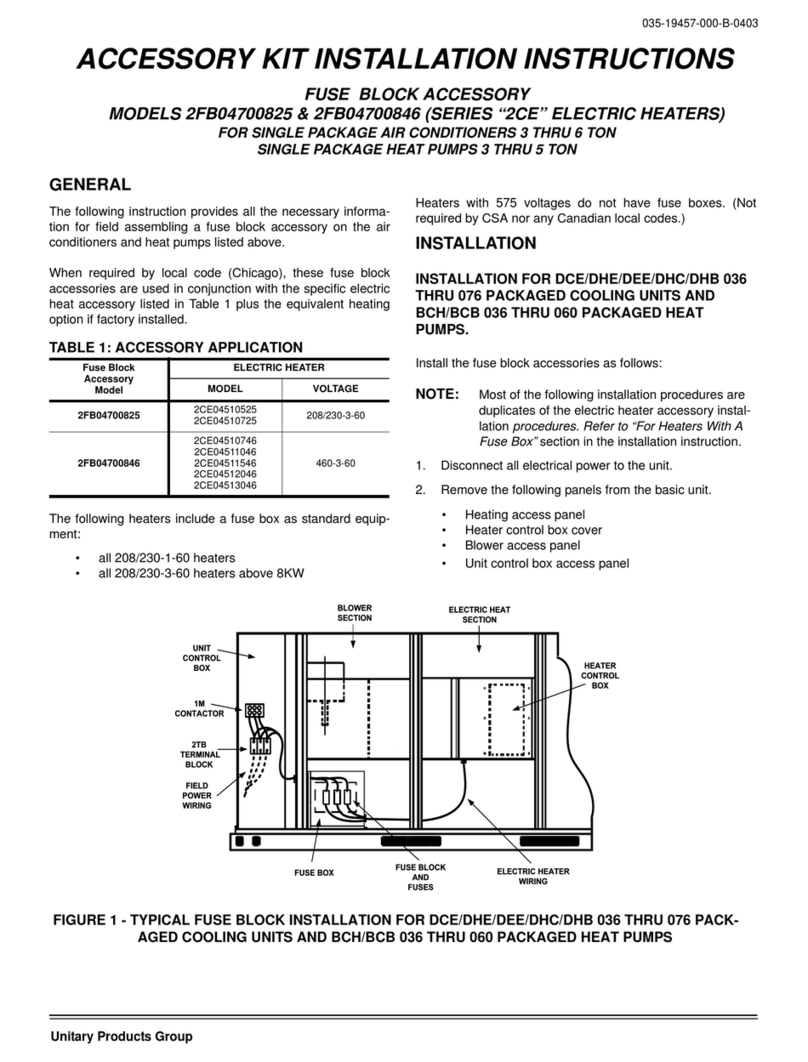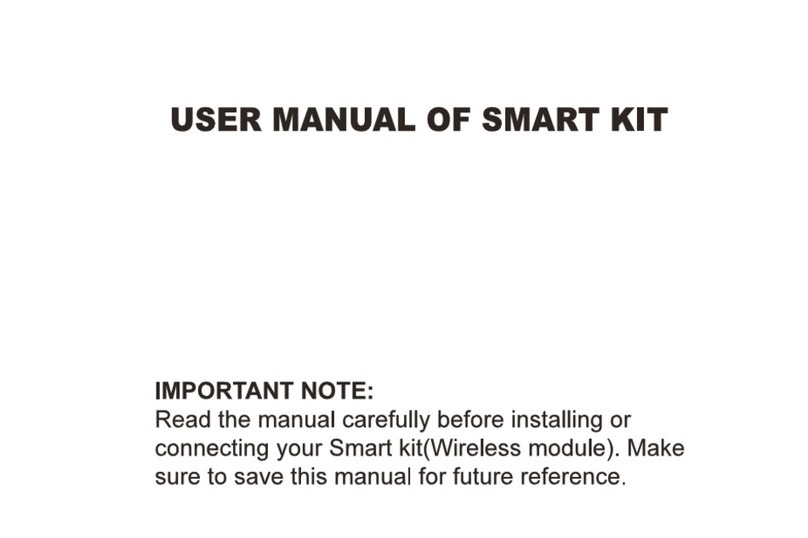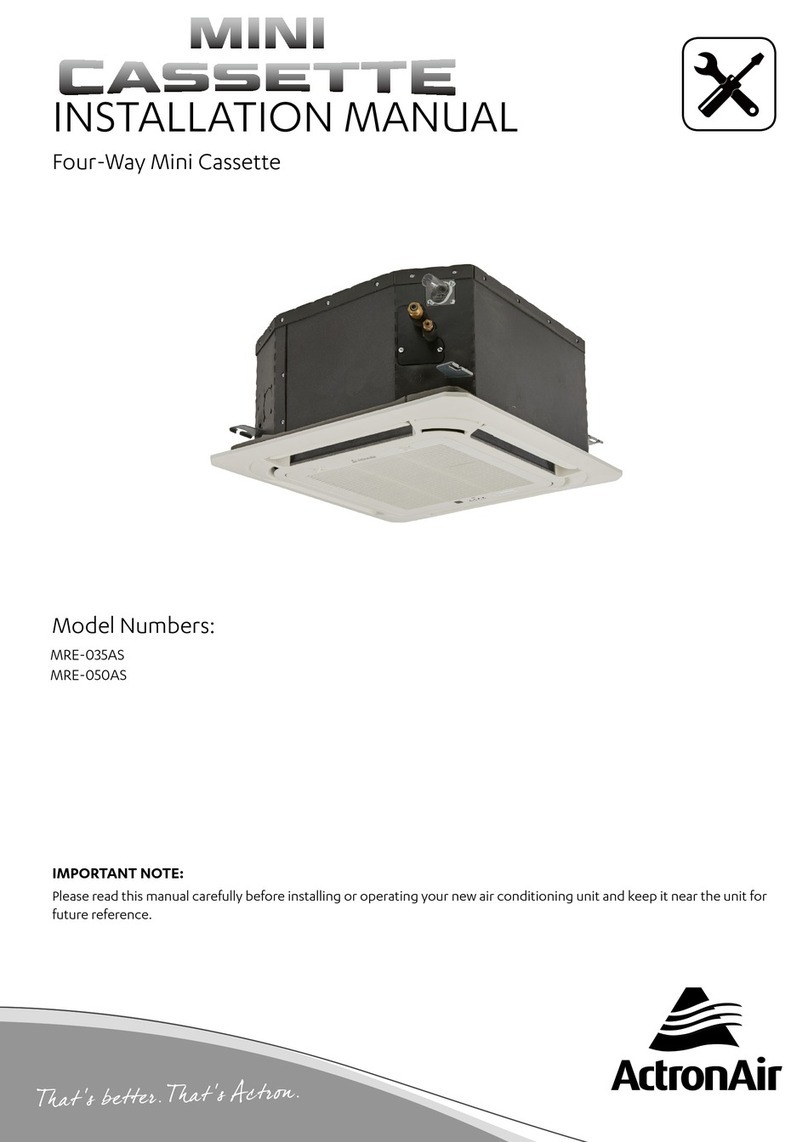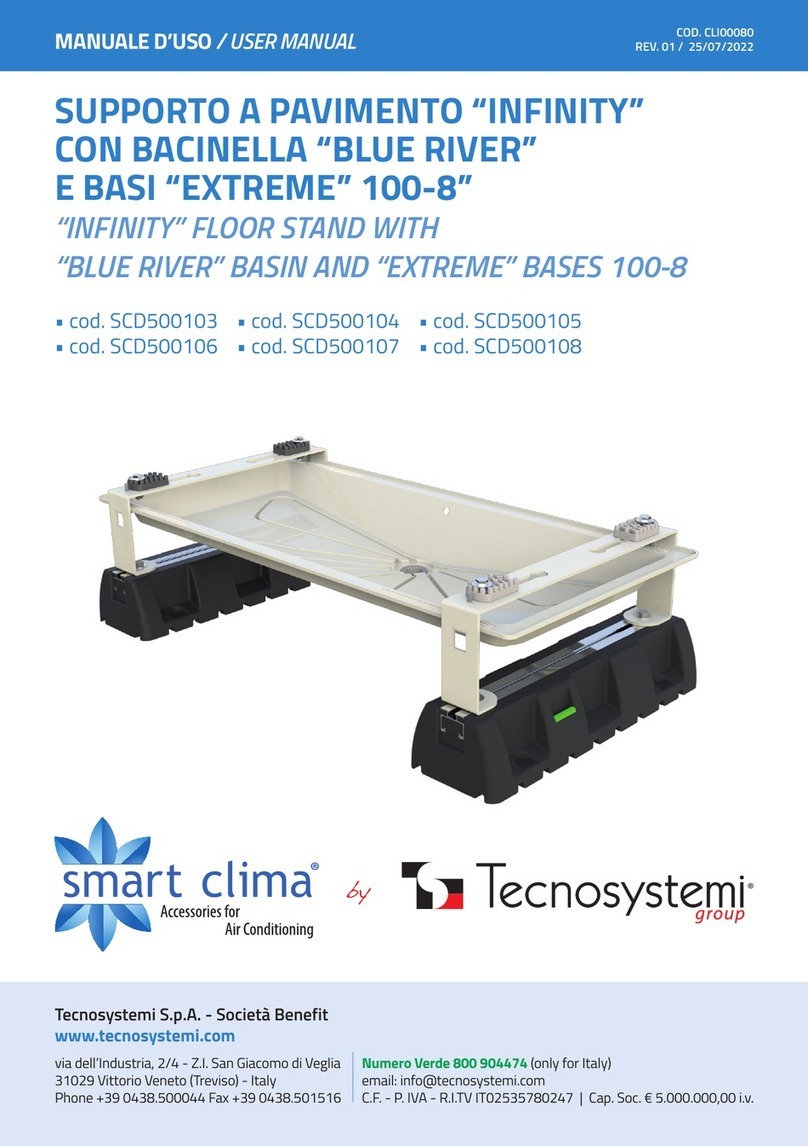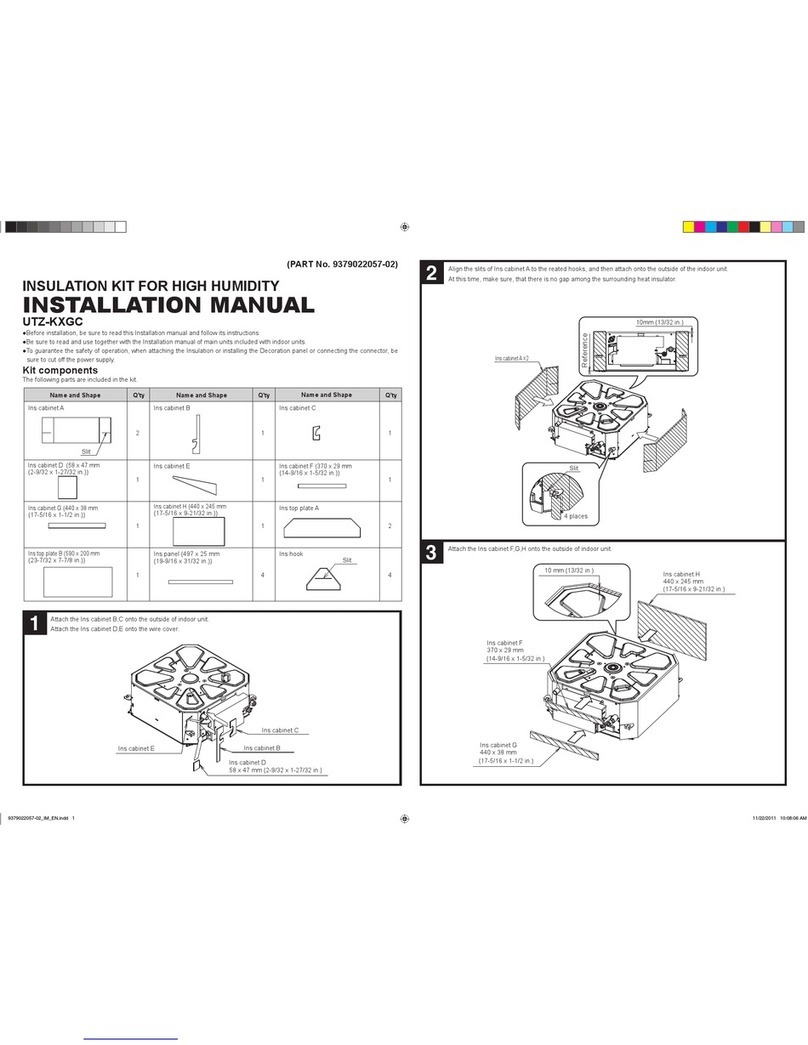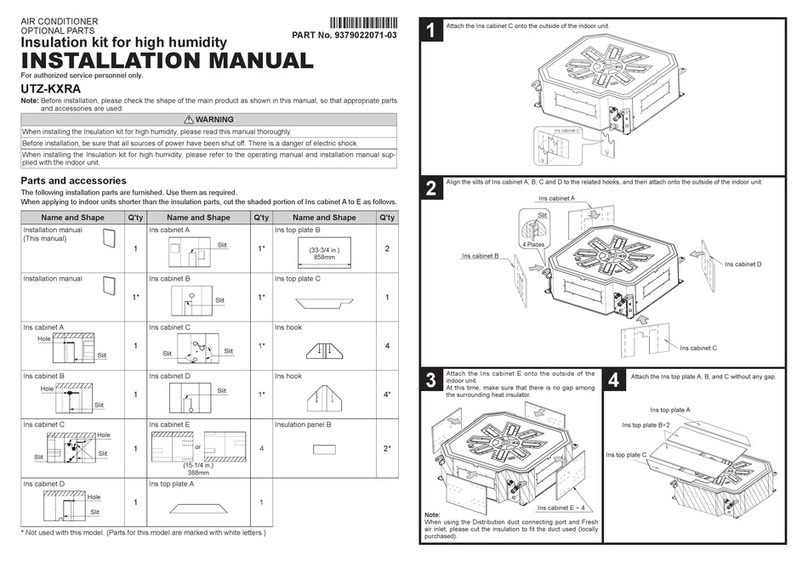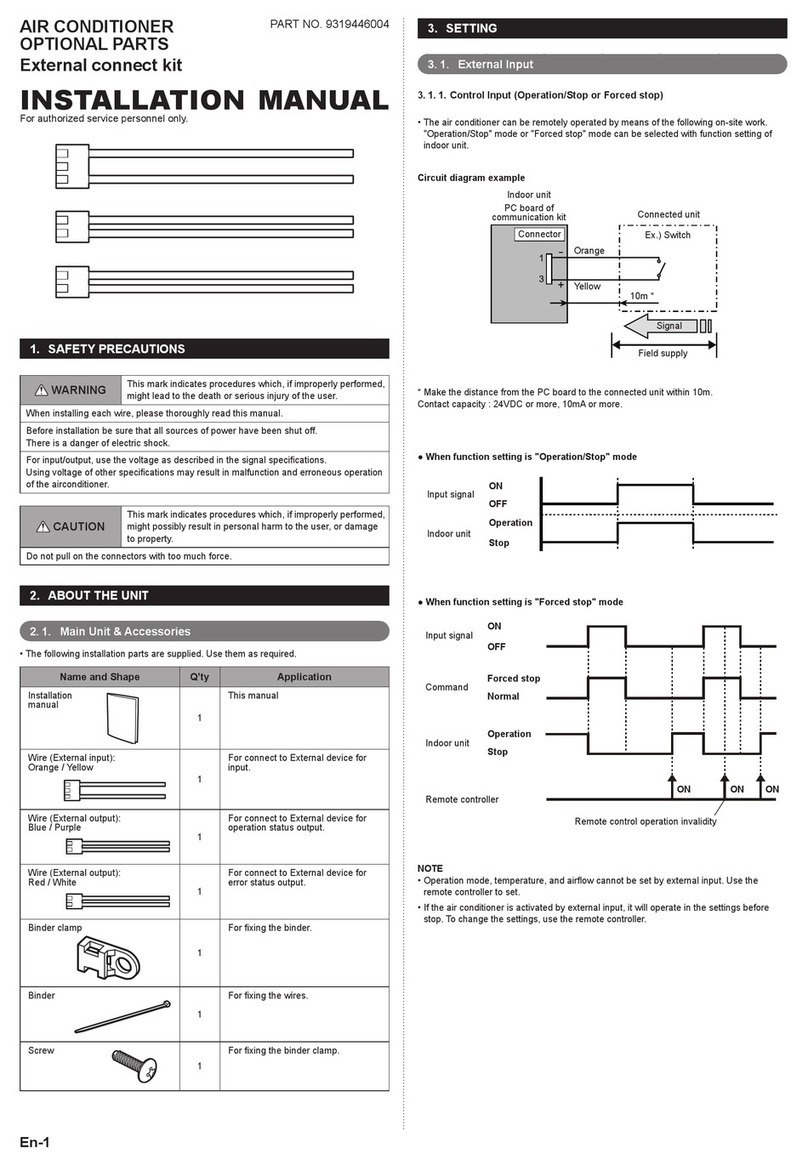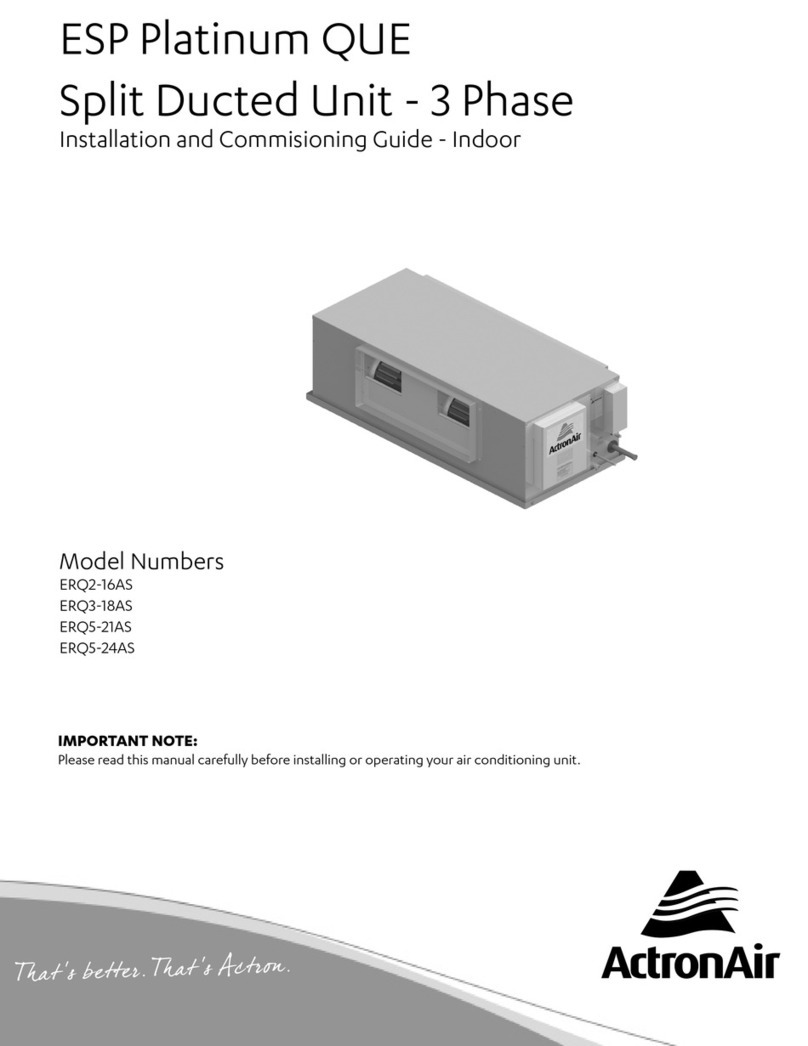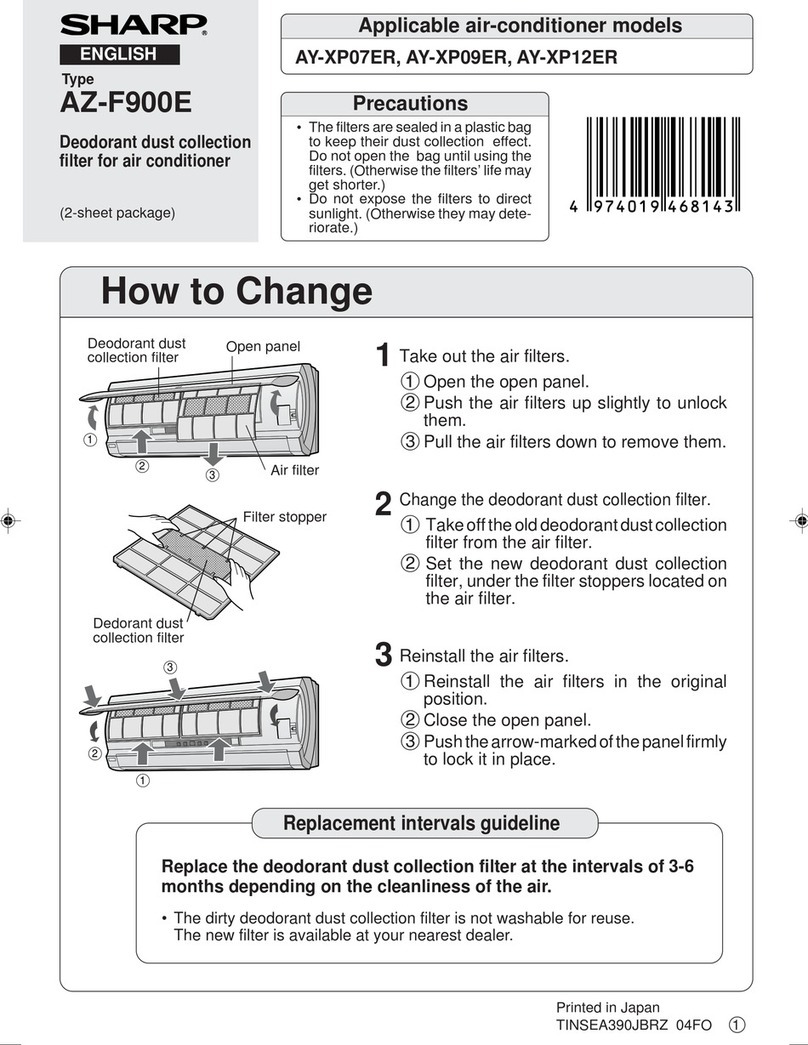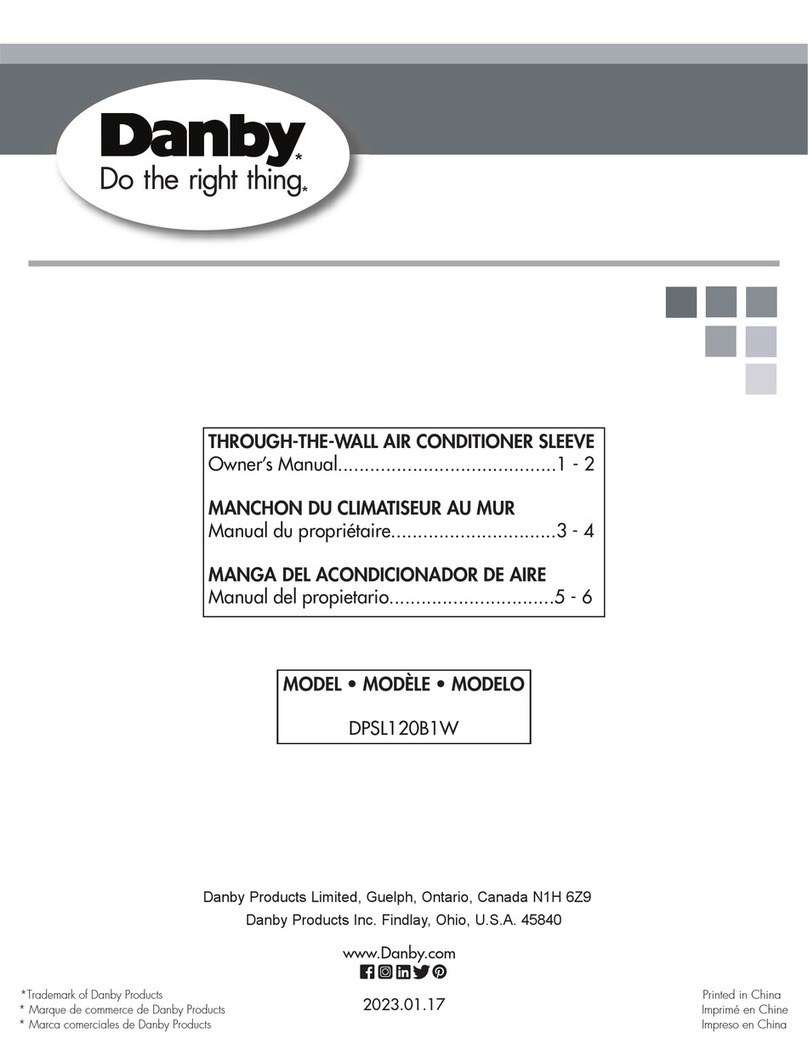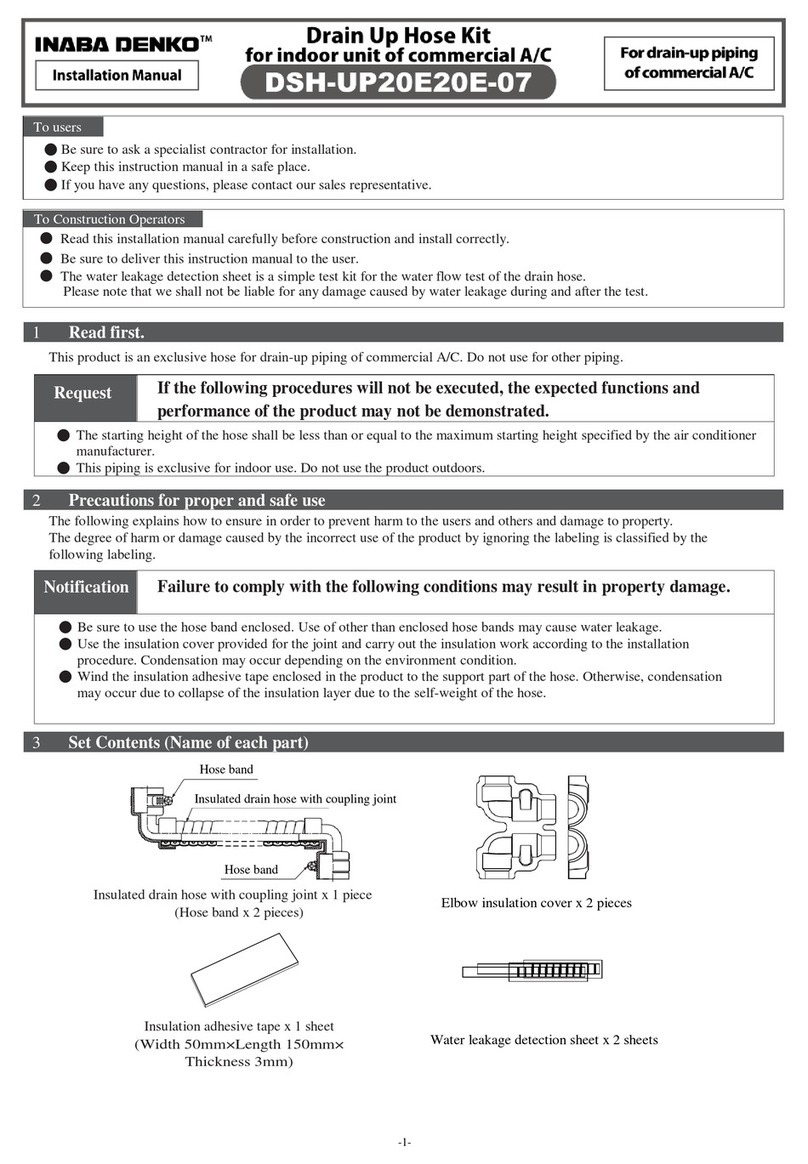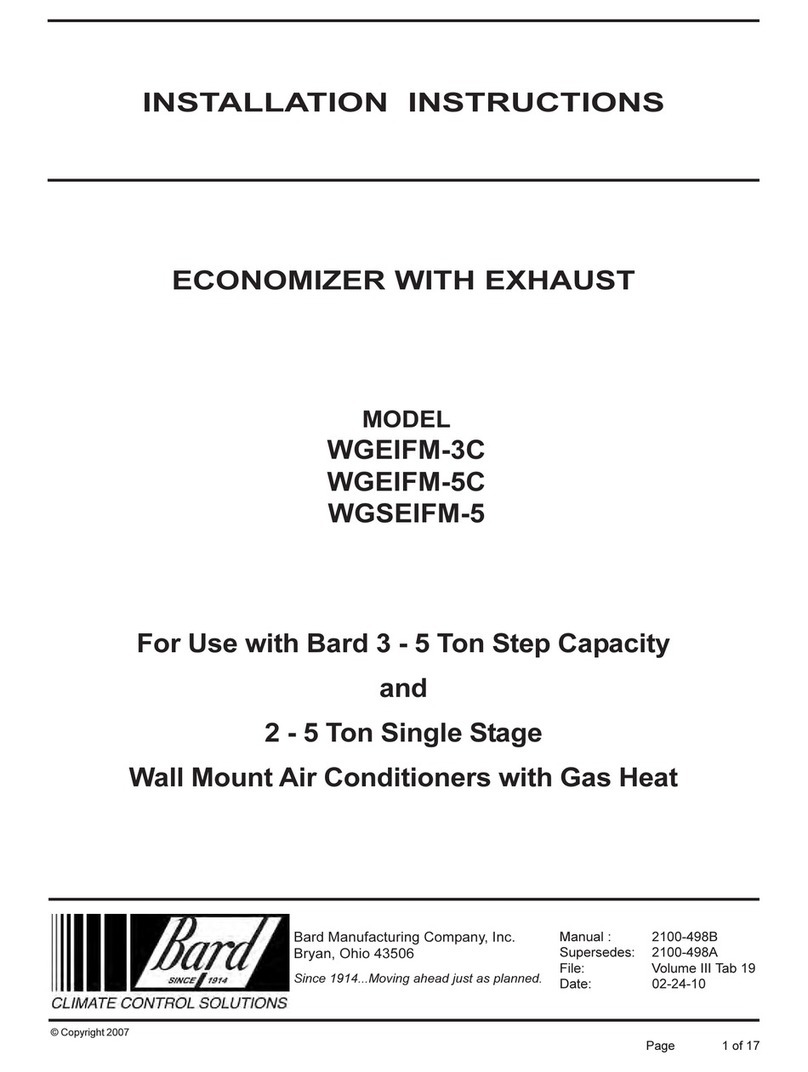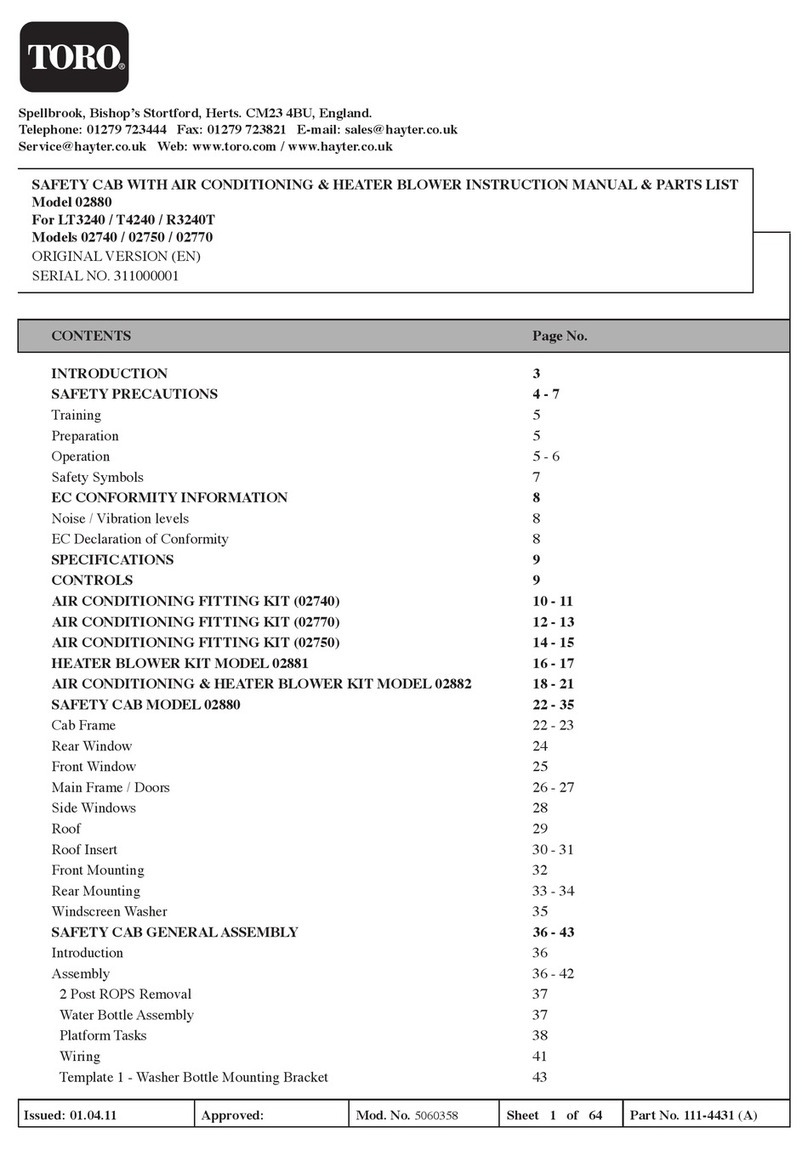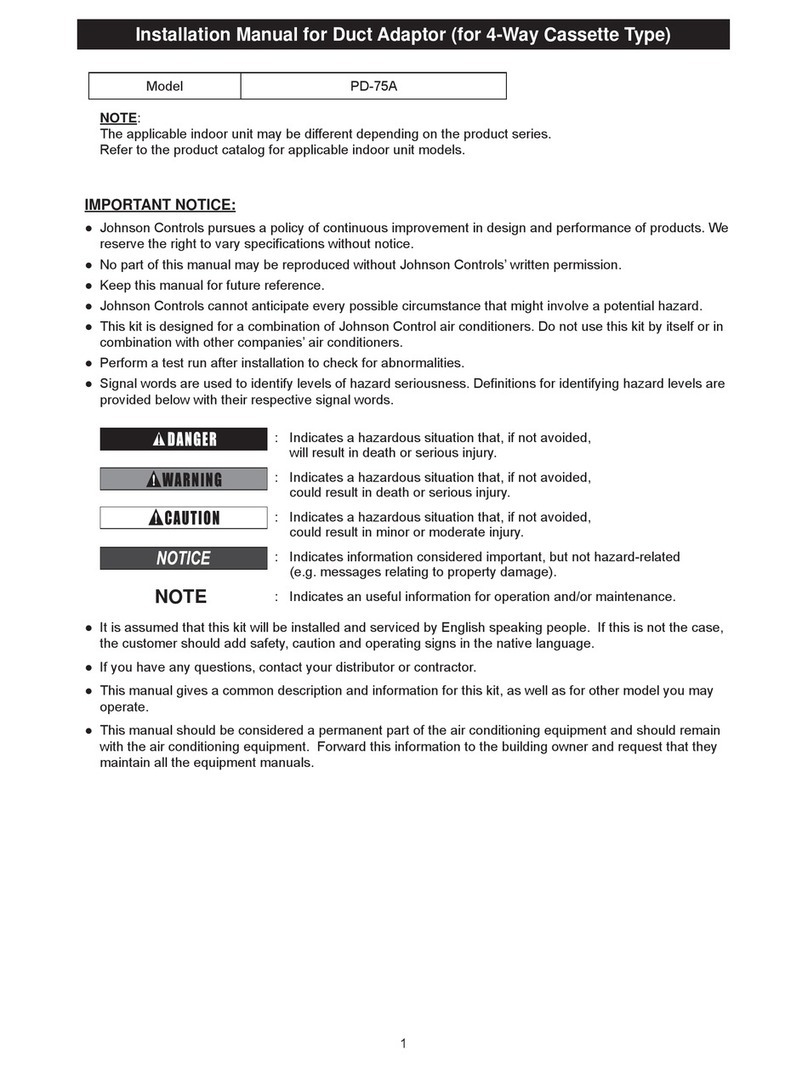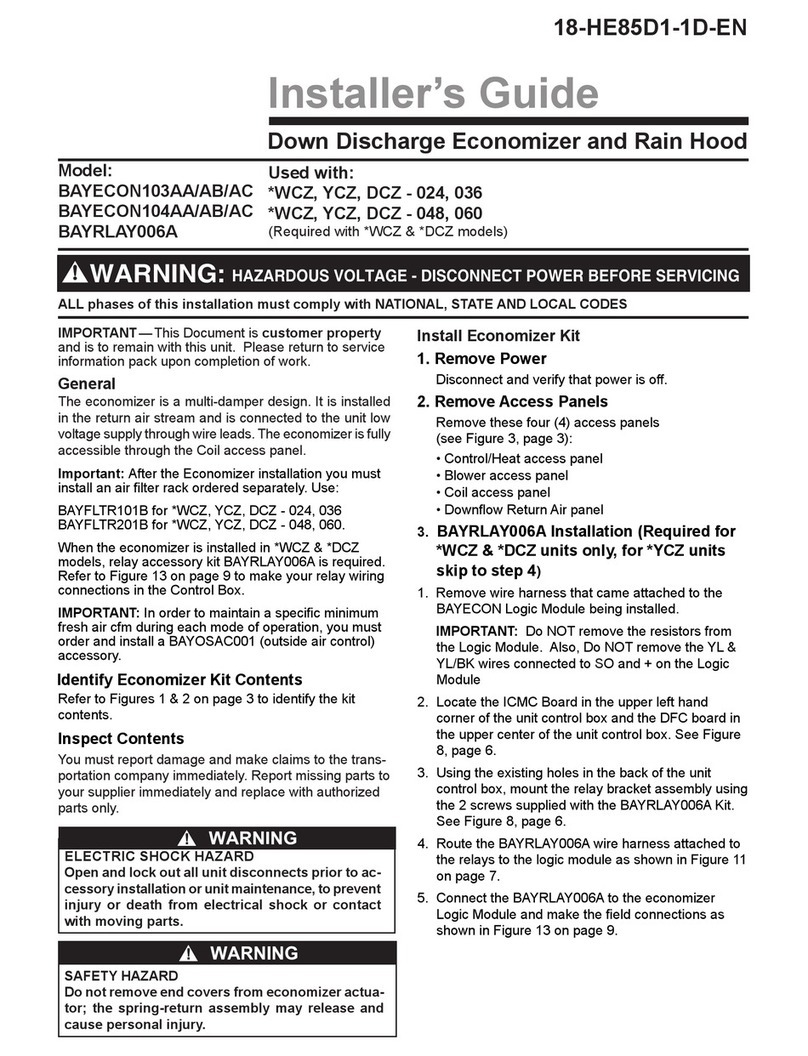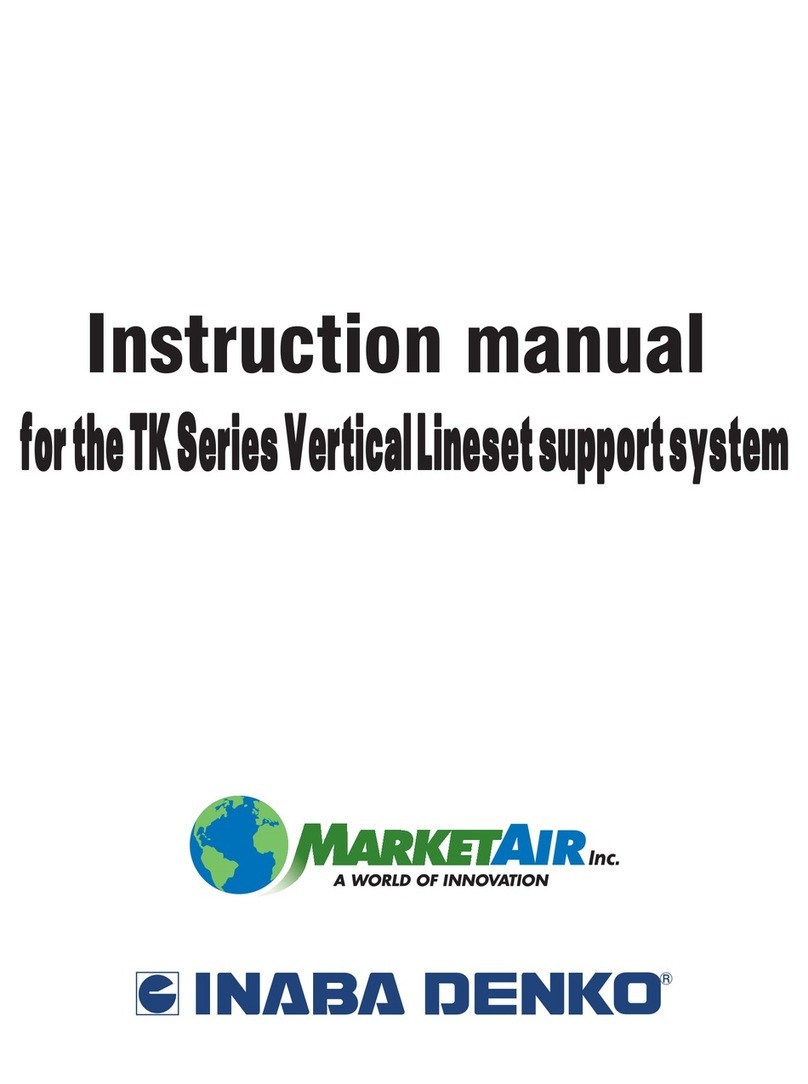En-1
Contents
INTRODUCTION
SAFETY PRECAUTION
S
SYSTEM OUTLIN
E
1 Name of parts..........................................................4
2 Password configuration...........................................4
INITIALIZATION
Initialization procedure
........................ 5
Chapter 1 MONITOR
1-1 Monito
r
1-1-1 Main screens of Monitor Mode ......................6
1-1-2 Switching “Monitor Mode” screen
display format .................................................7
1-1-3 Changing group display hierarchy .................8
1-1-4 Changing “Monitor Mode” screen
display range ..................................................8
1-1-5 Selecting and deselecting a
R.C.Group / Group .........................................8
1-1-6 Selecting all R.C.Groups / Groups.................9
1-1-7 Deselecting all R.C.Groups / Groups ............9
1-1-8 Starting (On) operation of all
R.C.Groups / Groups .....................................9
1-1-9 Stopping (Off) operation of all
R.C.Groups / Groups .....................................9
1-1-10 Starting (On) operation of selected
R.C.Group / Group .......................................10
1-1-11 Stopping (Off) operation of selected
R.C.Groups / Groups ...................................10
1-1-12 Expanding the name display of
R.C.Group / Group .......................................10
1-1-13 Checking the error list when
an error occurs .............................................10
1-1-14 Selecting the R.C.Groups /
Groups to be controlled................................11
*Always initialize before using.
Chapter 2 CONTROL
2-1 Contro
l
2-1-1 Main screens of Control ...............................12
2-1-2 Setting operation On/Off..............................13
2-1-3 Setting the operation mode..........................13
2-1-4 Setting the temperature ...............................13
2-1-5 Setting the fan (air flow) ...............................14
2-1-6 Setting R.C. Prohibition................................14
2-1-7 Displays “Optional Setting” screen ..............14
2-1-8 Setting “Air Flow Direction (up/down)” .......15
2-1-9 Setting “Air Flow Direction (Right/Left)”.......15
2-1-10 Setting “Economy” operation .......................15
2-1-11 Setting “Anti Freeze” operation....................15
2-1-12 Resetting “Filter Sign” ..................................16
2-1-13 Test operation...............................................16
2-1-14 Checking “Special State” of
R.C.Groups / Groups ...................................16
2-1-15 Ending setting of “Optional Setting” screen....17
2-1-16 Ending “Operation Setting” ..........................17
2-1-17 Displaying “User Setting/ History” screen ...17
2-1-18 Displaying “Schedule Setting” screen .........18
Chapter 3 SETTING
3-1 Language settin
g
3-1-1 Start system initialization* .............................19
3-1-2 After system initialization .............................19
3-2 Date settin
g
3-2-1 Main screens of date setting........................20
3-2-2 Setting the current date and time* .................21
3-2-3 Selecting the date display format* .................21
3-2-4 Selecting the time display format* .................21
3-2-5 Setting the summer time ..............................22
When setting the summer time manually
...22
When setting the summer time
automatically.............................................22
3-2-6 Setting Automatic System
Clock Adjustment. ........................................23
Items with * mark are initialization items.