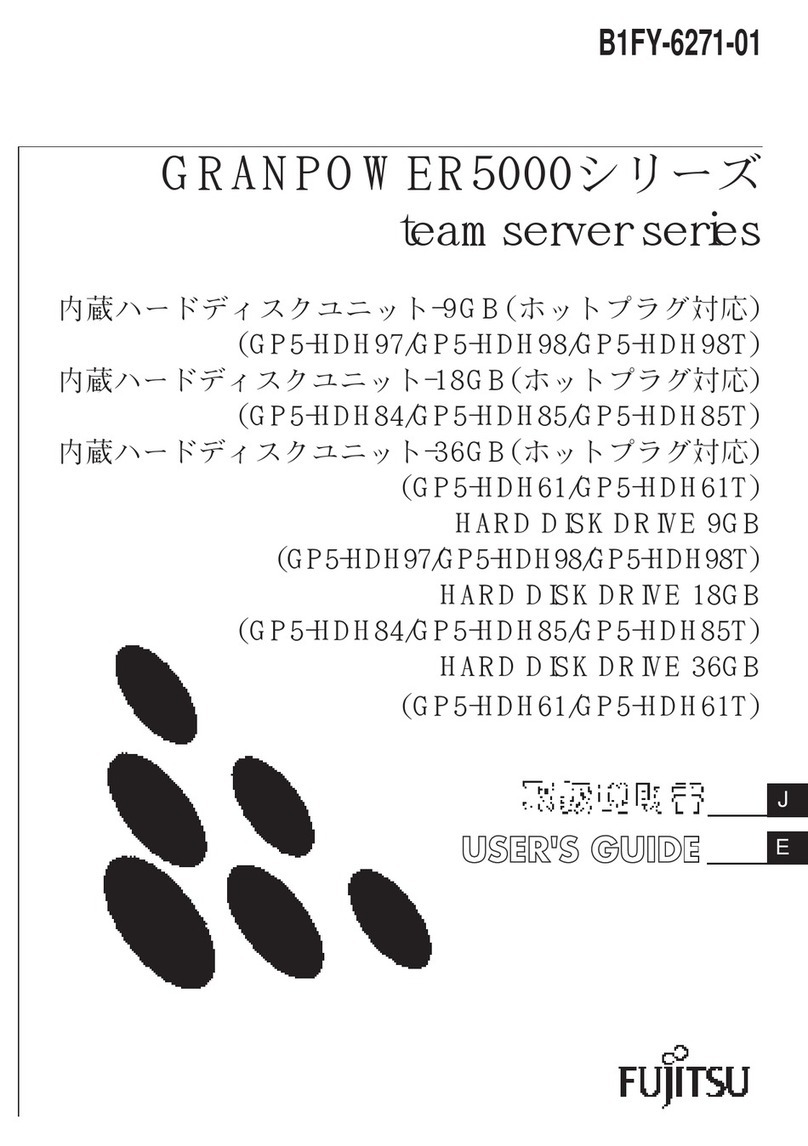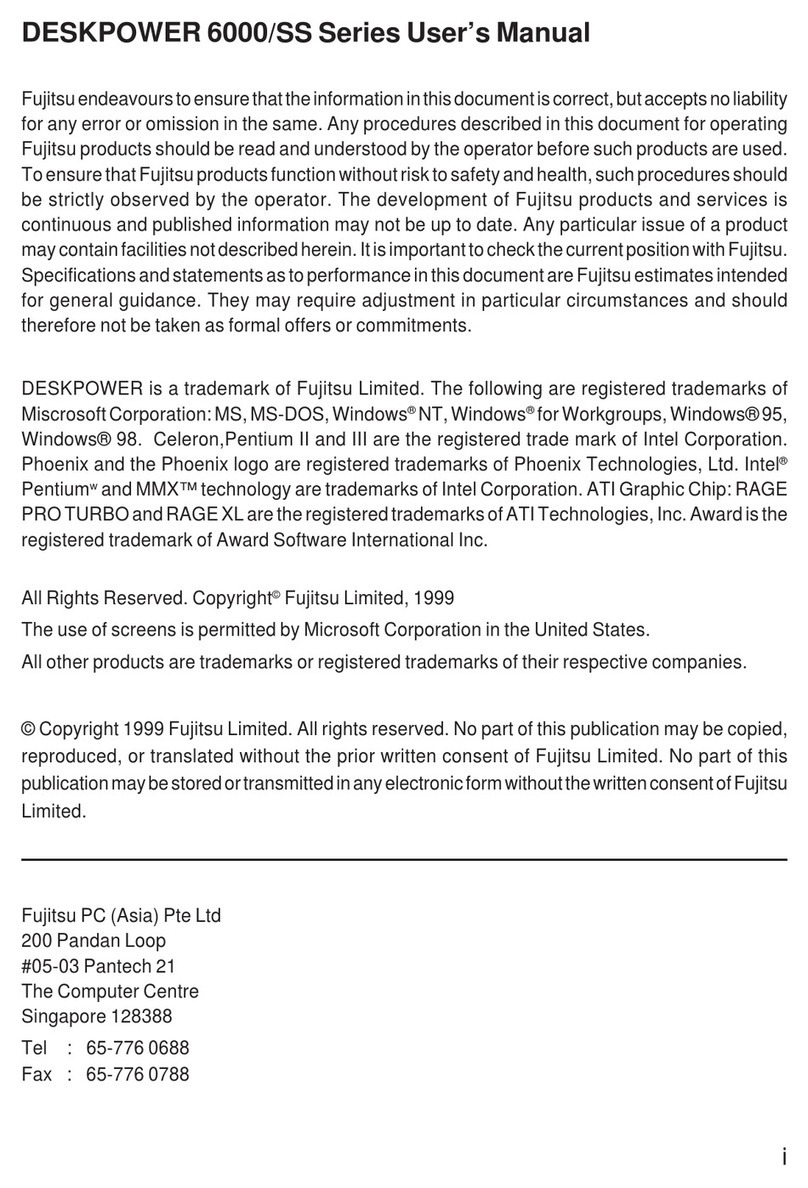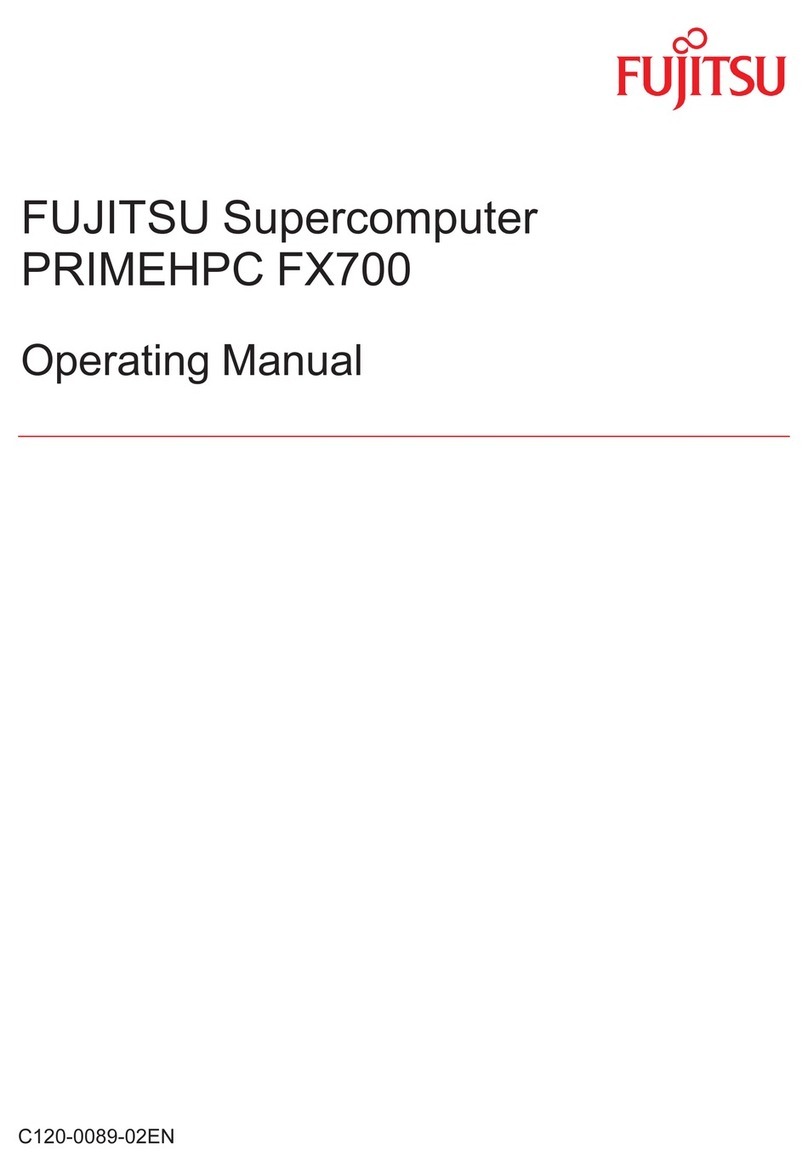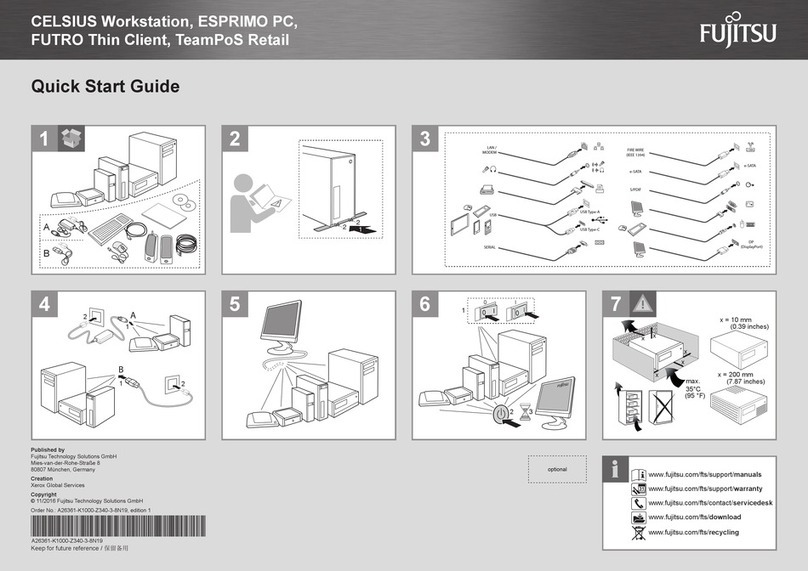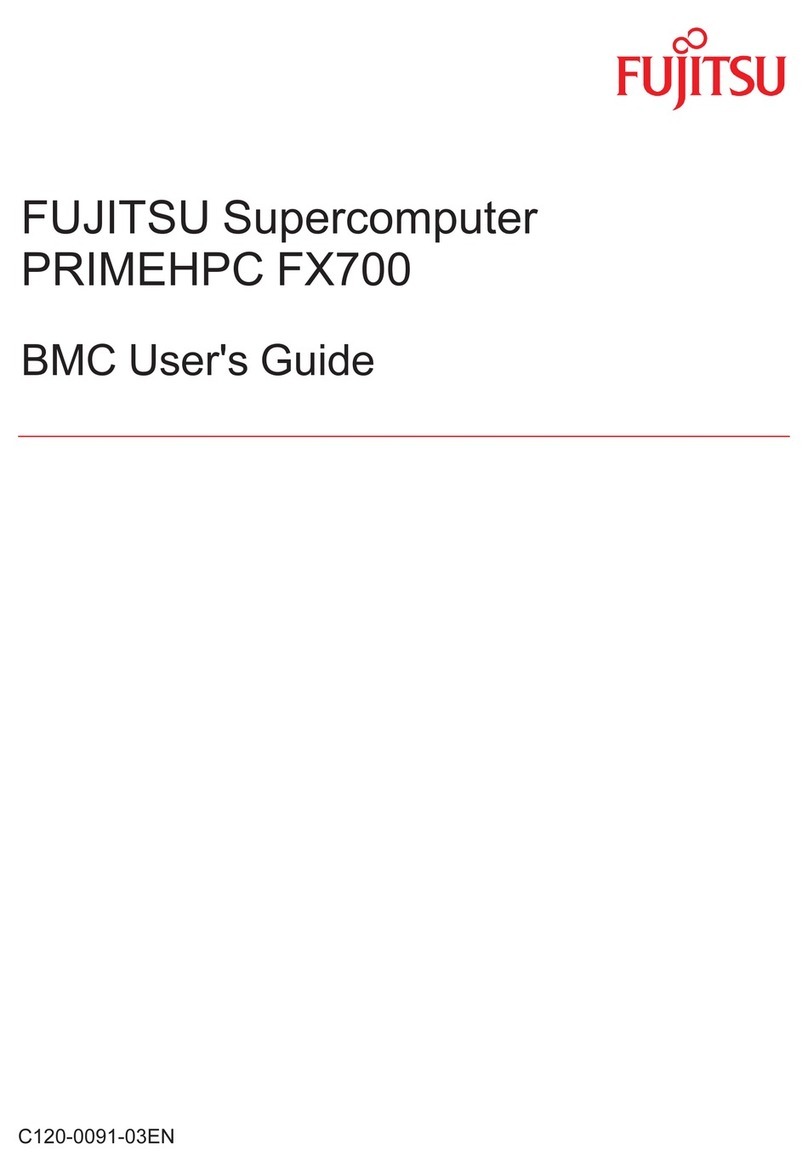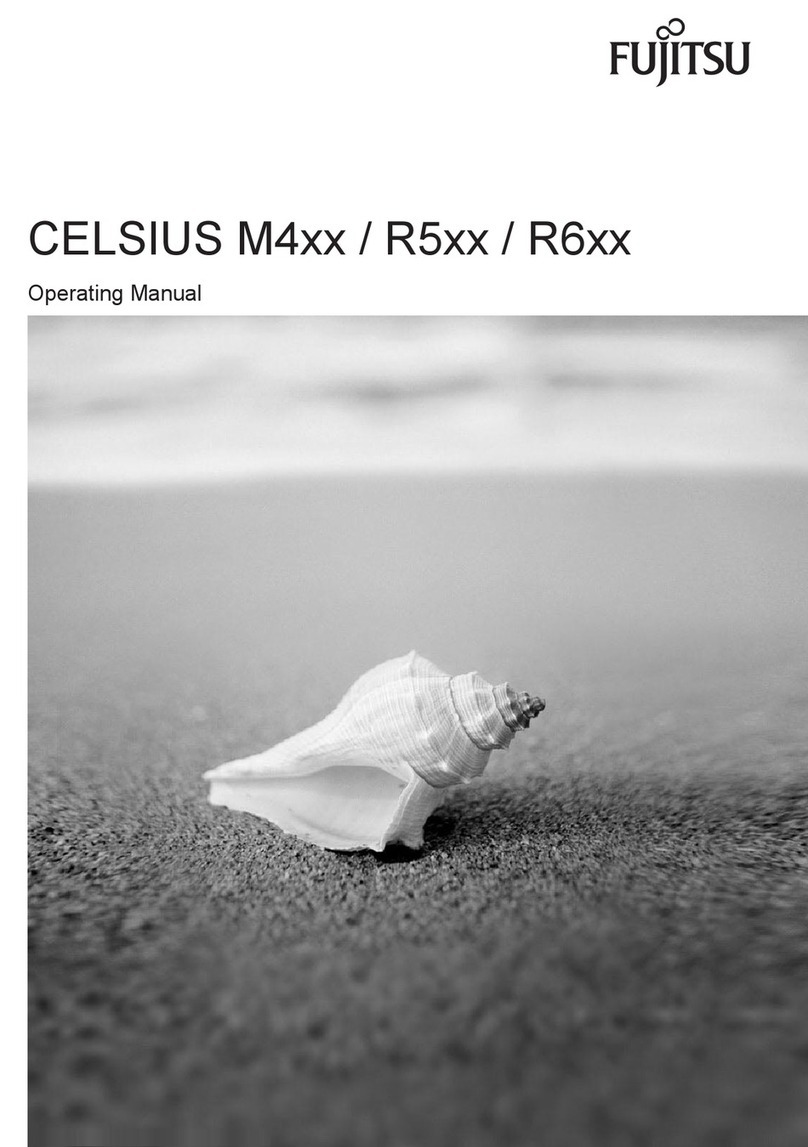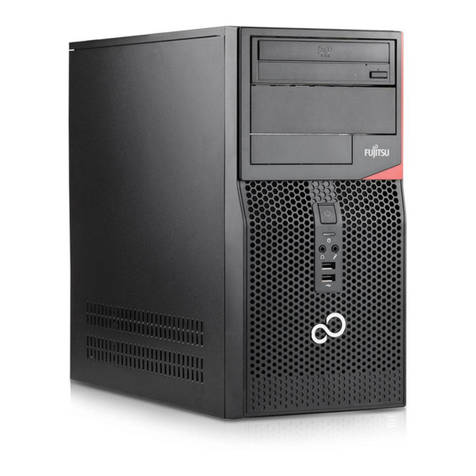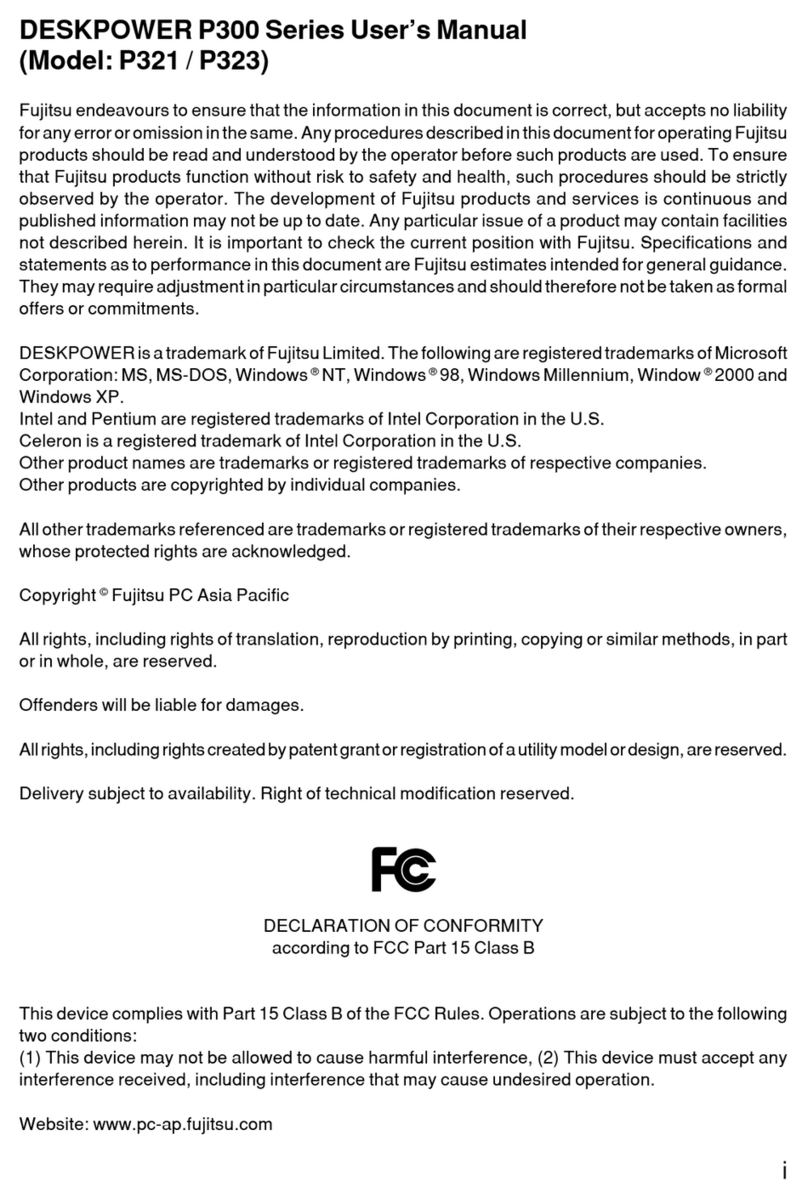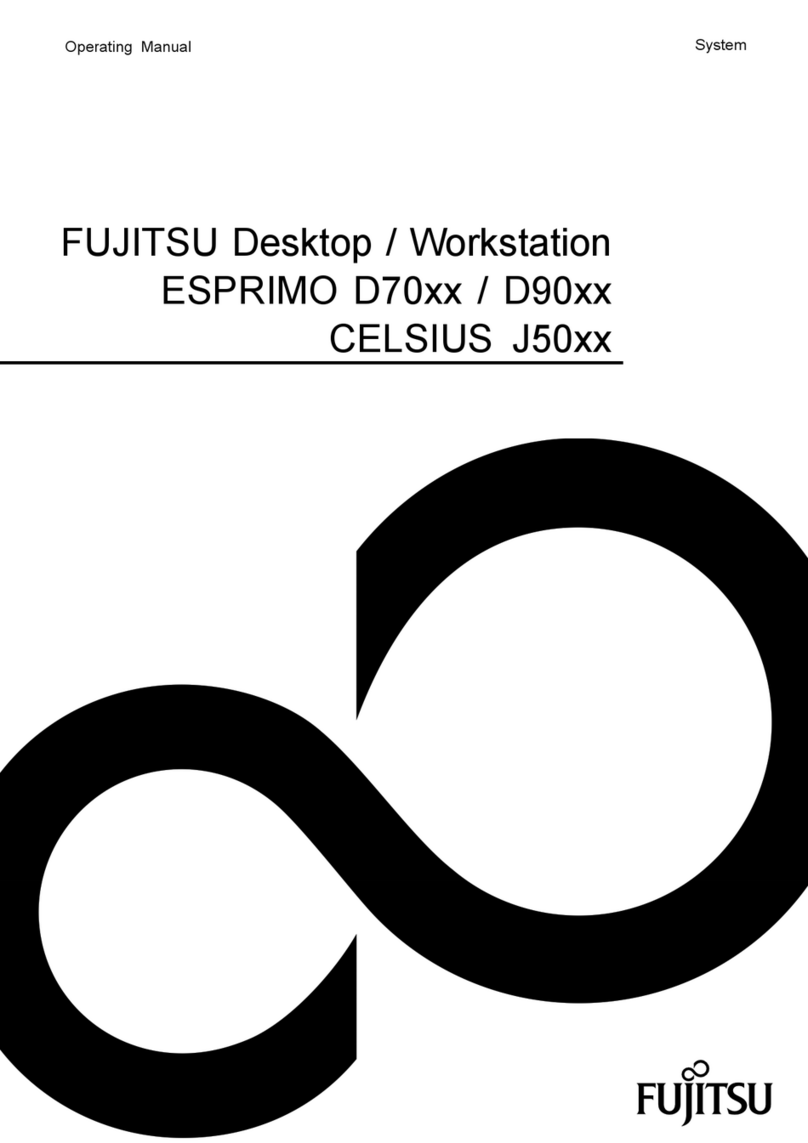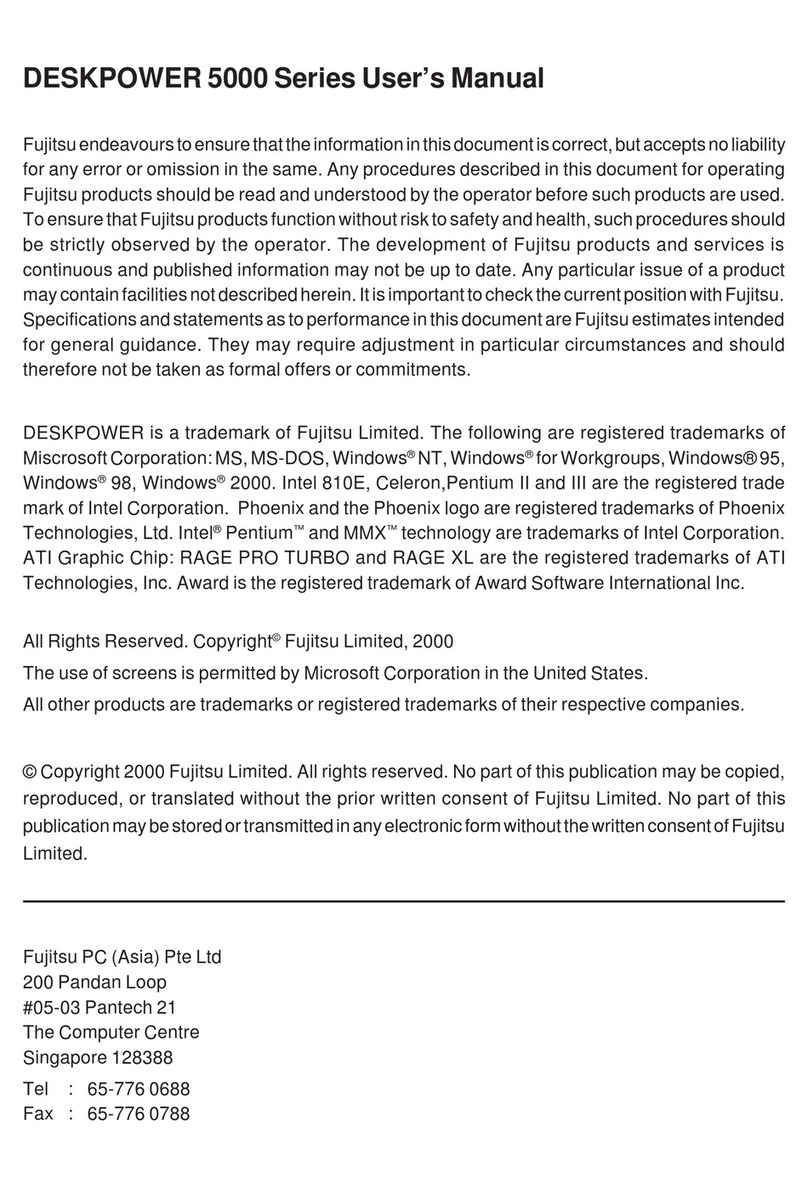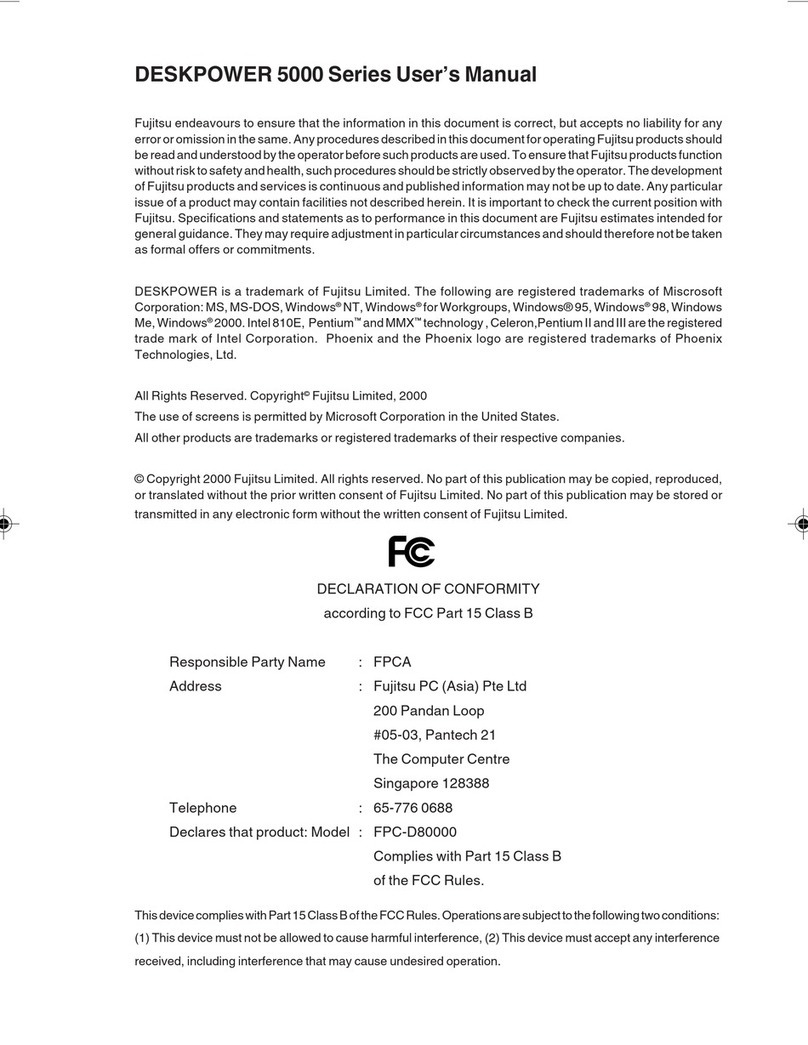Contents
Time and/or date is not correct . . . . . . ................................................. 31
SmartCard reader is not recognised . ................................................. 31
SmartCard PINforgotten ............................................................. 32
Errormessageson thescreen ........................................................ 32
Installingnewsoftware .................................................................. 32
Tips .................................................................................... 32
Systemexpansions .................................................................... 33
Information about boards ................................................................ 34
Removing thecasing cover .............................................................. 35
Reattaching thecasingcover. ............................................................ 36
Overview ofdrivebays anddrives inyourdevice .......................................... 37
Changing the drive cover ................................................................ 38
Installing and removing an accessible slimline drive in the upper bay (optional) . . . ........... 41
Installingthe driveplate fortheslimline drive .......................................... 41
Installinga slimlinedrive ............................................................. 43
Removing aslimlinedrive ............................................................ 44
Opening and closing the drive cage . . . . . ................................................. 46
Opening the drive cage . . ............................................................ 46
Closingthe drivecage ............................................................... 47
Installingandremoving 2½inch drivesina 3½inch adapter ................................ 48
Installing 2½ inch drives in a 3½ inch adapter . ......................................... 48
Removing 2½ inch drives from a 3½ inch adapter . . . . .................................. 50
Installingandremoving drivesinthe lowerbay (optional) ................................... 51
Installing and removing a 3½ inch drive or a 3½ inch adapter . .......................... 51
Installing and removing a 2½ inch drive (screw fastened) .............................. 54
Installing and removing drives in the middle bay (optional) .................................. 56
Installinga 3½inchdrive ............................................................. 56
Removing a3½inch drive ........................................................... 58
Installing and removing an M.2 module . . ................................................. 59
Installing an M.2 module . ............................................................ 59
Removing an M.2 module ............................................................ 60
Installingandremoving fullhighboards ................................................... 61
Removing a board carrier ............................................................ 62
Removing aslotcover. .............................................................. 63
Installing a board . . . . ................................................................ 64
Removing boards ................................................................... 65
Reinstallinga slotcover .............................................................. 66
Installing a board carrier . ............................................................ 67
Installing and removing WLAN antennas . ................................................. 69
InstallingexternalWLAN antennas .................................................... 69
Removing externalWLANantennas .................................................. 70
Installinga serialport ................................................................... 71
Installinga parallelport ................................................................. 72
Installing and removing heat sinks ........................................................ 75
Removing the heat sink . . ............................................................ 75
Installing the heat sink . . . ............................................................ 77
Mainboard expansions . . ................................................................ 78
Upgrading mainmemory ............................................................. 78
Processor, replacing ................................................................. 78
Replacing thelithium battery ......................................................... 79
Technical specification ................................................................. 80
4Fujitsu