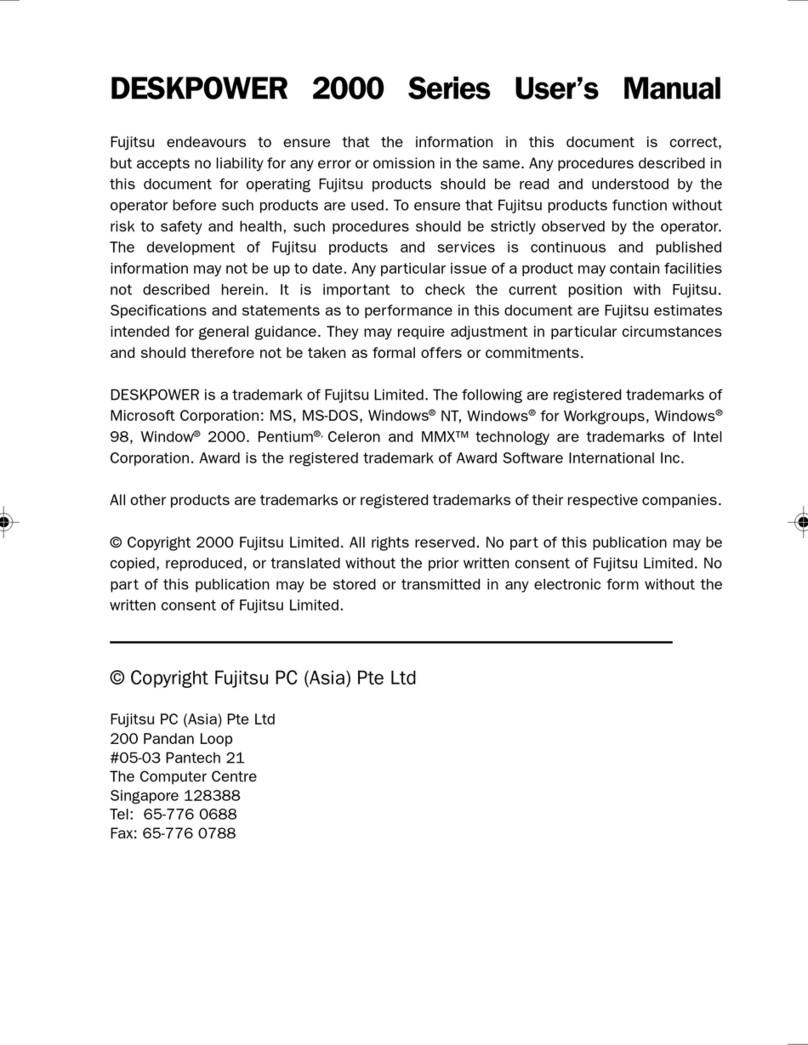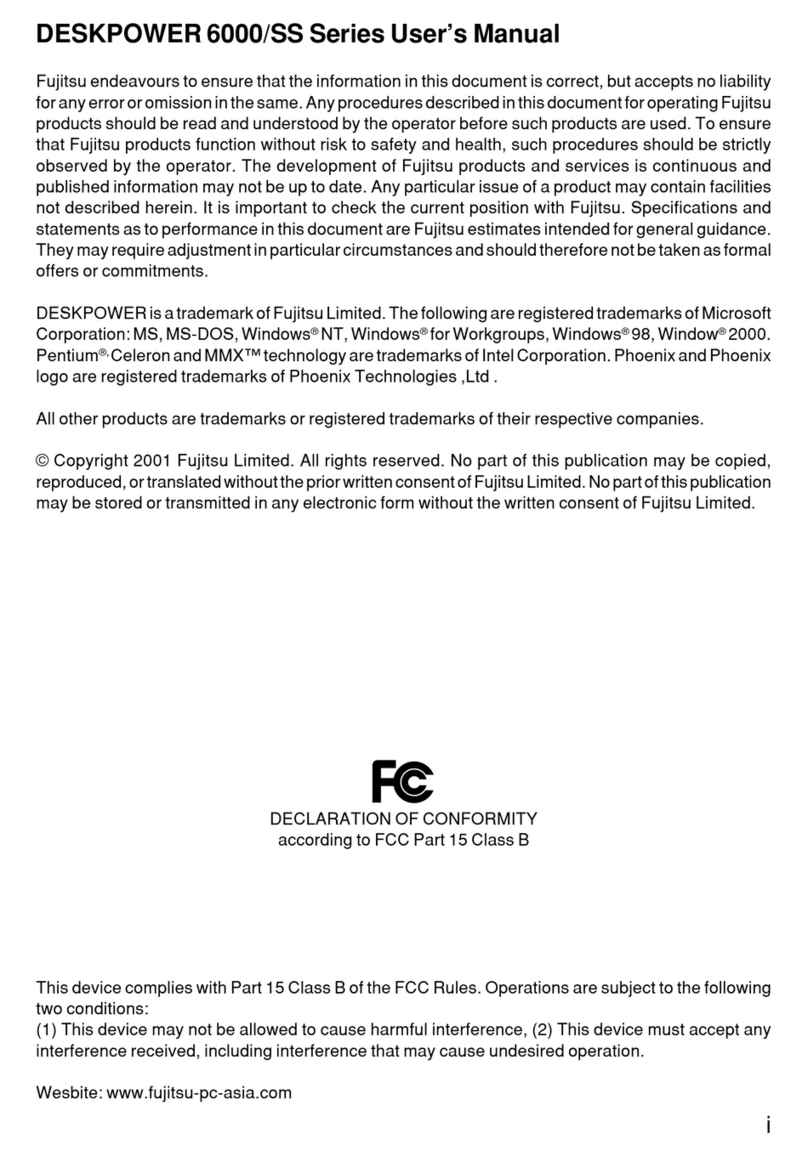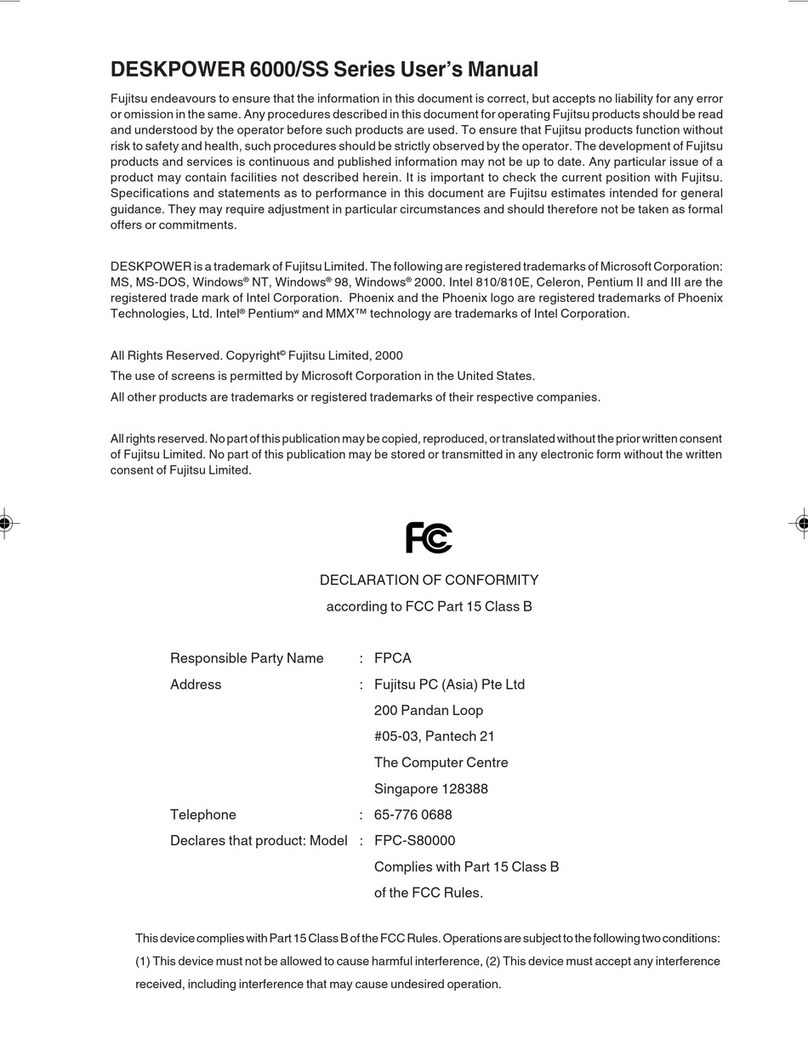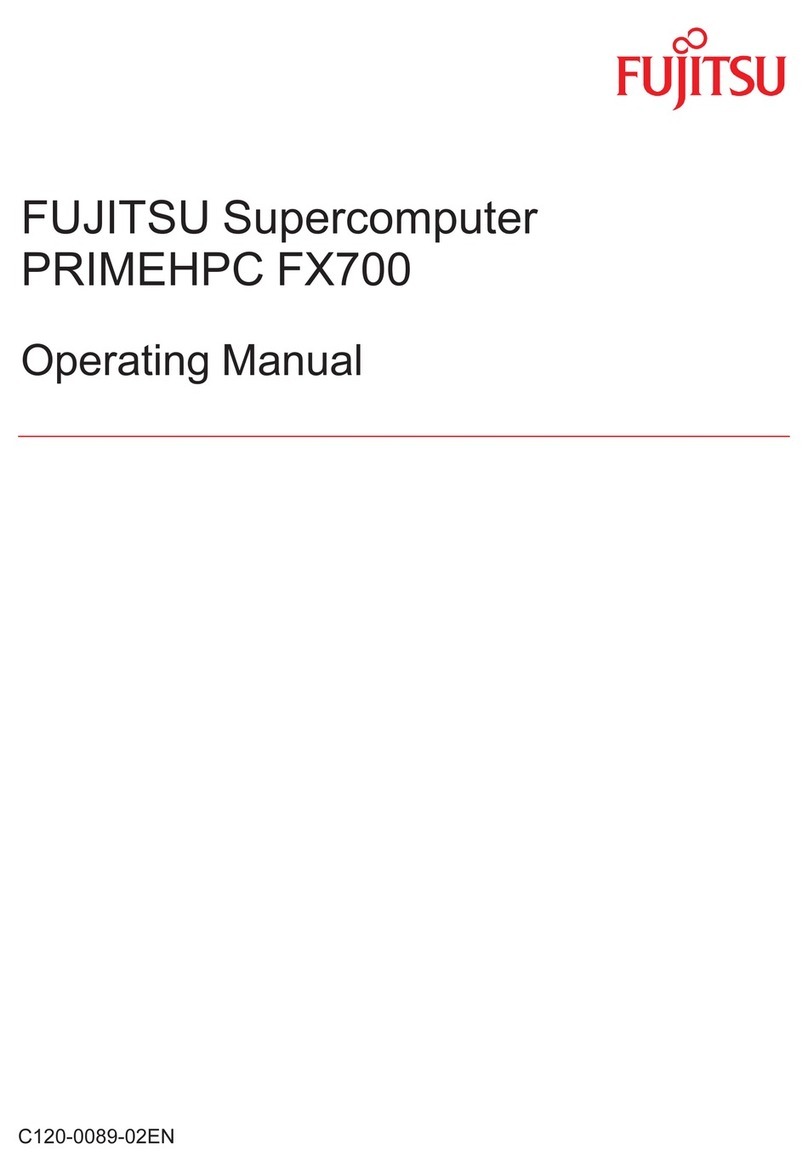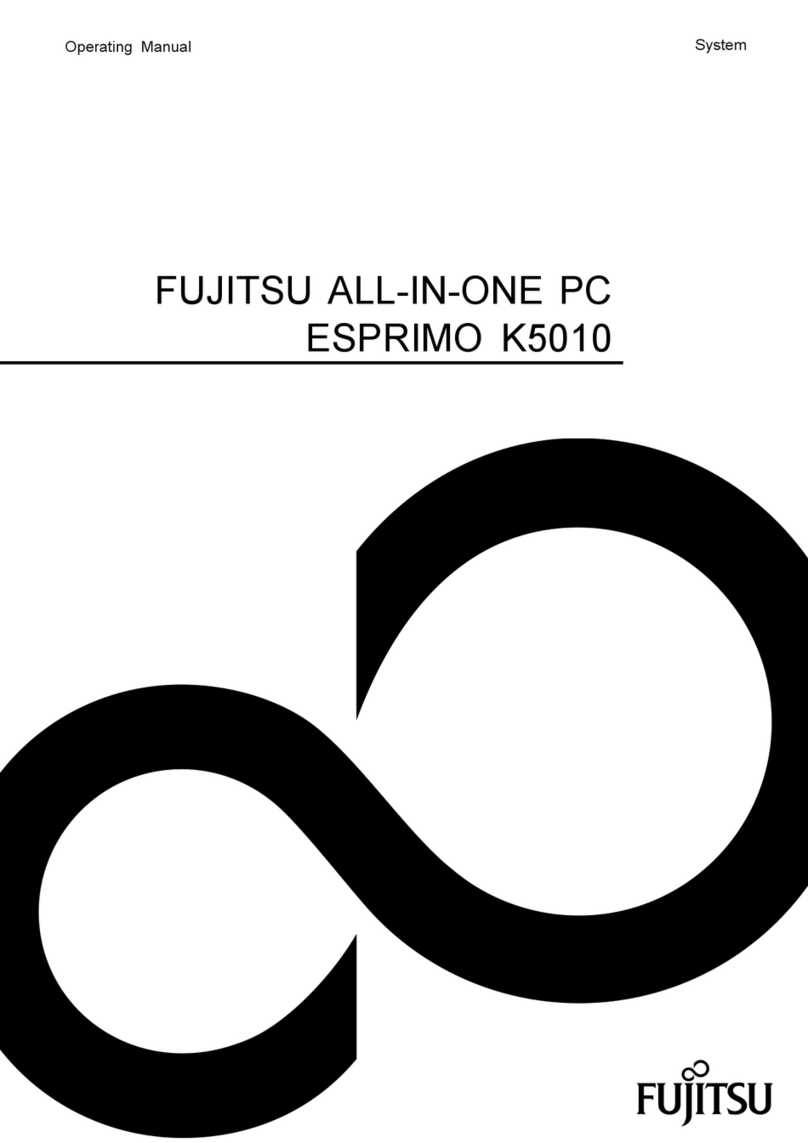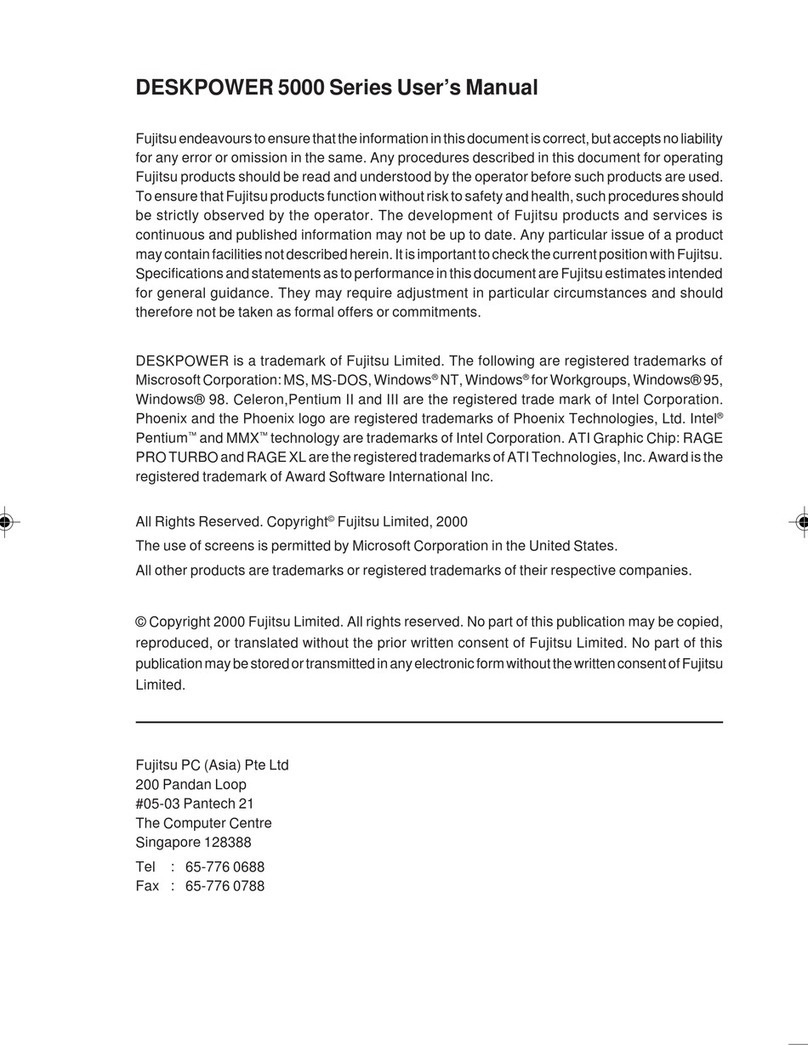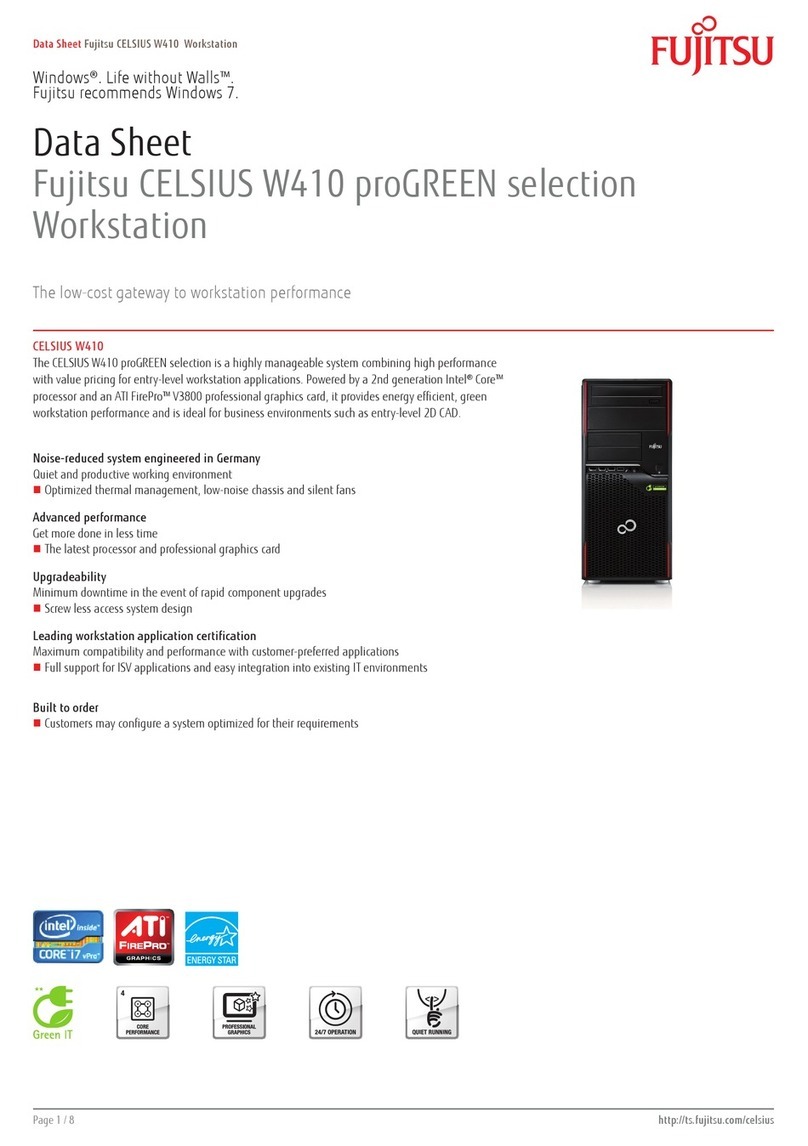Contents
Contents
YourESPRIMO/YourCELSIUS ........................................................ 5
Validityof the Reference Manual ......................................................... 5
Notational conventions .................................................................. 6
Importantnotes ........................................................................ 7
Safetyinformation ....................................................................... 7
Cleaning thedevice ..................................................................... 7
Energy saving, disposaland recycling .................................................... 7
Deviceoverview ....................................................................... 8
Front ................................................................................... 8
Rear ................................................................................... 9
Indicatorsonthedevice ................................................................. 11
Gettingstarted ......................................................................... 13
Unpacking and checking thedelivery ..................................................... 13
Steps for initial setup .................................................................... 13
Setting up the device .................................................................... 14
Vertical operatingposition withfeet (optional) .......................................... 15
Connecting the device tothemains supply ................................................ 19
Connectingexternaldevices ........................................................... 20
Portson thedevice ..................................................................... 21
Connecting a monitor . .................................................................. 22
Connecting the mouse .................................................................. 22
Connecting a USB mouse . ........................................................... 22
Connecting a PS/2 mouse ........................................................... 22
Connecting the keyboard . . . . . ........................................................... 23
Connecting a USB keyboard . . ....................................................... 23
Connecting a PS/2 keyboard . . ....................................................... 23
Connecting external devices to the serial interface . ........................................ 23
Portsettings ........................................................................ 23
Devicedrivers ...................................................................... 23
Connecting external devices to the USB ports . ............................................ 24
Devicedrivers ...................................................................... 24
Installingthecablecover(optional) .................................................... 25
Switching on for the firsttime:installingthesoftware .................................. 27
Switchon themonitor andthe machine ................................................... 27
Installingthe software ................................................................... 28
Operation .............................................................................. 29
Switchthedeviceon .................................................................... 29
Switchingoffthedevice ................................................................. 29
Procedure in an emergency . . . ....................................................... 29
SettingsinBIOSSetup .................................................................. 29
Propertyand dataprotection ............................................................. 30
Anti-theft protection and lead-sealing . . . . . . ............................................ 30
Locking the assy mechanically (FUJITSU Desktop ESPRIMO D7010 / D9010 only) . ...... 31
BIOSsetup securityfunctions ........................................................ 31
AccessauthorisationviaSmartCard .................................................. 32
Fujitsu 3