Fujitsu FTP-627 Series User manual
Other Fujitsu Printer Accessories manuals

Fujitsu
Fujitsu FTP-634MCL001 Installation guide

Fujitsu
Fujitsu Fi-718PR Manual

Fujitsu
Fujitsu IMAGE SCANNER FI-486PRFR User manual

Fujitsu
Fujitsu RX-7100 Technical manual

Fujitsu
Fujitsu PA03740-K010 Configuration guide
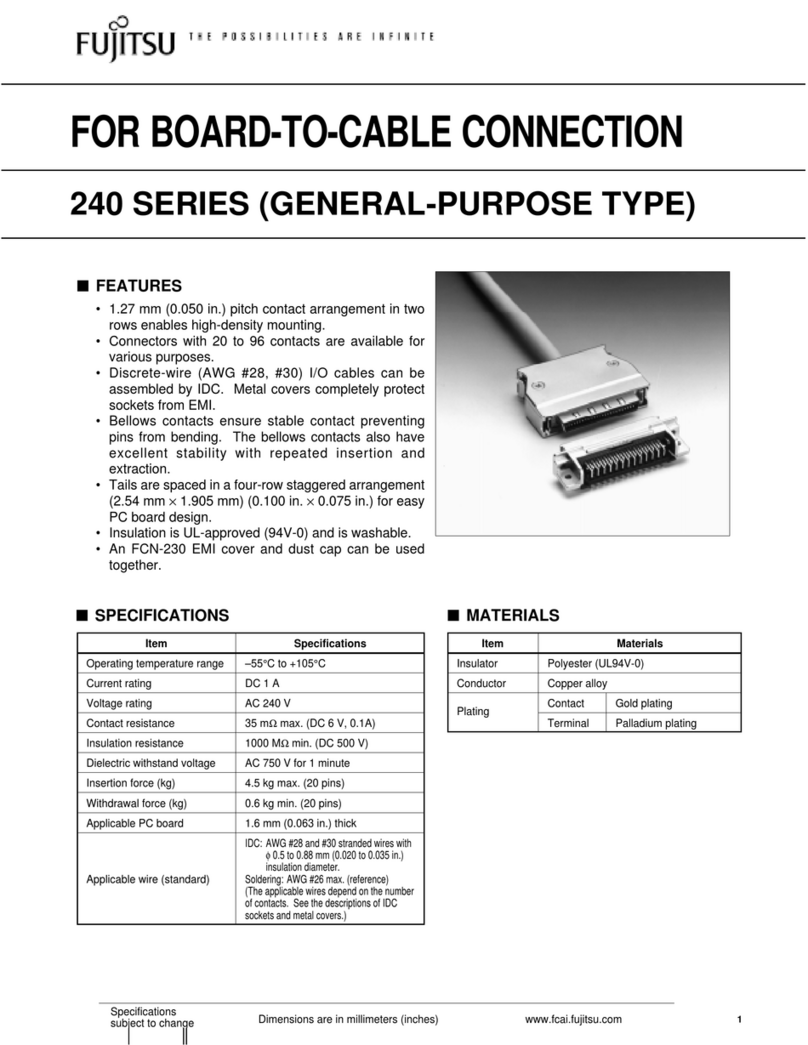
Fujitsu
Fujitsu 240 SERIES User manual
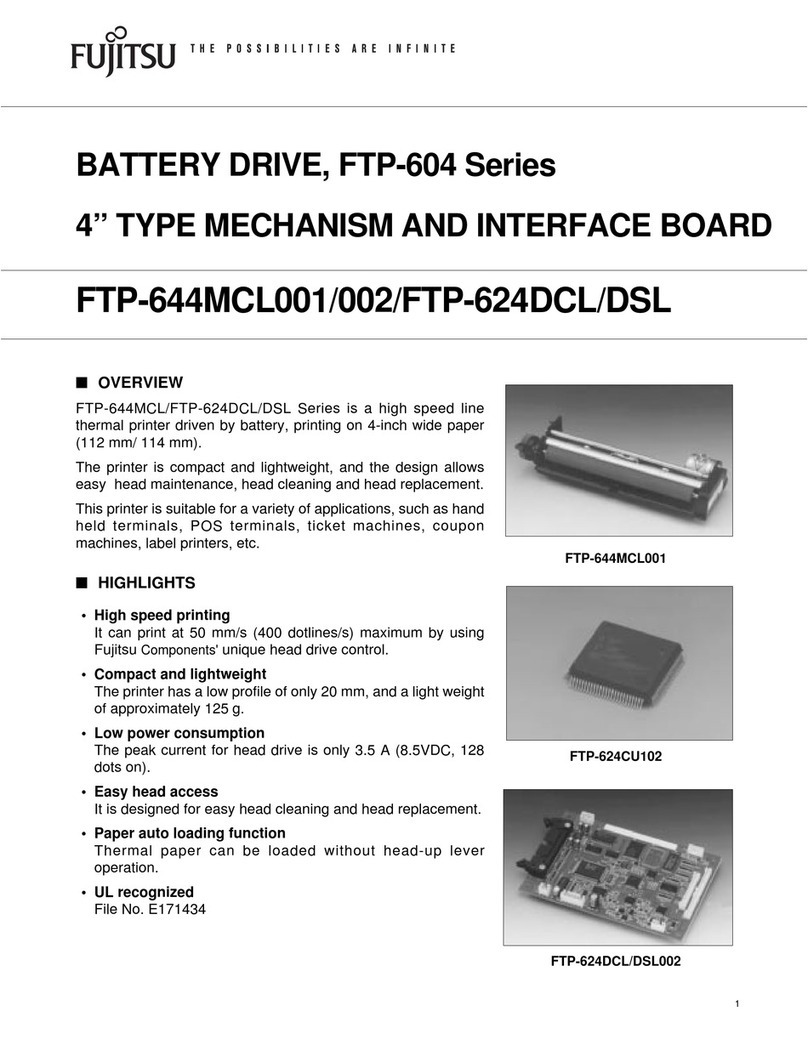
Fujitsu
Fujitsu FTP-644MCL001 Installation guide

Fujitsu
Fujitsu fi-434PR User manual
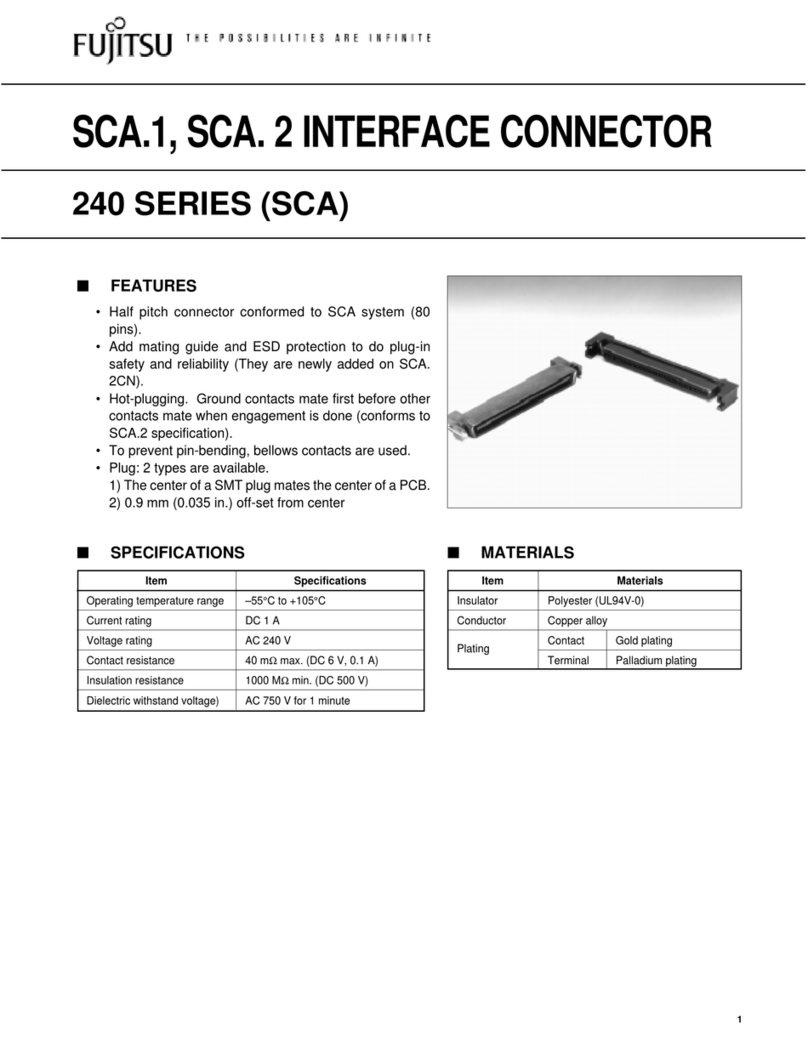
Fujitsu
Fujitsu SCA.1 User manual

Fujitsu
Fujitsu FTP-632MCL101 Installation guide

Fujitsu
Fujitsu PA03753-0002 Configuration guide
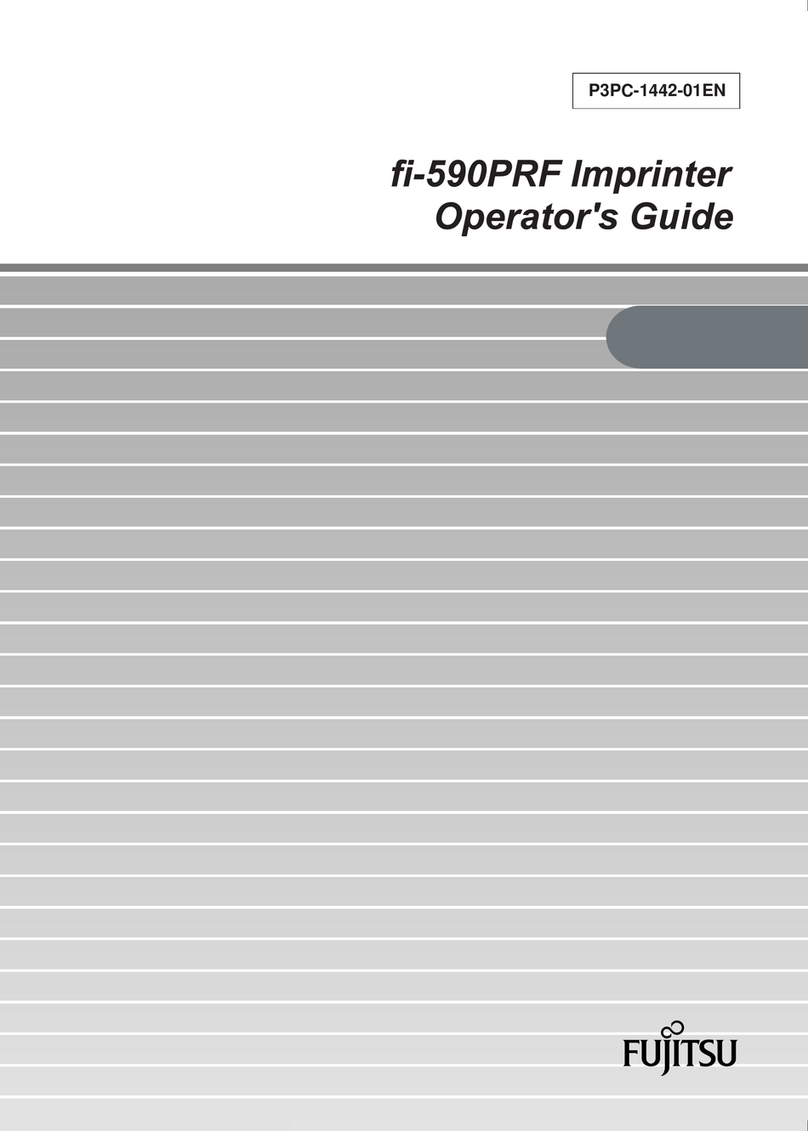
Fujitsu
Fujitsu FI-590PRF Operators Manual

Fujitsu
Fujitsu fi-553PR Manual

Fujitsu
Fujitsu FTP-629MCL054 User manual

Fujitsu
Fujitsu FTP-639MCL103/383-R User manual
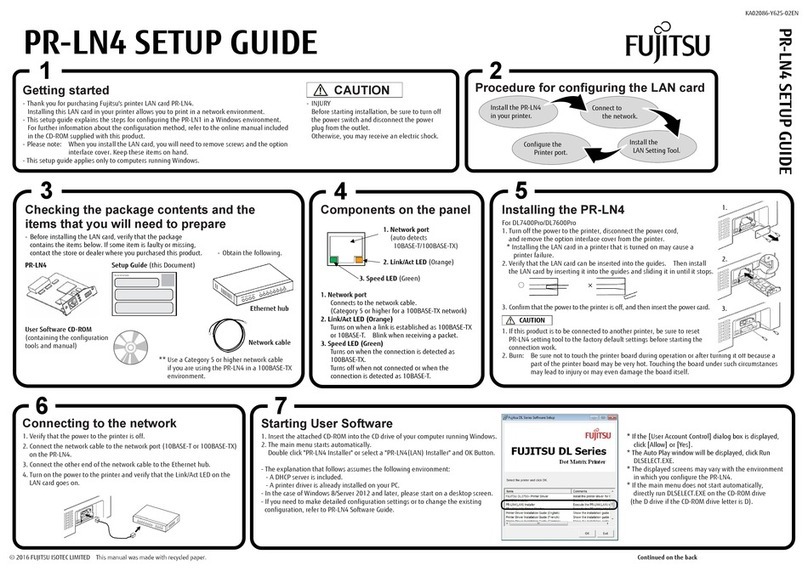
Fujitsu
Fujitsu PR-LN4 User manual
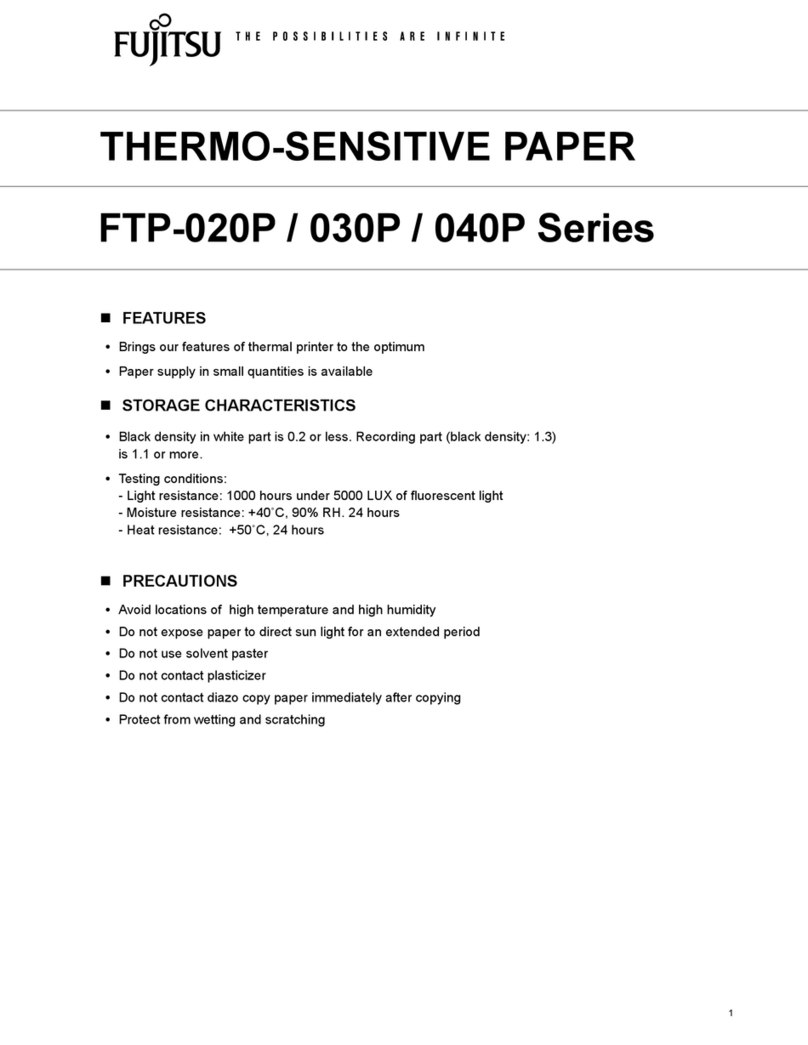
Fujitsu
Fujitsu FTP-020P Series User manual
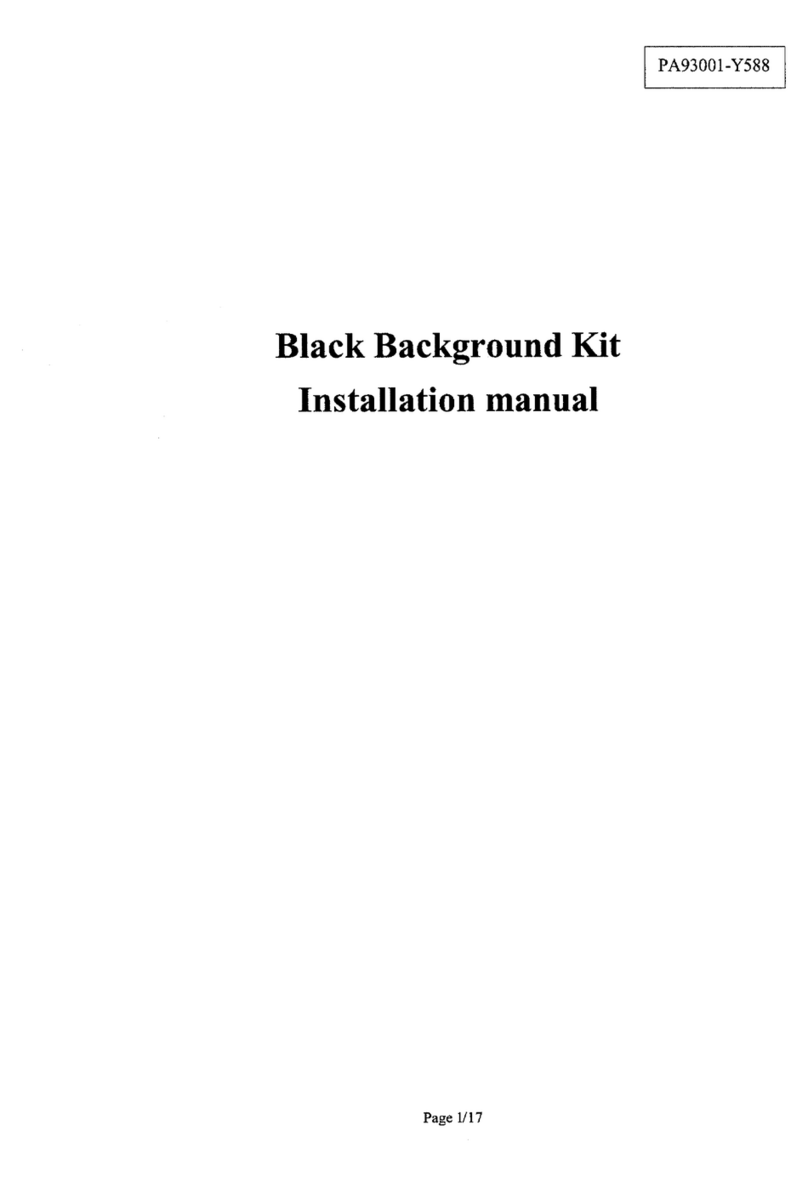
Fujitsu
Fujitsu Black Background Kit User manual

























