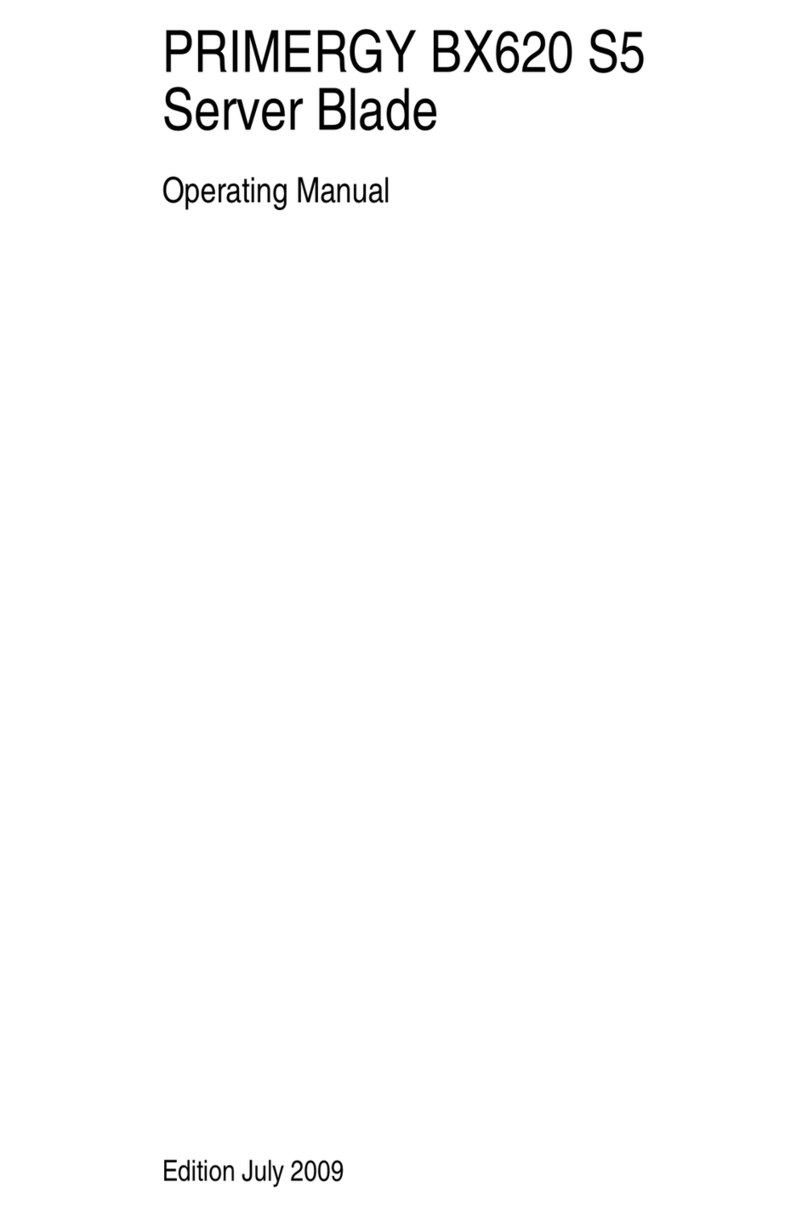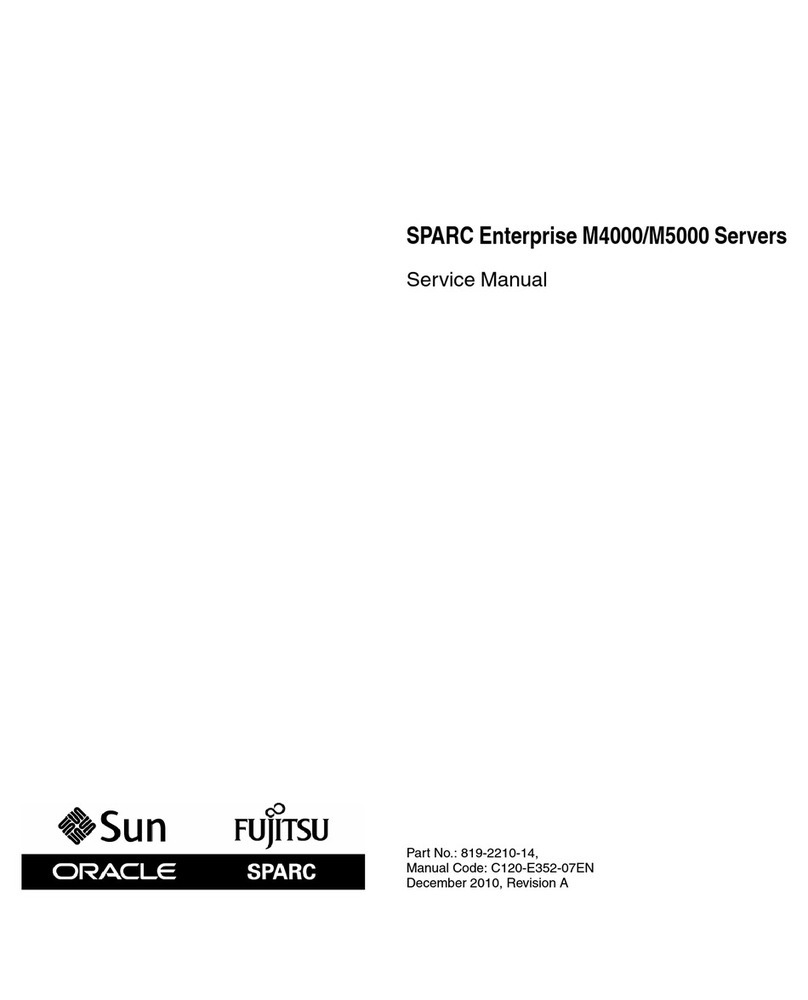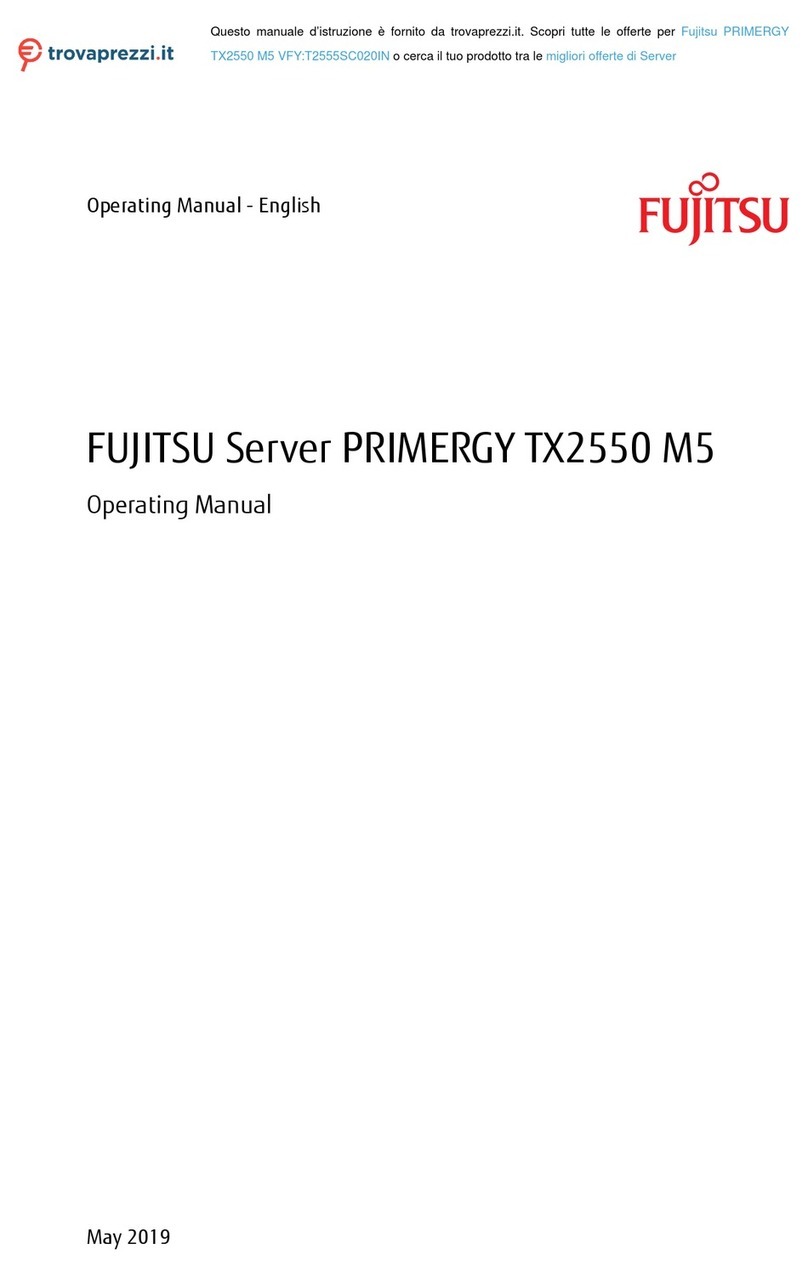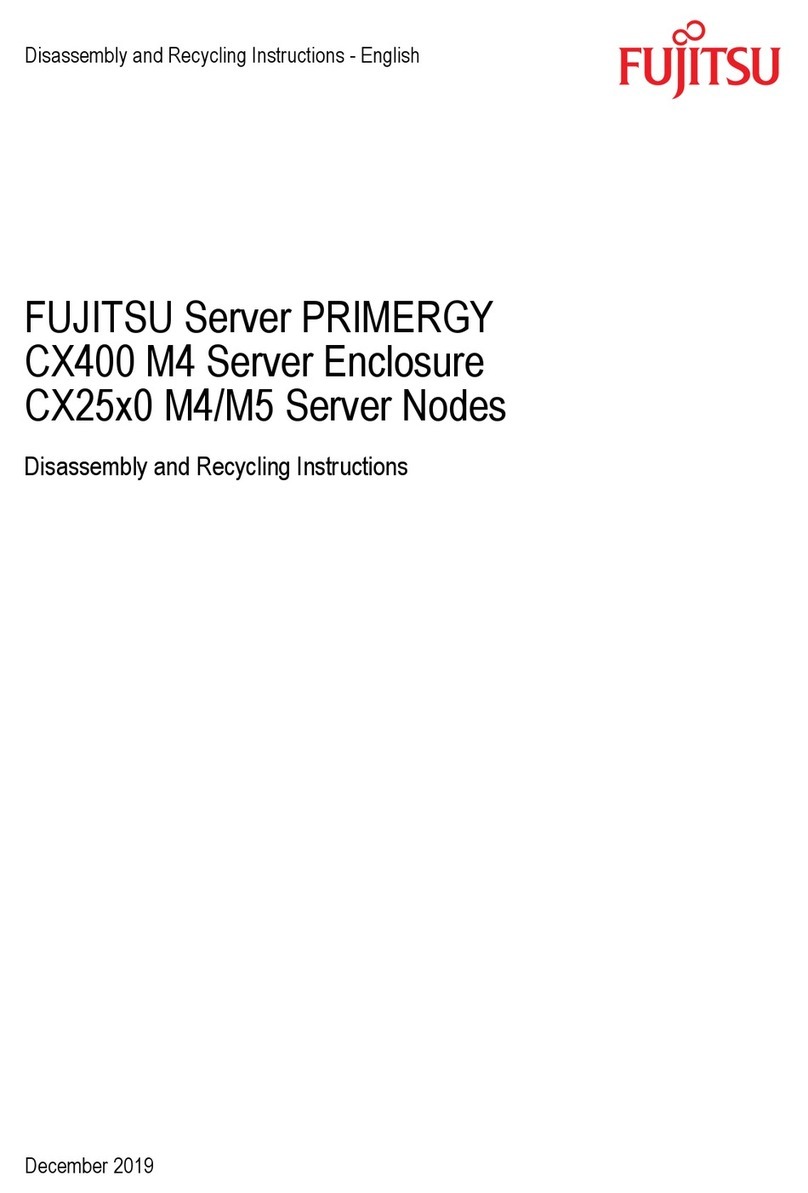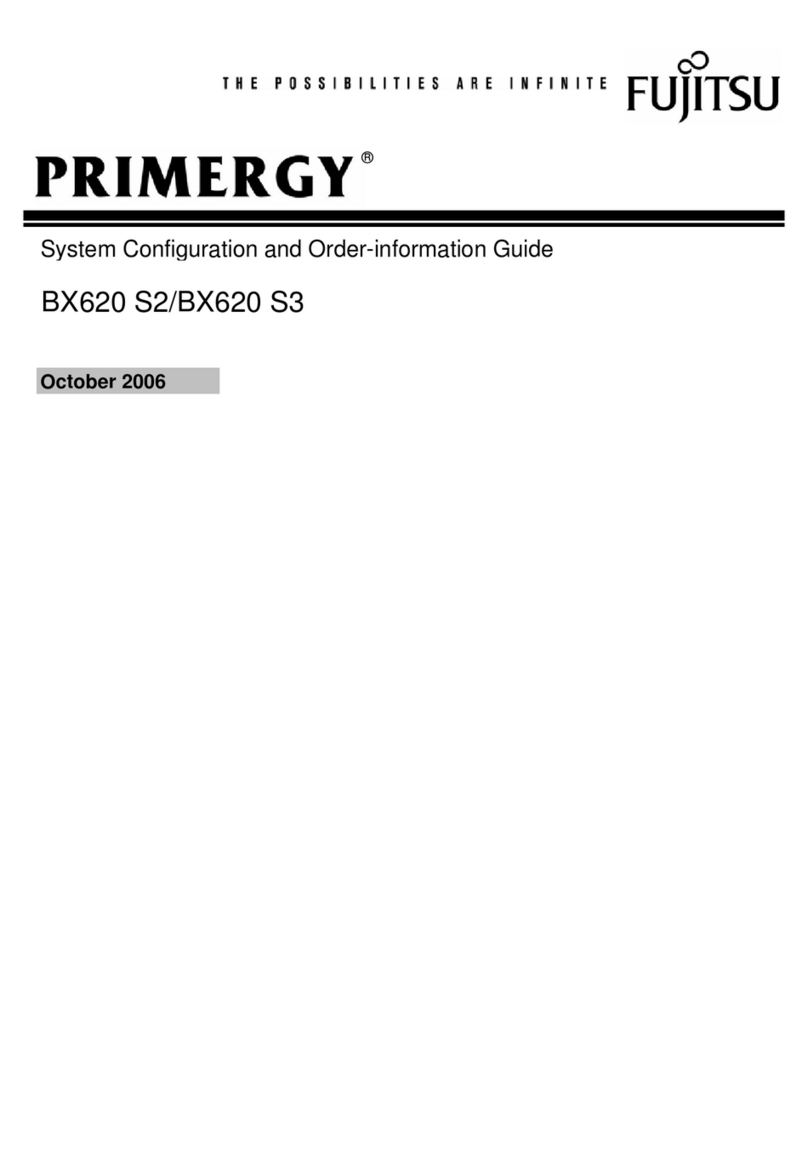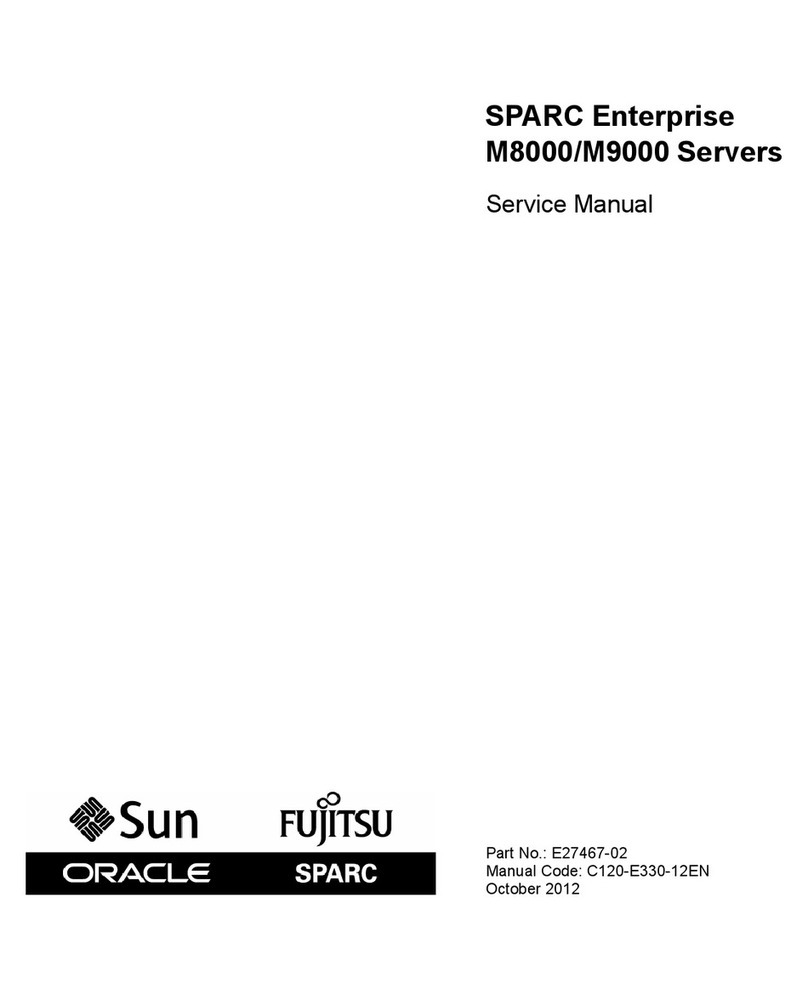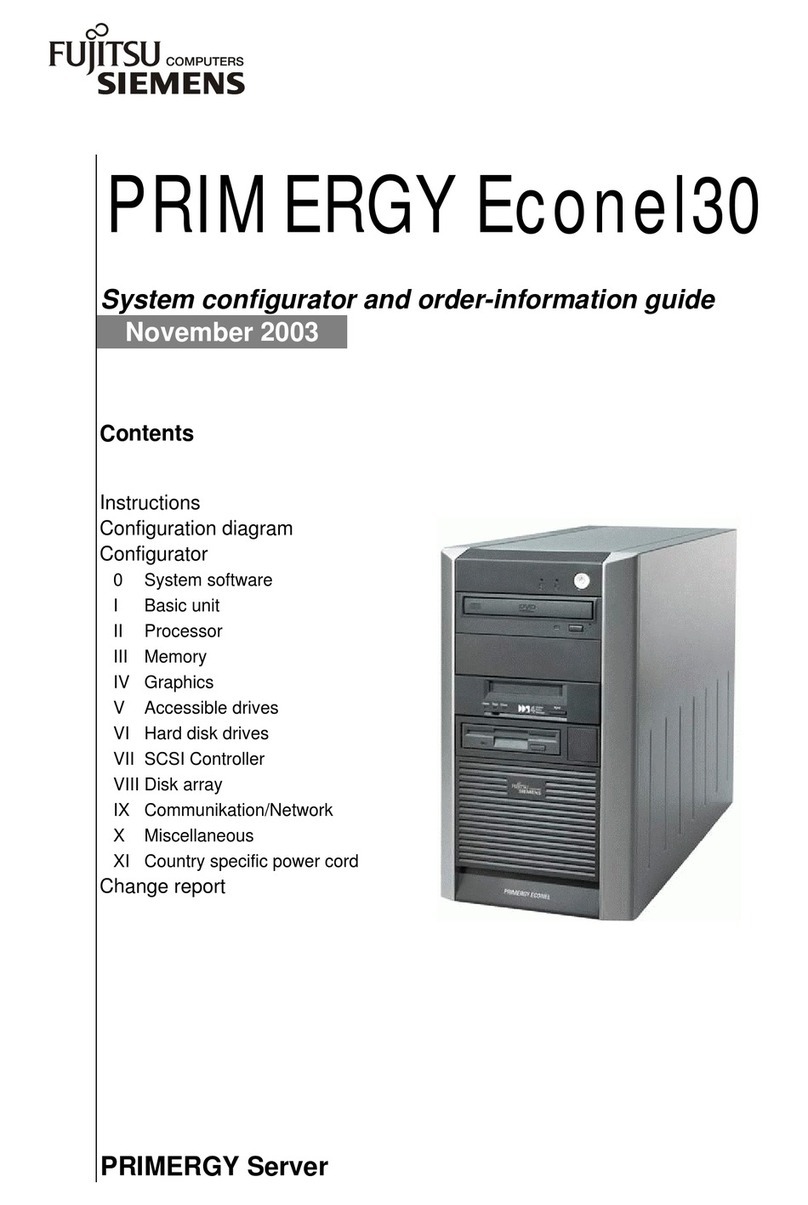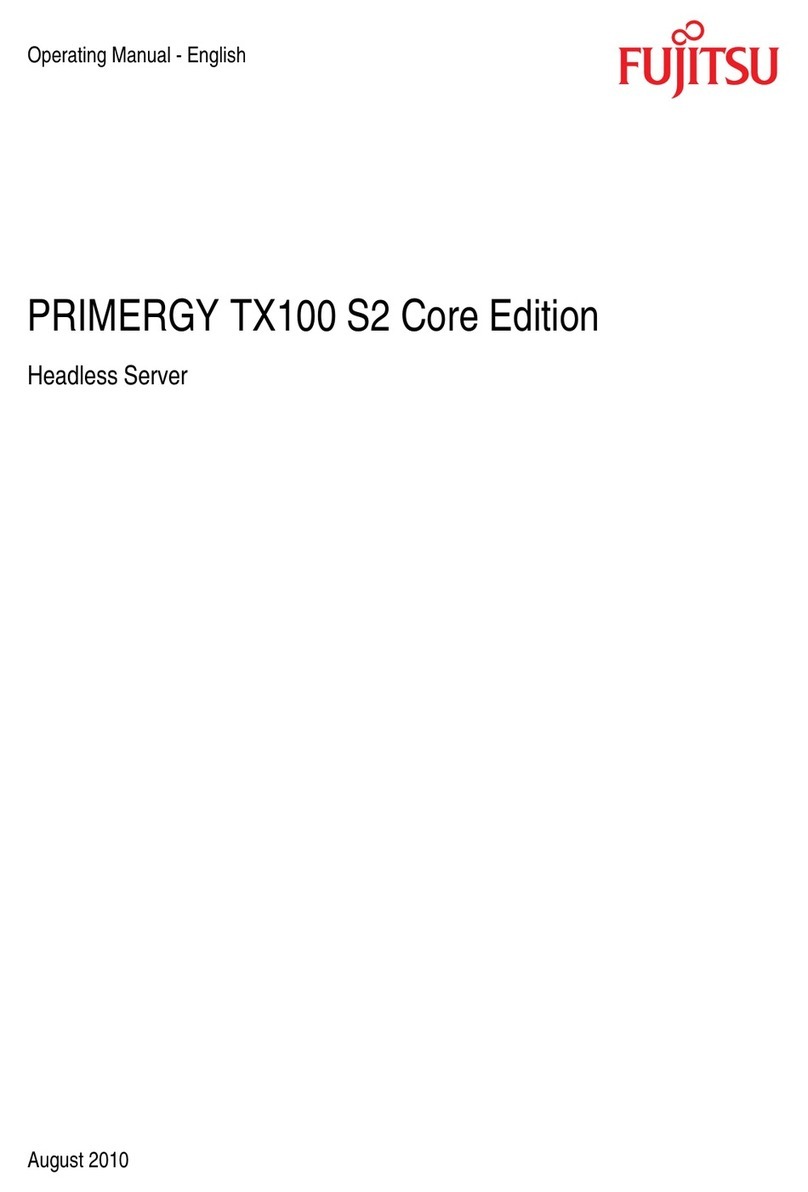A26361-K831-Z102-1-7619
Contents
Your PRIMERGY ECONEL 30..........................................................................................................1
Features............................................................................................................................................2
Notational conventions ......................................................................................................................3
Target group......................................................................................................................................3
Important notes ...............................................................................................................................5
Safety................................................................................................................................................5
Energy saving, disposal and recycling.......................................................................................5
CE marking................................................................................................................................5
FCC Class B Compliance Statement.........................................................................................6
Transporting the server......................................................................................................................6
Cleaning the server............................................................................................................................6
Preparing for use.............................................................................................................................7
Unpacking and checking the delivery.................................................................................................7
Steps for initial setup.........................................................................................................................7
Setting up the server .........................................................................................................................8
Connect the monitor, mouse and keyboard .......................................................................................8
Connecting the monitor..............................................................................................................8
Connecting the mouse...............................................................................................................9
Connecting a keyboard..............................................................................................................9
Connecting the server to the mains voltage.....................................................................................10
Initial switch-on: Software will be installed.......................................................................................11
Switching on monitor and server..............................................................................................11
Installing the software......................................................................................................................13
Configuration with ServerStart.................................................................................................13
Installation procedure in ServerStart........................................................................................14
Guided installation of a single server .......................................................................................15
Replicated installation of several servers (Windows) ...............................................................17
Connecting external devices............................................................................................................18
Ports on the server ..................................................................................................................19
Connecting external devices to the serial port..........................................................................20
Connecting external devices to the parallel port.......................................................................20
Connecting external devices to the USB port...........................................................................21
Operation .......................................................................................................................................23
Switching the server on ...........................................................................................................23
Switching the server off ...........................................................................................................23
Indicators on the server...................................................................................................................24
Keyboard.........................................................................................................................................25
Important keys and key combinations......................................................................................25
Working with floppy disks ................................................................................................................27
Settings in BIOS Setup....................................................................................................................28
Property and data protection............................................................................................................28
Anti-theft protection and lead-sealing.......................................................................................28
BIOS setup security functions..................................................................................................29