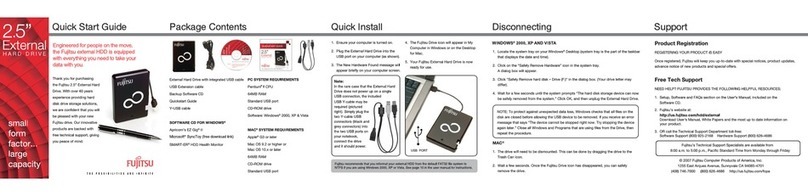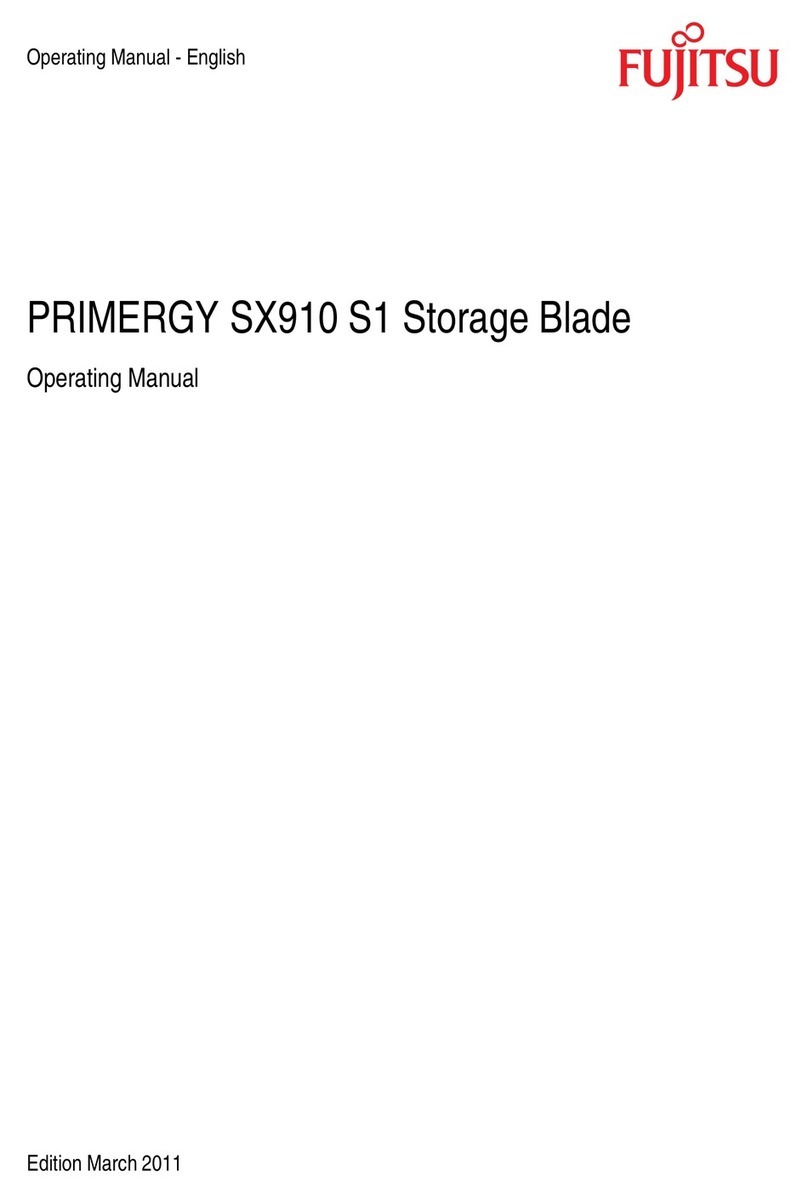Fujitsu Eternus DX80 S2 Instruction Manual
Other Fujitsu Storage manuals
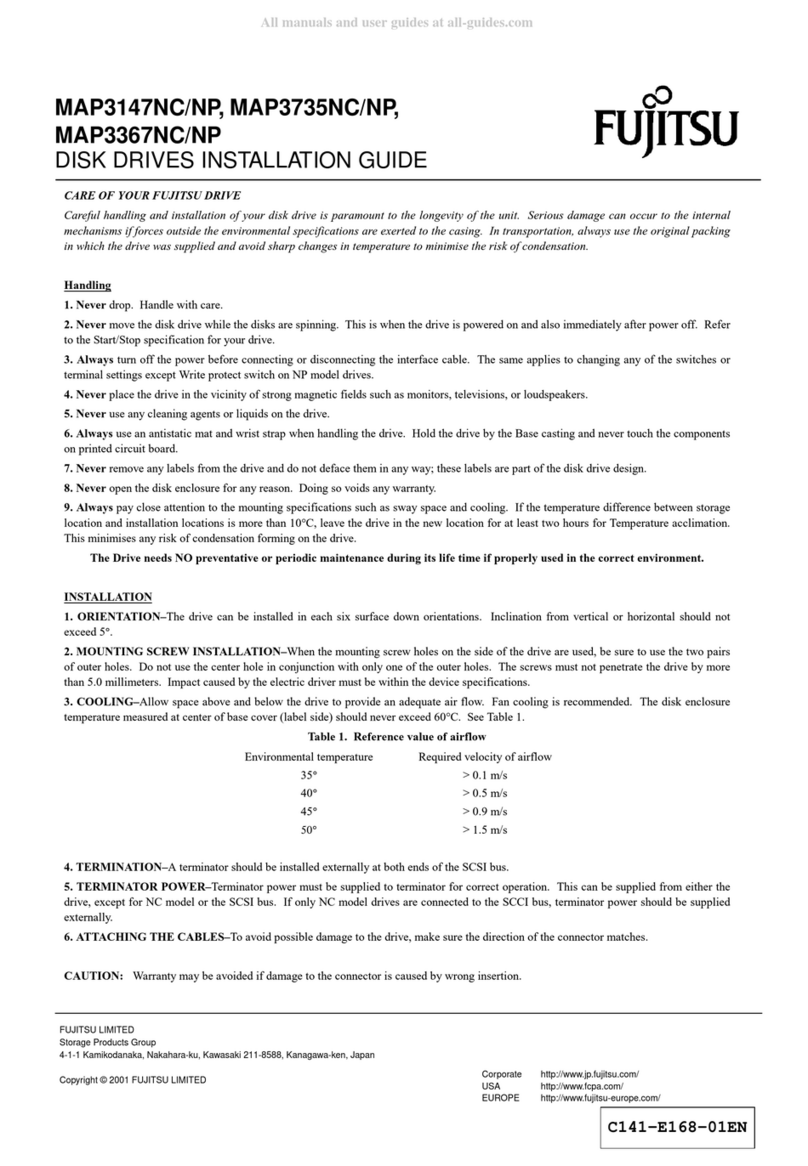
Fujitsu
Fujitsu MAP3147NP User manual
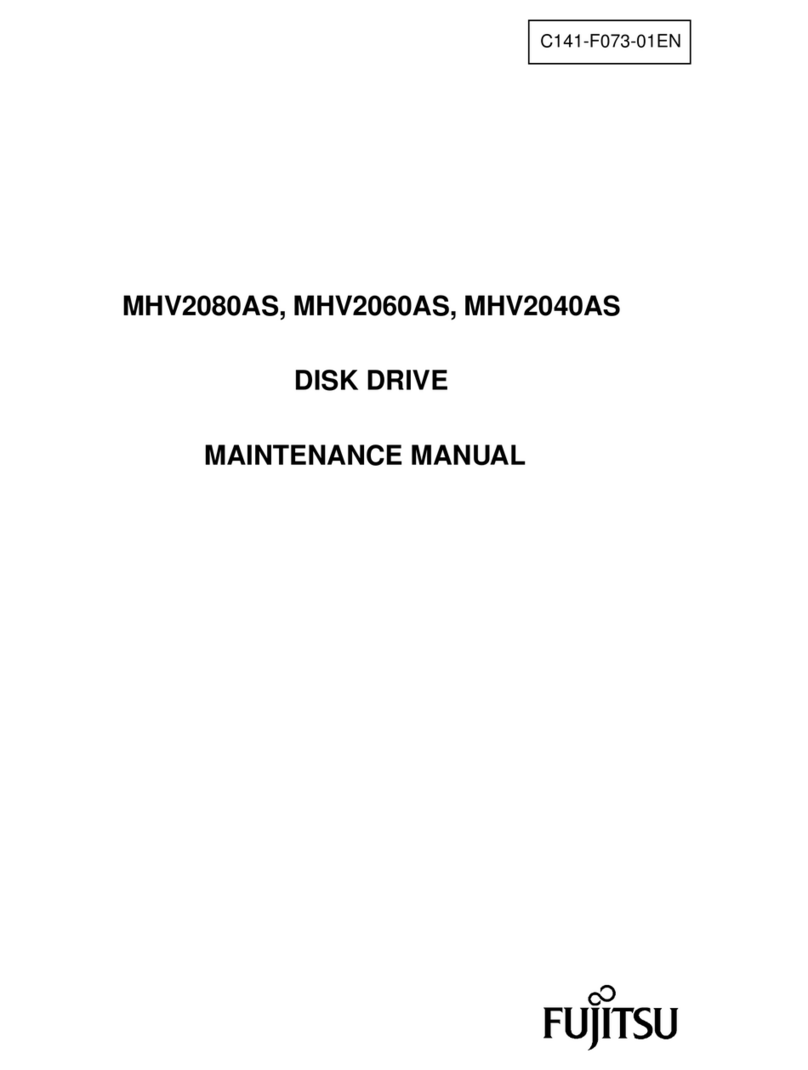
Fujitsu
Fujitsu MHV2080AS - Extended Duty Mobile 80 GB Hard... User manual

Fujitsu
Fujitsu Eternus DX80 S2 User manual

Fujitsu
Fujitsu ETERNUS LT260 User manual

Fujitsu
Fujitsu MHW2040AT - Mobile 40 GB Hard Drive User manual
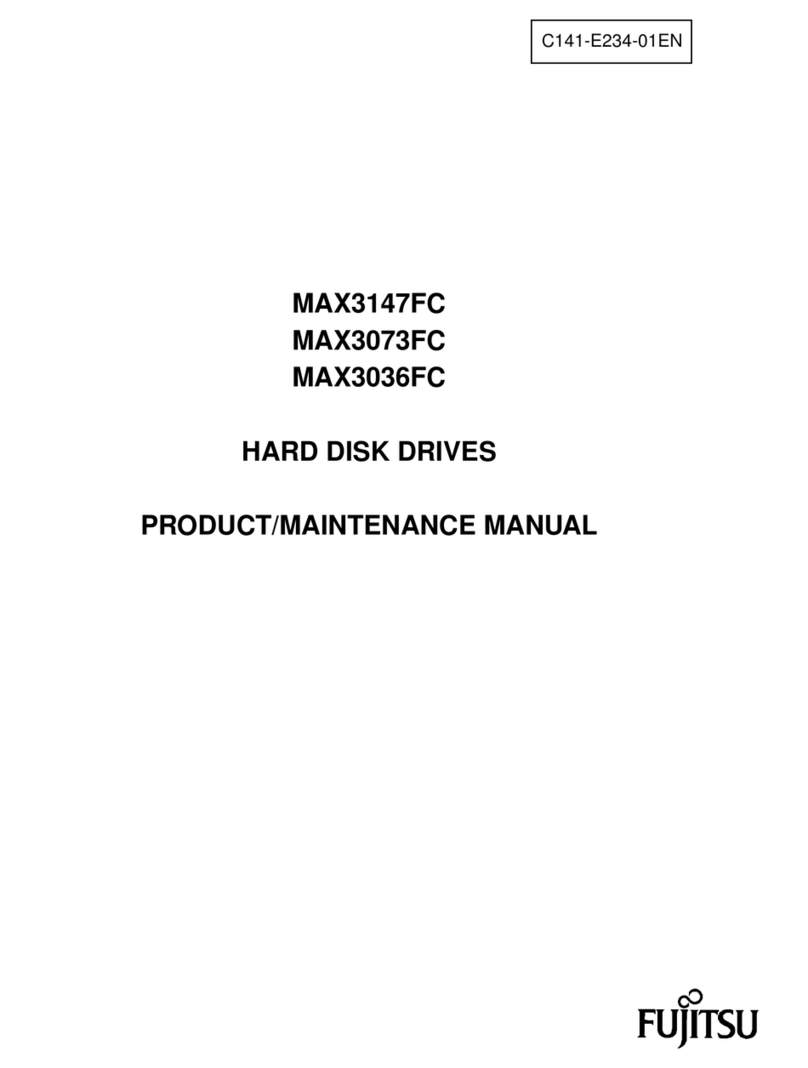
Fujitsu
Fujitsu MAX3036FC User manual
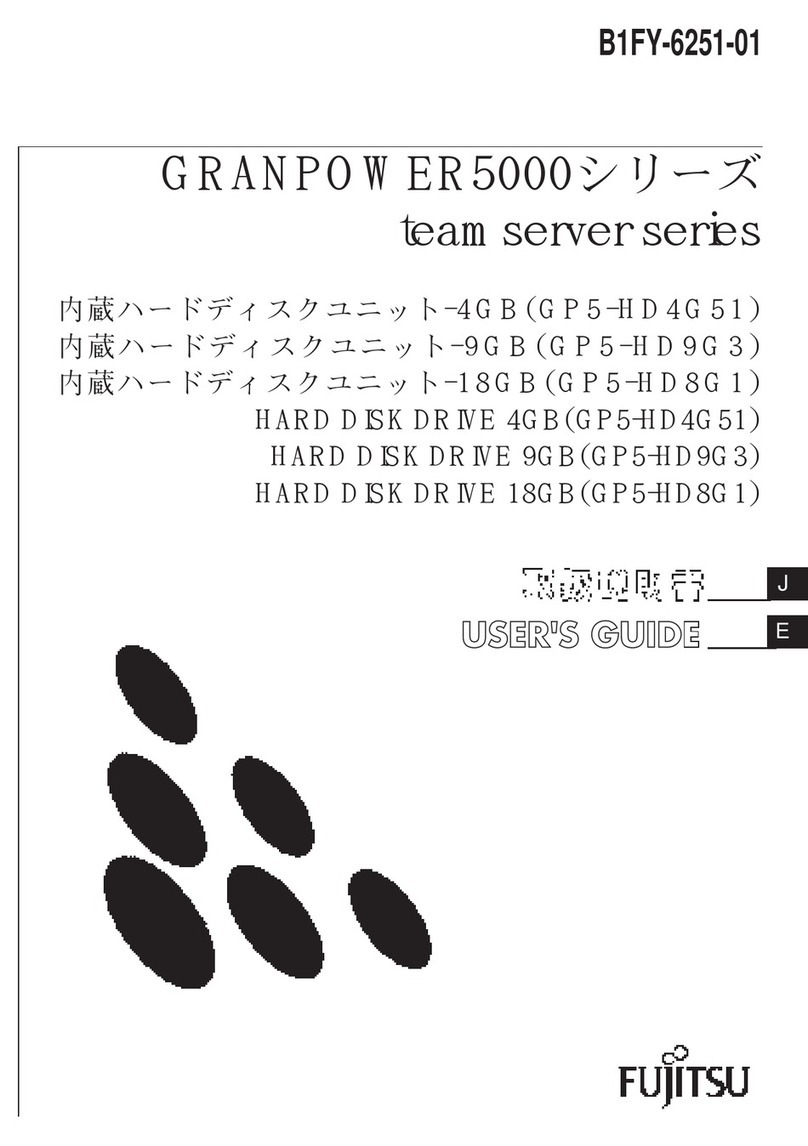
Fujitsu
Fujitsu GRANPOWER500 TEAMSERVER Series User manual
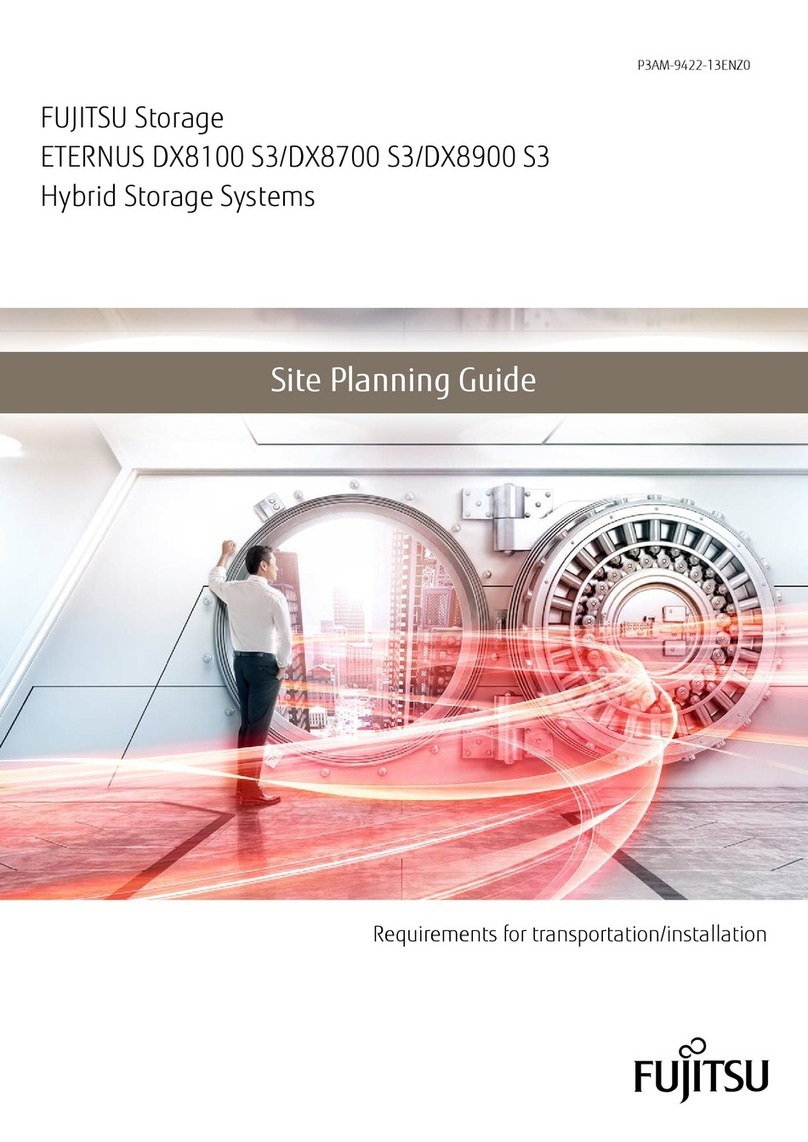
Fujitsu
Fujitsu ETERNUS DX8100 S3 Technical manual
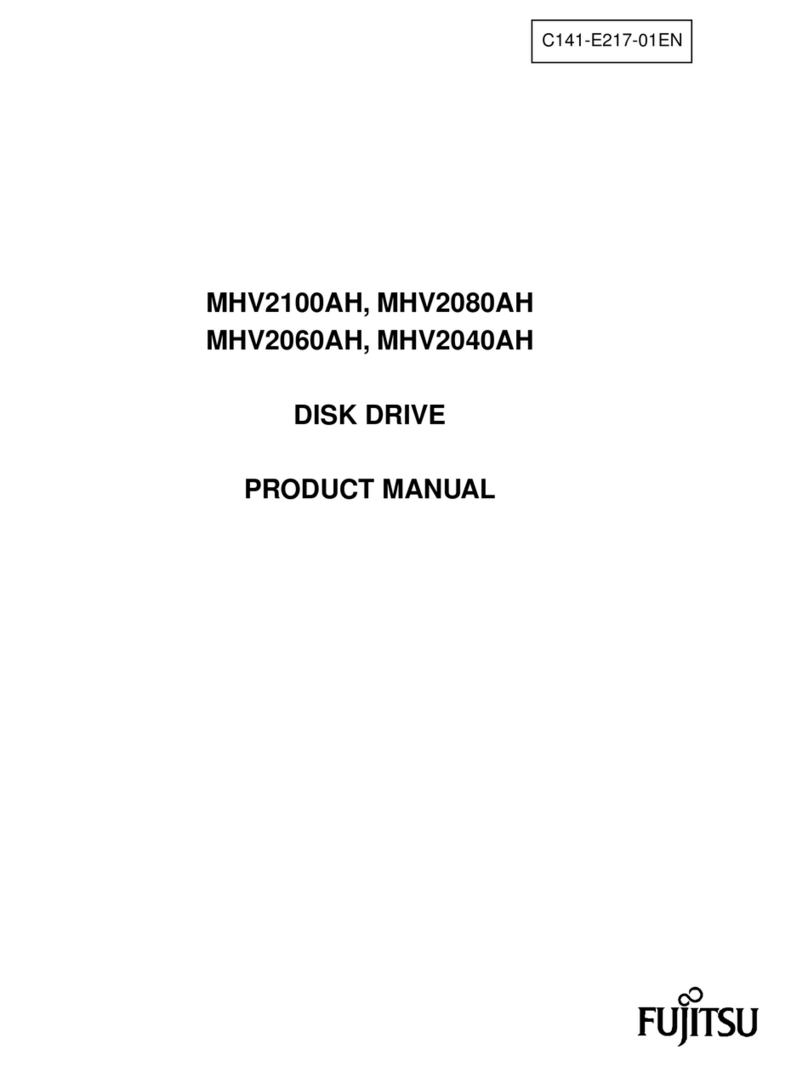
Fujitsu
Fujitsu MHV2100AH User manual
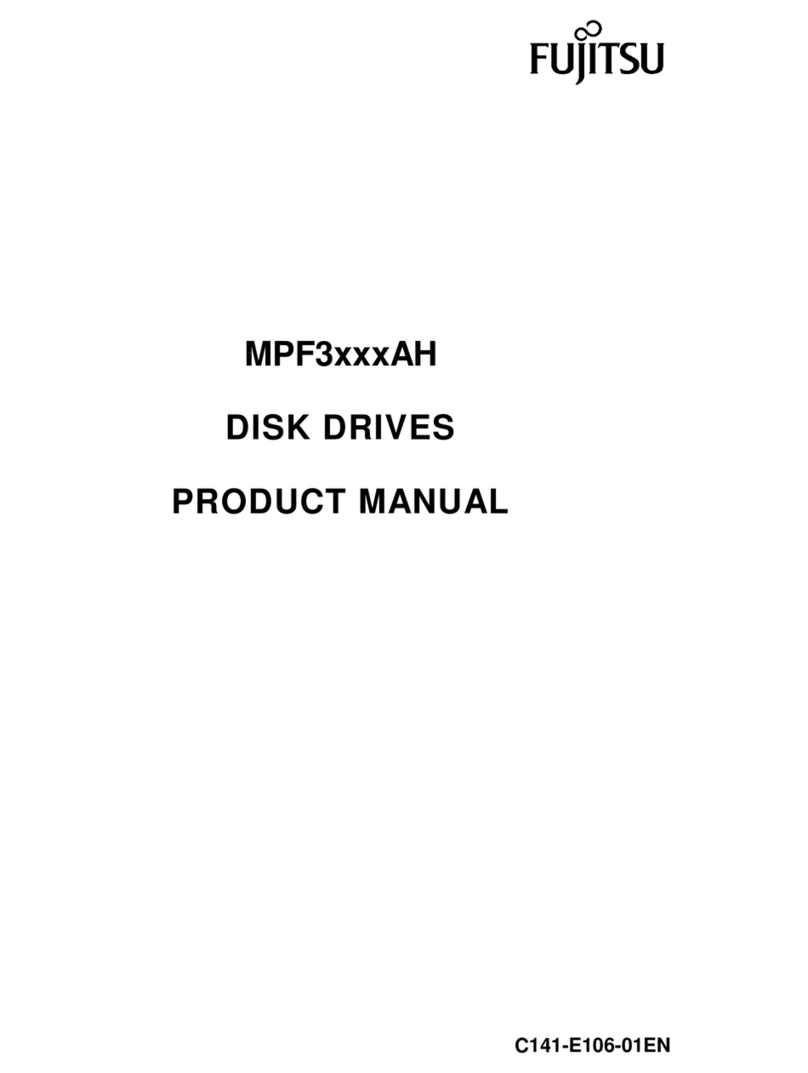
Fujitsu
Fujitsu MPF3204AH User manual
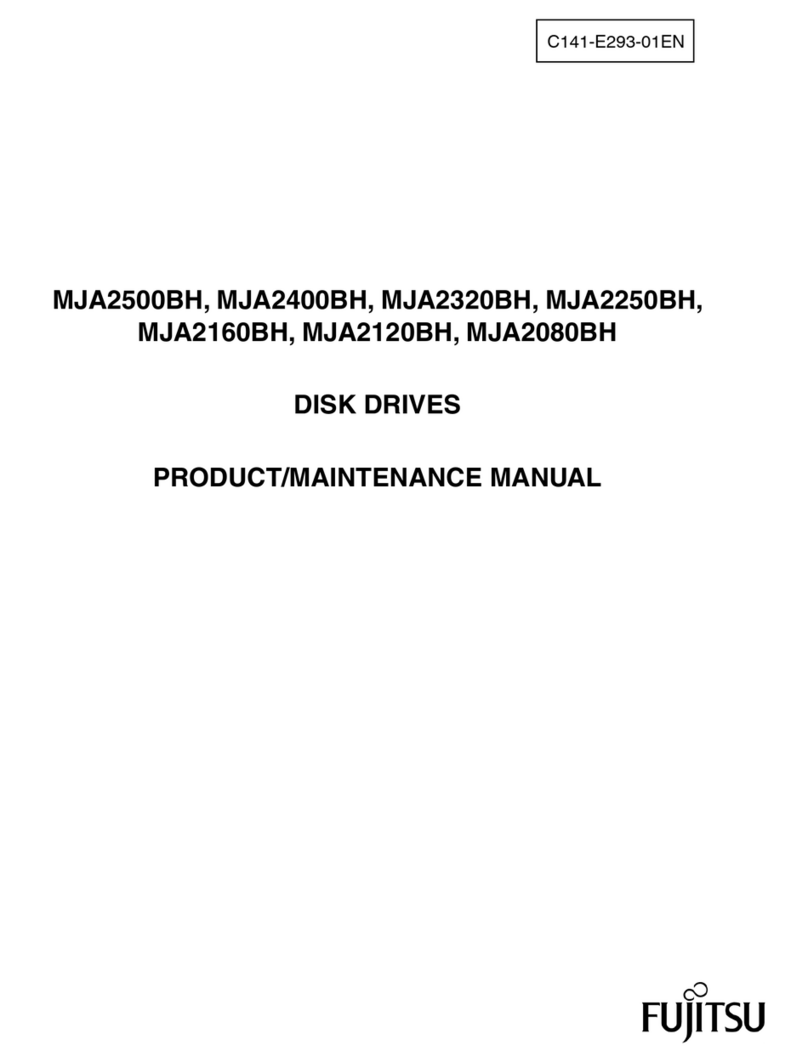
Fujitsu
Fujitsu MJA2500BH - Mobile 500 GB Hard Drive User manual

Fujitsu
Fujitsu Eternus DX80 S2 Installation guide

Fujitsu
Fujitsu MBA3073NC User manual

Fujitsu
Fujitsu ETERNUS LT20 S2 User manual

Fujitsu
Fujitsu ETERNUS DX100 S4 Guide

Fujitsu
Fujitsu DISK DRIVES MHL2300AT User manual

Fujitsu
Fujitsu ETERNUS Instruction Manual
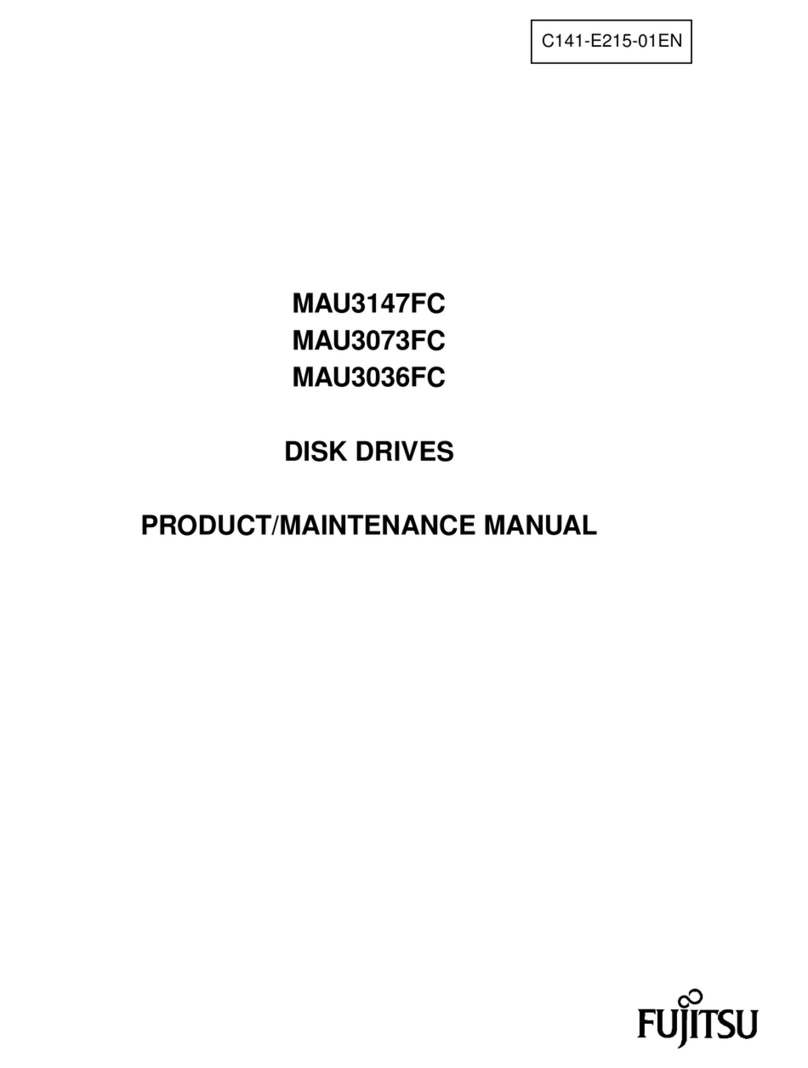
Fujitsu
Fujitsu MAU3147FC User manual

Fujitsu
Fujitsu ETERNUS DX60 S3 Technical manual

Fujitsu
Fujitsu ETERNUS LT260 User manual