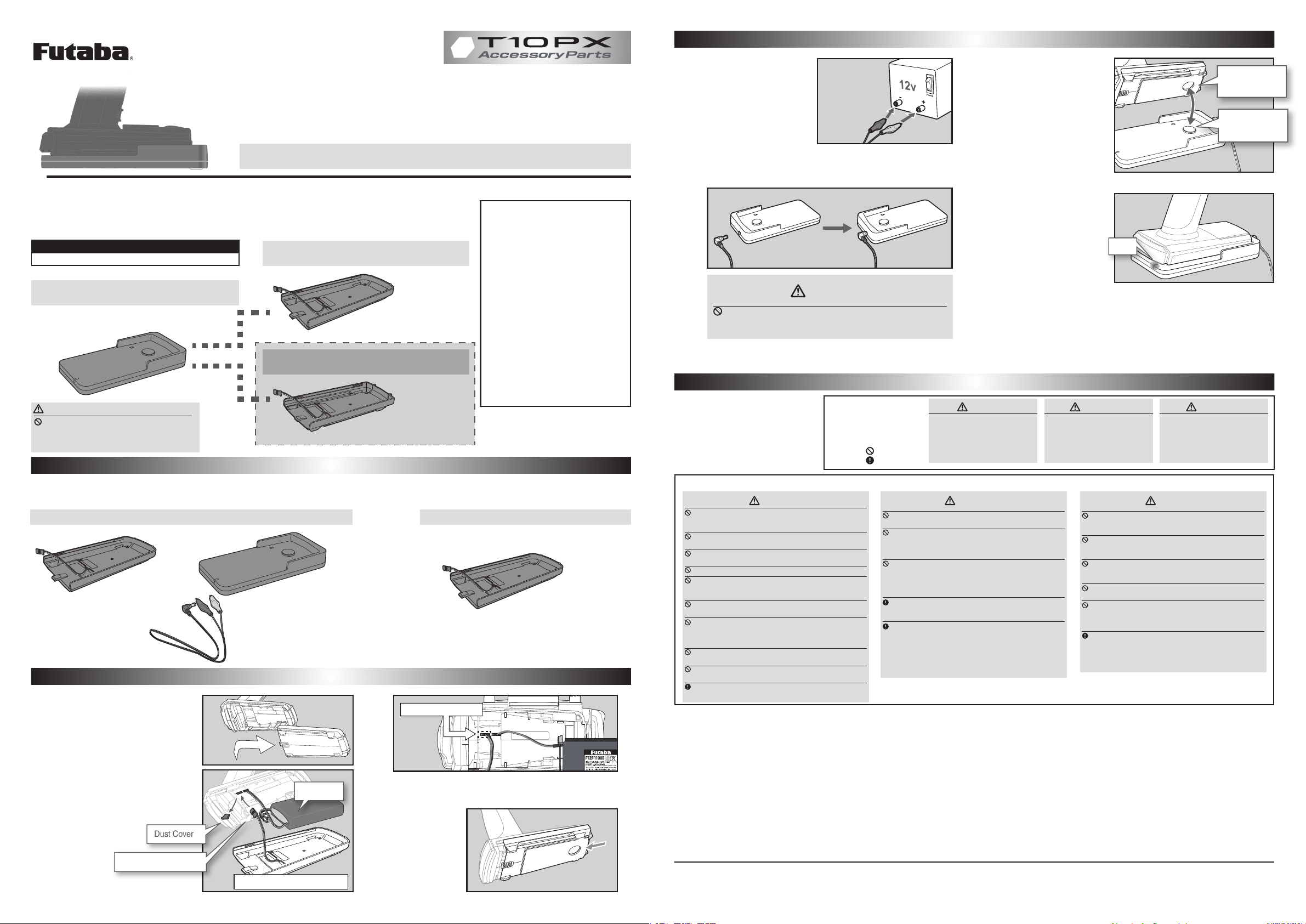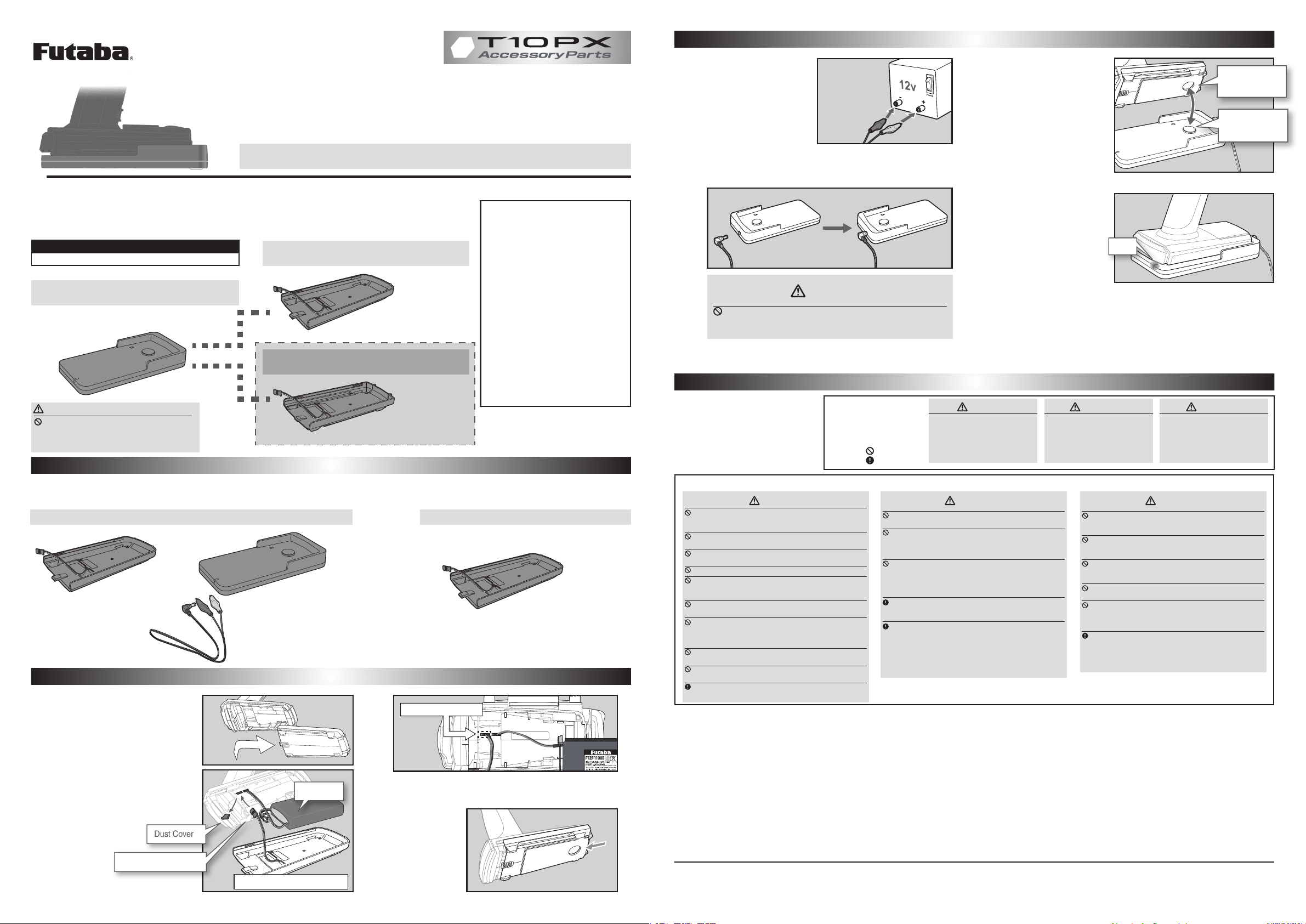
ICS LF-01/ICS LF-02
Li-FePO4 battery inductive charger for T10PX
Inductive Charging System
1M23N38707
Safety PrecautionsSafety Precautions
Set ContentsSet Contents
How To Install Charger Rx UnitHow To Install Charger Rx Unit
Charging and LED IndicationCharging and LED Indication
Usable Battery
FT2F1700B / FT2F1700BV2 / FT2F1100B
ICS LF-01 Charger Tx side
(Charging stand)
ICS LF-01 Charger Tx side
(Charging stand)
● ICS LF-01 Charger Tx side / ICS LF-02 Charger Rx side SET ● ICS LF-02 Charger Rx side
ICS LF-02 Charger Rx side
(Battery cover)
ICS LF-02 Charger Rx side
(Battery cover)
ICS LF-02 Charger Rx side
(Battery cover)
T10PX
T7PX(R) / T4PV / T4PM
* Sold separately
7.26
LED
Dust Cover
Battery
Connector of Rx unit
ICS LF-02 Charger Rx side
Notes: Before using your new LF-01, please read this manual thoroughly and use it properly and safely. After reading this
manual, store it in a safe place.
Thank you for purchasing an ICS LF-01. This product is a battery charger designed for use
only with the Li-FePO4 polymer battery in the T10PX. In order to get high performance of the
product and use it safely, please read this instruction manual thoroughly before use.
· ©Copyright 2021. No part of this manual may be reproduced in any form without prior permission.
· The contents of this manual are subject to change without prior notice.
· While this manual has been carefully written, there may be inadvertent errors or omissions. Please contact our service center if you feel that
any corrections or clarications should be made.
· Futaba is not responsible for the use of this product by the customer.
After opening the bag, rst check if the contents conform to the following. The contents depend on the set as shown below.
Instruction Manual
Power cable
*FT2F2100B / FT2F2100BV2 are not supported because it is over dimension.
Usable Transmitter
ICS LF-01 Charger Rx side
(Battery cover)
Usable Transmitter
Specications
●Rechargeable battery: Li-FePO4
polymer battery / 2S type
●Input: DC11.4 ~12.6 V
●Output current: 0.7 A
●Operating temperature: -10 °C
~ +40 °C (10 °C~ +30 °C is
recommended)
●Storage temperature: -20 °C ~
+60 °C (0 °C ~ +30 °C is
recommended)
●Dimensions:Tx 160 x 72 x 24 mm /
Rx 138 x 70 x 17 mm
●Weight: Tx 99 g / Rx 44.5 g
The specifications are subject to change without
prior notice due to the technical development.
●This product cannot be repaired because it is
designed to not be disassembled for safety reasons.
●If you have questions about this product, please
contact your Futaba dealer.
1Slide the battery cover of the
transmitter in the direction of
the arrow while pushing the
part of the figure to remove it.
2Remove the dust cap next to
the battery connector.Insert
the connector of the charger
Rx unit.
Connector of Rx unit
3Attach the charger Rx unit to the position where the
battery cover of the transmitter was attached.
*Install without
pinching the wire.
1Connect the power cable to the
12 V DC power supply. Connect
the cable clip red to the (+)
terminal of the power supply
and black to the (-) terminal.
* If you mistakenly connect the polarity
of the power cable, the charger will
be damaged. Please connect the clip
with sufficient care.
2
Place the charger Tx unit in a stable, level position and connect the
DC plug of the power cable to the power jack of the Tx unit.
3
Stand up the transmitter on the
stand so that the coil part on
the charger Rx unit side and the
charger Tx unit side match.
* Please place it in a stable place and
charge it so that the transmitter does
not fall down.
* Do not pinch metals between the coils
of Rx unit and Tx unit. It becomes a
high temperature condition in a short
time and it is very dangerous. Also,
please do not put metal on the coil of
the Tx unit.
4The LED will flash blue and
start charging.
* High frequency sound is heard during
charging, but it is not abnormal.
5When the LED turns on blue, it
is fully charged and charging is
completed.
* The charging time when charging a
battery that has been fully discharged
is approximately 3 hours for the FT2F1700B (1700mAh) Li-Fe battery for receiver.
However, the charging time may be different depending on the charging conditions such as
the ambient temperature and voltage variations among cells. In addition, when a battery that
has not been fully drained is on charge, the charging time will be shorter than the above.
6
Please remove the charger from the 12 V DC power supply after charging is
completed.
* Please do not charge the battery again after full charge. It will cause overcharging, causing
battery deterioration.
CAUTION
Do not use or store them in places from which they
might easily fall. It will be damaged if it is dropped or
shocked.
12 V DC
power supply
Red (+)
Black (-)
Coil part of Tx
unit
Coil part of Rx
unit
Please observe the following
precautions to ensure safe use of
this product at all times.
Meaning of Special Markings:
The parts of this manual
indicated by the following
marks require special attention
from the standpoint of safety.
: Prohibited
Symbols:
: Mandatory
DANGER
Procedures which may have a high
risk of death/serious injury to the
user if not carried out properly.
WARNING
Procedures which may lead to a
dangerous condition or cause death
or serious injury to the user if not
carried out properly, or procedures
where the probability of superficial
injury or physical damage is high.
CAUTION
Procedures where the possibility of
serious injury to the user is small,
but there is a danger of injury, or
physical damage, if not carried out
properly.
If you ignore the following safety precautions, it may cause a re, ignition, overheating, explosion, the leakage of electrolyte uid or getting an electric shock.
DANGER
This battery charger is designed for use only with the Li-
FePO4 polymer battery. Do not attempt to charge any other
types of dry cells or rechargeable batteries.
Do not attempt to charge a battery that is damaged, leaking
the electrolyte fluid or wet.
Do not pinch metals between charger coils. It becomes a high
temperature condition in a short time and it is very dangerous.
Do not use the battery charger for improper purposes.
Never expose the battery charger to water or moisture. Do not
use them when they are wet or your hands are wet. Do not
use them in damp or humid conditions such as in a bathroom.
Never solder the battery charger attempt to repair, deform,
modify or disassemble them.
Do not use, charge or store the battery charger in places
where it may be exposed to high temperatures. For example,
do not leave it on the dashboard of a car under direct sunlight
or place it near heating equipment.
Do not use the battery charger in places where heat may build
up, such as under a cushion.
Never use the battery charger near flammable gas or
combustible materials.
Always use the power supply with the voltage specified in this
instruction manual.
WARNING
Do not touch the battery charger and battery for a long time.
Extended contact with them could result in minor burns.
If the battery charger or the battery is damaged when it falls
to the ground or the floor, do not use it. To avoid electric shock
or injury, never touch any internal parts of it which may be
exposed.
If you notice any abnormalities such as overheating, smoking,
a bad odor, the leakage of electrolyte fluid, discoloration or
deformation of the equipment, unplug it immediately and stop
using it. Continuing to use it under these conditions could
result in a fire, ignition, overheating or explosion.
When charging with ICS LF - 01, the temperature of the
battery cover of the transmitter rises to around 60 °C, so be
careful of burns.
Keep the battery charger and battery out of reach of children.
If children use the equipment, their parents or guardians
should teach them the proper use of it to avoid electric shock
or injury.
CAUTION
Do not connect the power cable clip to the power supply by
mistake. If you connect the wrong polarity, the charger will be
damaged.
Do not use the 12V DC battery installed in the car for ICS LF-
01 because the charger will be damaged for surge voltage.
Use the 12V DC battery that is exclusive for ICS LF-01.
Do not place a heavy object on the battery charger. Also, do
not use or store them in places from which they might easily
fall, such as on the TV set, to avoid damage or injury.
Do not store or use the equipment in places where it may be
exposed to moisture or excessive dust.
Do not charge the battery in an extremely cold or hot
environment. The optimum environmental temperature range
for charging the battery is between 10°C ~ 30 °C. Outside this
range, a decrease in battery performance may result.
Unplug the charger from the power source except when
charging.
Usage Precautions [LiFe Battery]
▪The battery at the time of purchase:
Since the battery is not charged at the factory, please charge it before use. Also, whenever the battery has not
been used for a long period of time, recharge it before use.
▪LiFe battery will be damaged if it over-discharges.:
When over-discharging is carried out and low voltage, it becomes impossible to charge. It is important to
charge a battery periodically.
▪Operating temperatures:
The further the temperature goes down, the more the operating time shortens. When you use the battery at low
temperatures, it is recommended to have another charged battery as a backup.
▪Carry and storage:
Do not leave the battery in the battery charger or the equipment when stored. Even when the power switch is
o, a small amount of electricity continues to leak out of the battery and may lead to the decrease in battery
performance. If you do not use the battery, store it in a cool and dry place with a temperature between 15 ˚C
~25 ˚C.
When you carry or store the battery, prevent the short-circuiting of the +/- terminals. Do not put any metallic
objects including personal ornaments in a bag or drawer with the battery. This could cause a re, overheating,
explosion or the leakage of electrolyte uid.
▪Service life:
Battery performance degrades gradually after repeated charging and discharging. If the operating time of the
battery decreases signicantly, it may be the time to replace it with a new one.
[Precautions in Handling the Battery Charger]
▪Before use:
Please read the safety precautions thoroughly before use, and follow the instructions for operation.
▪Precautions for use:
The optimum ambient temperature for charging is between 10 ˚C ~30 ˚C.
When the battery is hot, as is the case shortly after use, recharging may not be performed properly. Wait until
the battery temperature goes down. The battery charger and the battery get warm during charging. However, it
is not a malfunction.
TV or radio reception may interfere with the charging performance. However, this is not a malfunction, either.
To avoid interference, move the battery charger away from the TV or radio.
▪How to take care of the battery charger:
Remove stains from the battery charger by wiping it with a dry and soft cloth. Do not use a wet cloth, alcohol,
thinner, benzene or detergent.
FUTABA CORPORATION
Hobby Radio Control Business Center Sales & Marketing Department
1080 Yabutsuka, Chosei-mura, Chosei-gun, Chiba-ken, 299-4395, Japan TEL: +81-475-32-6051, FAX: +81-475-32-2915
©FUTABA CORPORATION 2021, 12(1)
■This product is for LiFe battery FT2F1700B /
FT2F1700BV2 / FT2F1100B only.
DANGER
Do not use LiPo battery LT2F2000B.