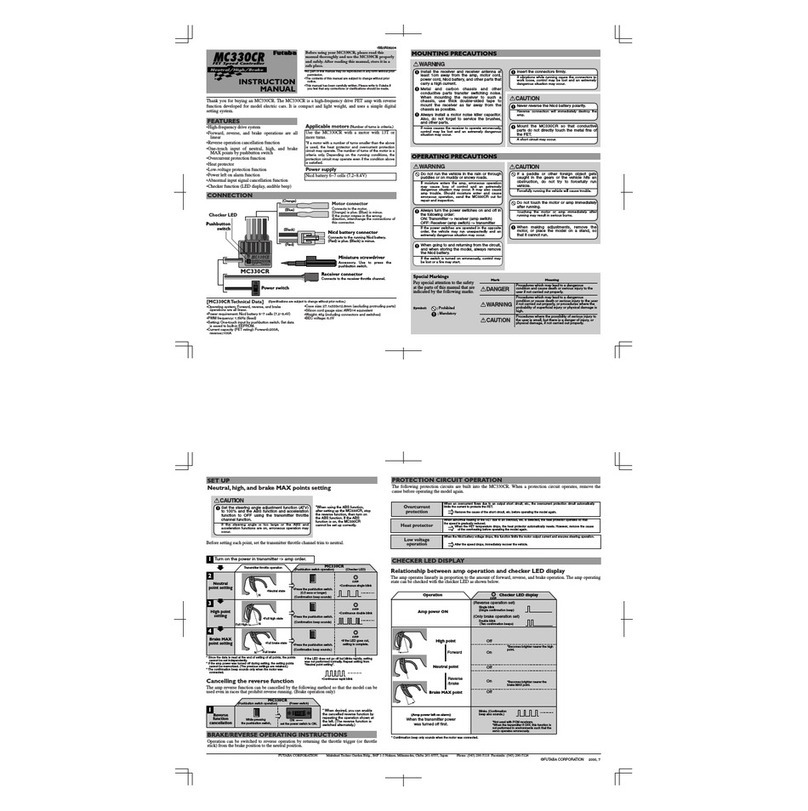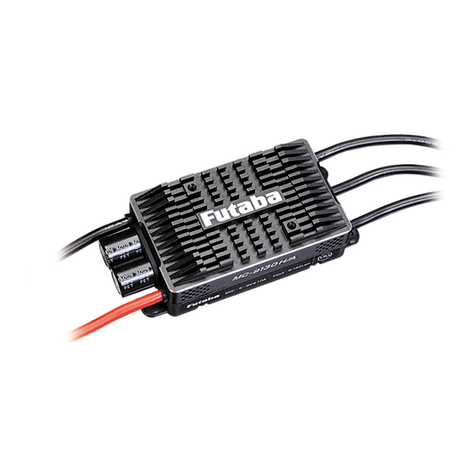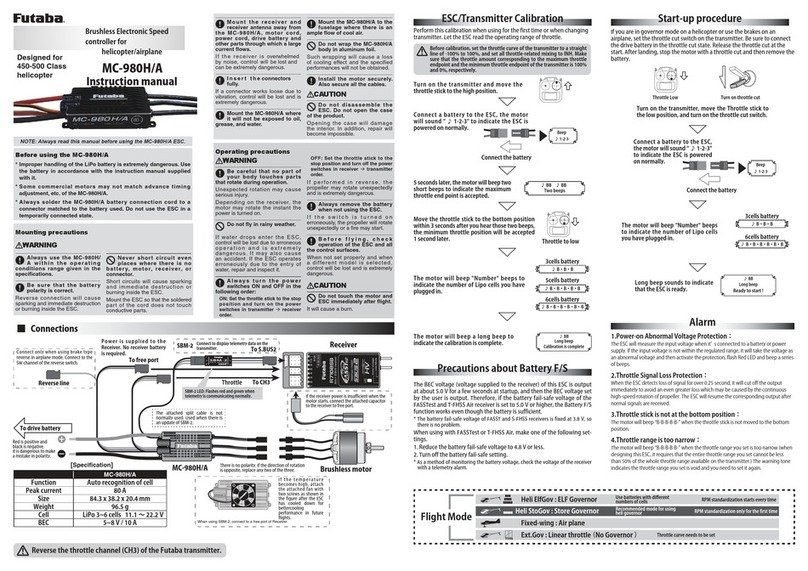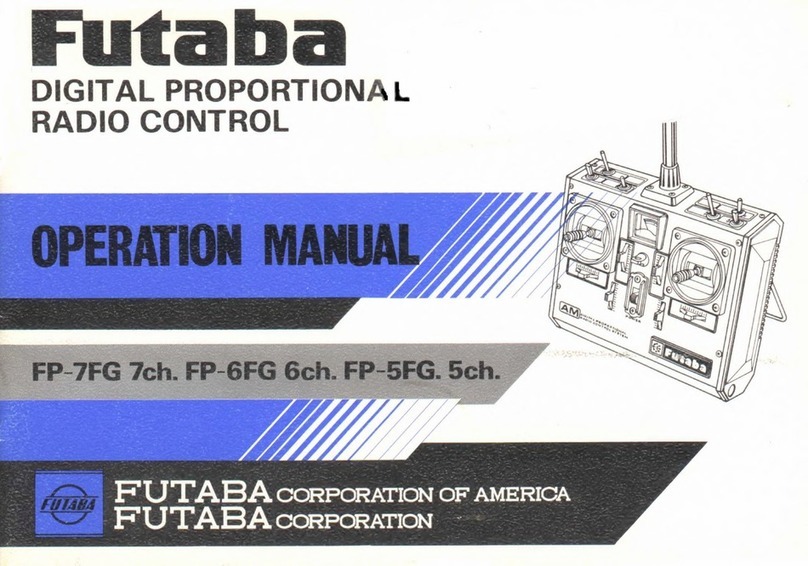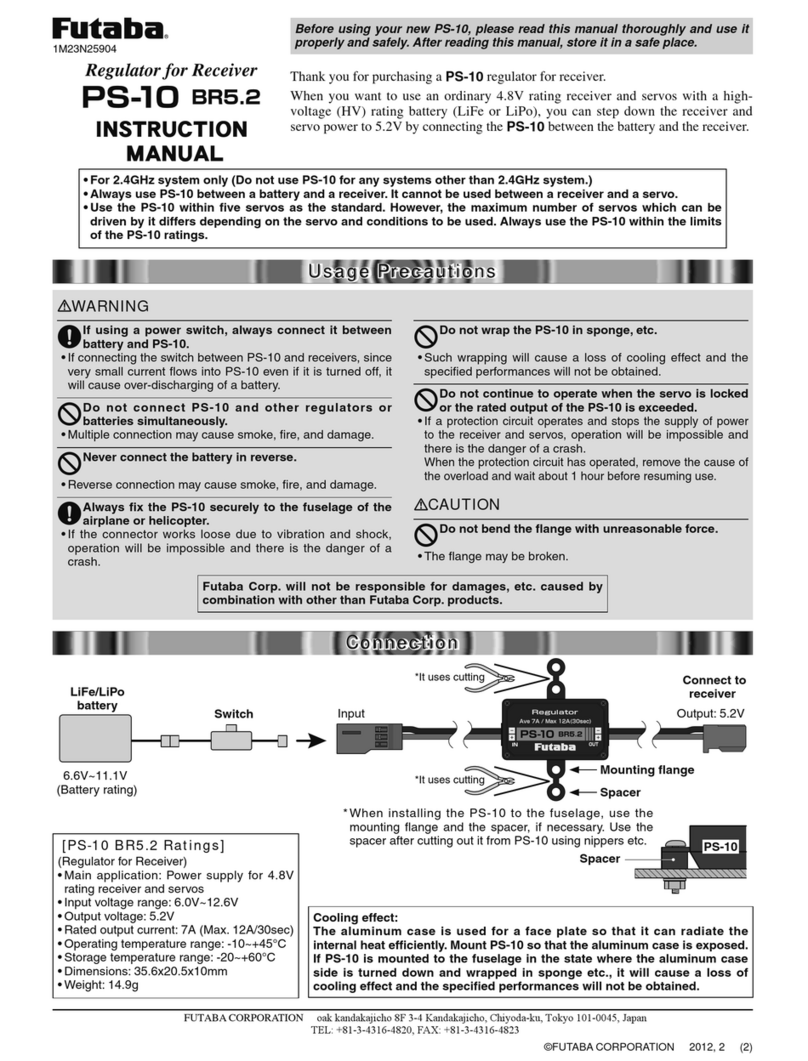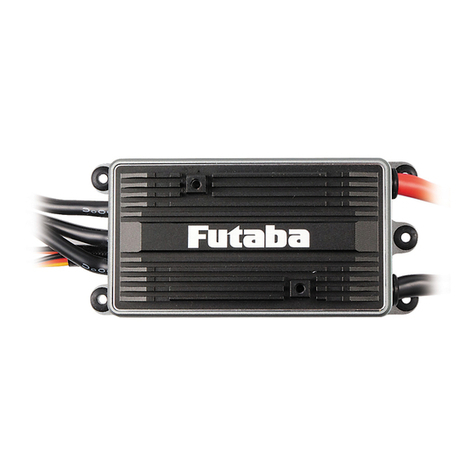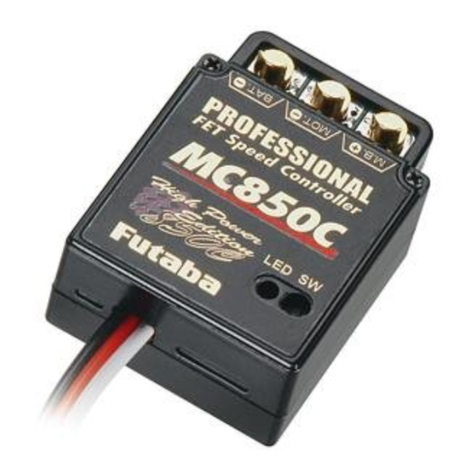MOUNTING PRECAUTIONS
Accessories
s3CHOTTKYDIODEfORMOTOR
s#APACITORSfORMOTOR
s$OUbLESIDEDTAPE
s(EATSHRINKTUBEREDXbLACKX
s-INIATURESCREWDRIvER
5SETOPRESSTHEPUSHbUTTONSWITCH
)NSTALL THE RECEIvER AND RECEIvER ANTENNA AwAY FROM THE
AMP,MOTORCORDPOwERCORD.ICDBATTERY,ANDOTHERPARTS
THATCARRYAHIGHCURRENT
-ETAl AND CARBON CHASSIS AND OTHER CONDUCTIvE PARTS
TRANSfER SWITCHING NOISE 7HEN MOUNTING THE RECEIvER TO
SUCH A CHASSIS, USE THICK DOUbLESIDED TAPE TO MOUNT THE
RECEIvERASfARAwAYFROMTHECHASSISASPOSSIblE
AlwAYSINSTALLAMOTORNOISESUPPRESSERCAPACITOR!LSO,DO
NOTfORGETTOSERVICETHEBRUSHESANDOTHERPARTS
If NOISE CAUSES THE RECEIvER TO OPERATE ERRONEOUSLY, CONTROL MAY BE
LOSTANDANEXTREMELYDANGEROUSSITUATIONMAYOCCUR
)NSERTTHECONNECTORSFIRMLY
IfVIBRATIONSWHILERUNNINGCAUSETHECONNECTORSTOwORKLOOSE,CONTROL
MAYBELOSTANDANEXTREMELYDANGEROUSSITUATIONMAYOCCUR
$ONOTRUNTHEvEHIClEINTHERAINORTHROUGHPUDDlESORONMUDDY
ORSNOwYROADS
If MOISTURE ENTERS THE AMP, ERRONEOUS OPERATION MAY CAUSE LOSS OF
CONTROLAND AN EXTREMELYDANGEROUS SITUATION MAYOCCUR)TMAYALSO
CAUSE AMP TROUblE 3HOULD MOISTURE ENTER AND CAUSE ERRONEOUS
OPERATIONSENDTHE-##OUTfORREPAIRANDINSPECTION
AlwAYSTURNTHEPOwERSWITCHESONANDOFFINTHEfOLLOWINGORDER:
ON:TRANSMITTERRECEIvERAMPSWITCH
OFF:2ECEIvERAMPSWITCHTRANSMITTER
IfTHE POwERSWITCHESAREOPERATED IN THE OPPOSITE ORDER,THEvEHICLE
MAY RUN UNEXPECTEDLY AND AN EXTREMELY DANGEROUS SITUATION MAY
OCCUR
7HEN GOING TO AND RETURNING FROM THE CIRCUIT AND WHEN
STORINGTHEMODELALwAYSREMOvETHE.ICDBATTERY
IfTHESWITCHISTURNEDONERRONEOUSLY,CONTROLMAYBELOSTORAFIREMAY
START
AlwAYSPERfORMACHECKOFOPERATIONBEfORERUNNING
7HEN MAKING ADJUSTMENTS, REMOvE THE MOTOR, OR PLACE THE
vEHICLEONASTANDSOTHATITCANNOTRUN
7HENNOTSETUPCORRECTLY, THE vEHICLEMAYRUNUNEXPECTEDLYAND AN
EXTREMELYDANGEROUSSITUATIONMAYOCCUR
MC601C
NSTRUCTION
ANUAL
-.
Serial communication function (Options)
The following settings and operations are possible with a Windows PC by using the optional interface unit (CIU-2).
*Windows is registered trademark of Microsoft Corporation.
"EfOREUSINGYOUR-##,PLEASEREADTHISMANUALTHOROUGHLY
AND USE THE -## PROPERLY AND SAfELY !FTER READING THIS
MANUALSTOREITINASAfEPLACE
s.O PART OF THIS MANUAL MAY BE REPRODUCED IN ANY fORM
WITHOUTPRIORPERMISSION
s4HECONTENTSOFTHISMANUALARESUBJECTTOCHANGEWITHOUT
PRIORNOTICE
s4HIS MANUAL HAS BEEN CAREFULLY wRITTEN 0LEASE wRITE TO
&UTABA IfYOUfEEl THAT ANY CORRECTIONS OR CLARIFICATIONS
SHOULDBEMADE
Thank you for purchasing an MC601C . The MC601C is a high-frequency drive FET speed control developed for model
electric cars. It is compact and light weight competition speed control, and uses a simple digital setting system.
Applicable motors .UMBEROFTURNSISCRITERIA
Use the MC601C with a motor with 9 turns or more.
*If a motor with a number of turns smaller than the
above is used, the heat protector and overcurrent
protection circuit may operate. The number of turns of
the motor is a criteria only. Depending on the running
conditions, the protection circuit may operate even if
the condition above is satisfied.
*The internal circuit of MC601C is OK up to 9-turn
motors. On the other hand, the connectors for battery
and motor are general type that is often found at the
dealers. Therefore, to use high output power motor or
apply heavy load may result in overheating of the
connector section and melting the connection. If this
happen the connection will stick together. Please pay
special attention to avoid this matter.
Power supply
Nicd, NiMH battery 4~7 cells
(4.8~8.4V)
FEATURES
• SMD MOSFETs with smallest internal resistance for
minimal losses and maximum power
• PWM frequency is Performed by load adaptive
•Heat protector
•Low-voltage protection function
•
Fuse 40A (Buttery reverse plotection / Overload plotection)
•Power left on alarm function
•
Serial communication function
INSTALLATION TIPS
s-OUNTTHESPEEDCONTROLINTHEMODELUSINGTHEDOUBLESIDEDFOAMTAPESUPPLIED
sProvide plenty of cooling openings in the bodywork; this increases the performance and extends the life of all
lectronic components.
s)NSTALLTHESPEEDCONTROLINALOCATIONWHEREITISPROTECTEDFROMCRASHDAMAGE
sThe speed control should be installed in such a way that you have easy access to all connectors and the set-up button.
Important:
s%NSURE that there is an adequate distance (approx. 3 cm) between the speed control and power cables and the receiver or receiver antenna. Avoid
direct contact between all power system components and the receiver or antenna, as this can cause interference. If you encounter interference
problems, re-position the components in the model.
s4HE antenna should be run vertically up and away from the receiver. Avoid contact with any parts made of carbon fibre or metal. See also the
instructions supplied with your radio control system.
[MC601C Technical Data] 3PECIFICATIONSARESUBJECTTOCHANGEWITHOUTPRIORNOTICE
sOperating system: Forward and brake (resolution:255)
sPower requirement: Nicd, NiMH battery 4~7 cells (4.8~8.4V)
sPWM frequency:
Forward:100Hz〜10kHz/Initial value:2.5kHz〜3.0kHz
Brake:2.0kHz
sBEC voltage: 6.0V (excluding at less than 6V)
sSetting: One-touch input by pushbutton switch.
sCurrent capacity (FET rating) :
Forward :480A (Momentary load: 1920A)
Brake :120A
sFuse: 40A (Buttery reverse plotection / Overload plotection)
sCase size: 28.7x26.2x13.3mm (excluding protruding parts)
sSilicon cord gauge size: AWG14 equivalent
sWeight: 13.5g (excluding connector, cords and switch)
$ONOTWRAPYOUR-##INfOIL
)TISIMPORTANTTOPROVIDEAFREEFLOWOFCOOLINGAIROvERIT
$ONOTREMOvETHECASEOF
-##
4HE-##MAYNOTBEREPAIRAblE
NEvERREvERSETHEBATTERYPOLARITY
2EvERSECONNECTIONWILLIMMEDIATELYDESTROYTHEAMP
-OUNTTHE
-##
SOTHATCONDUCTIvEPARTSDONOTDIRECTLYTOUCH
THESOLDERPARTSOFTHEINPUTOUTPUTCORD
!SHORTCIRCUITMAYOCCUR
IfAPEDDLEOROTHERfOREIGNOBJECTGETSCAUGHTINTHEGEARS
ORTHEvEHICLEHITSANOBSTRUCTIONDONOTTRYTOfORCEFULLYRUN
vEHICLE
FORCEFULLYRUNNINGTHEvEHICLEWILLCAUSETROUblE
$O NOT TOUCH THE MOTOR OR -## IMMEDIATELY AFTER
RUNNING
TOUCHING THE MOTOR OR AMP IMMEDIATELY AFTER RUNNING MAY RESULT IN
SERIOUSbURNS
IfTHEMOTORISCONNECTEDTOTHESPEEDCONTROLYOUMUSTNOT
RUNTHEMOTORbYCONNECTINGASEPARATEBATTERY
4HISWILLWRECKTHEUNIT
TURNTHEPOwERSWITCHESONINTHESTATEWHERETHEvEHICLEIS
FLOATED
7HEN TURNNING ON DEPENDING ON THE RECEIvER USED A MOTOR MAY
ROTATEfORAMOMENT"ECAREFULNOTTOINJUREAFINGERETCbYROTATIONOF
THEWHEELS
MOUNTING PRECAUTIONS
Special Markings
Pay special attention to the
safety at the parts of this
manual that are indicated by
the following marks.
Mark Meaning
0ROCEDURES WHICH MAY LEAD TO A DANGEROUS CONDITION AND CAUSE DEATH OR SERIOUS INJURY TO THE
USERIFNOTCARRIEDOUTPROPERlY
0ROCEDURESWHICHMAYLEADTOADANGEROUSCONDITIONORCAUSEDEATHORSERIOUSINJURYTOTHEUSER
IF NOT CARRIED OUT PROPERlY, OR PROCEDURES WHERE THE PROBABILITY OF SUPERFICIAL INJURY OR PHYSICAL
DAMAGEISHIGH
0ROCEDURES WHERE THE POSSIBILITY OF SERIOUS INJURY TO THE USER IS SMALL bUT THERE IS A DANGER OF
INJURYORPHYSICALDAMAGEIFNOTCARRIEDOUTPROPERlY
Symbol: 0ROHIBITED
-ANDATORY
s$ATALOGGINGFUNCTIONDATAREADAND erase (Data logging memorizes the running current and power supply voltage for
approximately 8 minutes at 1 second intervals.)
sVariable frequency range setting: 100Hz ~ 10kHz (Sets the load response system variable frequency range.) Dead
band: ±2μs ~ ±55μs (The neutral point range can be set.)
sLow battery protection voltage setting: 2.5V ~ 6.0V (Sets thevoltage which cuts output to motor when the power supply
voltage is drops.)
s#URRENTLIMITER!^!CANCEL4HECURRENTLIMITFORSUPPRESSINGWASTEDPOWERCANALSOBESETANDTURNED/&&
s"RAKE-!8DUTY^3ETSTHEBRAKESTRENGTHOFTHE-!8BRAKEPOINTFROMNEUTRAL
s.EUTRALBRAKE^"RAKESETTINGATTHETHROTTLENEUTRALPOINT
MC601C
MC601C