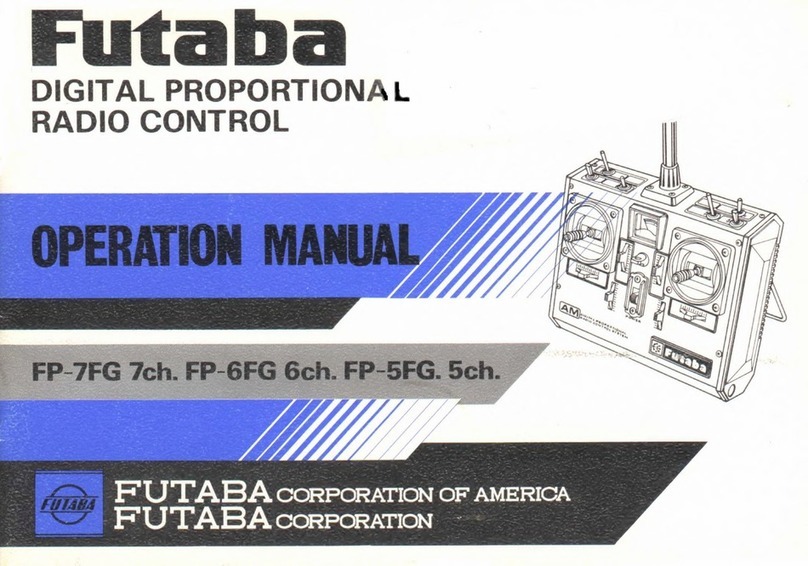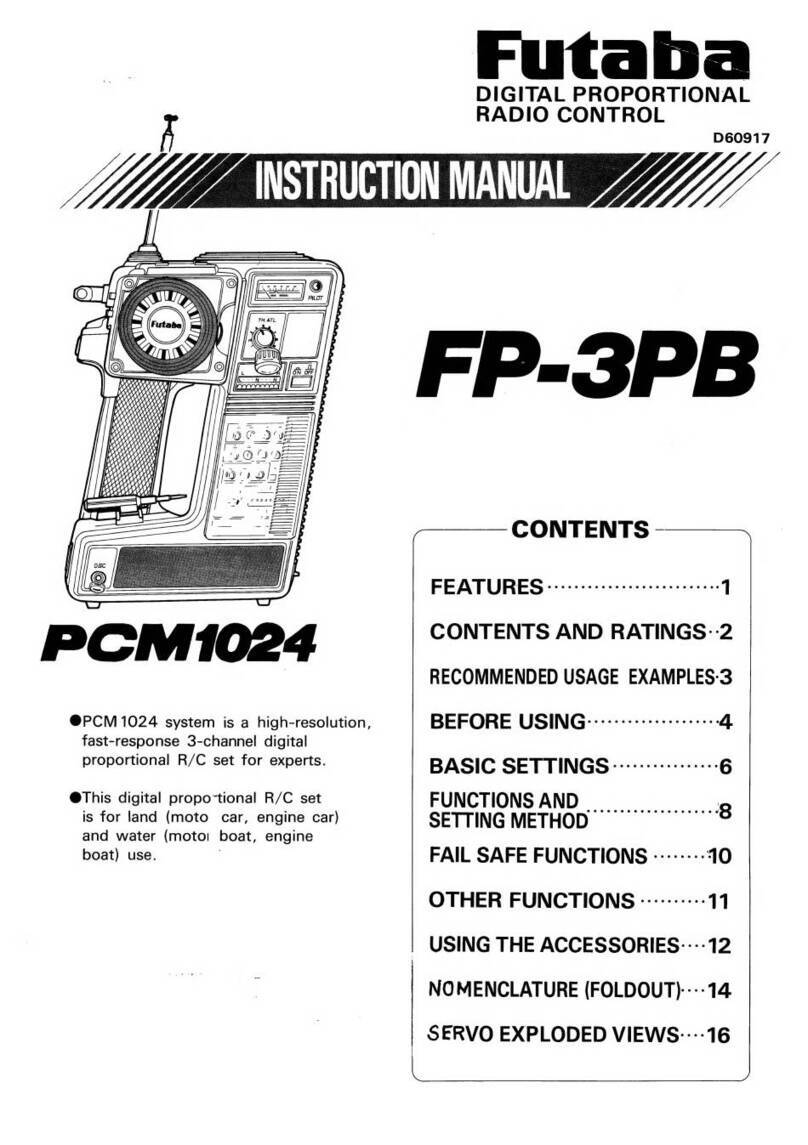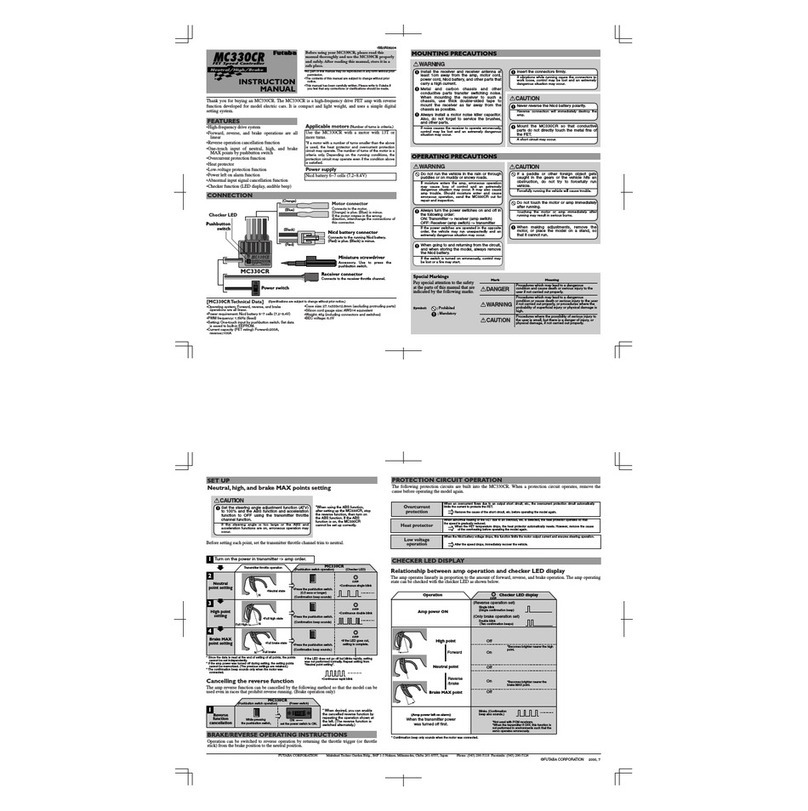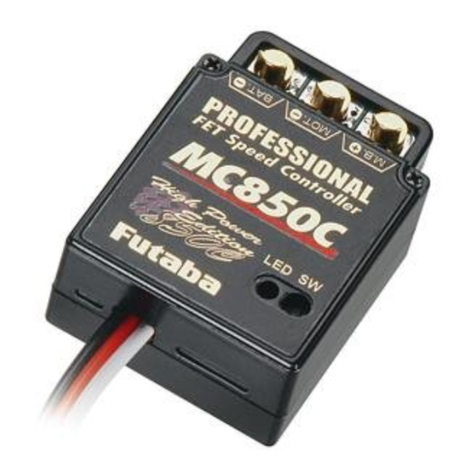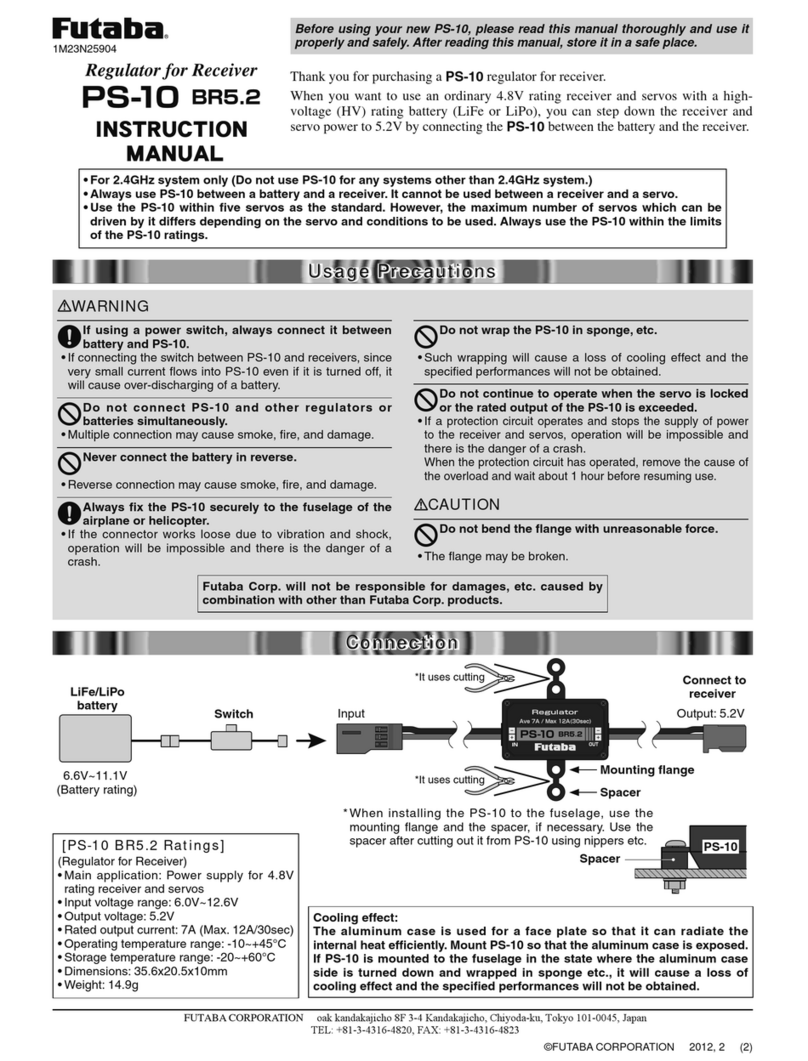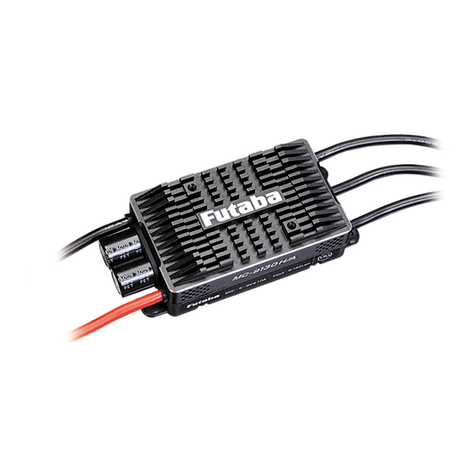Program wire
White Red Black
White Red Black
ESC setting Battery Check
ESC and PC connection
MCP-2
* The figure is an example of MC-980H/A.
For the ESC connection port, refer to the
respective ESC instruction manual.
Connect the ESC to the battery and turn it on
Program box shows the in initial screen, press any button on the
Program box to communicate with the ESC, the screen show, after
several seconds, LCD shows the current prole name, and then the 1st
programmable item is displayed. Press “ITEM” and “VALUE” buttons to
select the options, press “OK” button to save the settings.
a) Reset the ESC by the program box
When the connection between ESC and program box is successfully
established, press “ITEM” button for several time still the “Load Default
Settings” is displayed, press “OK” button, then all programmable items
in the current profile are reset to factory-preset options.
b)Change Profiles of ESC
If there are multiple sets of Profiles within ESC users can set the param-
eters in each mode first for different applications, such as “Modify” con-
test. When move to different areas or use different motors, only need to
switch to corresponding mode. It is fast and convenient. The switching
method is: When ESC and LCD setting box is online status, long press “OK
(R/P)” button. When LCD displays the current mode name, press “VALUE”
button, it will switch to the next mode at this time, press again to switch
to next mode, repeat it. If you need to modify the parameters of the se-
lected mode, press "ITEM" button to display and modify the parameters
of the current mode.
Connect the ESC, Program box and PC accord-
ing to the picture.
Run the USB Link Software.
And then connect ESC to battery and turn it on, the USB Link Software will try to
communicate with the ESC. After the connection is established, user can easily set
the ESC or update its rmware on the PC.
Acts as a Lipo battery voltmeter.
Measurable battery : 2-8S Lipo/Li-Fe
Precision: ± 0.1V
Plug the balance charge connector of the battery pack into the “BAT-
TERY CHECK” port (Please make sure that the negative pole points to the
“-” symbol on the program box), and then LCD shows the firmware, the
voltage of the whole battery and each cell.
When checking the voltage, please supply the Program
box only from the balance charge connector. Don’t sup-
ply Program box from Batt or USB port.
MCP-2 update
Sometimes the firmware of Program box should be updated
because the functions of ESC are improved continuously.
Connect the Program box with PC through USB port, run
Hobbywing USB Link Software, select “Device” “Multifunction
LCD Program Box” , at the “Firmware Upgrade” module, choose
the new firmware you want to use, and then click “Upgrade”
button.
For more detail information, please refer to Futaba Websitle:
https://futabausa.com/
MCP-2
PC
USB
Futaba ESC
USB Link
Program wire
White Red Black
Balanced charging connector
Balanced charging connector
Negative line
Negative line
4 cells
8 cells
PC
Futaba ESC
USB Link
FUTABA CORPORATION
Hobby Radio Control Business Center Sales & Marketing Department 1080 Yabutsuka, Chosei-mura, Chosei-gun, Chiba-ken, 299-4395, Japan TEL: +81-475-32-6051, FAX: +81-475-32-2915
©FUTABA CORPORATION 2021, 11 (1)