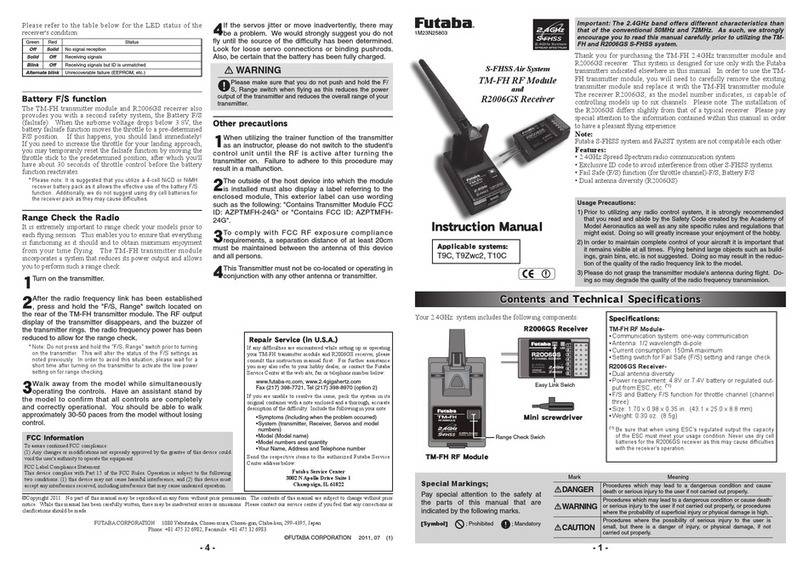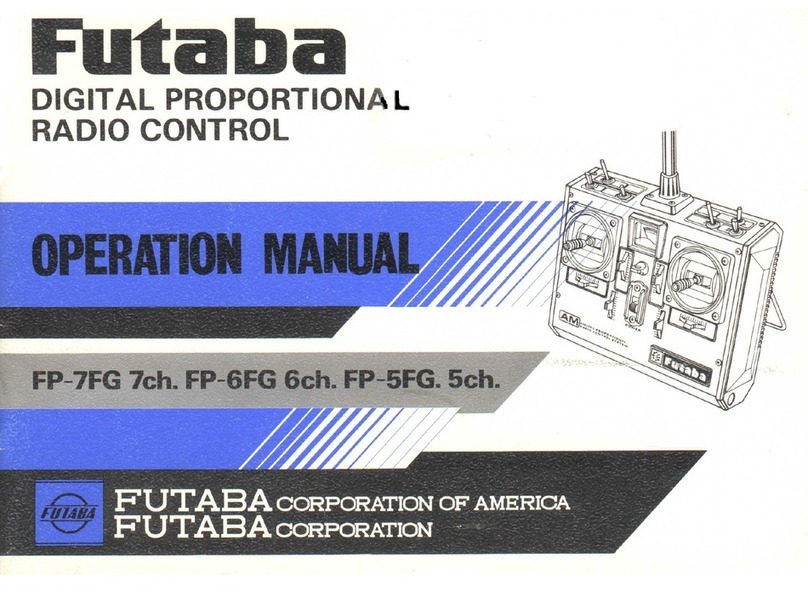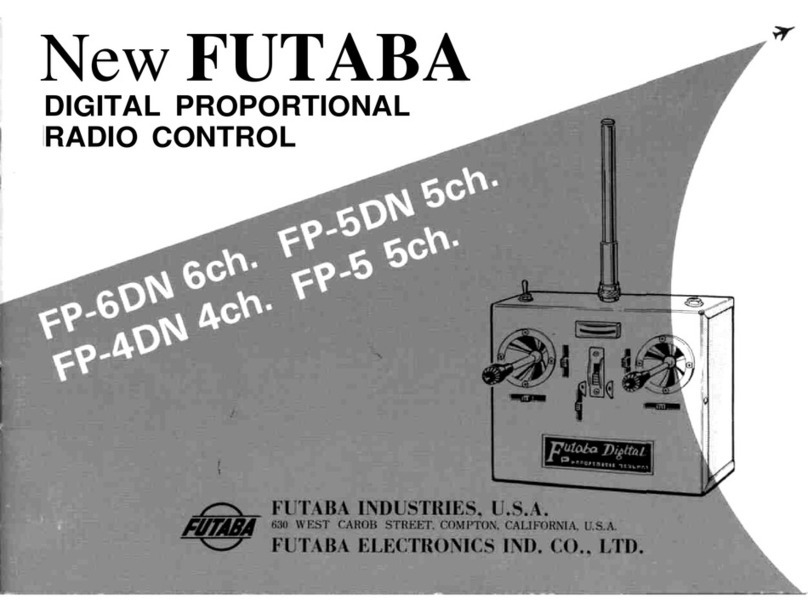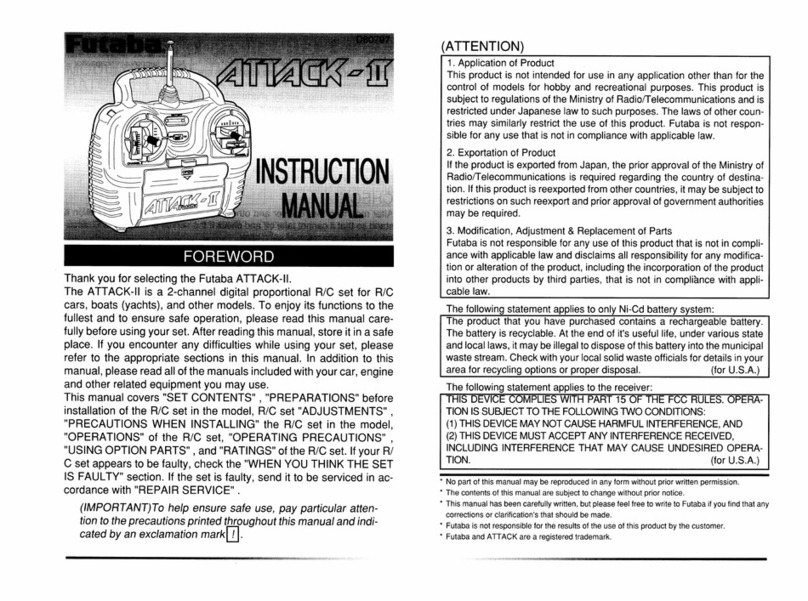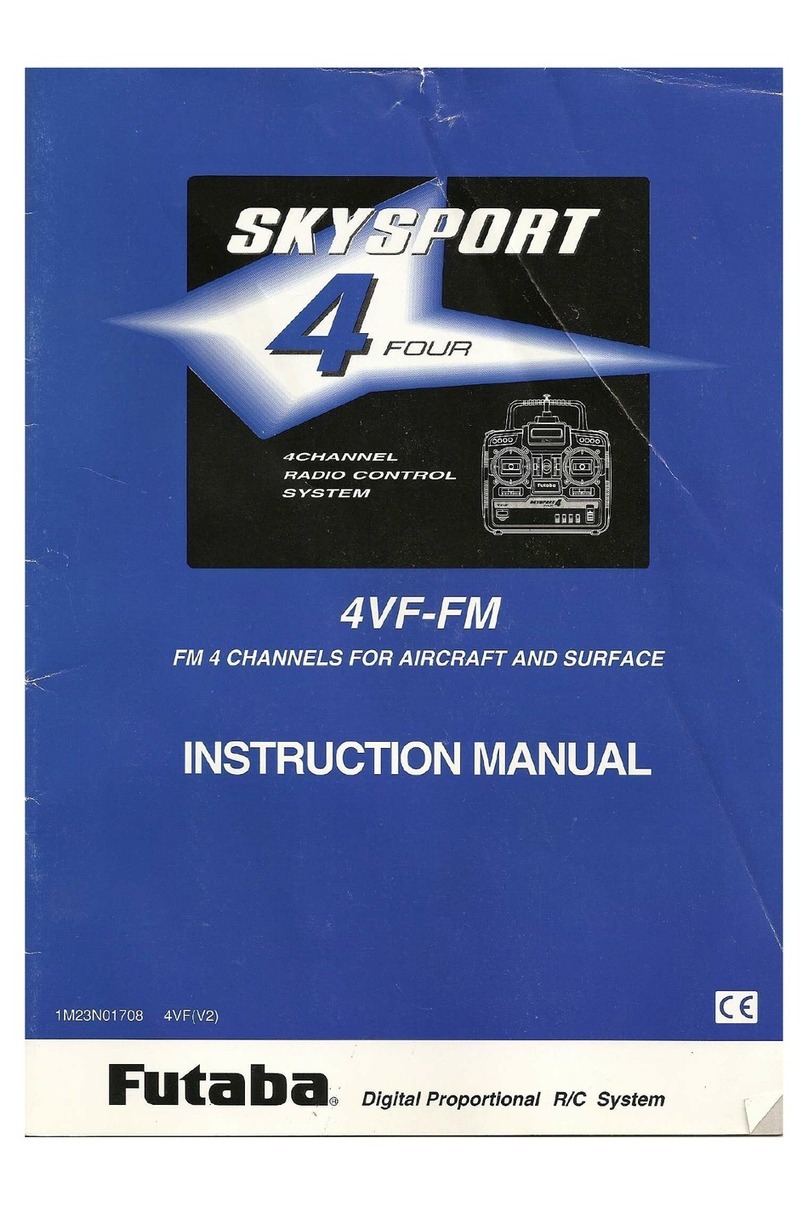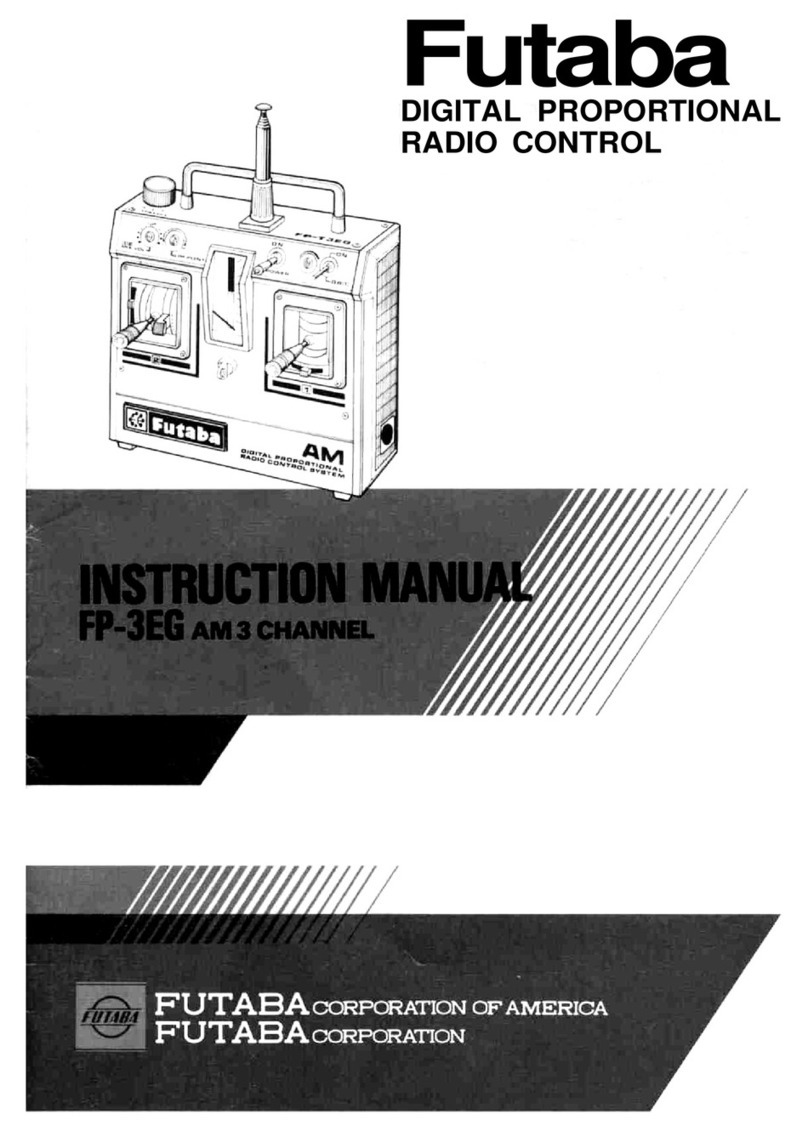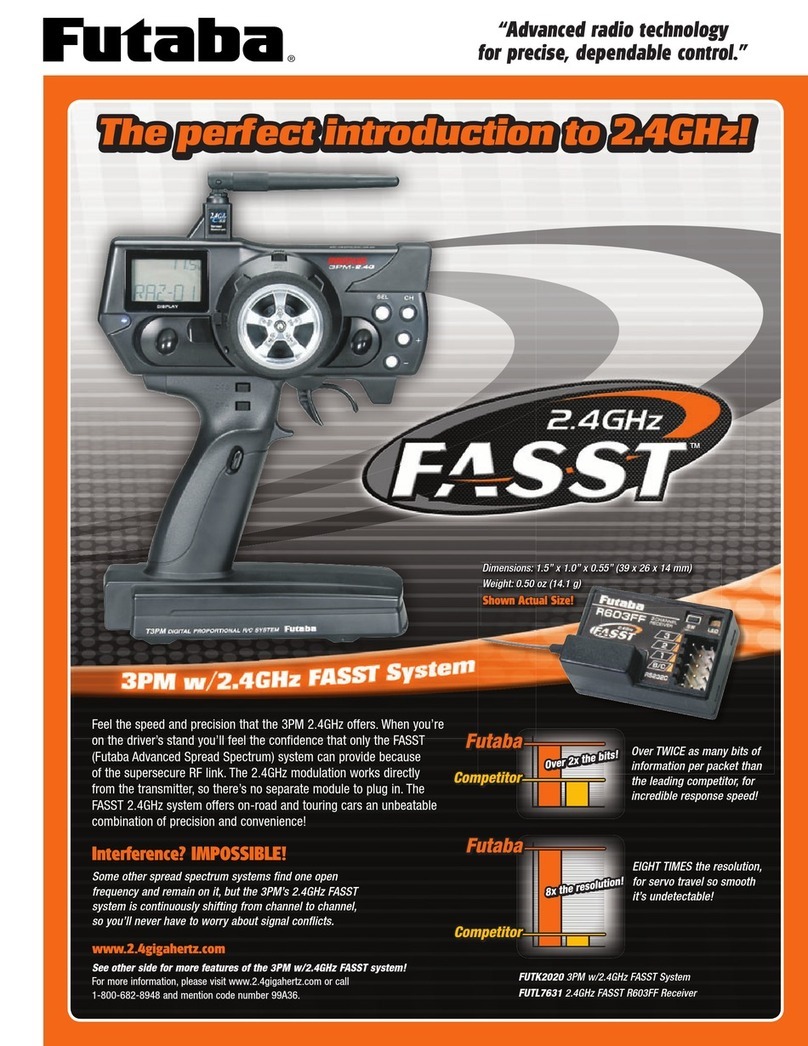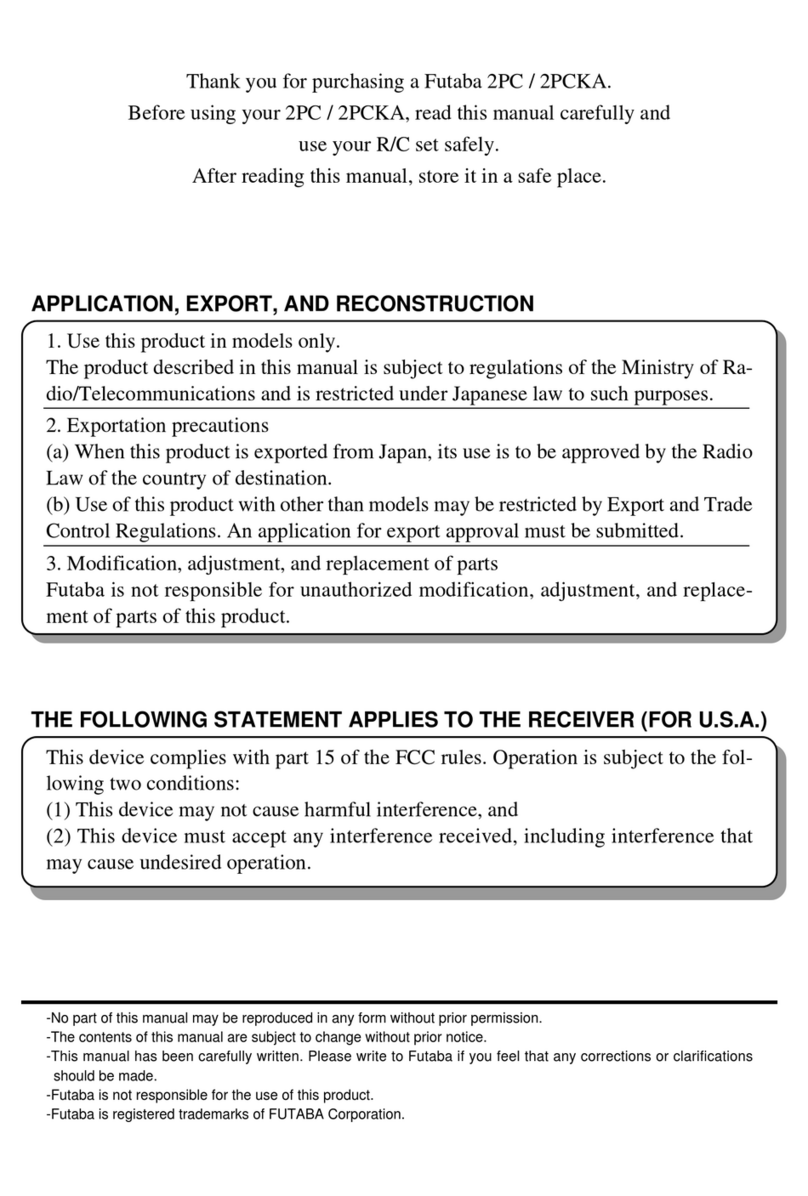1M23N27917
- 4 -- 3 -
1.Sound Data
The version of the sound data is Ver.2. Vario Melody of sink is improved.
It is more continuously.
*Ver.4.x software of T14SG/FX-22 is not able to play the Ver.1 sound data. After
updating to Ver.4.x , please install the Ver.2 sound data to T14SG/FX-22.
The version of the sound data
which has installed can be checked
at TELEM.SET screen.
2.SOUND (Vario Melody Volume)
The Vario Melody volume is added. The Vario Melody Volume is added to
adjust by the hardware. (stick, trim, lever, switch)
■VARIO MELODY
This is the volume of Vario Melody only.
Setting range : 0 (silent) ~ 30 (maximum)
The hardware for the adjustment is selectable.
Setting range : J1,J2,J3,J4,T1,T2,T3,T4,SA,SB,,SC,SD,SE,SF,
SG,SH,LS,LD,RD,RS,(SI,SJ) * ( ) is for FX-22 only.
The operation mode of the adjustment hardware is selectable.
ATL+ : When the operation direction is right or down or C.W. , the volume is increased.
ATL- : When the operation direction is right or down or C.W. , the volume is decreased.
SYM. : The center position is minimum volume. The both end points are maximum
volume.
3.VARIOMETER (Vario Melody Setting)
Vario Melody Setting is added to the variometer of the Altitude Sensor
and GPS sensor.
(SBS-01A, SBS-01G, GPS-F1675, VARIO-F1712, VARIO-F1672)
*At GPS-F1675, VARIO-F1712 and VARIO-F1672, the MODE1-MODE4 setting of
ACT/INH button has been deleted.
■RANGE
This is the variable range of the Vario Melody.
↑ (Climb side) : When the variometer is greater than this value, Vario melody is not
variable.
Setting range : OFFSET value ~ +50m/s (SBS-01A, SBS-01G)
OFFSET value ~ +50.0m/s (GPS-F1675, VARIO-F1712)
OFFSET value ~ +300.00m/s (VARIO-F1672)
↓ (Sink side) : When the variometer is less than this value, Vario melody is not
variable.
Setting range : -50m/s ~ OFFSET value (SBS-01A, SBS-01G)
-50.0m/s ~ OFFSET value (GPS-F1675, VARIO-F1712)
-300.00m/s ~ OFFSET value (VARIO-F1672)
■OFFSET
This is the changing point of climb and sink. When the variometer is greater than
this value, Vario Melody is climb type. When the variometer is less than this value,
Vario Melody is sink type.
Setting range : RANGE ↑ setting value ~ RANGE ↓ setting value
■DEADBAND
Vario Melody is not output in this range.
↑ (Climb side) : When the variometer is less than this value, Vario melody is not
output.
Setting range : 0m/s ~ +50m/s (SBS-01A, SBS-01G)
0.0m/s ~ +50.0m/s (GPS-F1675, VARIO-F1712)
0.00m/s ~ +300.00m/s (VARIO-F1672)
↓ (Sink side) : When the variometer is greater than this value, Vario melody is not
output.
Setting range : -50m/s ~ 0m/s (SBS-01A, SBS-01G)
-50.0m/s ~ 0.0m/s (GPS-F1675, VARIO-F1712)
-300.00m/s ~ 0.00m/s (VARIO-F1672)
*These settings can be set each sensors.
Climb side
(Discontinuous sounds) Sink side
(Continuous sounds)
[The relation of Vario Melody settings]
Fixed melody Variable melody Variable melodyNot sound Fixed melody
OFFSET
RANGE↑ RANGE↓DEADBAND↑ DEADBAND↓
■DELAY
The output vario melody does not change during the delay time. In other
words, this is a minimum time of Vario melody output.
Setting range : 0.0,0.5,1.0,1.5 sec
*This parameter is eective to all variometers.
Variometer(m/s)
[Vario Melody Delay]
Output Vario Melody
Actually variometer
DELAY time
■PHONE VOLUME
■CTRL / DIR.
These parameters are same as VARIO MELODY phone volume in page 2/2
of SOUND screen.
These parameters are eective to all variometers.
*The parameters in page 4/4 are common to all variometers.
4.TELEM.SET. (Telemetry Alarm Duration and Repeat time)
The repeat time and duration time for the telemetry alarm (buzzer,
vibration and speech) can be set.
■REPEAT
It is a repeat time of an alarm output.
Setting range : INH,1s ~ 240s
■DURATION
It is an alarm output time.
Setting range : 1s ~ 30s
*DURATION value has to be less than REPEAT value.
*DURATION time is extended when the other alarm event occurs.
Vario Melody only
The hardware is
selectable.
The mode is selectable.
T14SG/FX-22 Software Update Changes
(Version 4.x)
This software update modies features found on the 14SG/FX-22. If you have questions about these updated directions, please consult your instruction
manual or futaba-rc.com for further details. Refer to the original manual where applicable but replace the steps indicated below with these instructions.
Page 3/4 is added.
Current variometer value
Sink side value of RANGE
Climb side value of RANGE
The changing point of
climb and sink
Sink side value of
DEADBAND
Climb side value of
DEADBAND
The minimum time
of one Vario Melody
output.
Vario Melody Volume
These parameters are same as
VARIO MELODY phone volume
in page 2/2 of SOUND screen.
Page 4/4 is added .
PHONE VOLUME is
moved to page 2/2.