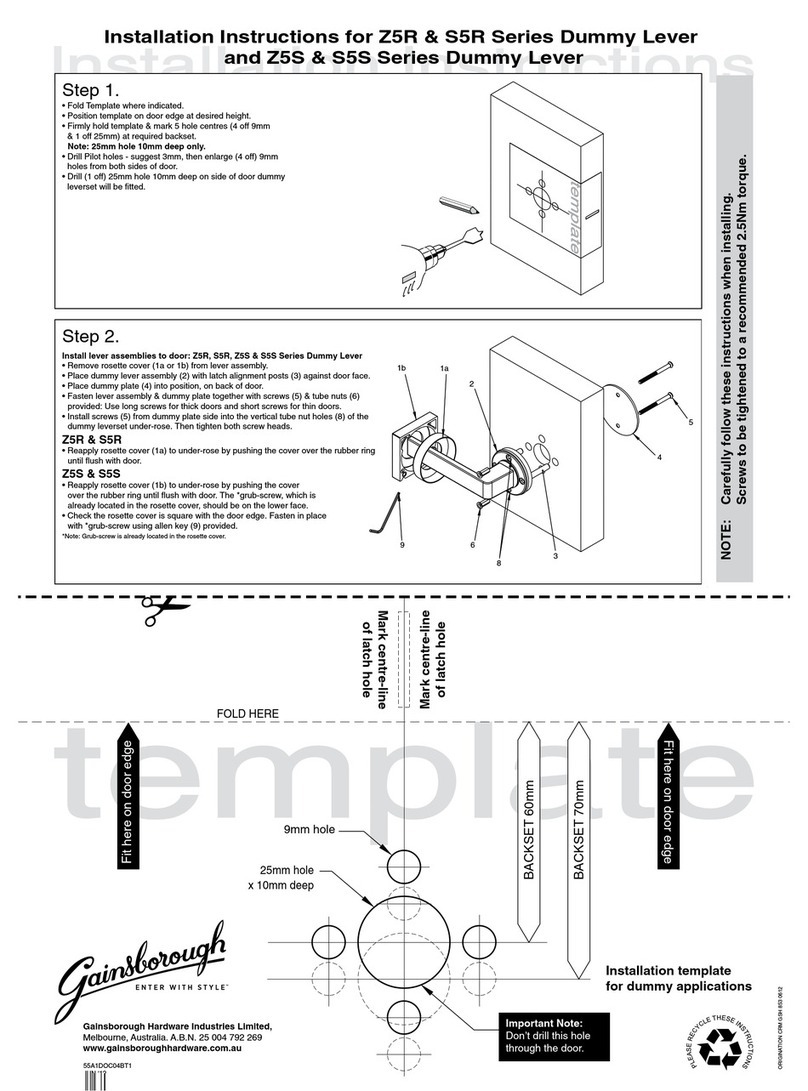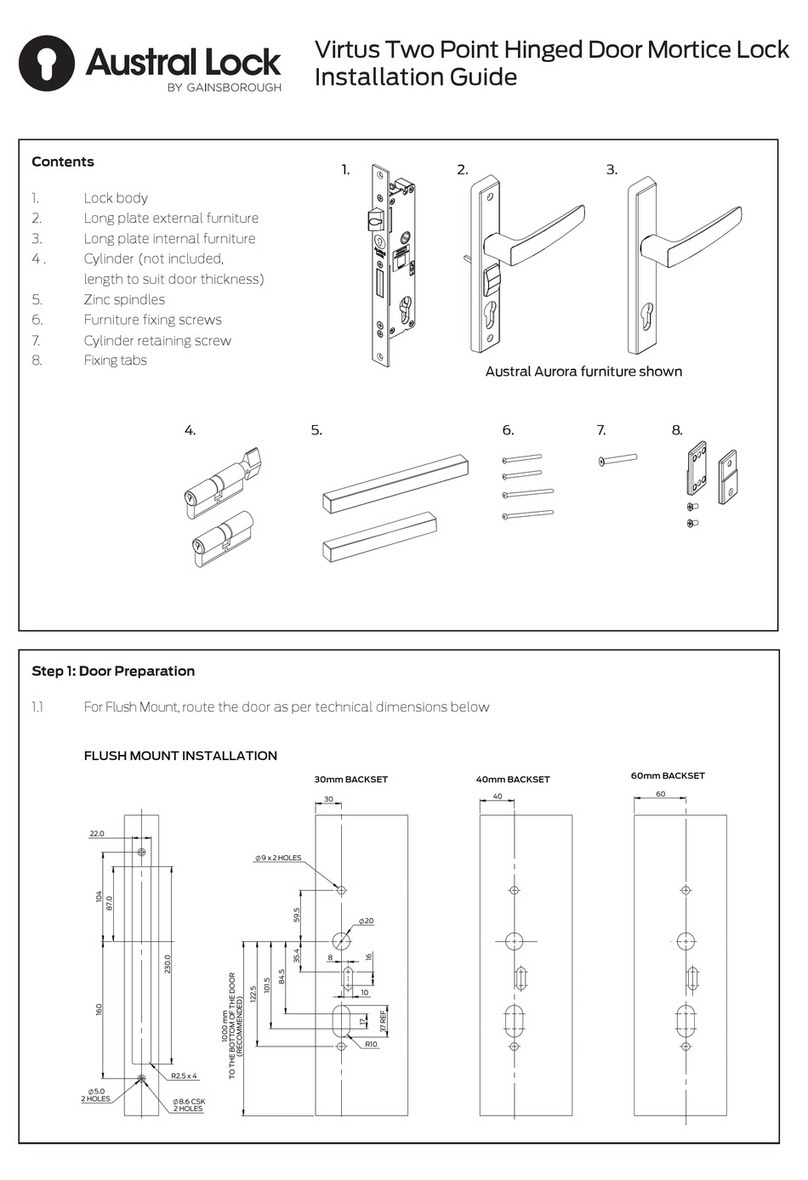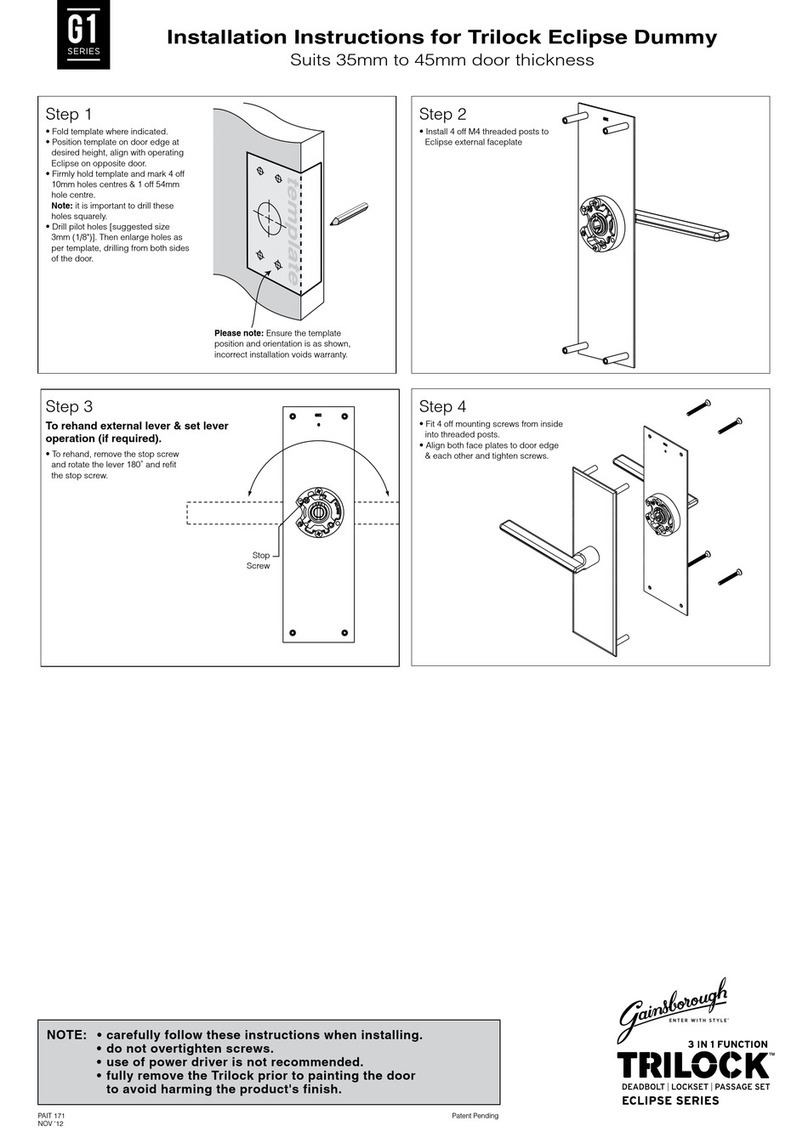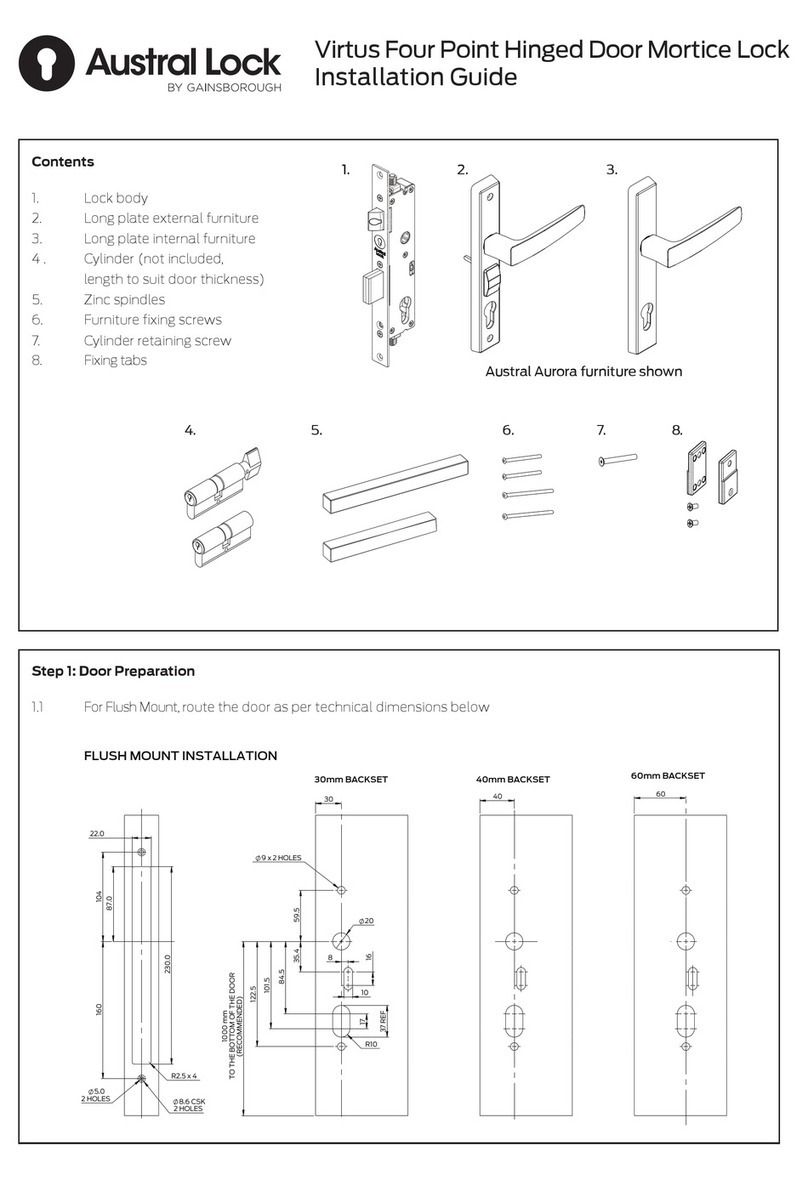9
8
A B C D
7
•Fold template where indicated (make sure the correct
template is used).
•Position template on door edge with the template on the
INSIDE door face. Close the door while holding template
to door face. Line up the latch centreline on the template
with the MIDDLE of the strike on the door frame.
•Firmly hold template and mark on door face the hole centre
points. Without moving the template, open the door and
mark latch height and Battery Box height on door edge.
•Remove template and measure door thickness. Divide this
size in half and mark centre of door on Battery Box height
and latch height markings.
A •Drill1inchhole85mm deep in 3 places on door edge.
•Chiselwoodtojointhe2 Battery Box holes.
B •Drill10mm door face holes in 7 places, drilling from
both sides of the door.
C •Drillpilot holes for larger holes in 3 places (suggested
size 3mm), drilling from both side of the door.
•Enlarge the 3 pilot holes to 54mm, drilling from both
sides of the door.
D •Markandchiselarecess of 4mm for the Battery Box
faceplate. (So that Battery Box faceplate is flush with
the door edge). Use the Battery Box as a template.
•Markandchiselarecess of 4mm for the latch faceplate.
(So that the latch faceplate is flush with frame the door
edge). Use the latch as a template.
•Insert the latch making sure that the tapered (bevelled)
side of the latch faces towards the door frame when the
door is open.
•Fix using 2 wood screws from KIT A.
•Insert the Battery Box.
The wires exiting the Battery Box should face towards
the outside of the door. Wrap the wires over the top of the
Battery Box and pass the connector through the top hole
on the inside door face. (The wires will now be coming
through to the inside). See Step 11.
•Fix using 2 black wood screws from KIT D.
Task 2
1/2 door
thickness
1/2 door
thickness
Battery Box
height marking
Latch height
marking
Template in
middle of Strike
Strike
NOTE: It is important to drill holes squarely.
NOTE: Do not over tighten these screws. Do not use power tools.
CAUTION: The door drilling templates are different for the
G+ Volt and the G+ Apex style locksets.
Please ensure that the correct template is used. The template
is clearly marked “VOLT” or “APEX”.