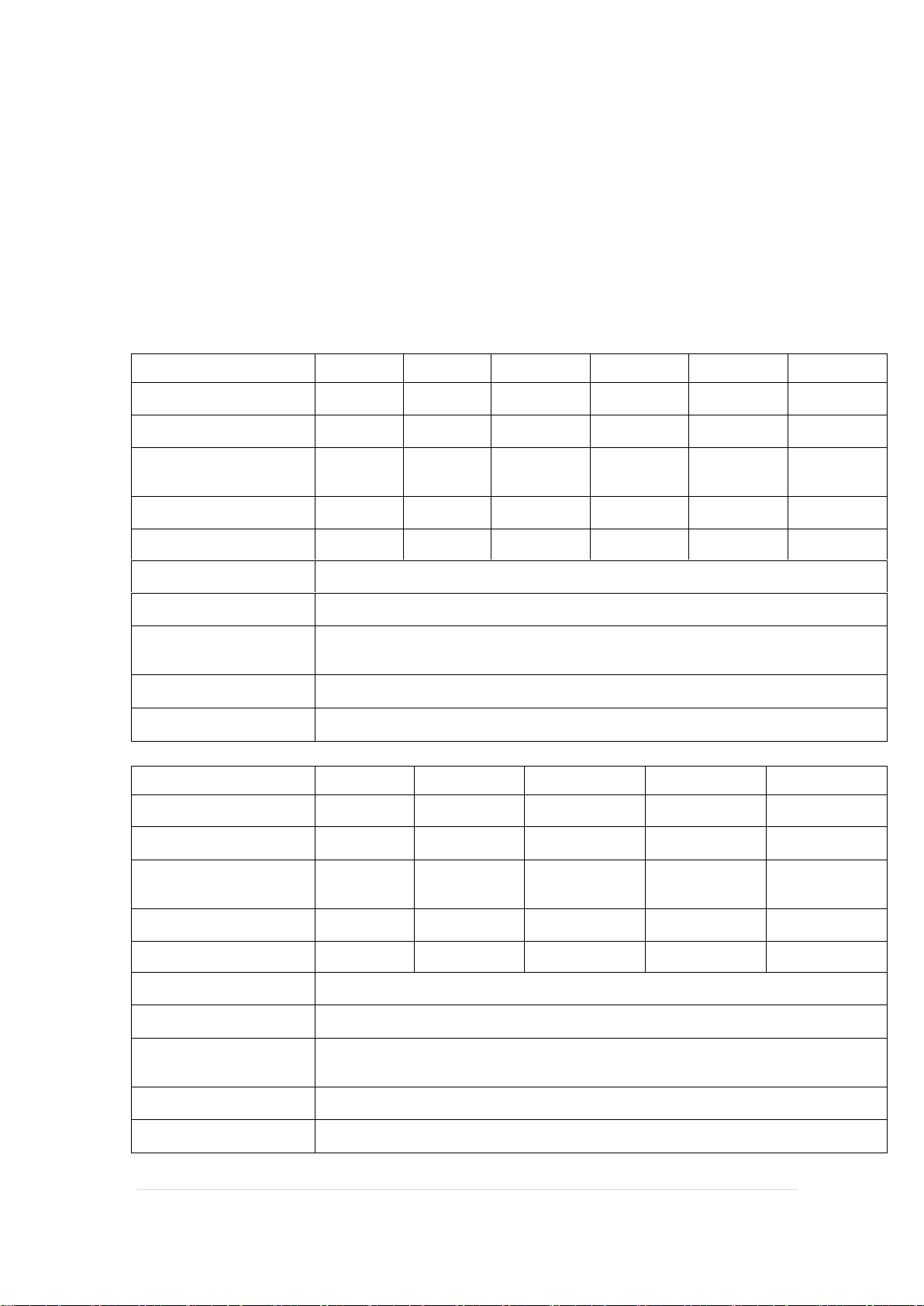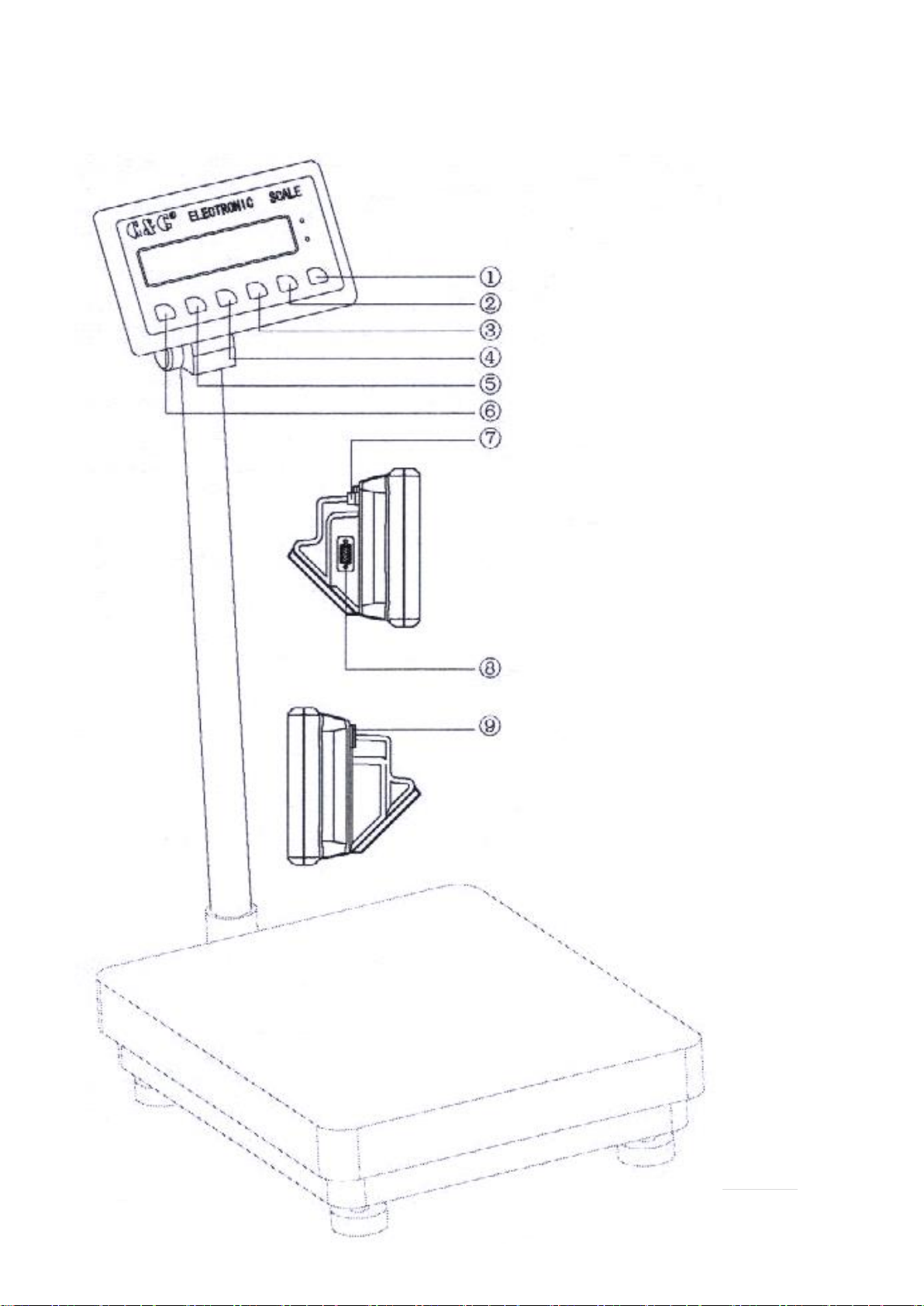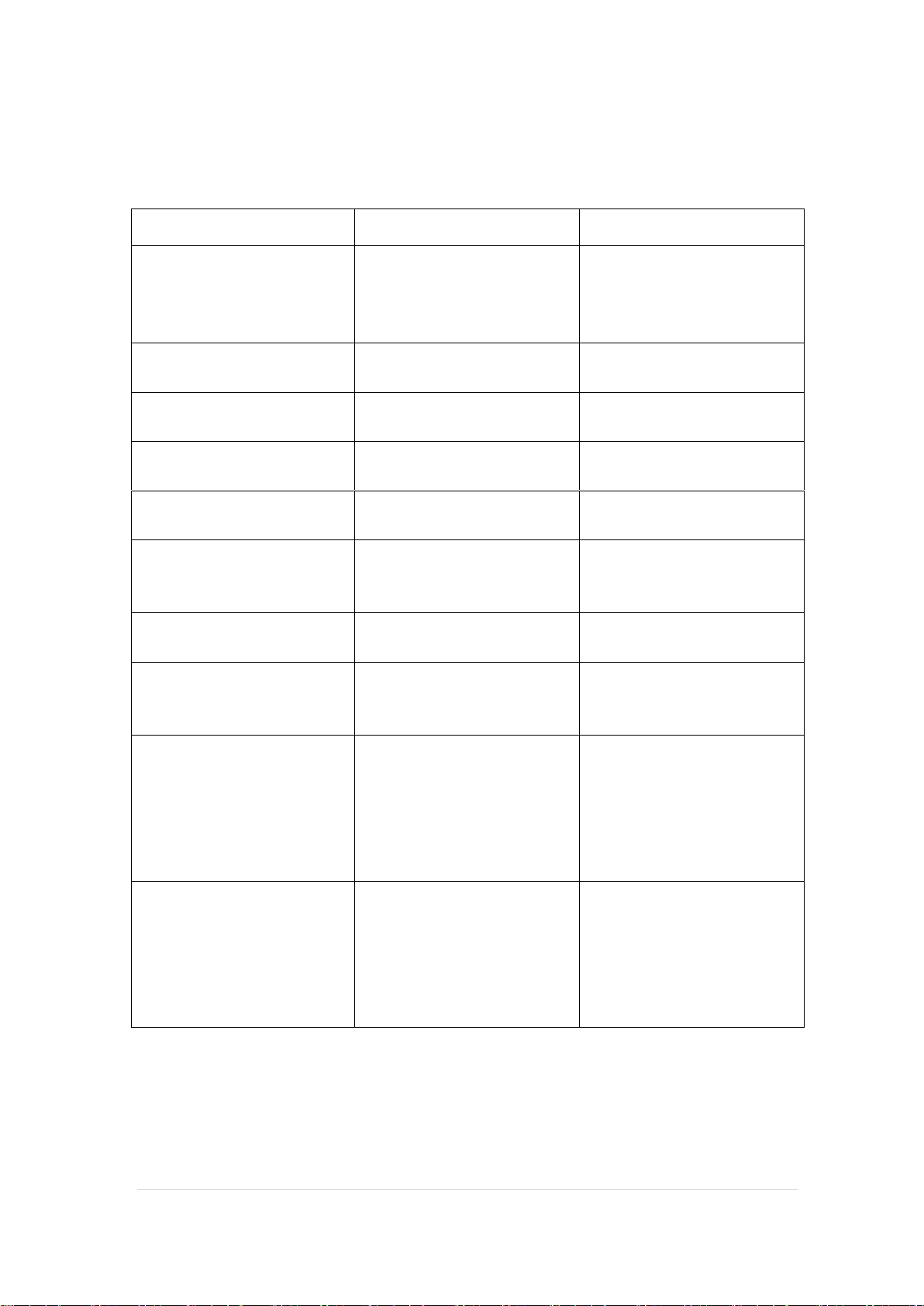3 | P a g e
Operating Manual for TC Series of Electronic High Precision Balances
( for following models: TC50K, TC60K, TC100K, TC150K, TC200K, TC300K,
TC60KA, TC75KA, TC100KA, TC150KA, TC300KA)
1. Overview
Manufactured and well-designed by G&G Measurement Plant, adopting
industrial-class high precision sensors, measurement circuit, a “G&G”dedicated
single-chip computer system, and controlling system, JJ-A series electronic
balances are high-quality electronic weighing machines. Advanced technology,
well-selected, exquisite processing and strict testing make JJ-A series of electronic
balances be possession of following strong points:
- Simple operations.
- Integrated water level on the scale
- High precision, hypersensitivity and fast reaction speed
- High quality, strong anti-interference capability, long life, long-term using stability,
adapting to the adverse environment and long hours continuous work
- With double power supplyAC/DC
- With auto calibration
- With Count function, the counting of Object with large quantity simplified
- Unit conversion feature: in two units between arbitrary conversions
- Balance is targeting output data interface and can be connected directly to the
printer and computer to collect and analyze the data. The balance can even
remote controlled by computer.
- High performance rechargeable Battery, hold for about 60 hours
- The voltage of the Battery shows on the display by turn on, operation under the
normal voltage can cause damage to the Battery
In general, with high precision, high stability, high reliability and high efficiency,
the “G&G”electronic balances has widely replace the traditional mechanical, tray
balances. The “G&G”electronic balances have been widely used in all callings, in
different kinds of measurement and test. Those have played an important role in
improving products quality, cost-effectiveness and efficiency.