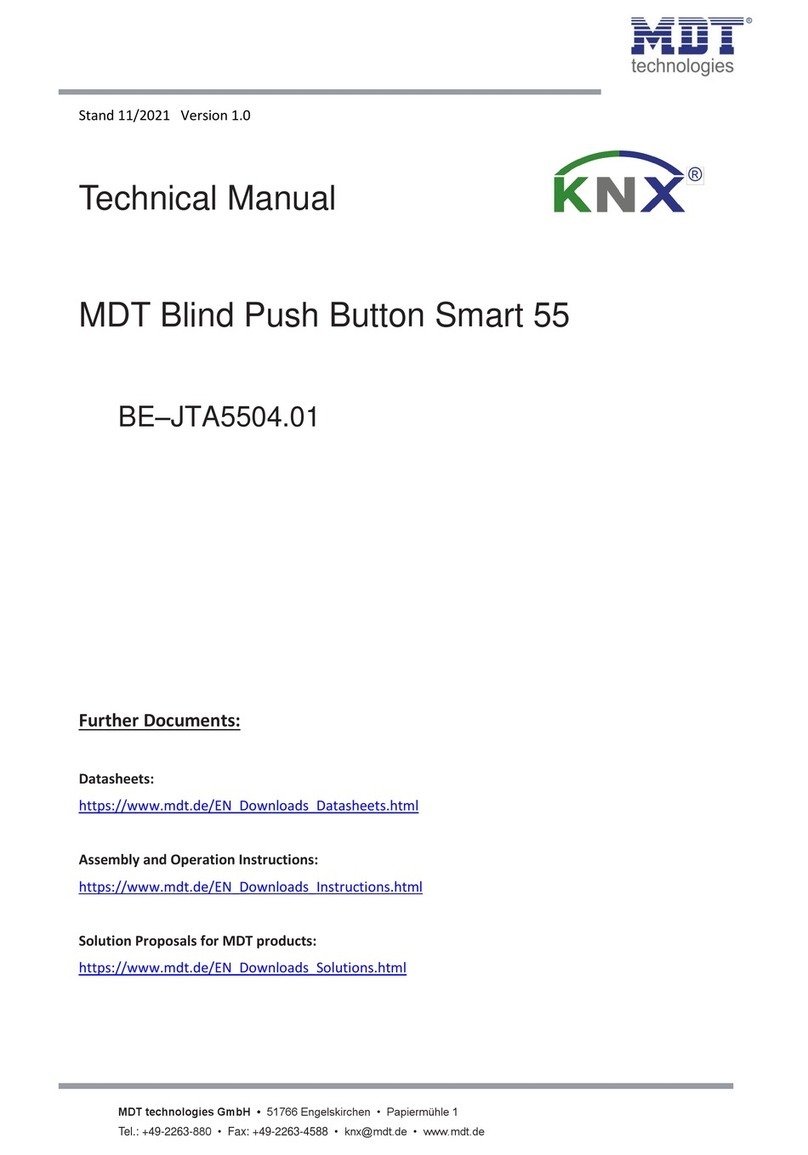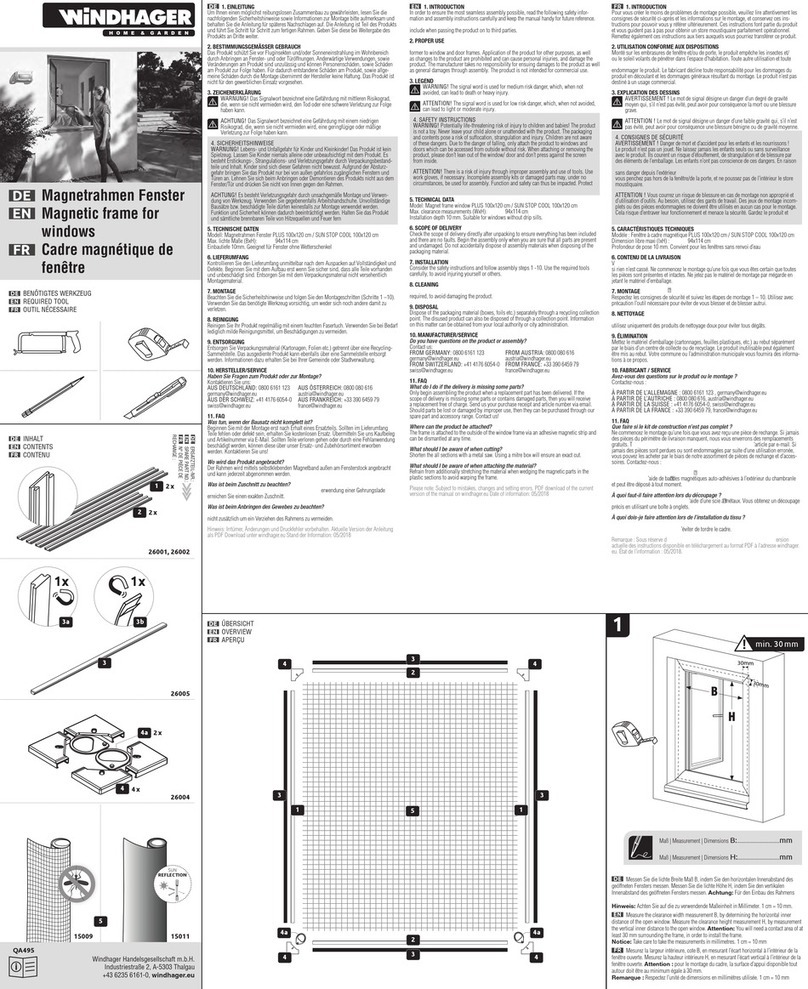CAREFULLY FOLLOW THESE INSTRUCTIONS. IT IS VERY IMPORTANT FOR THE SAFETY
OF THE OPERATOR AND ALL OTHER CHILDREN OR BYSTANDERS. SAVE THESE INSTRUC-
TIONS. IT IS IMPORTANT TO:
• Checktheblindinmotionandkeepchildrenandbystandersfarfromitwhileinaction.
• Frequentlycheckifanylossofbalance,signsofwearordamagedwiresareshown.
• Donotuseifanyrepairingormaintenanceisneeded.
• Incaseofinstallationinawningskeepadistanceofatleast1.5ftfromit(completelyopen)andwhateverxeditemnearby.
• Thedeviceisnotintendedtobeusedbyanyone(includingchildren)whosephysical,sensoryormentalcapabili-ties
arereduced,orlackingexperienceorknowledge,unlesstheyhavebeengrantedthroughtheintermediaryofaperson
responsiblefortheirsafety,supervisionorinstructionconcerningtheuseofthedevice.
• Childrenshouldbesupervisedtoensuretheydonotplaywiththedeviceand/orwithxcontroldevices.
• Thecontroldevicesinstalledinaxedmannermustbepositionedinview.
• Thecontroldevicesinstalledinaxedmannermustbepositionedinview.
ATTENTION
Damaged electric products and batteries should not be disposed of with normal household waste.
Make sure to drop them in special provided containers or at an authorized organiza- tion that will en-
sure they are recycled.
IMPORTANT
- The motor is shipped in sleep mode
- The motor will need to be woken up in order for it to function
- Ensure the battery is fully charged prior to installation
- Motor is not shipped fully charged, the battery comes 30% charged from the factory
Frequency bands 868,30 MHz
Duty rating 6 min
Insulation class III
Operating temperature 0°C to +60°C
Protection rate IP 20 (for indoor use only)
Motor diameter 25 mm 25 mm 25 mm 25 mm 28 mm
Motor lenght 535 mm 550 mm 350 mm 350 mm 370 mm
*WARNING: The internal regulator works up to 15VCC
2
XSDC3EX030W
XSDC3EX030B
XSDC3EX030BI
XSDC3EX030BE
XSDC3EX030BC
XSDC3EX226B
XSDC3EX226BI
XSDC3EX226BE
XSDC3EX226BC
XSDC3EX128
XSDC3DX128
XSDC3ED128
XSDC3EX228
XSDC3DX228
XSDC3ED228
Type 12VCC power
operated*
embedded
Li-Ion battery
(External battery
for BE version)
embedded
Li-Ion battery
(External battery
for BE version)
power operated power operated
Power supply 12VCC 12VDC 12VDC 24VDC 24VDC
Torque 1.1 Nm 1.1 Nm 2 Nm 1.5 Nm 2 Nm
Speed 30 rpm 30 rpm 26 rpm 28 rpm 28 rpm
Power 15 W 15 W 18 W 22 W 25 W
Amps 1.40 A
(Stand-by 300 µA) 1.40 A 1.60 A 0.90 A 1.10 A
Max turns 70 70 70 35 35