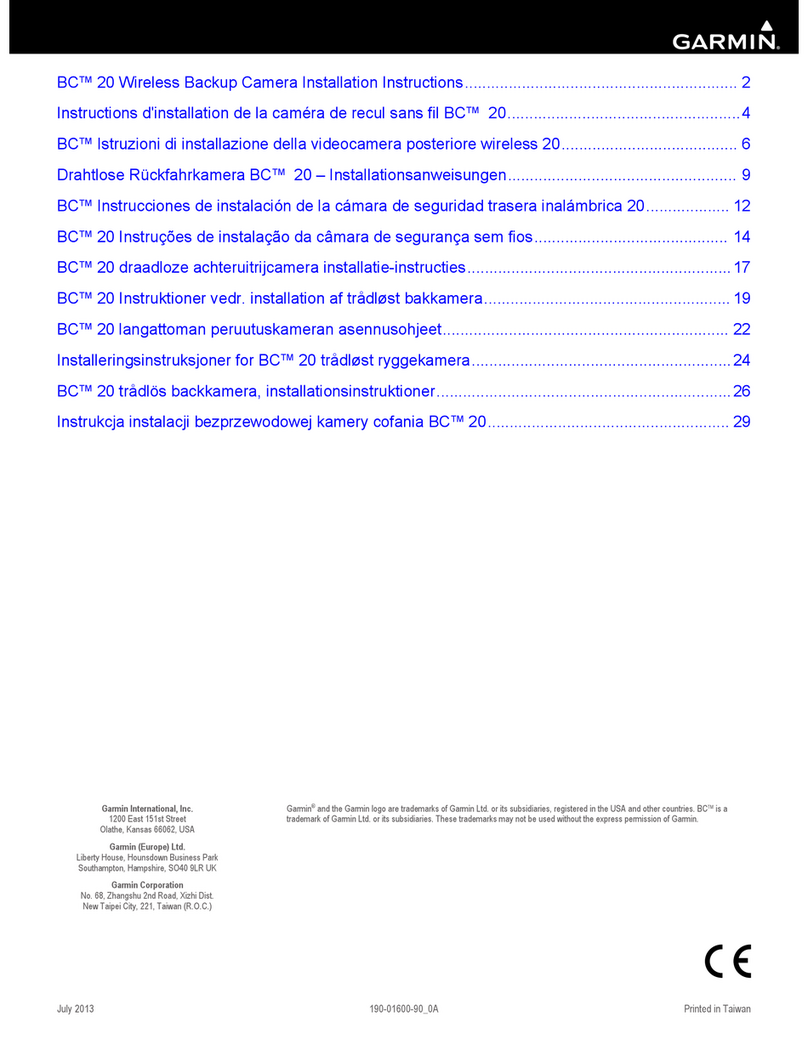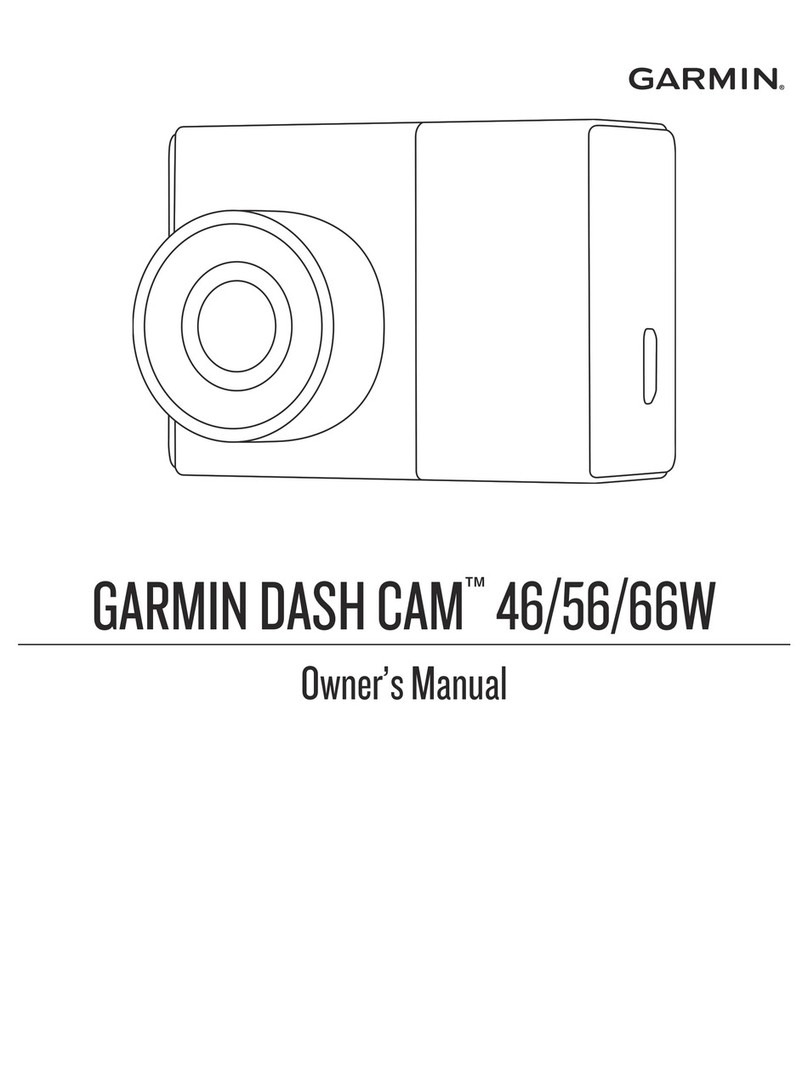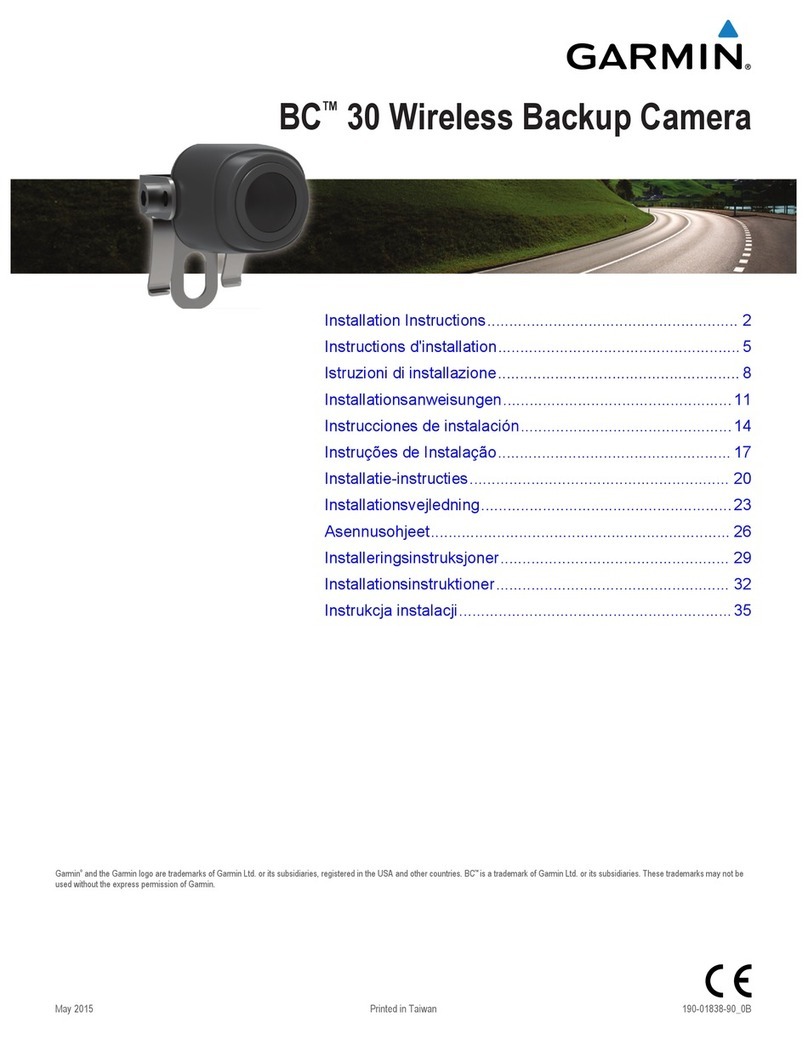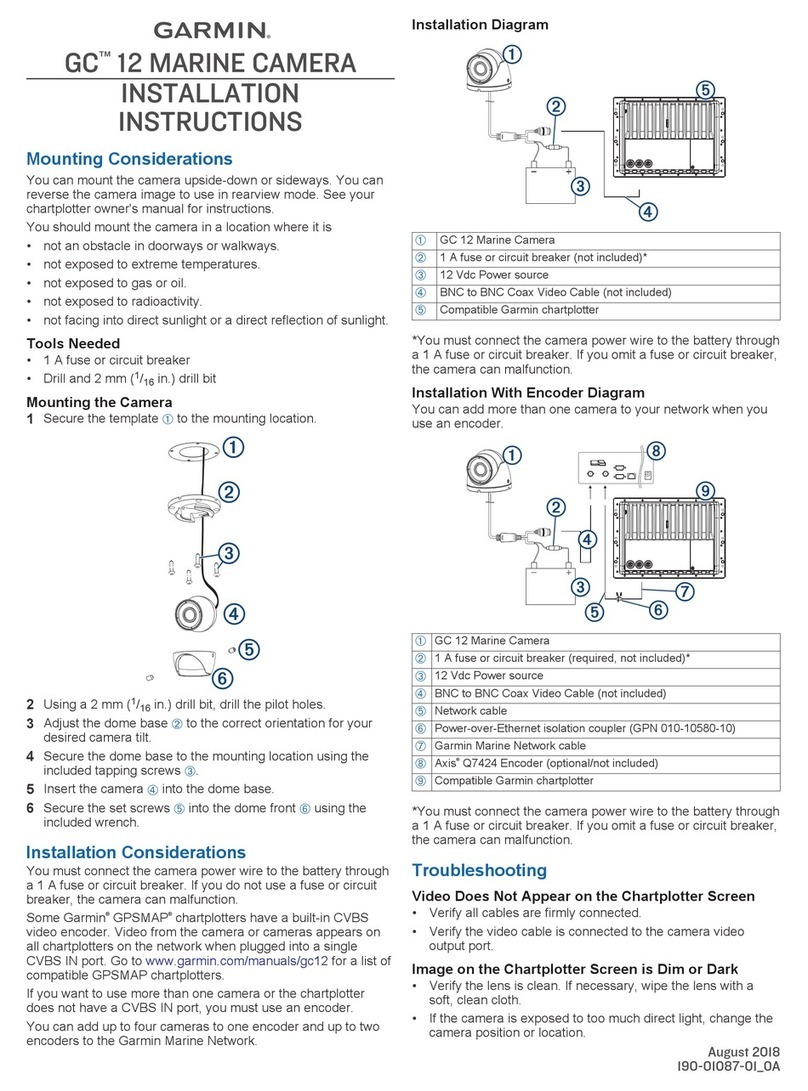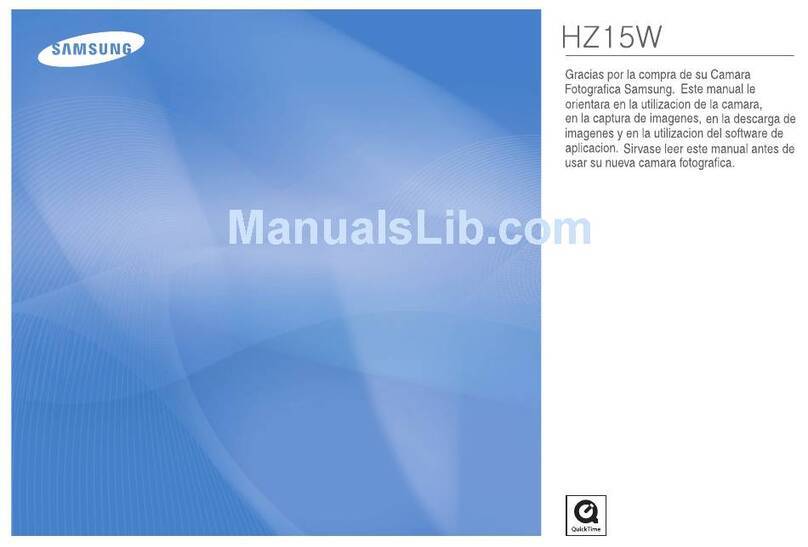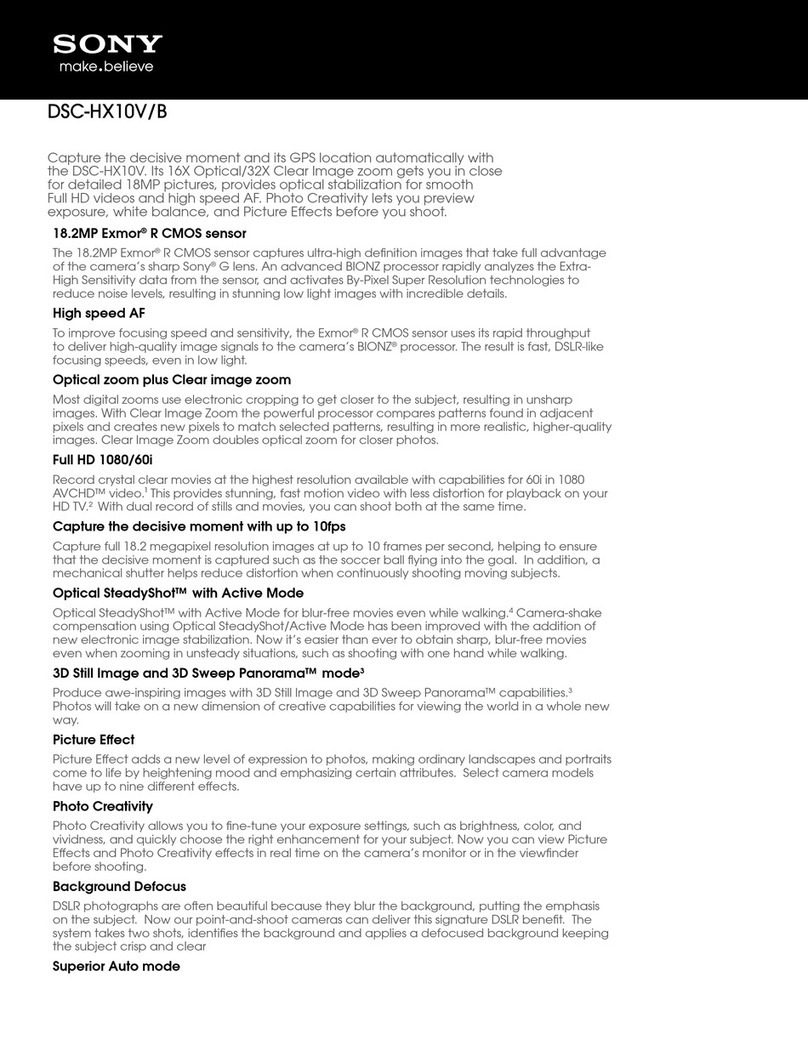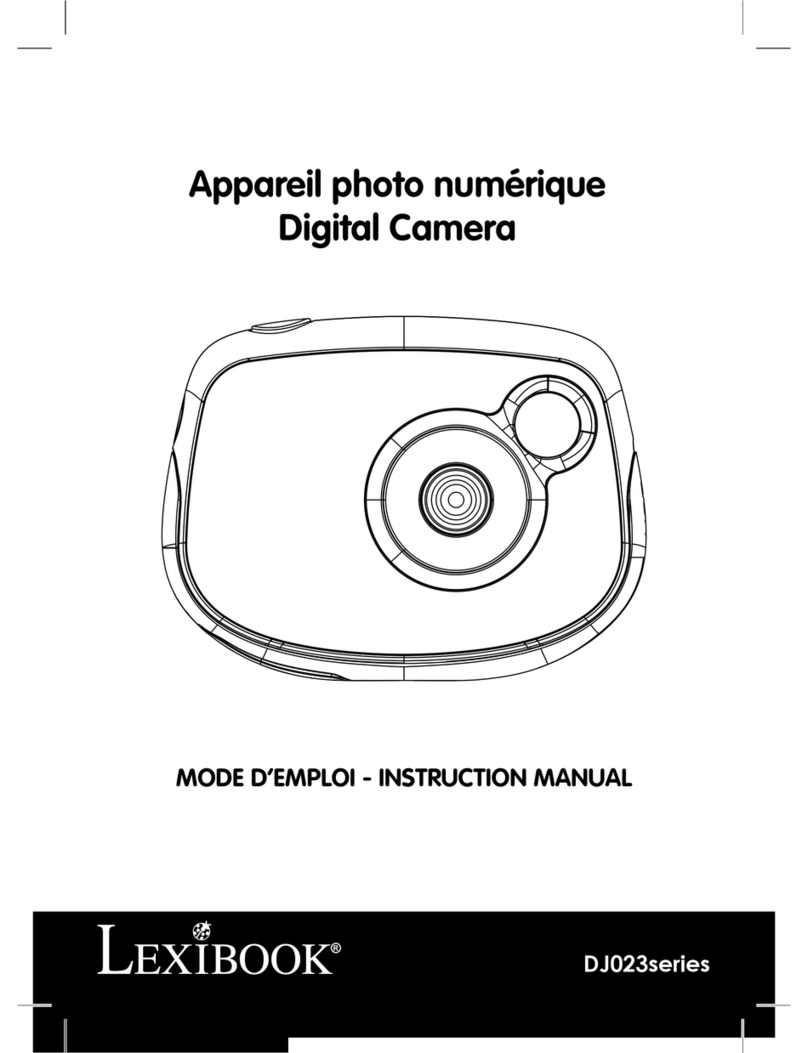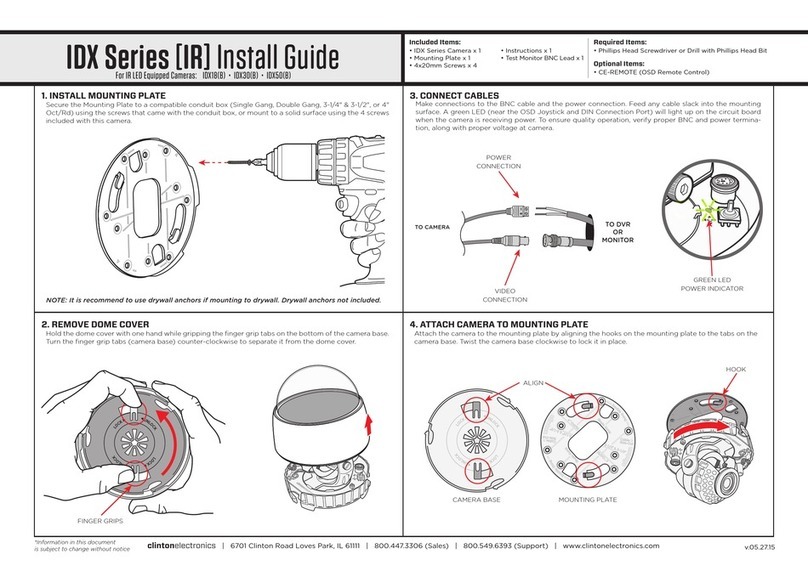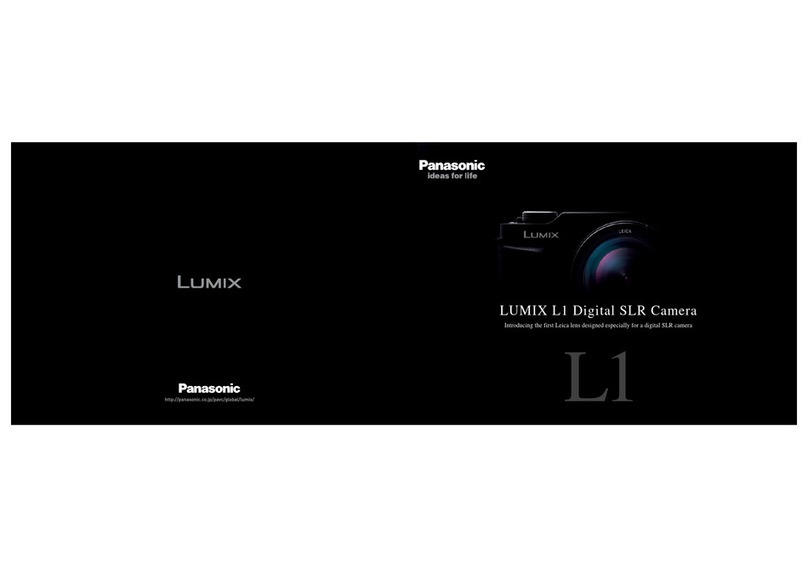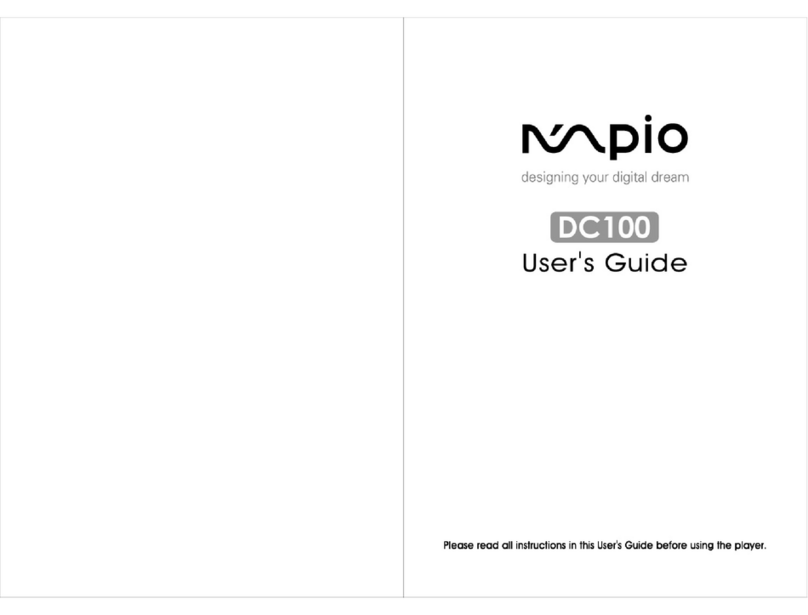Garmin VIRB Series User manual

July
2013
VIRB
™
Series
Quick
Start
Manual
190-01627-01_0A
Printed
in
the
USA

Installing
a
Memory
Card
You
must
install
a
microSD™
memory
card
up
to
64GB
to
use
your
device
.
For
optimal
performance
,
use
a
class
10
or
better
memory
card.
1
Turn
the
D-ring
counter-clockwise
,
and
pull
up
to
remove
the
cover.
2
If
necessary
,
remove
the
battery
pack
.
3
In
the
battery
compartment,
slide
the
card
holder
CD
toward
the
lens
,
and
lift
up
.
2
4
Place
the
memory
card
@
with
the
gold
contacts
facing
down
.
5
Close
the
card
holder.
6
Slide
the
card
holde
r
away
from
the
lens
to
lock
it.
7
Replace
the
battery
pack
.
8
Replace
the
battery
cover
,
and
turn
the
D-ring
clockw
i
se
.
Installing
the
Battery
Pack
&.
WARNING
~
...._;;;
___
____,
This
product
contains
a
lithium-ion
battery
.
To
prevent
the
possibility
of
personal
injury
or
product
damage
caused
by
battery
exposure
to
extreme
heat
,
store
the
device
out
of
direct
sunlight.
1
Turn
the
D-ring
counter-clockwise,
and
pull
up
to
remove
the
cover.

2
Locate
the
metal
contacts
on
the
end
of
the
lithium-ion
battery.
3
Insert
the
battery
into
the
compartment,
contacts
first.
4
Press
the
battery
into
place.
5
Replace
the
battery
cover
,
and
turn
the
D-ring
clockwise.
Charging
the
Lithium-lon
Battery
Pack
NOTICE
To
prevent
corrosion,
thoroughly
dry
the
mini-USB
port
,
the
weather
cap,
and
the
surrounding
area
before
charging
or
connecting
to
a
computer.
Do
not
attempt
to
use
the
device
to
charge
a
battery
that
was
not
provided
by
Garmin.
Attempting
to
charge
a
battery
that
was
not
provided
by
Garmin
can
damage
the
device
and
void
the
warranty.
NOTE:
The
battery
will
not
charge
when
outside
the
temperature
range
of
32
to
114°F
(0
to
45°C).
You
can
charge
the
battery
using
a
standard
wall
outlet
or
a
USB
port
on
your
computer.
You
can
also
use
an
optional
battery
charger
accessory
.
Go
to
www.garmin.com/outdoor
for
more
information.
1
Pull
up
the
weather
cap
CD
from
the
mini-USB
port
@.
2
Plug
the
small
end
of
the
USB
cable
into
the
mini-USB
port.
3

3
Plug
the
USB
end
of
the
cable
into
the
AC
adapter
or
a
computer
USB
port.
4
Plug
the
AC
adapter
into
a
standard
wall
outlet.
When
you
connect
the
device
to
a
power
source
,
the
device
turns
on.
The
LED
is
orange
while
the
battery
is
charging
.
5
Charge
the
battery
completely.
The
LED
turns
green
when
the
battery
is
fully
charged.
6
Remove
the
USB
cable
and
fully
close
the
weather
cap.
Attaching
the
Device
to
the
Mount
When
attaching
the
device
to
the
mount
,
the
recommended
temperature
range
is
from
70°
to
1
OOoF
(21
o
to
38°C)
.
Your
device
includes
an
assortment
of
mounting
bases
and
arms,
which
can
be
used
in
many
configurations.
These
instructions
provide
an
example
of
one
possible
configuration.
You
can
also
purchase
additional
mounts
for
your
device
,
such
as
wearable
mounts,
vehicle
mounts
,
or
a
tripod
mount.
Go
to
4
www.garmin
.
com/outdoor
for
more
information.
NOTE:
By
default,
the
camera
should
be
mounted
with
the
screen
facing
up
to
record
correctly
oriented
video.
You
can
adjust
the
settings
to
record
with
the
screen
facing
down
(page
7).
1
Thoroughly
clean
the
mounting
surface
using
water
or
alcohol.
2
Remove
the
film
from
the
base
CD
,
and
press
the
base
firm
ly
onto
the
mounting
surface.
You
can
use
either
the
flat
base
or
the
curved
base,
depending
on
the
contour
of
the
mounting
surface.

3
Allow
the
base
to
bond
to
the
mounting
surface
for
at
least
24
hours.
4
Place
the
coupler
@
into
the
base.
5
Place
the
threaded
ring
@
over
the
coupler
,
and
tighten
it
onto
the
base.
6
Snap
the
mounting
arm
®
into
the
coupler.
7
Insert
a
thumbscrew
@
into
the
joint
,
and
tighten
the
thumbscrew
to
lock
the
angle
of
the
joint.
8
Snap
the
camera
mount
®
into
the
top
of
the
mounting
arm
.
9
Insert
a
thumbscrew
into
the
joint
,
and
tighten
the
thumbscrew
to
lock
the
angle
of
the
joint.
1
0
Place
the
tab
(J)
on
the
back
of
the
camera
mount
into
the
slot
in
the
back
of
the
camera.
11
Squeeze
the
buttons
®
on
the
sides
of
the
mount
,
press
the
front
of
the
camera
®
down
,
and
release
the
buttons.
®
The
camera
should
be
held
tightly
and
should
not
move
in
the
mount
when
properly
secured.
12
If
the
camera
feels
loose
in
the
mount
,
press
the
front
of
the
camera
into
the
mount
until
it
cl
i
cks
.
5

Keys
6
Select
to
scroll
through
menus
and
settings.
\}
Select
to
scroll
through
menus
and
settings
.
OK
Select
to
choose
menu
options
or
to
[Qj
take
a
photo.
MODE
Select
to
scroll
through
modes
.
6
Hold
to
turn
the
device
on
and
off.
REC
Slide
toward
the
lens
to
record
video.
Turning
On
the
Device
You
can
turn
on
the
device
using
either
6
or
REC.
•
Select
6.
6
The
device
turns
on
and
displays
the
viewfinder.
•
Slide
REC
toward
the
lens.
The
device
turns
on
and
starts
recording
video.
Turning
Off
the
Device
NOTICE
To
prevent
loss
of
data
,
always
turn
off
the
device
before
removing
the
battery
.
NOTE:
You
cannot
turn
off
the
device
while
recording
video.
1
If
necessary
,
slide
REC
away
from
the
lens
.
2
Hold
6.
6
appears
on
the
screen
while
the
device
saves
track
log
data
and
turns
off
.
If
you
need
to
remove
the
battery
,
wait
until
the
screen
turns
off
before
removing
the
battery
.
Modes
You
can
operate
your
device
in
several
modes.
VIEWFINDER
:
Displays
the
camera
viewfinder
and
status
information.

PLAYBACK:
Allows
you
to
view
recorded
videos
and
photos.
DASHBOARD:
Displays
sensor
data
in
charts
and
data
fields
(VIRB
Elite
only).
SETUP:
Allows
you
to
change
camera
settings.
Changing
Modes
1
Select
MODE
to
cycle
through
the
available
modes.
2
Stop
selecting
MODE
when
the
desired
mode
appears
on
the
screen.
Video
Recording
a
Video
NOTE:
If
the
battery
power
becomes
very
low
while
recording
video,
the
device
automatically
stops
recording,
saves
the
video,
and
safely
turns
off.
1
Slide
REC
toward
the
lens
to
start
recording
video.
If
the
device
is
off,
it
turns
on
automatically.
The
device
starts
recording
video
immediately.
2
Slide
REC
away
from
the
lens
to
stop
recording
video.
The
video
is
saved
on
the
memory
card
as
an
MP4
file,
and
the
track
log
for
the
video
is
saved
on
the
memory
card
as
a
GPX
file.
Video
Settings
Select
MODE
>
SETUP
>VIDEO.
Mode:
Sets
the
resolution,
aspect
ratio,
and
frame
rate.
Field
of
View:
Sets
the
zoom
level.
Loop:
Enables
loop
recording
and
sets
the
number
of
minutes
of
video
to
store
when
recording
a
video
loop.
Auto
Record:
Enables
automatic
recording.
When
Moving
automatically
starts
recording
when
the
device
is
in
motion.
Ski
Mode
automatically
starts
recording
when
the
device
is
moving
downhill
(VIRB
Elite
only).
Microphone:
Enables
the
microphone.
Advanced
Recording
Settings
Select
MODE>
SETUP>
ADVANCED.
7

Lens
Correct:
Corrects
wide-angle
barrel
distortion
in
photos
and
video.
Automatically
sets
Field
of
View
to
Wide
in
the
video
settings.
On
+Stabilize
turns
on
image
stabilization
to
reduce
shaky
video.
Flip
Camera:
Sets
the
camera
to
capture
video
and
images
with
the
screen
facing
up
or
down.
This
Side
Down
captures
correctly
oriented
video
and
photos
with
the
screen
facing
downward.
Photos
Taking
a
Photo
Your
device
provides
several
methods
for
taking
a
photo.
•
Select
MODE
>
VIEWFINDER,
aim
the
camera
using
the
viewfinder,
and
select
[Qj
.
•
From
anywhere
except
the
playback
screen,
hold
(Qj.
8
The
device
displays
the
photo
briefly
and
returns
to
the
page
you
were
USing.
•
While
recording
a
video,
select
[Qj
to
capture
a
photo
at
the
same
resolution
as
the
video
recording.
Photos
taken
while
recording
a
video
always
use
normal
photo
mode.
Burst
mode
is
ignored
while
recording
video.
Photos
Settings
Select
MODE
>
SETUP
>
Photos.
Resolution:
Sets
the
photo
resolution.
Mode:
Sets
the
shooting
mode.
Burst
mode
takes
several
photos
in
quick
succession
to
capture
a
specific
instance,
such
as
the
finish
line
during
a
race.
Self
Timer:
Sets
the
timer
to
delay
taking
a
photo.
Repeat
On
automatically
repeats
the
time
interval
and
captures
a
photo
until
you
press
[Qj
again.
Date
Stamp:
Adds
a
date
stamp
to
your
photo.
Playback
Viewing
Photos
and
Videos
You
can
view
your
photos
and
recorded
videos
on
.the
device
screen.

1
Select
MODE
>
PLAYBACK.
2
Select
\}
and
6
to
select
a
photo
or
video.
Videos
are
indicated
with
8.
3
Select
OK.
You
can
control
video
playback
using
the
on-screen
controls.
Deleting
Photos
and
Videos
1
Select
MODE
>
PLAYBACK.
2 Select\}
and
6
to
select
a
photo
or
video.
3
Select
OK
>
ft.
Dashboards
NOTE:
This
feature
is
available
for
VIRB
Elite
only.
A
dashboard
is
a
grouping
of
data
fields,
charts,
or
graphs
of
data
from
the
device
sensors
and
connected
ANT+
rM
sensors.
The
dashboards
provide
real-time
and
historical
views
of
the
sensor
data
recorded
to
the
track
log.
Viewing
the
Dashboards
1
Select
MODE
>
DASHBOARD.
2
Select
6
or\}
to
scroll
through
the
dashboards.
Pairing
Your
ANT+
Sensors
When
you
pair
a
compatible
ANT+
sensor
with
your
device,
the
sensor
data
is
included
in
the
track
log,
and
you
can
view
dashboards
for
the
sensor
data.
1
Turn
on
the
sensor,
and
bring
the
device
and
sensor
within
10
ft.
(3
m)
of
each
other.
2
On
the
device,
select
MODE
>
SETUP
>SENSORS.
3
On
the
device,
select
the
type
of
sensor
to
pair.
The
icon
for
the
sensor
blinks.
When
the
icon
turns
solid,
the
sensor
is
paired
and
connected.
Tracks
NOTE:
This
feature
is
available
for
VIRB
Elite
only.
A
track
is
a
recording
of
your
path.
The
track
log
contains
information
about
points
along
the
recorded
path,
such
as
time,
location,
and
elevation
for
each
point.
If
you
have
paired
ANT+
sensors
9

with
your
device,
data
from
connected
sensors
is
included
in
the
track
log.
The
device
records
a
continuous
track
log
while
it
is
on.
This
track
is
saved
as
a
FIT
file
on
the
memory
card
each
time
you
turn
off
the
device.
The
device
also
records
a
separate
track
log
for
each
video
recording.
Video
track
logs
are
saved
as
GPX
files
on
the
memory
card
each
time
you
stop
recording
video.
The
track
logs
include
track
point
data
at
one-
second
intervals.
You
can
view
GPX
and
FIT
track
logs
on
your
computer
using
the
BaseCamp
rM
application.
Go
to
www.garmin.com
/basecamp
for
more
information.
You
can
also
view
and
upload
FIT
track
logs
to
Garmin
Connect™.
Go
to
http://connect.garmin.com
for
more
information.
Device
Information
System
Settings
Select
MODE
>
SETUP
>
SYSTEM.
GPS:
Enables
the
device
to
receive
GPS
10
satellite
signals.
When
Recording
enables
GPS
reception
only
when
the
camera
is
recording
video
(VIRB
Elite
only).
Record
Light:
Turns
the
recording
light
on
or
off.
Tones:
Turns
audible
tones
on
or
off.
Time:
Sets
the
time
and
date
formats.
Units:
Sets
the
units
of
measure.
Language:
Sets
the
on-screen
text
language.
Reset
Settings:
Restores
the
default
device
settings
.
About:
Displays
important
software
information
and
your
unit
I
D.
Cleaning
the
Device
NOTICE
Do
not
use
a
dry
cloth
to
clean
the
lens.
Use
of
a
dry
cloth
may
damage
the
fog
resistant
coating
on
the
lens.
Wipe
the
device
with
a
soft,
non-
scratch
cloth
dampened
with
water
or
alcohol.

Specifications
Battery
type
Rechargeable
Lithium-ion
battery
Battery
life
Up
to
3
hours
Water
Water
resistant
to
IEC
resistance
605291PX7
Operating
From
5°
to
140°F
(from
-15°
temperature
to
60°C)
range
Charging
From
32°
to
113°F
(0°
to
temperature
45°C)
range
Radio
2.4
GHz
ANT+
wireless
frequency/
communications
protocol
protocol
Wi-Fi®
IEEE
802.11
b/g
at
2.4
GHz
Getting
More
Information
You
can
find
more
information
about
this
product
on
the
Garmin
website.
•
Go
to
www.garmin.com/outdoor.
•
Go
to
www.garmin.com
/learningcenter.
•
Go
to
http://buy.garmin.com,
or
contact
your
Garmin
dealer
for
information
about
optional
accessories
and
replacement
parts.
Support
and
Updates
The
Garmin
VIRB
application
provides
easy
access
to
these
tools
and
services
for
your
device.
•
Reviewing
and
editing
recorded
videos
•
Reviewing
track
logs
•
Linking
track
logs
to
your
recorded
videos
•
Software
and
feature
updates
The
Garmin
VIRB
application
is
available
for
Windows®
and
Mac®
computers.
Go
to
www.garmin.com/VIRB
for
more
information.
11

~
913-397-8200
1-800-800-1
020
~
0808
238
0000
+44
870
850
1242
m
1-866-429-9296
=
+43
(0)
820
220 230
+32
2
672
52
54
=
+454810
5050
~
+358
9
6937
9758
+
33
1
55
69
33
99
+49
(0)180
6
427646
u +
39
02
36
699699
=
0800-
023
3937
035
-
539
3727
• +47
81569
555
~
00800
4412
454
+44
2380
662
915
+
35
1214
447 460
+
34
93
275
44
97
+
46
77
44
52020
Garmin
International,
Inc.
1200
East
151
st
Street
Olathe
,
Kansas
66062
,
USA
Garmin
(Europe)
ltd.
Liberty
House
,
Hounsdown
Business
Park
Southampton,
Hampshire
,
S040
9LR
UK
Garmin
Corporation
No.
68
,
Zhangshu
2nd
Road
,
Xizhi
Dist.
New
Taipei
City
,
221
,
Taiwan
(R.O
.C.)
Garmin®
and
the
Garmin
l
ogo
are
trademarks
of
Garmin
Ltd
.
or
i
ts
subsidiaries
,
registered
in
the
USA
and
other
countr
i
es
.
VIRB
™,
ANT+
™,
Garmin
Connect
™,
and
BaseCamp
™
are
trademarks
of
Garm
in
Ltd
.
or
its
subs
i
diaries
.
These
trademarks
may
not
be
used
without
the
express
permission
of
Garmin.
For
open
source
license
information
associated
with
th
is
product
,
see
wifi
_
copyr
i
ghts
.
txt
on
the
device
microSD
card
.
microSD™
and
the
microSDXC
logo
are
trademarks
of
SD-3C,
LLC
.
Other
trademarks
and
trade
names
are
those
of
their
respective
owners
.
Windows®
is
a
registered
trademark
of
Microsoft
Corporation
in
the
United
States
and
other
countries
.
Mac®
is
a
trademark
of
Apple
Inc
.
Wi-Fi®
is
a
registered
mark
of
Wi-Fi
Alliance
Corporation
.
@
~
CE@
©
2013
Garmin
Ltd
.
or
its
subs
i
diaries

Radio
Frequency
Radiation
Exposure
This
device
is
a
mobile
transmitter
and
receiver
that
uses
an
internal
antenna
to
send
and
receive
low
levels
of
radio
frequency
(RF)
energy
for
data
communications.
The
device
emits
RF
energy
below
the
published
limits
when
operating
in
its
maximum
output
power
mode
and
when
used
with
Garmin
authorized
accessories.
To
comply
with
RF
exposure
compliance
requirements,
the
device
should
be
used
as
described
in
the
manual.
The
device
should
not
be
used
in
other
configurations.
This
device
must
not
be
co-located
or
operated
in
conjunction
with
any
other
transmitter
or
antenna.
Exposition
aux
rayonnements
a
frequence
radioelectrique
Cet
appareil
est
un
transmetteur/recepteur
mobile
qui
utilise
une
antenne
interne
pour
envoyer
et
recevoir
des
champs
de
radiofrequences
de
faible
puissance
lors
des
communications
de
donnees.
Les
champs
de
radiofrequences
em
is
par
l'appareil
lorsqu'il
fonctionne
au
maximum
de
sa
puissance
et
qu'il
est
utilise
avec
des
accessoires
approuves
par
Garmin
ne
depassent
pas
les
limites
fixees
par
Ia
reglementation.
Pour
etre
conforme
aux
exigences
d'exposition
aux
radiofrequences,
l'appareil
doit
etre
utilise
conformement
aux
instructions
du
manuel.
L'appareil
ne
doit
etre
utilise
dans
aucune
autre
configuration.
Cet
appareil
ne
doit
pas
etre
place
ou
utilise
en
conjonction
avec
d'autres
antennes
ou
emetteurs.

•
GAR
MIN®
©
2013
Garmin
Ltd.
or
its
subsidiaries
Garmin
International,
Inc.
1200
East
151st
Street,
Olathe,
Kansas
66062,
USA
Garmin
(Europe)
Ltd.
Liberty
House,
Hounsdown
Business
Park,
Southampton,
Hampshire,
S040
9LR
UK
Garmin
Corporation
No.
68,
Zhangshu
2"d
Road,
Xizhi
Dist.,
New
Taipei
City,
221,
Taiwan
(R.O.C.)
.
www.garm1n.com
September
2013
190-01678-00
OA
Printed
in
Taiwan

GAR
MIN
Important Safety and Product Information..........................................2
Informations importantes relatives au produit
eta
Ia securite ............5
I
nformazioni importanti sulla sicurezza e sui prodotto........................7
Wichtige Sicherheits- und Produktinformationen..............................10
Informacion importante sabre el producto y tu seguridad ................13
lnforma96es lmportantes
de
Seguran9a e
do
Produto.....................15
Belangrijke veiligheids- en productinformatie...................................18
Vigtige produkt- og sikkerhedsinformatiorier....................................20
Tarkeita turvallisuus-
ja
tuotetietoja..................................................22
Viktig sikkerhets- og produktinformasjon..........................................
24
Viktig sakerhets- och produktinformation .........................................27
Wazne
informacje dotyczq_ce bezpieczeristwa i produktu ................29
Dulezite bezpecnostni informace a informace o produktu................32
npaBIAI18
TeXHIAKIA
6e3onaCHOCTIA
lA
CBe.QeHIA~
06
lt13.Qef11AIA
..............
34
Vazne informacije o proizvodu i sigurnosti .......................................37

Important
Safety
and
Product
Information
Failure
to
avoid
the
following
potentially
hazardous
situations
could
result
in
an
accident
or
collision
resulting
in
death
or
serious
injury.
Installation
Warnings
•
When
installing
the
device
in
a
vehicle,
place
the
device
securely
so
it
does
not
obstruct
the
driver's
view
of
the
road(!)
or
interfere
with
vehicle
operating
controls,
such
as
the
steering
wheel,
foot
pedals,
or
transmission
levers.
Do
not
place
unsecured
on
the
vehicle
dashboard®
Do
not
place
the
device
in
front
of
or
above
any
airbag®
•
The
windshield
mount
may
not
stay
attached
to
the
windshield
in
all
circumstances.
Do
not
place
the
mount
where
it
will
become
a
distraction
if
it
should
become
detached.
Keep
your
windshield
clean
to
help
ensure
that
the
mount
stays
on
the
windshield.
Off-Road
Navigation
Warnings
Some
Garmin
recreational
products
are
able
to
suggest
off-road
routes
for
various
outdoor
activities,
such
as
biking,
hiking,
and
all-terrain
vehicles.
Follow
these
guidelines
to
ensure
safe
off-road
navigation.
•
Always
use
your
best
judgment
and
exercise
common
sense
when
making
off-road
navigational
decisions.
The
Garmin
device
is
designed
to
provide
route
suggestions
only.
It
is
not
a
replacement
for
attentiveness
and
proper
preparation
for
outdoor
activities.
Do
not
follow
the
route
suggestions
if
they
suggest
an
illegal
course
or
would
put
you
in
an
unsafe
situation.
•
Always
carefully
compare
information
displayed
on
the
device
to
all
available
navigation
sources,
including
trail
signs,
trail
conditions,
weather
conditions
,
and
other
factors
that
may
affect
safety
while
navigating.
For
safety,
always
resolve
any
discrepancies
before
continuing
navigation,
and
defer
to
posted
signs
and
conditions.
2
•
Always
be
mindful
of
the
effects
of
the
environment
and
the
inherent
risks
of
the
activity
before
embarking
on
off-road
activities,
especially
the
impact
that
weather
and
weather-
related
trail
conditions
can
have
on
the
safety
of
your
activity.
Ensure
that
you
have
the
proper
gear
and
supplies
for
your
activity
before
navigating
along
unfamiliar
paths
and
trails.
Street
Navigation
Warnings
Some
Garmin
recreational
products
are
able
to
accept
street
maps
and
suggest
routes
that
follow
roads.
Follow
these
guidelines
to
ensure
safe
on-road
navigation.
•
Always
use
your
best
judgment,
and
operate
the
vehicle
in
a
safe
manner.
Do
not
become
distracted
by
the
device
while
driving,
and
always
be
fully
aware
of
all
driving
conditions.
Minimize
the
amount
of
time
spent
viewing
the
device
screen
while
driving
.
•
Do
not
input
destinations,
change
settings,
or
access
any
functions
requiring
prolonged
use
of
the
device
controls
while
driving.
Pull
over
in
a
safe
and
legal
manner
before
attempting
such
operations.
•
When
navigating,
carefully
compare
information
displayed
on
the
device
to
all
available
navigation
sources,
including
road
signs,
road
closures,
road
conditions,
traffic
congestion,
weather
conditions,
and
other
factors
that
may
affect
safety
while
driving.
For
safety,
always
resolve
any
discrepancies
before
continuing
navigation,
and
defer
to
posted
signs
and
conditions.
•
The
device
is
designed
to
provide
route
suggestions.
It
is
not
a
replacement
for
driver
attentiveness
and
good
judgement.
Do
not
follow
route
suggestions
if
they
suggest
an
illegal
maneuver
or
would
place
the
vehicle
in
an
unsafe
situation.
Health
Warning
This
product,
its
packaging,
and
its
components
contain
chemicals
known
to
the
State
of
California
to
cause
cancer,
birth
defects,
or
reproductive
harm.
This
notice
is
provided
in
accordance
with
California's
Proposition
65.
See
www.garmin.com/prop65
for
more
information.
Battery
Warnings
Your
GPS
device
uses
user-replaceable
batteries
.If
these
guidelines
are
not
followed,
the
batteries
may
experience
a
shortened
life
span
or
may
present
a
risk
of
damage
to
the
device,
fire,
chemical
bum,
electrolyte
leak,
and/or
injury.

•
Do
not
leave
the
device
exposed
to
a
heat
source
or
in
a
high-temperature
location,
such
as
in
the
sun
in
an
unattended
vehicle.
To
prevent
damage,
remove
the
device
from
the
vehicle
or
store
it
out
of
direct
sunlight,
such
as
in
the
glove
box.
•
Do
not
use
a
sharp
object
to
remove
the
batteries.
•
Do
not
puncture
or
incinerate
the
device
or
battery.
•
Keep
the
batteries
away
from
children.
•
Do
not
disassemble
,
puncture,
or
damage
the
batteries
.
•
Only
replace
the
battery
with
the
correct
replacement
battery.
Using
another
battery
presents
a
risk
of
fire
or
explosion.
•
Replaceable
coin
cell
batteries
may
contain
perchlorate
material.
Special
handling
may
apply.
See
www.dtsc
.
ca.gov/hazardouswaste/perchlorate.
•
Contact
your
local
waste
disposal
department
to
dispose
of
the
device/battery
in
accordance
with
applicable
local
laws
and
regulations.
•
In
addition,
the
GPS
device
may
use
an
internal,
non-user-
replaceable
battery
for
various
purposes,
such
as
the
real-time
clock.
Do
not
remove
or
attempt
to
remove
the
non-user-
replaceable
battery.
NOTICE
Windshield
Mounting
Legal
Restrictions
Before
using
the
suction
cup
mount
on
your
windshield,
check
the
state
and
local
laws
and
ordinances
where
you
drive.
Some
state
laws
prohibit
drivers
from
using
suction
mounts
on
their
windshields
while
operating
motor
vehicles.
Other
state
laws
allow
the
suction
mount
to
be
located
only
in
specific
locations
on
the
windshield.
Many
other
states
have
enacted
restrictions
against
placing
objects
on
the
windshield
in
locations
that
obstruct
the
driver's
vision.
IT
IS
THE
USER'S
RESPONSIBILITY
TO
MOUNT
THE
GARMIN
DEVICE
IN
COMPLIANCE
WITH
ALL
APPLICABLE
LAWS
AND
ORDINANCES.
Where
required,
other
Garmin
dashboard
or
friction
mount
options
should
be
used.
Always
mount
your
Garmin
device
in
a
location
that
does
not
obstruct
the
driver's
view
of
the
road.
Garmin
does
not
assume
any
responsibility
for
any
fines,
penalties
,
or
damages
that
may
be
incurred
as
a
result
of
any
state
or
local
law
or
ordinance
relating
to
the
use
of
your
Garmin
device.
3
Map
Data
Information
Garmin
uses
a
combination
of
governmental
and
private
data
sources.
Virtually
all
data
sources
contain
some
inaccurate
or
incomplete
data.
In
some
countries,
complete
and
accurate
map
information
is
either
not
available
or
is
prohibitively
expensive
.
Declaration
of
Conformity
Hereby,
Garmin,
declares
that
this
product
is
in
compliance
with
the
essential
requirements
and
other
relevant
provisions
of
Directive
1999/5/EC.
To
view
the
full
Declaration
of
Conformity,
go
to
www.garmin.com/compliance.
FCC
Compliance
This
device
complies
with
part
15
of
the
FCC
Rules.
Operation
is
subject
to
the
following
two
conditions:
(
1)
this
device
may
not
cause
harmful
interference,
and
(2)
this
device
must
accept
any
interference
received,
including
interference
that
may
cause
undesired
operation.
This
equipment
has
been
tested
and
found
to
comply
with
the
limits
for
a
Class
B
digital
device,
pursuant
to
part
15
of
the
FCC
rules.
These
limits
are
designed
to
provide
reasonable
protection
against
harmful
interference
in
a
residential
installation
.
This
equipment
generates,
uses
,
and
can
radiate
radio
frequency
energy
and
may
cause
harmful
interference
to
radio
communications
if
not
installed
and
used
in
accordance
with
the
instructions.
However,
there
is
no
guarantee
that
interference
will
not
occur
in
a
particular
installation
.If
this
equipment
does
cause
harmful
interference
to
radio
or
television
reception,
which
can
be
determined
by
turning
the
equipment
off
and
on,
the
user
is
encouraged
to
try
to
correct
the
interference
by
one
of
the
following
measures:
•
Reorient
or
relocate
the
receiving
antenna.
•
Increase
the
separation
between
the
equipment
and
the
receiver.
•
Connect
the
equipment
into
an
outlet
that
is
on
a
different
circuit
from
the
GPS
device.
•
Consult
the
dealer
or
an
experienced
radio/TV
technician
for
help.
This
product
does
not
contain
any
user-serviceable
parts.
Repairs
should
only
be
made
by
an
authorized
Garmin
service
center
.
Unauthorized
repairs
or
modifications
could
result
in
permanent
damage
to
the
equipment,
and
void
your
warranty
and
your
authority
to
operate
this
device
under
Part
15
regulations.

Industry
Canada
Compliance
Category
I
radiocommunication
devices
comply
with
Industry
Canada
Standard
RSS-210.
Category
II
radiocommunication
devices
comply
with
Industry
Canada
Standard
RSS-31
0.
This
device
complies
with
Industry
Canada
license-exempt
RSS
standard(s).
Operation
is
subject
to
the
following
two
conditions:
(
1)
this
device
may
not
cause
interference,
and
(2)
this
device
must
accept
any
interference,
including
interference
that
may
cause
undesired
operation
of
the
device.
Limited
Warranty
This
Garmin
product
is
warranted
to
be
free
from
defects
in
materials
or
workmanship
for
one
year
from
the
date
of
purchase.
Within
this
period,
Garmin
will,
at
its
sole
option,
repair
or
replace
any
components
that
fail
in
normal
use.
Such
repairs
or
replacement
will
be
made
at
no
charge
to
the
customer
for
parts
or
labor,
provided
that
the
customer
shall
be
responsible
for
any
transportation
cost.
This
warranty
does
not
apply
to:
(i)
cosmetic
damage,
such
as
scratches,
nicks
and
dents;
(ii)
consumable
parts,
such
as
batteries,
unless
product
damage
has
occurred
due
to
a
defect
in
materials
or
workmanship;
(iii)
damage
caused
by
accident,
abuse,
misuse,
water,
flood,
fire,
or
other
acts
of
nature
or
external
causes;
(iv)
damage
caused
by
service
performed
by
anyone
who
is
not
an
authorized
service
provider
of
Garmin;
or
(v)
damage
to
a
product
that
has
been
modified
or
altered
without
the
written
permission
of
Garmin.
In
addition,
Garmin
reserves
the
right
to
refuse
warranty
claims
against
products
or
services
that
are
obtained
and/or
used
in
contravention
of
the
laws
of
any
country.
This
product
is
intended
to
be
used
only
as
a
travel
aid
and
must
not
be
used
for
any
purpose
requiring
precise
measurement
of
direction,
distance,
location
or
topography.
Garmin
makes
no
warranty
as
to
the
accuracy
or
completeness
of
map
data
in
this
product.
THE
WARRANTIES
AND
REMEDIES
CONTAINED
HEREIN
ARE
EXCLUSIVE
AND
IN
LIEU
OF
ALL
OTHER
WARRANTIES
EXPRESS,
IMPLIED,
OR
STATUTORY,
INCLUDING
ANY
LIABILITY
ARISING
UNDER
ANY
WARRANTY
OF
MERCHANTABILITY
OR
FITNESS
FOR
A
PARTICULAR
PURPOSE,
STATUTORY
OR
OTHERWISE.
THIS
WARRANTY
GIVES
YOU
SPECIFIC
LEGAL
RIGHTS,
WHICH
MAY
VARY
FROM
STATE
TO
STATE.
IN
NO
EVENT
SHALL
GARMIN
BE
LIABLE
FOR
ANY
4
INCIDENTAL,
SPECIAL,
INDIRECT
OR
CONSEQUENTIAL
DAMAGES,
INCLUDING,
WITHOUT
LIMITATION,
DAMAGES
FOR
ANY
TRAFFIC
FINES
OR
CITATIONS
'
WHETHER
RESULTING
FROM
THE
USE,
MISUSE
OR
INABILITY
TO
USE
THE
PRODUCT
OR
FROM
DEFECTS
IN
THE
PRODUCT.
SOME
STATES
DO
NOT
ALLOW
THE
EXCLUSION
OF
INCIDENTAL
OR
CONSEQUENTIAL
DAMAGES,
SO
THE
ABOVE
LIMITATIONS
MAY
NOT
APPLY
TO
YOU.
Garmin
retains
the
exclusive
right
to
repair
or
replace
(with
a
new
or
newly-overhauled
replacement
product)
the
device
or
software
or
offer
a
full
refund
of
the
purchase
price
at
its
sole
discretion.
SUCH
REMEDY
SHALL
BE
YOUR
SOLE
AND
EXCLUSIVE
REMEDY
FOR
ANY
BREACH
OF
WARRANTY.
To
obtain
warranty
service,
contact
your
local
Garmin
authorized
dealer
or
call
Garmin
Product
Support
for
shipping
instructions
and
an
RMA
tracking
number.
Securely
pack
the
device
and
a
copy
of
the
original
sales
receipt,
which
is
required
as
the
proof
of
purchase
for
warranty
repairs.
Write
the
tracking
number
clearly
on
the
outside
of
the
package.
Send
the
device,
freight
charges
prepaid,
to
any
Garmin
warranty
service
station.
Online
Auction
Purchases:
Products
purchased
through
online
auctions
are
not
eligible
for
warranty
coverage.
Online
auction
confirmations
are
not
accepted
for
warranty
verification.
To
obtain
warranty
service,
an
original
or
copy
of
the
sales
receipt
from
the
original
retailer
is
required.
Garmin
will
not
replace
missing
components
from
any
package
purchased
through
an
online
auction.
International
Purchases:
A
separate
warranty
may
be
provided
by
international
distributors
for
devices
purchased
outside
the
United
States
depending
on
the
country.
If
applicable,
this
warranty
is
provided
by
the
local
in-country
distributor
and
this
distributor
provides
local
service
for
your
device.
Distributor
warranties
are
only
valid
in
the
area
of
intended
distribution.
Devices
purchased
in
the
United
States
or
Canada
must
be
returned
to
the
Garmin
service
center
in
the
United
Kingdom,
the
United
States,
Canada,
or
Taiwan
for
service.
Australian
Purchases:
Our
goods
come
with
guarantees
that
cannot
be
excluded
under
the
Australian
Consumer
Law.
You
are
entitled
to
a
replacement
or
refund
for
a
major
failure
and
for
compensation
for
any
other
reasonably
foreseeable
loss
or
damage.
You
are
also
entitled
to
have
the
goods
repaired
or
replaced
if
the
goods
fail
to
be
of
acceptable
quality
and
the

failure
does
not
amount
to
a
major
failure
.
The
benefits
under
our
Limited
Warranty
are
in
addition
to
other
rights
and
remedies
under
applicable
law
in
relation
to
the
products.
Garmin
Australasia
Unit
19,
167
Prospect
Highway
Seven
Hills,
NSW,
Australia,
2147
Phone:
1800
822
235
Informations importantes relatives
au
produit
eta
Ia
securite
Si
vous
ne
prenez
pas
de
precautions
pour
eviter
les
situations
potentiellement
dangereuses
enoncees
ci-apn!s,
vous
risquez
un
accident
ou
une
collision
pouvant
entrainer
des
blessures
graves,
voire
mortelles.
Avertissements d'installation
•
Lors
de
!'installation
de
l'appareil
dans
un
vehicule,
placez-le
avec
soin
de
telle
sorte
qu'il
n'obstrue
pas
le
champ
de
vision
du
conducteur(Dou
qu'il
ne
gene
pas
les
commandes
du
vehicule
telles
que
le
volant,
les
pedales
ou
les
leviers
de
transmission.
Ne
posez
pas
l'appareil
sur
le
tableau
debord
du
vehicule
sans
le
fixer®
Ne
placez
pas
l'appareil
devant
ou
au-dessus
d'un
airbag@
•
11
se
peut
que
le
support
de
montage
sur
pare-brise
ne
reste
pas
fixe
au
pare-brise
en
toutes
circonstances.
Ne
placez
pas
le
support
de
montage
a
un
endroit
ou
il
risquerait
de
distraire
le
conducteur
s'il
se
detachait.
Gardez
un
pare-brise
propre
afin
que
le
support
de
montage
reste
sur
le
pare-brise.
Avertissements relatifs
a
Ia
navigation
a
vol
d'oiseau
Certains
produits
de
loisir
Garmin
peuvent
suggerer
des
itineraires
en
mode
vol
d'oiseau
pour
diverses
activites
de
plein
air
comme
le
velo
et
la
randonnee,
ainsi
que
pour
les
vehicules
tout-terrain.
Respectez
les
consignes
suivantes
pour
garantir
une
navigation
a
vol
d'oiseau
securisee.
5
•
Faites
preuve
de
bon
sens
et
soyez
toujours
raisonnable
lorsque
vous
prenez
des
decisions
relatives
a
Ia
navigation
a
vol
d'oiseau.
L'appareil
Garmin
est
uniquement
conyu
pour
vous
proposer
des
suggestions
d'itineraires.
Il
ne
vous
dispense
pas
de
faire
preuve
de
vigilance
et
de
vous
preparer
correctement
pour
les
activites
de
plein
air.
Ne
suivez
pas
les
suggestions
d'itineraires
si
elles
vous
indiquent
un
parcours
illegal
ou
pourraient
vous
mettre
en
danger.
•
Comparez
toujours
attentivement
les
informations
affichees
sur
l'appareil
aux
autres
sources
d'informations,
notamment
les
indications
presentes
sur
les
pistes
de
randonnee,
l'etat
des
pistes,
les
conditions
meteorologiques
et
tous
les
autres
facteurs
susceptibles
de
nuire
a
votre
securite
lors
de
Ia
navigation.
Pour
votre
securite,
cherchez
a
resoudre
tout
probleme
avant
de
poursuivre
la
navigation.
Respectez
les
panneaux
de
signalisation
et
adaptez-vous
aux
conditions
exterieures.
•
Tenez
toujours
compte
des
effets
de
l'environnement
et
des
risques
lies
a1
'activite
avant
de
vous
lancer
dans
des
activites
de
plein
air.
Notamment,
Ia
meteo
et
ses
consequences
sur
l'etat
des
pistes
de
randonnee
peuvent
compromettre
Ia
securite
de
votre
activite.
Assurez-vous
que
vous
disposez
de
I'
equipement
et
du
ravitaillement
adaptes
avant
de
naviguer
sur
des
chemins
et
des
pistes
de
randonnee.
Avertissements relatifs
a
Ia
navigation routiere
Certains
produits
de
loisir
Garmin
peuvent
accepter
les
cartes
routieres
et
suggerer
des
itineraires
qui
sui
vent
les
routes.
Respectez
les
consignes
suivantes
pour
garantir
une
navigation
sur
route
securisee
.
•
Faites
preuve
de
bon
sens
et
conduisez
toujours
de
la
maniere
Ia
plus
sure
possible.
Ne
vous
laissez
pas
distraire par
I'appareillorsque
vous
conduisez
et
soyez
toujours attentif
aux
conditions
de
conduite.
Regardez
le
moins
possible
l'ecran
de
l'appareillorsque
vous
conduisez.
•
Lorsque
vous
conduisez,
n'
entrez
pas
de
destinations,
ne
modifiez
pas
les
parametres
et
n'accedez
a
aucune
fonction
necessitant
une
utilisation
prolongee
des
commandes
de
l'appareil.
Garez-vous
a
un
endroit
autorise
n'entravant
pas
Ia
securite
des
autres
automobilistes
avant
d'effectuer
toute
operation
de
ce
type.
•
En
cours
de
navigation,
comparez
attentivement
les
informations
affichees
sur
l'ecran
de
l'appareil
aux
autres
sources
d'information,
notamment
les
panneaux

•
GAR
MIN®
©
2010-2011
Garmin
Ltd.
or
its
subsidiaries
Garmin
International,
Inc.
1200
East
151st
Street,
Olathe,
Kansas
66062,
USA
Garmin
(Europe)
Ltd.
Liberty
House,
Hounsdown
Business
Park,
Southampton,
Hampshire,
S040
9LR
UK
Garmin
Corporation
No.
68,
Zhangshu
2nd
Road,
Xizhi
Dist.,
New
Taipei
City,
221,
Taiwan
(R.O.C.)
www.garmin.com
October
2011
190-00720-24
Rev.
D
Mno2
Printed
in
Taiwan
Other manuals for VIRB Series
1
Table of contents
Other Garmin Digital Camera manuals
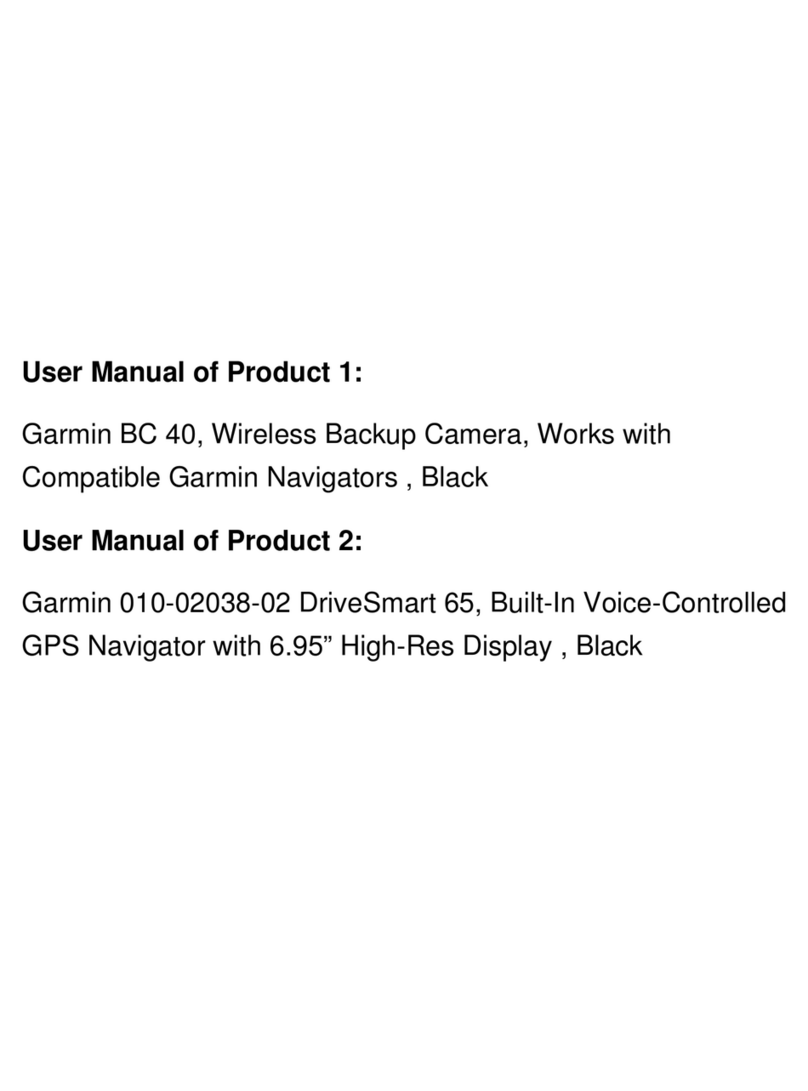
Garmin
Garmin BC 40 User manual

Garmin
Garmin GDR 190 User manual

Garmin
Garmin VIRB Ultra 30 Instruction manual

Garmin
Garmin BC 50 NIGHT VISION User manual

Garmin
Garmin GC 14 User manual
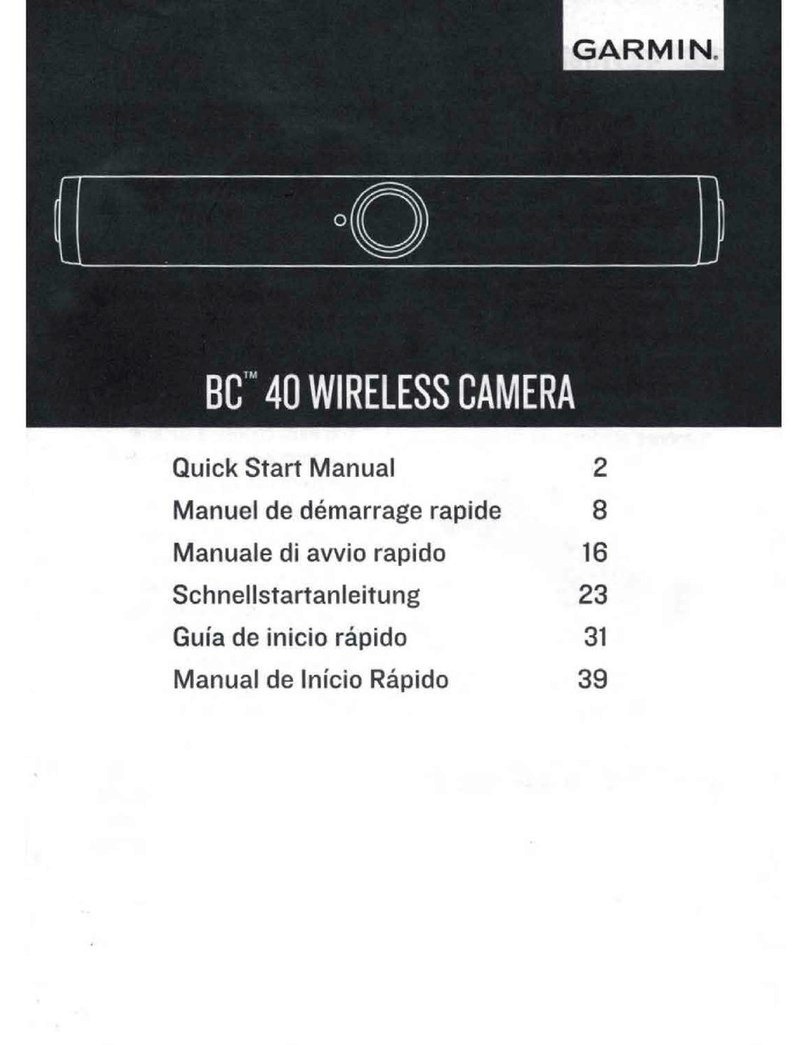
Garmin
Garmin BC 40 Instruction manual

Garmin
Garmin GC 100 User manual

Garmin
Garmin BC 40 Instruction manual
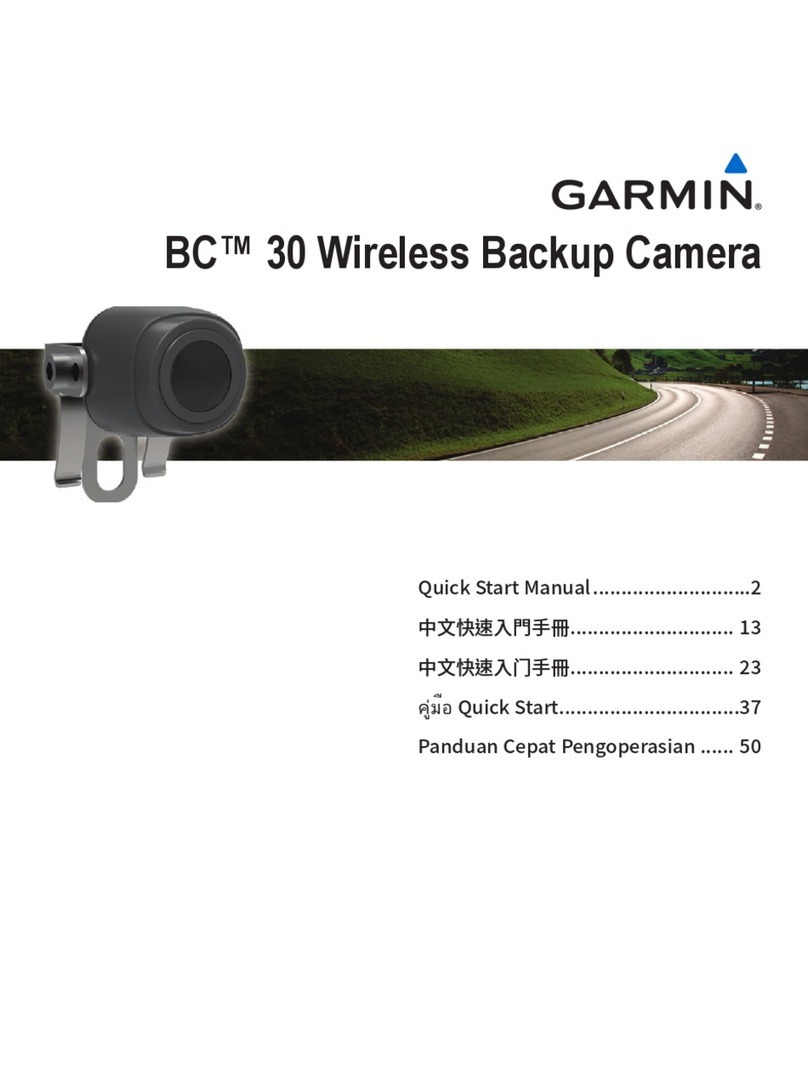
Garmin
Garmin BC 30 Instruction manual

Garmin
Garmin BC 35 User manual