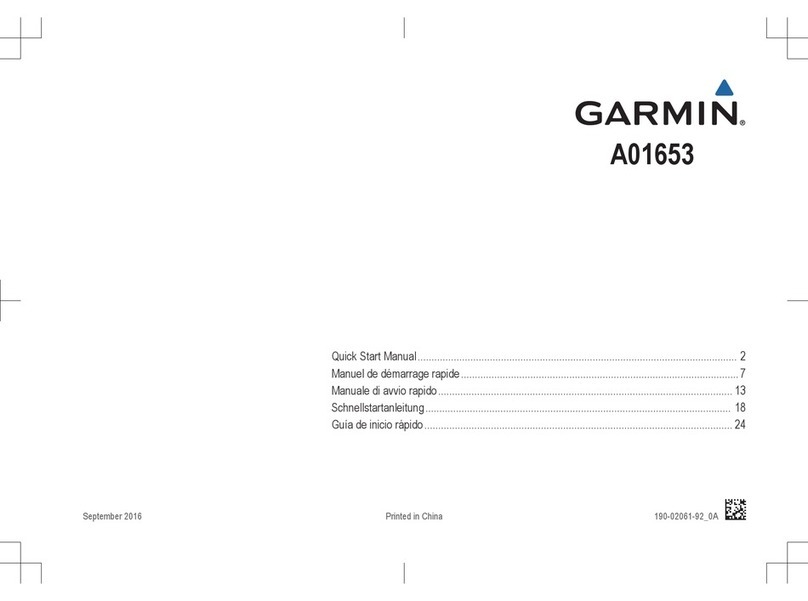Garmin XM GDL 69 User manual

190-00355-04 ©2011 Rev. J

This page intentionally left blank

190-00355-04 Page i
Rev. J GDL 69/69A XM Satellite Radio Activation Procedures
© 2004-2011
Garmin Ltd. or its subsidiaries
All Rights Reserved
Except as expressly provided herein, no part of this manual may be reproduced, copied, transmitted,
disseminated, downloaded or stored in any storage medium, for any purpose without the express prior
written consent of Garmin. Garmin hereby grants permission to download a single copy of this manual
and of any revision to this manual onto a hard drive or other electronic storage medium to be viewed and
to print one copy of this manual or of any revision hereto, provided that such electronic or printed copy of
this manual or revision must contain the complete text of this copyright notice and provided further that
any unauthorized commercial distribution of this manual or any revision hereto is strictly prohibited.
Hardware and required monthly subscription sold separately. Subscription fee is consumer only. Other
fees and taxes, including a one-time activation fee may apply. All programming fees and weather data
subject to change. XM WX weather data displays and individual product availability vary by hardware
equipment. Reception of the XM signal may vary depending on location. Subscriptions subject to
Customer Agreement included with the XM Welcome Kit and available at xmradio.com. Available only
in the 48 contiguous United States. XM WX is a trademark of Sirius XM Satellite Radio Inc. © 2005
Sirius XM Satellite Radio Inc. All rights reserved.
Garmin International, Inc.
1200 E. 151st Street
Olathe, KS 66062 USA
Telephone: 913.397.8200
Aviation Panel-Mount Technical Support Line (Toll Free) 1.888.606.5482
www.garmin.com
Garmin (Europe) Ltd.
Liberty House
Bull Copse Road
Hounsdown Business Park
Southampton, SO40 9RB, UK
Telephone: +44 (0) 870 850 1243
Garmin AT, Inc.
2345 Turner Rd., SE
Salem, OR 97302 USA
Telephone: 503.581.8101
Toll Free: 800.525.6726 (US) or 800.654.3415 (Canada)

Page ii 190-00355-04
GDL 69/69A XM Satellite Radio Activation Procedures Rev. J
TABLE OF CONTENTS
1Overview................................................................................................................................................1
1.1 Introduction .................................................................................................................................1
1.2 Gather Information......................................................................................................................1
2MX20 - GDL 69 Series Activation ........................................................................................................2
2.1 Activation Steps...........................................................................................................................2
2.2 Refreshing....................................................................................................................................4
2.3 Deactivating and Reactivating the GDL 69 Series......................................................................5
3G1000/G900X/G950 –GDL 69 Series Activation.................................................................................7
3.1 Verify the Radios are Ready to be Activated ..............................................................................8
3.2 Activating the Radio....................................................................................................................9
3.3 Verifying Subscribed Services ....................................................................................................9
3.4 Refreshing..................................................................................................................................11
3.5 Deactivating and Reactivating the GDL 69 Series....................................................................11
4GNS 430/530 –GDL69/69H Activation..............................................................................................13
4.1 Activation Steps.........................................................................................................................13
4.2 Verify Signal Reception ............................................................................................................13
4.3 Verify XM Subscribed Services................................................................................................14
4.3.1 Verify NEXRAD.................................................................................................................15
4.3.2 Verify Graphical METAR ..................................................................................................15
4.3.3 Verify Textual METAR......................................................................................................16
4.3.4 Verify Wind ........................................................................................................................16
4.3.5 Verify Temperature/Dewpoints ..........................................................................................17
4.4 Refreshing..................................................................................................................................17
4.5 Deactivating and Reactivating the GDL 69 Series....................................................................17
5GNS 430W/530W –GDL 69 Series Activation...................................................................................19
5.1 Activation Steps.........................................................................................................................19
5.2 Verify Signal Reception ............................................................................................................19
5.2.1 Verify Textual METAR......................................................................................................22
5.3 Refreshing..................................................................................................................................22
5.4 Deactivating and Reactivating the GDL 69 Series....................................................................23
6GMX 200 - GDL 69 Series Activation.................................................................................................25
6.1 Activation Steps.........................................................................................................................25
6.2 Refreshing..................................................................................................................................27
6.3 Deactivating and Reactivating the GDL 69 Series....................................................................27
7G500/G600 –GDL 69 Series Activation .............................................................................................29
7.1 Verify the Radios are Ready to be Activated ............................................................................30
7.2 Activating the Radio..................................................................................................................31
7.3 Verifying Subscribed Services ..................................................................................................31
7.4 Refreshing..................................................................................................................................32
7.5 Deactivating and Reactivating the GDL 69 Series....................................................................32
8GTN 625/635/650 and GTN 725/750 –GDL 69 Series Activation.....................................................33
8.1 Verify the Radios are Ready to be Activated ............................................................................35
8.2 Activating the Radio..................................................................................................................35
8.3 Verifying Subscribed Services ..................................................................................................36
8.4 Refreshing..................................................................................................................................36
8.5 Deactivating and Reactivating the GDL 69 Series....................................................................37

190-00355-04 Page iii
Rev. J GDL 69/69A XM Satellite Radio Activation Procedures
LIST OF FIGURES
Figure 2-1. Data Radio ID and Audio Radio ID Locations .........................................................................3
Figure 2-2. MX20 with Full Channel List ...................................................................................................3
Figure 2-3. Activation Refresh Page............................................................................................................4
Figure 2-5. Webpage Failure Message ........................................................................................................5
Figure 3-1. AUX - TRIP PLANNING Page................................................................................................7
Figure 3-2. AUX-XM Information Page......................................................................................................8
Figure 3-3. AUX –XM Radio Page ............................................................................................................8
Figure 3-4. Lock Activation Screen.............................................................................................................9
Figure 3-5. Channel Listings Screen..........................................................................................................10
Figure 4-1. Data Link Menu Page..............................................................................................................13
Figure 4-2. Data Link Status Page.............................................................................................................14
Figure 4-3. Weather Page ..........................................................................................................................15
Figure 4-4. Graphical METAR Page .........................................................................................................15
Figure 4-5. Textual METAR Page.............................................................................................................16
Figure 4-6. Wind Data Page.......................................................................................................................16
Figure 4-7. Temperature/Dewpoints Page.................................................................................................17
Figure 5-1. XM Information Page..............................................................................................................19
Figure 5-2. XM Information Page Menu...................................................................................................21
Figure 5-3. Textual METAR Page.............................................................................................................22
Figure 6-1. Data Radio ID and Audio Radio ID Locations .......................................................................26
Figure 6-2. GMX 200 with Full Channel List ...........................................................................................26
Figure 7-1. XM Information Page..............................................................................................................29
Figure 7-2. AUX –XM Radio Page ..........................................................................................................30
Figure 7-3. Lock Activation Screen...........................................................................................................31
Figure 7-4. Channel Listings Screen..........................................................................................................32
Figure 8-1. GDL 69 Series Data and Audio Radio IDs on Status Page.....................................................33
Figure 8-2. Accessing GDL 69 Series Status Screen using „Music‟ Key..................................................34
Figure 8-3. Accessing GDL 69 Series Status Screen using „System‟ Key ................................................34
Figure 8-4. Lock Activation Page..............................................................................................................35
Figure 8-5. Channel Listing Screen ...........................................................................................................36
LIST OF TABLES
Table 1-1. Documents..................................................................................................................................1
Table 2-1. MX20 Weather Products Available in United States .................................................................4
Table 3-1. G1000/G900X/G950 Weather Products Available in United States........................................10
Table 3-2. G1000/G900X/G950 Weather Products Available in Canada .................................................11
Table 4-1. Data Link Status .......................................................................................................................14
Table 5-1. GNS 430W/530W Weather Products Available in United States............................................22
Table 6-1. GMX 200 Weather Products Available in United States .........................................................26
Table 7-1. G500/G600 Weather Products Available in United States.......................................................30
Table 8-1. GTN 625/635/650 and GTN 725/750 Weather Products Available in United States ..............37
Other manuals for XM GDL 69
1
This manual suits for next models
9
Table of contents
Other Garmin Radio manuals

Garmin
Garmin GHS II User manual
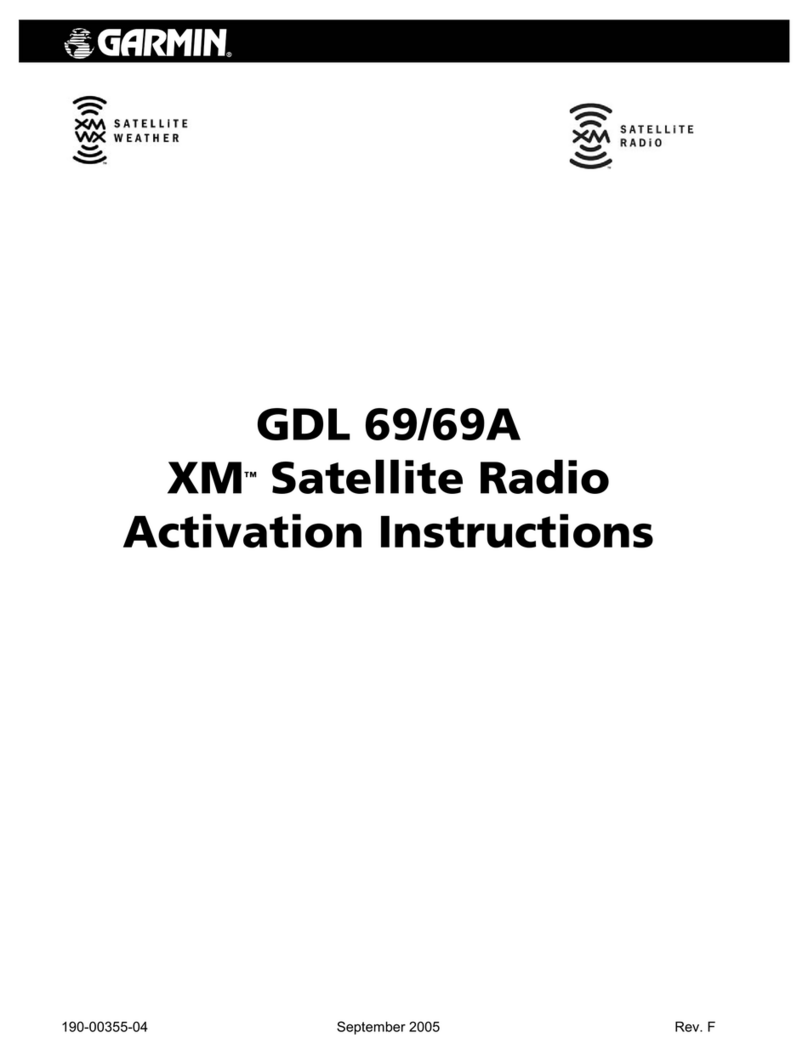
Garmin
Garmin GDL 69 User manual
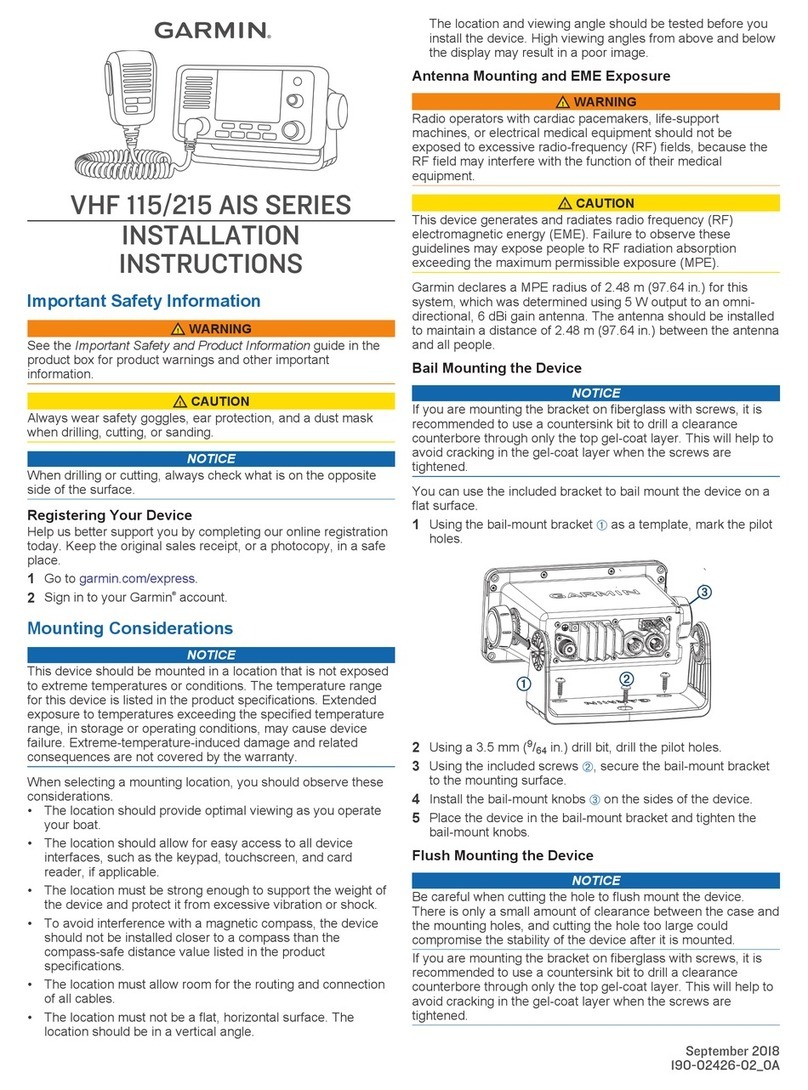
Garmin
Garmin VHF 115 AIS Series Service manual
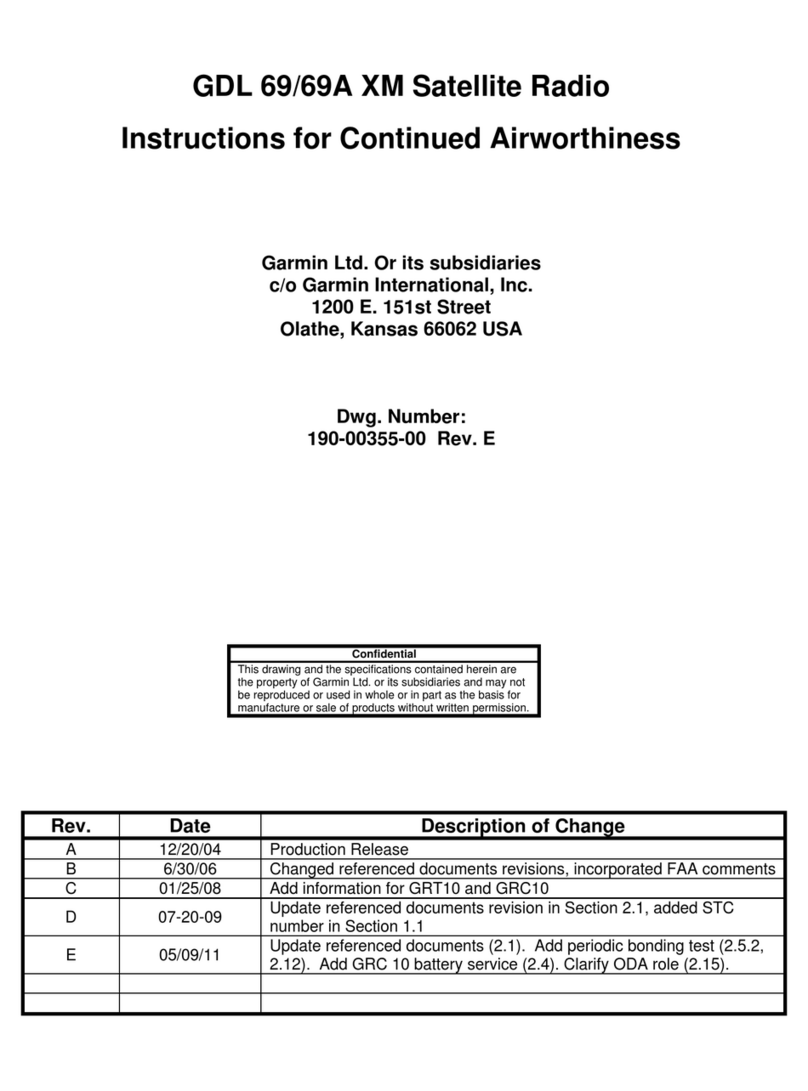
Garmin
Garmin GDL 69 User manual
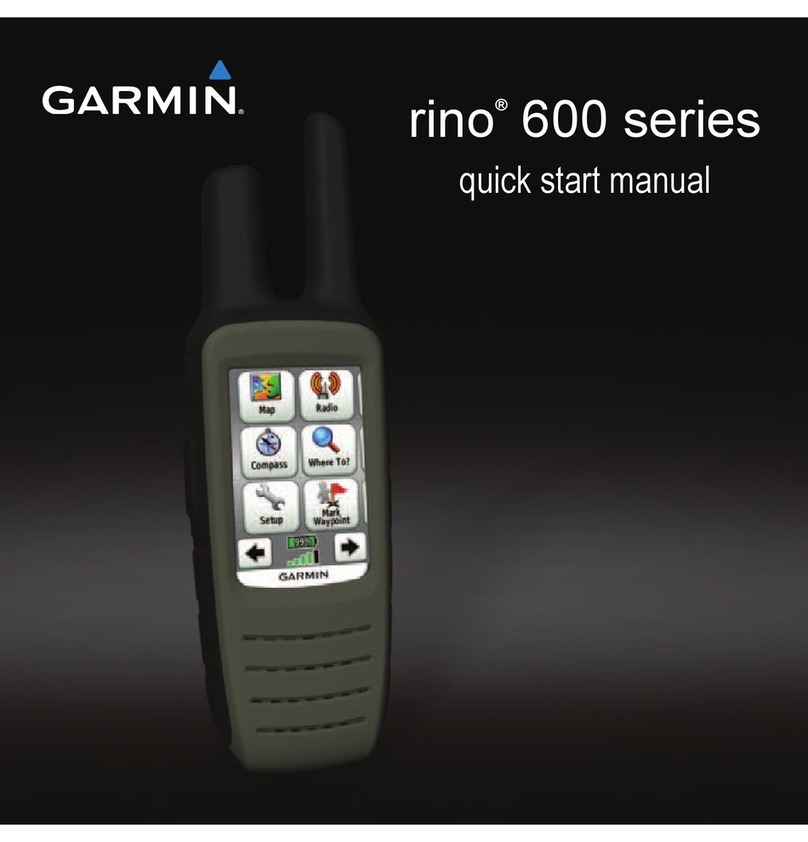
Garmin
Garmin Rino 600 Instruction manual
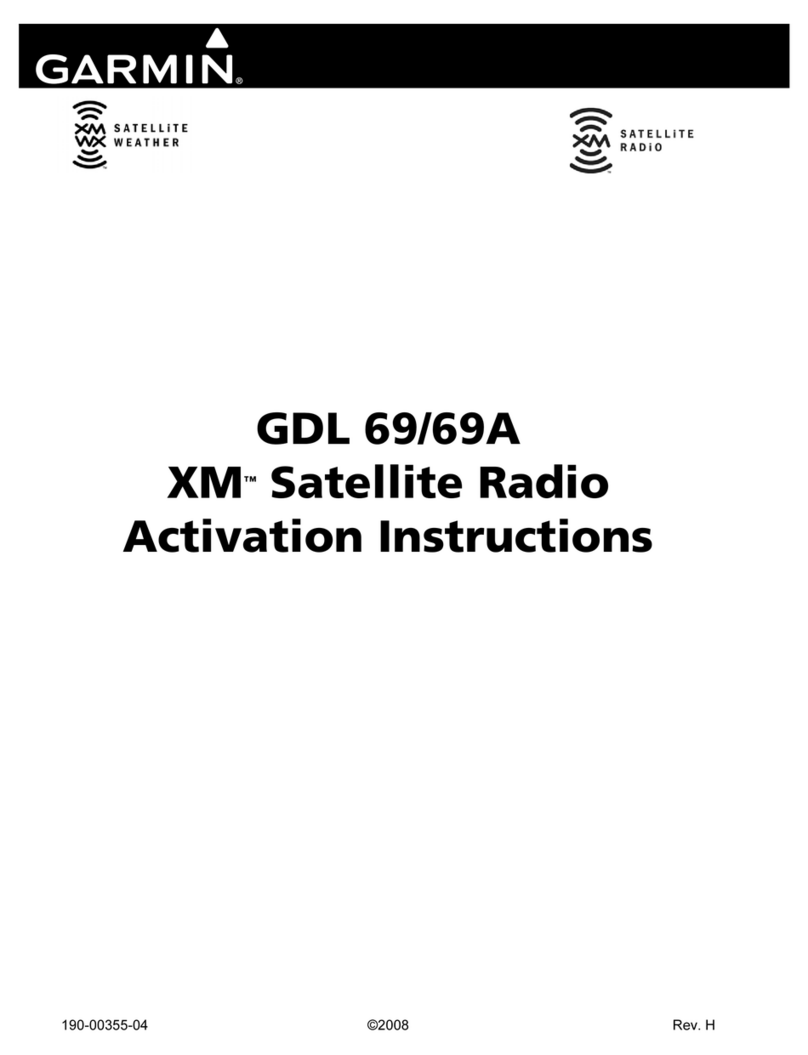
Garmin
Garmin XM GDL 69 User manual

Garmin
Garmin inReach User manual

Garmin
Garmin XM WX Owner's manual
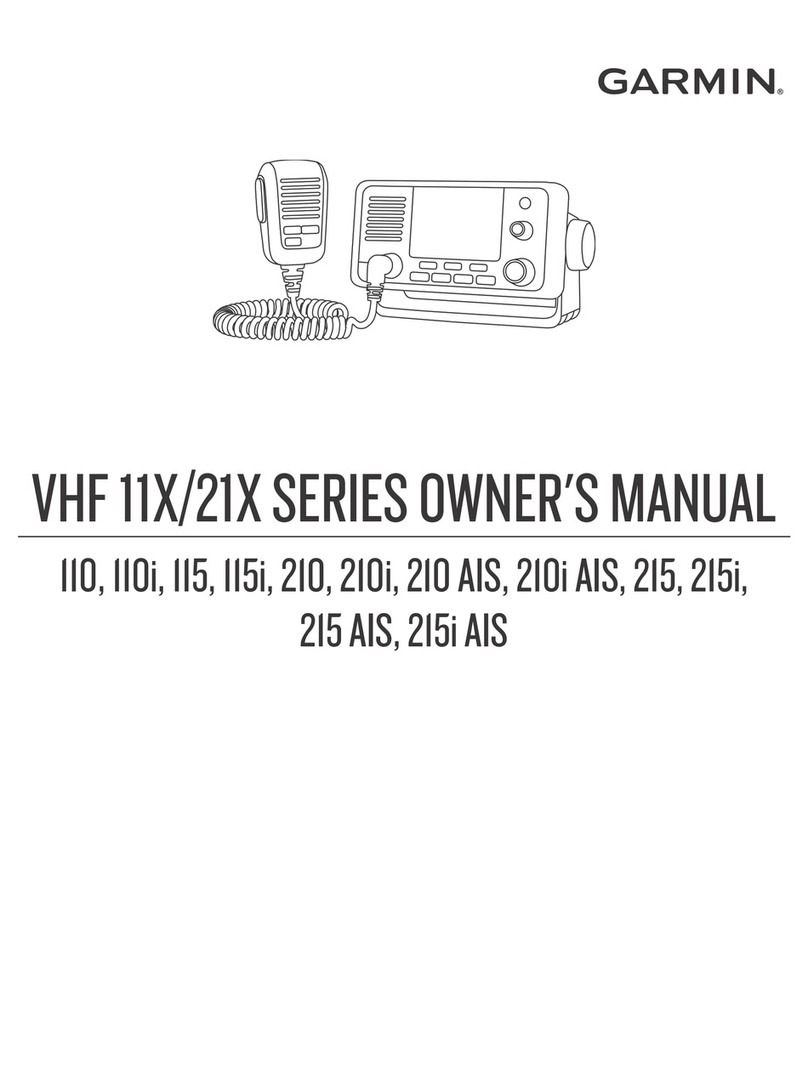
Garmin
Garmin VHF 11 Series User manual

Garmin
Garmin GDL 69 Series User manual