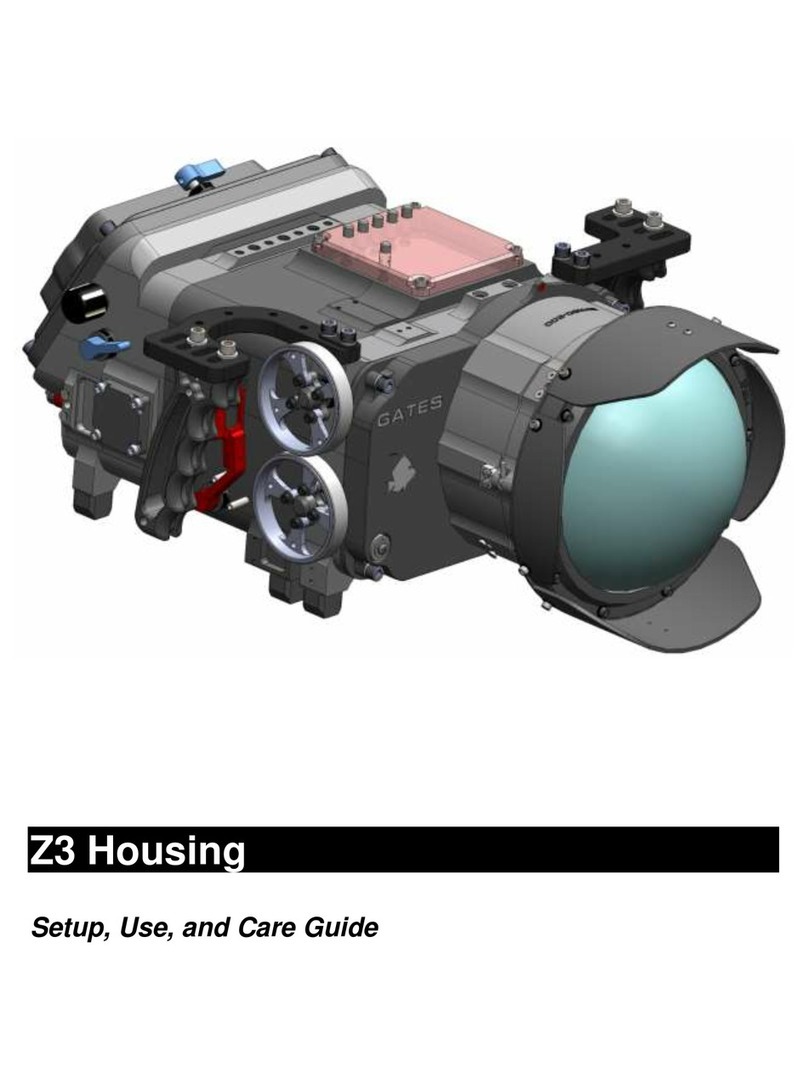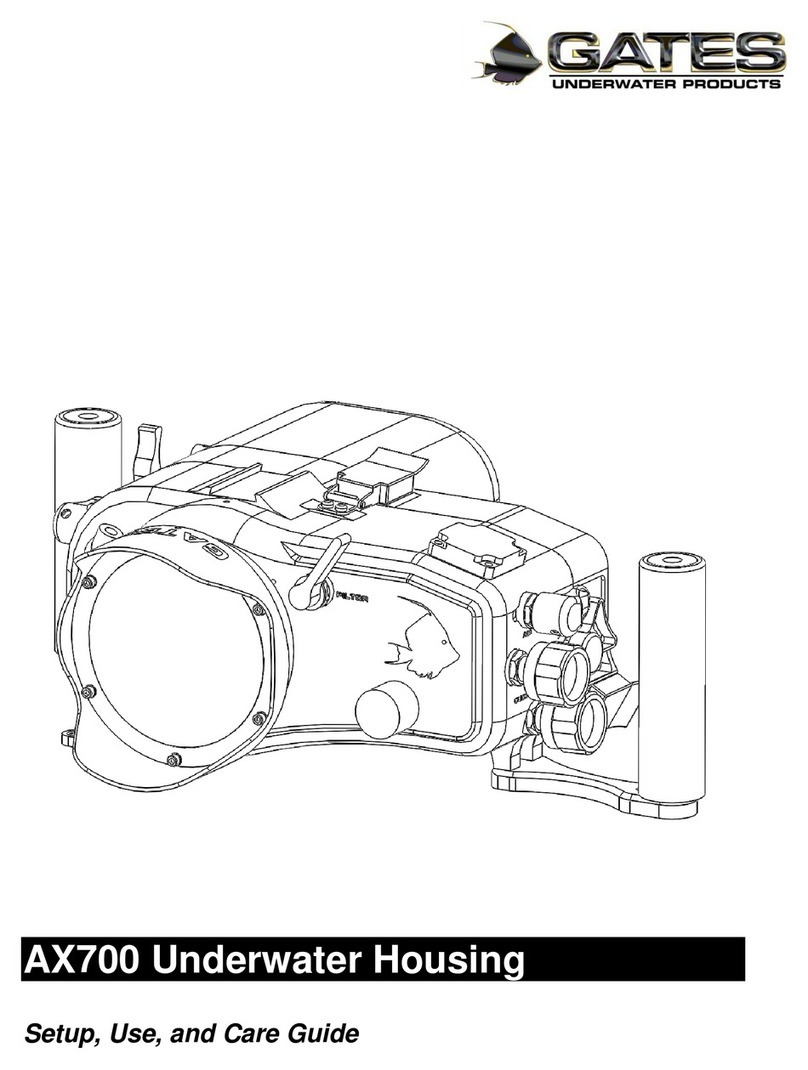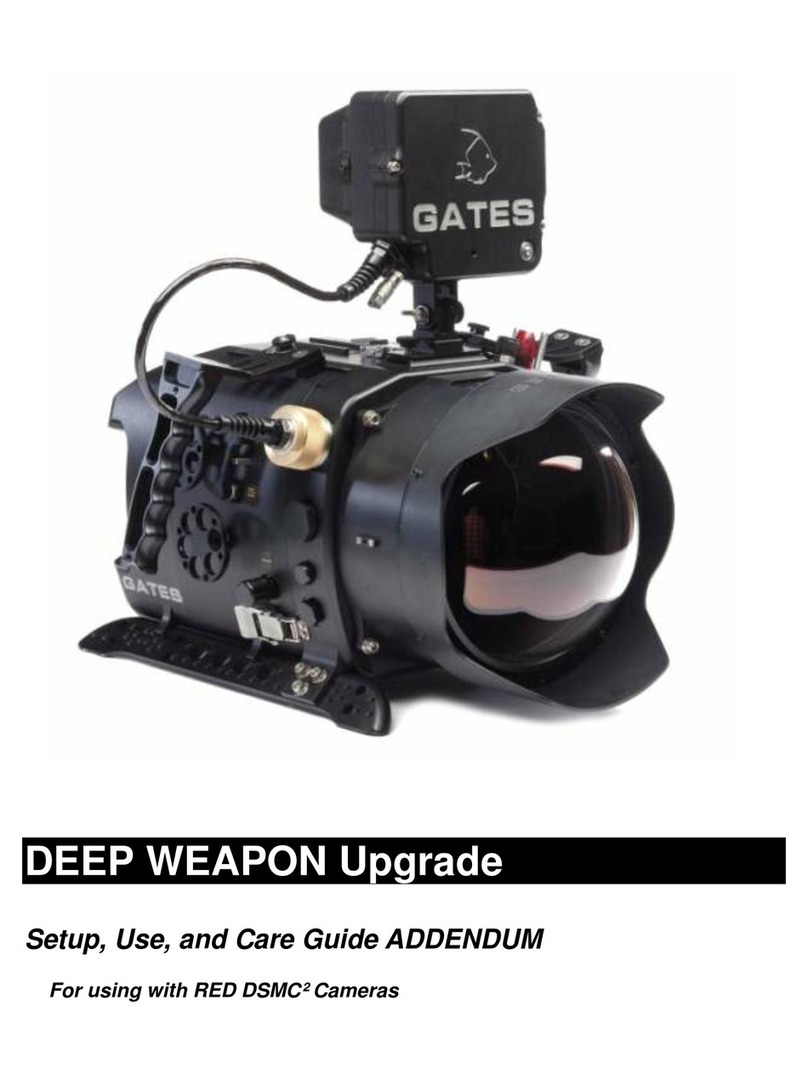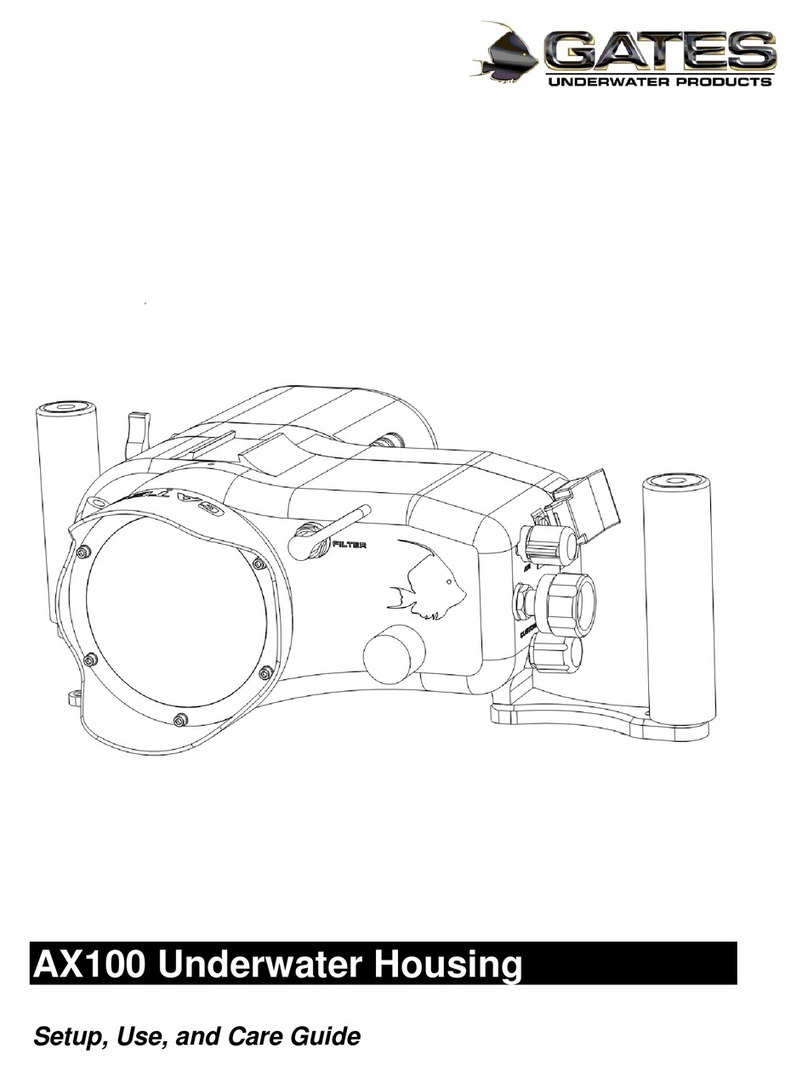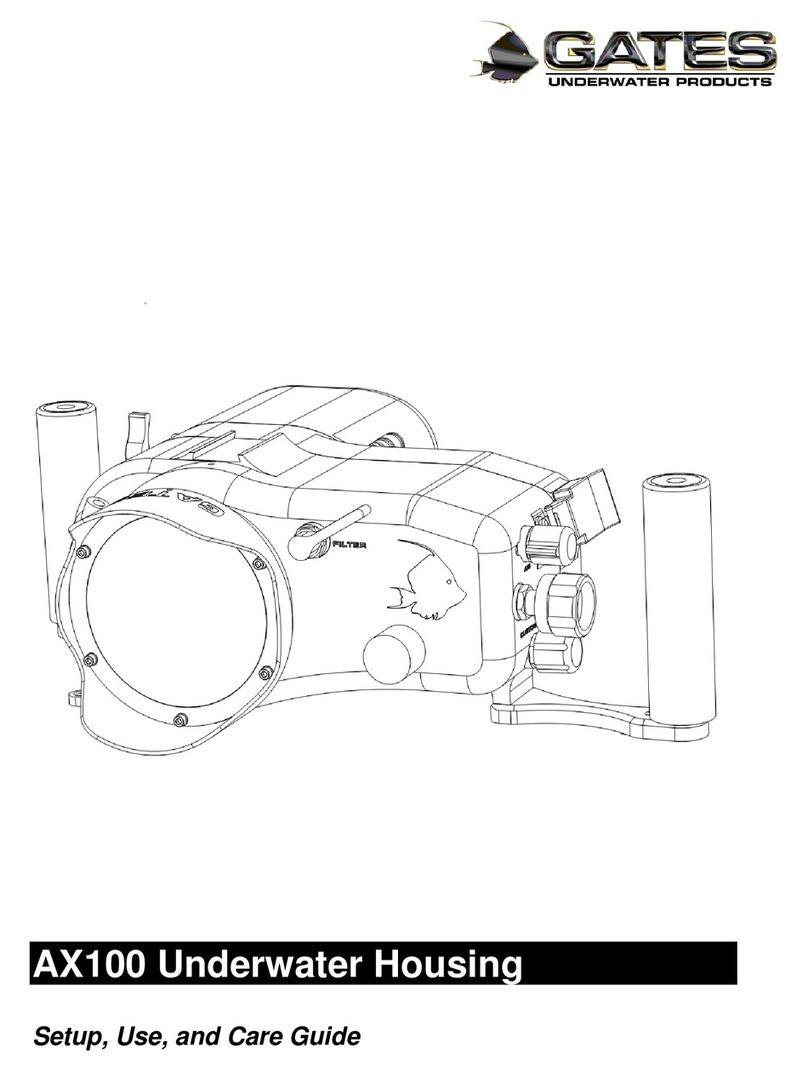Cautions Page 3
Table of Contents
Setup, Use, and Care Guide.............................................. 1
Introducing C300/C500...................................................... 4
Features............................................................................. 4
Warranty Disclaimer .......................................................... 4
Unpacking C300/C500....................................................... 5
1: Cautions............................................................................. 6
2: C300/C500 Setup .............................................................. 7
C300/C500 Housing Preparation....................................... 7
EOS-C300 and C500 Camera Preparation ..................... 11
Camera / Lens Installation ............................................... 12
Lens Gear Drives (LGD’s) ............................................... 16
Video Connections (Optional).......................................... 19
Water Alarm (Optional) .................................................... 19
Gemini RAW External Recorder (Optional) ..................... 21
Check Operation.............................................................. 25
Front Bulkhead, Port and Port Ring................................. 26
Housing Closure .............................................................. 29
Seal Check ...................................................................... 33
Video Connections (Optional).......................................... 33
Final Checks .................................................................... 34
3: C300/C500 Operation...................................................... 35
Right Side / Rear Controls ............................................... 35
Left Side Controls ............................................................ 36
Buoyancy Adjustment ...................................................... 38
Adjustable Handles.......................................................... 41
Carry Handle.................................................................... 41
Port Options..................................................................... 42
Tripod Mount (Optional)................................................... 43
Tripod Legs (Optional) ..................................................... 44
Lighting Systems ............................................................. 45
Controlling Reflections..................................................... 45
Travel / Transport ............................................................ 45
4: C300/C500 Maintenance ................................................. 47
Housing Care and Maintenance ...................................... 47
O-Ring Care and Maintenance ........................................ 48
5: Customer Support............................................................ 49