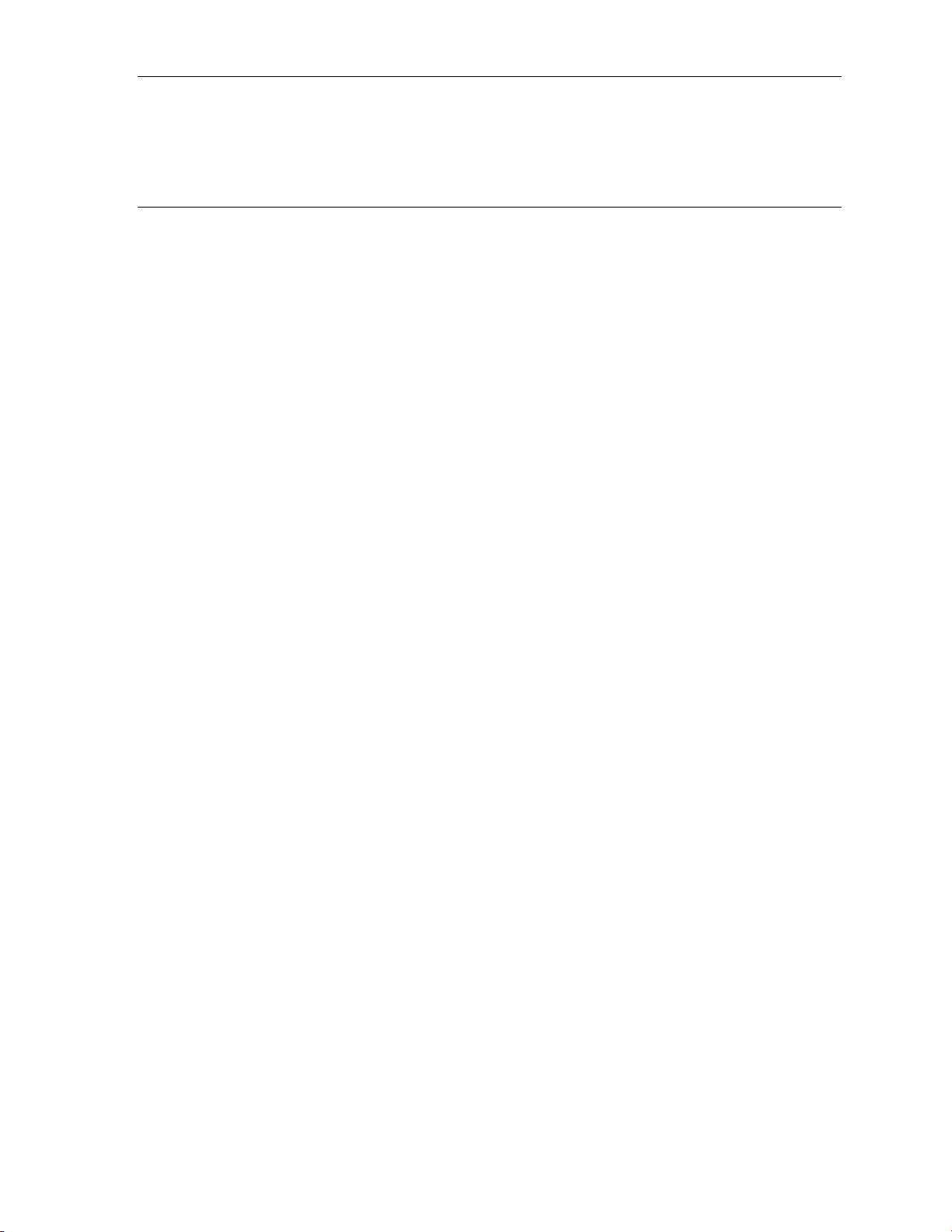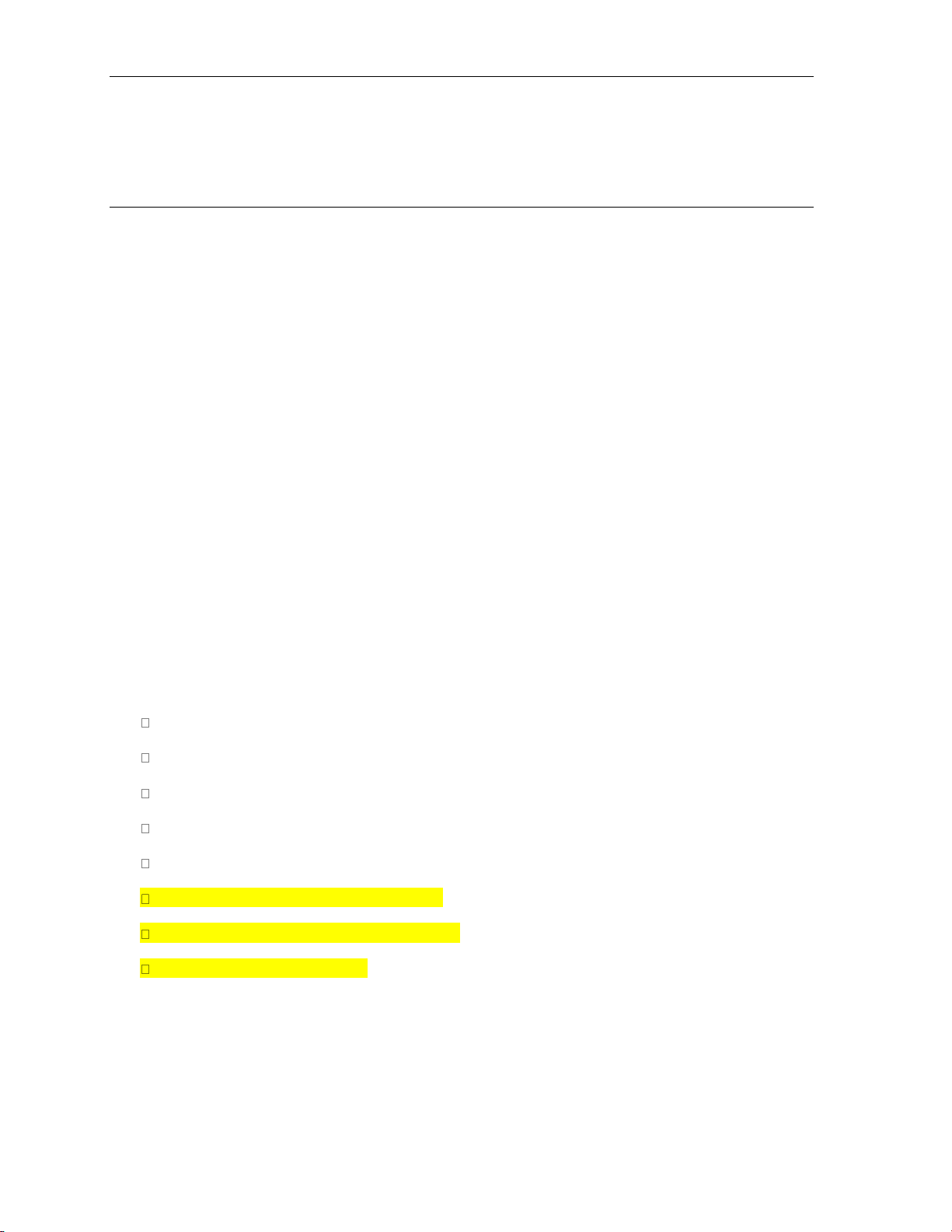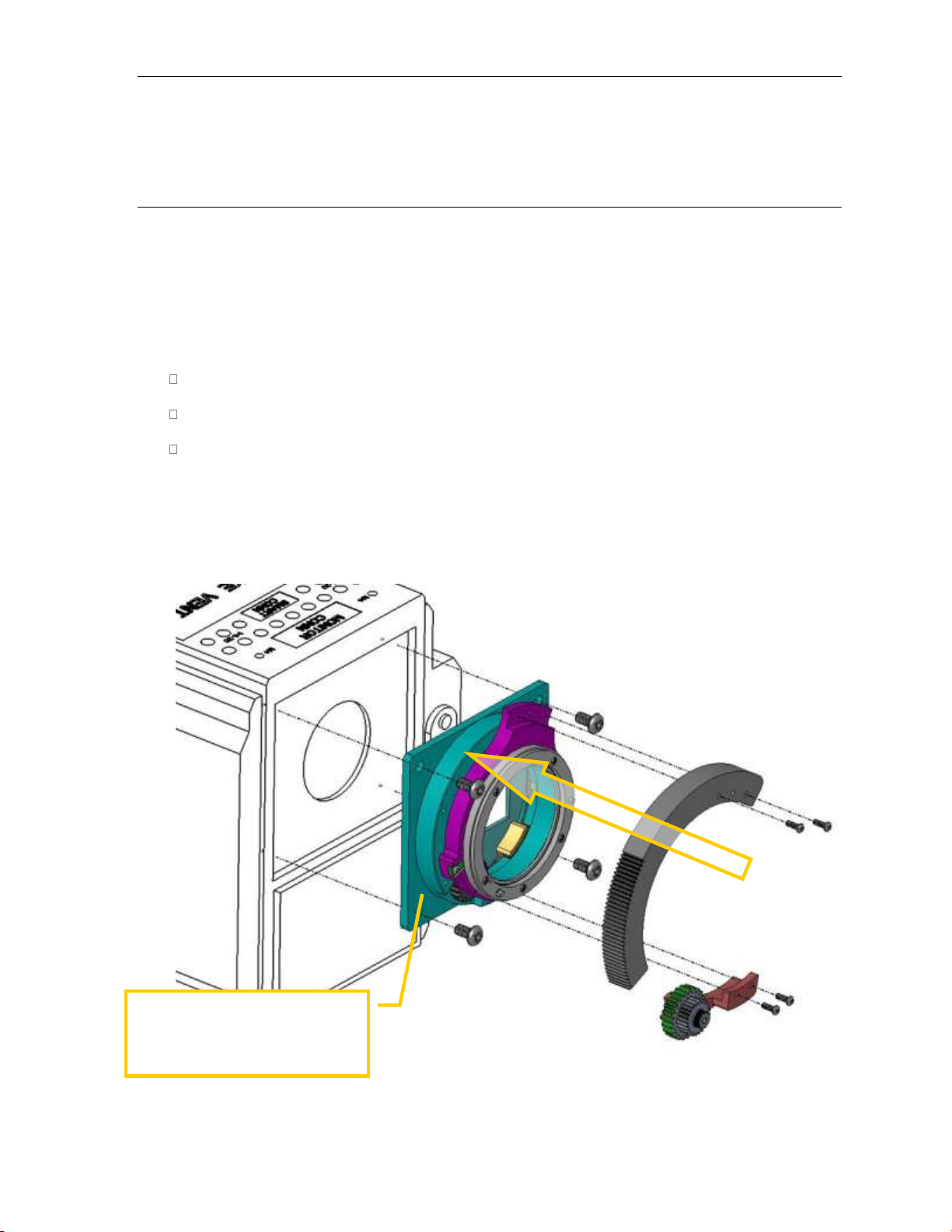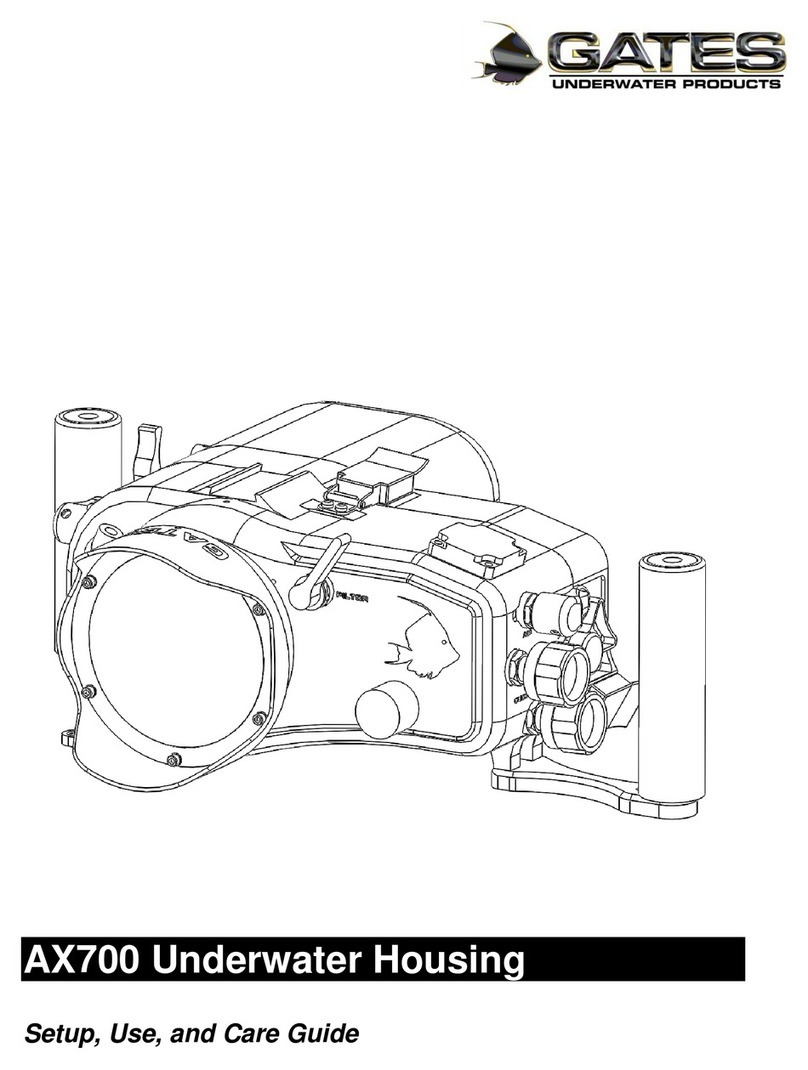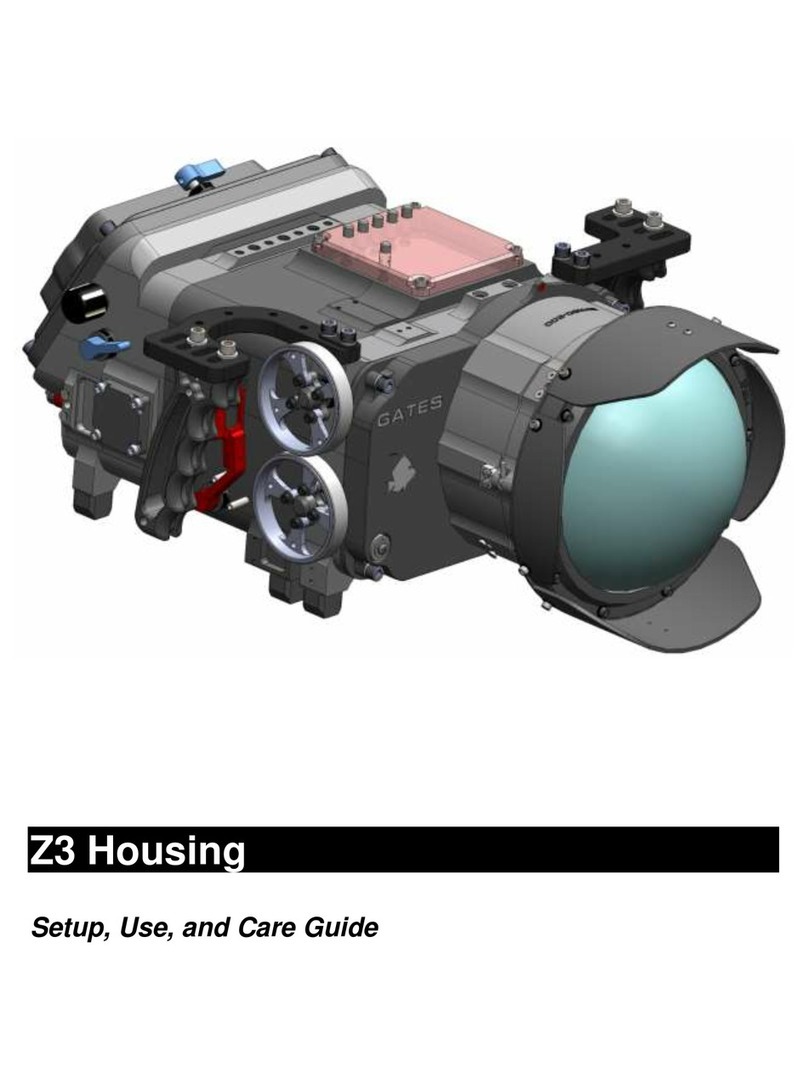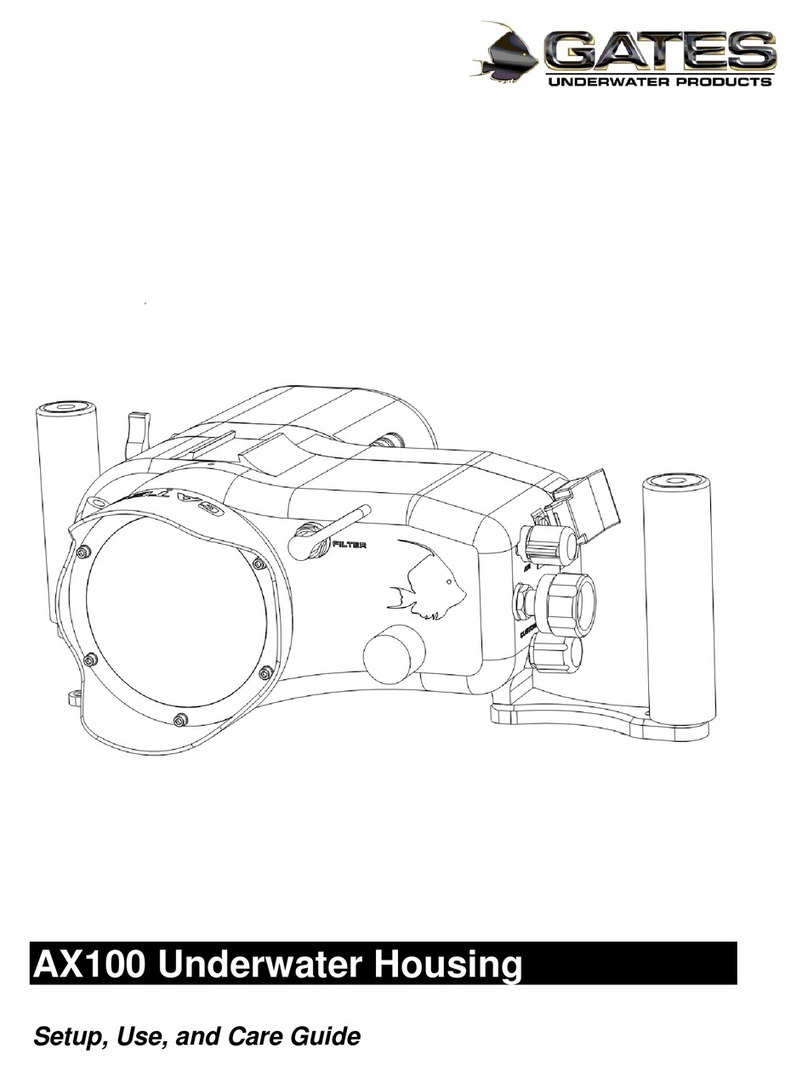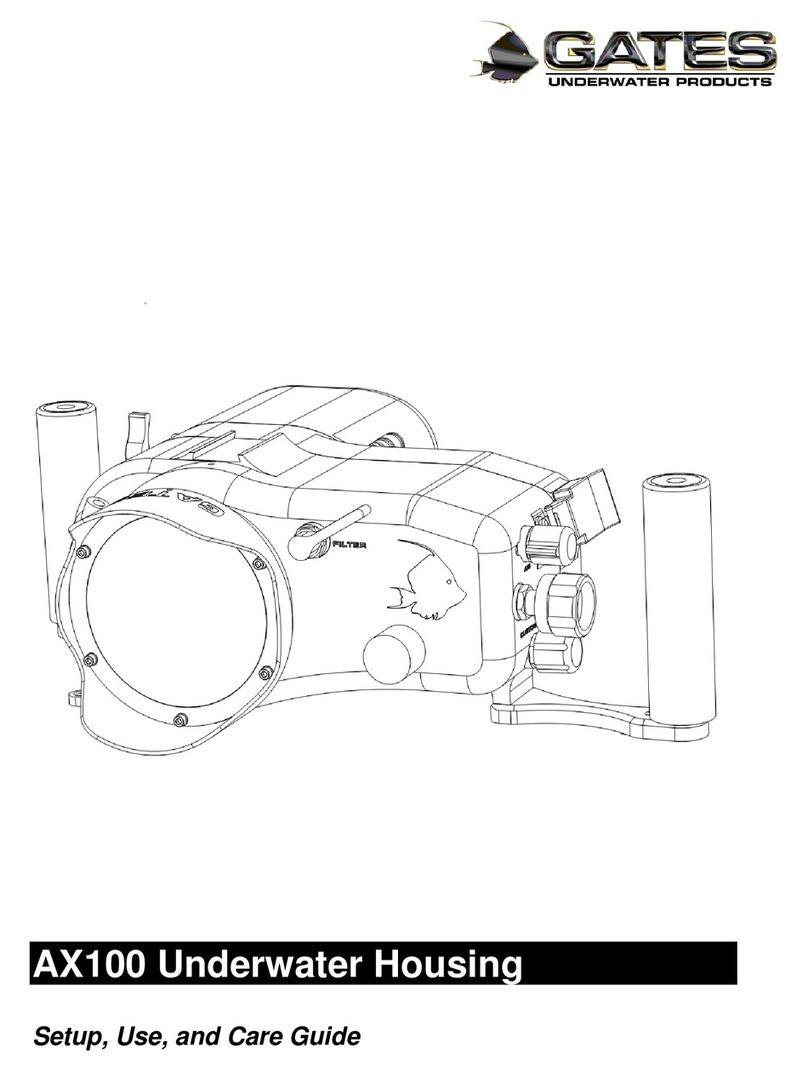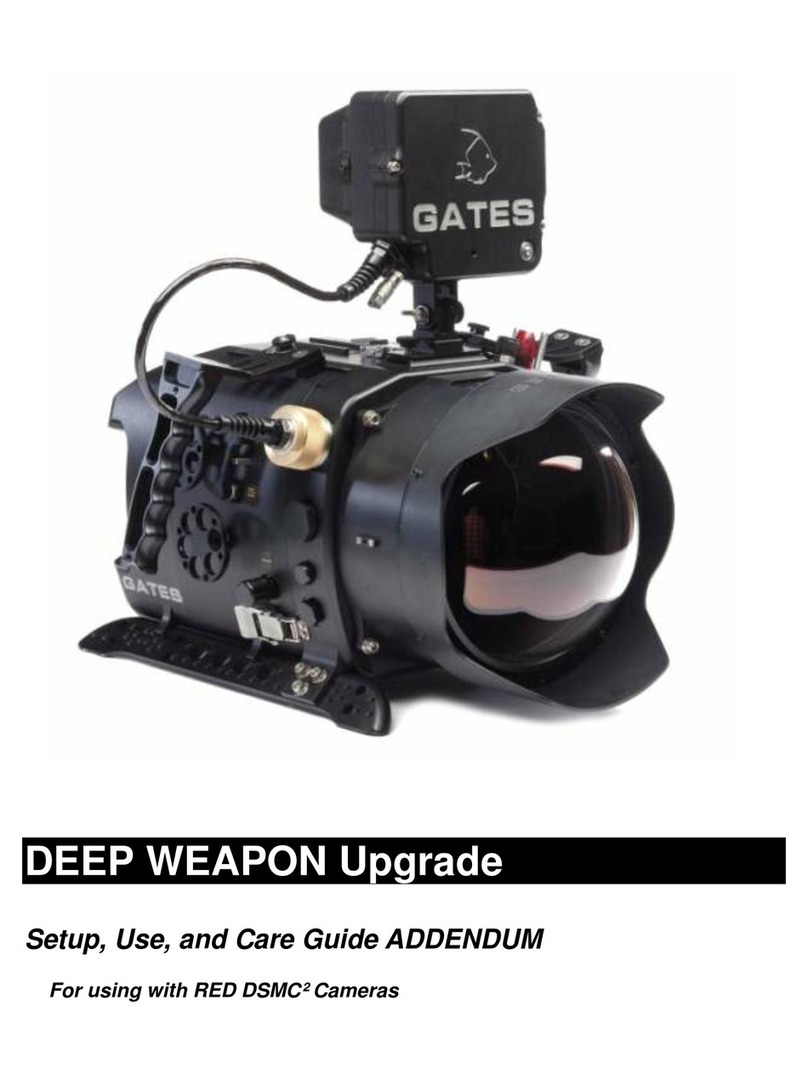Introduction Page 4
1: Introduction
The Nikonos RS Kit allows you to utilize Nikonos RS lenses with Pro Action.
Warranty Disclaimer
The Nikonos RS Kit is an accessory item for Pro Action. It is a tool that, like any tool,
requires knowledge and understanding to be effective.
Your responsibility is to learn the proper setup, use and care of the Nikonos RS Kit
We warrant Nikonos RS Kit as an image acquisition tool for a period of 2 years.
Gates does not warrant optical performance or image quality.
If you have any questions about this accessory kit, contact Gates directly. Details are in
section 3.
Unpacking the Nikonos RS Kit
The items included in your kit are listed below. If you discover any discrepancies,
contact Gates or your dealer immediately for assistance.
Kit Components
Nikonos RS Lens Mount Adapter for RED DSMC and DSMC2 Cameras(1ea)
Nikonos RS Lens Mount screws M4 x 8mmL (4ea)
Lens Mount Adapter body cap (1ea)
Port Base (1ea)
Hex Ball Drive Tool size M1.5 (1ea)
Spare screw kit M2 x 6mmL (8ea)
Spare Bulkhead Cover o-ring (1 ea)
This instruction manual