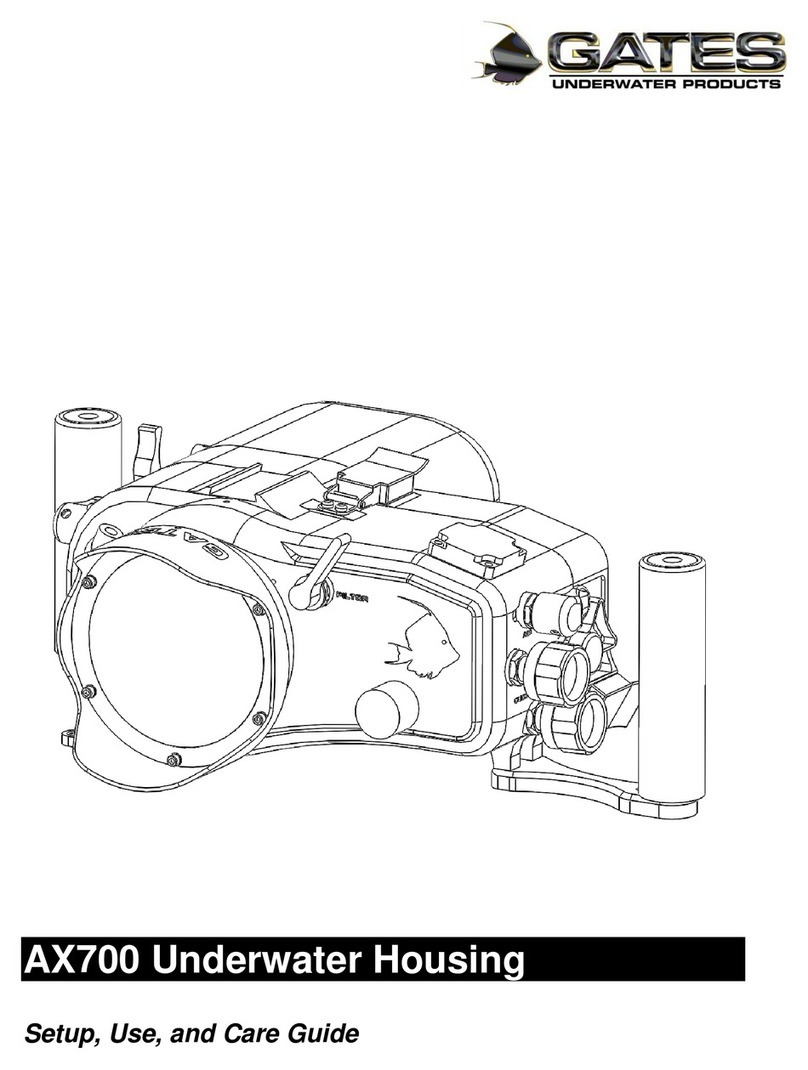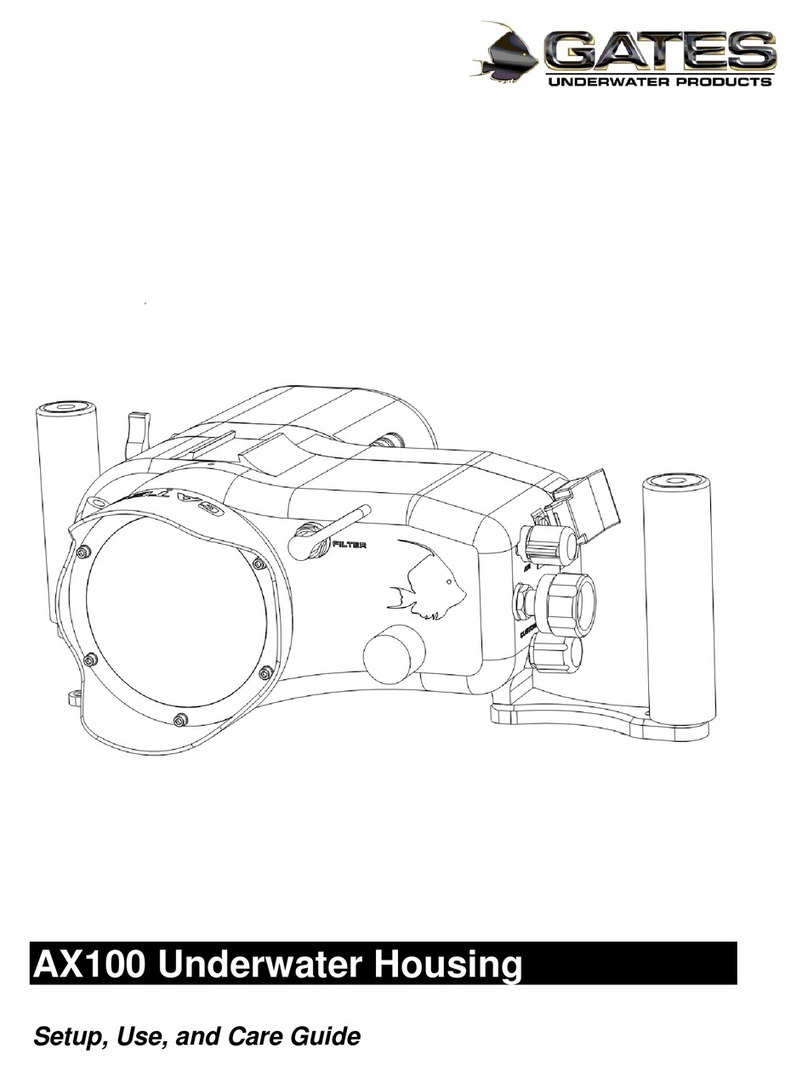Gates EX1R User manual
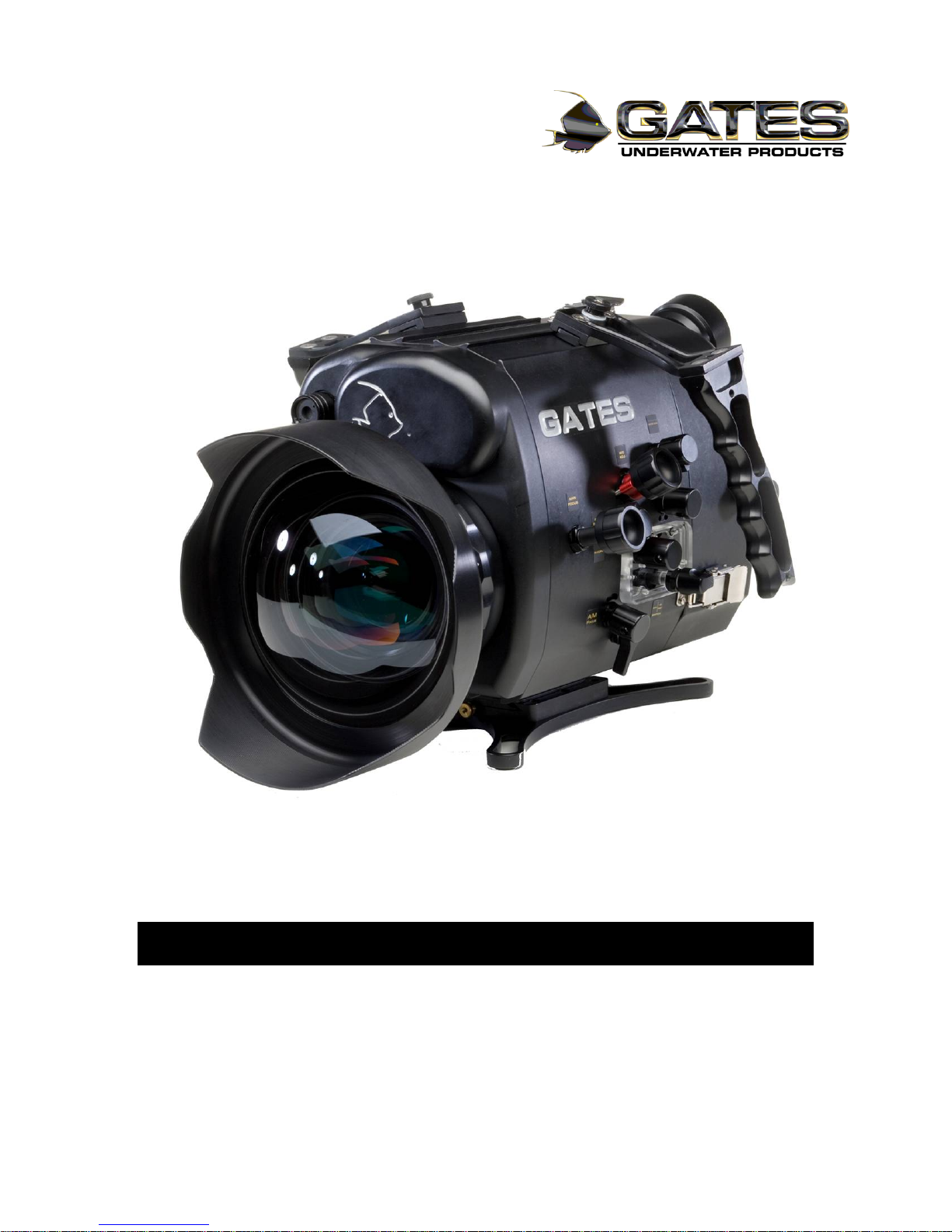
Gates Underwater Products, Inc
13685 Stowe Drive • Poway, CA • 92064 • 858.391.0052 • 800.875.1052 • Fax 858.391.0053
Customer.srvc@GatesHousings.com • www.GatesHousings.com
12/21/12 1
EX1R Underwater Housing
Setup, Use, and Care Guide

Gates Underwater Products, Inc
13685 Stowe Drive • Poway, CA • 92064 • 858.391.0052 • 800.875.1052 • 858.391.0053
Customer.srvc@GatesHousings.com • www.GatesHousings.com
2 12/21/12
Gates Housing Setup and Use
Congratulations on owning a new Gates housing! You’ve selected a product that will
provide years of value and reliable service. This housing was custom designed for the
Sony PMW-EX1R camera as a rugged and transportable package. Please read through
this entire guide to familiarize yourself with the Gates EX1R housing. The following
setup guidelines will explain how to prepare and use your camera and housing so you’ll
get the best results from your imaging endeavors.
First Time Use
Every Gates housing is pressure tested before leaving the factory to ensure a watertight
seal. As a precaution, however, it’s a good idea to first use the housing without
your Sony EX1R inside. Rough or abusive handling during shipment could have
caused unnoticed damage after leaving the factory. In addition, you can get a good feel
for the use of an underwater housing without worrying about getting a good shot. You
can simply concentrate on the technique of holding the housing in position while fine
tuning your personal buoyancy.
After removing the housing from its shipping container, carefully inspect for any damage
that may have occurred during shipment. If you discover any then contact Gates or your
dealer immediately for assistance.
Camera / Housing setup
Preparing the EX1R Camera
Your Sony EX1R will need some preparation before installing into the housing.
Remove the lens hood, cap and any external lenses/filters you may have added
to the front of the camera.
Remove the boom microphone and holder from the camera. The holder will
require a small precision phillips screwdriver.
Remove the eyepiece from the rear viewfinder. The release button is underneath
the eyepiece.
Tighten the hand strap to its shortest position and tuck the ‘tail’ back into the hand
strap.
CAUTION: Failure to perform this step may result in the hand strap becoming
caught in the housing seal and allow water intrusion.
Rotate the hand grip one ‘stop’ in the clockwise direction from horizontal as shown
in the photo below. There is a release button for the handgrip next to the rec/stdby
button.
Display information. The EX1R camera must be set to display information through
the external monitor. This is done by entering the menu of the camera and selecting
as follows: MENUVIDEO SETYPbPr/SDI OUT DISPLAYON

Gates Underwater Products, Inc
13685 Stowe Drive • Poway, CA • 92064 • 858.391.0052 • 800.875.1052 • Fax 858.391.0053
Customer.srvc@GatesHousings.com • www.GatesHousings.com
12/21/12 3
Microphone information. If you have the optional microphone installed, set the
camera as described in detail on page 21.
Slide the manual focus ring to the forward position.
Set Zoom to ‘Servo’. This switch is located at the base of the camera under the
lens.
Install a memory card and charged battery.
Rotate the hand grip 1 stop
clockwise. Tighten the handstrap
fully and tuck the ‘tail’ into the
leather guide.
Remove the boom
microphone and holder.
Remove any caps, lenses or
filters from the camera lens.
Slide the focus ring into the
forward position.
Set the zoom switch to
‘Servo’.
Remove the
eyepiece from the
viewfinder.

Gates Underwater Products, Inc
13685 Stowe Drive • Poway, CA • 92064 • 858.391.0052 • 800.875.1052 • 858.391.0053
Customer.srvc@GatesHousings.com • www.GatesHousings.com
4 12/21/12
Preparing the Housing
Release the latches. Release the three stainless steel safety latches that secure
the housing halves. Release the side latches first, followed by the top latch. They
have a positive locking feature, so to open them you must first depress the center
bar release while lifting the rear lever. Depress the bar and lift the rear lever on both
latches at the same time.
Open the housing. Separate the rear half of housing from the front.
Remove the camera tray from the housing. The tray is released by rotating the
locking latches 90 degrees in opposite directions. Refer to the photo. Once
released the tray will easily slide out of the housing.
Pull out controls on the left side of the front shell as far as they will go. Note that
controls will be addressed in greater detail in a subsequent section.
Rotate the Rec/Stdby control 90 degrees clockwise so the arm is horizontal toward
the rear of the housing.
Pull out video and audio connectors (if applicable) and wrap to the side or top of
the housing out of the way for camera insertion.
Release the latches. Start
with the side latches, then
the top.
To remove the camera
tray rotate the latches
90 degrees.
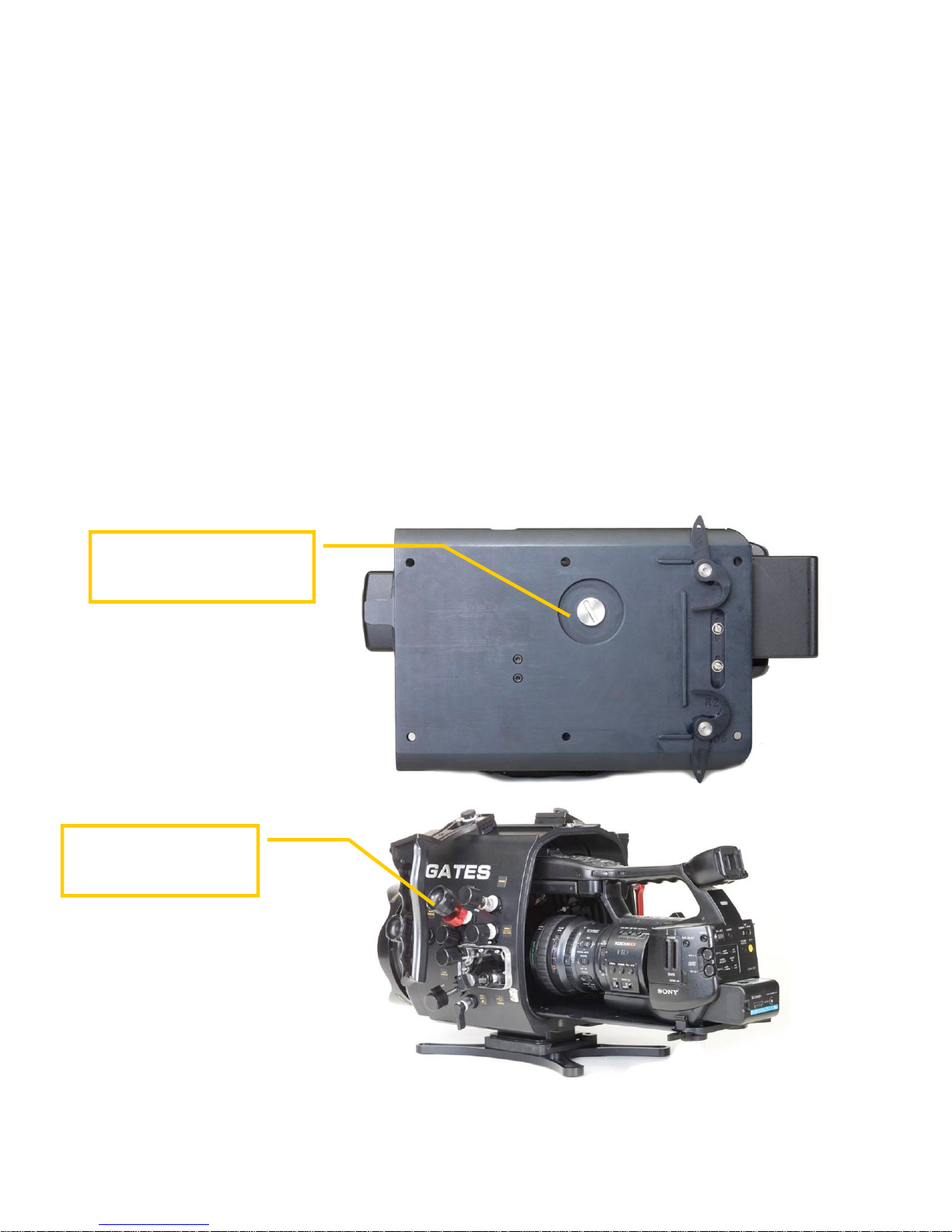
Gates Underwater Products, Inc
13685 Stowe Drive • Poway, CA • 92064 • 858.391.0052 • 800.875.1052 • Fax 858.391.0053
Customer.srvc@GatesHousings.com • www.GatesHousings.com
12/21/12 5
Installing the EX1R Camera into the Housing
Secure the camera to the tray with the thumbscrew. Tighten snugly, but do not over
tighten. If necessary use a coin to tighten. The camera should be secure to the tray
with no play or movement.
Position the camera to enter the housing, but do not insert.
Rotate the Rec/Stdby control 90 degrees clockwise so the arm is horizontal toward
the rear of the housing.
Plug the mic connector (optional) into XLR channel 1 at this time. The connection
is found at the right side in front of the of the grip handle. Note that an adapter is
used between the 3.5mm mic plug and XLR connector.
Carefully slide camera on its mount plate into the front housing half. It should
insert without obstruction and mate with the alignment collar found just behind the
port opening. Be sure the mount tray latches are held to the sides of the tray during
insertion.
If there is obstruction, slide the camera back and look carefully for the obstruction. It
is most likely a control not fully retracted. Also check that the handgrip is rotated 1
‘click’ clockwise as described in the previous section.
Secure camera to the tray
with the thumbscrew.
Pull out the controls on
the left side of the
housing.

Gates Underwater Products, Inc
13685 Stowe Drive • Poway, CA • 92064 • 858.391.0052 • 800.875.1052 • 858.391.0053
Customer.srvc@GatesHousings.com • www.GatesHousings.com
6 12/21/12
Position the Rec/Stdby
control as shown with the
arm pointing to the rear.
If you have the microphone
installed, plug into the CH-1
connector.
Slide the camera into the housing.
It should do so without obstruction
and mate with the alignment collar
behind the port opening.
Position the camera
tray latches to the side
as shown.
Tilt up the viewfinder
~10 degrees.

Gates Underwater Products, Inc
13685 Stowe Drive • Poway, CA • 92064 • 858.391.0052 • 800.875.1052 • Fax 858.391.0053
Customer.srvc@GatesHousings.com • www.GatesHousings.com
12/21/12 7
Secure the camera in the housing by locking the latches. They will have a positive
‘snap’ into position when rotated to the rear of the tray.
Check controls. With the camera turned on and installed into the housing front,
press in each control and confirm proper operation (refer to the next section for more
detail on controls). Rotate the Rec/Stdby control into position over the rec/stdby
button on the camera.
Tip:With the camera installed you can now get a good view inside the front
half of the housing and most controls. Use a flashlight if necessary to become
familiar with the operation and ‘feel’ of each control in their proper position prior to
closing the housing.
Plug in the video connector if you are using an external monitor. The connection
is below and to the right of the viewfinder.
Tilt the camera viewfinder for proper alignment with the viewfinder on the housing.
Tilt approximately 10 degrees, as shown in the photo.
Secure the camera tray by rotating the
locking latches 90 degrees to the rear.
Push in all controls and verify
operation.
Video connector plugs in here at
the rear of the camera.

Gates Underwater Products, Inc
13685 Stowe Drive • Poway, CA • 92064 • 858.391.0052 • 800.875.1052 • 858.391.0053
Customer.srvc@GatesHousings.com • www.GatesHousings.com
8 12/21/12
Closing the housing
Carefully inspect o-ring on back half and sealing surface on front half. Make sure
they are clean and in good condition.
Pull out the Menu control on the left rear of the back shell.
Mate the two halves of the housing. Use the ‘drip lip’ to guide the alignment and
the housing halves should mate easily with no obstructions. If there are any
obstructions, separate the halves and identify the problem before trying again.
Locate and close the two bottom latches at the same time, followed by the top latch.
Caution:The safety latches must be closed and locked prior to use to avoid
opening underwater. It is your responsibility to make sure the latches are
secure, locked, and in good condition. DO NOT enter the water with a faulty
latch. Gates will replace a damaged or faulty latch free of charge.
Check the Magnified Viewfinder alignment. With camera turned on verify the
camera viewfinder is aligned with the magnified viewfinder on the back shell.
Caution:Keep the Magnified Viewfinder capped when not in use. Sunlight
entering the Magnified Viewfinder can damage the camera viewfinder.
The housing shells should mate
without obstruction. Close and lock
the latches a the same time.
Inspect the o-ring and
sealing surface before
closing.

Gates Underwater Products, Inc
13685 Stowe Drive • Poway, CA • 92064 • 858.391.0052 • 800.875.1052 • Fax 858.391.0053
Customer.srvc@GatesHousings.com • www.GatesHousings.com
12/21/12 9
Carefully inspect the parting line between front and rear housing. If this line is not
even all the way around, remove the back and determine the reason. (O-ring out of
place, hand strap interference, etc.) Failure To Do This May Result In A Wet
Camera!
Tip:A simple test of the main seal is to try and slip a piece of paper past the o-
ring. A properly sealed housing will have no gaps through which the paper can pass.
Tip:The optional Seal Check accessory is an excellent tool to determine
housing integrity. Contact your Gates dealer for more information.
Check the Power, Menu and Roller/Select controls to ensure proper operation.
Perform a final check of all controls for the proper operation.
Check the Port. It should be seated flush on the front bulkhead with no uneven
gaps. If the port is not seated properly, remove the port and re-install per directions
in a subsequent section of this document. Also check that the dot or indent on the
port is aligned with the dot on the housing.
Lock the side latches at the same
time, then the top latch.
Inspect the parting line is even and
closed all the way around the
housing.

Gates Underwater Products, Inc
13685 Stowe Drive • Poway, CA • 92064 • 858.391.0052 • 800.875.1052 • 858.391.0053
Customer.srvc@GatesHousings.com • www.GatesHousings.com
10 12/21/12
Handle Adjustment
Loosen the thumbscrew at the top of each handle and move forward or back for
optimal control access.
Tighten the thumbscrews to secure the handle in position.
Foot Plate Installation
Remove the knurled brass retainer from the screw on the dovetail and slide
the dovetail onto the housing from front to back until fully seated. Replace the knurled
brass retainer to secure the foot plate.
Slide the foot onto the dovetail
and secure with the knurled
brass nut. Foot slides from
bac
k
to
fr
o
n
t
.
Loosen the thumbscrew
to adjust the handle
forward and back for best
position.

Gates Underwater Products, Inc
13685 Stowe Drive • Poway, CA • 92064 • 858.391.0052 • 800.875.1052 • Fax 858.391.0053
Customer.srvc@GatesHousings.com • www.GatesHousings.com
12/21/12 11
4 oz and 8 oz trim weights shown.
Add/remove as necessary to
achieve the buoyancy you seek.
Move forward/back and
top/bottom to achieve trim.
Buoyancy and Trim
The EX1R housing utilizes trim weights on the inside and bottom of the housing for
adjusting buoyancy and trim to your liking. In the basic configuration the housing uses
5.2 lb / 2.3 kg of trim weight, divided into one 11 oz weight (secured to the inside rear
shell, just to the right of the viewfinder), six 8 oz and seven 4 oz weights (secured to
the bottom of the housing).
The weights on the bottom can be removed for buoyancy adjustment or moved
forward/aft for trim. They can also be placed on the top accessory rails for further
adjustment. To do so simply loosen the thumbscrew and change the position of the
weight to the most suitable location. Be sure to tighten the trim weight snugly so it will
remain secure to the housing during use.
When adding lights, monitor or other accessory items the buoyancy / trim will change.
This requires removal of weight, and re-positioning for trim. This is a general guide for
amount to remove when using various accessory items:
EM43 12 oz
EM256 24 oz
NiteRider Pro 40 Lights All
Green Force HID 250 Lights All
SWP44C Port All
When using monitors, lights and SWP44C
port in combination additional buoyancy
may be required. Contact Gates or your
Gates dealer for details.

Gates Underwater Products, Inc
13685 Stowe Drive • Poway, CA • 92064 • 858.391.0052 • 800.875.1052 • 858.391.0053
Customer.srvc@GatesHousings.com • www.GatesHousings.com
12 12/21/12
Zoom
Record / Standby
Flip Macro
Flip Filter
Controls
Your Gates housing utilizes 100% mechanical controls to provide you with the most
reliable operation possible. They are all rotational in nature to provide smooth and
consistent operation. There are no batteries to change and require little maintenance
(see ‘Housing Care and Maintenance’ section).
The housing controls are designed by Gates engineers, to the extent possible, to feel
and behave like the camera controls. With time and use, the housing controls will
become quite familiar and you’ll find operating them requires similar skill as the actual
camera controls.
To help acquaint yourself with the housing controls, Gates recommends reviewing each
control individually, how it actuates the corresponding camera control, and operating it to
get a ‘feel’ for the control. You can view all front housing controls with the housing
open. After reviewing all controls, perform a ‘simulated’ dive by operating the controls as
you would in the water.
One final note about controls: when operating any control out of water, you may need to
press the control against the housing, into the position it would naturally find while under
water pressure. The controls are designed to operate properly in this position.

Gates Underwater Products, Inc
13685 Stowe Drive • Poway, CA • 92064 • 858.391.0052 • 800.875.1052 • Fax 858.391.0053
Customer.srvc@GatesHousings.com • www.GatesHousings.com
12/21/12 13
S&Q
Zebra / Full Auto
WB Set
Manual Iris
Manual Focus
A/M Focus
ND Filter
WB Presets / Gain
Assign 1 / 3
A/M Iris / Macro On / Off
Power On/OffRoller / Select
Picture Profile
Menu

Gates Underwater Products, Inc
13685 Stowe Drive • Poway, CA • 92064 • 858.391.0052 • 800.875.1052 • 858.391.0053
Customer.srvc@GatesHousings.com • www.GatesHousings.com
14 12/21/12
Power
This control is green and located on the rear shell. It is rotated slightly counterclockwise
to set ‘camera’ mode. The camera switch can be seen through the rear window to
confirm control operation.
Record/Standby
The Record Standby control is red and operates by a counterclockwise motion on the
lever trigger. Press once to record, press again for Standby. You will ‘feel’ the
record/standby button on the camera actuate through the control as it is depressed.
This control will return to its neutral position automatically.
Zoom
The Zoom control, identified by a blue color, is operated by a slight rotation in either
direction.
Manual Iris
The Manual Iris control rotates the iris ring on the camera. Note the red lockout collar on
the control (refer to photo). With the pointer in the vertical position, the Manual Iris
control is ‘locked out’ from touching the iris ring of the camera. This is to prevent
damage to the camera when engaging auto iris.
To use the Manual Iris control be sure to set the camera into manual iris mode with the
Auto / Manual Iris control (see above). Then slightly retract the Lockout Collar and
Manual Iris knob, rotate 90 degrees in either direction, then push the control back in so
the guide pin on the Lockout Collar mates with the slot on the housing. The Manual Iris
control will now actuate the manual iris ring on the camera.
Caution:Ensure the camera is in NOT in ‘Full Auto’ mode, and manual iris is
engaged before releasing the Lockout Collar on the Manual Iris control. Failure to do so
may result in camera damage.
Caution:The Manual Iris control must be locked out during power up/down of the
camera as the iris ring rotates during this action. Failure to do so may result in camera
damage.
Position the Lockout Collar here to
use the Manual Iris control.
Position the Lockout Collar here to
prevent contact with the manual iris
ring of the camera.
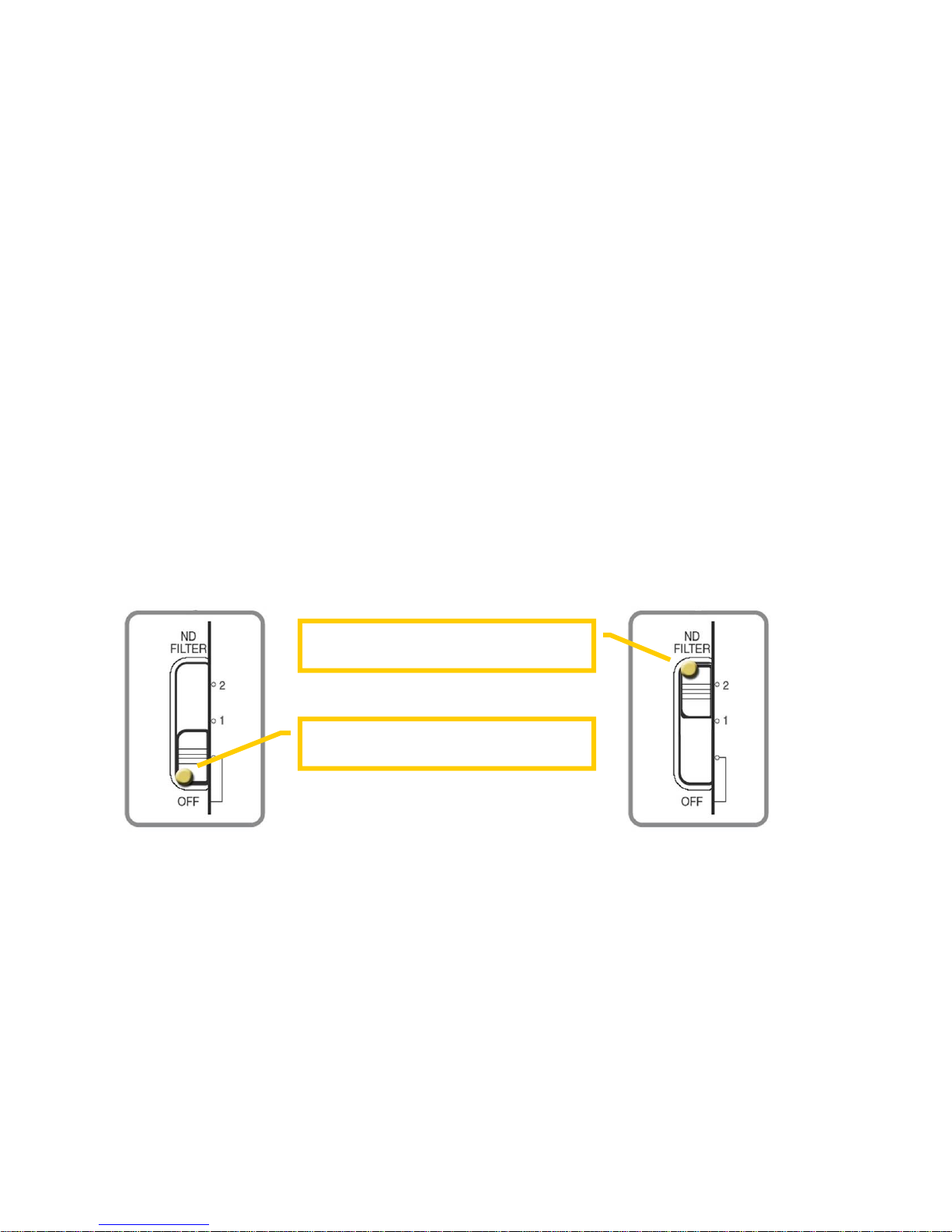
Gates Underwater Products, Inc
13685 Stowe Drive • Poway, CA • 92064 • 858.391.0052 • 800.875.1052 • Fax 858.391.0053
Customer.srvc@GatesHousings.com • www.GatesHousings.com
12/21/12 15
Auto / Manual Iris and Macro On / Off
This control accesses two switches on the camera: the auto/manual iris and macro
on/off.
To actuate auto/manual iris switch the control must be retracted and the knob pointer
positioned toward the top. Push the control back in so the guide pin on the knob mates
with the slot on the housing. You can now change between auto and manual iris modes.
To access the macro on/off switch retract the control, rotate the pointer downward and
push in so the guide pin on the knob mates with the slot on the housing. You can now
change between macro and normal modes on the camera.
Neutral Density Filter
The ND Filter control moves the ND filter switch on the camera vertically to change from
ND off, ND 1 (1/8), and ND 2 (1/64).
The ND Filter control has a single pin head with which to move the ND filter slider up or
down. You must carefully position the pin slightly above or below the boss of the control
to move the slider as shown in the photos below. Do not press hard or exert undo force
to move the control as camera damage may result. Note that the control knob has a
pointer to guide proper use, and stop at both top and bottom of travel.
Caution:Use care when actuating the ND Filter control as described above. Do
not push hard or force the slider. Failure to do so may result in camera damage.
Caution:When not in use position the control with the pointer up at the top of
travel. This will avoid inadvertent camera contact.
Position the ND Filter control head
here to move the slider u
p
.
Position the ND Filter control head
here to move the slider down.

Gates Underwater Products, Inc
13685 Stowe Drive • Poway, CA • 92064 • 858.391.0052 • 800.875.1052 • 858.391.0053
Customer.srvc@GatesHousings.com • www.GatesHousings.com
16 12/21/12
Auto/Manual Focus
The A/M focus switch on the camera can be changed with this control. Refer to the
camera manual for specifics on operation of the camera in these modes including the
use of ‘manual focus assist’ features.
Tip:When shooting underwater, a common practice to set manual focus is to use
auto focus first. In auto focus mode, point the camera at the subject or an object of
equal distance from you, let the camera focus, then flip into manual. This will ‘freeze’ the
focus distance at that point.
Manual Focus
This control is found on the left front of the housing and rotates the focus ring on the
camera. Note that the camera must be in manual focus mode, as actuated by the
previous control.
Gain / WB Presets
This control operates two different lever switches on the camera. With the knob pointer
toward the front, the gain switch can be moved through all three positions (L-M-H). To
access the white balance presets, pull the control out slightly and rotate the pointer
toward the rear. It will then move the lever through the WB preset positions (B-A-PRE).
Caution:Use care when mating the control with the toggle switch on the camera.
The control head is very small to mate with the end of the toggle switch. Use the view
window to ensure proper mating.
WB Set
Under the A/M Focus control is the WB Set. A short counterclockwise rotation actuates
the WB set button on the camera. Confirmation of WB set is seen in the viewfinder or
external monitor.
Picture Profile
The Picture Profile control is located on the rear of the housing. Through the view
window you can see the control actuate the picture profile button when depressed. Note
that the pin on the Picture Profile knob must be aligned with the hole in the window to
activate. Once activated, use the Select / Push Execute Roller to change and select a
new picture profile.
The pin/hole alignment is also a lockout feature. For example, if you are diving deep,
retract the control and rotate the pin away from the hole to prevent inadvertent
activation.
S&Q
The S&Q control activates the S&Q (Slow and Quick) camera button. Align the pin on
the control head with the hole in the housing. Similar to Picture Profile, rotating the
control pin away from the hole serves as a lockout feature against activation.
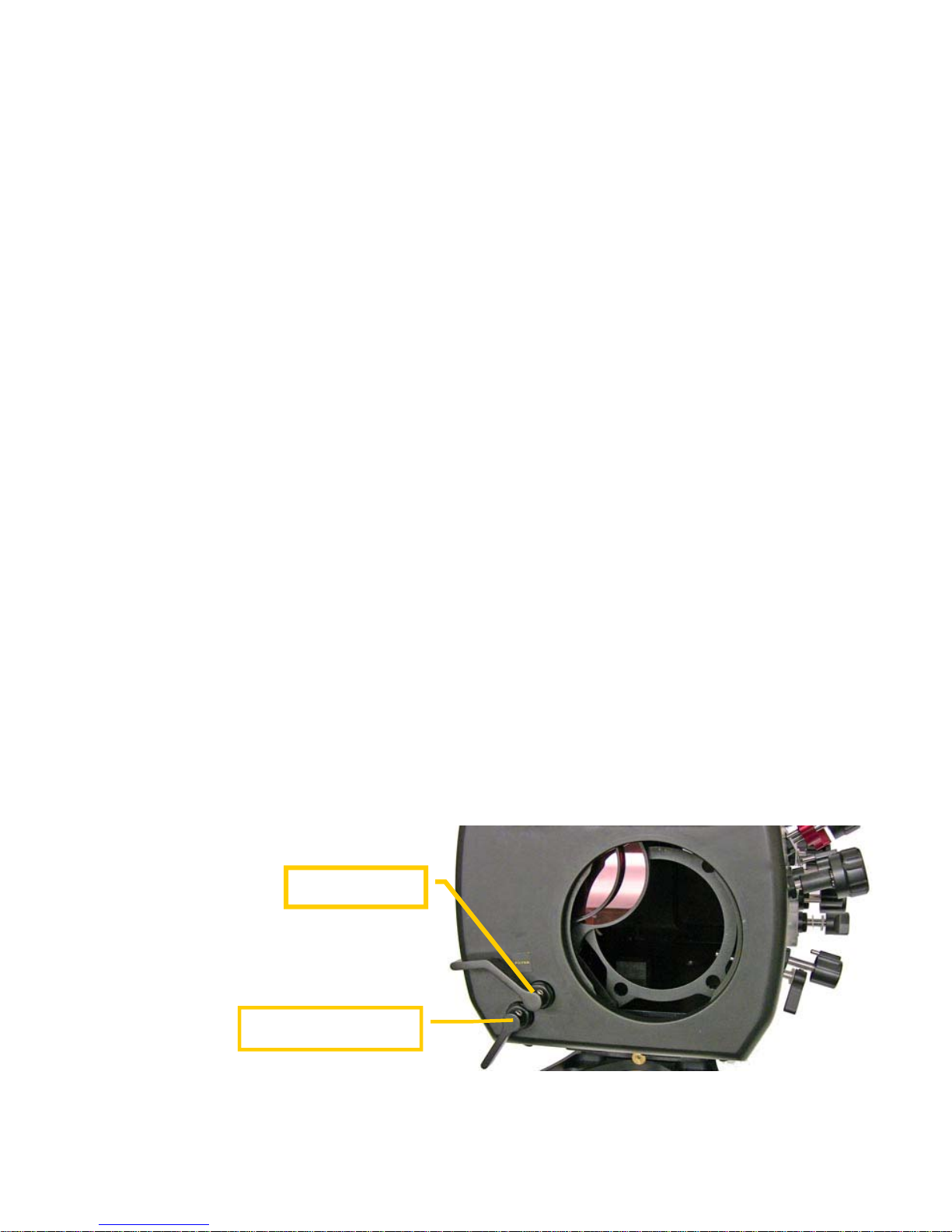
Gates Underwater Products, Inc
13685 Stowe Drive • Poway, CA • 92064 • 858.391.0052 • 800.875.1052 • Fax 858.391.0053
Customer.srvc@GatesHousings.com • www.GatesHousings.com
12/21/12 17
Menu
This control on the left rear of the housing allows access to the menu on the camera.
Simply align the pin on the Menu knob with the hole on the housing and depress.
Once activated, use the Select / Push Execute Roller to navigate the menu and make
selections.
Select / Push Execute Roller
Penetrating the rear window of the housing is the multi-function control that will both roll
the Sel / Push dial and depress it to set or select a function. The operation is simple:
turn the control to roll the dial to different settings or menu functions; then push the
control to select. Release the control and it will return to the position that allows turning
the roller once again.
Zebra / Full Auto
This control is just above the view window on the left side, and the control head is visible
through the window. To actuate either button on the camera simply rotate the control
until it stops over the camera button and depress.
Assign
Assign buttons 1 and 3 on the camera can be accessed with this control. Simply rotate
the control either direction until it stops, then depress. This will activate the assign
buttons on the camera. Confirmation is seen in the viewfinder or external monitor.
Color Filter
The Color Correction Filter control is found on the front of the housing. Rotation of the
trigger arm will move the filter in or out of position in front of the camera.
Flip Macro
If you have this control installed, operation is similar to the filter. Simple rotation will
place it in and out of the camera view. See the section ‘Using the SP44 Dome Port’ for
additional information using diopters with the SP44 Dome Port.
Flip Filter
Flip Diopter

Gates Underwater Products, Inc
13685 Stowe Drive • Poway, CA • 92064 • 858.391.0052 • 800.875.1052 • 858.391.0053
Customer.srvc@GatesHousings.com • www.GatesHousings.com
18 12/21/12
Use and change of the Color Correction Filter
The internal color correction filter is specially designed by UR
Pro to correct for color loss underwater. A “blue water” version
(orange in color) is provided standard with the EX1R housing,
however a “green water” version (pink in color) is available as
an option.
Changing the filter is accomplished by loosening the
screw on the filter holder closest to the filter element using
a 7/64” hex tool. Remove the filter element gently while
stabilizing the filter holder. Reverse this process to install
new filter element.
Cleaning. You will likely have fingerprints on the filter after
installing, so clean the filter according to the directions in
the “Cleaning Ports and Filters” section.
Use and change of the Flip Diopter
The flip diopter allows convenient close up/macro imaging with a simple ‘flip’ of the
diopter element in front of the camera. If this option is installed you can change the
diopter amongst the +1, +2 and +4 strengths provided with your kit and used with the
FP44 flat port.
Changing the diopter is nearly identical to the process for changing a filter (see
photo above). Loosen the screw on the diopter holder closest to the diopter element
using a 7/64” hex tool. Remove the diopter element gently while stabilizing the
holder arm.
Installing a diopter is the reverse, however the diopter must be oriented with the
‘flat’ side closest to the camera and the convex side toward the port.
Cleaning. Again, you will likely have fingerprints on the diopter after installing, so
clean the filter according to the directions in the “Cleaning Ports and Filters” section.
Tip:The flip diopter is designed for macro imaging with the camera partially or fully
zoomed to telephoto. At full wide angle you may see vignetting (cut off corners). This is
normal.
Use of other diopters
The EX1R housing can accommodate the use of diopters affixed to the camera body in
conjunction with the FP44 flat port. Depending on the manufacturer the diopters may be
stacked. Note that the color correction filter cannot be used in this configuration.
Change the filter by
loosening this screw
with the 7/64 hex tool.

Gates Underwater Products, Inc
13685 Stowe Drive • Poway, CA • 92064 • 858.391.0052 • 800.875.1052 • Fax 858.391.0053
Customer.srvc@GatesHousings.com • www.GatesHousings.com
12/21/12 19
Using the SP44 Dome Port
Optically speaking, the SP44 Dome Port is positioned in the best possible location for
the EX1R camera. That is, the spherical center of the dome is coincident with the
entrance pupil of the lens at full wide. This practice is used for all Gates housings and
historically results in no observable loss of image quality.
Despite this, the EX1R and SP44 Dome Port optical combination can result in soft
images if certain precautions are not taken. Any of the following options are available
when using the SP44 Dome Port to achieve sharp images.
• Camera Settings: Users should employ camera settings that maximize
sharpness/resolution/focus. Small iris (f8 or higher), Macro Mode ON (always
recommended regardless of port) are best. Sharpness is nearly 100% with these
settings.
• +1 Diopter: To gain 100% image sharpness when using the SP44 dome port, the
addition of a + 1 diopter is recommended. The flip diopter is standard on every EX1R
housing and can be employed at any time.
Using the SWP44C Super Wide Port
The SWP44C Super Wide Port is optically matched to the PMW-EX1R camera and
provides more than 100° Field of View (FOV) at wide with full zoom through support for
macro imaging.
• Camera Settings:
Macro Mode: ON
Steady Shot: OFF

Gates Underwater Products, Inc
13685 Stowe Drive • Poway, CA • 92064 • 858.391.0052 • 800.875.1052 • 858.391.0053
Customer.srvc@GatesHousings.com • www.GatesHousings.com
20 12/21/12
Align dot or indent on port and
housing.
The seal o-ring should be
inspected and lubricated.
The buffer o-ring does not
require lubrication but it is
OK to do so.
Changing Ports
Gates offers several ports
for your EX1R housing, which attach with a bayonet-
style mount. Port changes are easy and straightforward:
Removal. You will see alignment dots on the housing
and on the port. When aligned, the port is fully
engaged and ready for underwater use. Turning the
port 90 degrees or ¼ turn counterclockwise will release
the port, then gently pull the port directly away to
remove it.
Inspect the o-ring. Before installing a new port,
perform an inspection and lubrication of the sealing o-ring. See the O-ring Care and
Maintenance Guide for specific details.
Installation. Mounting a different port is directly the opposite: Insert the port into
the front bulkhead of the housing with the alignment dot on the port facing right or
left. You may need to firmly push the port into the bulkhead to fully seat the port.
Then turn the port clockwise until the silver dot on the port aligns with the dot on the
housing. The port has a built in stop to prevent further rotation. Be sure the port is
fully seated and flush with the housing. You should see no gaps between the port
and the housing.
Caution:Perform a final check after installing a port to ensure it is flush with the
front bulkhead of the housing. If not, remove the port and reinstall. Failure to do so
may result in a wet camera.
Table of contents
Other Gates Camera Accessories manuals

Gates
Gates XA10 User manual
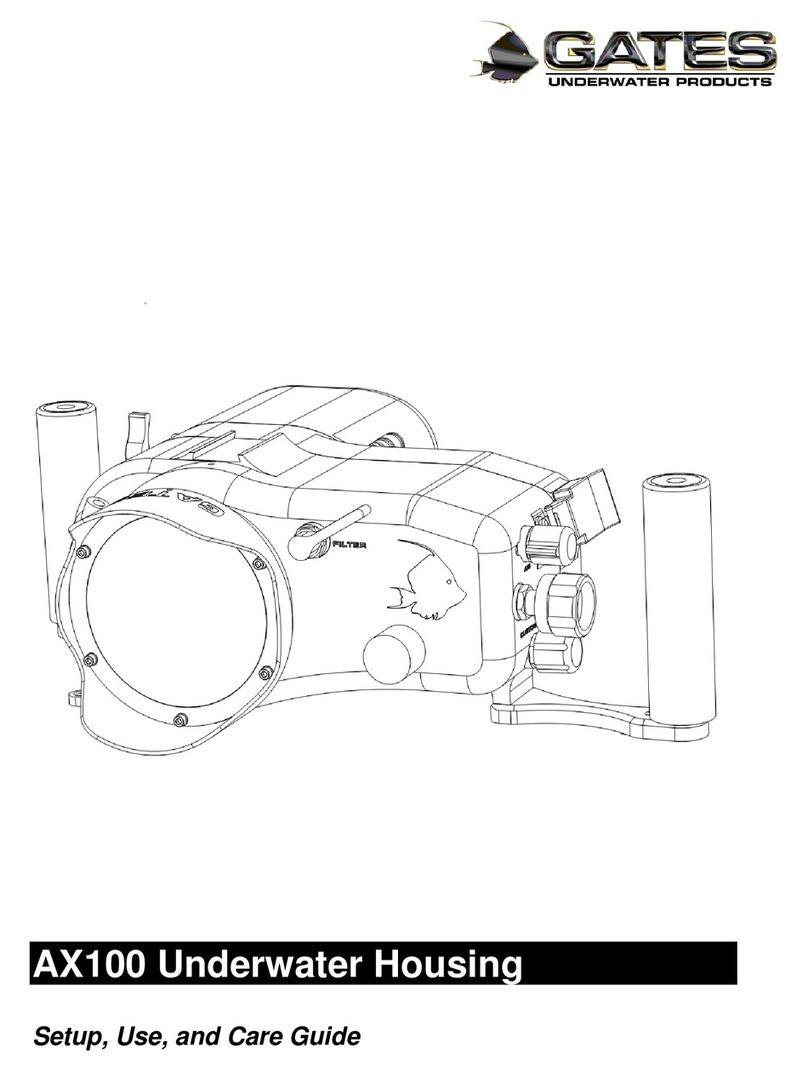
Gates
Gates AX100 User manual

Gates
Gates F55 User manual

Gates
Gates Z100 User manual

Gates
Gates ALEXA 35 User manual
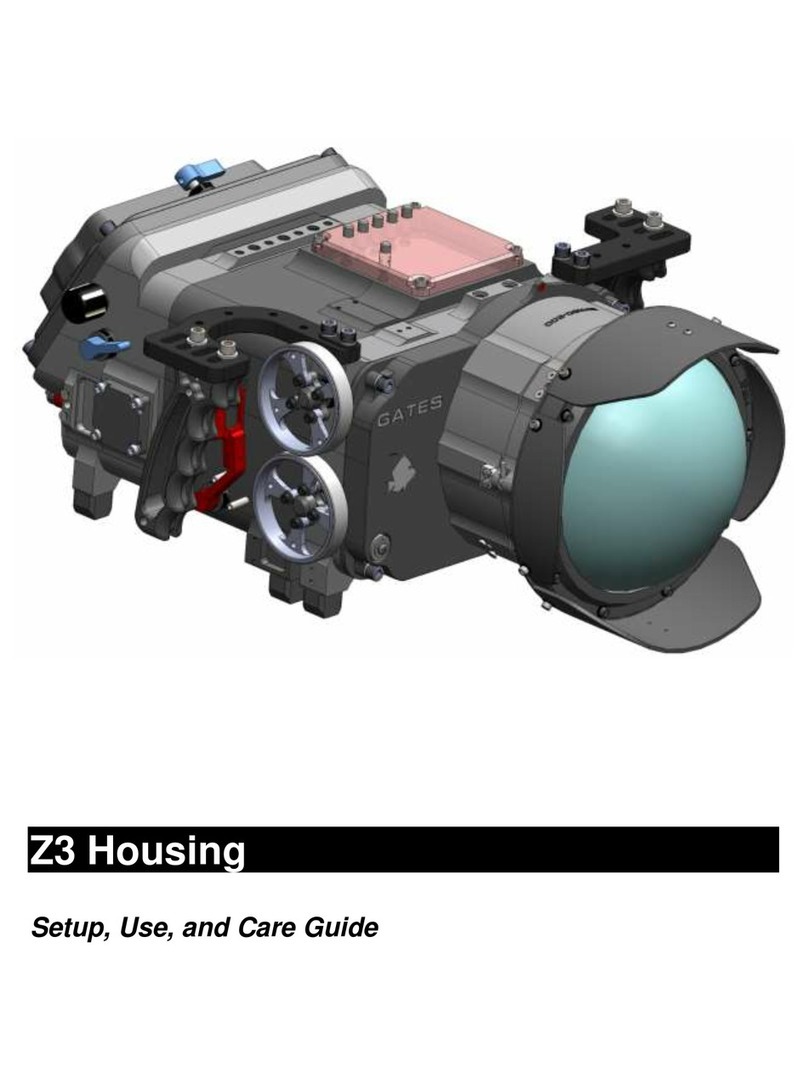
Gates
Gates Z3 Housing User manual

Gates
Gates AVCCAM AG-3DA1 Guide
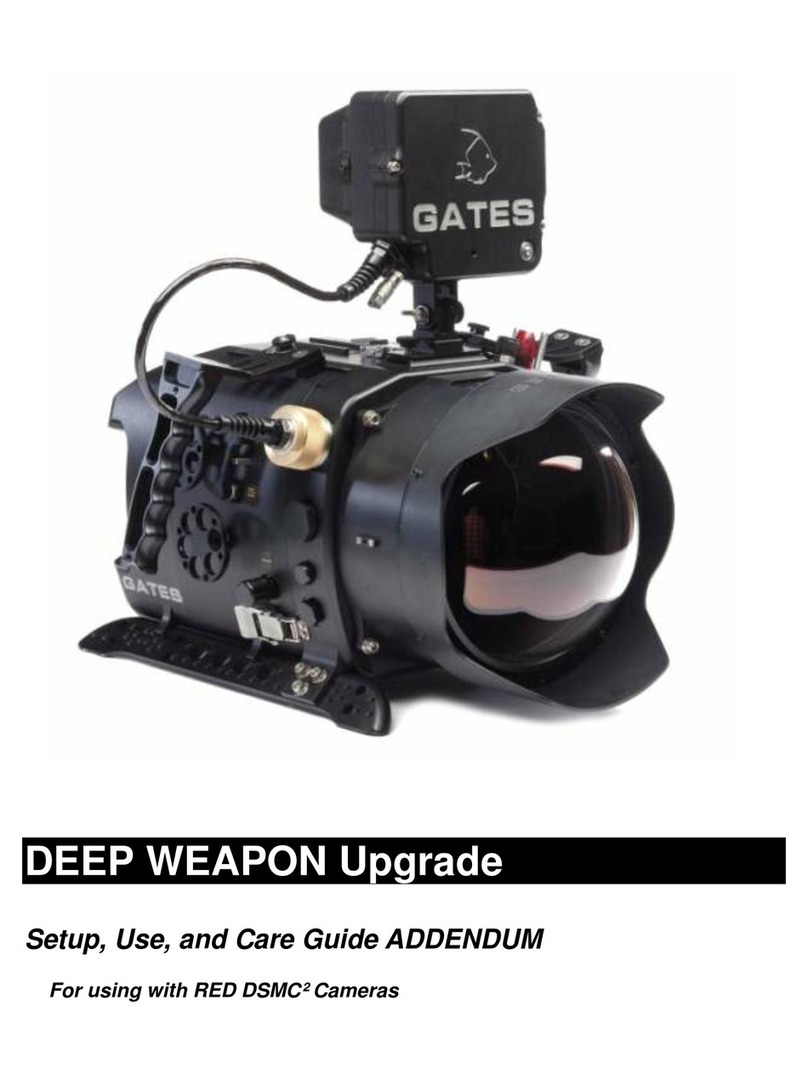
Gates
Gates DEEP WEAPON Upgrade User manual

Gates
Gates POVCAM AG-HCK10G Guide

Gates
Gates CX700 User manual
Popular Camera Accessories manuals by other brands

Trojan
Trojan GC2 48V quick start guide

Calumet
Calumet 7100 Series CK7114 operating instructions

Ropox
Ropox 4Single Series User manual and installation instructions

Cambo
Cambo Wide DS Digital Series Main operating instructions

Samsung
Samsung SHG-120 Specification sheet

Ryobi
Ryobi BPL-1820 Owner's operating manual