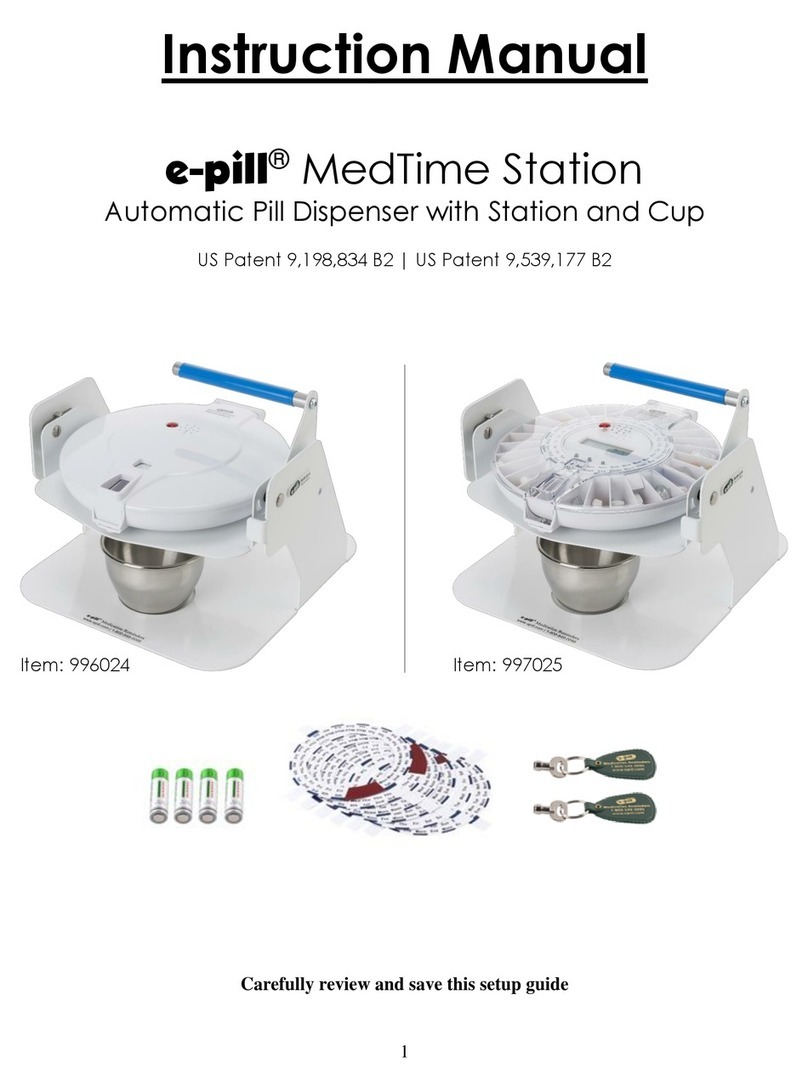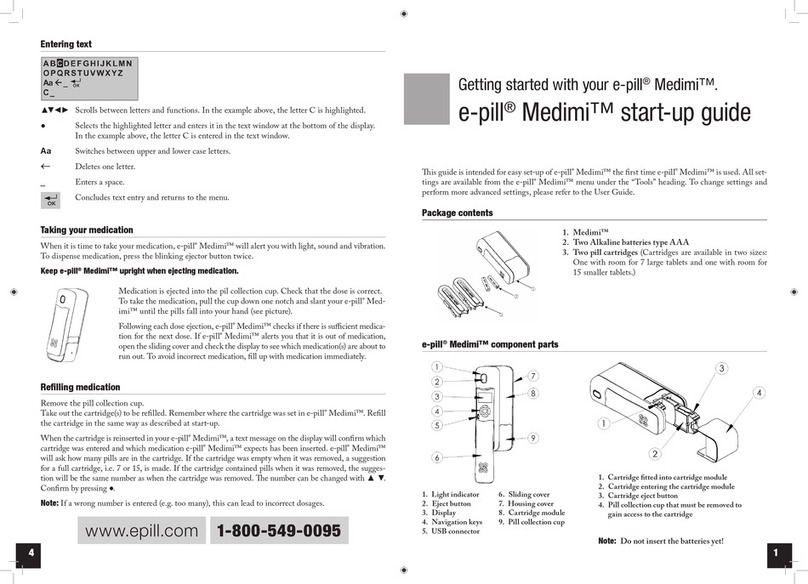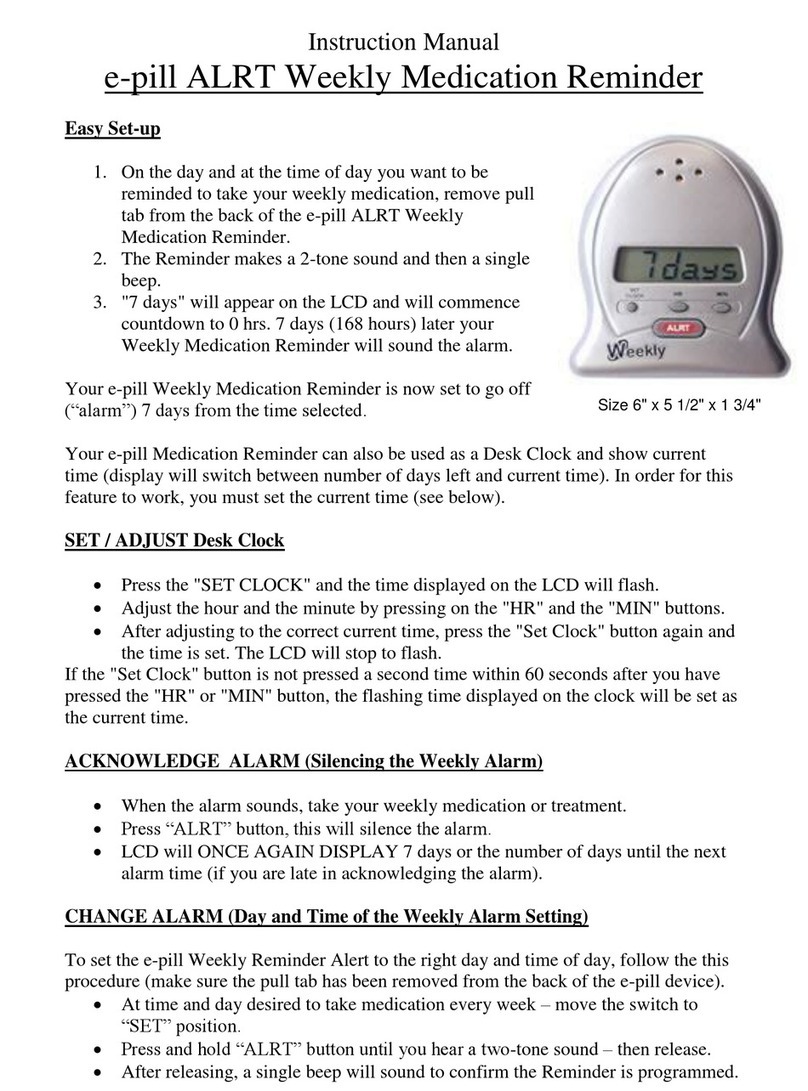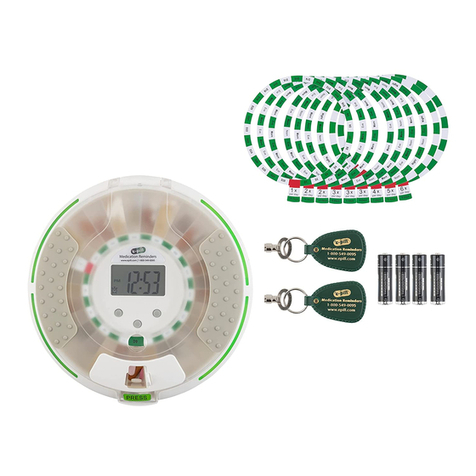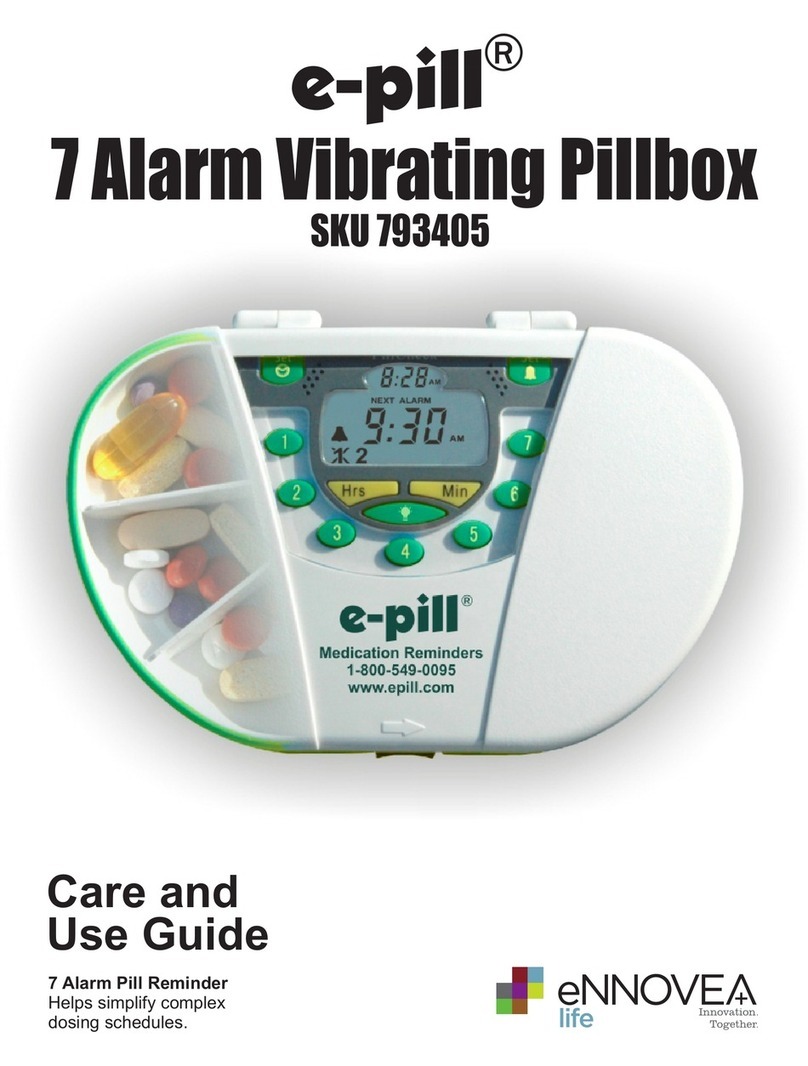Daily Use
Turning Off Alarms
There are two types of alarm notification:
1. Flashing screen
2. Alarm sound
Snooze
This reminder has a SNZ (Snooze) feature. The
first time you press the STOP button, it will
stop the alarm and SNZ will show up on the
top left corner of the screen. The alarm will
come back on 5 minutes later.
*If you do not press the STOP button to stop
the delay alarm, the alarm will go off for 30
minutes. After 30 minutes, the screen will keep
flashing until the STOP button has been
pressed for the second time.
You can turn off the alarm directly by pressing
the STOP button twice (No Snooze).
Checking the Alarms
1. Press the CHK (Check) button.
2. CHK will appear on the top left corner
of the screen.
3. Press ▲ and ▼ button to check each
alarm.
4. Press STOP to exit.
Removing Alarms Low Battery Alert
1. Press and hold down the ALM button When the battery level is lower than 25%
until the Day of the Week starts flashing. the battery icon on the top right corner
2. Choose the alarm that you would want will start to flash to indicate a low battery
to remove by pressing ▲and ▼button. level. Recharge the battery by using the
3. Press SET button twice and Hour starts included AC Adapter.
to flash.
4. Simply press and hold down the CHK Do not use any other AC Adapter to
button to remove the alarm. recharge your e-pill MedGlider HOME
“(--:--)” should appear. PLUS.
5. Press STOP to return to the current Day
and Time. We recommend that you charge your
timer each day.
www.epill.com | 1-800-549-0095
*Any time pills are missed, you
should follow the directions from
your physician or pharmacist before
taking any medication (pill) out of
sequence.*
Disclaimer
This e-pill Medication Reminder is
only a supplement of any memory
system that you are currently use to
remind yourself to take medications.
The user maintains full responsibility
to administer medications at the
appropriate times. e-pill, LLC assumes
no responsibility for any incidental or
consequential damages, including but
without limitation, damages or injuries
resulting from malfunction of the
product. e-pill, LLC’s liability shall in
no circumstances exceed the amounts
paid by the user for the timer.