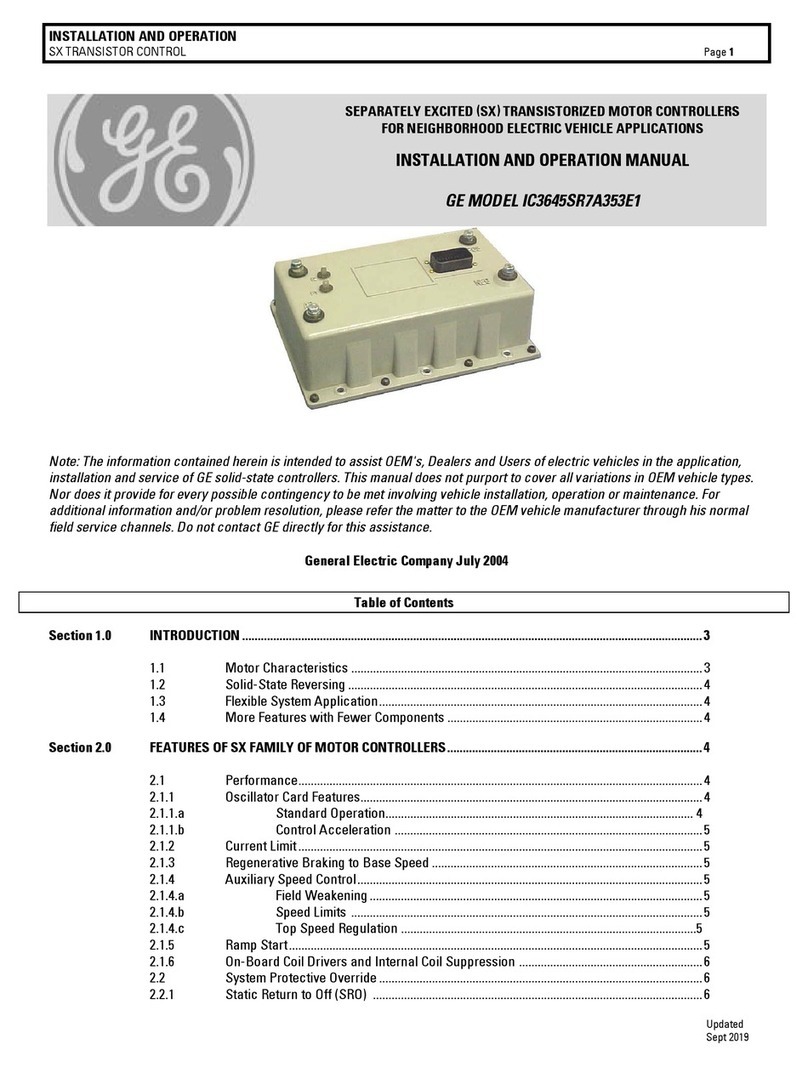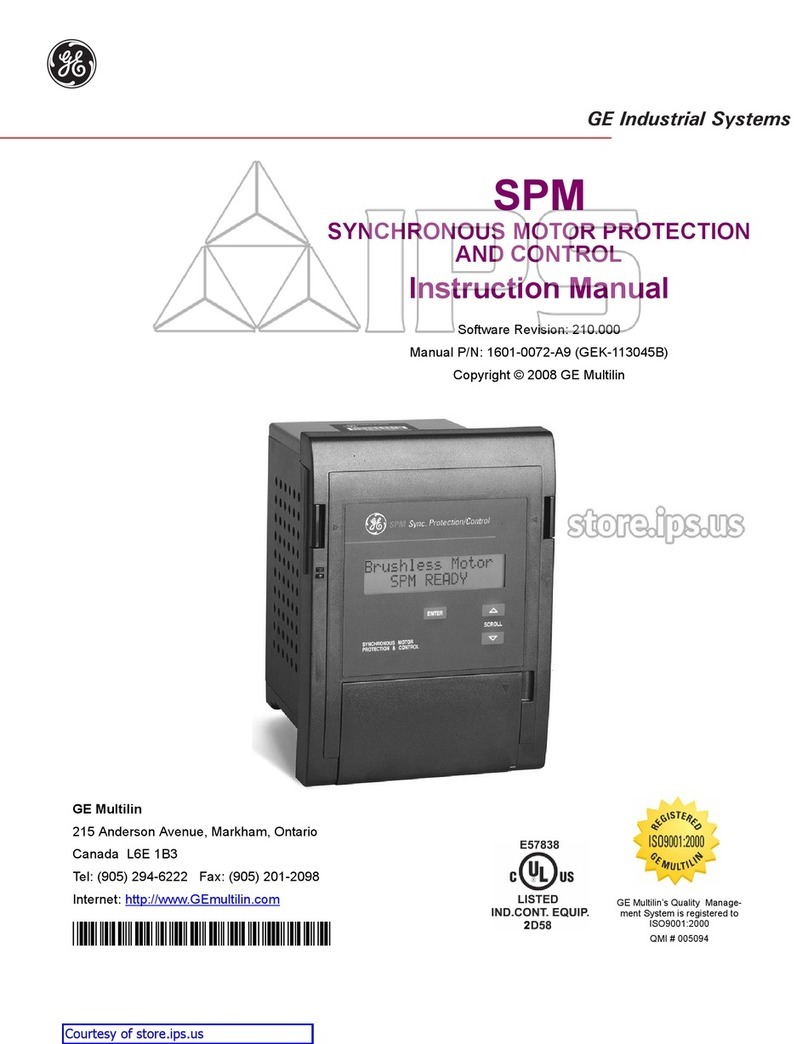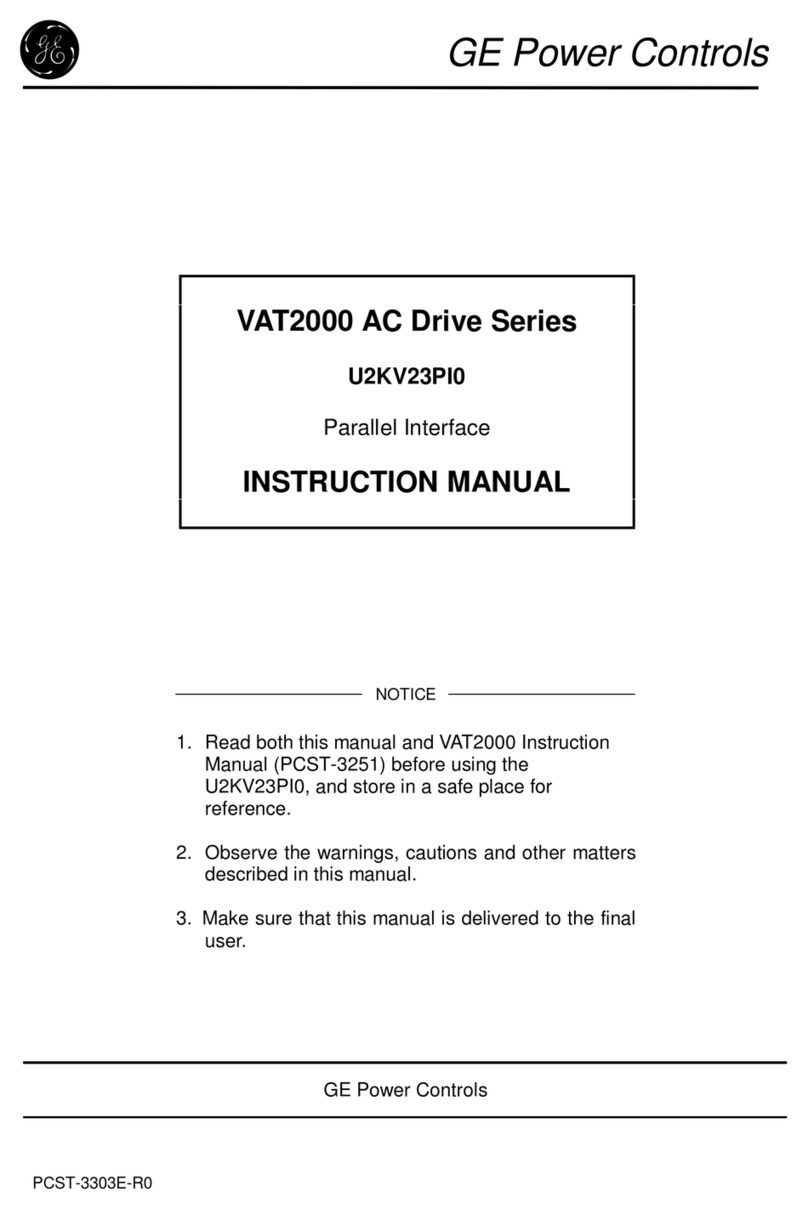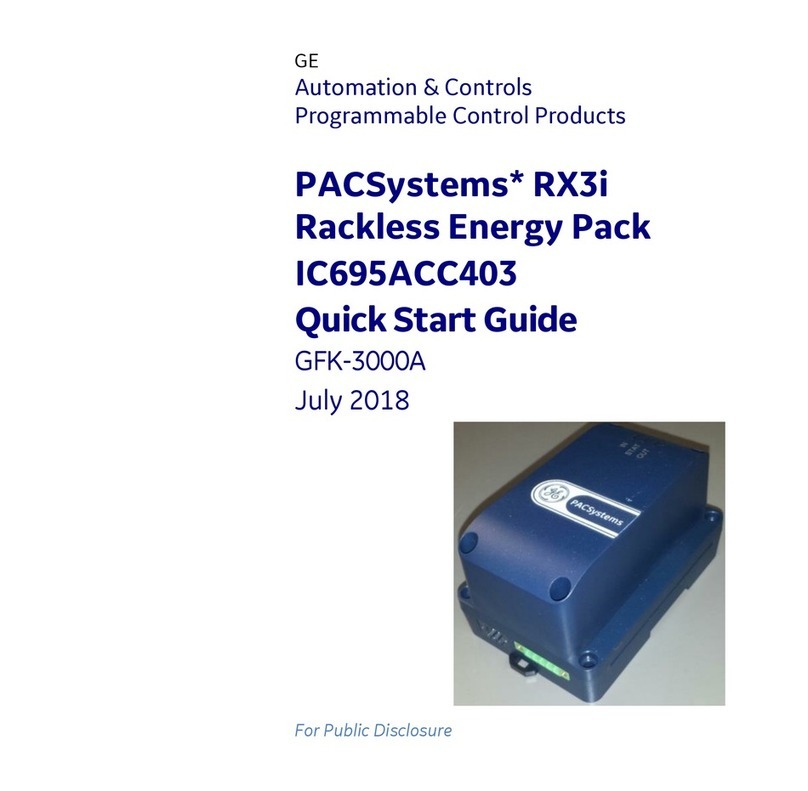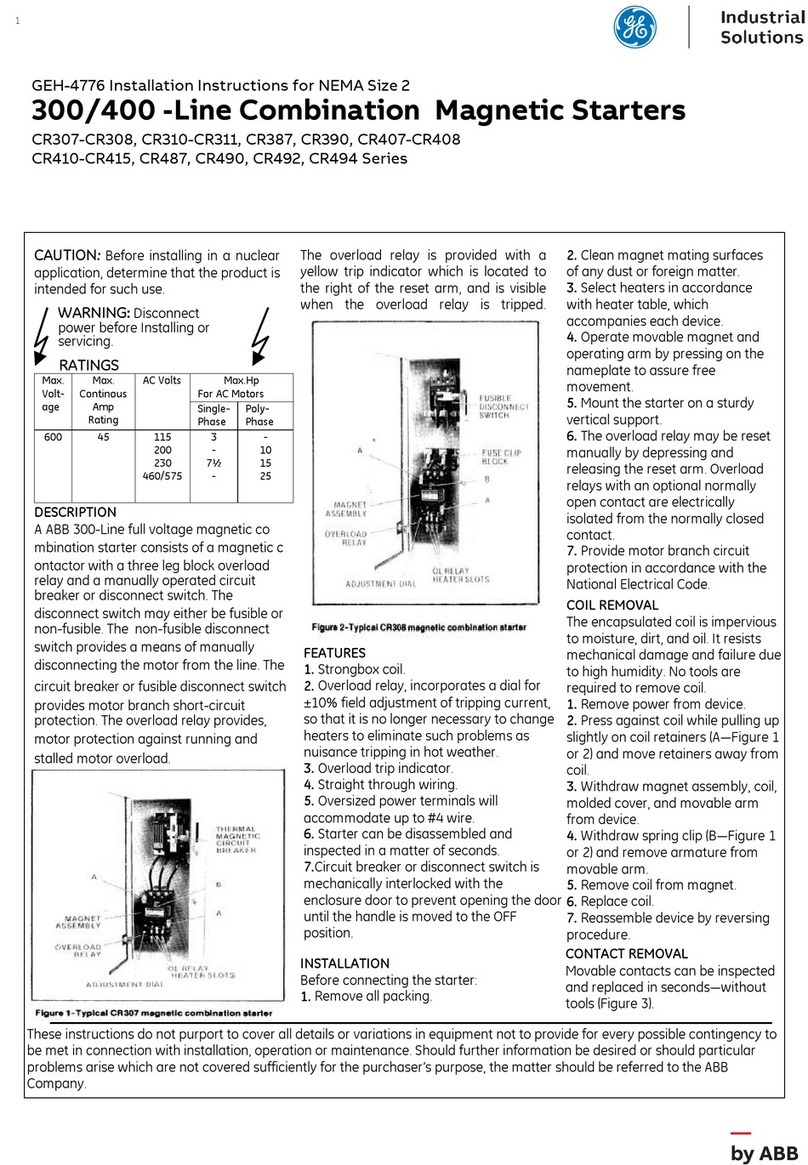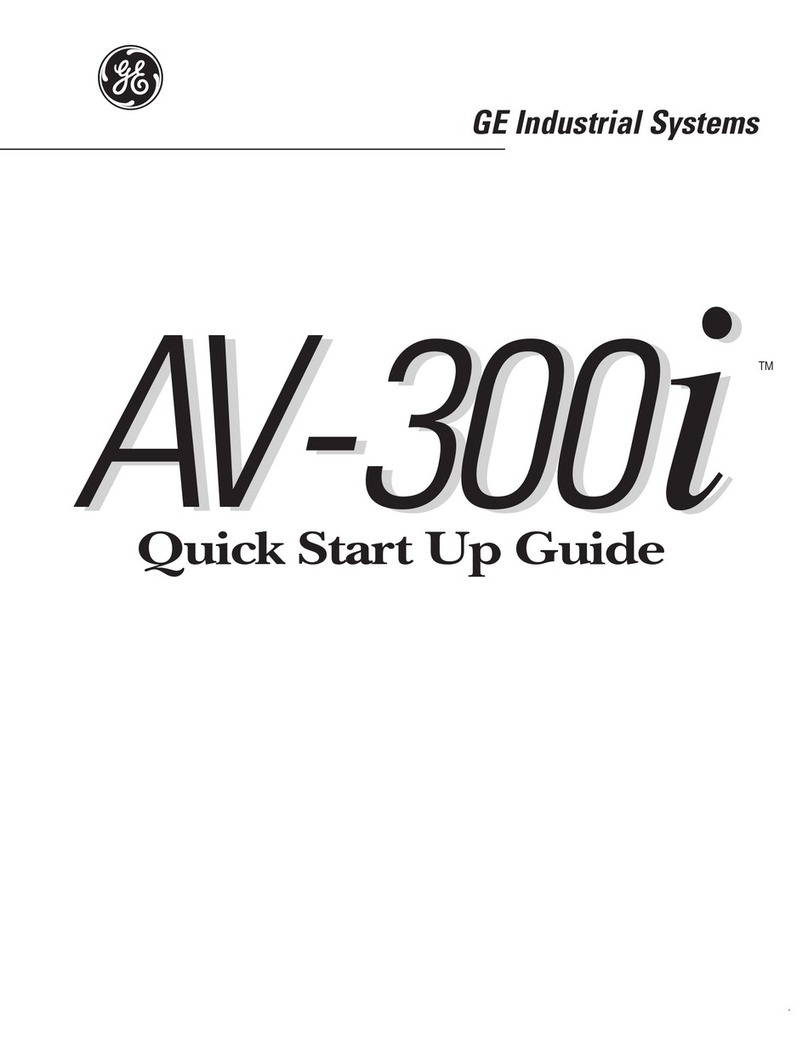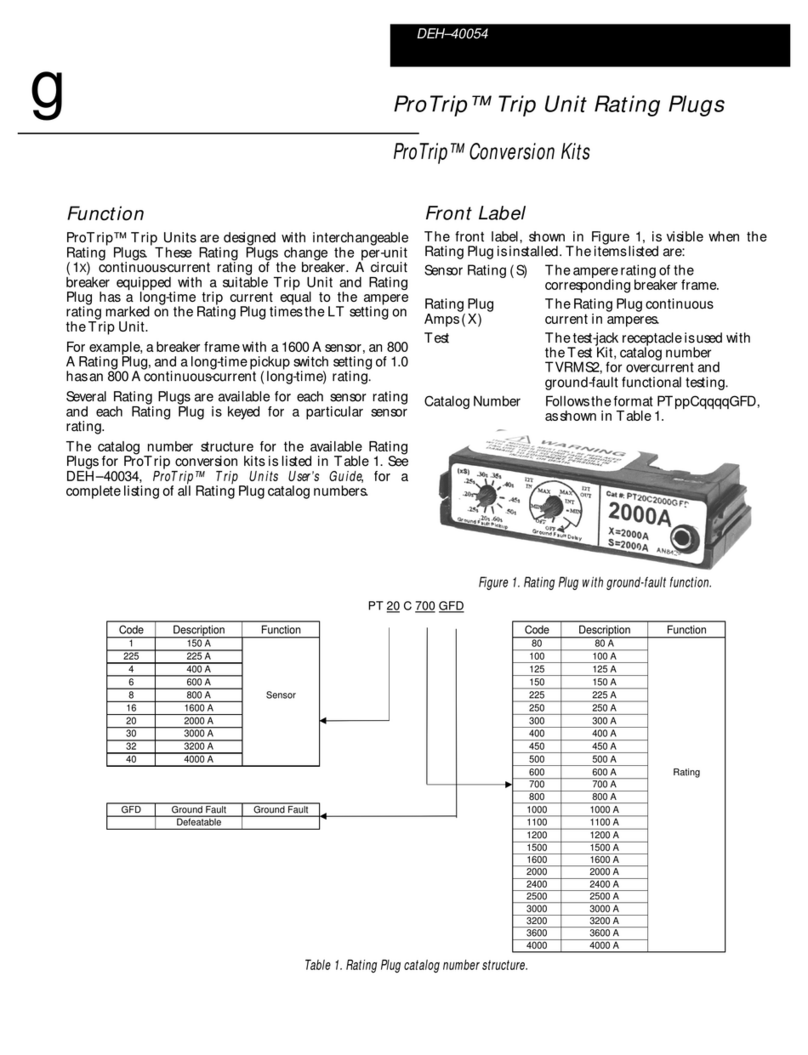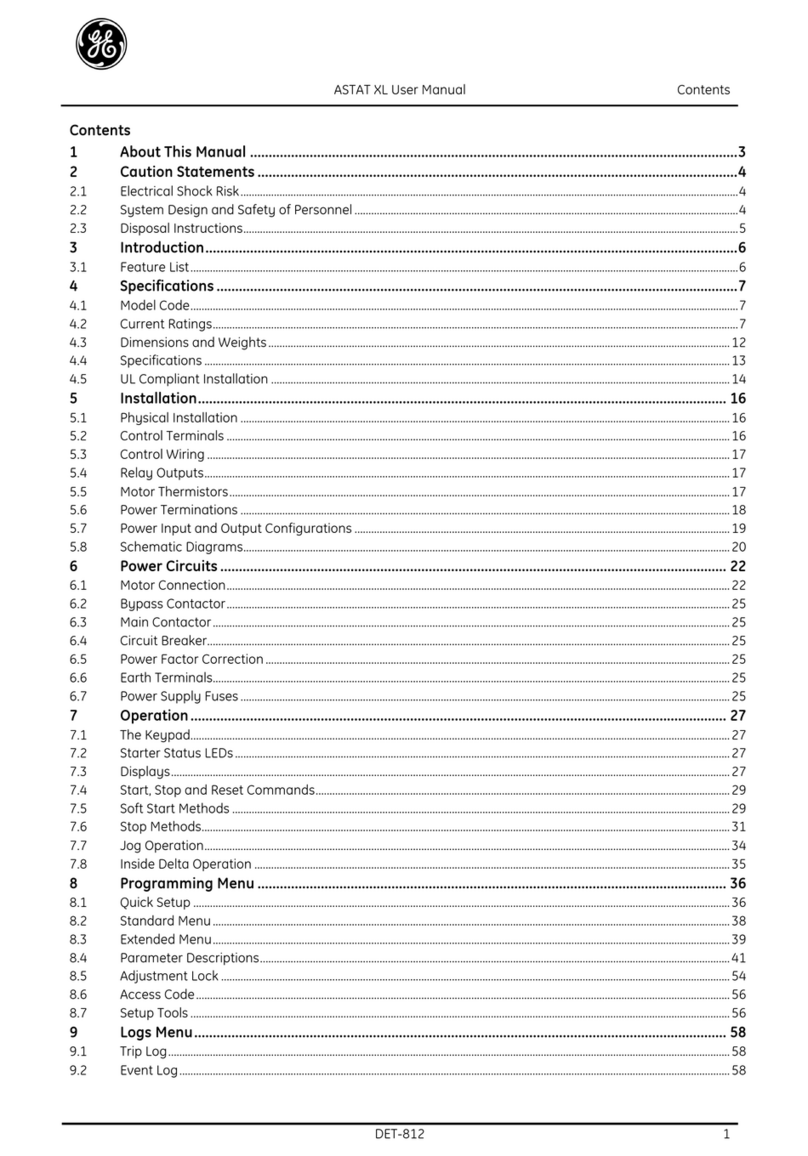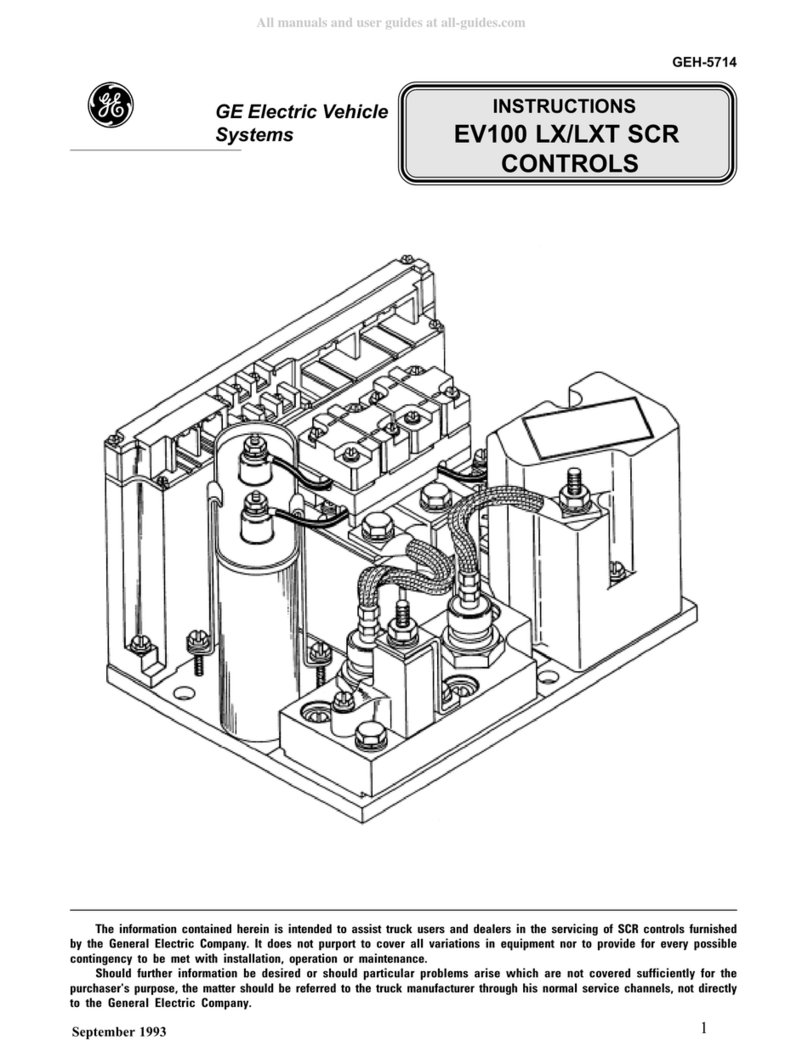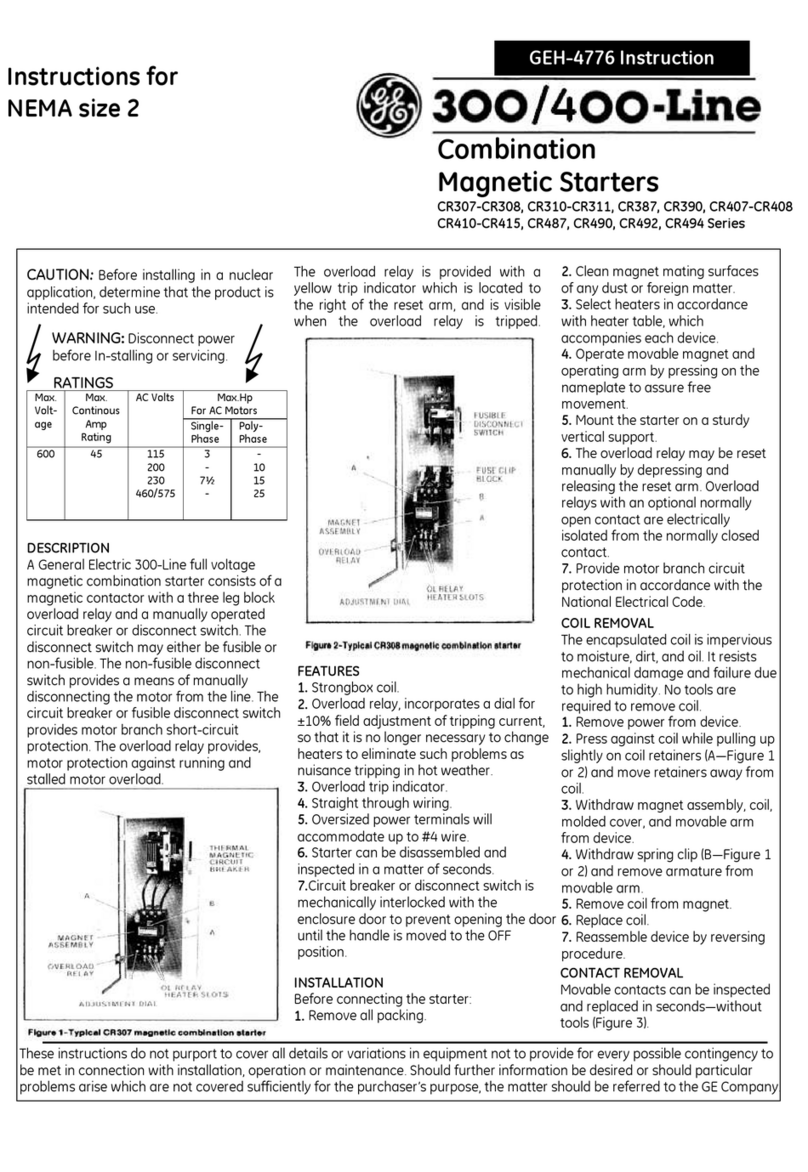GFK-2904D July 2018 i
Table of Contents
PACSystems* PROFINET IO Devices Secure Deployment Guide GFK-2904D
Table of Contents ............................................................................................................................................................. i
Table of Figures............................................................................................................................................................... iii
Chapter 1 About this Guide ....................................................................................................................................... 1
1.1 Revisions in this Manual .......................................................................................................................... 2
1.2 PACSystems Documentation................................................................................................................. 3
Chapter 2 Introduction ............................................................................................................................................... 5
2.1 Security ....................................................................................................................................................... 5
2.2 Firewall ........................................................................................................................................................ 5
2.3 Defense in Depth....................................................................................................................................... 5
2.4 General Recommendations .................................................................................................................... 6
2.5 Checklist...................................................................................................................................................... 6
Chapter 3 Communication Requirements.............................................................................................................. 7
3.1 Supported Protocols................................................................................................................................ 8
ETHERNET Protocols .........................................................................................................................................8
Serial Protocols....................................................................................................................................................8
3.2 Service Requests....................................................................................................................................... 9
SNP ...........................................................................................................................................................................9
3.3 PROFINET.................................................................................................................................................. 10
Installing an I/O Device ..................................................................................................................................10
Network Discovery and Device Identification ......................................................................................10
Using an I/O Device .........................................................................................................................................11
3.4 Ethernet Firewall Configuration ......................................................................................................... 12
Lower-Level Protocols ...................................................................................................................................12
Application Layer Protocols.........................................................................................................................13
Chapter 4 Security Capabilities .............................................................................................................................. 15
4.1 Capabilities by Product ......................................................................................................................... 15
4.2 Access Control and Authorization ..................................................................................................... 15
Authorization Framework ............................................................................................................................15
Specifying Access Rights...............................................................................................................................16