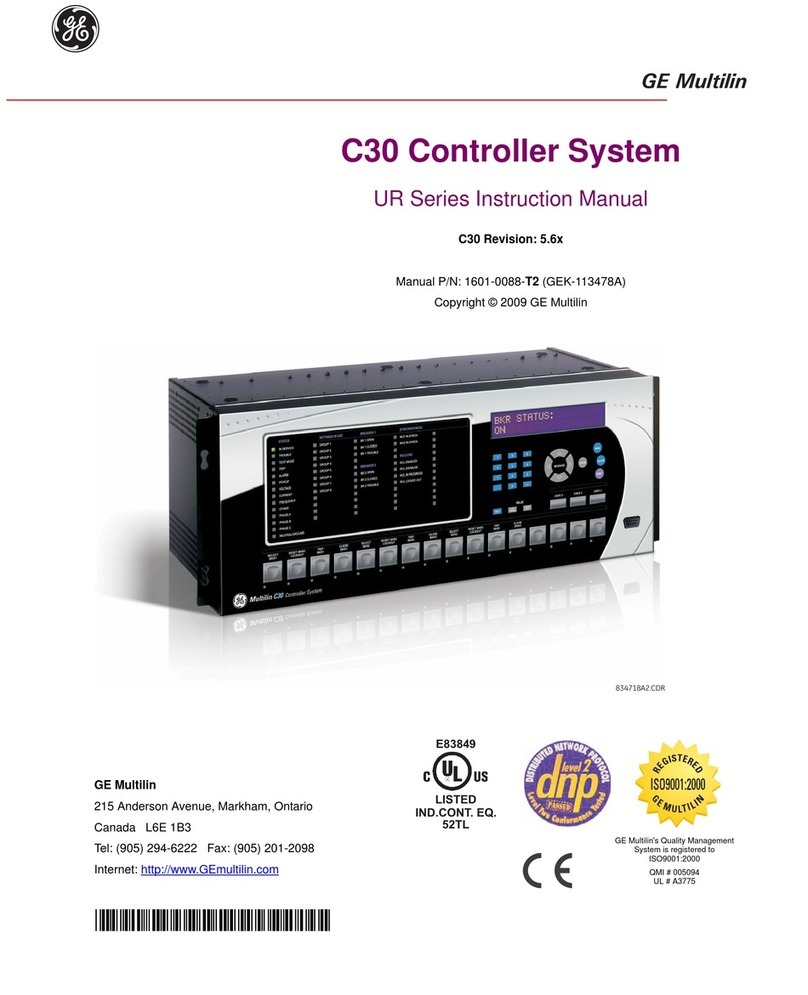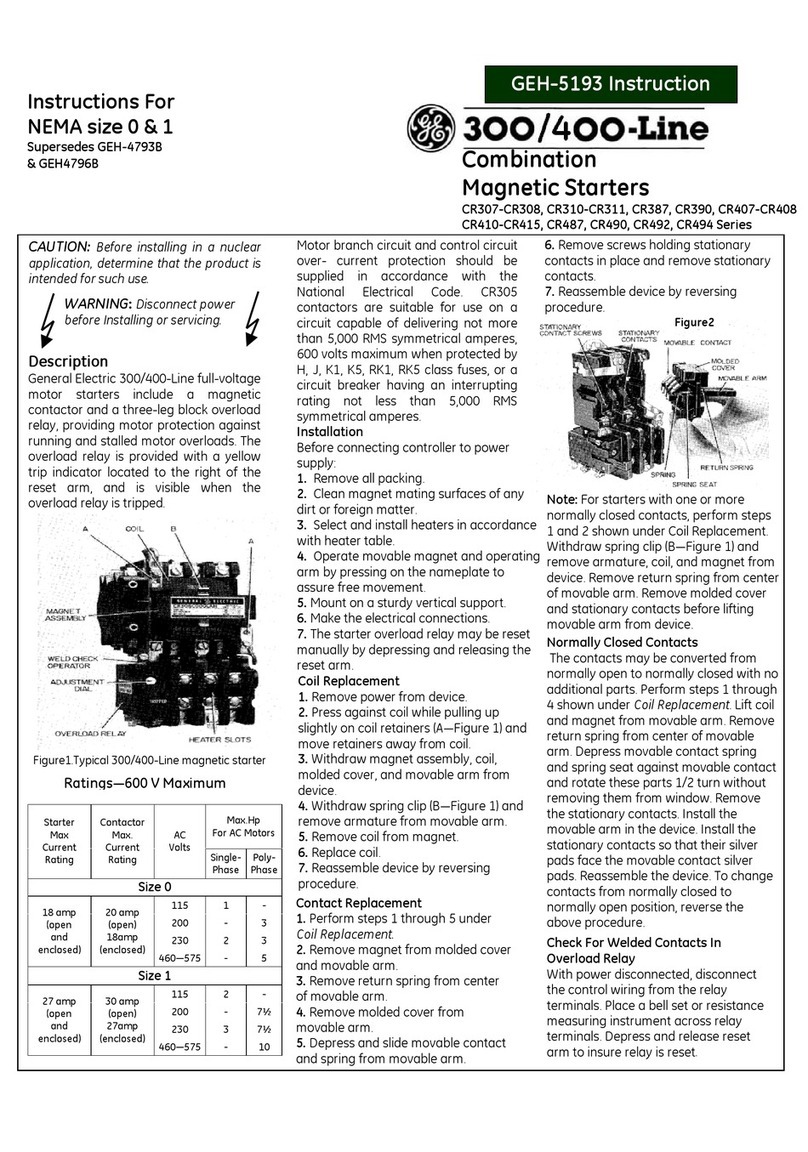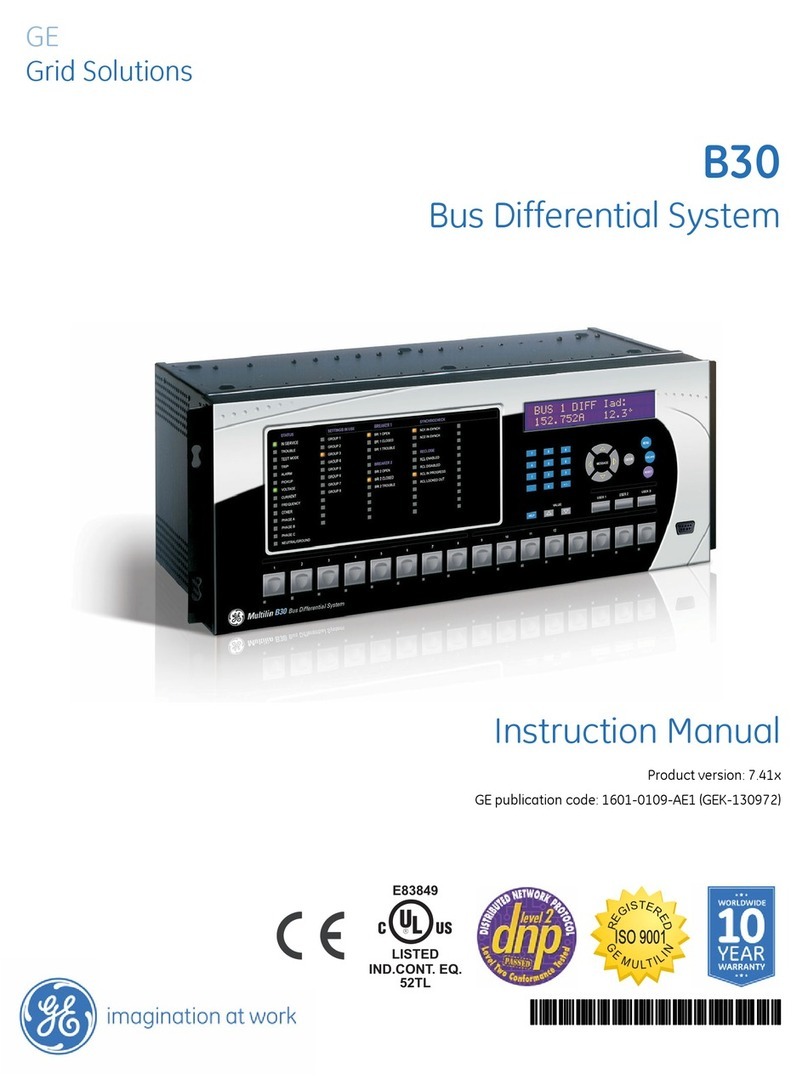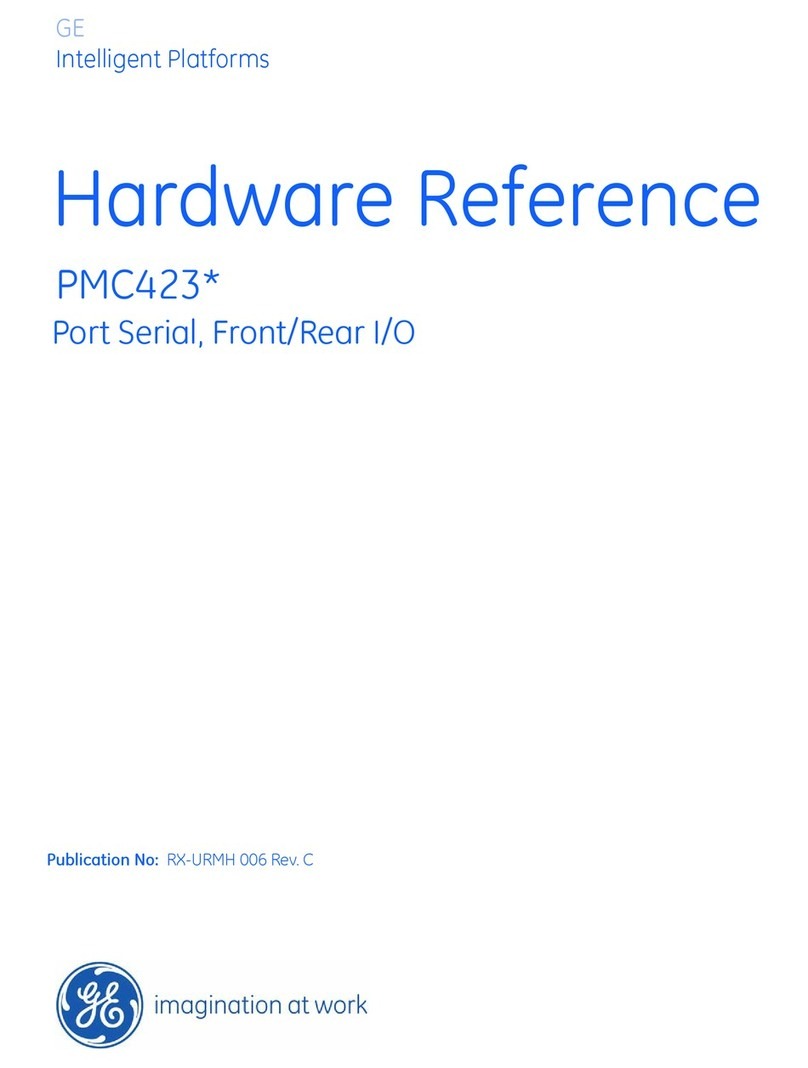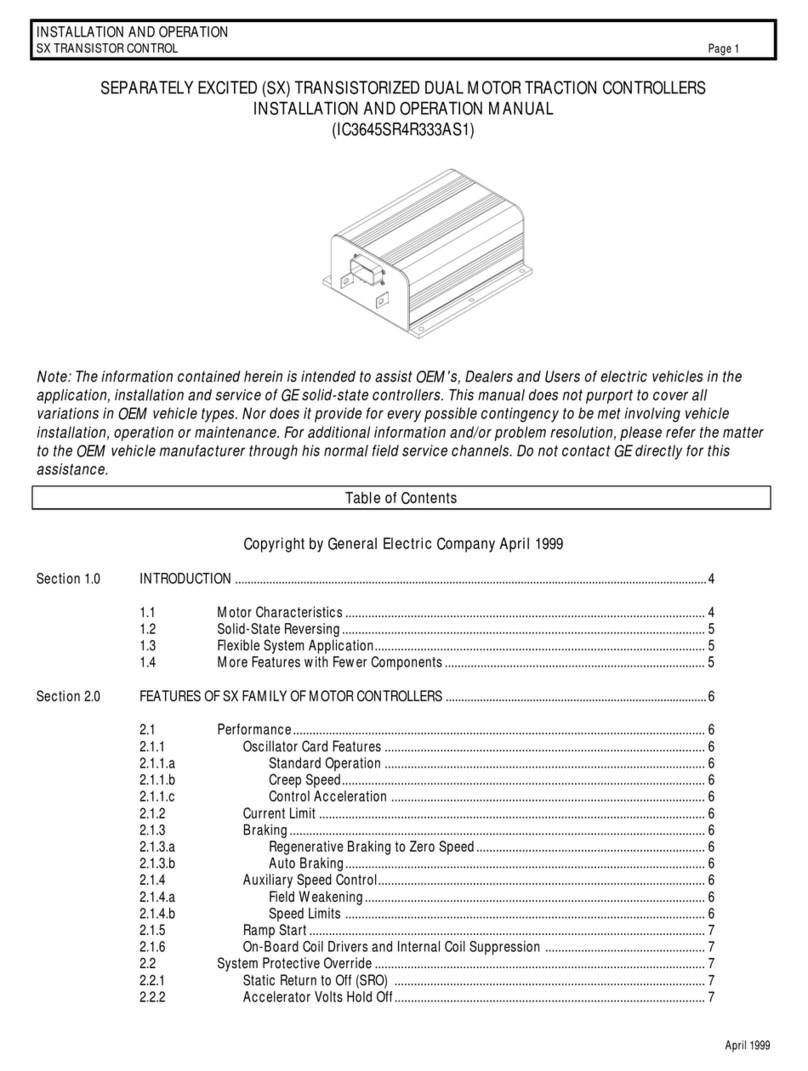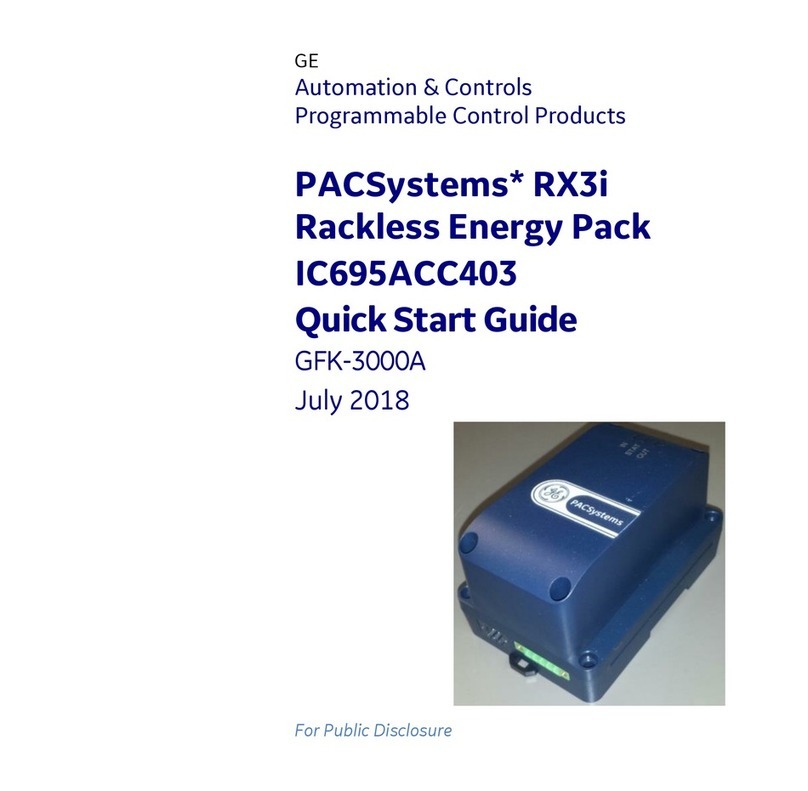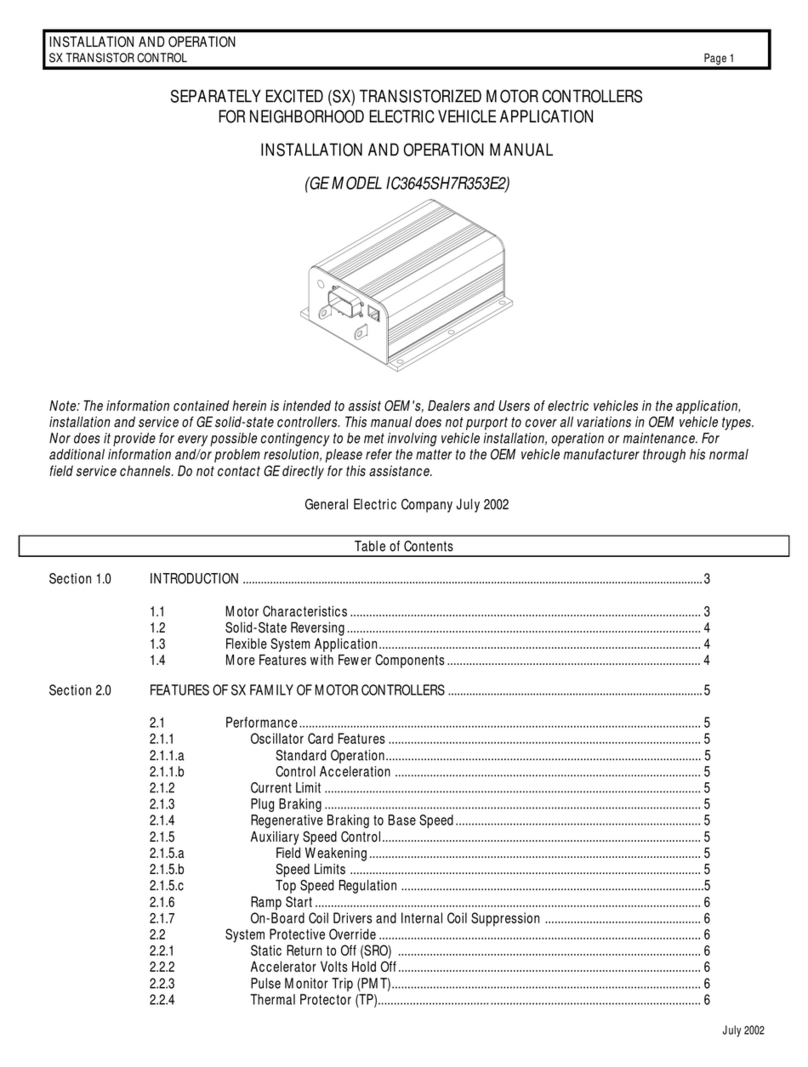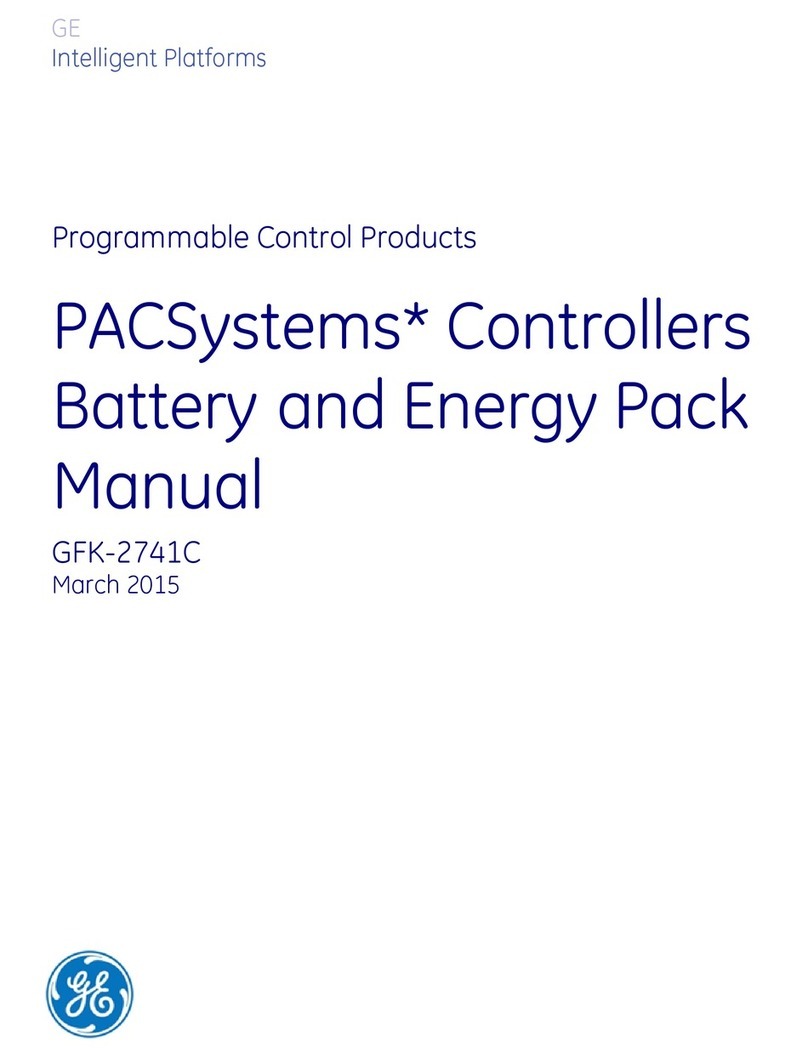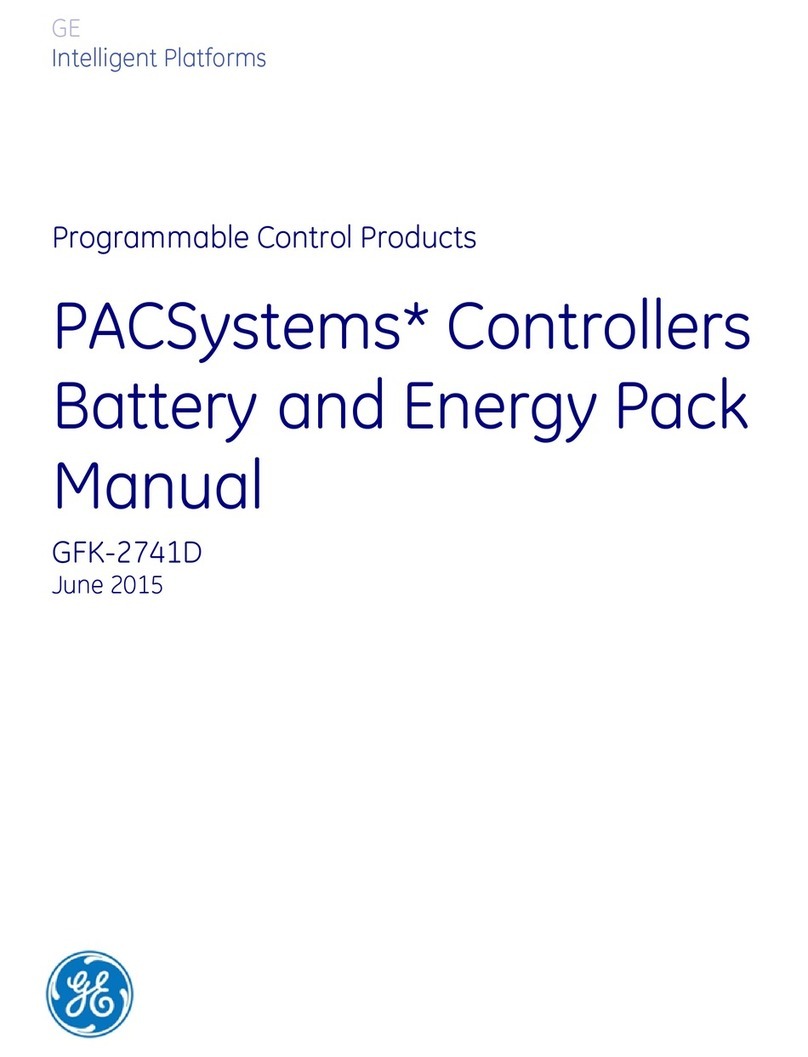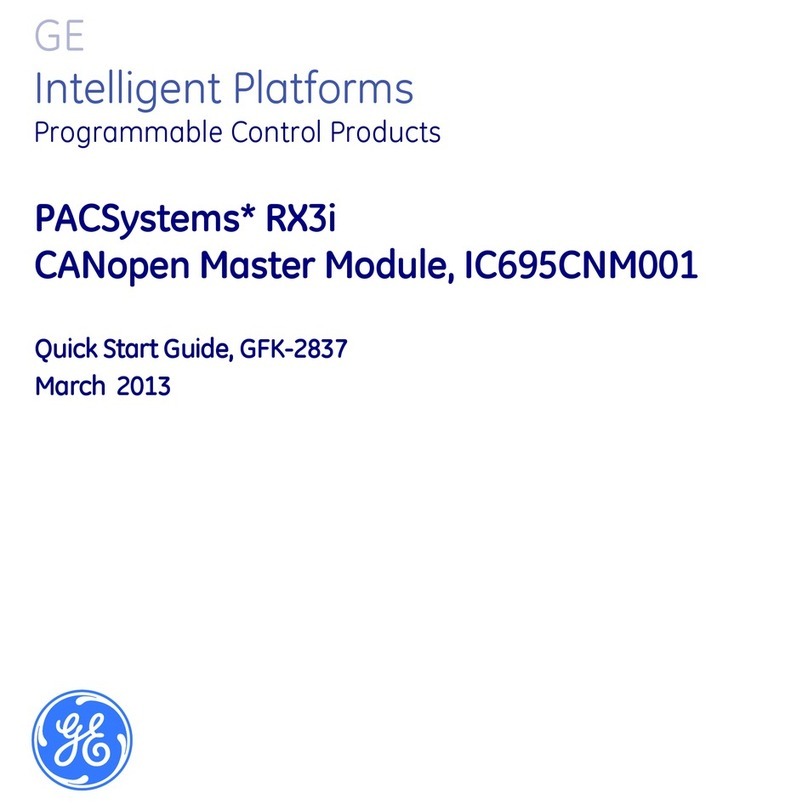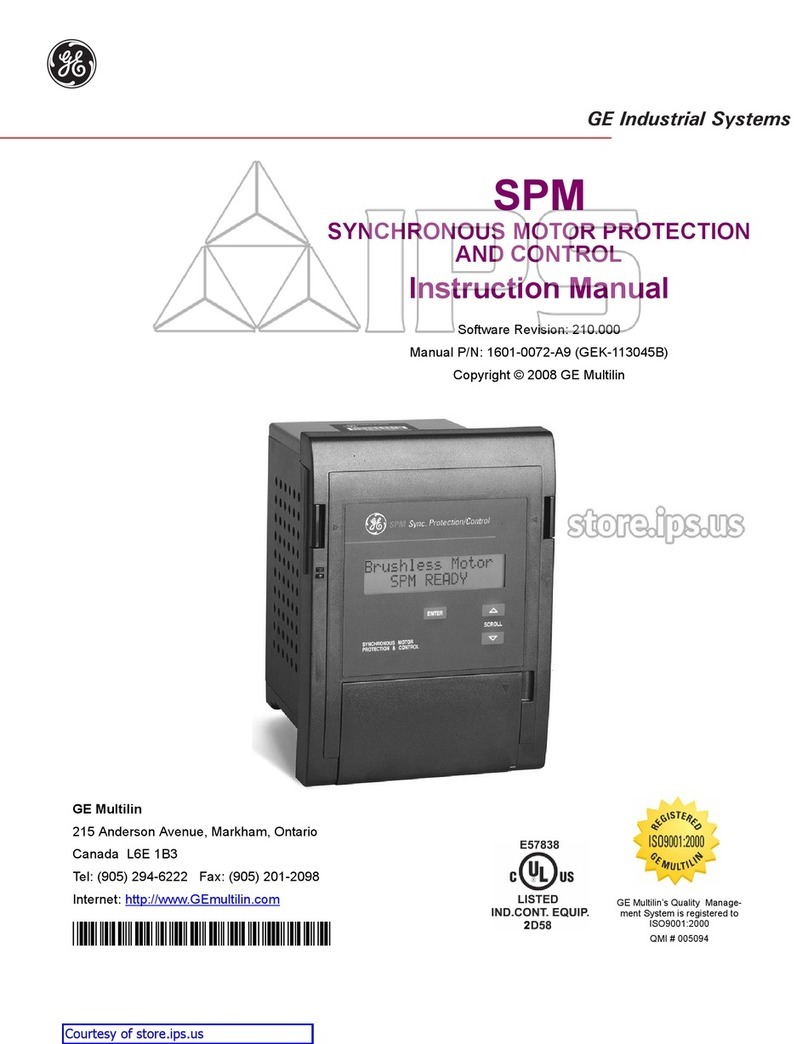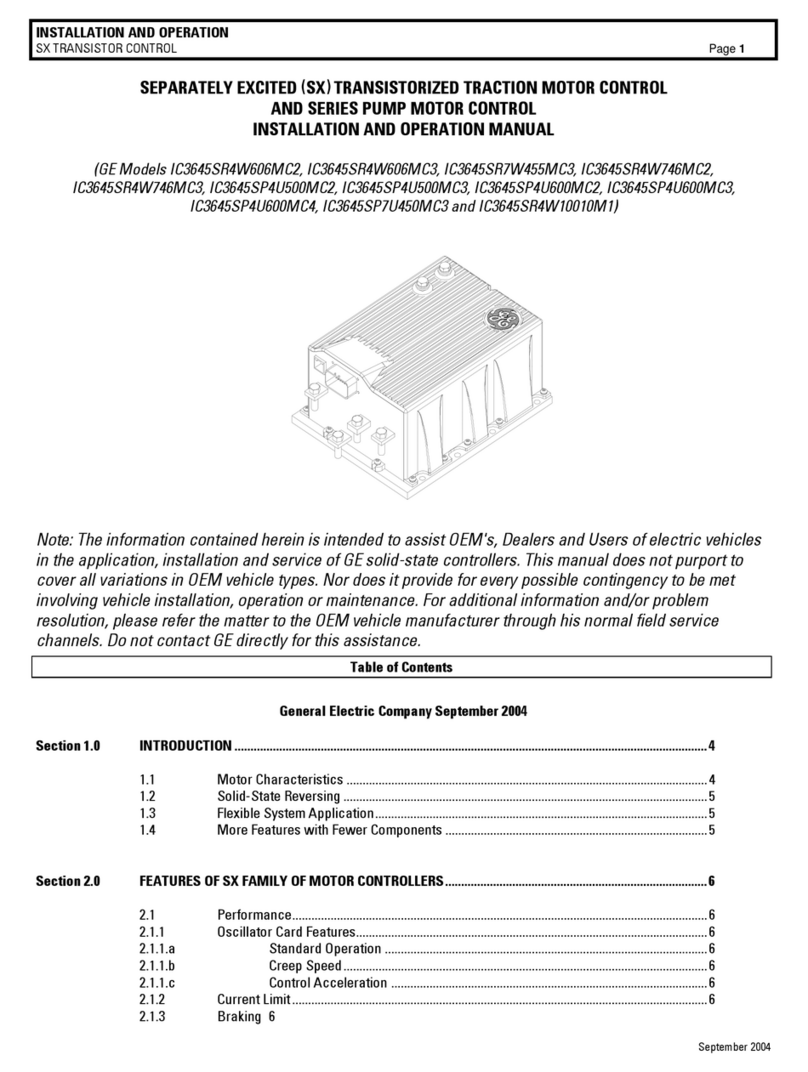Contents
GFK-2839B PAC8000* IO PROFINET Scanner User’s Manual–September 2017 5
Chapter 1. Introduction...................................................................................... 7
1.1 PAC8000 PROFINET Scanner Overview ..................................................................7
1.2 PAC8000 PROFINET Scanner Versions ...................................................................8
1.3 PAC8000 PROFINET Scanner Specifications...........................................................9
1.4 PAC8000 PROFINET Scanner Controls and Indicators......................................... 10
1.4.1 PAC8000 PROFINET Scanner LEDs............................................................10
1.4.2 Power Supplies..............................................................................................11
1.4.3 External BFP (Bussed Field Power Supply) Monitoring ................................12
1.4.4 12V DC HVCC/PNS Power supply monitoring..............................................12
1.4.5 Ethernet Network Ports..................................................................................13
1.4.6 USB Port........................................................................................................16
1.5 Compatible PAC8000 IO Modules, Carriers, and Power Supplies ......................... 17
1.5.1 IO Modules.....................................................................................................17
1.5.2 IO Carrier .......................................................................................................17
1.5.3 PNS Carrier....................................................................................................17
1.5.4 Power Supply Requirements .........................................................................18
Chapter 2. Hardware Installation..................................................................... 19
2.1 Module Installation .................................................................................................. 19
2.2 Cable and Connector Clearance Requirements ..................................................... 21
2.3 Installation in Hazardous Areas............................................................................... 22
2.3.1 ATEX Marking................................................................................................22
2.3.2 CE Marking ....................................................................................................22
2.4 Installing the Module on a DIN Rail......................................................................... 23
2.5 Removing the Module from the DIN Rail................................................................. 24
2.6 Panel Mounting........................................................................................................ 24
2.7 Grounding................................................................................................................ 25
2.8 Connecting Power Supplies to PAC8000 PROFINET Scanner.............................. 25
2.9 PAC8000 PROFINET Scanner Power-up and Restart........................................... 26
2.10 LED Operation......................................................................................................... 27
2.10.1 Special LED Blink Patterns............................................................................28
2.11 Firmware Updates................................................................................................... 29
2.11.1 Firmware Update for IO Modules in the PNS ................................................29
2.12 Installing the USB Port Driver.................................................................................. 30
Chapter 3. Configuration................................................................................. 31
3.1 Configuration Overview........................................................................................... 31
3.1.1 Basic Configuration Steps..............................................................................32
3.1.2 Configuration Tool..........................................................................................32
3.2 Adding a PAC8000 PROFINET Scanner to a LAN................................................. 33
3.2.1 Configuring PAC8000 PROFINET Scanner Parameters...............................33
3.2.2 Configuring PAC8000 PROFINET Scanner Parameters...............................36
3.3 Assigning IO-Device Names ................................................................................... 37