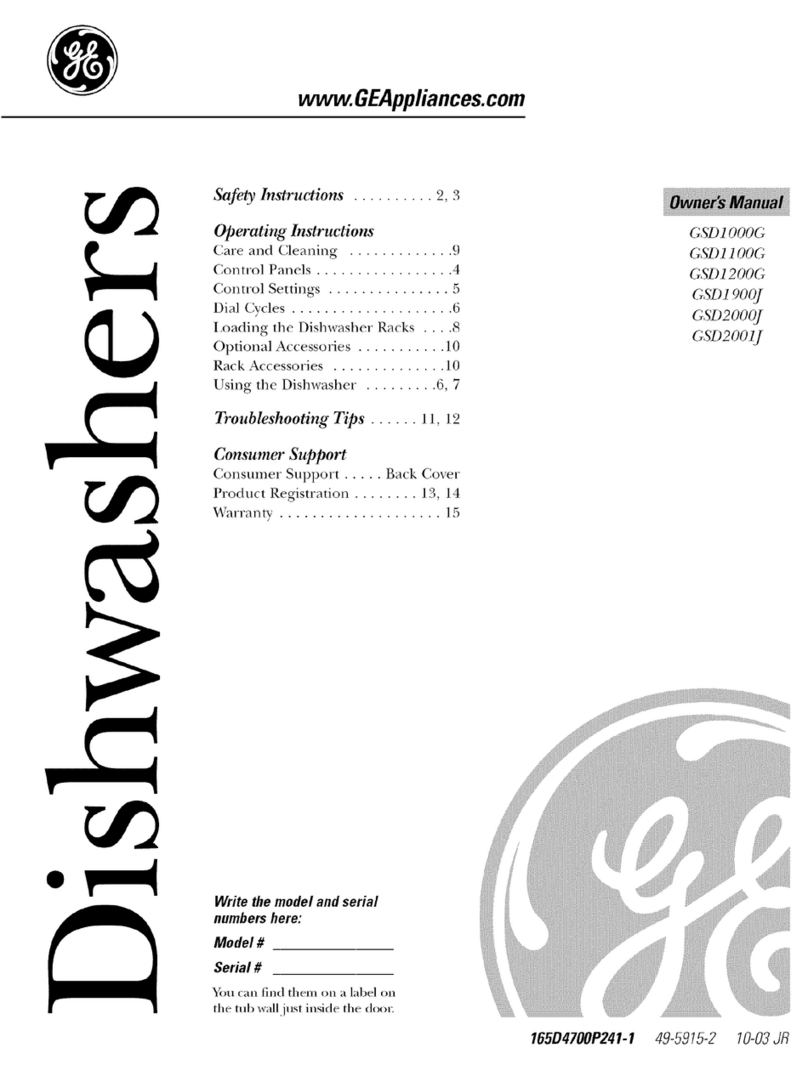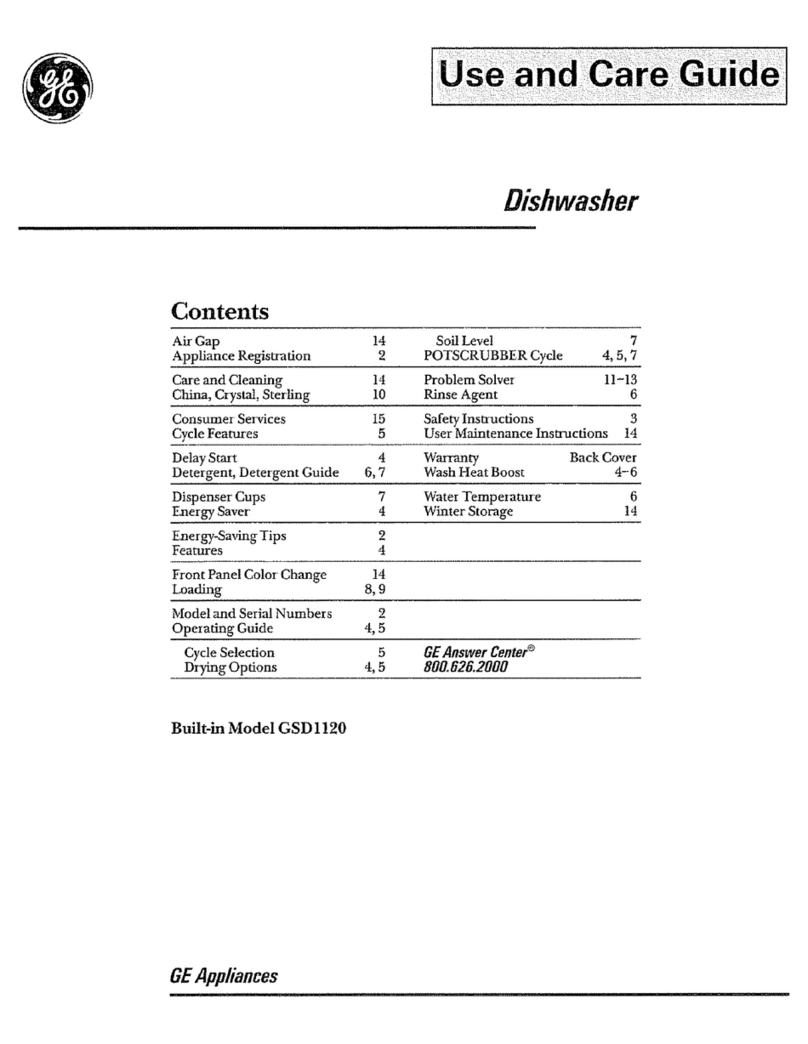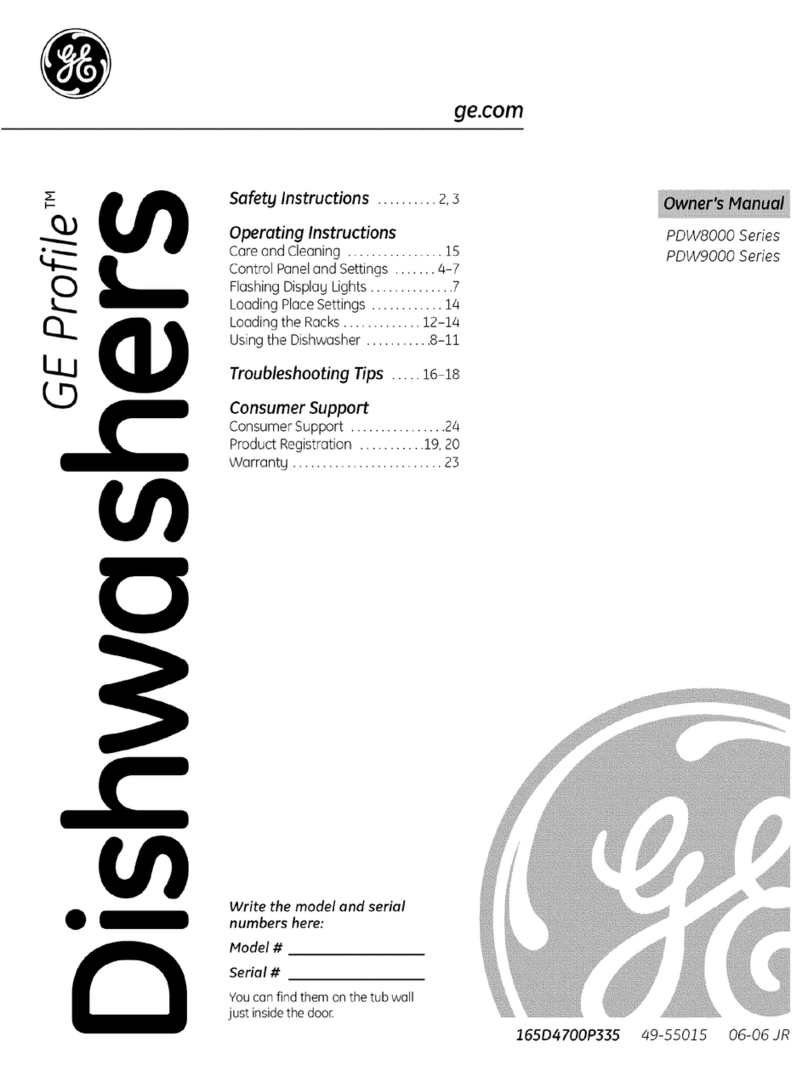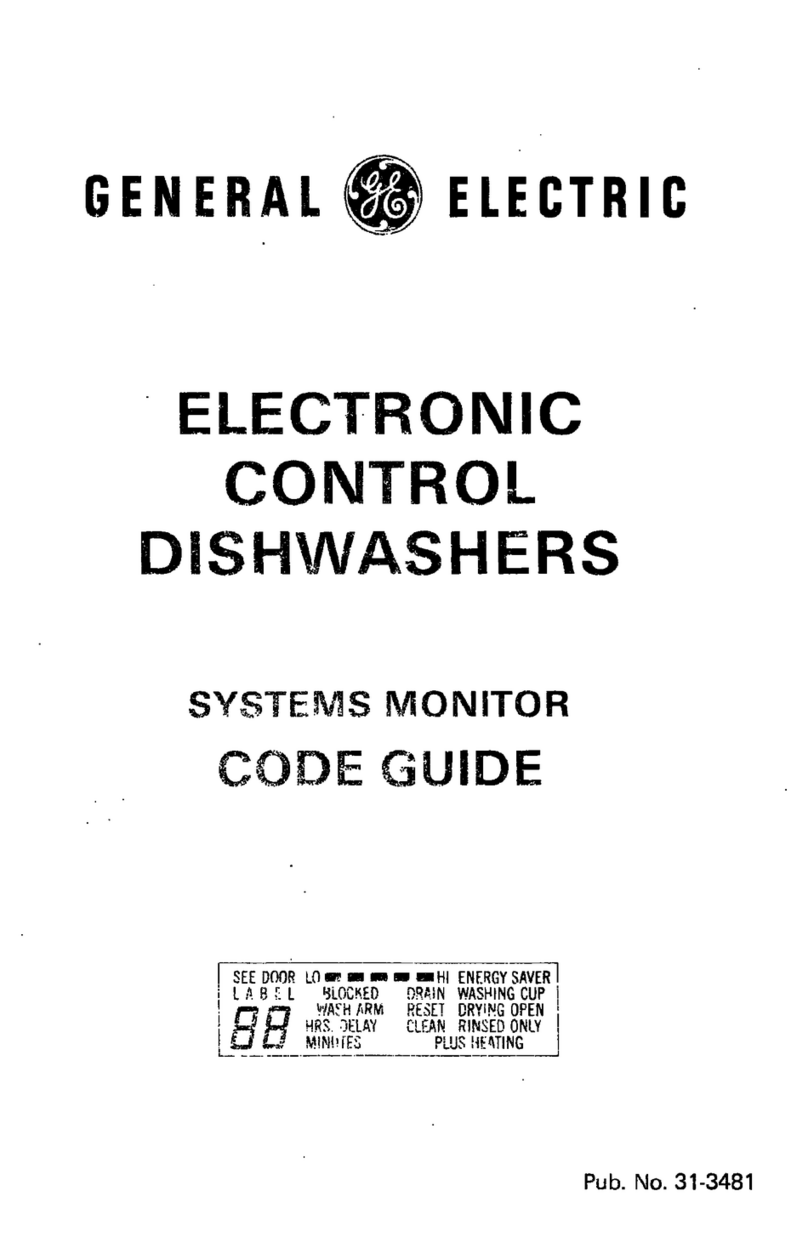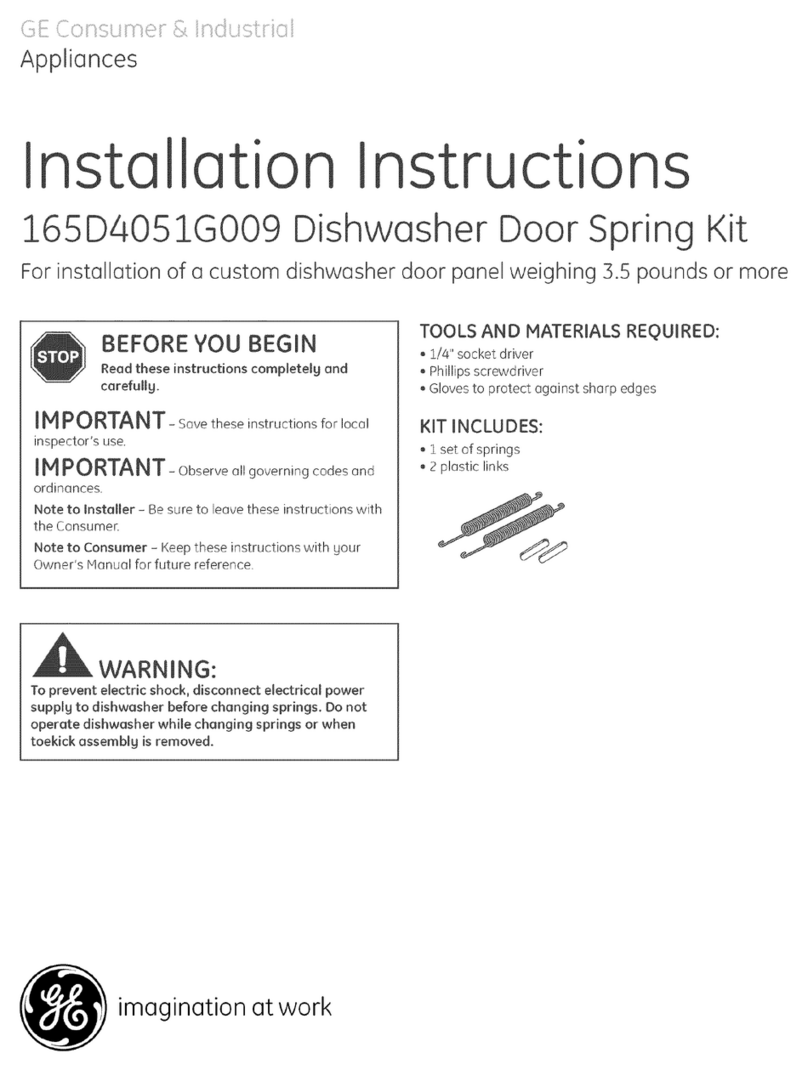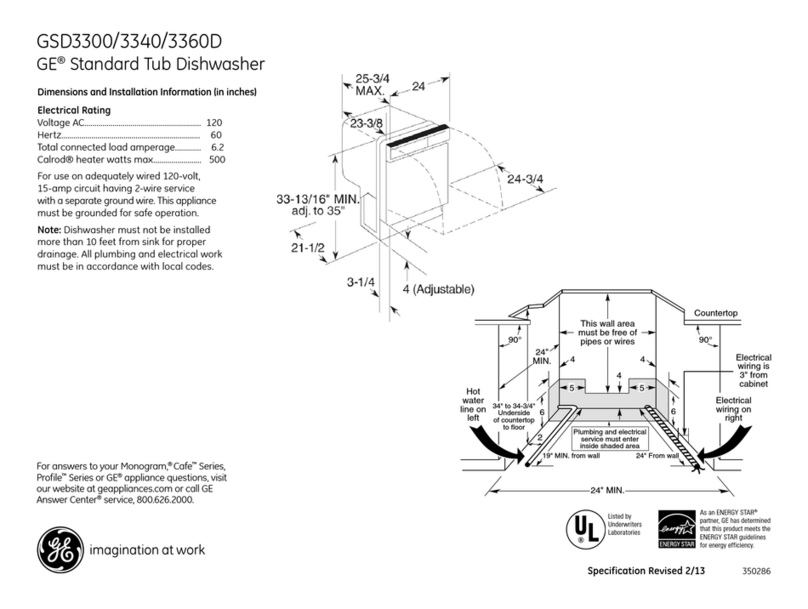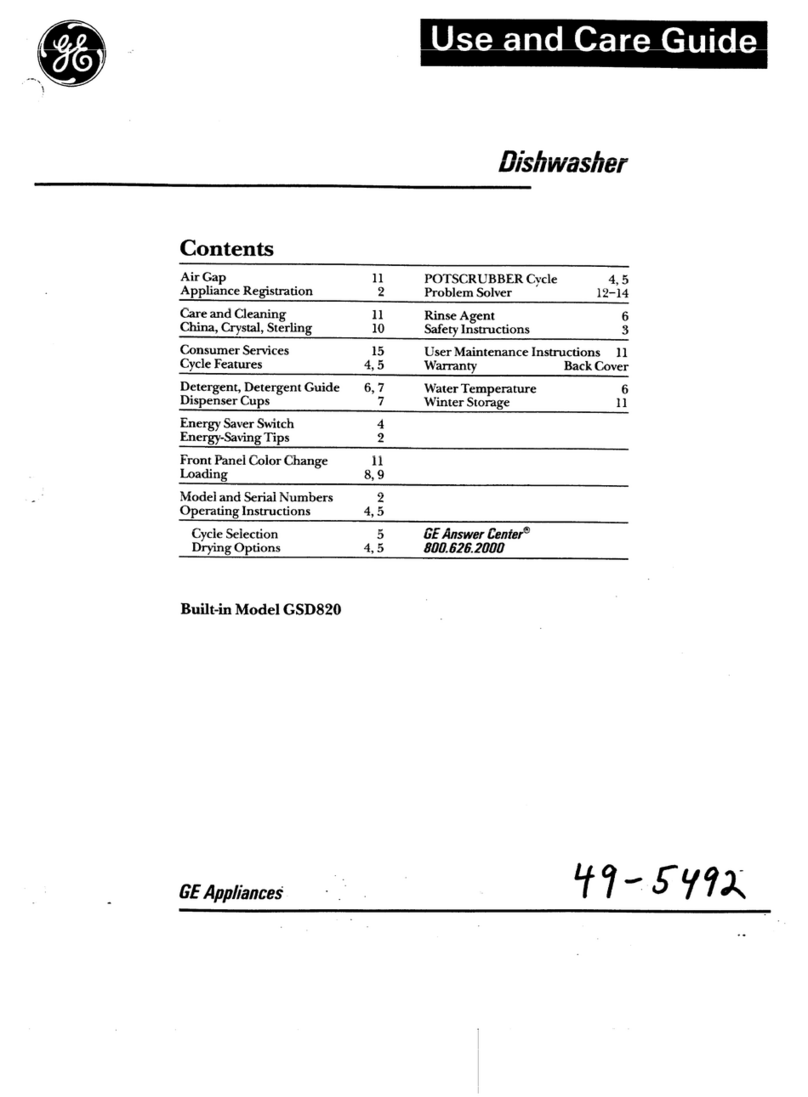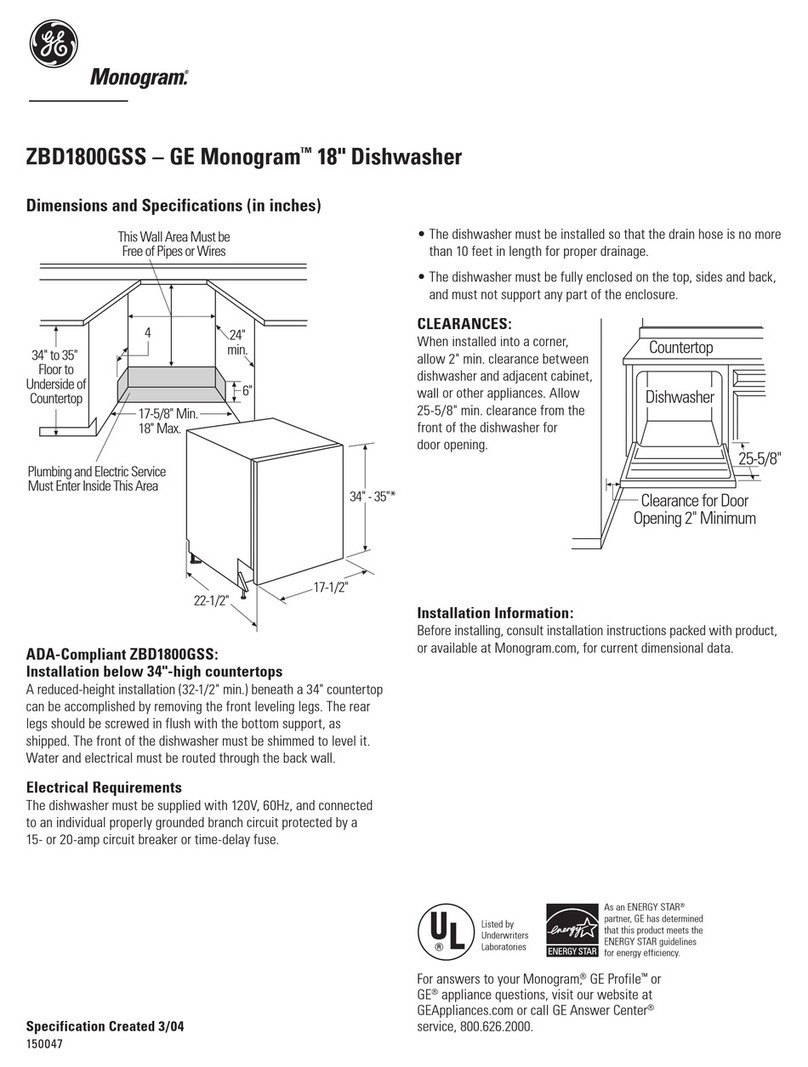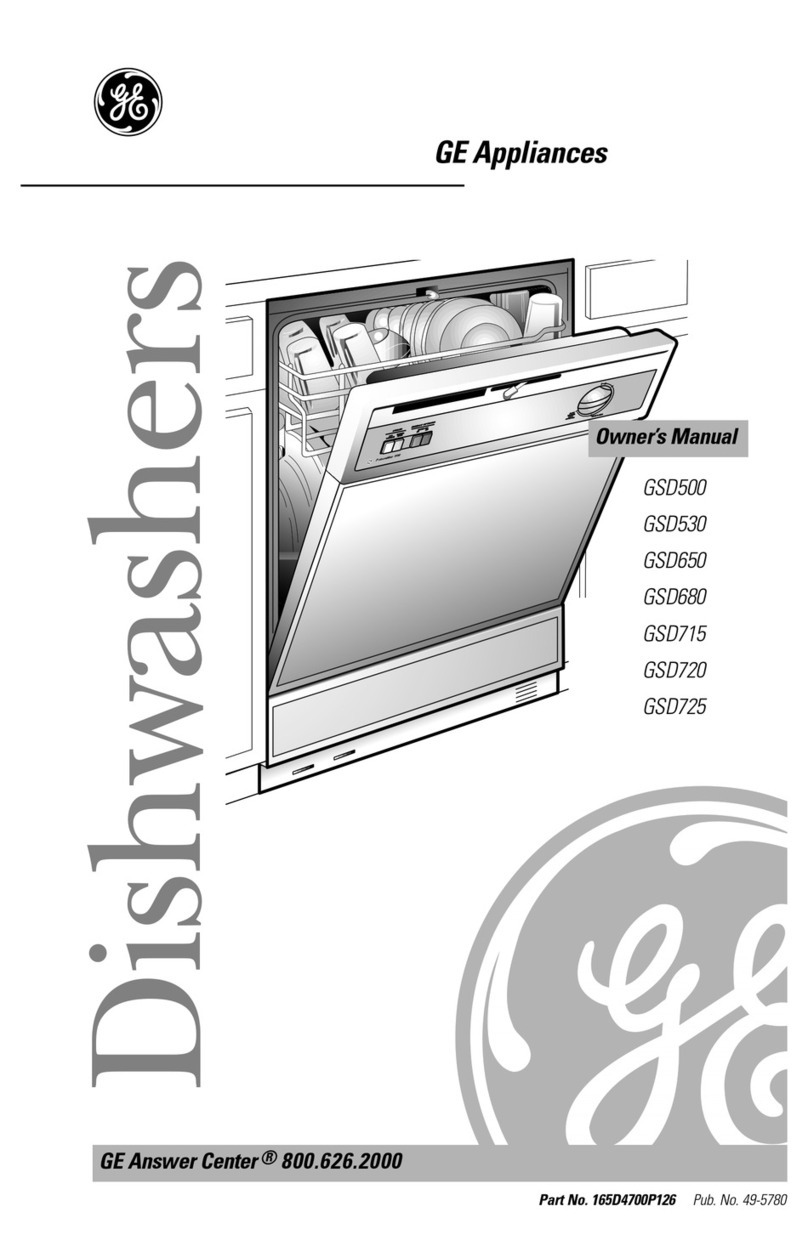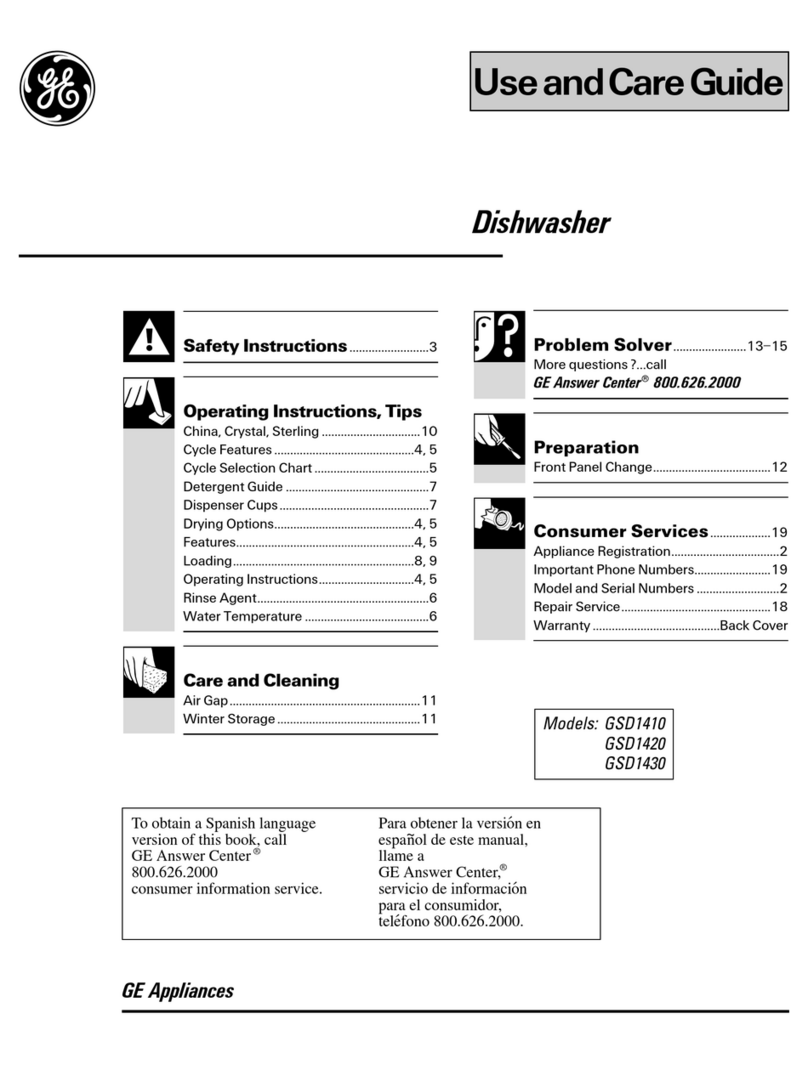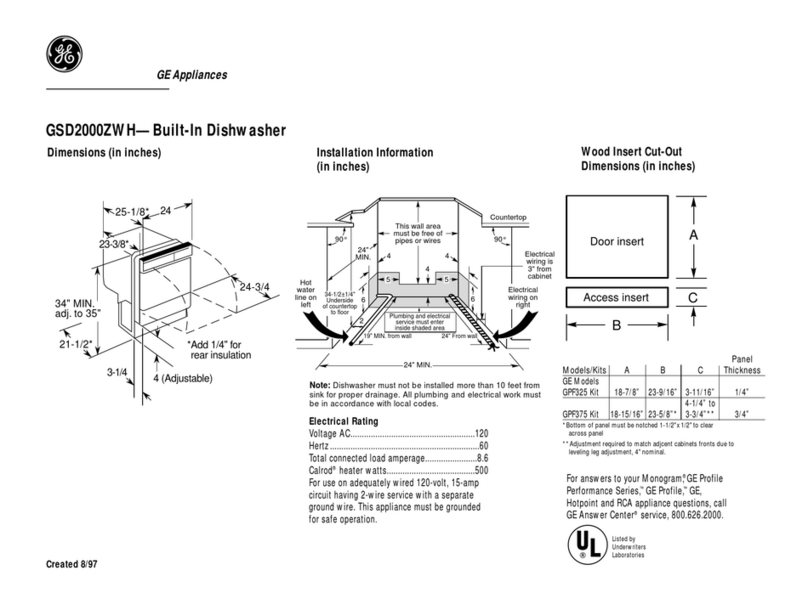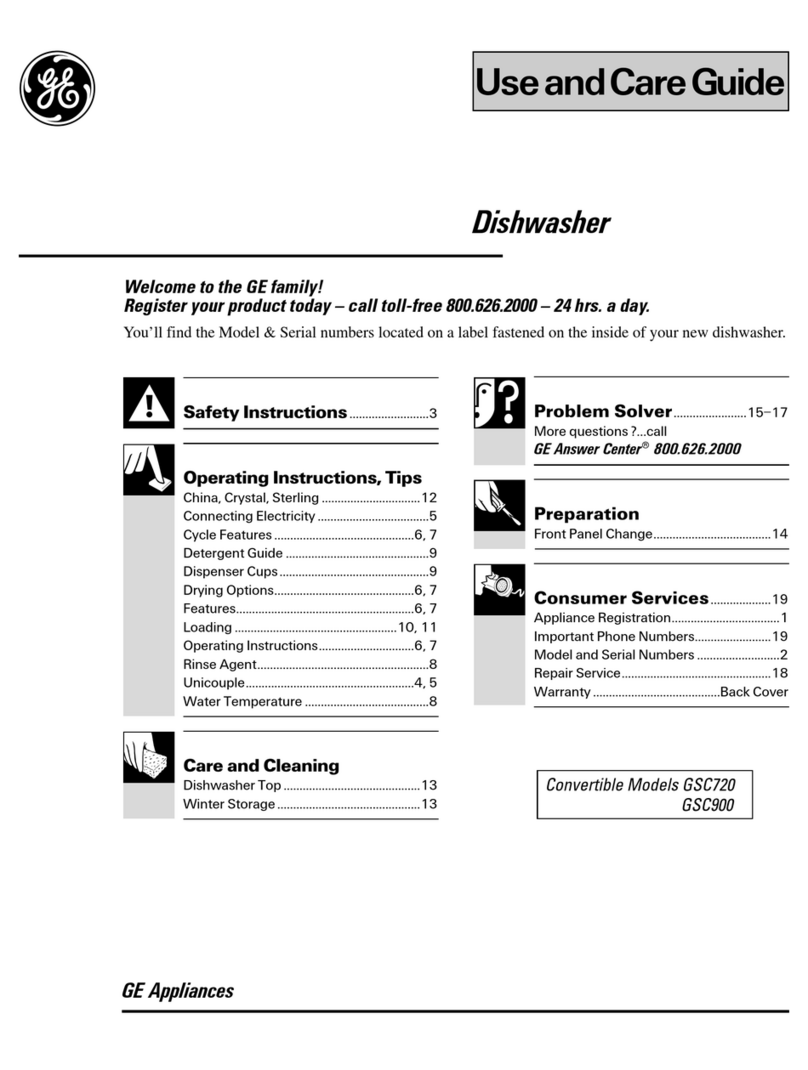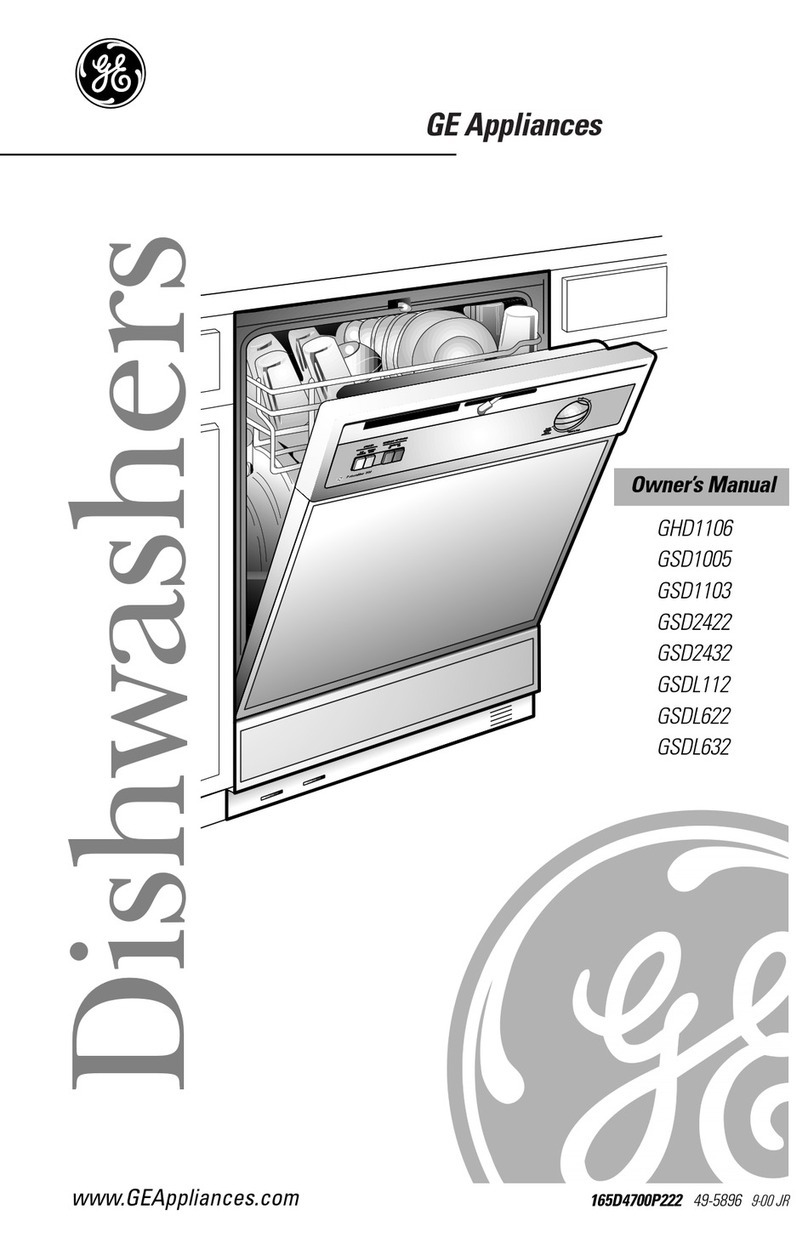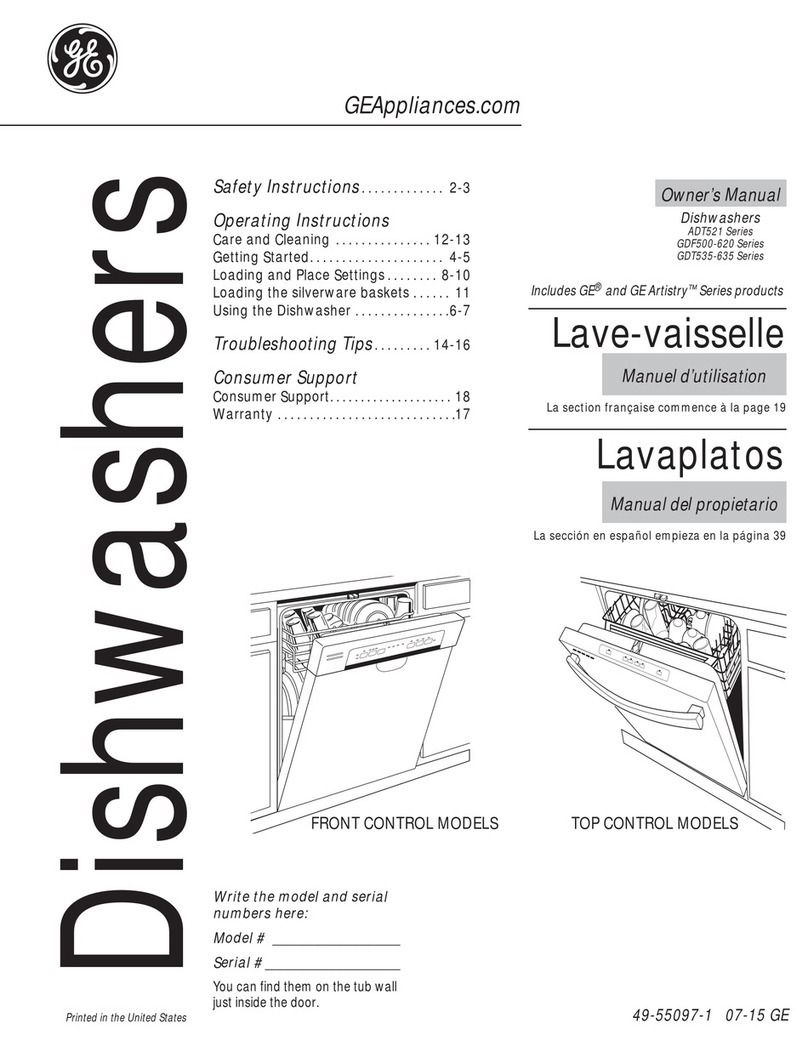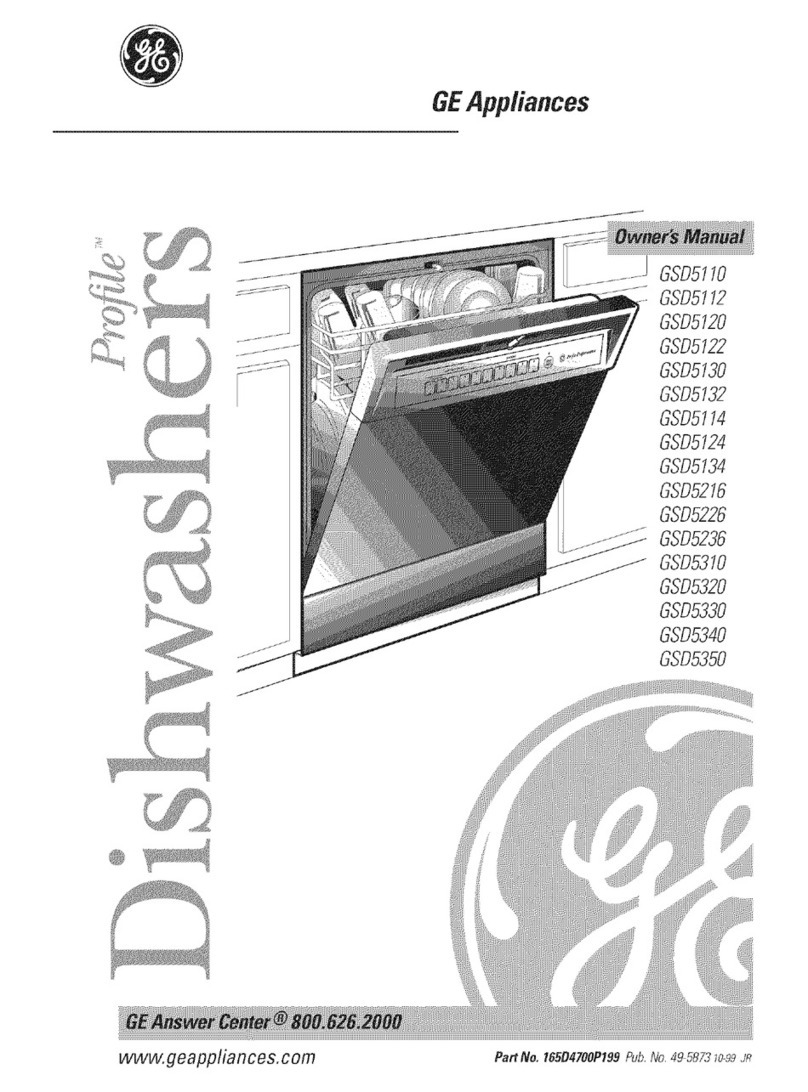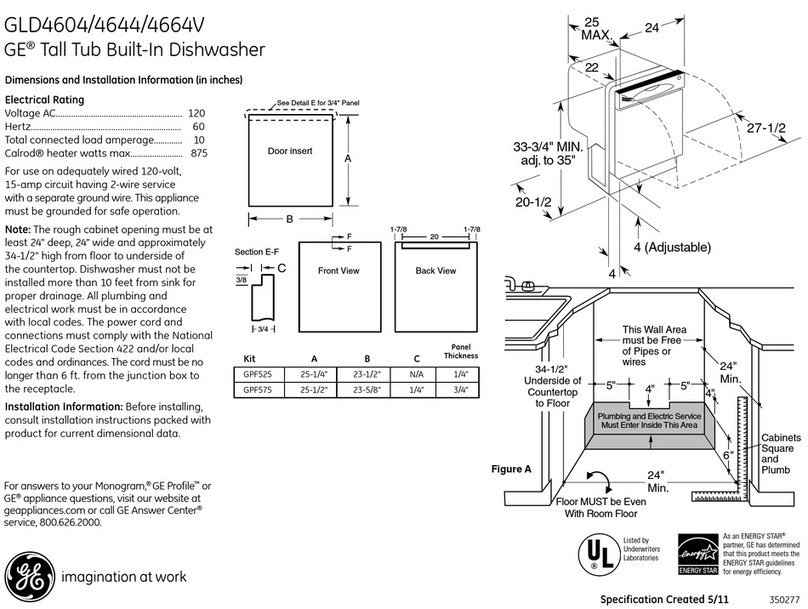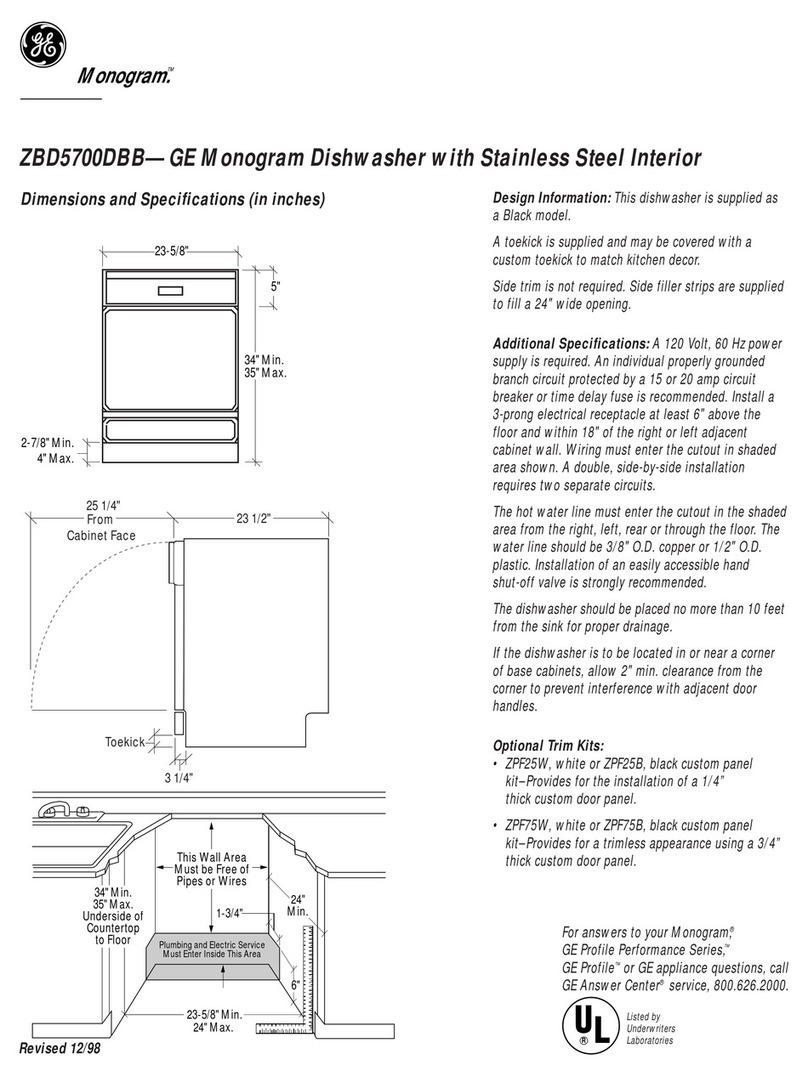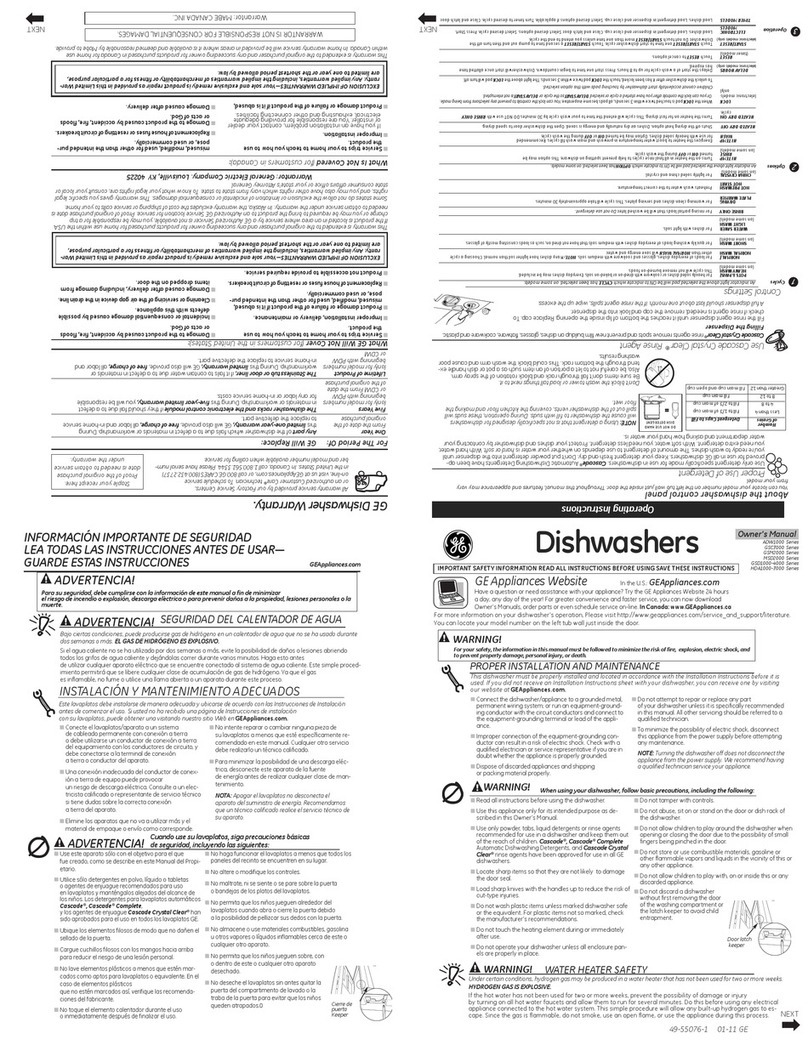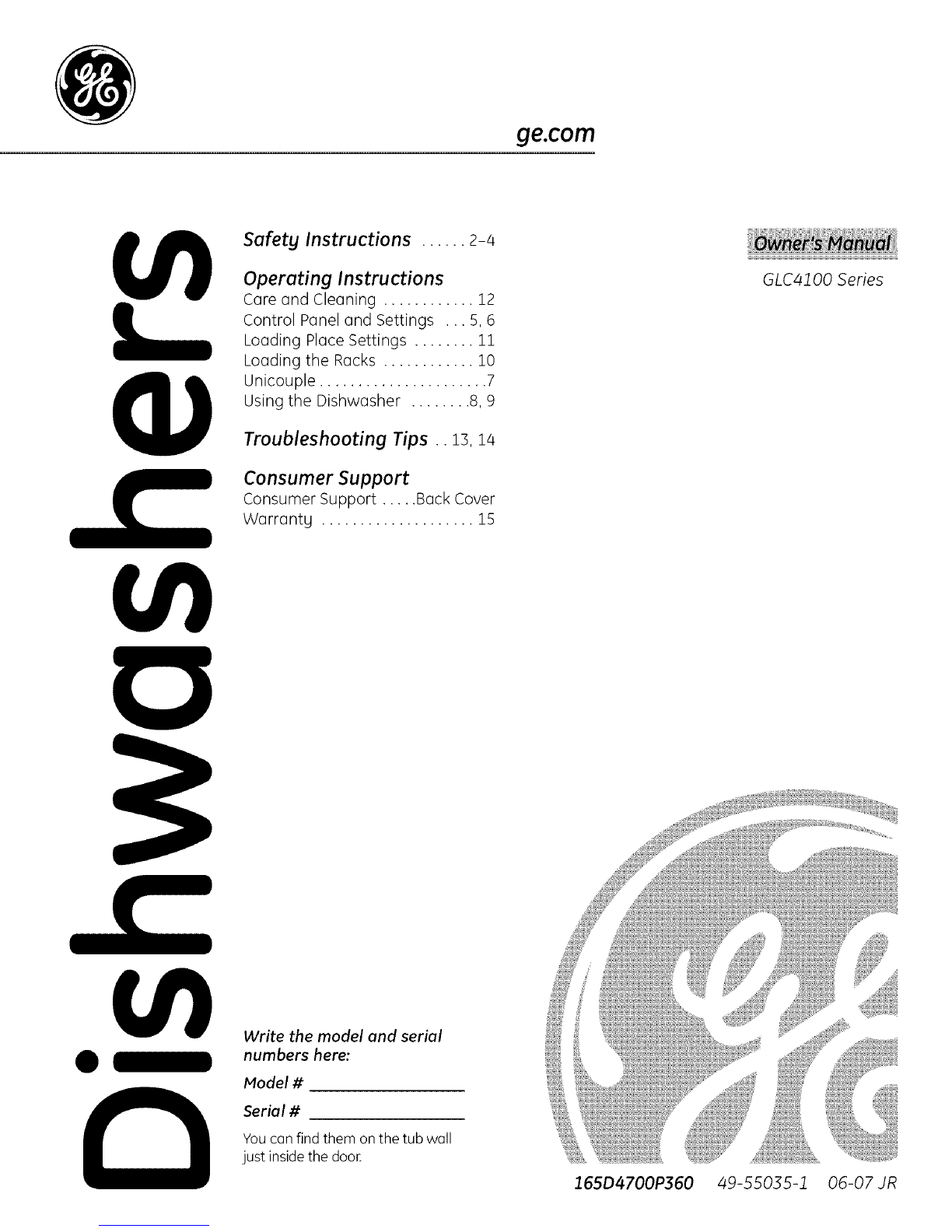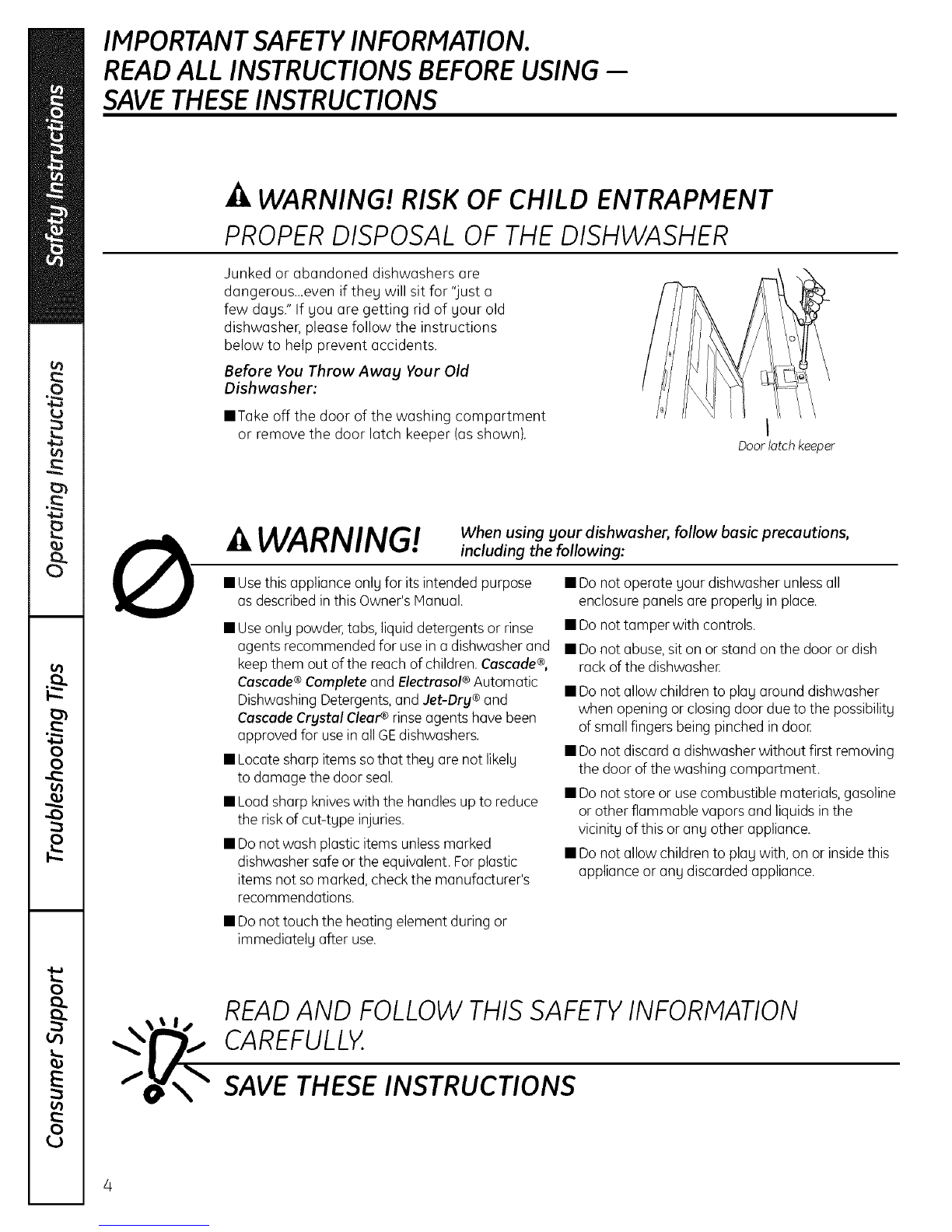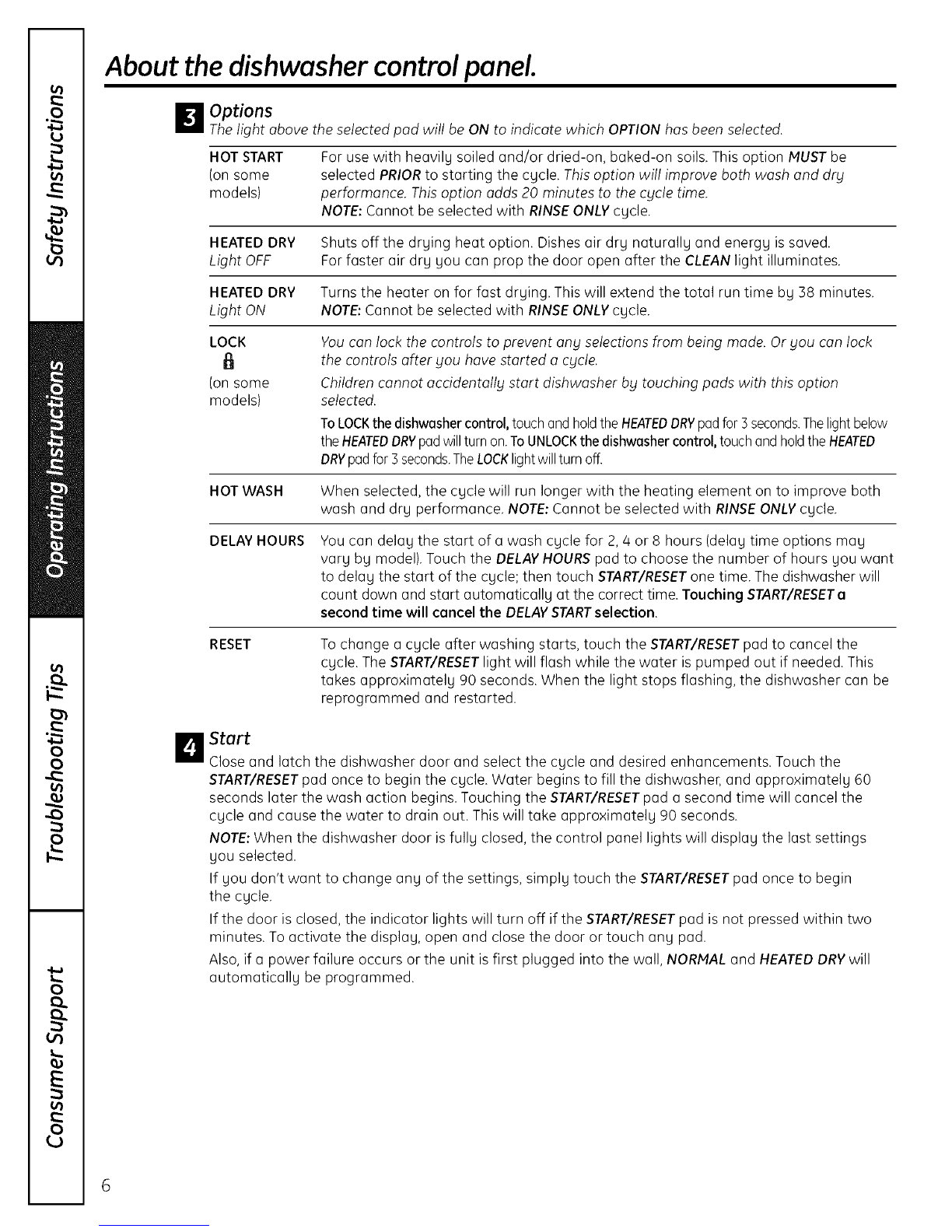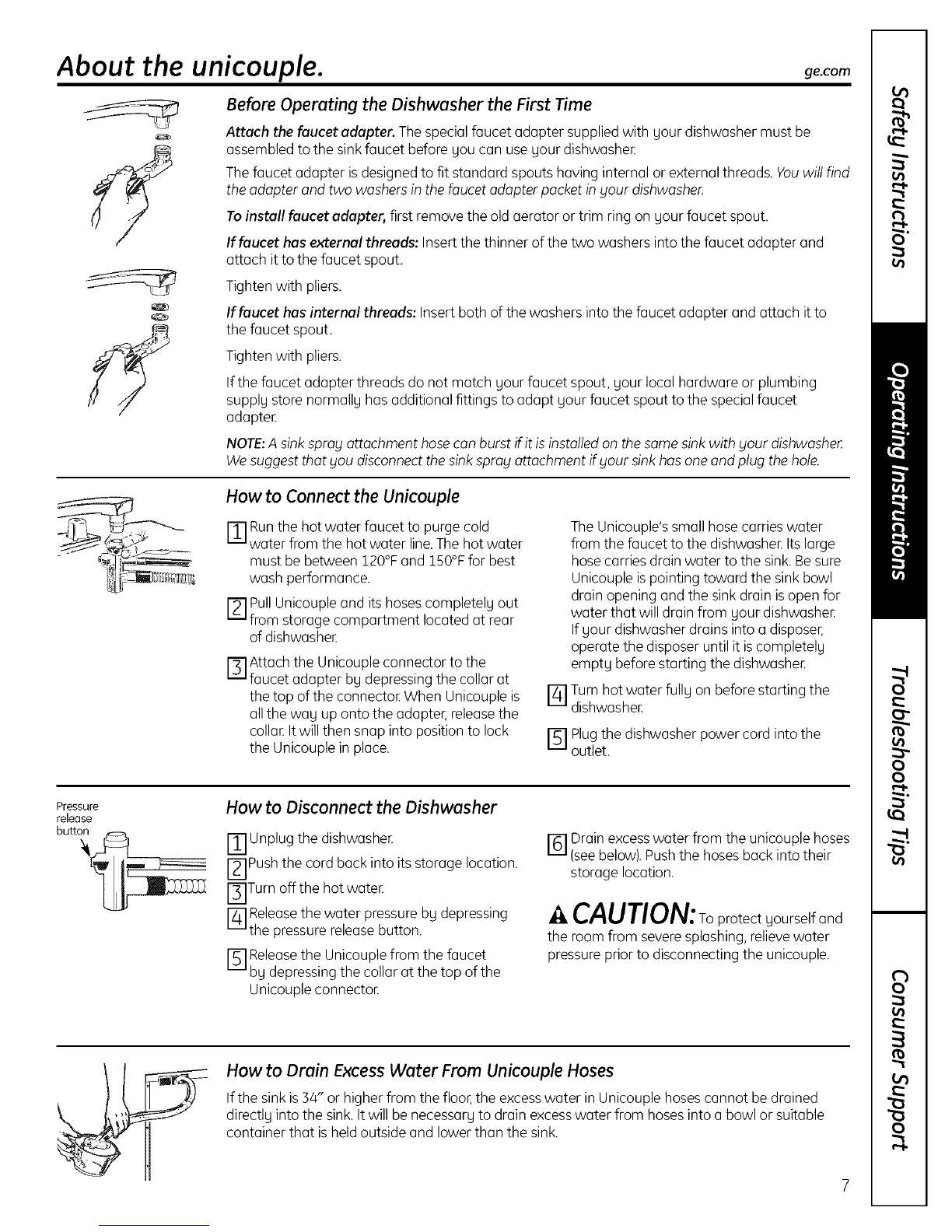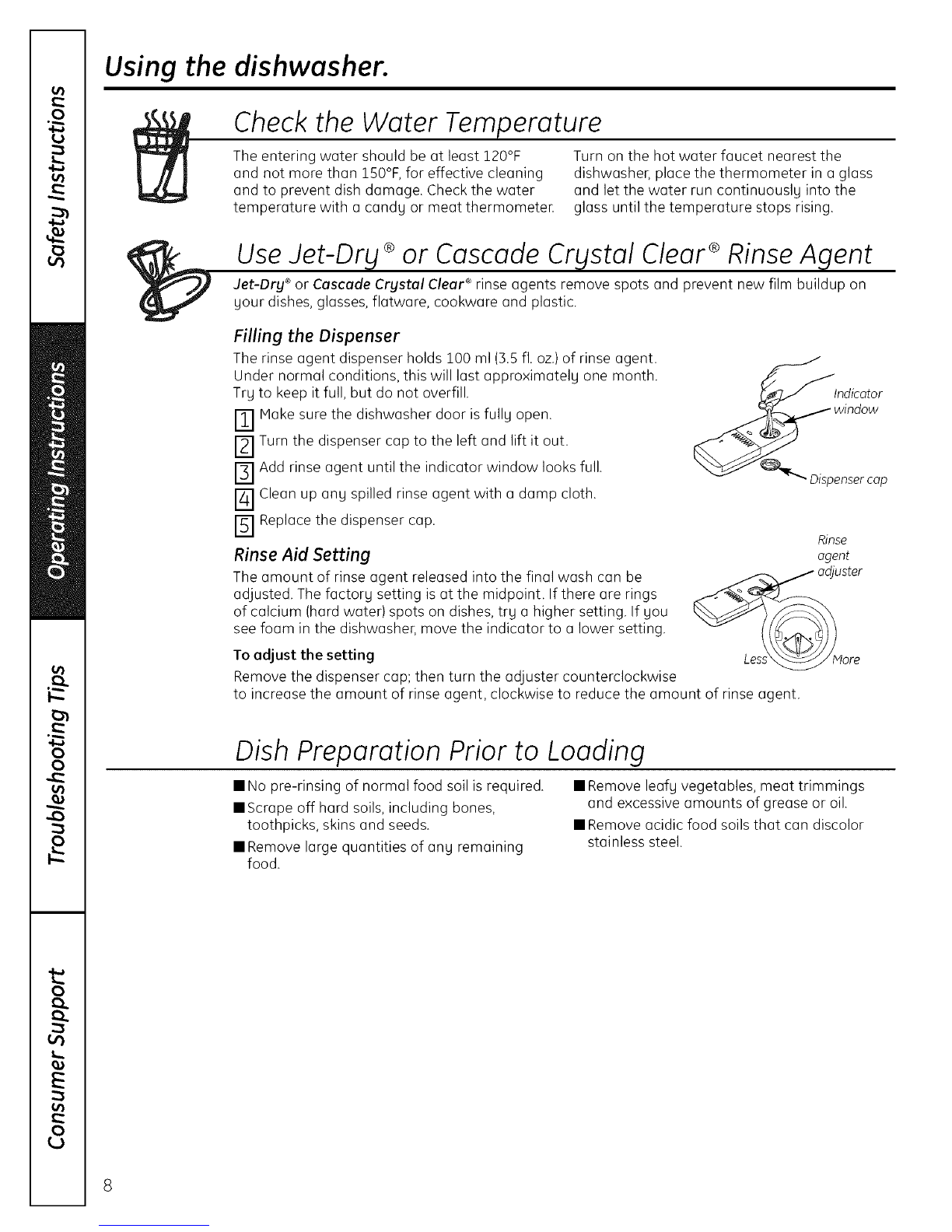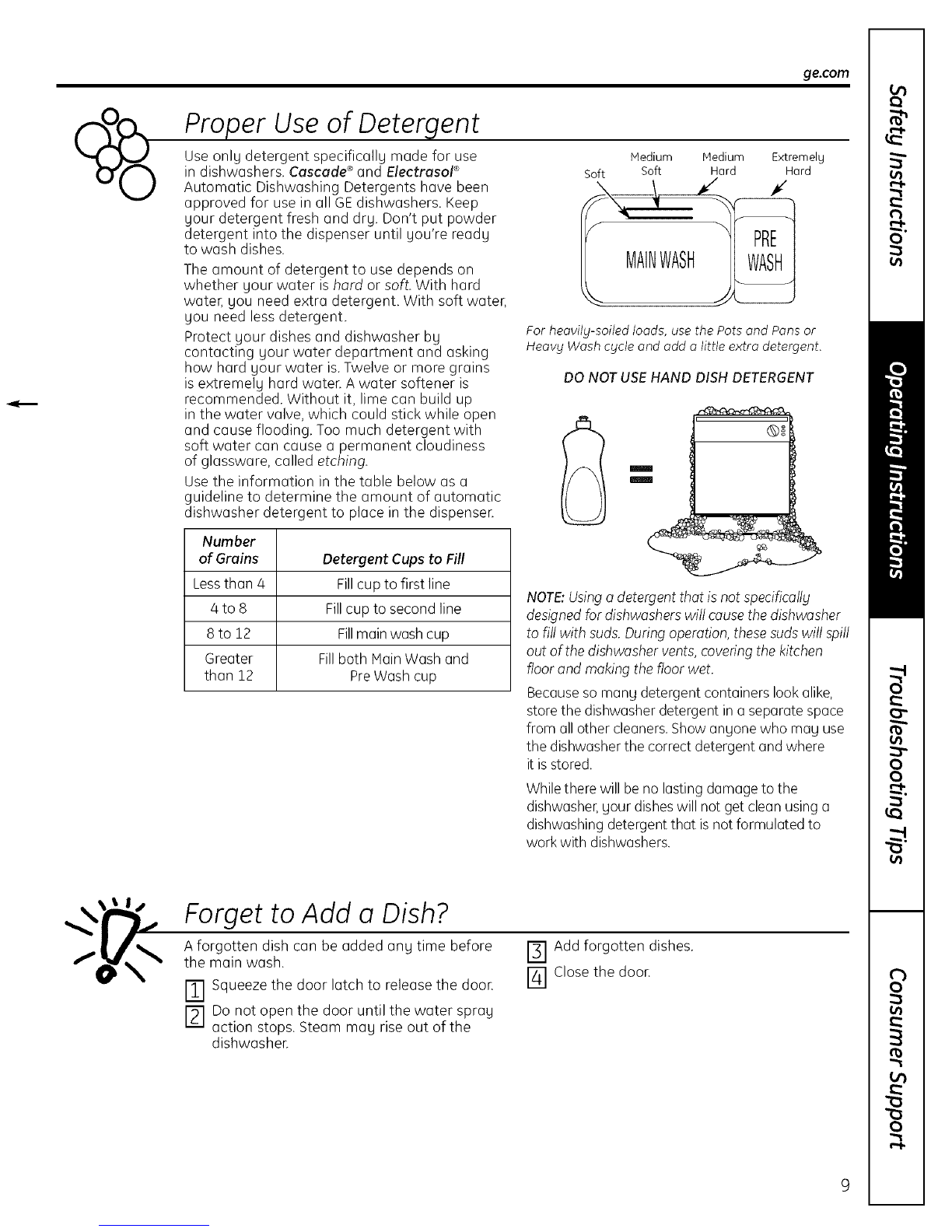Loading the dishwasher racks.
For best dishwashing results,
baskets may vary from your model.
Upper Rack
Althoughtheupperrackisforglasses,cupsand
saucers,potsandpanscanbe placedinthisrack
foreffectivecleaning.Cupsandglassesfit best
alongthesides.Thisisalsoasecureplacefor
dishwasher-safeplastics.
Theutilityshdf(onsomemodels)magbeplacedin
theupordownpositiontoaddflexibilitg.A wine
glossholder(onsomemodels)secureswine
glassesfor bestwashabilitg.Becausewineglasses
comeinvarioussizes,afterloading,slowlgpush
intherackto makesurethegwillclearthetop of
thedishwasher.
Theupperrackisgoodfor allkindsofodd-shaped
utensils.Saucepans,mixingbowlsandotheritems
shouldbeplacedfacedown.Fold-downtines(on
somemodels)provideflexibilitgfor extra-largeand
hard-to-fititems.
follow these loading guidelines. Features and appearance of racks and silverware
Securelargerdishwasher-safeplasticsover2tines
whenpossible.
Hakesuresmallplasticitemsaresecuresothey
can'tfallontotheheate_
Besurethatitemsdonotprotrudethrough
thebottomoftherackandblockrotationofthe
middlesprayarm.Thiscouldresultinpoorwash
performanceforitemsintheupperrack.
Check to make
sure that no items
will block rotation
of the wash arms.
Lower Rack
Thelowerrackisbestusedfor plates,saucersand
cookware.Largeitemssuchasbroilerpansand
bakingracksshouldgo alongtheleft-handside.
Loadplatters,potsandbowlsalongthesides,in
cornersor intheback.Thesoiledsideofitems
shouldfacethecenteroftherack.Ifnecessarg,
oversizedglassesandmugscanbeplacedinthe
lowerrackto maximizeloadingflexibilitg.
Also,becarefulnotto leta portionofan itemsuch
asa potor dishhandleextendthroughthebottom
rack.Thiscouldblockthewasharmandcause
poorwashingresults.
Fold-downtines(onsomemodels)provide
flexibilitgfor extra-largeand hard-to-fititems.The
tinesmagbeleftintheuppositionorfoldeddown
tocustomizethe lowerrack.
.......................................................................i; Oonotlet anuitem
extendthroughthe
bottomofthesilverware
basket.Itemsthat
extendthroughtherack
couldpreventthespray
arm fromturning and
causepoor wash
performance.
Single basket Ion some models)
One-piece basket Ion some models)
Three-piece basket (on some models)
To remove end baskets, grasp the
basket at opposite corners and slide
apart.
Silverware Basket
Toloadflatware,simplgpushtheadjustable
handleto eitherside(onsomemodels).Put
flatwareintheremovablebasketwithfork and
knifehandlesupto protectgourhands.Place
spoonsinthebasketwith handlesdown.Hix
knives,forksandspoonssothegdon'tnest
together.Distributeevenlg.Smallplasticitems,
suchasmeasuringspoonsandlidsfrom small
containers,shouldgo inthebottomofthe
silverwarebasketwiththesilverwareontop.
Theone-piecesilverwarebasket(onsomemodels)
canbe placedinthefront,rightsideorbackofthe
lowerrack.
Avarietgofoptionsisavailableregardingthe
three-piecesilverwarebasket(onsomemodels)
in gourdishwashenThecompletebasketis
designedtofit ontherightsideofthelowerrack.
Additionallg,eachendofthebasketisremovable
toaddloadingflexibilitgto accommodateflatware
andlowerrackcapacitgneeds.
Thelidsofbothendandmiddlebaskets
(onsomemodels)canbeclosedto containsmall
items.Longitemscanbeplacedontheutilitgshelf
intheupperrack.
The accessor_l _.
basket (onsome
models)can hold _.
small itemssuch _ _.q_
as: babg bottle
nipples,plastic lids_
corn cob holders, etc.
10