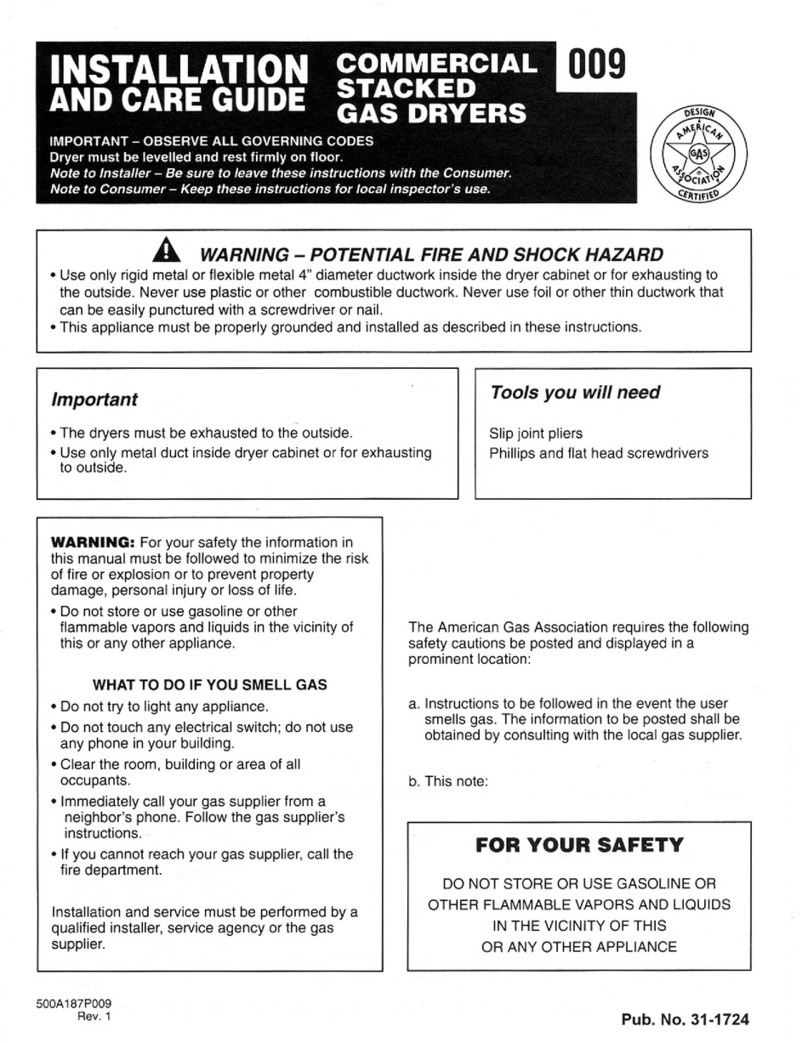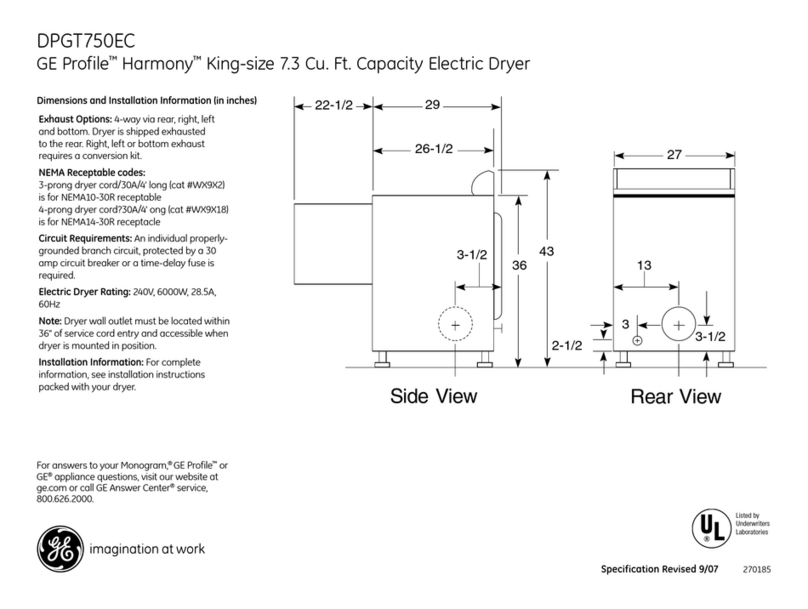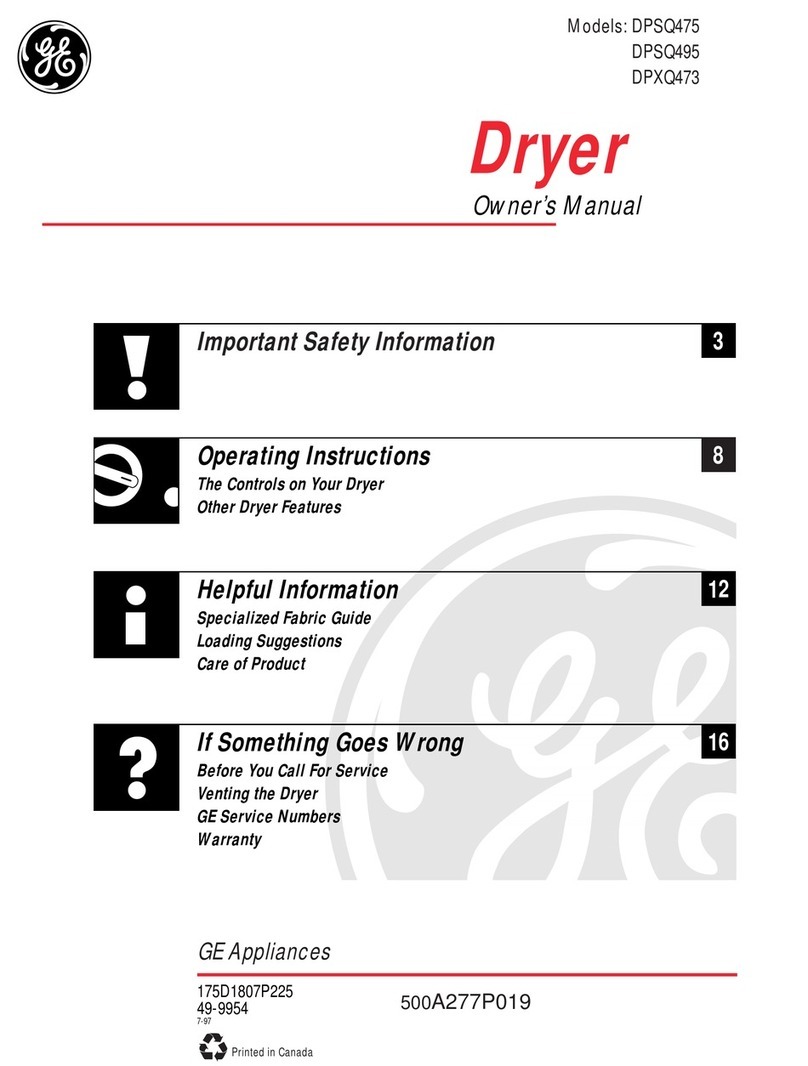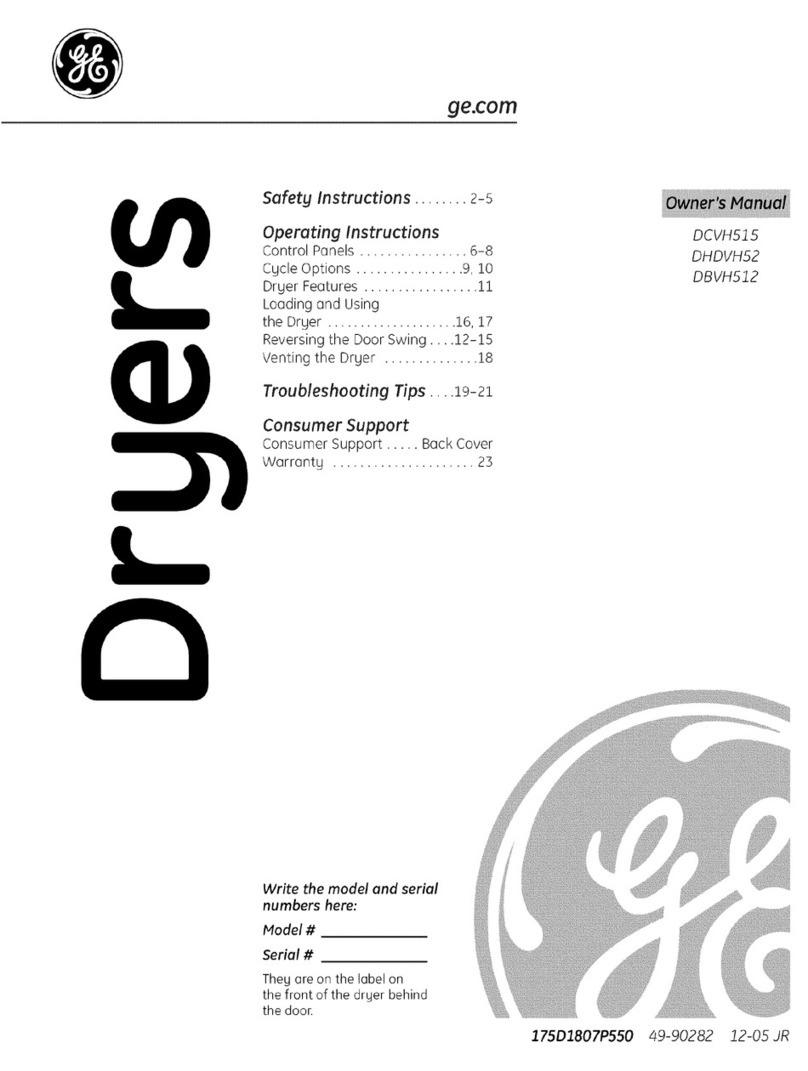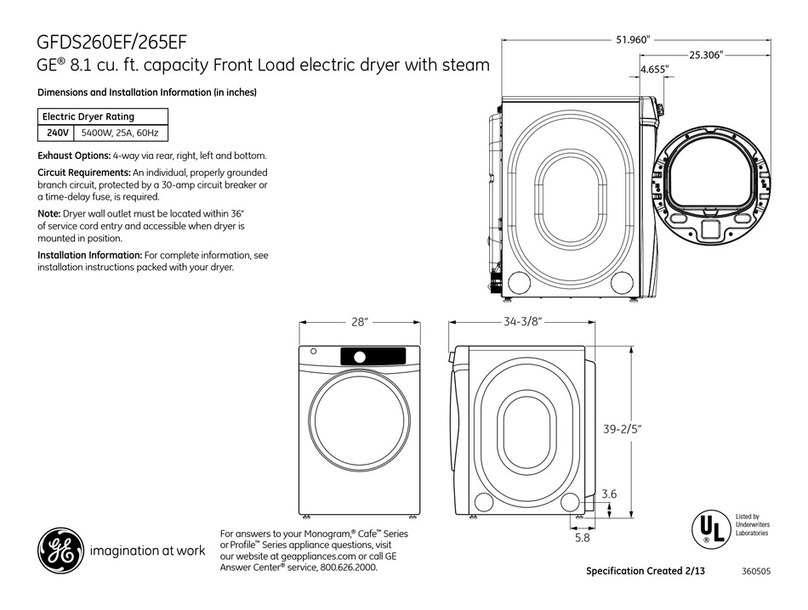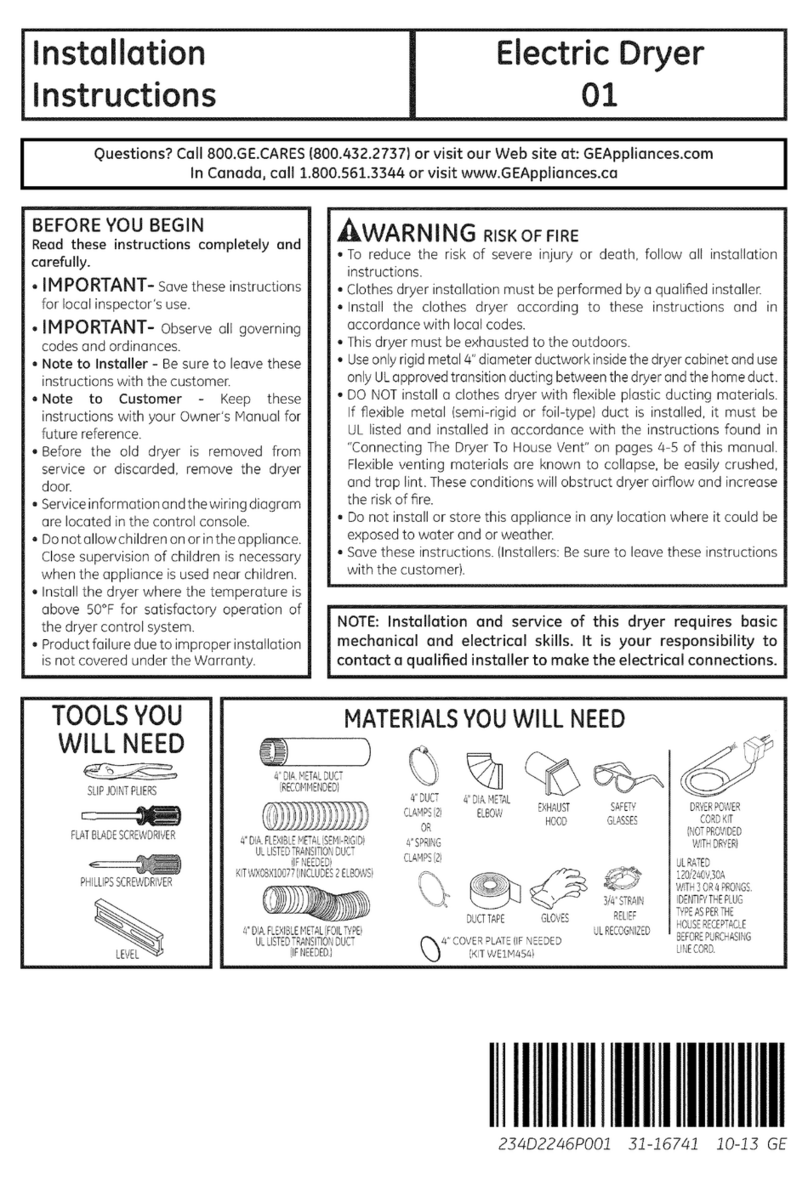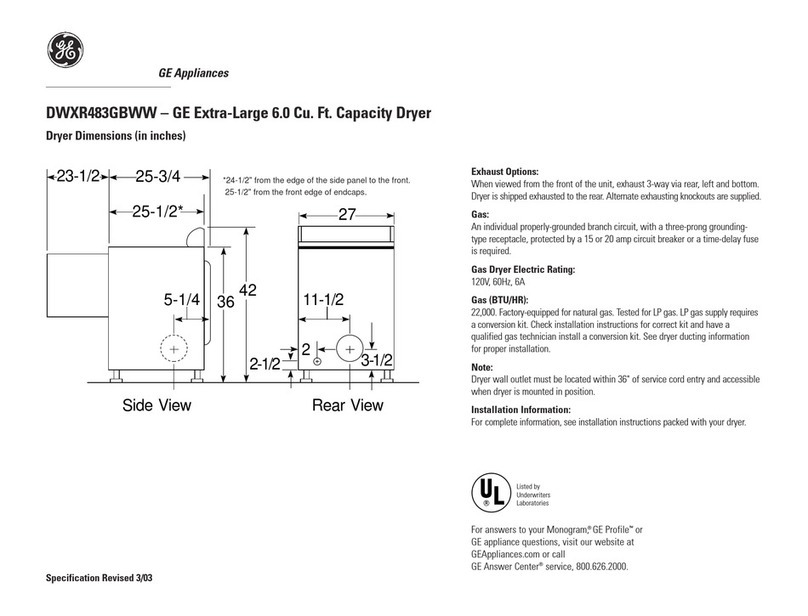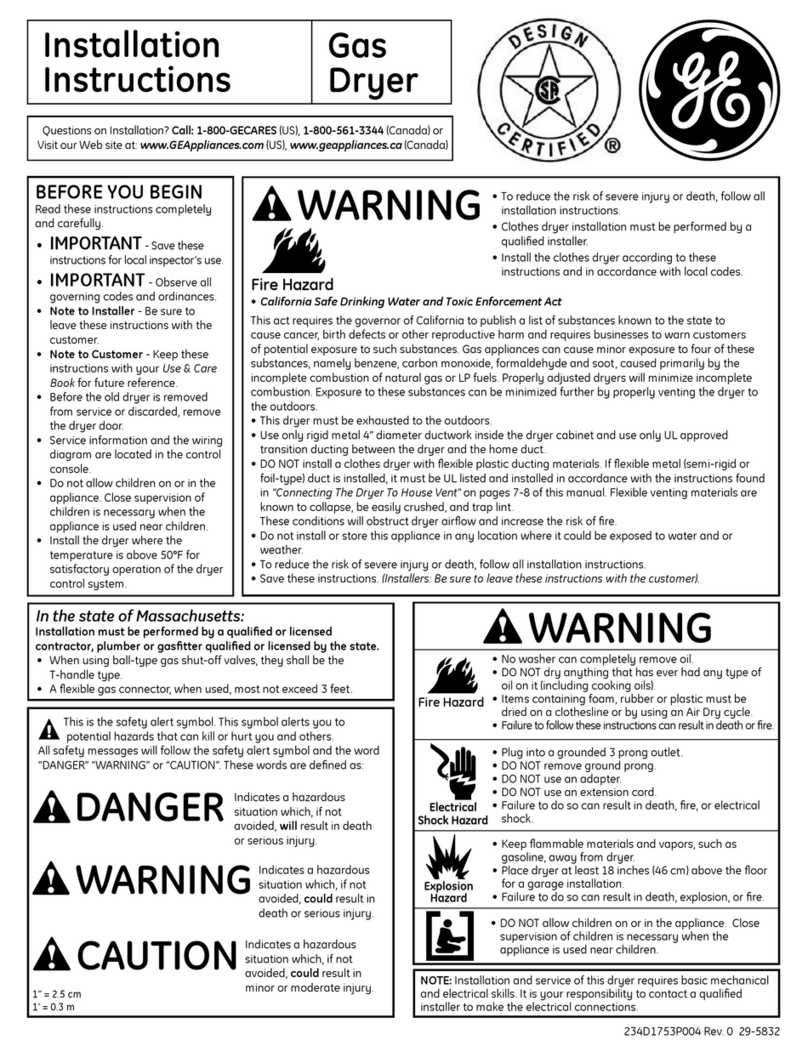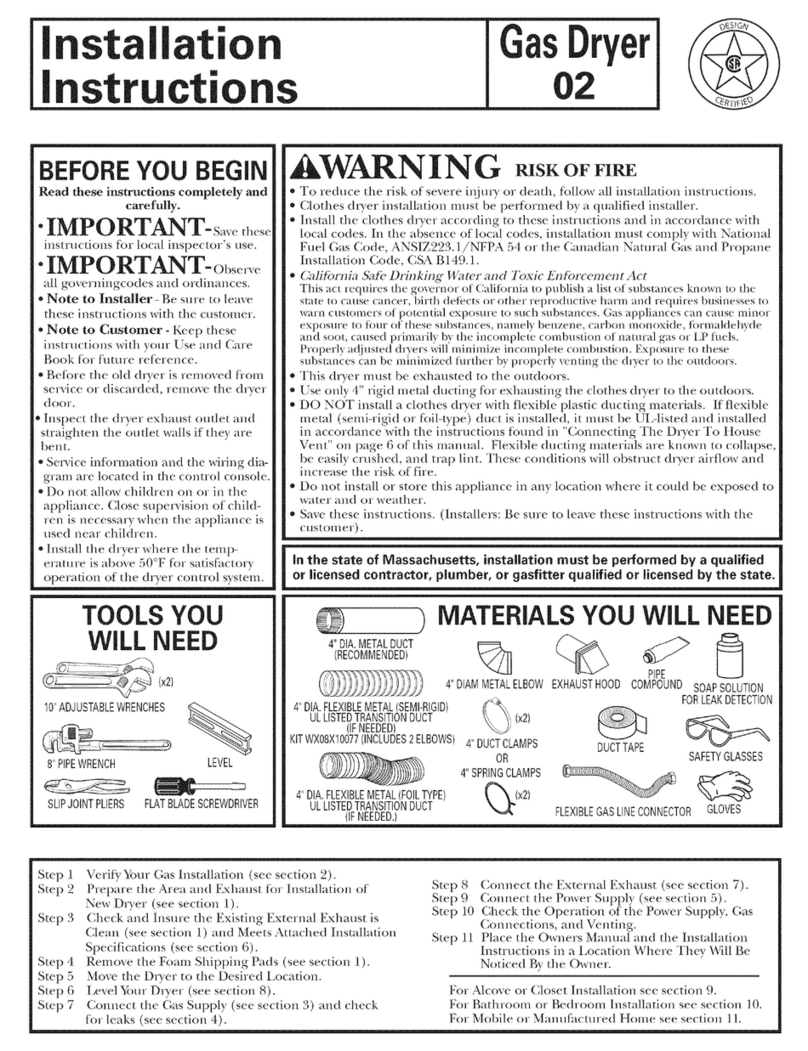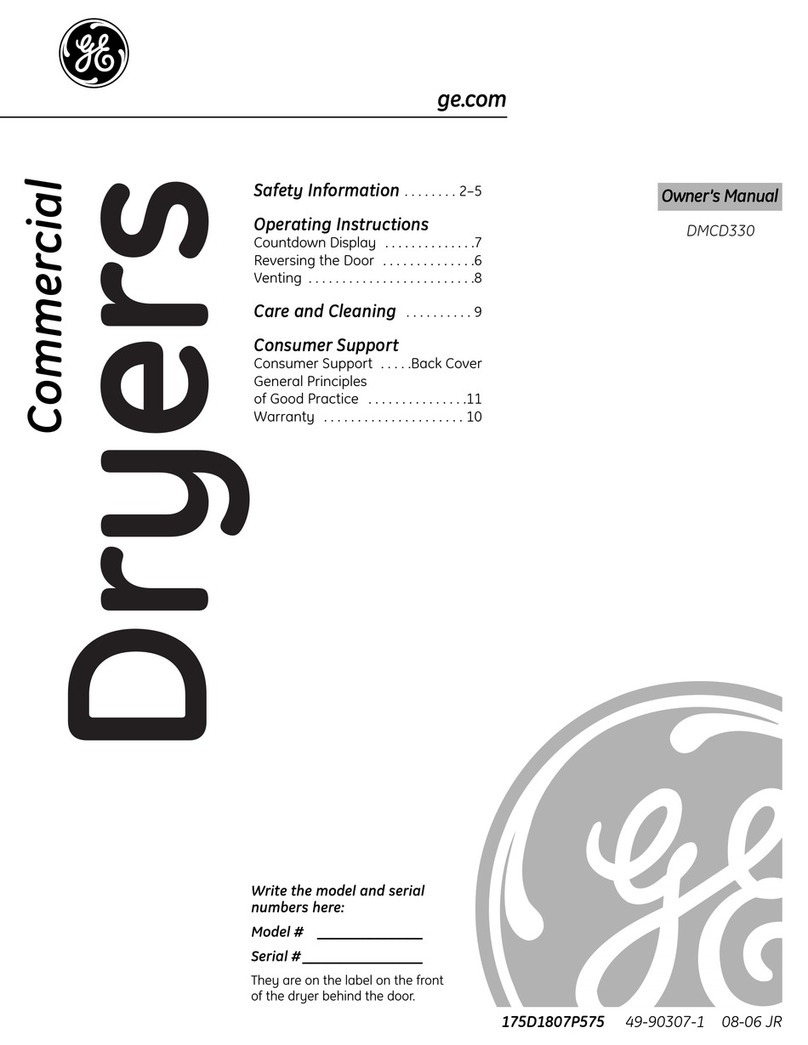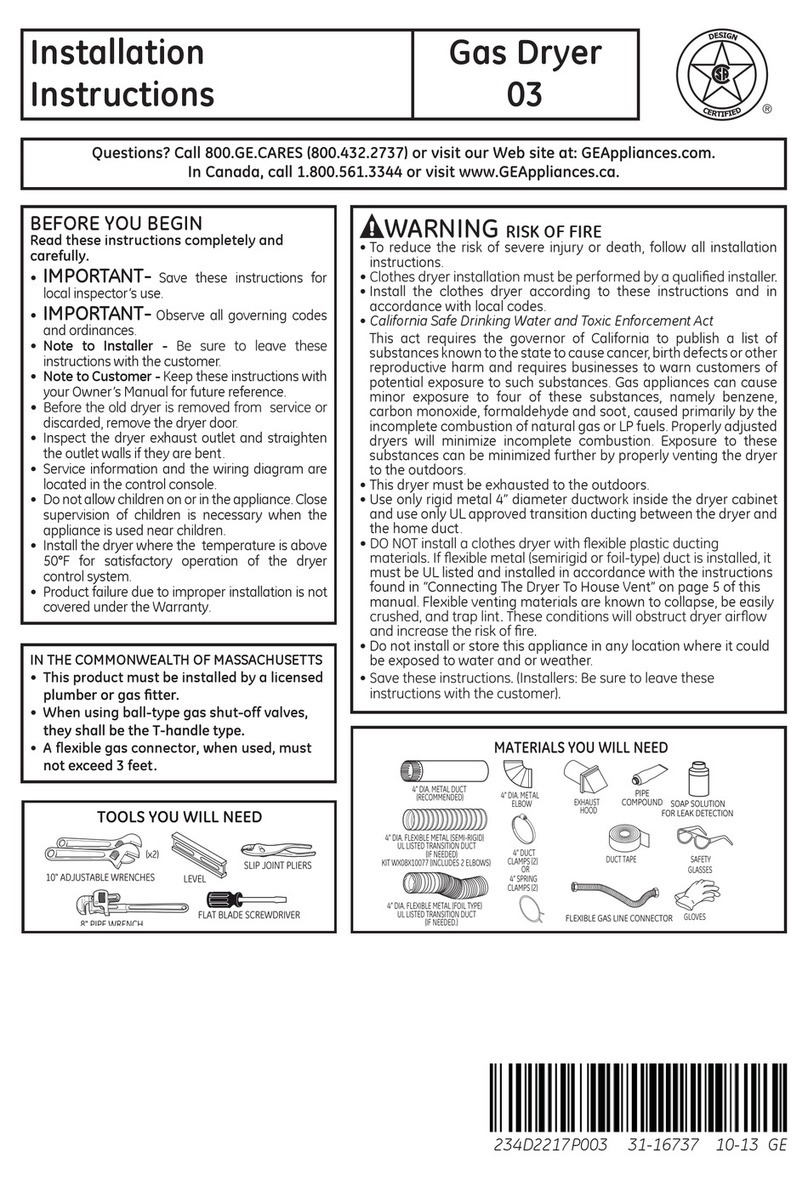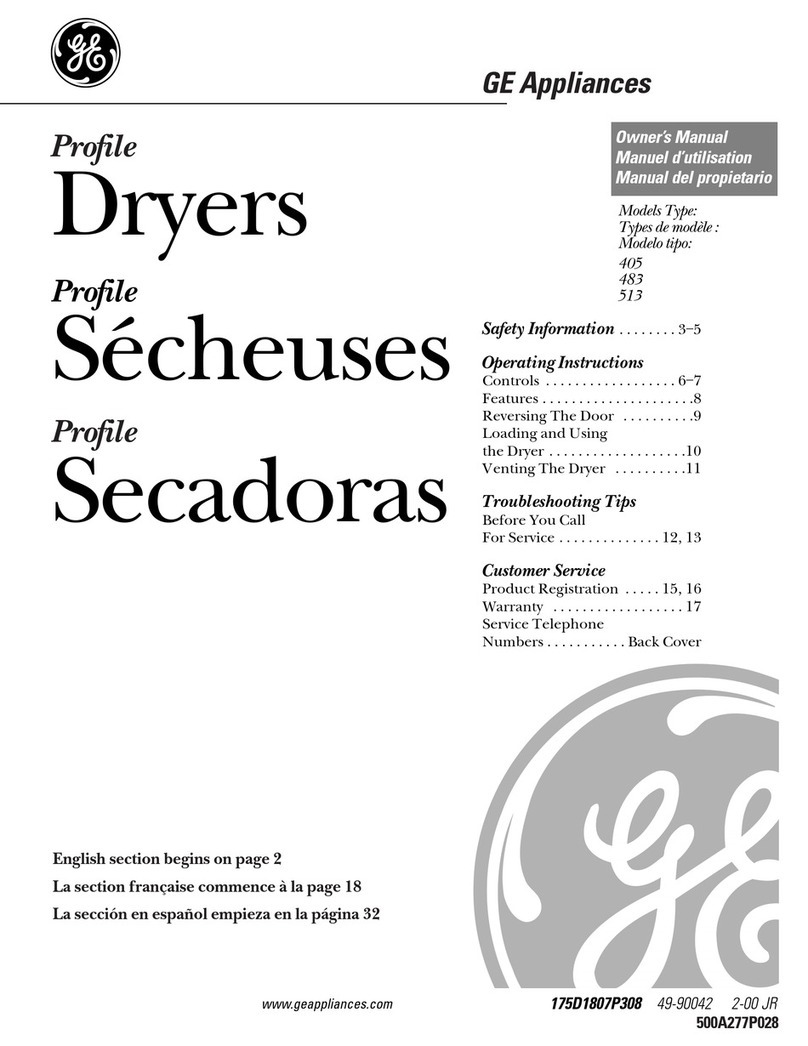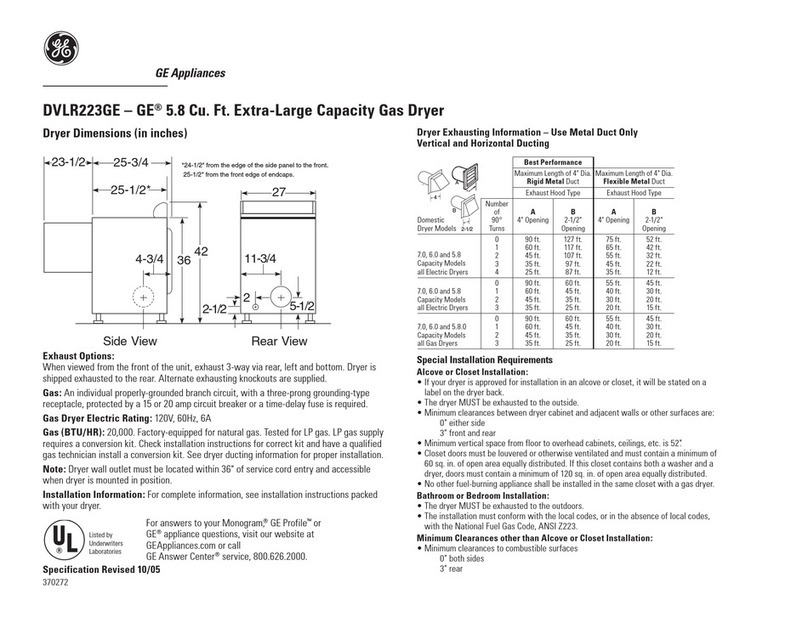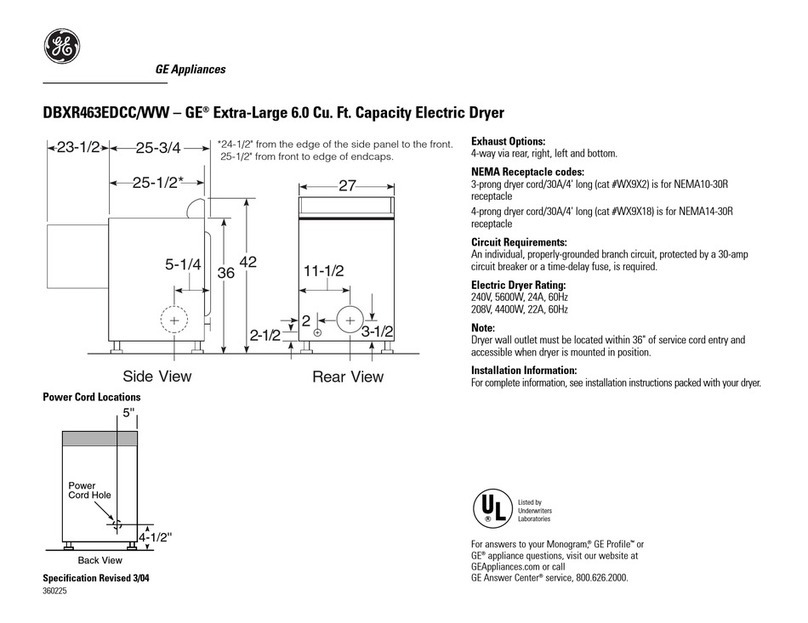8
DRYER OPERATION
The dryer drum rotates clockwise at 48 – 54 rpm
as viewed from front. On electric models, air is
drawn into the heater housing and across the
open coils of the electric heater. On gas models,
air is drawn into the combustion chamber and over
the burner flame. The air is then pulled through
the tumbling clothes, picking up moisture and lint.
Lint is filtered out as air passes from the drum,
across the filter screen and into the blower duct,
where it is discharged out the vent. The bias
control thermostat, according to the setting of the
fabric selector switch, controls the air temperature.
The length of the drying cycle is controlled by the
number of minutes selected on the timer or auto-
matically controlled by the timer, in conjunction
with the thermostat, for the type of fabric selected
(automatic dry cycles).
ACCESSINGTHE DRYER COMPONENTS
Top Panel Removal
The top panel is held in place by two spring clips
locatedat the front ofthe dryerandtwotabs located
at the back. To release the clips, use a stiff putty
knife inserted between the top and front panel at
the locations shown at right. Holding the putty knife
in a horizontal position, push in on one spring clip to
release that edge of the top. Repeat with the other
clip, lift the top at the front and disengage it from the
tabs at the rear.
Front Panel Removal
The remove the front panel, disconnect power and
remove the top panel. Once the top panel is off,
remove the two Phillips screws, one on each side,
located on the top inside edge of the front panel.
Disconnect the two wires from the door switch.
2 Phillips screws
Starting at the top edge, pull the front panel forward.
3guideclips align the front panel tothesides. Once
the clips are released, lift the front panel to remove.
Guide Clips
Air Duct
Front Panel Air Duct
The front panel air duct is glued to the front panel.
Should the air duct need to be replaced, an air duct
seal will also be required. The foam air duct seal is
gluded to the air duct and seals between the duct
and the opening for the blower wheel on the blower
housing. To replace the air duct or install a replace-
ment front panel, remove the front panel, remove
the lint filter, remove the 2 Phillips screws from the
lint trap cover and remove the lint trap cover. Using
a sharp knife, cut the adhesive between the air duct
and the front panel. If reinstalling the original front
panel, use a putty knife to remove as much of the
old adhesive as possible. Apply adhesive along the
edgeoftheairductandpositionitonthefrontpanel.
Air Duct Seal
Commerical Dryer
PERMAMENTPRESS
HIGHHEA
TWITH
COOLDOWNCYCLE
LOWHEA
T
RESUMEHEA
T
1.
2.
Addcoinsforextradrytime.
Add coins for extra dry time.
Ifdryerdoorisopenedduring
If dryer door is opened during
cycle,pushPRESSTOST
ART
buttonagaintoresumecycle.
button again to resume cycle.
SYNTHETICKNITS
PRESSTOST
ART
OPERA
TING
COTTONS
HEA
TW
ASH