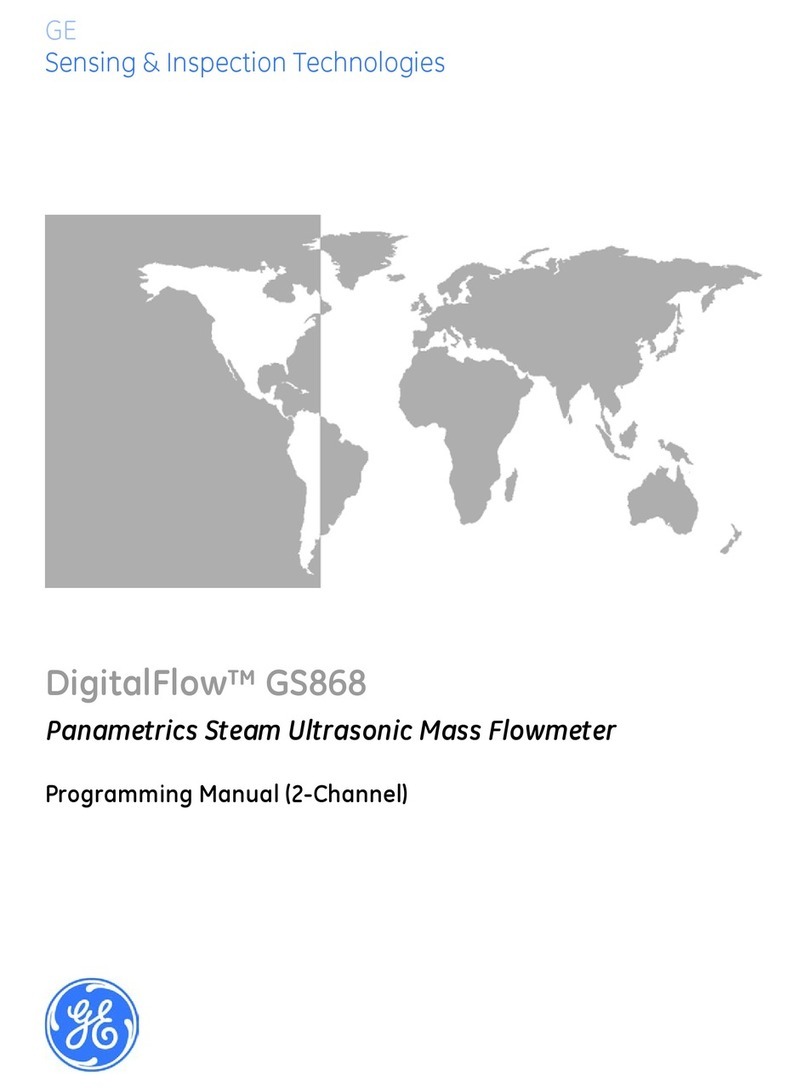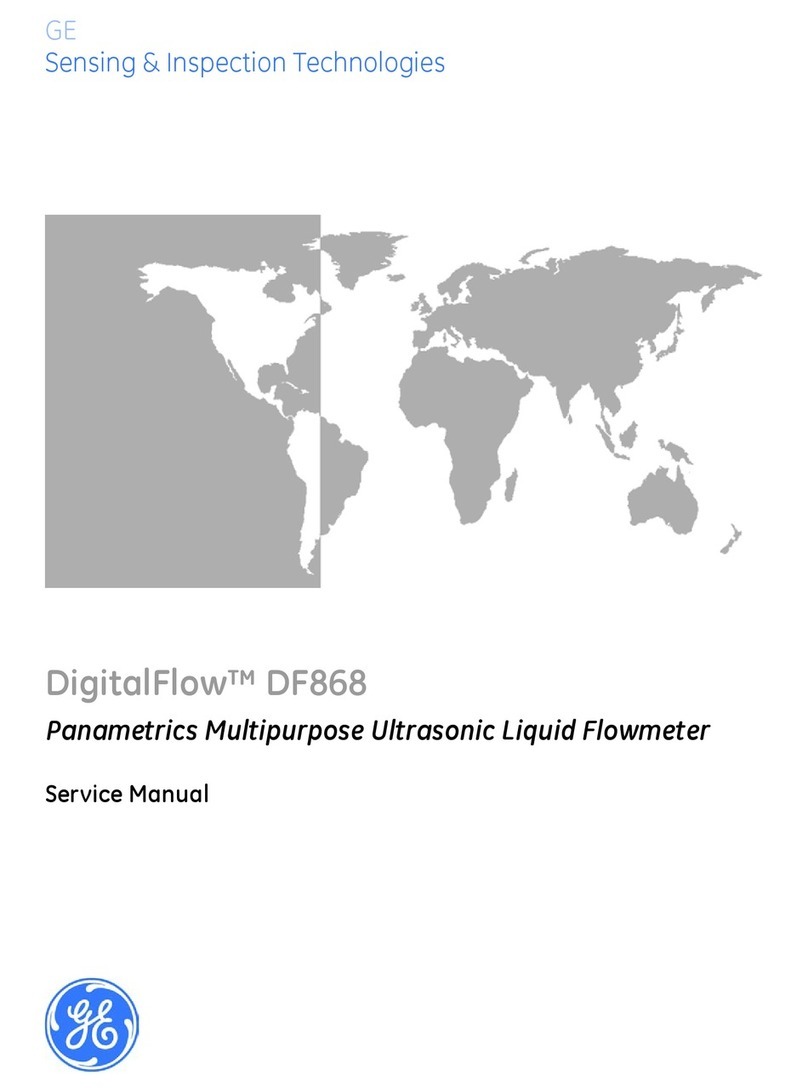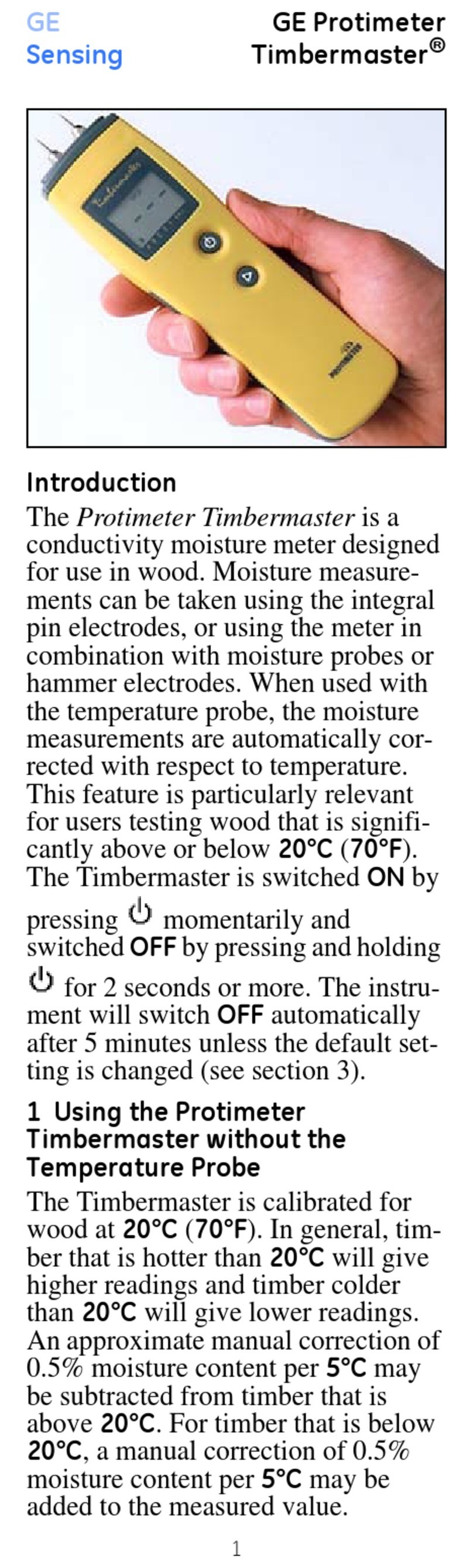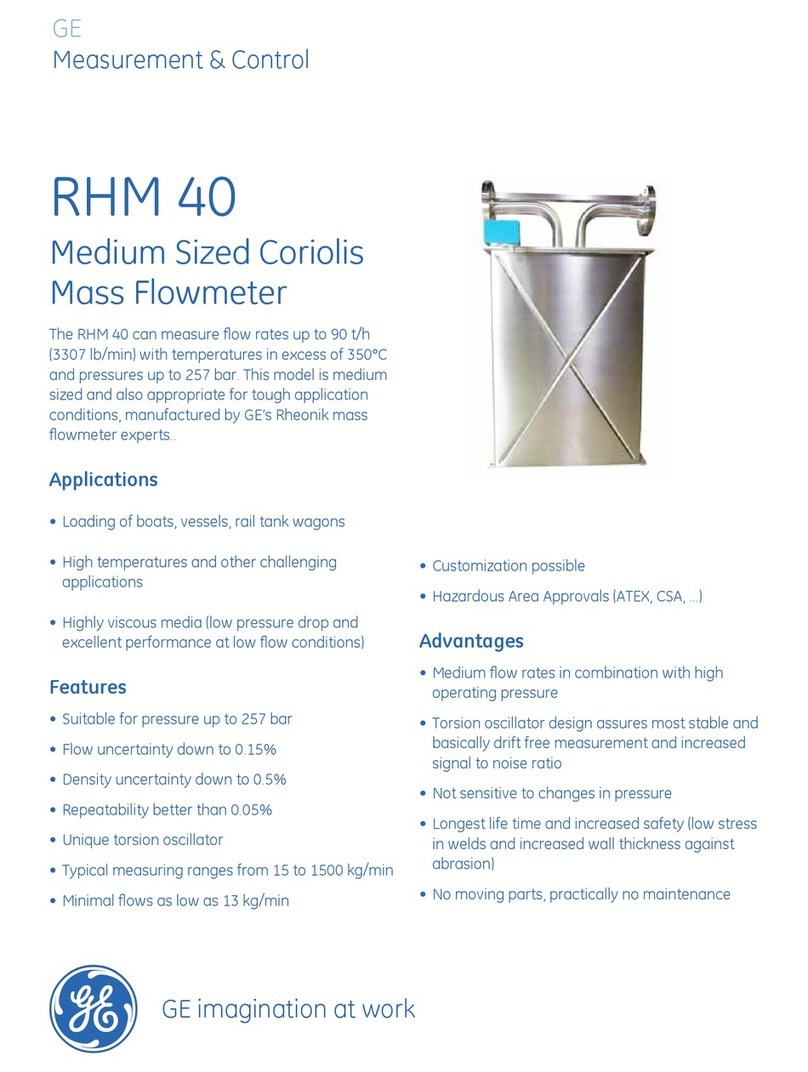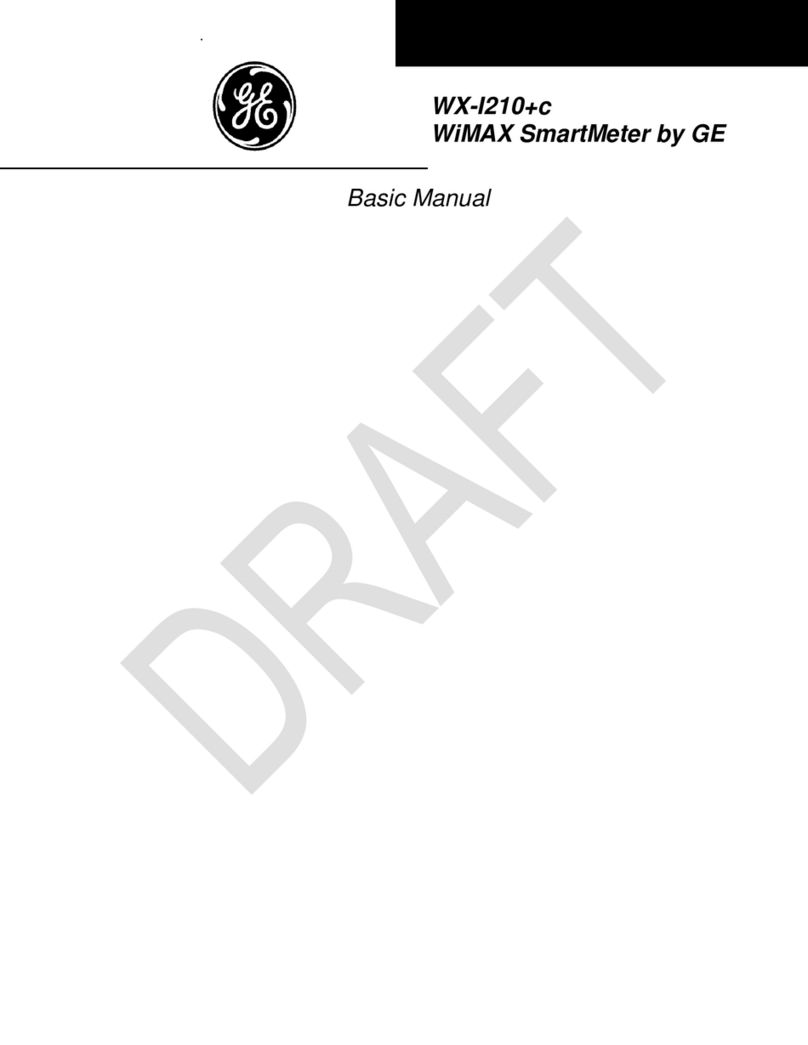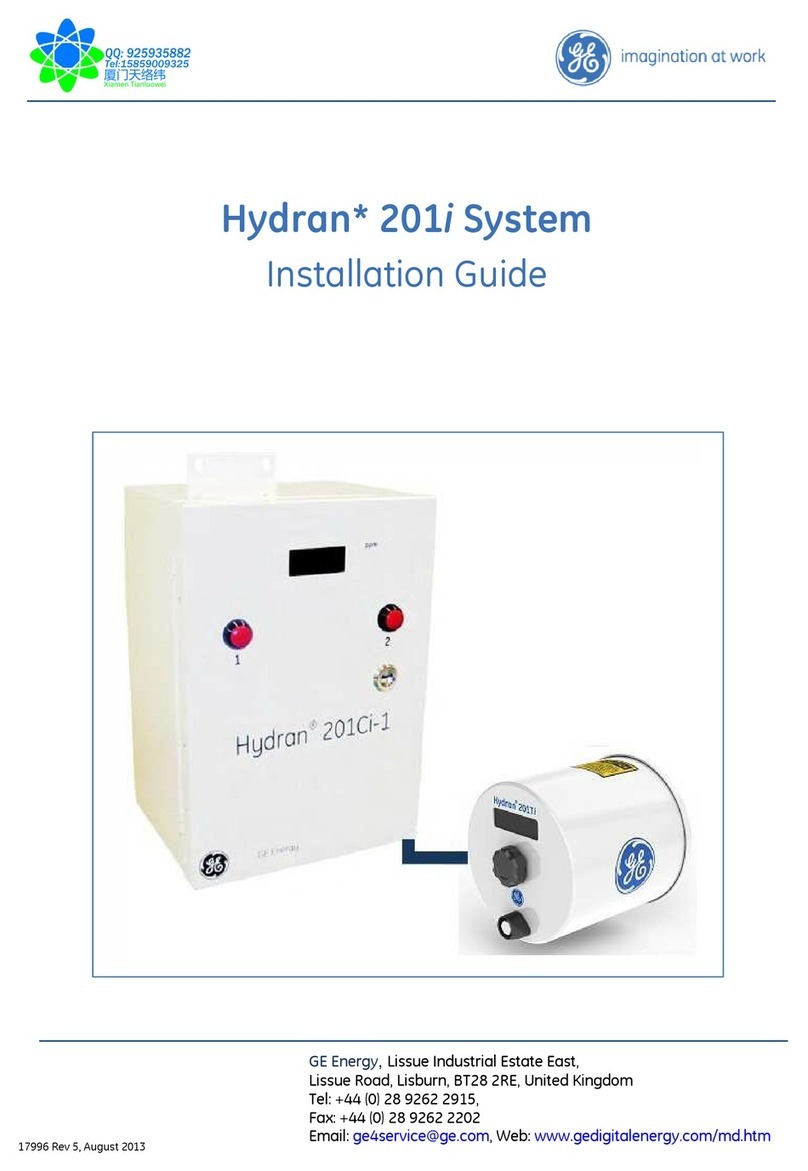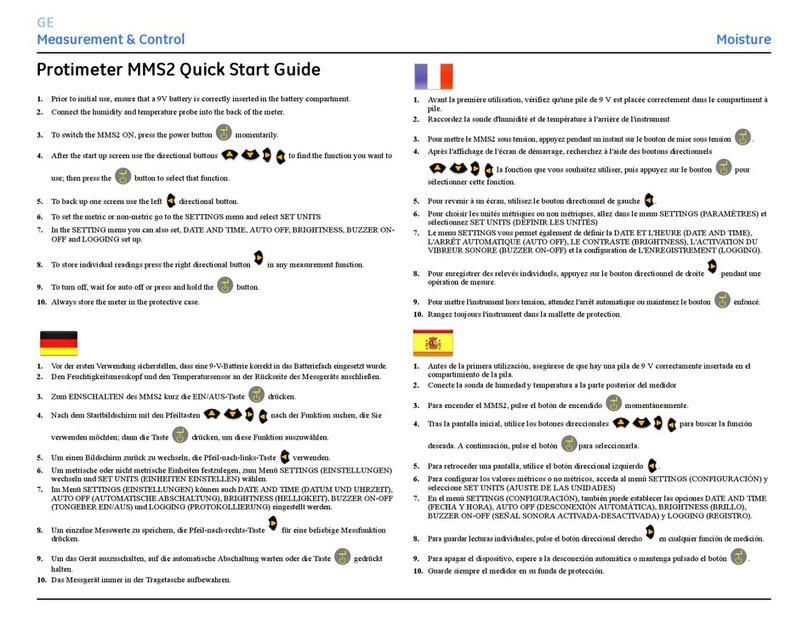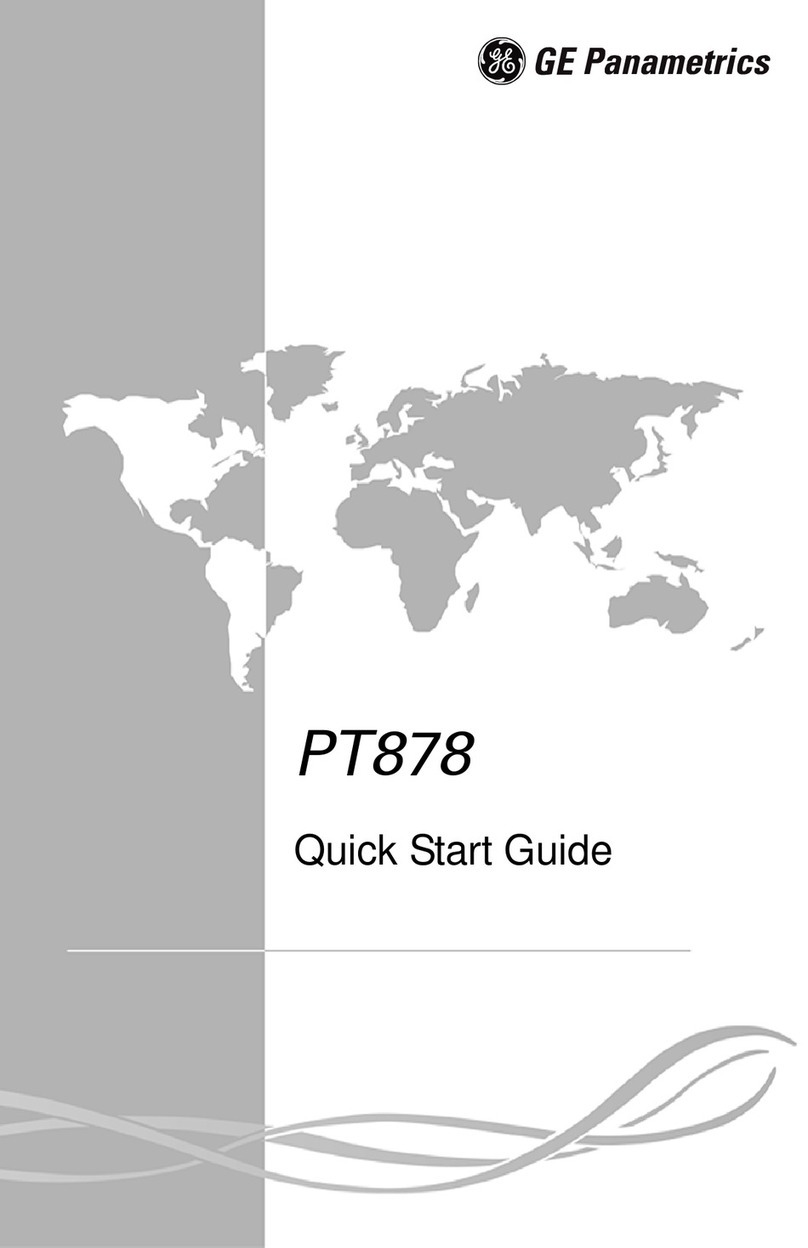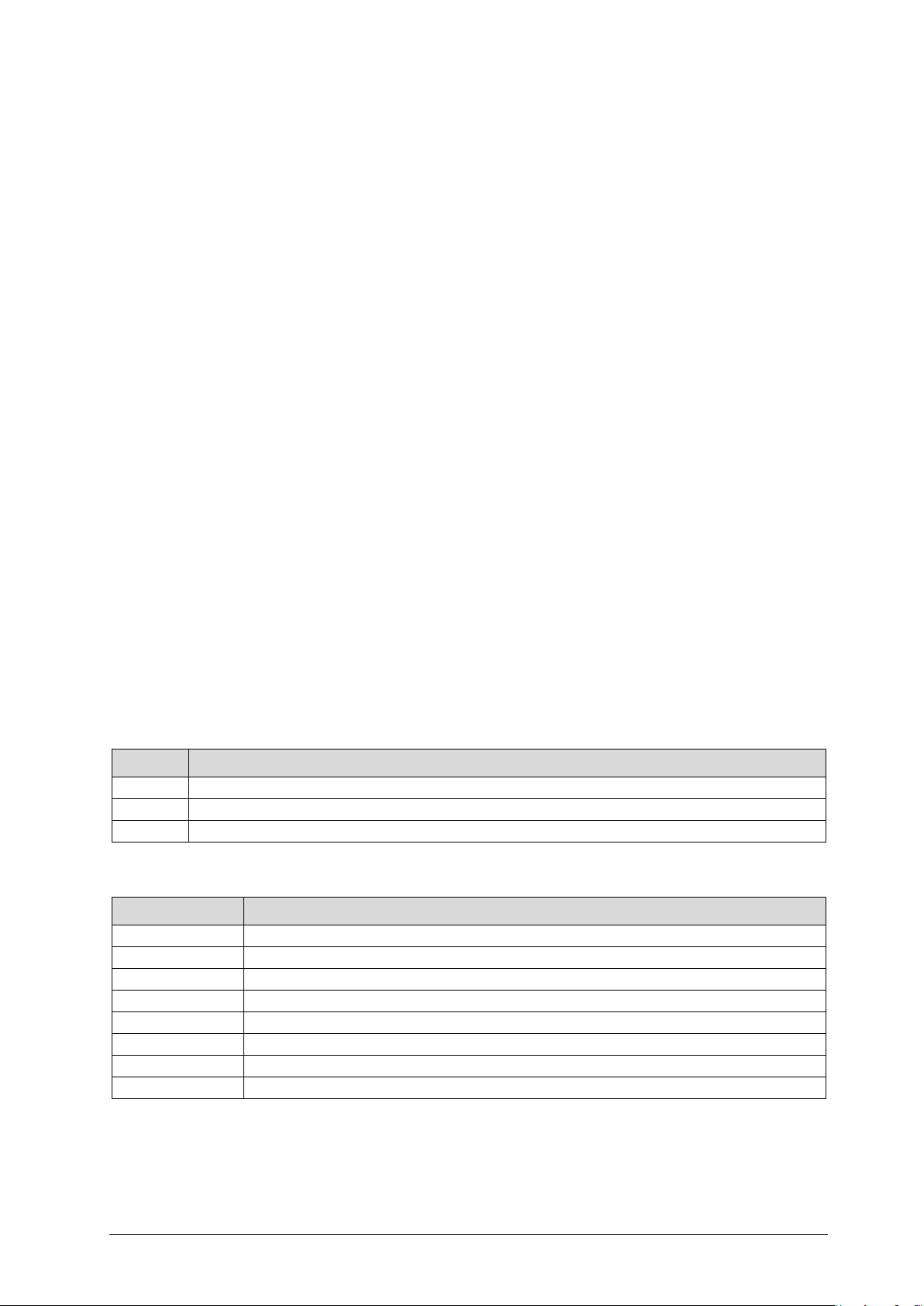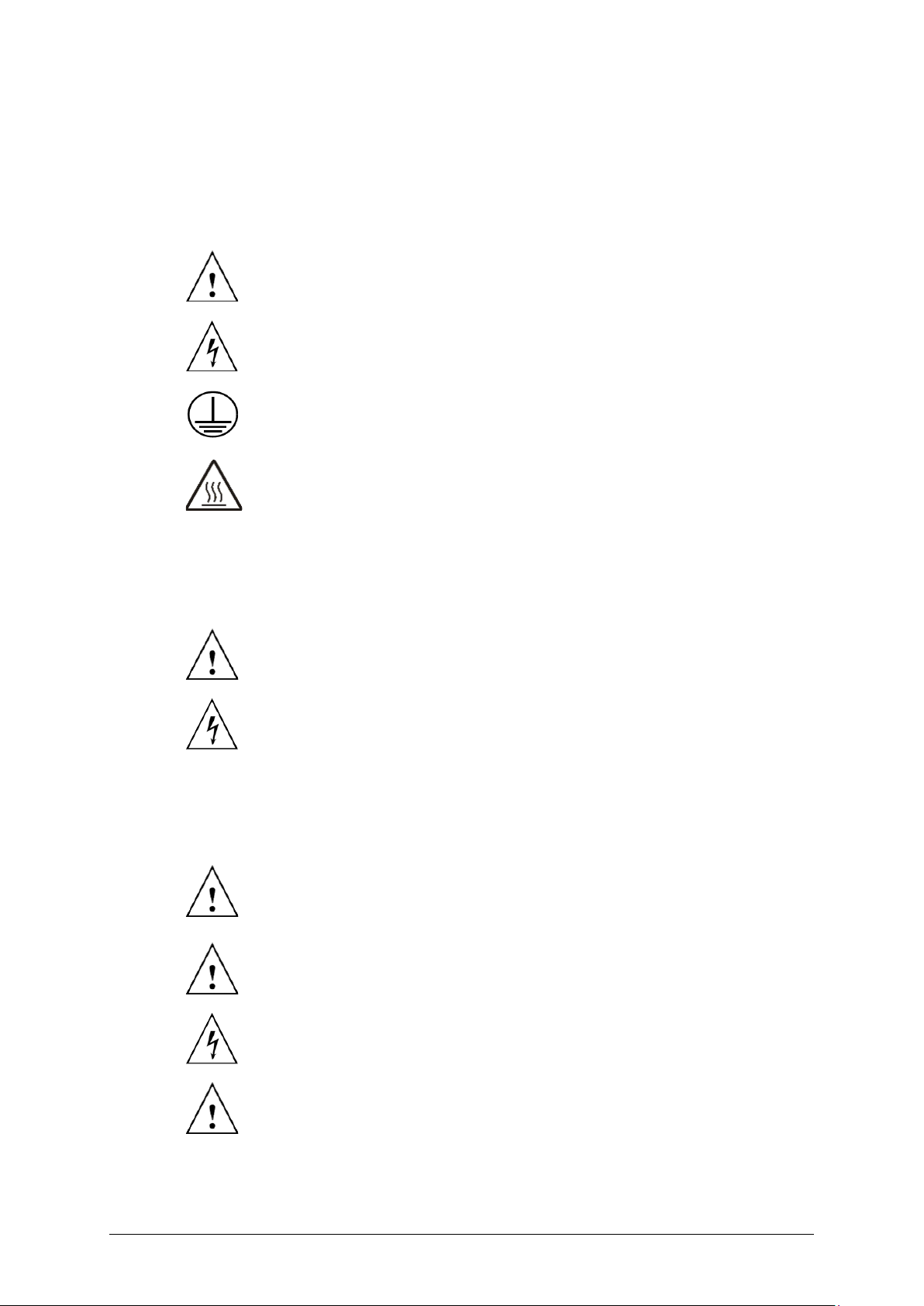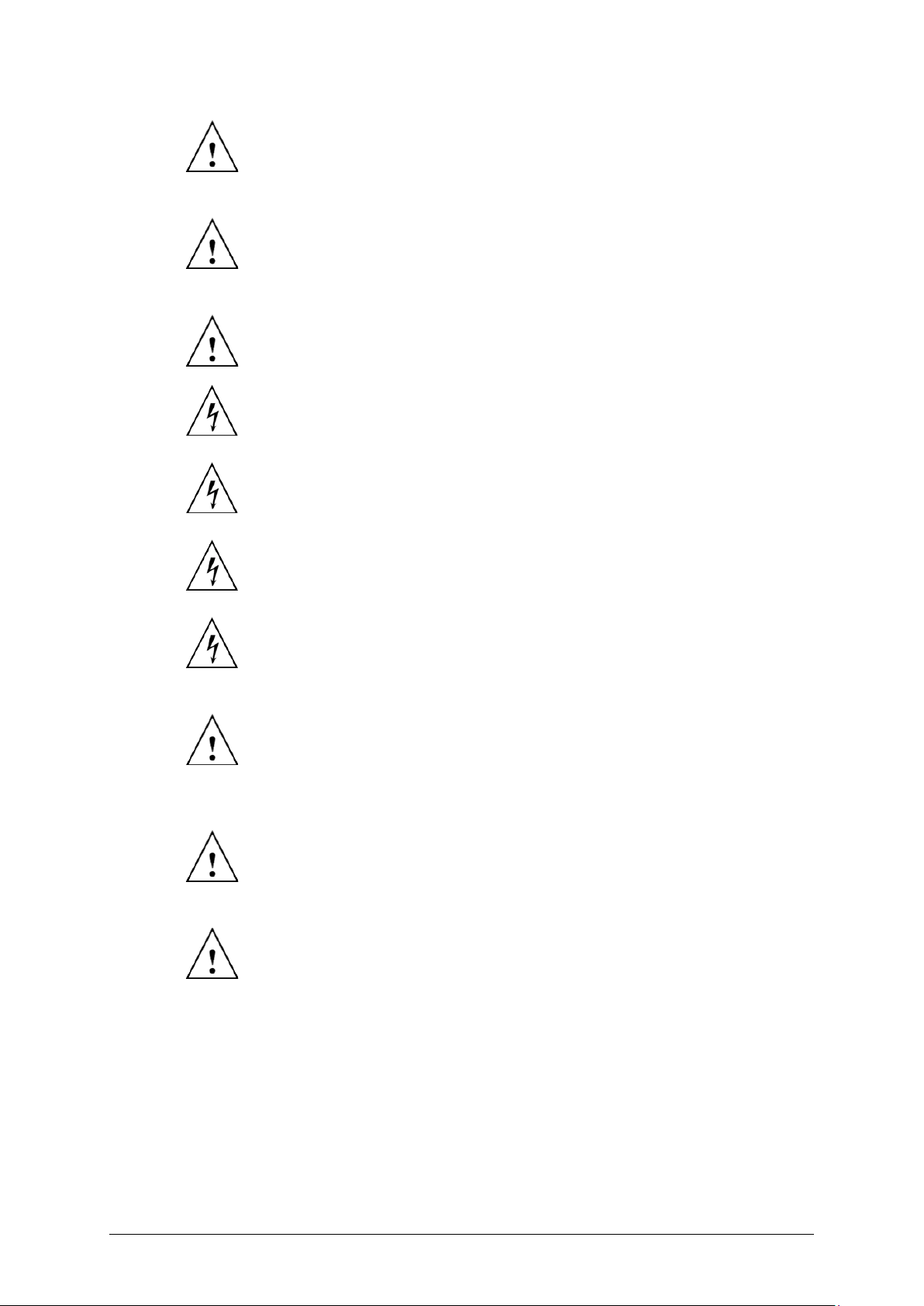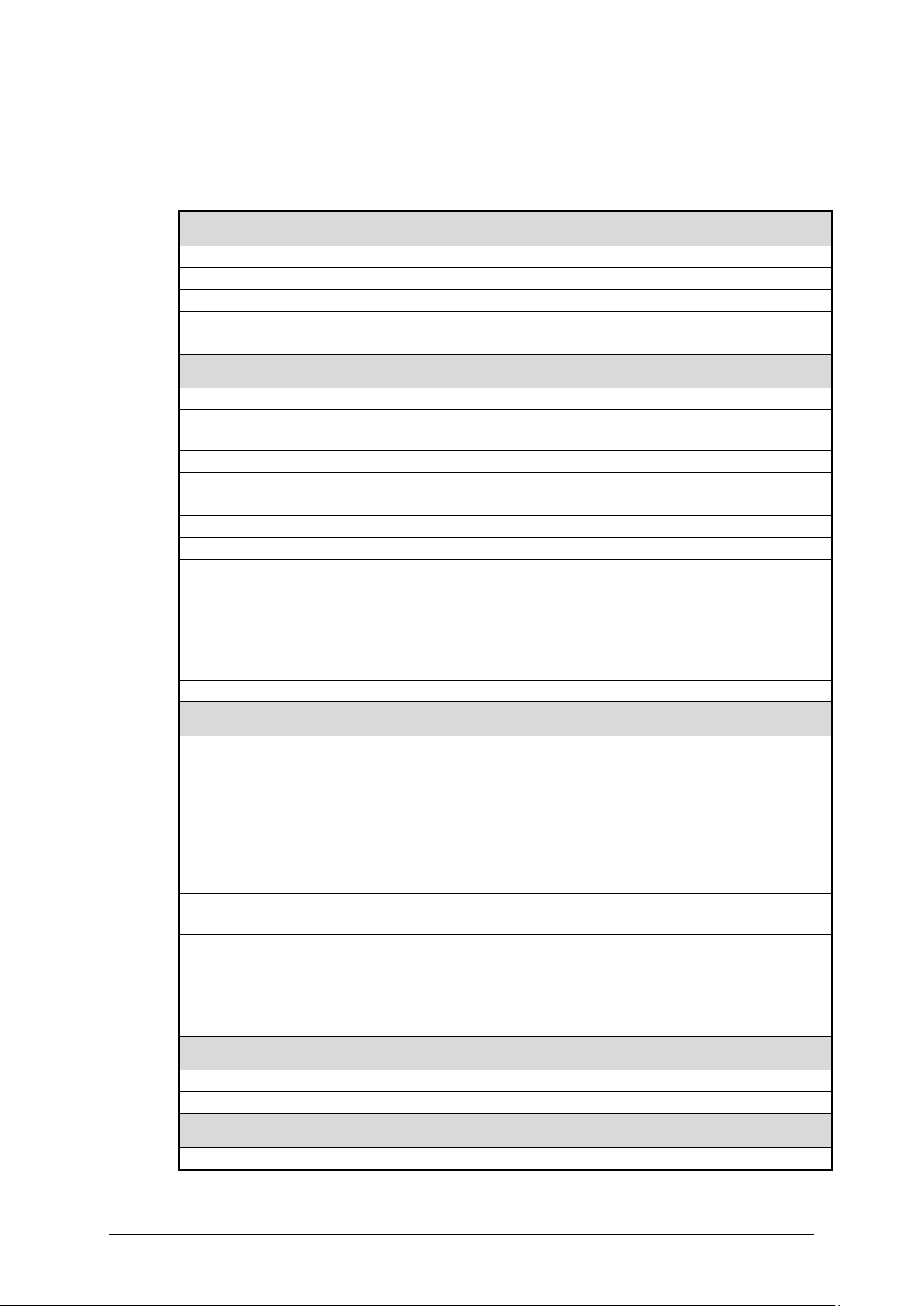MA-041 –DGA 900 Plus - Installation & Commissioning Manual - Rev 1.1 4-Mar-22 Page 5 of 99
Figure 9-20: MMTS side view - #1........................................................................................................... 50
Figure 5-21: MMTS #1 with jumper ........................................................................................................ 51
Figure 5-22: MMTS #2/3 without jumper ............................................................................................... 51
Figure 9-23: Bushing adaptor connections ............................................................................................ 52
Figure 9-24: CANbus Connection on the DIN rail .................................................................................. 53
Figure 9-25: Coax BNC to clips cable...................................................................................................... 54
Figure 9-26: Two-pin connector and release key .................................................................................. 54
Figure 9-27: Primary and secondary switches closed to isolate signal ................................................ 55
Figure 9-28: AntScope New measurement –Configure > AA-170 Analyzer........................................ 56
Figure 9-29: Open calibration ................................................................................................................. 56
Figure 9-30: Limits scan range................................................................................................................ 57
Figure 9-31: AntScope measurement - Open........................................................................................ 57
Figure 9-32: Configure > Save last measured data > as “open” calibration ......................................... 58
Figure 9-33: Save As “calibOpen” ........................................................................................................... 58
Figure 9-34: Short calibration................................................................................................................. 59
Figure 9-35: AntScope measurement - Short........................................................................................ 59
Figure 9-36: Configure > Save last measured data > as “short” calibration......................................... 60
Figure 9-37: Save As “calibShort” ........................................................................................................... 60
Figure 9-38: Load calibration.................................................................................................................. 61
Figure 9-39: AntScope measurement - Load......................................................................................... 61
Figure 9-40: Configure > Save last measured data > as “load” calibration........................................... 62
Figure 9-41: Save As “calibLoad” ............................................................................................................ 62
Figure 9-42: Bushing adaptor measurement......................................................................................... 63
Figure 9-43: AntScope measurement - AdaptorOnly............................................................................ 63
Figure 9-44: Save As “AdaptorOnly”....................................................................................................... 64
Figure 9-45: Save As “AdaptorInstalled” ................................................................................................ 64
Figure 9-46: AntScope measurement - AdaptorInstalled ..................................................................... 65
Figure 9-47: AntScope measurement –AdaptorInstalled (with Cpar measurement)......................... 65
Figure 9-48: Resistance between cable shield and ground................................................................... 66
Figure 9-49: Resistance measurement .................................................................................................. 67
Figure 9-50: Bushing Adaptor Calibration Data..................................................................................... 67
Figure 9-51: R2 resistance measurement.............................................................................................. 68
Figure 9-52: Calibration - Input Impedance ........................................................................................... 68
Figure 9-53: R3 total resistance measurement ..................................................................................... 69
Figure 9-54: Input voltage measurement .............................................................................................. 69
Table 9-7: Results.................................................................................................................................... 70
Figure 10-1: Service > Factory Settings.................................................................................................. 71
Figure 10-2: Service > Models................................................................................................................. 72
Table 10-1: OLTC software requirements.............................................................................................. 73
Table 10-2: OLTC files ............................................................................................................................. 74
Figure 10-3: Successful connection to DGA 900 Plus............................................................................ 74
Figure 10-4: OLTC Model Alarms Configuration .................................................................................... 75
Figure 10-5: OLTC Motor Torque Total Time (%) ................................................................................... 76
Figure 10-6: OLTC Motor Torque Total Time (%) –Alerts Off ............................................................... 76
Figure 10-7: OLTC Tap Position Tracking Configuration –parameters ................................................ 77
Figure 10-8: Configuration Import –TapPositionCalibration.cfg .......................................................... 78
Figure 10-9: OLTC Motor Torque Configuration - parameters.............................................................. 78
Figure 10-10: Tap position movements —an example ......................................................................... 79
Figure 10-11: New > DGA 900 Plus database ........................................................................................ 80
Figure 10-12: Add / Remove Measurements Points > Tap Position & OLTC Motor Torque ................ 81
Figure 10-13: Microsoft Excel —Commissioning_Document_v1.2 —Dashboard homepage ............. 82
Figure 10-14: TapPositionCalibration.cfg............................................................................................... 83