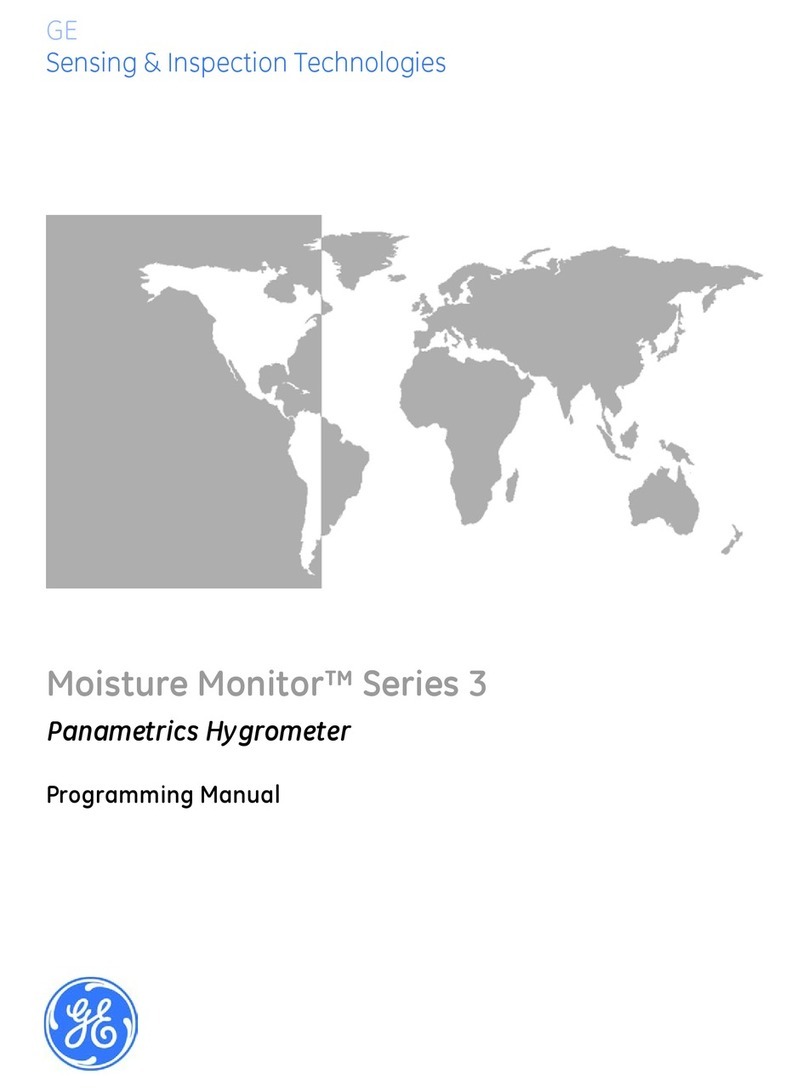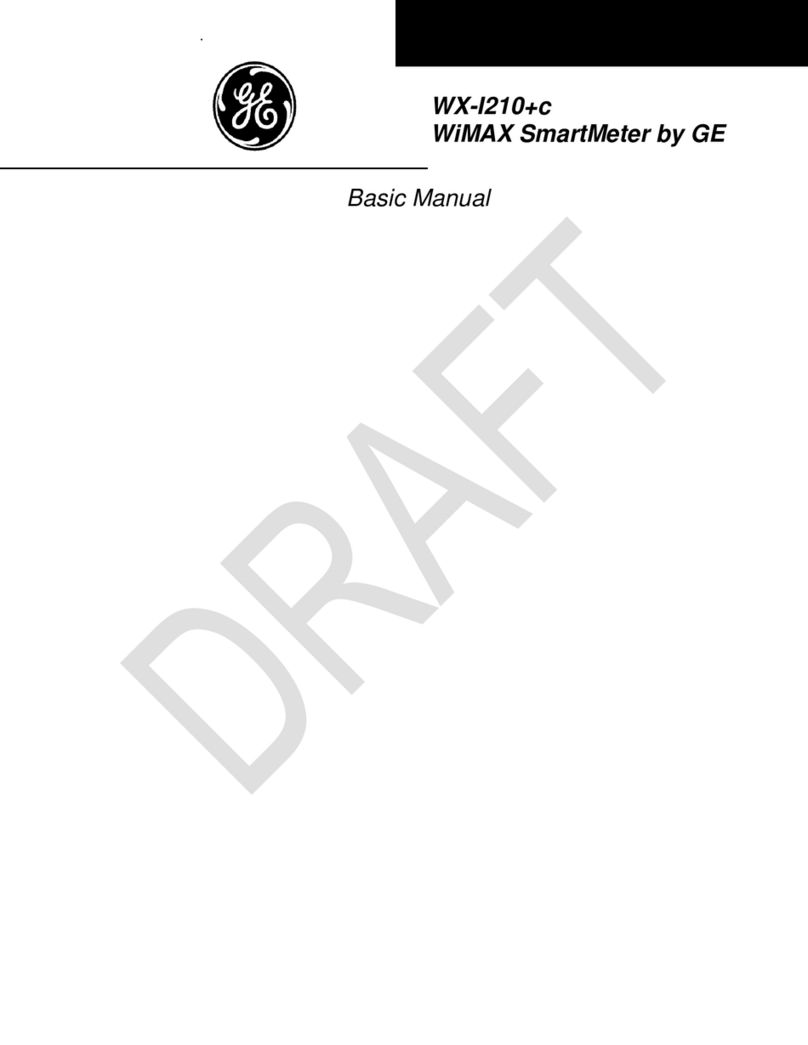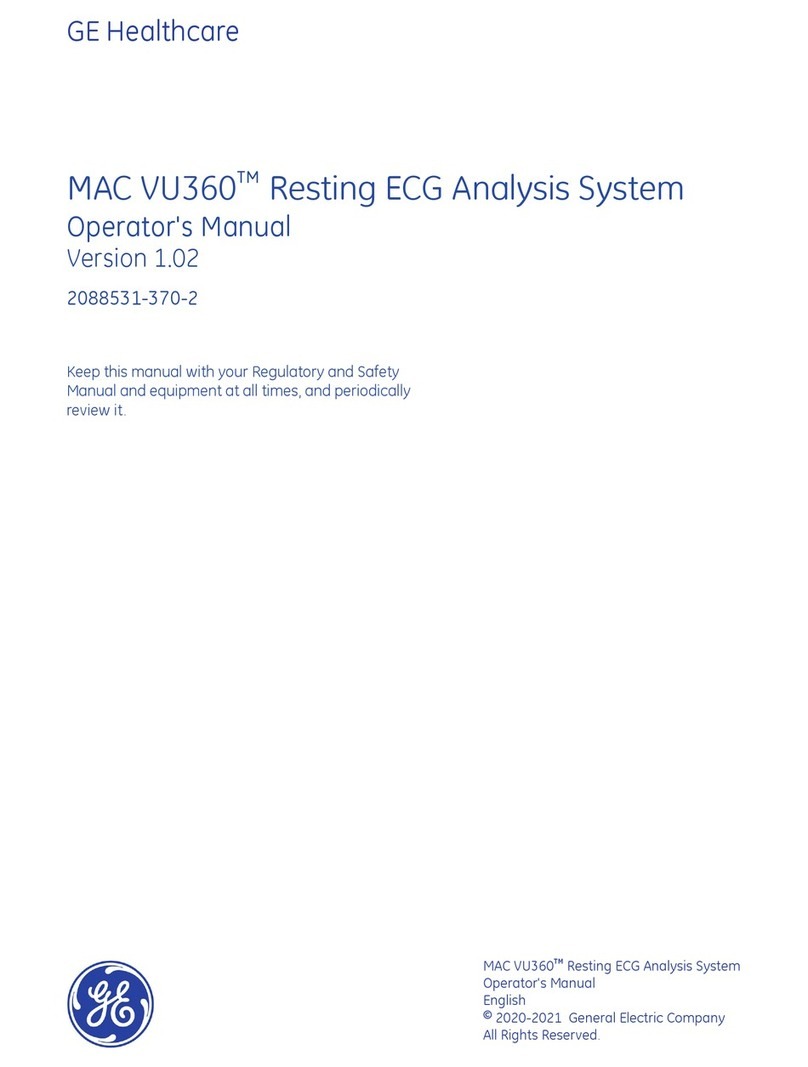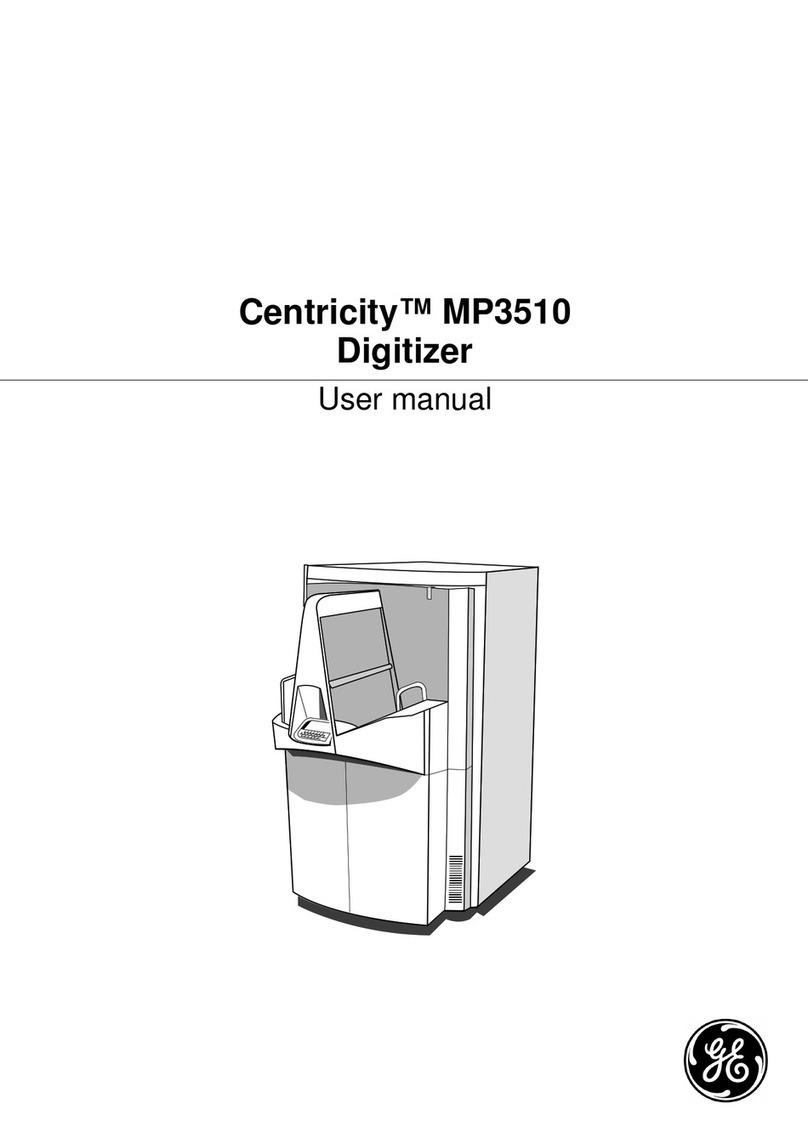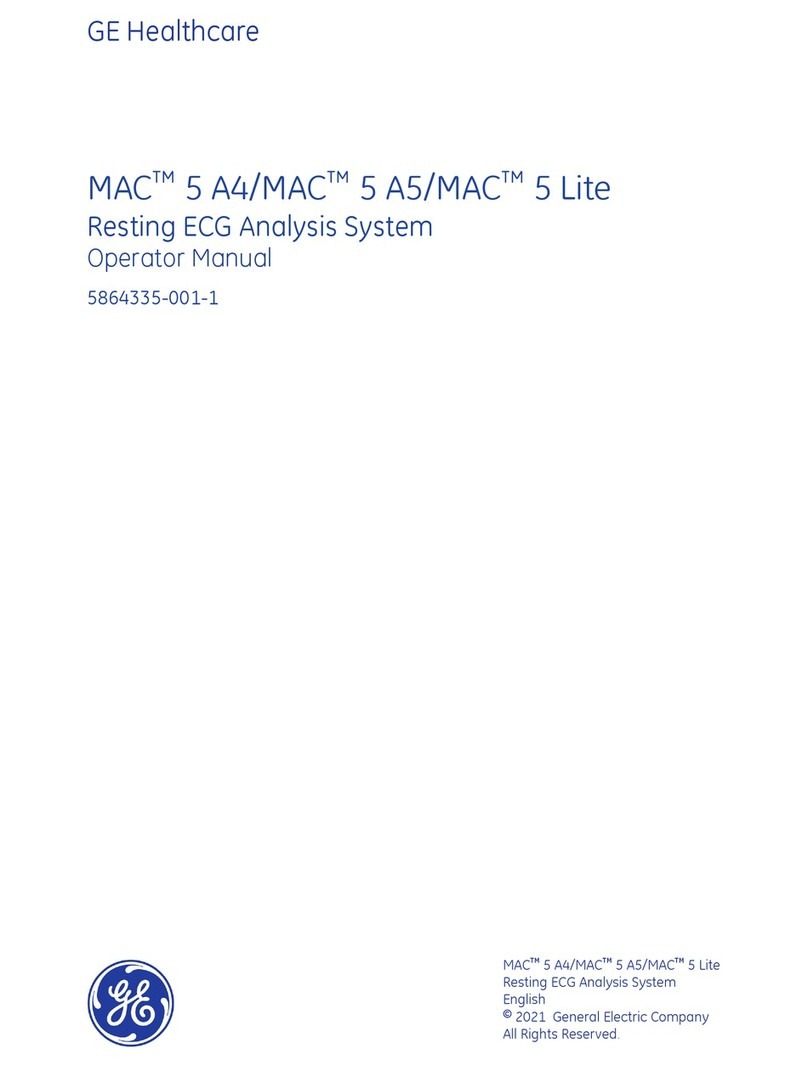OPERATION & MAINTENANCE SPECIFICATIONS MANUAL
ULTRASONIC THICKNESS MEASUREMENT
Material Calibration to Known
The following procedure is used to calibrate the T
Mike E sound velocity to a known sample of material.
Some materials may exhibit sound velocity variations which can cause errors
in measurement. Be sure to
check a representative group of samp
les to determine if such variation is present.
First follow the above PROBE ZERO procedure (step 2) to calibrate the delay of the ultrasonic transducer
Apply a drop of couplant to the representative piece of material of known thickness. This
Place the probe in steady contact with the surface of the sample. The T
Mike E will display a thickness
reading using the last calibrated velocity.
Press the CAL key (item 9 in Figure 2) to lock in the reading. The transduc
er may now be removed from
the sample. The display on the T
Mike E will momentarily display CAL. Small arrows will appear in the
upper left portion of the display above the thickness readings. This indicates that the T
and enables the UP/DOWN arrow keys.
Adjust the thickness shown on the T
Mike E display by using the UP and DOWN arrows
(item 10 in Figure 2). Note that when these keys are held continuously, the speed at which
the thickness changes will increase, making
it easy to make the large adjustments for
materials such as plastic and aluminum.
When the correct thickness appears on the display, press the CAL key again to display the sound velocity
of the calibrated material as calculated by the T
E. The display of sound velocity will be indicated by
the appearance of appropriate velocity units (IN/ms or M/S) above the displayed velocity value. Press
CAL key one final time to accept this sound velocity and return to the measurement mode.
he calibration by replacing the probe on the sample piece. The T
Mike E is in the CALIBRATION
mode the unit will not make further measurement until the calibration procedure is completed.
Calibration from Known Velocity
The following procedure is used t
Mike E to a given material velocity.
Follow the above PROBE procedure to calibrate the delay of the ultrasonic transducer being used.
Press the CAL key (item 9 in Figure 2). The arrow symbols will appear in the upper left portion of th
display indicating the UP/DOWN arrow keys are active.
Press the CAL key a second time. The display on the T
Mike E will display the current velocity and the
appropriate units of measure.