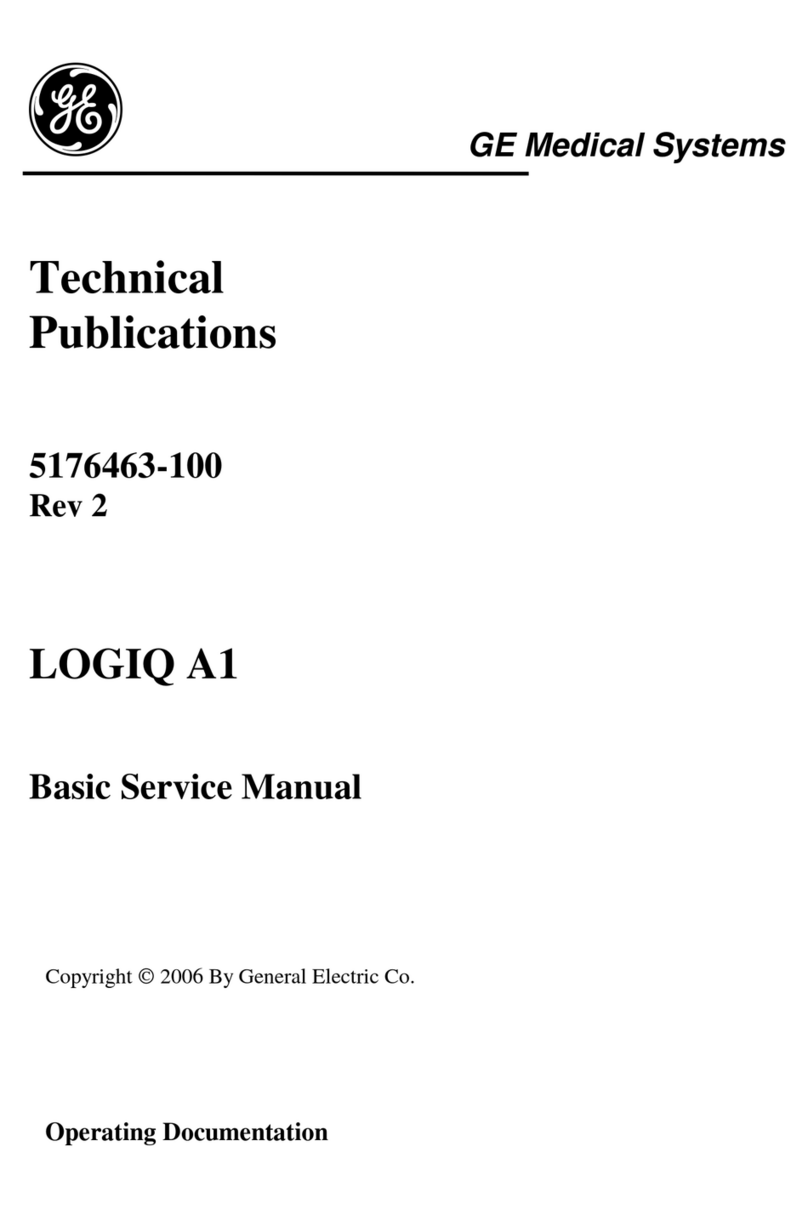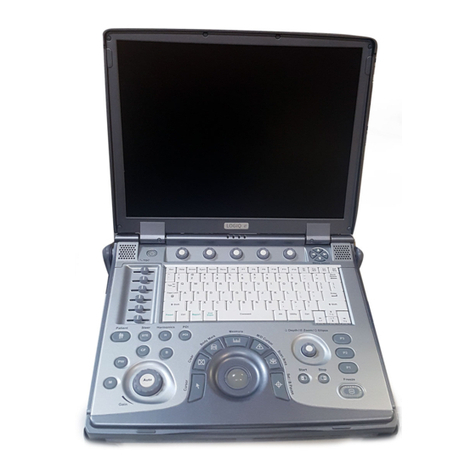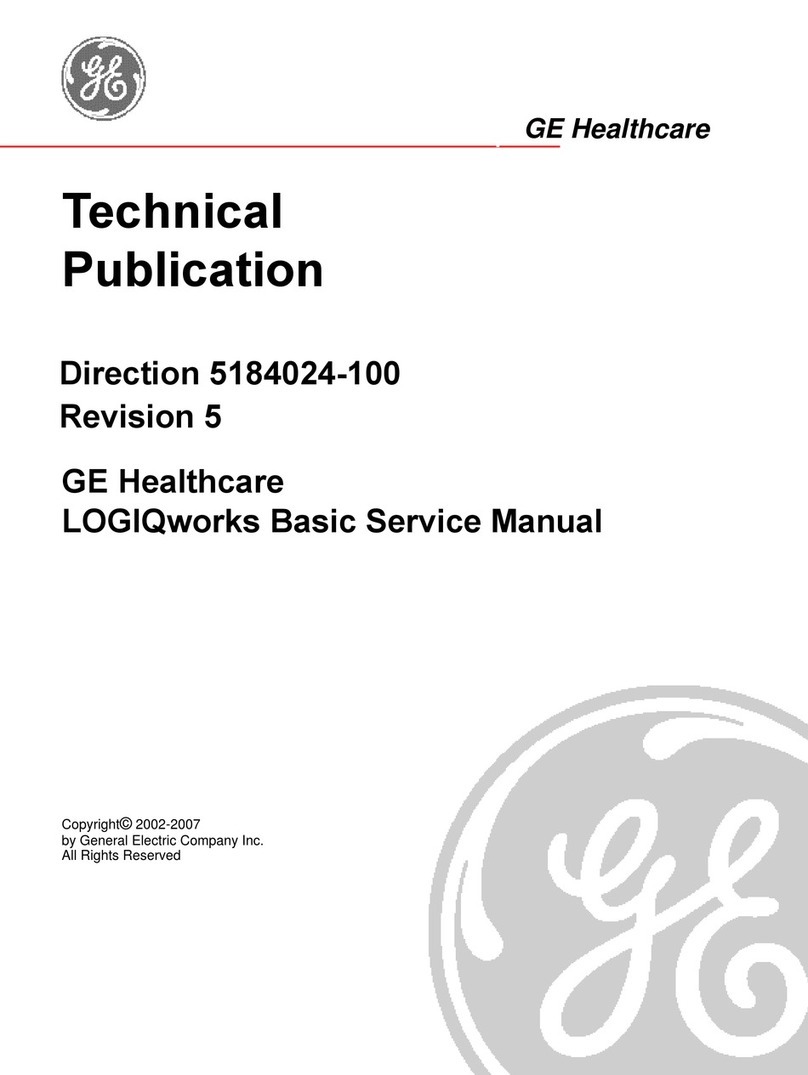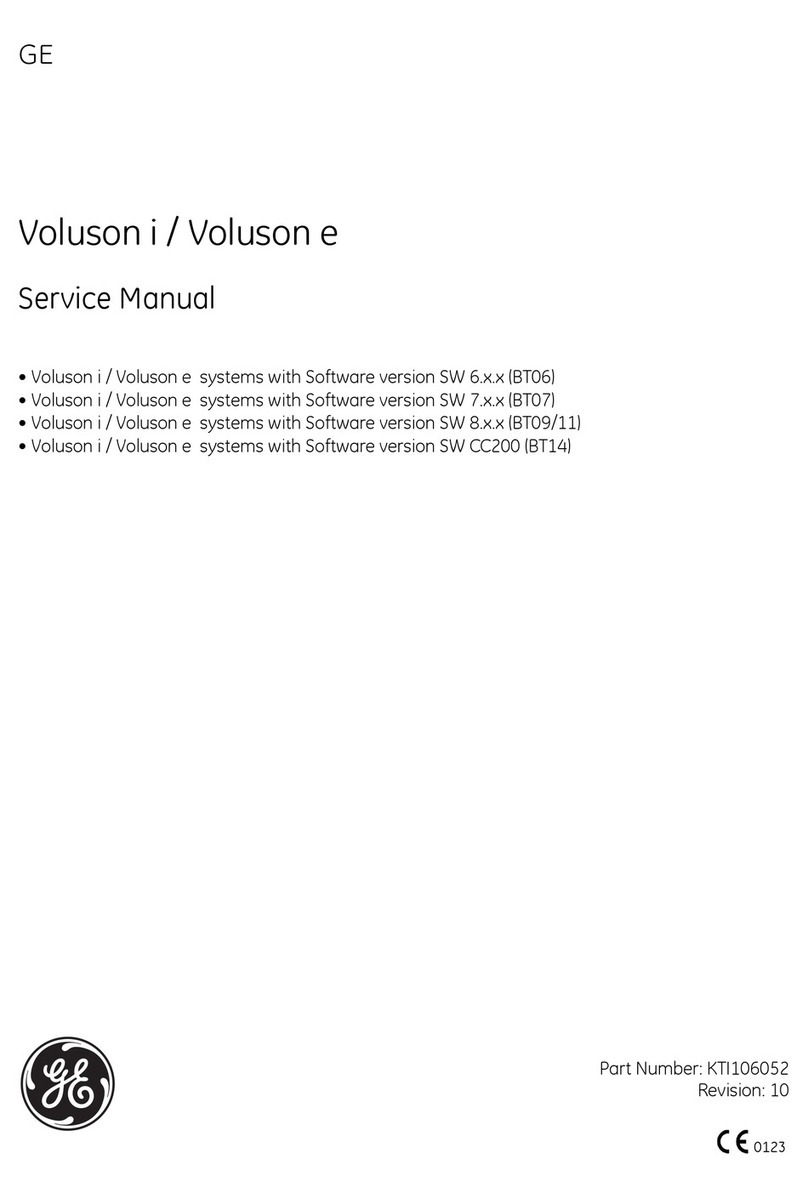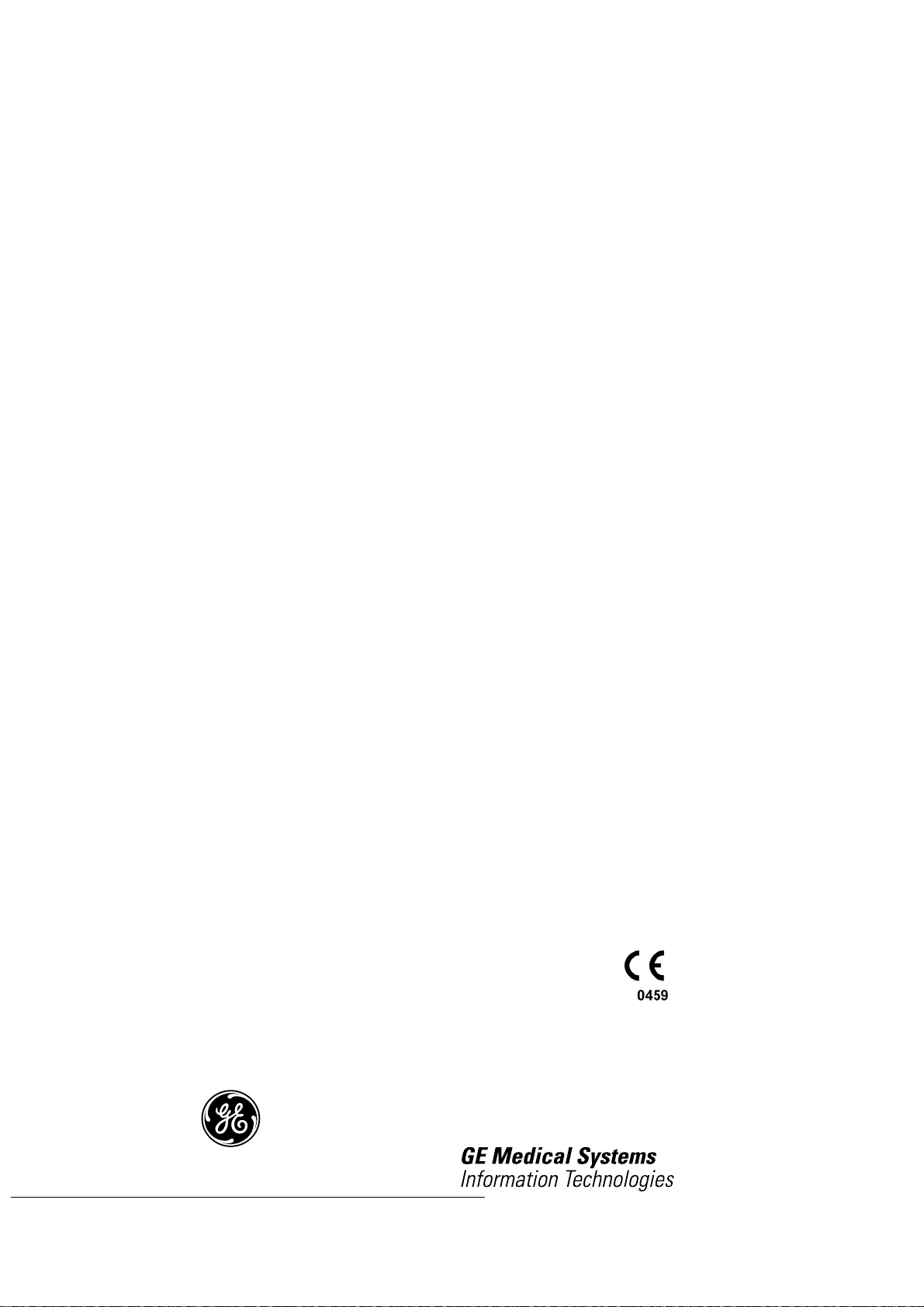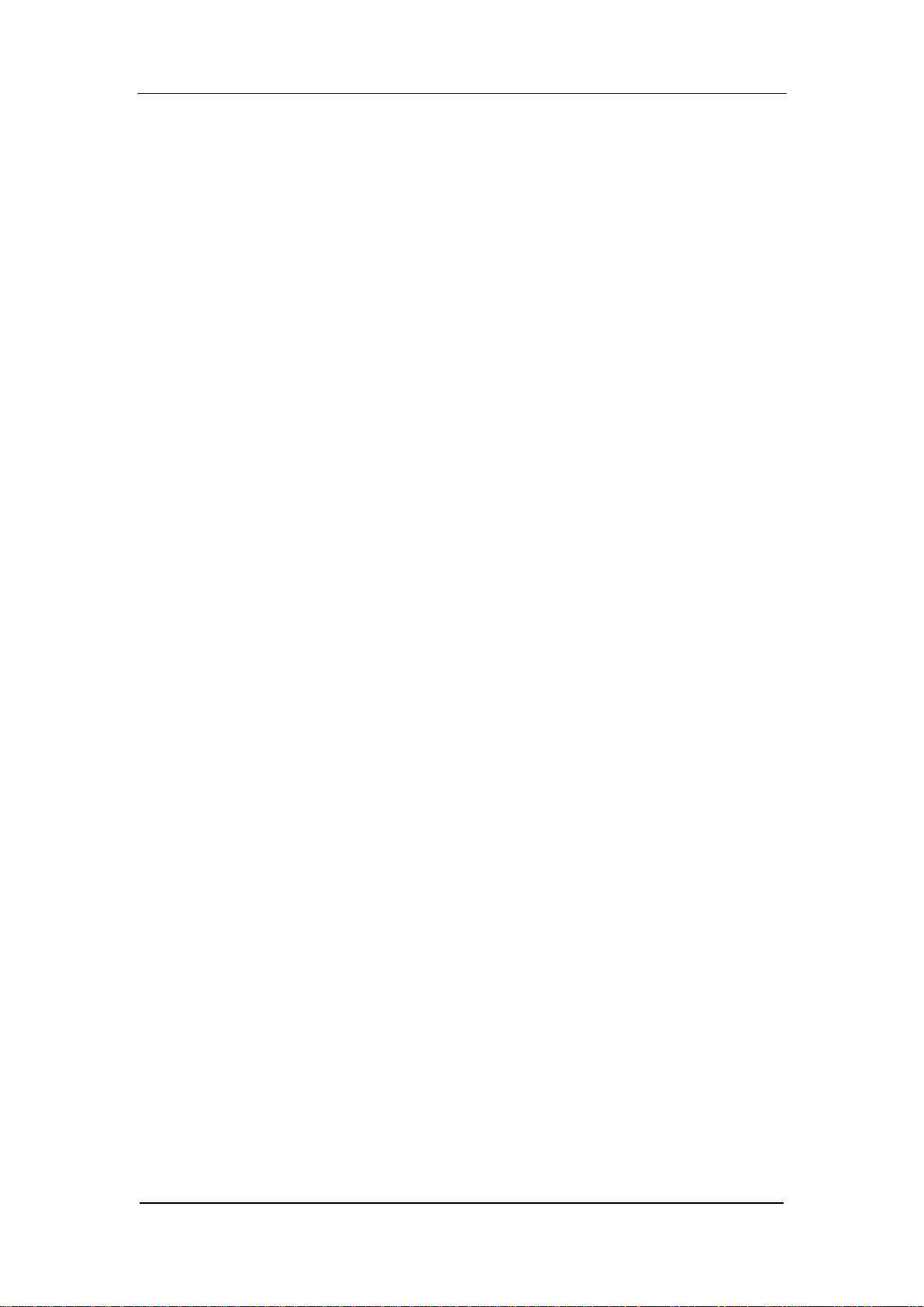GE Medical Systems
Information Technologies
Revision F Servicing Manual Dash Responder V1.0
2004768-001 Page 3 of 72
1 General Introduction_______________________________________________7
2 General Overview of the Dash Responder ______________________________9
GE Medical Systems Instrument Part Numbers _______________________________9
Configuration of Instrument Part Numbers __________________________________________ 9
Configuration of the PCB Part Numbers ____________________________________________ 9
Instrument status documentation __________________________________________________ 9
Instrument Versions of the Dash Responder __________________________________9
3 General Description_______________________________________________10
Dash Responder Block Diagram ___________________________________________10
Dash Responder Device___________________________________________________10
PCB Analog ____________________________________________________________10
Block Diagram _______________________________________________________________ 10
PCB Digital ____________________________________________________________11
Block Diagram _______________________________________________________________ 11
PCB Power Management _________________________________________________12
Block Diagram _______________________________________________________________ 12
PCB Pacer _____________________________________________________________13
Block Diagram _______________________________________________________________ 13
Battery ________________________________________________________________14
Batteries 2009218-001, 2009219-001 ________________________________________14
Battery conditioning___________________________________________________________ 16
Defective Battery _____________________________________________________________ 17
Battery replacement ___________________________________________________________ 17
4 Service Tool _____________________________________________________18
Software Download Information ___________________________________________18
Installation _____________________________________________________________19
Software Download______________________________________________________19
Calibration_____________________________________________________________20
Monitor Interface test____________________________________________________21
Installation __________________________________________________________________ 21
Interface Test ________________________________________________________________ 22
5 Service Menu ____________________________________________________23
User configurable settings_________________________________________________23
Structure of the Service Menu _____________________________________________23
6 Replacing PCBs__________________________________________________26
Safety Information for Disassembly ________________________________________26
Disassembly Procedure___________________________________________________26
Opening Unit ________________________________________________________________ 26
Analog PCB _________________________________________________________________ 26
Digital PCB _________________________________________________________________ 28
Pacer PCB __________________________________________________________________ 29
Power Management PCB / Battery Case ___________________________________________ 30
High-Voltage Capacitor ________________________________________________________ 32