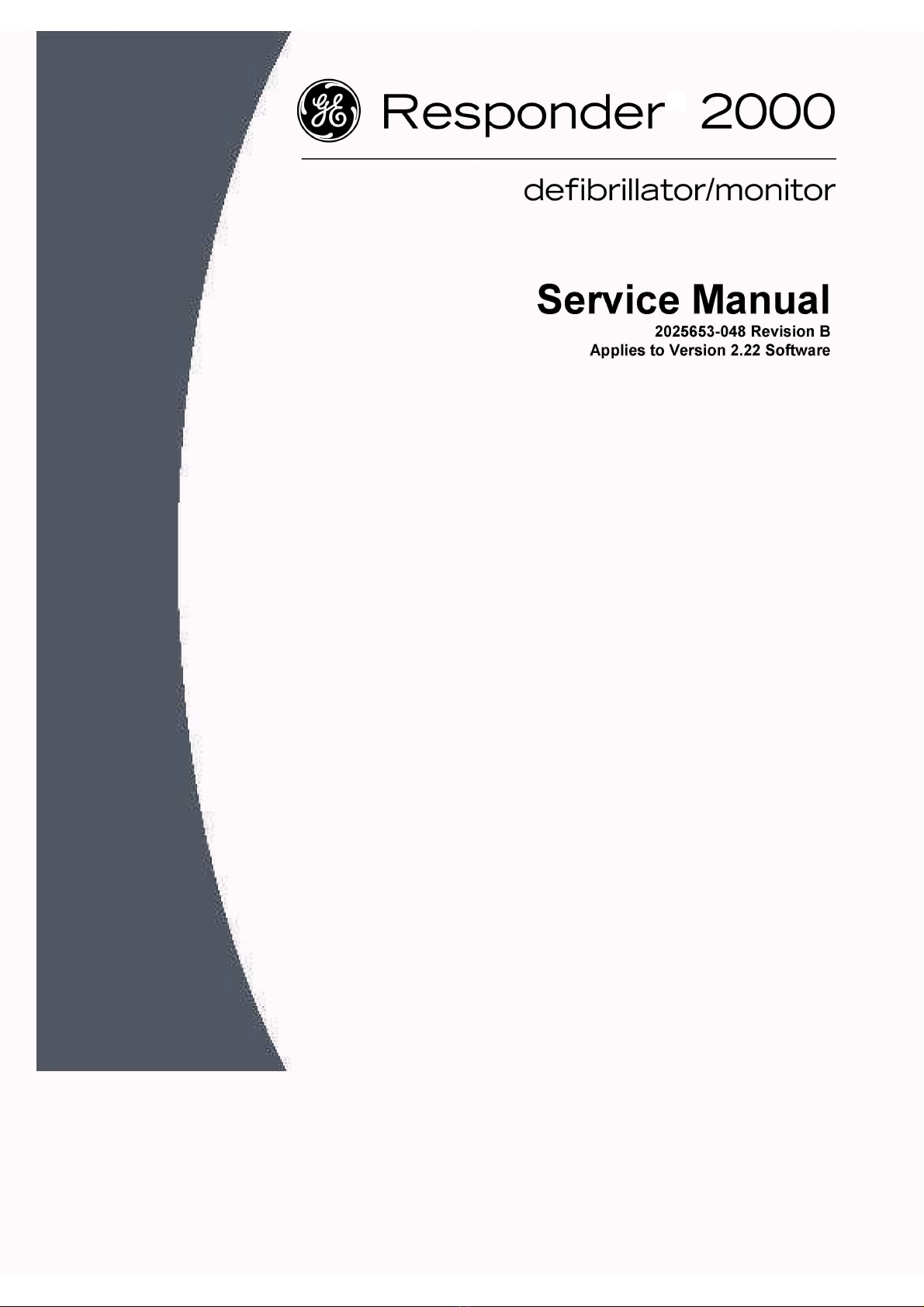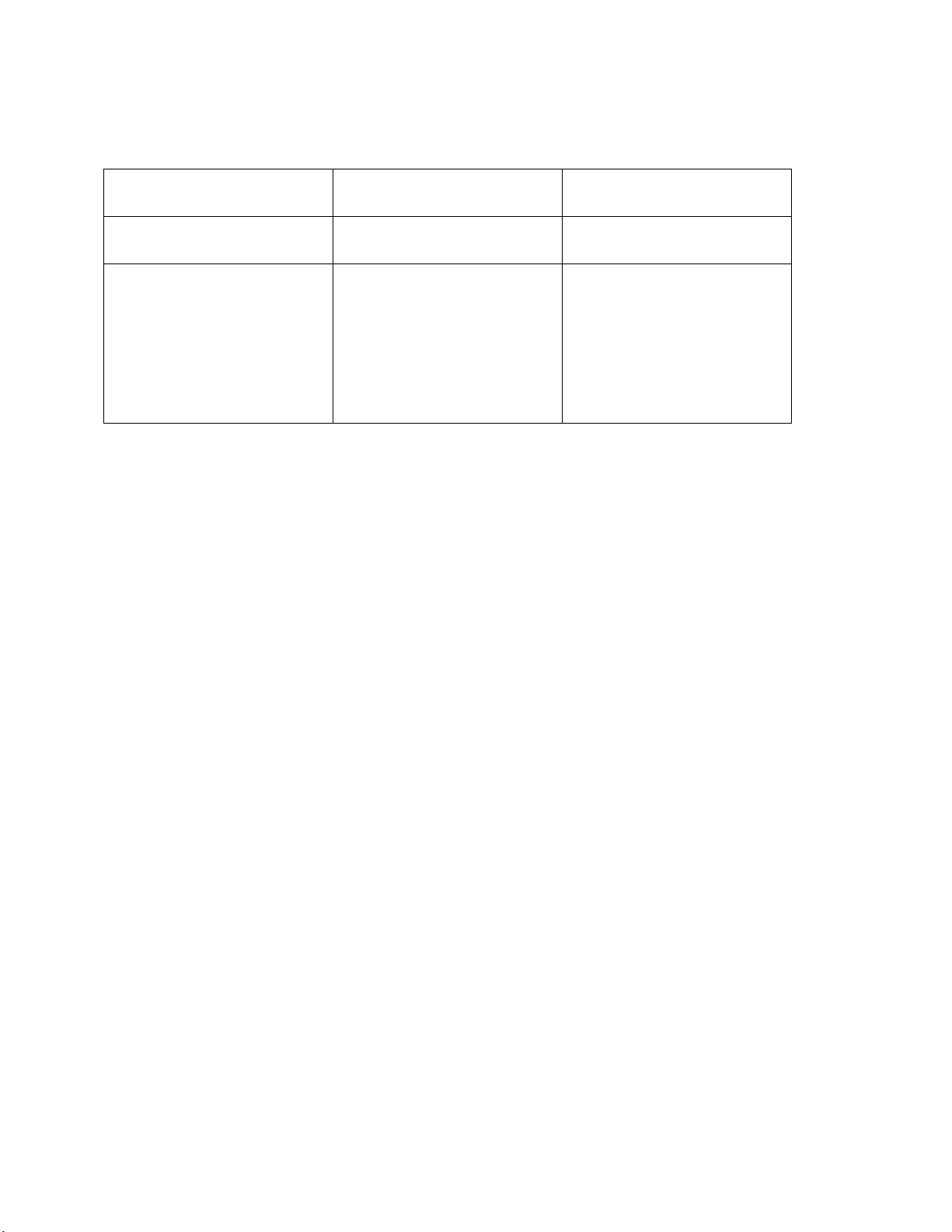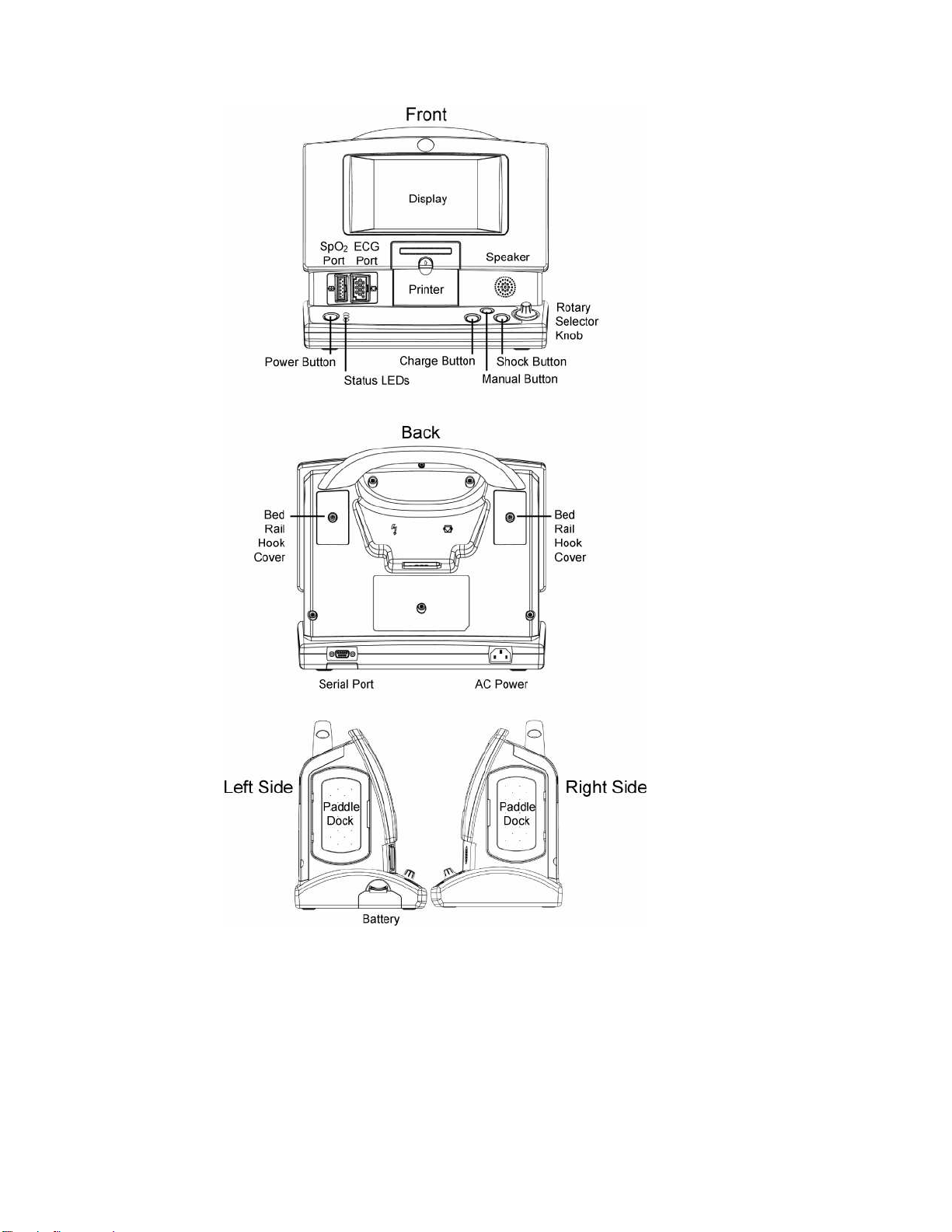2025653-048 Revision B Responder
™
2000 Page v
Send Event Logs to PC................................................................................................................... 58
Send/Receive Stored Parameters .................................................................................................. 59
VISUAL INSPECTION......................................................................................................................60
OPERATIONAL TESTS ...................................................................................................................60
Initial Power Up .....................................................................................................................60
Maintenance Mode Tests ......................................................................................................61
Verify Serial Comm nications ...............................................................................................61
Req ired Eq ipment ....................................................................................................................... 61
Proced re ....................................................................................................................................... 61
Defibrillator Tests...................................................................................................................62
Energy Timeo t Test....................................................................................................................... 62
Defibrillator Test Chart.................................................................................................................... 62
Paddles Test................................................................................................................................... 63
Pads Test........................................................................................................................................ 63
Spoons Test.................................................................................................................................... 63
Pacing Test............................................................................................................................64
ECG Tests.............................................................................................................................65
Req ired Eq ipment ....................................................................................................................... 65
ECG Connections Test ................................................................................................................... 65
Lead Detection Test........................................................................................................................ 66
ECG Lead Test ............................................................................................................................... 67
Paddles ECG Test .......................................................................................................................... 68
Thermal Printer Operation.....................................................................................................68
Cardioversion Test ................................................................................................................68
SpO
2
Operation .....................................................................................................................68
SAFETY TESTS.............................................................................................................................69
Hipot Test ..............................................................................................................................69
Req ired Eq ipment ....................................................................................................................... 69
ECG to Serial 4.0 KVAC Test ......................................................................................................... 70
AC Line/Ne tral to AC Gro nd 1.5 KVAC Test............................................................................... 70
ECG to SpO
2
1.5 KVAC Test.......................................................................................................... 70
Apex Test Load to Apex and Stern m 3.0 KVDC Test ................................................................... 71
ECG to Apex and Stern m 3.0 KVDC Test..................................................................................... 71
Apex and Stern m to Service Port 3.0 KVAC Test ......................................................................... 71
Leakage C rrent Test............................................................................................................72
Req ired Eq ipment ....................................................................................................................... 72
Eq ipment Set p ............................................................................................................................ 72
Test Proced re ............................................................................................................................... 75
ALTERNATE SAFETY TEST PROCEDURES.......................................................................................75
Test Eq ipment .....................................................................................................................75
Leakage C rrent “Meas rement Device” (MD) Characteristics ............................................76
Tests......................................................................................................................................76
Vis al Inspection............................................................................................................................. 76
Leakage C rrent ............................................................................................................................. 77
Patient Leakage C rrent to Gro nd ......................................................................................80
Patient Leakage C rrent, Mains on Applied Part (All SIP/SOPs Gro nded) ........................83
Ins lation Resistance...................................................................................................................... 85
SECTION 6: PARTS AND ACCESSORIES.................................................................................. 86
OVERVIEW ...................................................................................................................................86
KITS ............................................................................................................................................87
ACCESSORIES..............................................................................................................................92