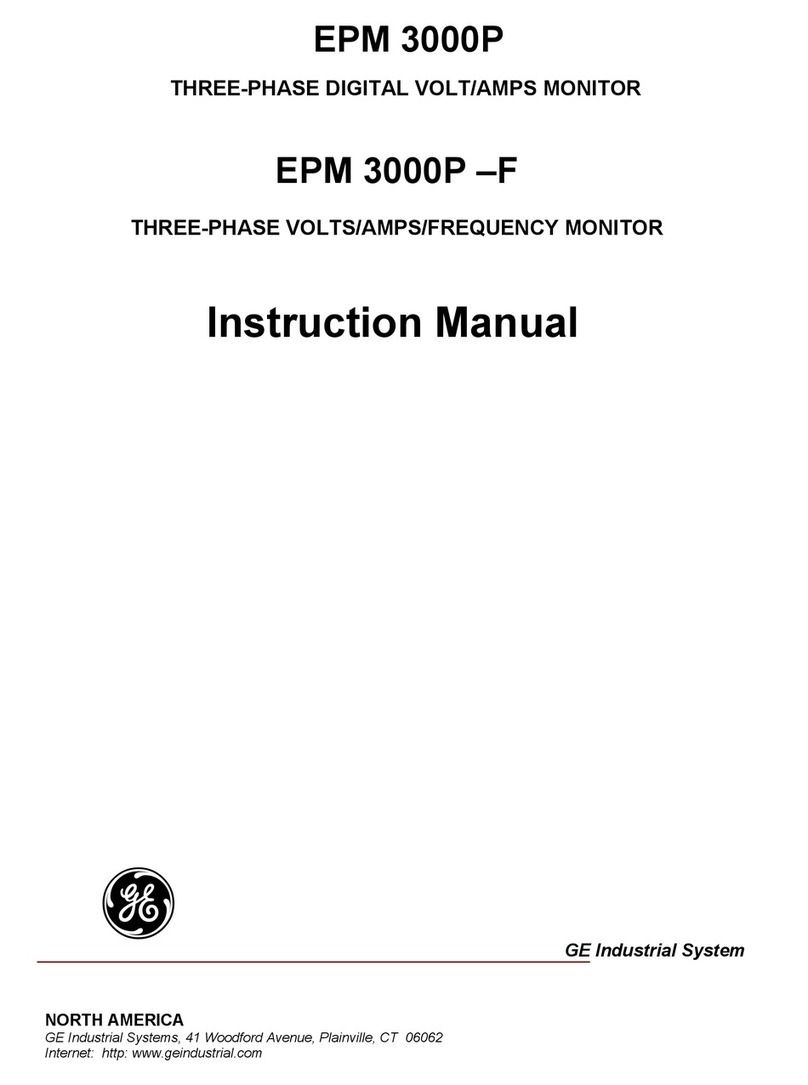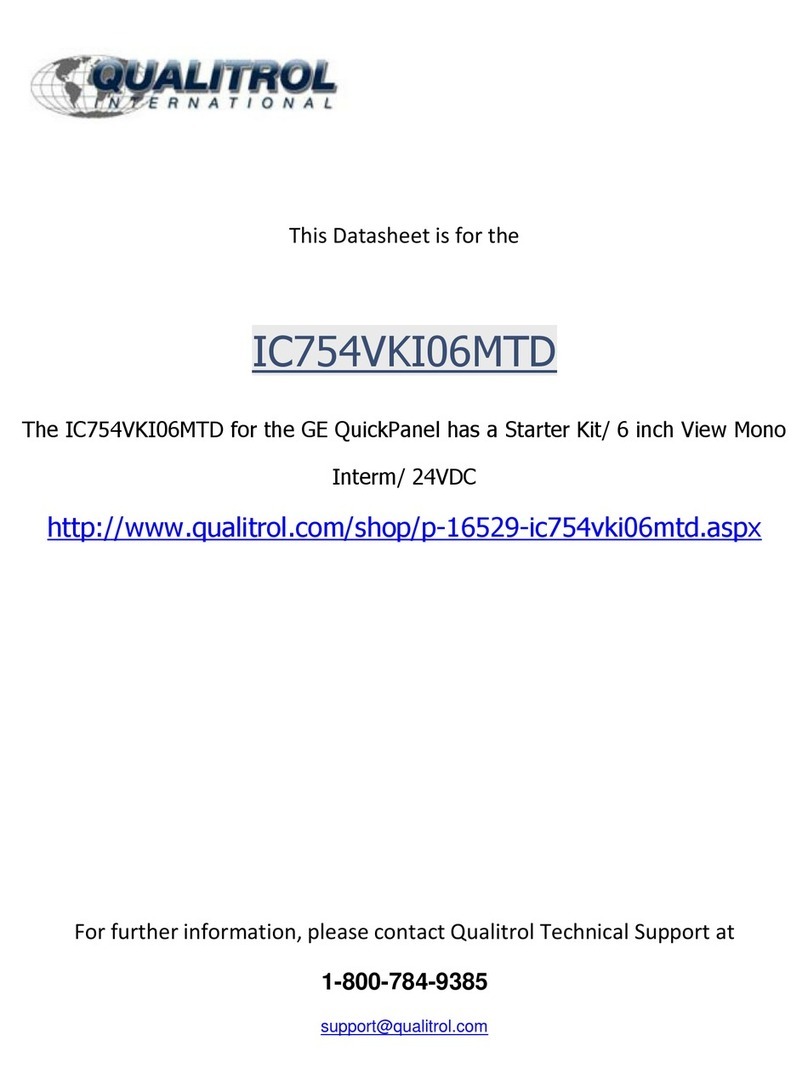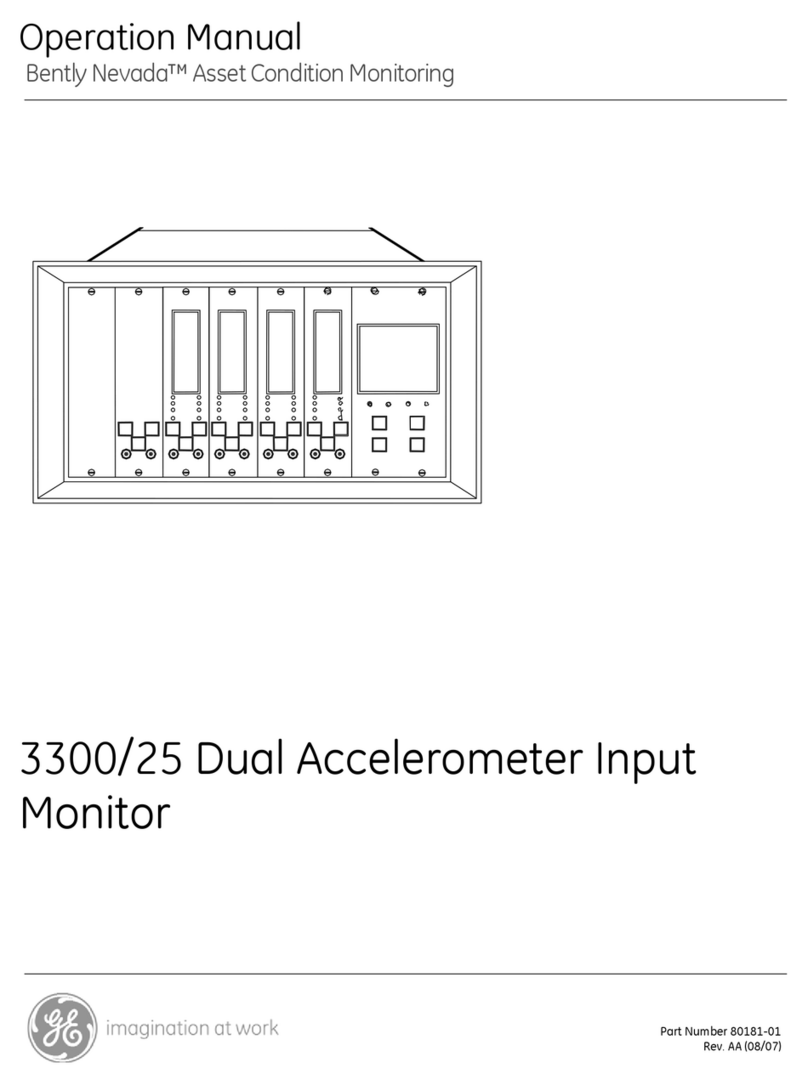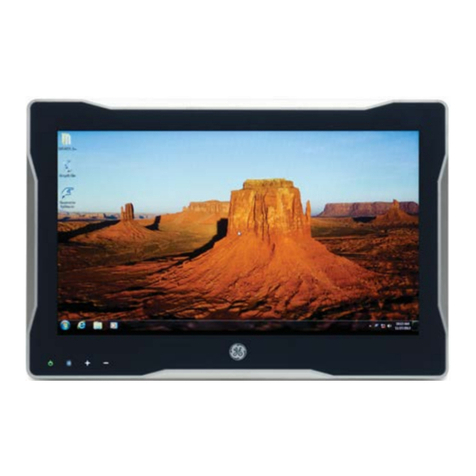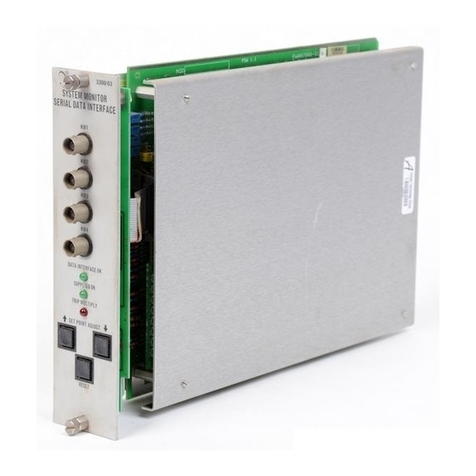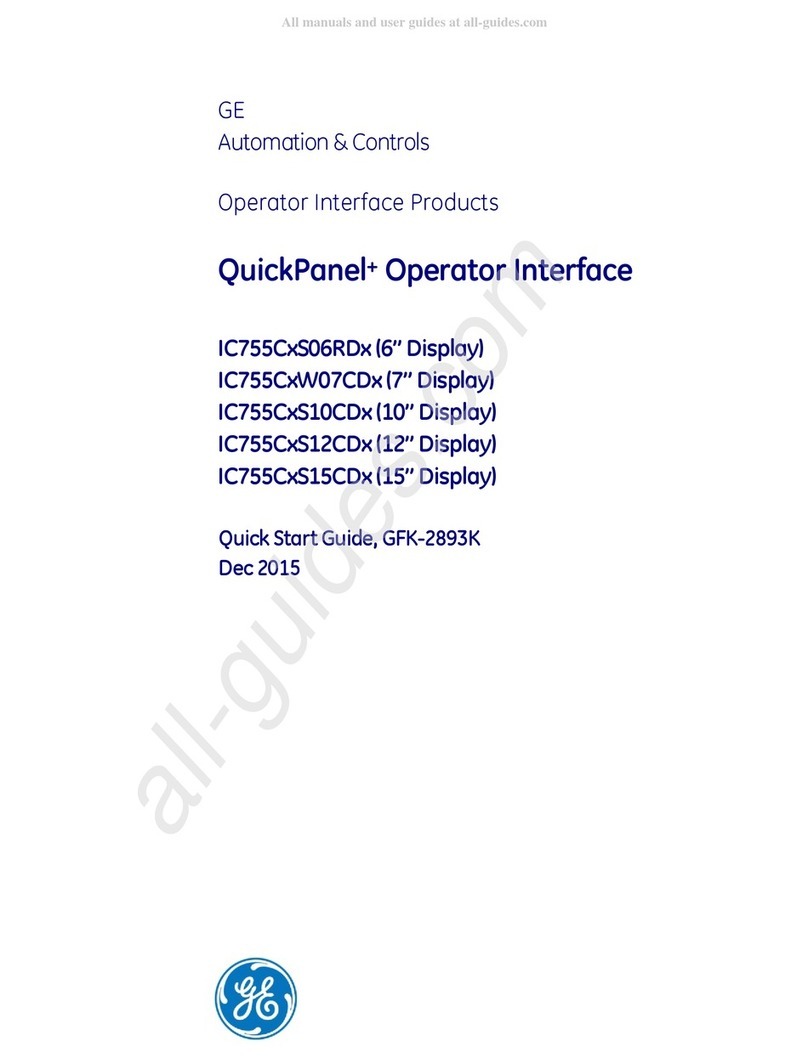Contents
1
Overview
.....................................................................................................................................
9
1.1 Specifications
............................................................................................................................................ 10
1.1.1 Physical Specifications and Mounting
Options............................................................................. 10
1.1.2 Environmental
Specifications ........................................................................................................ 15
2
Hardware..................................................................................................................................
17
2.1 Physical Characteristics
........................................................................................................................... 17
2.2 LED
Indicators............................................................................................................................................ 23
2.2.1 Operation Status
LEDs.................................................................................................................... 23
2.2.2 Ethernet Port Operation LEDs
....................................................................................................... 23
3
Software
....................................................................................................................................
25
3.1 Operating System
..................................................................................................................................... 25
3.2 Backup
Utility............................................................................................................................................. 25
3.3 Storage Manager
...................................................................................................................................... 25
3.4 Copy Project to SD
Card
............................................................................................................................ 26
3.5 Proficy Machine Edition Project
Update................................................................................................... 26
3.6 FTP
Server .................................................................................................................................................. 27
3.6.1 Remote User Authentication
......................................................................................................... 27
3.6.2 FTP with Removable Flash Devices
.............................................................................................. 27
3.7 HTTP Server
.............................................................................................................................................. 28
3.8 SNTP
Server............................................................................................................................................... 28
3.9 QuickPanel+ OS Utilities Settings Tool
..................................................................................................... 29
3.9.1 Firmware Upgrade
......................................................................................................................... 30
3.9.2 Firmware Upgrade for Specific Build
Version................................................................................ 32
3.9.3 Bypass Startup
Programs
............................................................................................................... 33
3.9.4 Reset Enhanced Security
................................................................................................................ 35
3.9.5 Enable or Disable
SNMP
Agent
....................................................................................................... 36
3.10 Display Screen Sensitivity
Tool ................................................................................................................ 38
3.11 Launch
Application
.................................................................................................................................. 39
3.12 VNC
Server
............................................................................................................................................... 40
3.13 Battery Life
Prediction............................................................................................................................. 41
3.14 Simple Network Management Protocol
(SNMP)
.................................................................................... 45
3.14.1 Configure Trap
Destinations........................................................................................................ 49
3.14.2 Enable or Disable
SNMP
Agent
.................................................................................................... 50
3.14.3 Export MIB to SD
Card.................................................................................................................. 50
3.14.4 Load MIB into SNMP
Manager .................................................................................................... 51
3.14.5 Data Types Mapping between PME Project and SNMP
............................................................. 52
3.14.6 Establish SNMP
Communication ................................................................................................. 52
3.15 Screensaver…………..
................................................................................................................................ 53
4 Pre-installation
Checks........................................................................................................
55
4.1 Unpacking and Inspection
................................................................................................................... 55
4.2 Basic Setup
............................................................................................................................................ 57
4.3 Initial
Startup
......................................................................................................................................... 58
4.3.1 Connecting Input
Power ..................................................................................................... 58
4.3.2 Initial
Configuration ............................................................................................................ 59