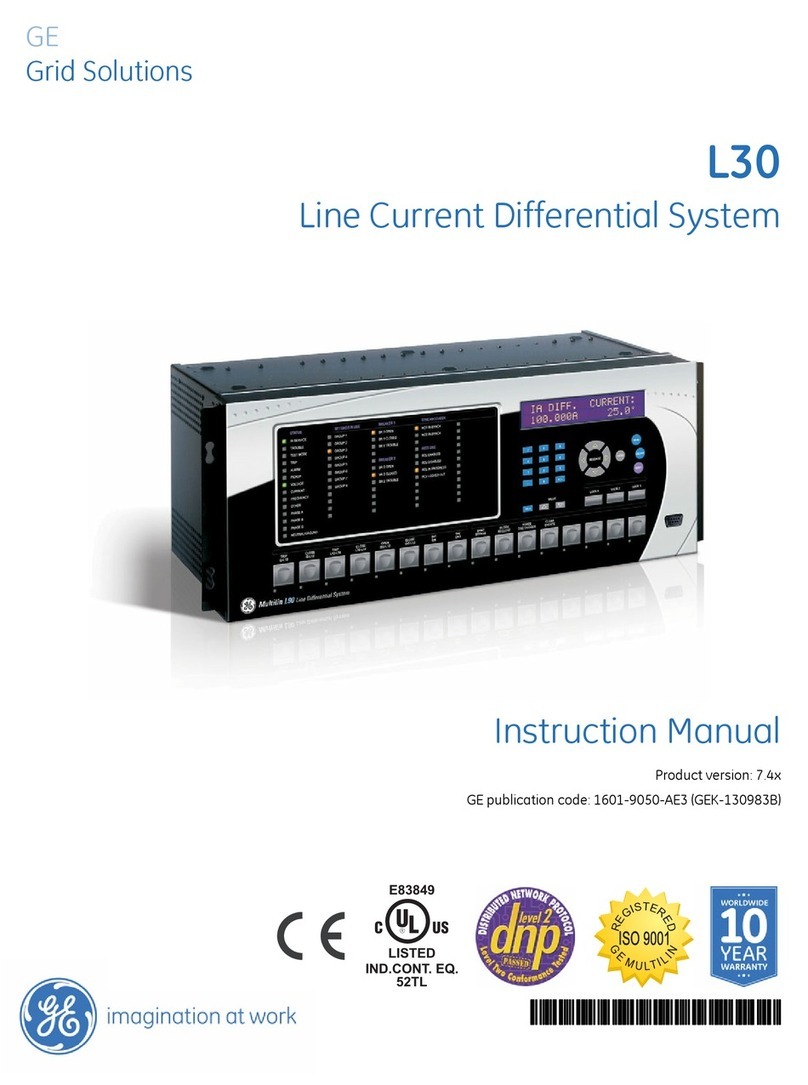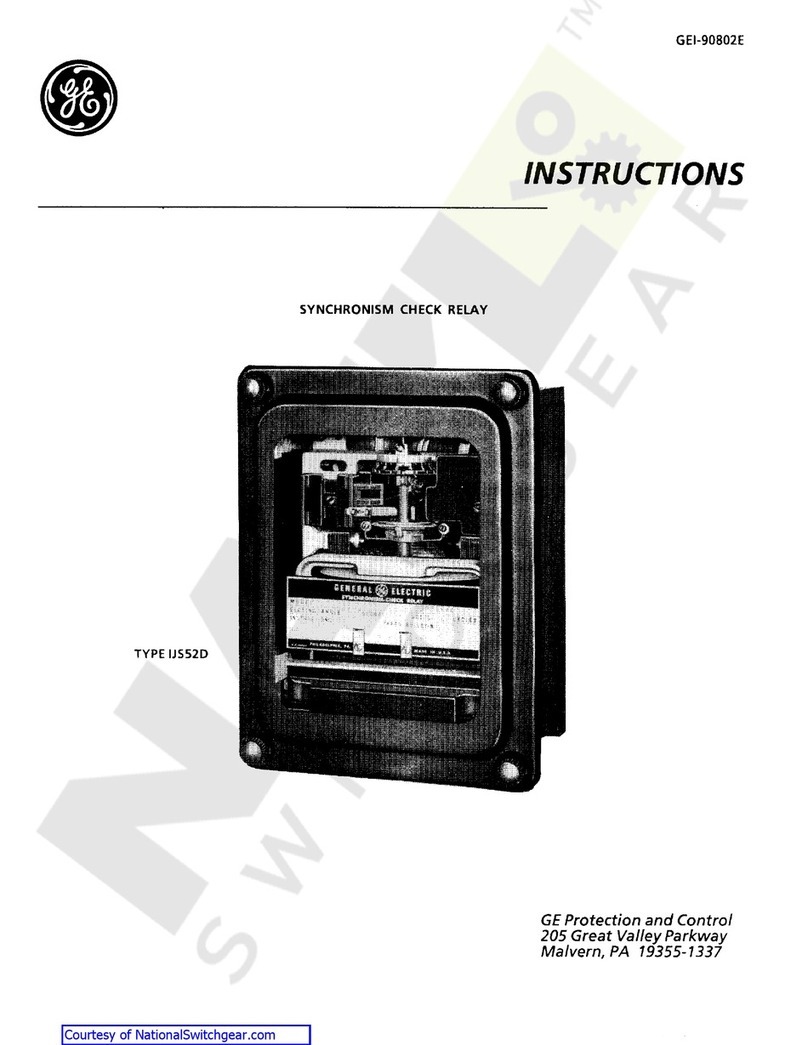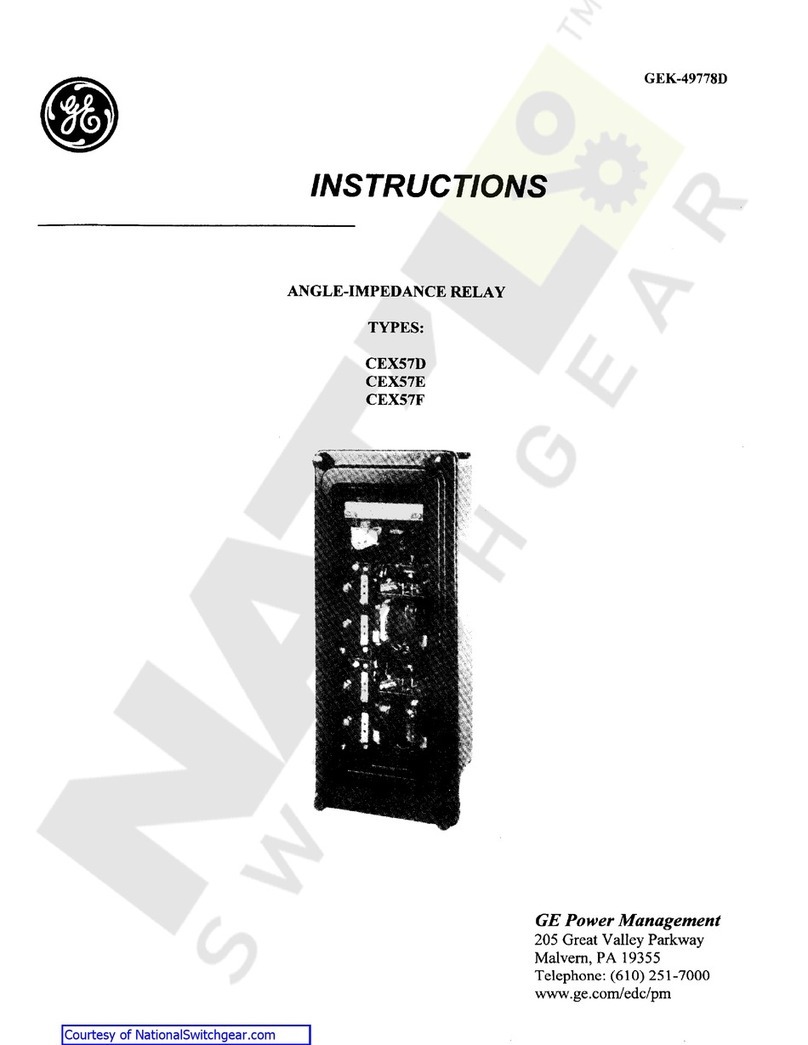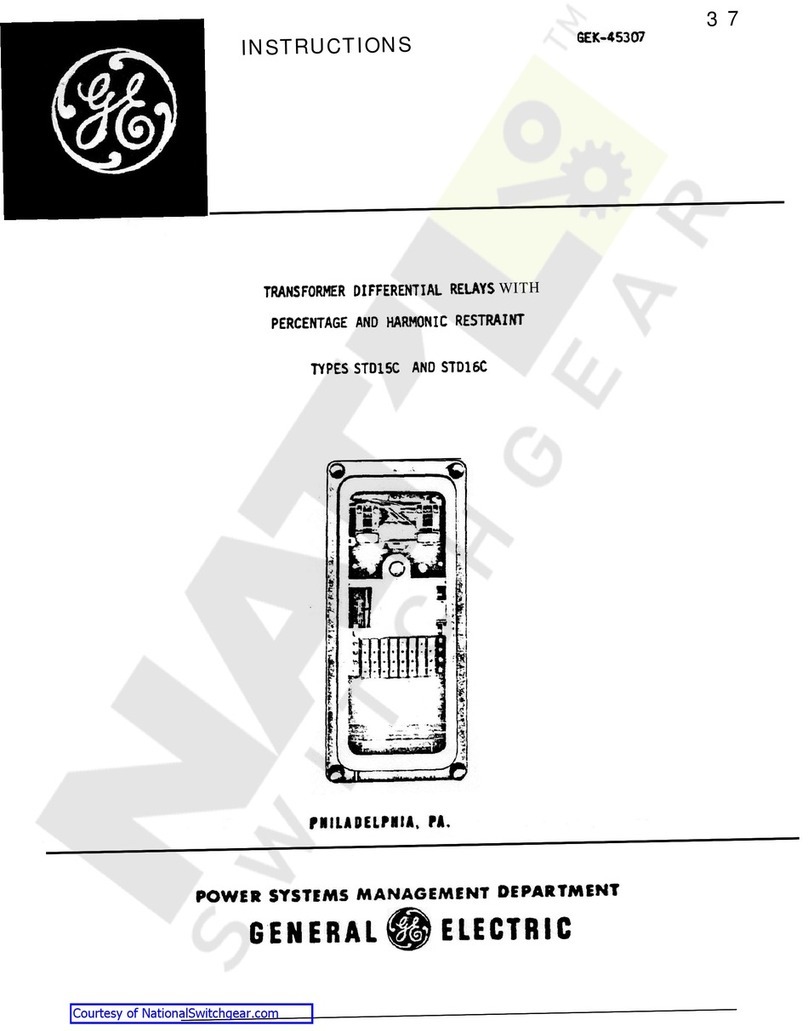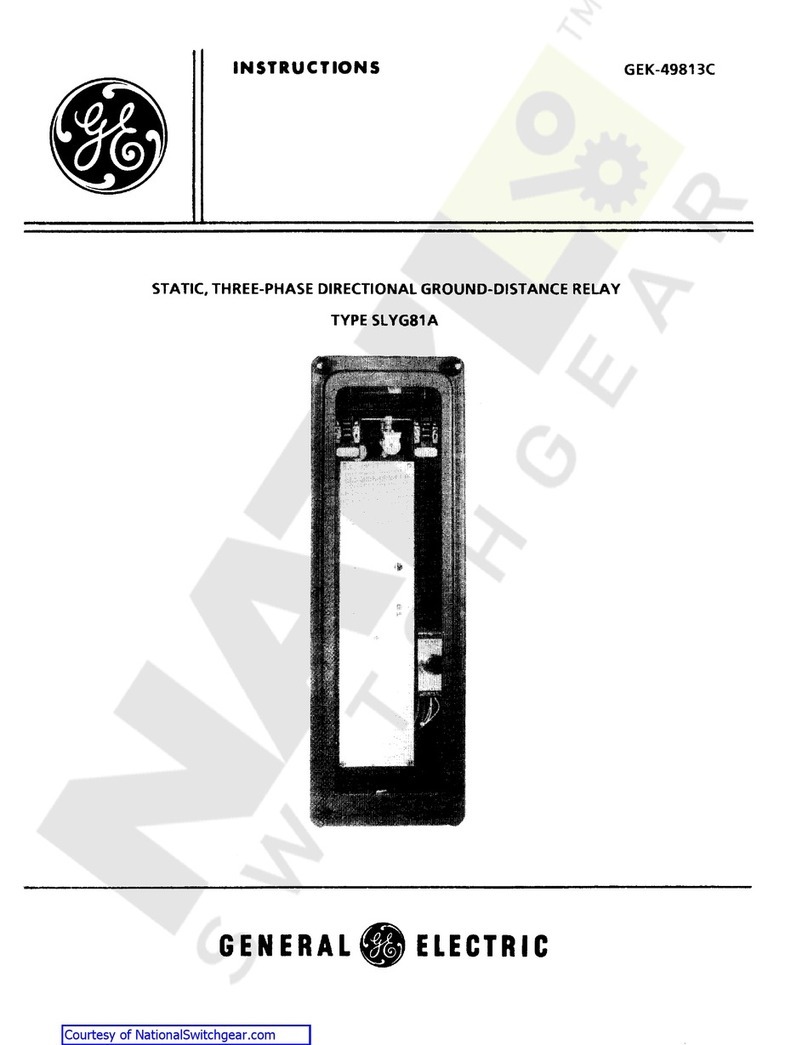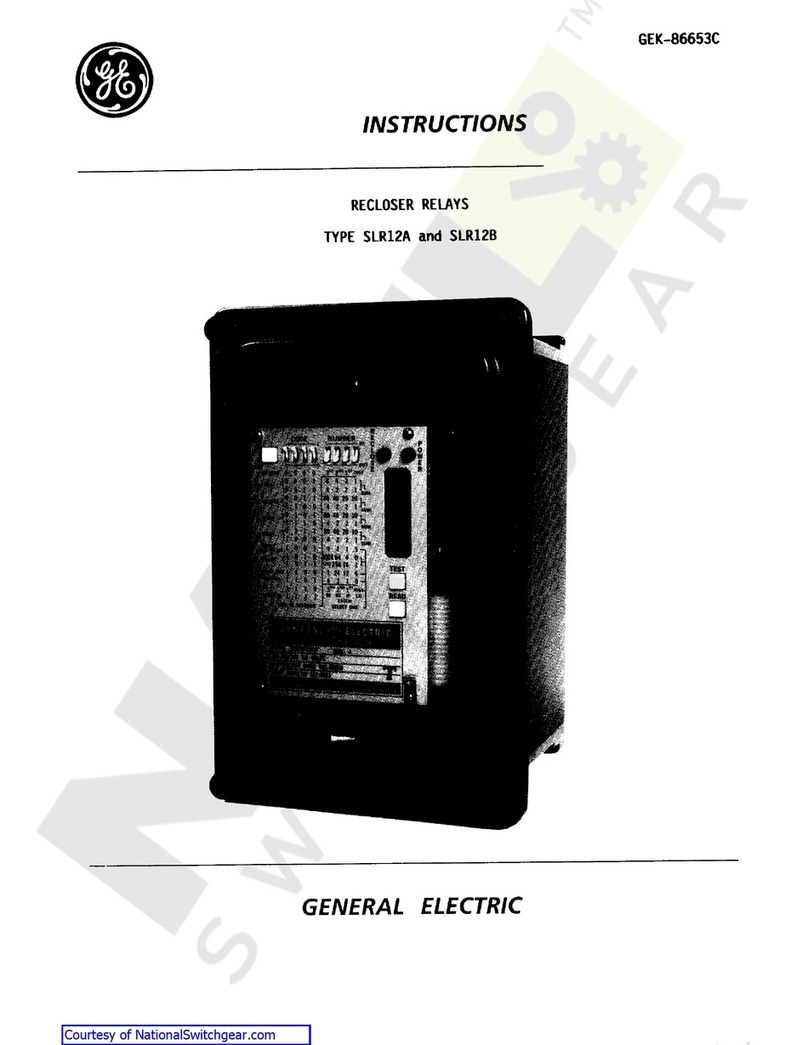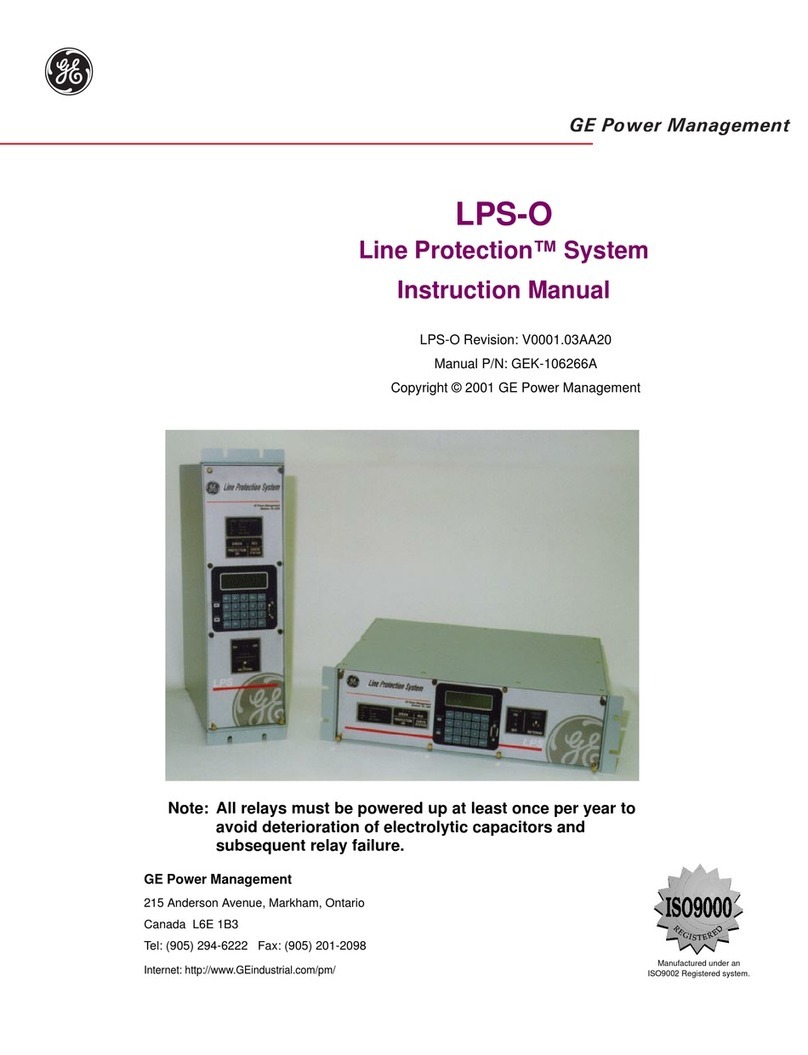TABLE OF CONTENTS
GEK-106271 MIV Digital Multifunctional Protective Relay 1
TABLE OF CONTENTS
TABLE OF CONTENTSTABLE OF CONTENTS
TABLE OF CONTENTS
1. GENERAL DESCRIPTION AND APPLICATION....................................................................................5
1.1. GENERAL DESCRIPTION .................................................................................................................................5
2. OPERATION PRINCIPLES.....................................................................................................................7
2.1. PROTECTION FUNCTIONS ...............................................................................................................................7
2.1.1. A FUNCTION........................................................................................................................................7
2.1.2. FUNCTION - A’.....................................................................................................................................7
2.1.3. FUNCTION - B......................................................................................................................................8
2.1.4. FUNCTION - C......................................................................................................................................8
2.1.5. FUNCTION - D......................................................................................................................................8
2.1.6. FUNCTION - E......................................................................................................................................8
2.1.7. FUNCTION - F......................................................................................................................................8
2.1.8. FUNCTION - J.......................................................................................................................................9
2.1.9. FUNCTION - G......................................................................................................................................9
2.1.10. FUNCTION - H....................................................................................................................................9
2.1.11. FUNCTION - I .....................................................................................................................................9
2.1.12. Function 25 for the side 52 (521) ........................................................................................................9
2.1.13. FUNCTION 25 for Central 52 (520) ....................................................................................................9
2.2. MONITORING AND REGISTERING FUNCTIONS.................................................................................................10
2.2.1. Measuring............................................................................................................................................10
2.2.2. Status of the Associated Line Selector Switch....................................................................................10
2.2.3. Visual Signalling (LEDs)......................................................................................................................10
2.2.4. SELF TEST OF THE UNIT. ................................................................................................................11
2.3. ANALYSIS FUNCTIONS...........................................................................................................................11
2.3.1. EVENT RECORDER...........................................................................................................................11
2.3.2. OSCILLOGRAPHY RECORDING ......................................................................................................13
2.4. CONTROL ....................................................................................................................................................14
2.4.1. SETTINGS TABLES ...........................................................................................................................14
2.4.2. TIME SYNCHRONIZATION................................................................................................................14
2.4.3. CONFIGURABLE INPUTS AND OUTPUTS.......................................................................................15
2.4.3.1. Digital Inputs ................................................................................................................................................15
2.4.7.2. Outputs.........................................................................................................................................................15
2.5. HUMAN-MACHINE INTERFACE (HMI) ....................................................................................................15
2.6. REMOTE COMMUNICATIONS.................................................................................................................16
3. SETTINGS.............................................................................................................................................21
4. TECHNICAL CHARACTERISTICS.......................................................................................................31
4.1. MODEL LIST..................................................................................................................................................31
4.2. TECHNICAL CHARACTERISTICS ...........................................................................................................31
5. HARDWARE DESCRIPTION................................................................................................................35
5.1. PHYSICAL DESCRIPTION................................................................................................................................35
5.1.1. CASE...................................................................................................................................................35
5.1.2. ELECTRICAL CONNECTIONS ..........................................................................................................35
5.1.3. INTERNAL CONSTRUCTION ............................................................................................................35
5.2. OPERATION THEORY..............................................................................................................................36
5.2.1. MAGNETIC MODULE.........................................................................................................................36
5.2.2. CPU BOARD.......................................................................................................................................36
5.2.3. POWER SUPPLY ...............................................................................................................................37
5.2.4. KEYPAD AND DISPLAY.....................................................................................................................37
6. ACCEPTANCE TESTS..........................................................................................................................39
6.1. CONNECTIONS AND NECESSARY EQUIPMENT..................................................................................39
6.2. VISUAL INSPECTION...............................................................................................................................39
6.3. INSULATION TESTS.................................................................................................................................39